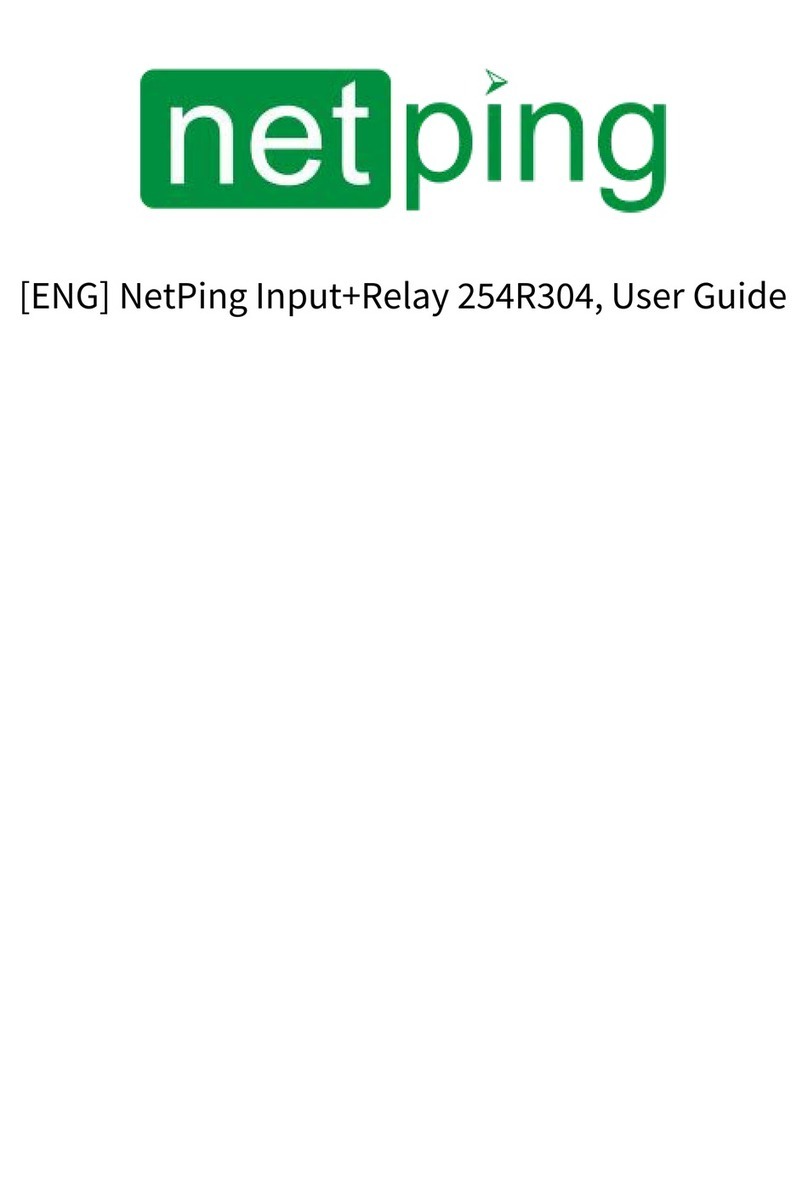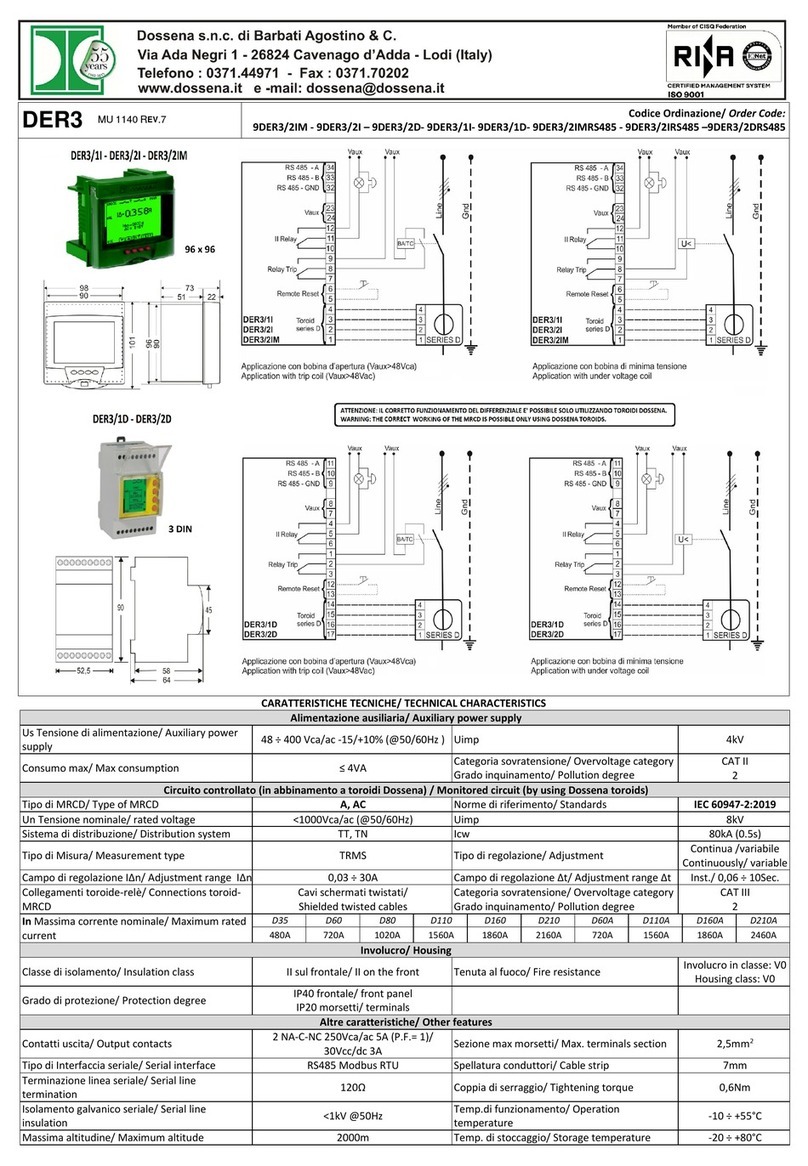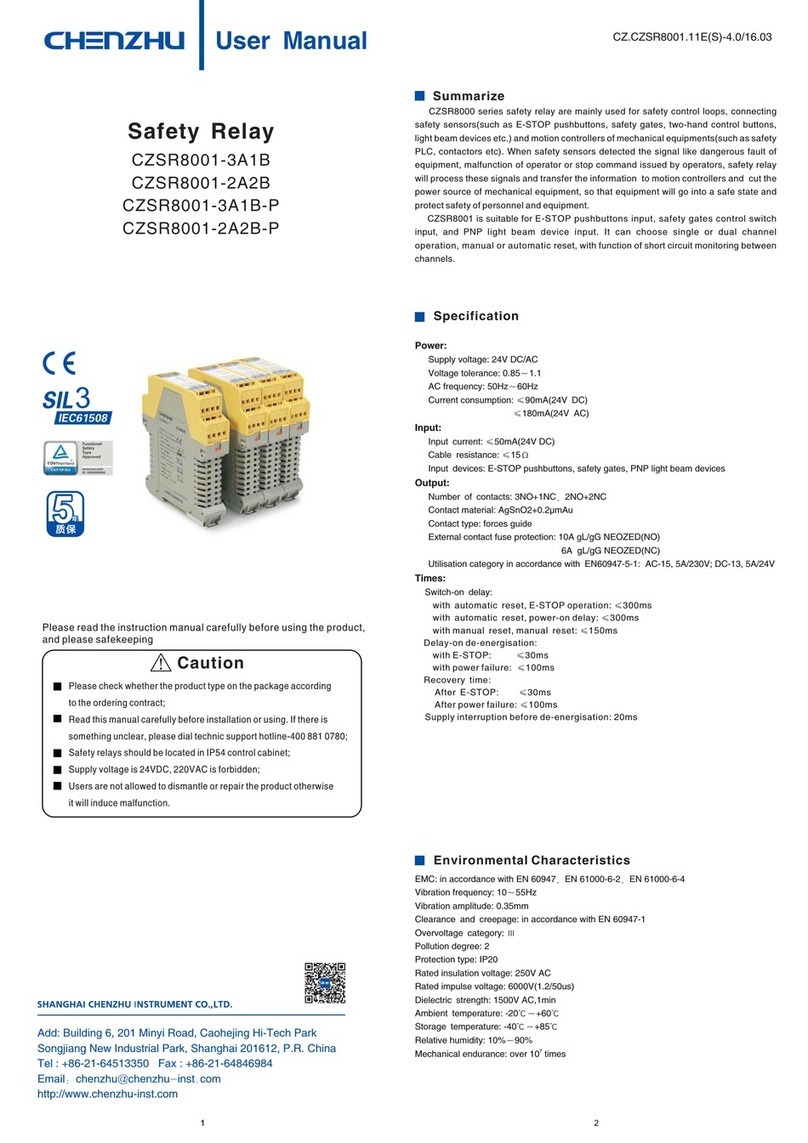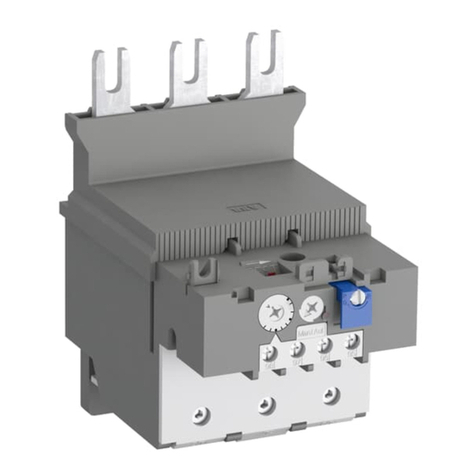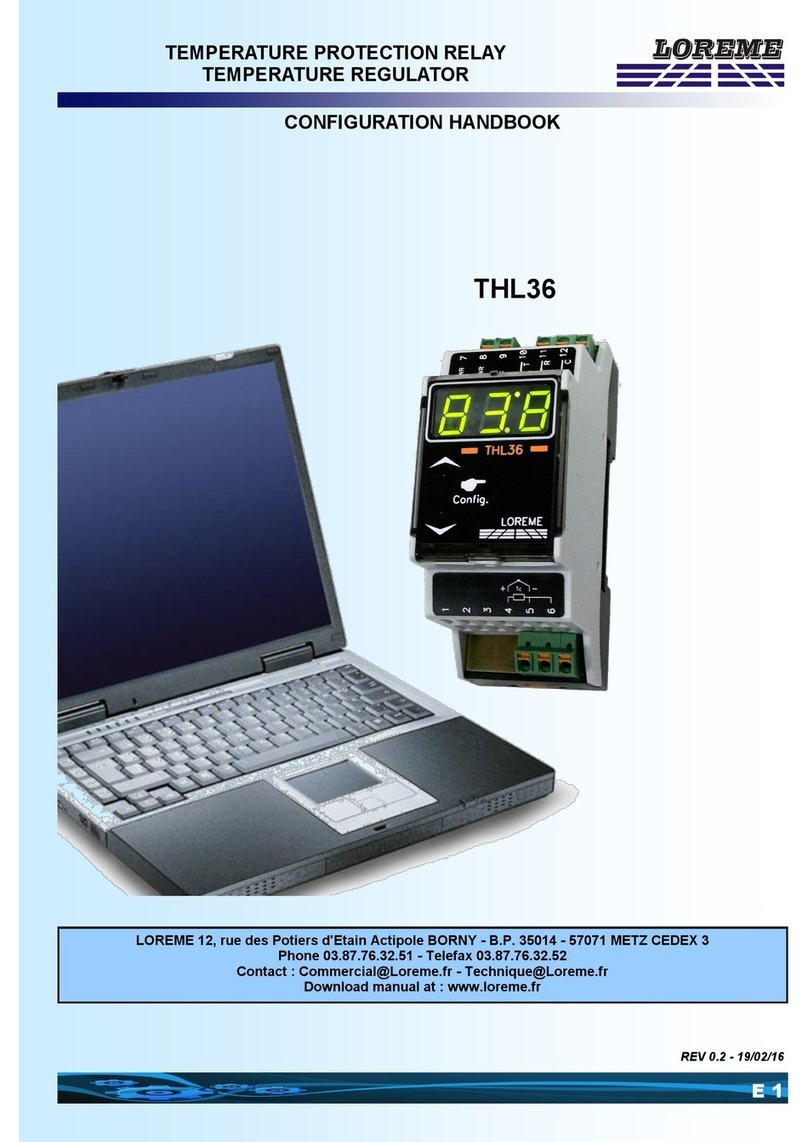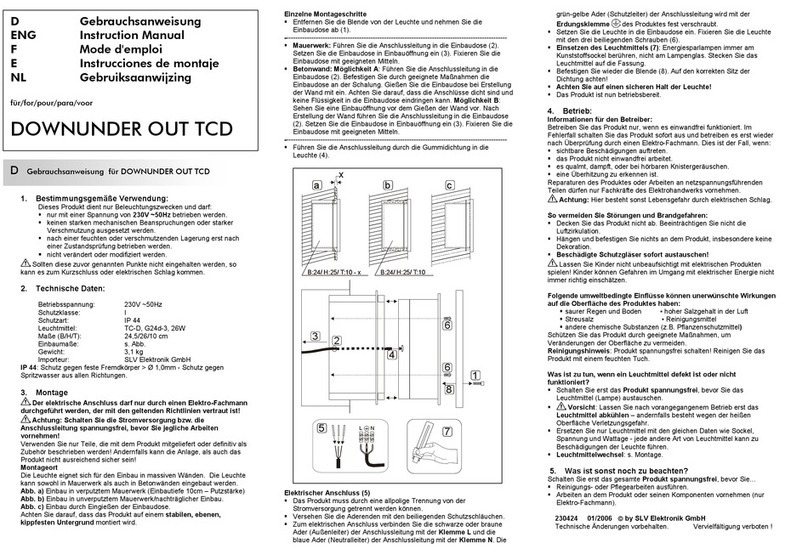NetPing Input+Relay R404 User manual

[ENG] NetPing Input+Relay R404, User guide

[ENG] NetPing Input+Relay R404, User guide -
2
Содержание
[ENG] 1. [DKST 57]Introduction.................................................................................. 5
[ENG] 2. [DKST 57]Copyright and Disclaimer............................................................. 6
[ENG] 3. [DKST 57]Shipping Kit .................................................................................. 7
[ENG] 4. [DKST 57]Device overview and main features............................................. 8
General view of the device................................................................................................................. 8
Front panel ......................................................................................................................................... 8
Back view............................................................................................................................................ 9
Side view............................................................................................................................................. 9
Device mounting method .................................................................................................................. 9
General characteristics .................................................................................................................... 10
[ENG] 5. [DKST 57]Sockets and Indication Elements .............................................. 12
Front panel ....................................................................................................................................... 12
Connectors on the bottom of the device ........................................................................................ 13
Connectors on the top of the device............................................................................................... 14
[ENG] 6. [DKST 57]Connection, installation and initial configuration of the
device......................................................................................................................... 17
Step 1................................................................................................................................................ 17
Step 2................................................................................................................................................ 17
Step 3................................................................................................................................................ 17
Step 4................................................................................................................................................ 18
Step 6................................................................................................................................................ 20
[ENG] 7. [DKST 57]Connection of external sensors and actuators. ........................ 21
Connected sensors and actuators:.................................................................................................. 21
Sensors of the 1-Wire model range ................................................................................................. 21
Sensors of the "dry contact" type ................................................................................................... 21
Two-wire sensors (discrete) ............................................................................................................ 22
Connection cable leak sensor VT592 .............................................................................................. 22
Leak sensor....................................................................................................................................................................... 23
NetPing Supply Voltage Sensor 995S2............................................................................................................................ 23

[ENG] NetPing Input+Relay R404, User guide -
3
Impact sensor................................................................................................................................................................... 24
PIR detector (mod.M105-1E)............................................................................................................................................ 25
External loads for RELAYS................................................................................................................ 26
Buzzer (mod.STD-3025) ................................................................................................................... 27
Airflow sensor + GRID 120 * 120 * 10mm NC ................................................................................... 28
Smoke detector (mod. M206-5E)..................................................................................................... 28
[ENG] 8. [DKST 57]Use of IN, OUT and RELAYS lines................................................ 30
Electrical parameters INPUT, OUTPUT lines and RELAYS.............................................................. 30
[ENG] 9. [DKST 57]Factory reset device ................................................................... 32
[ENG] 10. [DKST 57]Precautions............................................................................... 33
[ENG] 11. [DKST 57]Warranty.................................................................................... 34
[ENG] 12. [DKST 57]Additional Documents and Links............................................. 35
[ENG] 13. [DKST 57]Backup power supply............................................................... 36
Plug-in battery module.................................................................................................................... 36

[ENG] NetPing Input+Relay R404, User guide -
–
•
•
•
•
•
•
•
•
•
•
•
•
•
[ENG] 1. [DKST 57]Introduction
[ENG] 2. [DKST 57]Copyright and Disclaimer
[ENG] 3. [DKST 57]Shipping Kit
[ENG] 4. [DKST 57]Device overview and main features
[ENG] 5. [DKST 57]Sockets and Indication Elements
[ENG] 6. [DKST 57]Connection, installation and initial configuration of the device
[ENG] 7. [DKST 57]Connection of external sensors and actuators.
[ENG] 8. [DKST 57]Use of IN, OUT and RELAYS lines.
[ENG] 9. [DKST 57]Factory reset device
[ENG] 10. [DKST 57]Precautions
[ENG] 11. [DKST 57]Warranty
[ENG] 12. [DKST 57]Additional Documents and Links
[ENG] 13. [DKST 57]Backup power supply

[ENG] NetPing Input+Relay R404, User guide -[ENG] 1. [DKST 57]Introduction
[ENG] 1. [DKST 57]Introduction
–
[ENG] 1. [DKST 57]Introduction
This user guide helps to become familiar with an operation of a NetPing Input+Relay R404 device and get an idea
about its functionality and technical specifications as well as prepare a device for an operation.
A User Guide is designed for network administrators and users, who set up or operate a device. To work with a
device properly, a user must have an idea about the principles of building and functioning of local networks as well
as possess the next knowledge and skills:
Basic knowledge in the area of local and global networks;
Basic knowledge in the area of architecture and principles of work of TCP/IP networks;
Basic knowledge in the area of architecture and principles of work of Ethernet networks.

[ENG] NetPing Input+Relay R404, User guide -[ENG] 2. [DKST 57]Copyright and Disclaimer
[ENG] 2. [DKST 57]Copyright and Disclaimer
–
[ENG] 2. [DKST 57]Copyright and Disclaimer
The information, contained in this document, can be changed by a manufacturer without a prior notice. Although
every effort was made to make the information in this document accurate and without errors, a manufacturer is not
liable for their possible presence and for the consequences that may result from the errors herein. A manufacturer is
not liable if supplied equipment, software and this user guide does not correspond to expectations of a user and
his/her opinion about where and how to use all the above. All copyrights on supplied devices, described in this User
Guide, as well as firmware and software of devices and this User Guide belong to NetPing global Ltd. Copying,
replication and translation of this user guide to other languages are not allowed without a prior written permission
of a rightholder. Copying, replication, changing, disassembling of provided software are not allowed without a prior
written permission of a rightholder. For the part of software that is provided in source codes, there is a separate
license agreement, which defines an order of its use and modification. Other trademarks used in this description
belong to corresponding rightholders.
Developer and manufacturer:
NetPing east Co Ltd.
www.netpingdevice.com

[ENG] NetPing Input+Relay R404, User guide -[ENG] 3. [DKST 57]Shipping Kit
[ENG] 3. [DKST 57]Shipping Kit
–
•
•
•
•
•
•
•
•
[ENG] 3. [DKST 57]Shipping Kit
Supply package
If any of the items listed below are missing, contact the seller:
NetPing Input+Relay R404 — 1 pc.;
a screw driver — 1 pc.;
power adapter 12V 1.5A — 1 pc.;
a quick start guide — 1 pc.;
a package box — 1 pc.;
a terminal STK-15EDGK-3.5-6P — 3 pcs.;
a terminal STK-15EDGK-3.5-10P — 2 pcs.;
a terminal STK-15EDGK-3.5-8P — 1 pcs.;
A shipping kit may be altered by a manufacturer!

[ENG] NetPing Input+Relay R404, User guide -[ENG] 4. [DKST 57]Device overview and main features
[ENG] 4. [DKST 57]Device overview and main features
–
[ENG] 4. [DKST 57]Device overview and main features
A device for remote monitoring of sensors over an Ethernet/Internet network on the mounting rail of compatible
DIN 43880-1988 devices. Allows you to remotely receive information about the status of sensors and notifications
about sensor activation, manage connected devices.
General view of the device
Front panel

[ENG] NetPing Input+Relay R404, User guide -[ENG] 4. [DKST 57]Device overview and main features
[ENG] 4. [DKST 57]Device overview and main features
–
Back view
Side view
Device mounting method
Mounting is carried out on a rail compatible with DIN 43880-1988

[ENG] NetPing Input+Relay R404, User guide -[ENG] 4. [DKST 57]Device overview and main features
[ENG] 4. [DKST 57]Device overview and main features
–
Installation of the device is carried out in an industrial-type cabinet, which ensures the absence of moisture and
condensation in the working space, and also carries out the forced outflow of excess heat
General characteristics
Parameter Value
Supply voltage range from external power
supply
11,8V - 13V
Power consumption no more than 30Watt
Ethernet connector 2x10/100 BASE-TX (unmanaged L2 switch)
Connector 1-wire with independent drivers 4 pcs. (independent output stage, 50 m per connector).

[ENG] NetPing Input+Relay R404, User guide -[ENG] 4. [DKST 57]Device overview and main features
[ENG] 4. [DKST 57]Device overview and main features
–
Parameter Value
DAC 1 pcs.
Connector for connecting the battery DK ST
85
P20J1L-04 - 1 pcs.
SNMP control SNMP v1
SNMP TRAP notifications SNMP v1/v2
Input lines 16 lines
Type of control of output discrete signals Electromechanical relays of the SPDT type
Output lines 4 lines
Output relays 4 relay outputs (NC-C-NO, 24VDC 500мА, 24VAC 1А)
Output analog line (DAC) 1 line (0V - 12V, the maximum output current is not more than
10mA)
Log "1" at least 8.3 V
Log "0" not more than 3.7 V
Connector RS485/RS232 (TCP-COM) 1 connector
Power Supply Plug type DJK-02A
Weight 250 g. (without power supply
Operating temperature range -30 C to +50 C (without moisture condensation, normal air
humidity)
Output voltages 5V 300mA to power external sensors and 1-wire, 12V 250mA to
power external sensors, including IO and 1-wire

[ENG] NetPing Input+Relay R404, User guide -[ENG] 5. [DKST 57]Sockets and Indication Elements
[ENG] 5. [DKST 57]Sockets and Indication Elements
–
[ENG] 5. [DKST 57]Sockets and Indication Elements
Front panel

[ENG] NetPing Input+Relay R404, User guide -[ENG] 5. [DKST 57]Sockets and Indication Elements
[ENG] 5. [DKST 57]Sockets and Indication Elements
–
Connectors on the bottom of the device

[ENG] NetPing Input+Relay R404, User guide -[ENG] 5. [DKST 57]Sockets and Indication Elements
[ENG] 5. [DKST 57]Sockets and Indication Elements
–
•
•
•
Connectors on the top of the device
Element Function
Front panel
ETH1 2x10 / 100 BASE-TX, 2 ports are unmanaged L2 switch
LINK Ethernet port indicator:
lights up if there is a connection
flashes when receiving packets
off when there is no connection

[ENG] NetPing Input+Relay R404, User guide -[ENG] 5. [DKST 57]Sockets and Indication Elements
[ENG] 5. [DKST 57]Sockets and Indication Elements
–
Indicator CPU on the ETH1 Device operation indicator:
• continuously lit if the device is powered;
• blinks 5-6 times when the device is turned on (during the
firmware download process);
• blinks 15-20 times when the device parameters are reset to
default values;
• flashes periodically when the device sends packets to the
Ethernet network;
• flashes intensively, indicating the device software update
mode.
Relays indicators The indicators light up when the electromechanical relay is
activated, signaling the number of the activated relay
Socket 1W Socket for connecting 1-wire devices
Socet RS485/RS232 Socket for connecting external telecommunication devices via
RS-485/232 interfaces
Indicator PWR Power supply indicator in the device
Reset Reset button to reset the device to default settings (carried out
when the Reset button is pressed during power up (turning on
the device), the external battery module must be disconnected
Device from the sides of connection of
external devices
BAT Connector for connecting an external battery module NetPing
external battery module 85M2
DC12V Connector for connecting an external 12V power supply:
DJK-02A for a pin 2.1 mm "+" power in the center
+5ВPower line for external sensors 5V 300mA to power external
sensors and 1-wire
+12ВPower line for external sensors 12V 250mA for powering
external sensors, including IO and 1-wire
GND General contact
DAC Analog output (DAC)
Relays Relay contacts for switching up to 60VDC 200mA, 60VAC 300mA,
24VDC 500mA, 24VAC 1A - 4pcs relays * 3 contacts (NO,COM,NC)
IN 1..16 Discrete inputs with a level of 12V, the input impedance is
4k7-10K. The level of logical "1" is not less than 8.3V, the level
of logical "0" is not more than 3.7 V. Overvoltage protection
above 12.7 V is provided

[ENG] NetPing Input+Relay R404, User guide -[ENG] 5. [DKST 57]Sockets and Indication Elements
[ENG] 5. [DKST 57]Sockets and Indication Elements
–
OUT 1..4 Discrete outputs with the function OUT-UP 12V up to 200mA,
OUT-DOWN GND up to 200mA. The total load on the outputs in
the OUT-UP mode should not exceed 250mA. Each output is
protected from short-circuit by a self-healing 250mA fuse.
Overvoltage protection above 26V is also provided

[ENG] NetPing Input+Relay R404, User guide -[ENG] 6. [DKST 57]Connection, installation and initial configuration of the device
[ENG] 6. [DKST 57]Connection, installation and initial configuration of the device
–
[ENG] 6. [DKST 57]Connection, installation and initial
configuration of the device
Step 1
Take the device out of the package
Step 2
Install it in its place of permanent residence.
Step 3
Connect the device to the power supply.

[ENG] NetPing Input+Relay R404, User guide -[ENG] 6. [DKST 57]Connection, installation and initial configuration of the device
[ENG] 6. [DKST 57]Connection, installation and initial configuration of the device
–
•
If available, connect an external battery module to the device.
The correct operation of the device can be determined by the operation of the CPU indicator - it should blink 5-6
times and light up continuously. Flashing the LINK indicator will tell you about network activity on the ports.
Step 4
Connect to the device's web interface. The default device has the following settings:
IP-адрес: 192.168.0.0/24

[ENG] NetPing Input+Relay R404, User guide -[ENG] 6. [DKST 57]Connection, installation and initial configuration of the device
[ENG] 6. [DKST 57]Connection, installation and initial configuration of the device
–
•
•
•
Gateway: 0.0.0.0
Login: visor
Password: ping
Thus, the initial connection to the device is possible only from one subnet (192.168.0.0/24).
Next, update the firmware to the current one and configure the network in the way you need.
Step 5
Connect the sensors and/or load according to section 7. Connecting external sensors and actuators.

[ENG] NetPing Input+Relay R404, User guide -[ENG] 6. [DKST 57]Connection, installation and initial configuration of the device
[ENG] 6. [DKST 57]Connection, installation and initial configuration of the device
–
Step 6
Configure the operation of the device via the built-in WEB interface (See Description of the firmware).
Table of contents
Other NetPing Relay manuals