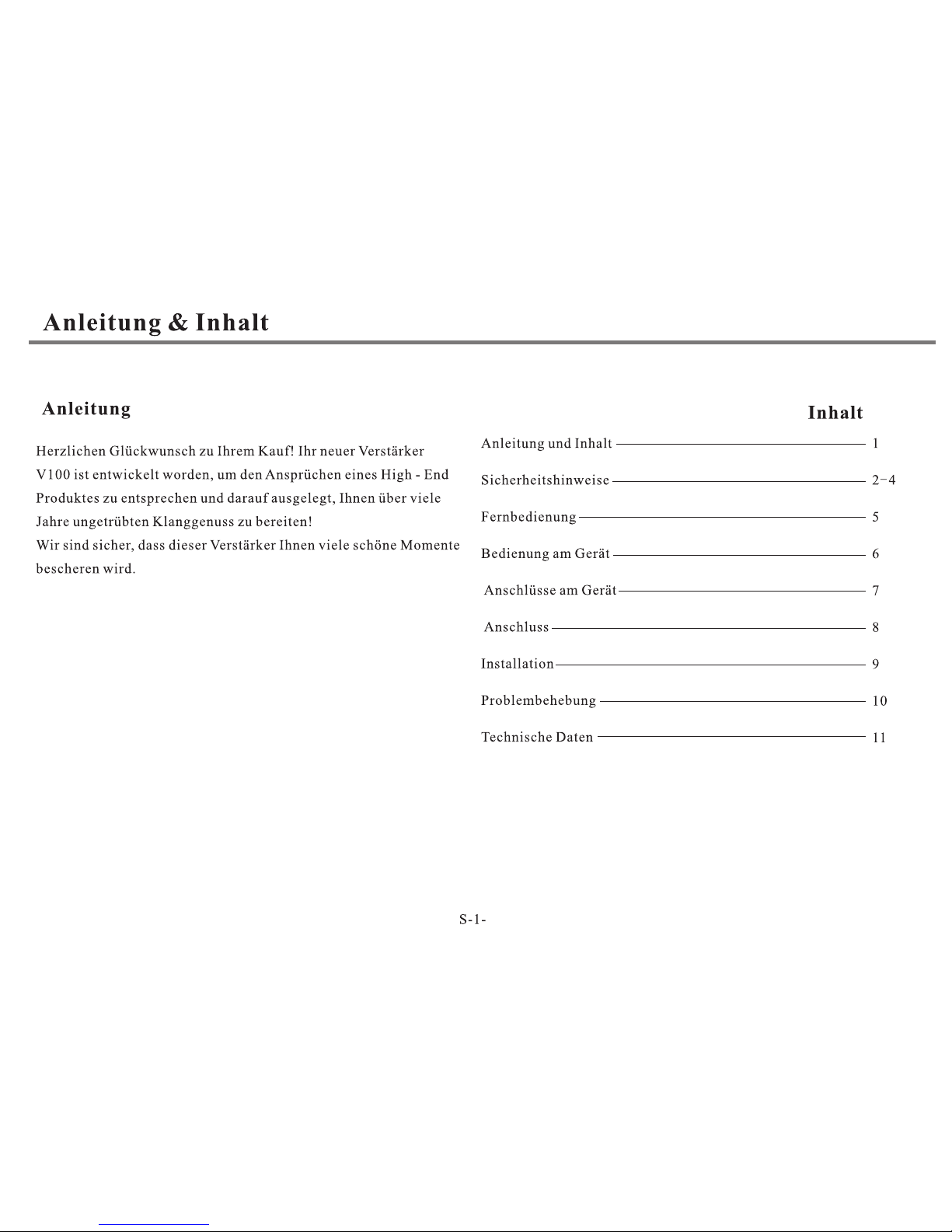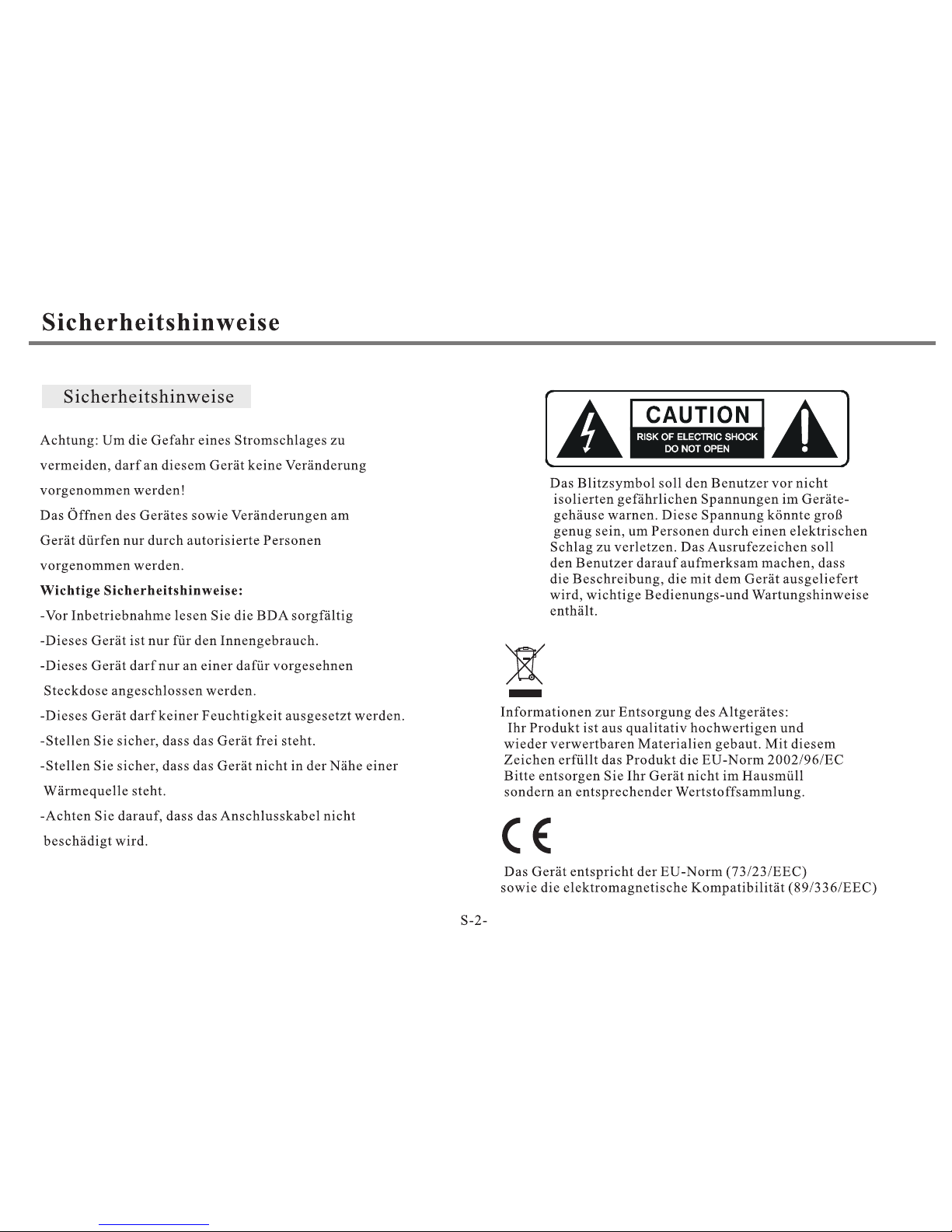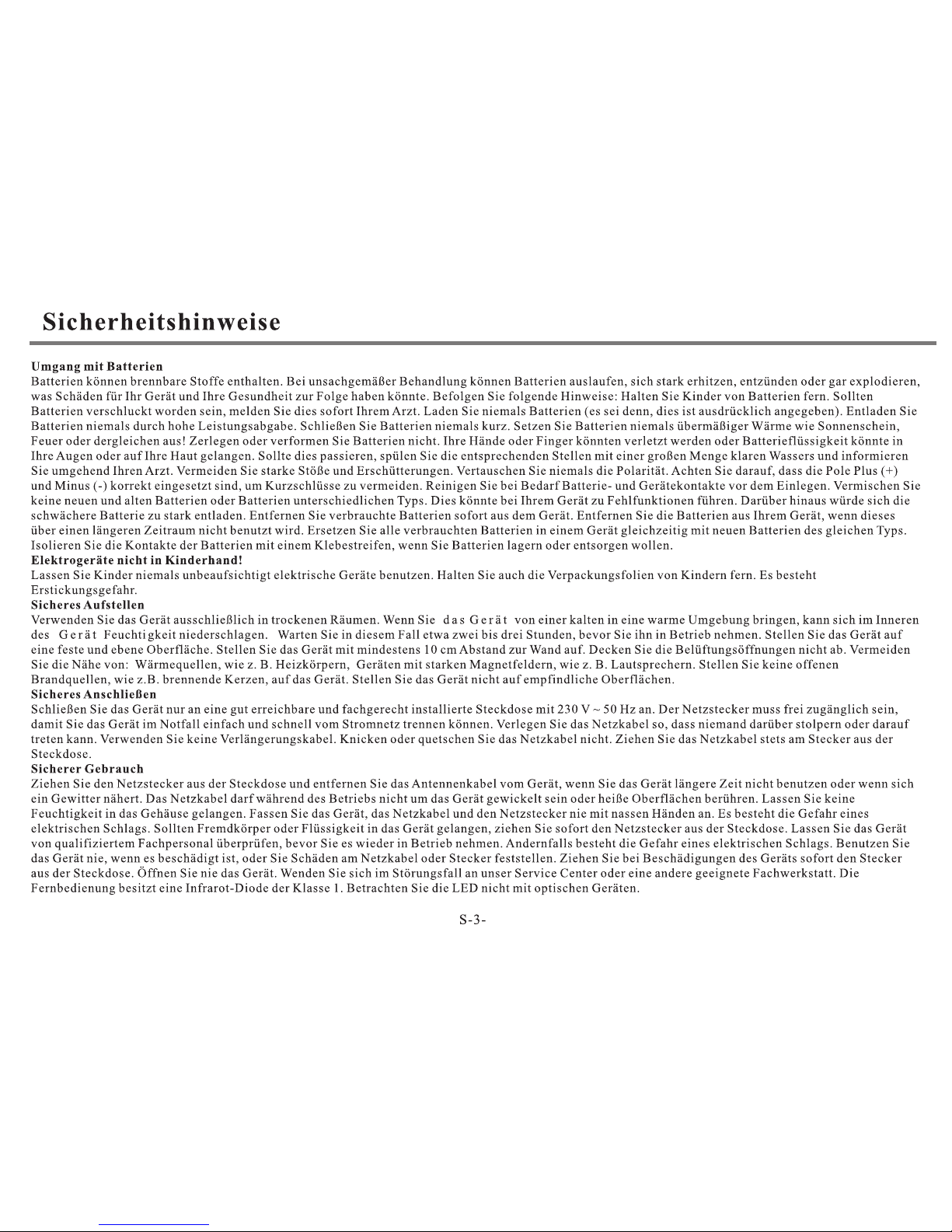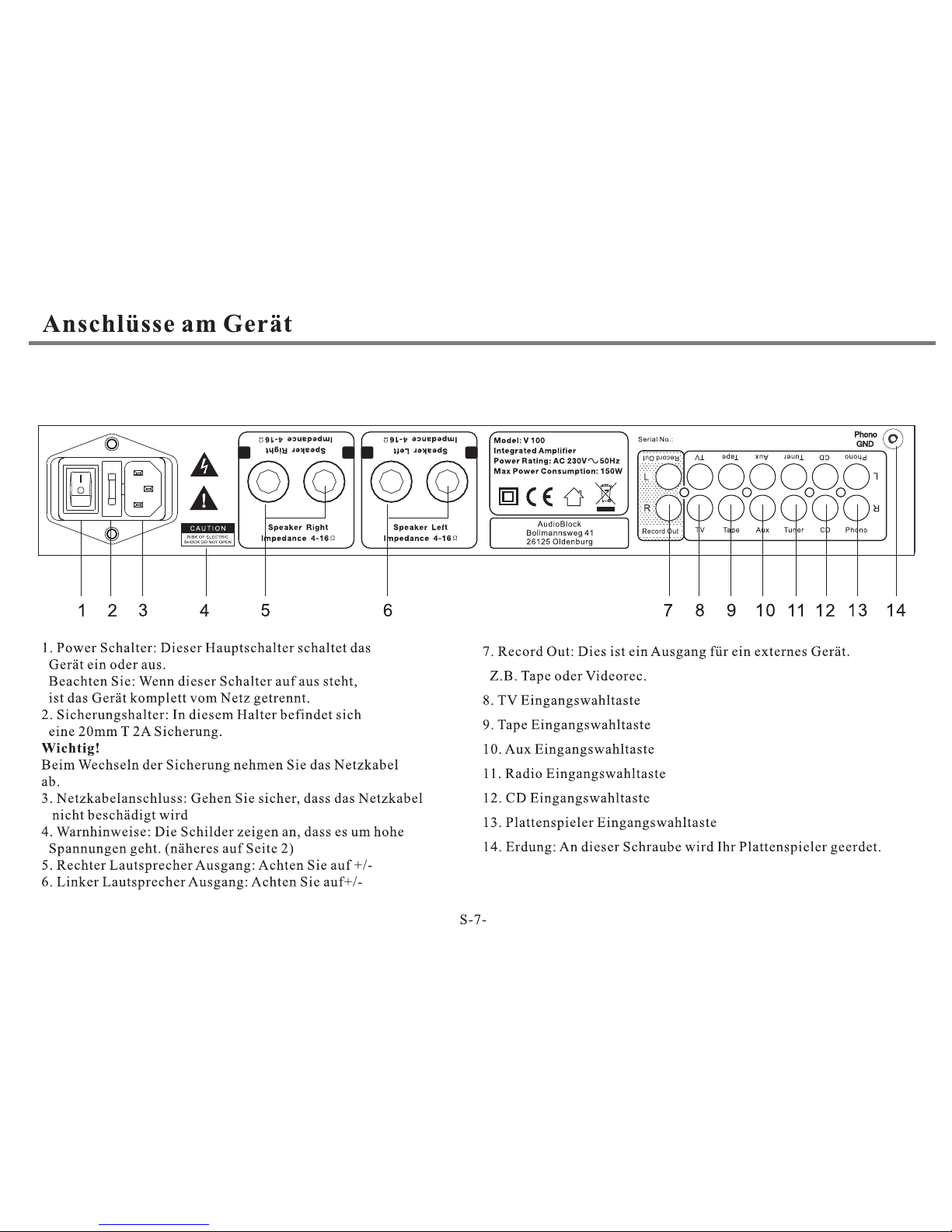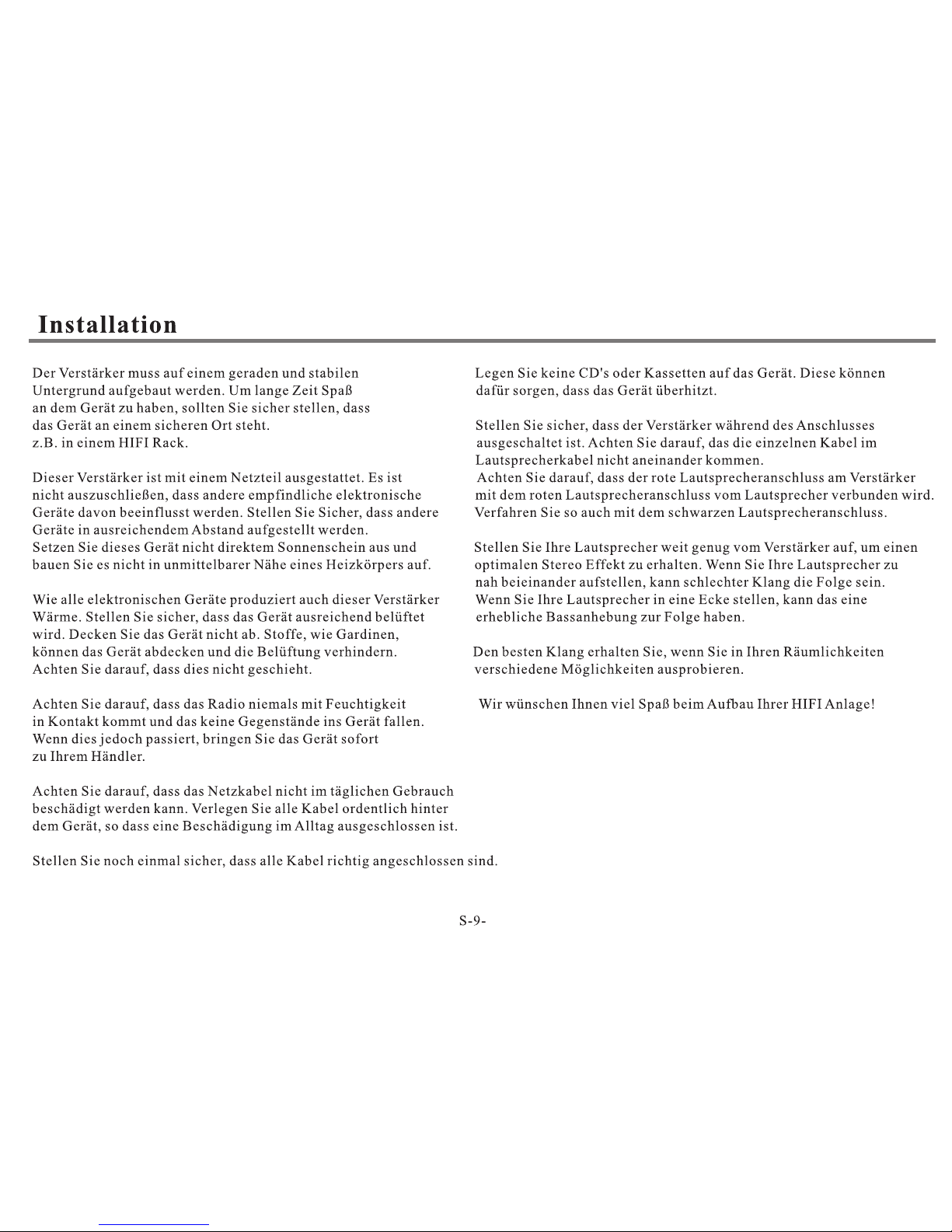Bedienung am Gerät
Power
Um das Gerät in den Betrieb zu nehmen,
muss auf der Rückseite des Gerätes der
Power Schalter auf „on“ stehen
1. VFD Display: Im Display bekommen Sie die
Information, welche Quelle Sie gerade hören
2. Lautstärke Regler: Mit dem Lautstärke Regler
stellen Sie die Lautstärke, Bass, Hochton usw. ein.
3. LED Anzeige: Die LED leuchtet rot, wenn das
Gerät in Bereitschaft ist.
4. Funktion Taste: Mit dieser Taste gehen Sie im
Menu auf Bass, Hochton, Balance Reset.
5. Plattenspieler Eingangs Wahltaste
6. CD Eingangs Wahltaste
7. Radio Eingangs Wahltaste
8. Aux Eingangs Wahltaste
9. Tape Eingangs Wahltaste
10. TV Eingangs Wahltaste
11. Standby: Taste, um das Gerät an und aus zu schalten.
S-6-