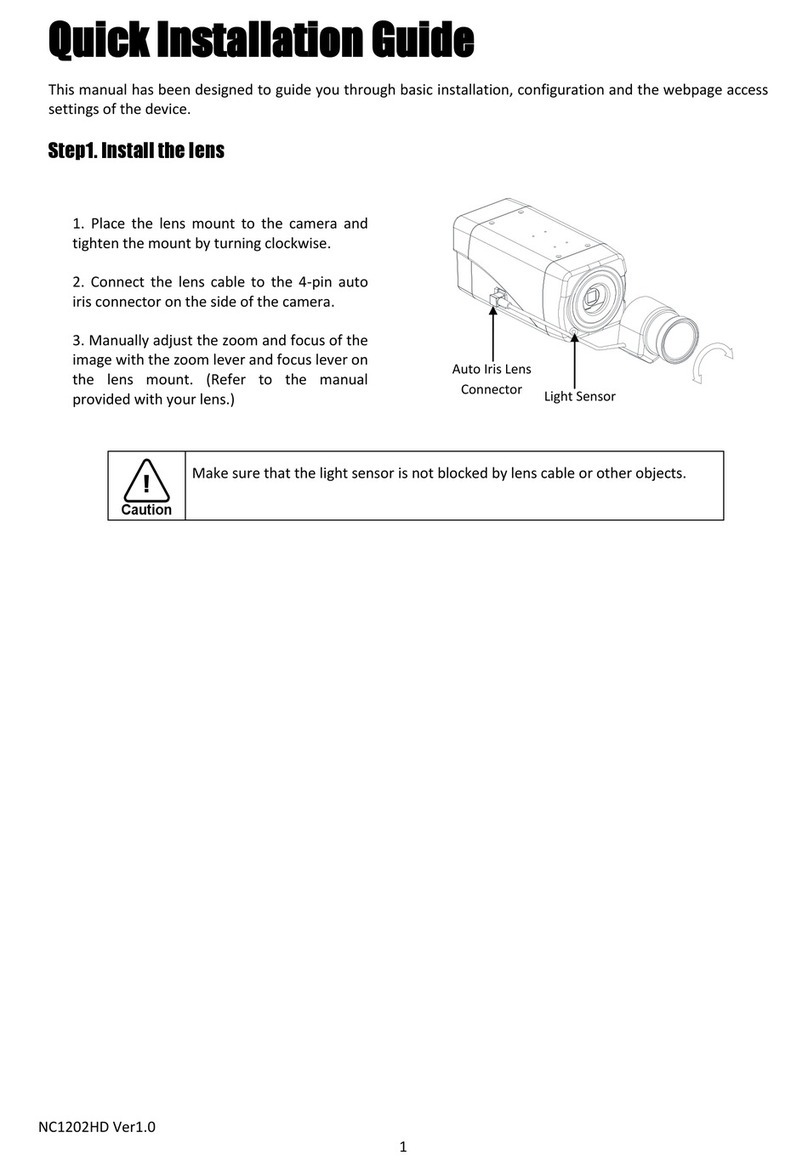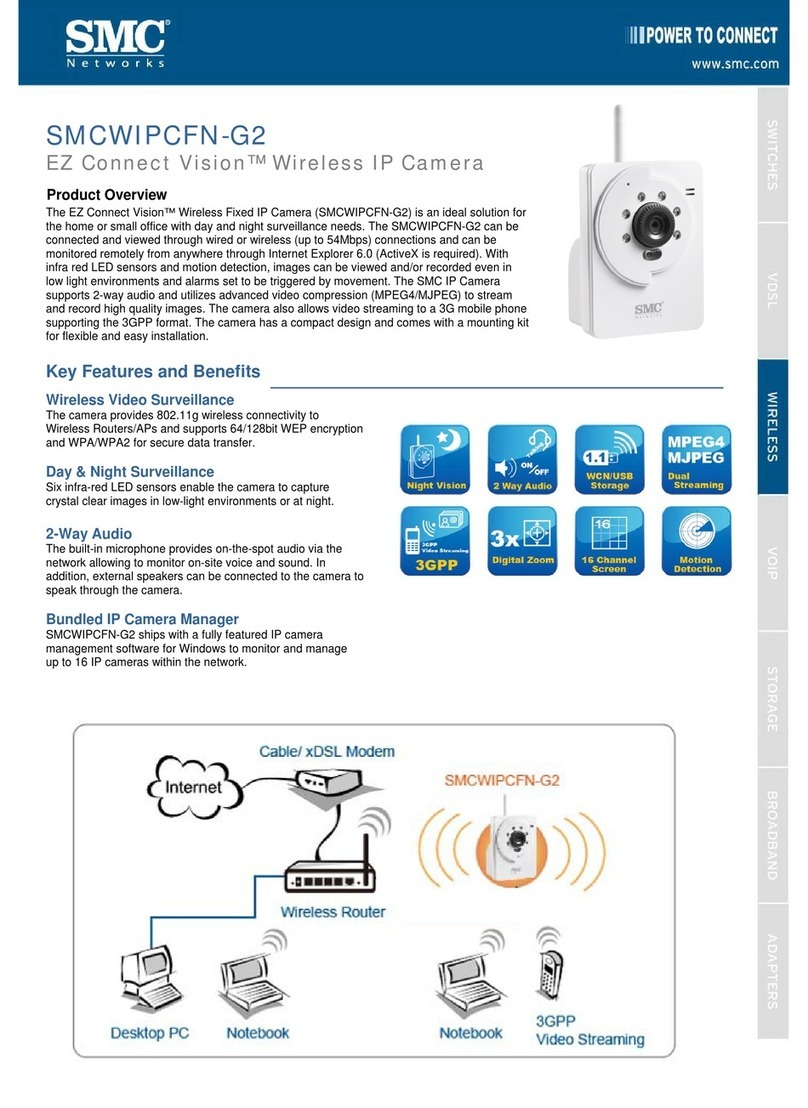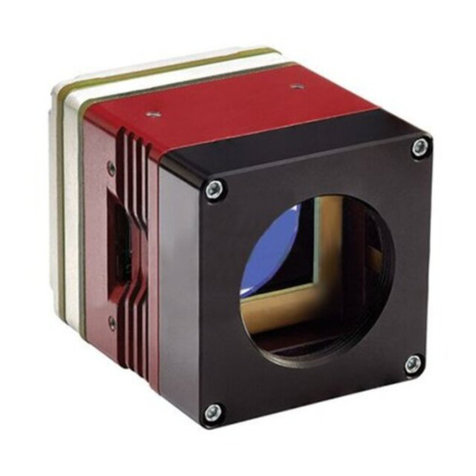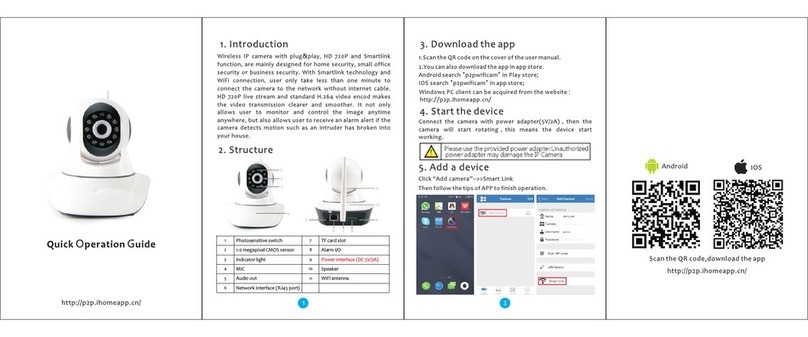netsys NC-22BC User manual

2
2
2
M
M
Me
e
eg
g
ga
a
ap
p
pi
i
ix
x
xe
e
el
l
ls
s
s
I
I
IR
R
R
I
I
IP
P
P
C
C
Ca
a
am
m
me
e
er
r
ra
a
a
N
N
NC
C
C-
-
-2
2
22
2
2B
B
BC
C
C
U
U
US
S
SE
E
ER
R
R’
’
’S
S
S
M
M
MA
A
AN
N
NU
U
UA
A
AL
L
L

NC-22BC 2 Megapixels IR IP Camera User’s Manual Ver.A2
1
Copyright
Copyright © 2012 by National Enhance Technology Corp. All rights reserved.
THE TRADE ARKS ENTIONED IN THE ANUAL ARE LEGALLY REGISTERED TO THEIR RESPECTIVE CO PANIES.
Safety arnings
TO REDUCE THE RISK OF FIRE OR ELECTRIC SHOCK, DO NOT EXPOSE THIS PRODUCT TO RAIN OR ISTURE.
DO NOT INSERT ANY ETALLIC OBJECT THROUGH VENTILATION GRILLS.
Caution:
CAUTION
RISK OF ELECTRIC SHOCK
DO NOT OPEN
CAUTION:TO REDUCE THE RISK OF ELECTRIC SHOCK.
DO NOT RE OVE COVER (OR BACK).
NO USER-SERVICEABLE PARTS INSIDE.
REFER SERVICING TO QUALIFIED SERVICE PERSONNEL.
NC-22BC is compliance outdoor applications. This product have IP-66 waterproof protection.

NC-22BC 2 Megapixels IR IP Camera User’s Manual Ver.A2
2
Table of Contents
Copyright............................................................................................................................................................1
Safety arnings.................................................................................................................................................1
Foreword ............................................................................................................................................................4
Chapter 1. Package Contents ...........................................................................................................................5
Chapter 2. Product Specifications....................................................................................................................6
Chapter 3. Product Installation .......................................................................................................................10
3.1 Monitor Settings................................................................................................................................................................. 10
3.2 Hardware Installation......................................................................................................................................................... 11
3.3 IP Assignment .................................................................................................................................................................... 16
3.4 Install ActiveX Control....................................................................................................................................................... 21
Chapter 4. Live Video ......................................................................................................................................27
Chapter 5. Camera Configuration ...................................................................................................................35
5.1. System ............................................................................................................................................................................... 36
5.2. Network.............................................................................................................................................................................. 42
5.3. A / V Setting ....................................................................................................................................................................... 67
5.4. Event List ........................................................................................................................................................................... 80
Chapter 6. Network Configuration ..................................................................................................................93

NC-22BC 2 Megapixels IR IP Camera User’s Manual Ver.A2
3
Chapter 7. I/O Configuration ...........................................................................................................................95
Chapter 8. Factory Default ..............................................................................................................................99
Chapter 9. Universal Password ....................................................................................................................100
Appendix A. Micro SD Card Compatibility (Optional) .................................................................................104
Appendix B: Compliance Information ..........................................................................................................105
arranty .........................................................................................................................................................108
Chinese SJ/T 11364-2006 ..............................................................................................................................109

NC-22BC 2 Megapixels IR IP Camera User’s Manual Ver.A2
4
Foreword
NC-22BC is a 1 / 2.7” 2 ega-Pixel C OS sensor IP camera with a built-in web server. The user can view real-time video via IE
browser. It supports H.264 and -JPEG video compression, providing smooth and high video quality. The video can be stored in
icro SD card and playback remotely. With a user friendly interface, it is an easy-to-use IP camera for security applications.
Outward

NC-22BC 2 Megapixels IR IP Camera User’s Manual Ver.A2
5
Chapter 1. Package Contents
IP Camera Screws Hex rench
RJ45 Female to
Female connector
Notes:
1. Please inform your dealer immediately for any missing or damaged parts. If possible, retain the carton including
the original packing materials. Use them to repack the unit in case there is a need to return for repair.
2. If the product has any issue, please contact your local vendor.
3. The power supply included in the package is commercial-grade. Do not use in industrial-grade applications.
4. Please look for the QR code on the bottom of the product, the user can launch the QR code scanning program to
scan and download the user’s manual electronic format file.
5. This product can be used with PoE products, NV-202P is recommended.

NC-22BC 2 Megapixels IR IP Camera User’s Manual Ver.A2
6
Chapter 2.
Product Specifications
Main Features
Full HD 1080P Real Time
External Vari-focal Lens Adjustment
3D+2D Digital Noise Reduction
Digital Wide Dynamic Range
Power over Ethernet Available
Day & Night Switch Time Control anually
IR LED Built in in 25 Available
echanism IR Cut Filter Available
H.264/ -JPEG Compression
icro SD Card Backup (Optional)
2-way Audio
Video Output
IP-66
Cable anagement
Supports for iOS/ Android / OS X / Windows
SDK for Software Integration
Free Bundle 36 Ch Recording Software

NC-22BC 2 Megapixels IR IP Camera User’s Manual Ver.A2
7
Hardware
CPU ultimedia SoC
RA 256 B
Flash RO 16 B
Image sensor 1 / 2.7” 2 egapixel C OS Sensor
Sensitivity Color : 0.05 Lux (AGC ON)
B / : 0.01 Lux (AGC ON)
Lens Type Vari-focal Lens 3-10.5 mm @ F1.4
View Angle 34.89°~106.72°(H), 19.38°~61.26°(V)
ICR echanism IR cut Filter
I/O 1 DI/ 1 DO
Power over Ethernet Yes
Video Output Yes
Audio
G.711(64K) and G.726(32K,24K) audio compression
Input : 3.5mm phone jack
Output: 3.5mm phone jack
Support 2-way.
Power Consumption DC 12V Max: 2.76W(IR Off); 4.80W(IR On)
PoE Max: 3.84W(IR Off); 6.72W(IR On)
Operating Temperature -10°C ~ 50°C

NC-22BC 2 Megapixels IR IP Camera User’s Manual Ver.A2
8
Dimensions 83mm (∅) x 180mm (H)
Weight 1350g
IR LEDs
LEDs 35 units, 850n
IR distance 25
Network
Ethernet 10/ 100 Base-T
Network Protocol IPv6, IPv4, HTTP, HTTPS, SN P, QoS/DSCP, Access list, IEEE 802.1X, RTSP, TCP/
IP, UDP, S TP, FTP, PPPoE, DHCP, DDNS, NTP, UPnP, 3GPP, SA BA, Bonjour
System
Video Resolution 1920x1080@30fps, 1280x720@30fps, 640x480@30fps, 320x240@30fps,
176x144@30fps
Video Adjust
Brightness, Contrast, Hue, Saturation, Sharpness, AGC, Shutter Time, Sense-Up,
D-WDR, Anti Fog, Lens Distortion Correction, Flip, irror, Day&Night Adjustable, Red
Gain and Blue Gain, Denoise
Triple Streaming Yes
Image Snapshot Yes
Full Screen onitoring Yes
Privacy ask Yes, 3 different areas
Compression Format H.264/ -JPEG

NC-22BC 2 Megapixels IR IP Camera User’s Manual Ver.A2
9
Video Bitrates Adjust CBR, CVBR
otion Detection Yes, 3 different areas
Triggered Action ail, FTP, Save to SD card, DO, SA BA
Security Password protection, IP address filtering, HTTPS encrypted data transmission, 802.1X
port-based authentication for network protection, QoS/DSCP
Firmware Upgrade HTTP mode, can be upgraded remotely
Simultaneous Connection Up to 10
Micro SD card management (Optional)
Recording Trigger otion Detection, IP check, Network break down (wire only),Schedule, DI
Video Format AVI, JPEG
Video Playback Yes
Delete Files Yes
eb browsing requirement
OS Windows 7, 2000, XP, 2003, icrosoft IE 6.0 or above
Browser: Chrome, Safari, Firefox
obile support iOS 4.3 or above, Android 1.6 or above
Hardware Suggested
Intel Dual Core 2.53G
RAM: 1G
Graphic card: 128 B
Note: **
SPECIFICATIONS ARE SUBJECT TO CHANGE WITHOUT NOTIFICATION.

NC-22BC 2 Megapixels IR IP Camera User’s Manual Ver.A2
10
Chapter 3. Product Installation
3.1 Monitor Settings
Step1 Right-Click on the desktop. Select Properties Step2 Change color quality to highest (32bit).
.

NC-22BC 2 Megapixels IR IP Camera User’s Manual Ver.A2
11
3.2 Hardware Installation

NC-22BC 2 Megapixels IR IP Camera User’s Manual Ver.A2
12
1. Connectors Instruction
The Cable and connectors are as below. Connect power adaptor first, then connect the IP Camera to PC or network, and
set up the network configurations according to the network environment.

NC-22BC 2 Megapixels IR IP Camera User’s Manual Ver.A2
13
2. Adjust ZOOM and FOCUS
Adjust the ZOOM first and then FOCUS as following picture to complete the adjustment.
3. 3-Axis Bracket
Use the 3-Axis bracket to adjust the camera to appropriate angle, then turn and tighten the screw to fix it.

NC-22BC 2 Megapixels IR IP Camera User’s Manual Ver.A2
14
4.
PoE ( Power Over Ethernet)(Optional) 802.3af, 15.4 / 802.3at 30 Max.
*NV-202P is recommended
Power over Ethernet (PoE) is a technology that integrates power into a standard LAN infrastructure. It enables power to be
provided to a network device, such as an IP phone or a network camera, using the same cable as that used for network
connection. It eliminates the need for power outlets at the camera locations and enables easier application of uninterruptible
power supplies (UPS) to ensure 24 hours a day, 7 days a week operation. NV-202P supports IEEE802.3af / IEEE 802.3at
standard. (Figure 3.1)

NC-22BC 2 Megapixels IR IP Camera User’s Manual Ver.A2
15
Figure 3.1 NV-202P KIT and IP-Camera applications

NC-22BC 2 Megapixels IR IP Camera User’s Manual Ver.A2
16
3.3 IP Assignment
1. Use the software IP Installer to assign the IP address of the IP Camera. The software is in the software CD attached
to the product’s package.
2. IP installer supports two languages:
a. IPInstallerCht.exe:Chinese version
b. IPInstallerEng.exe:English version
3. There are 3 kinds of IP configuration.
a. Fixed IP (Public IP or Virtual IP)
b. DHCP (Dynamic IP)
c. Dial-up (PPPoE)
4. Execute IP Installer
5. For Windows XP SP2 users, it may popup the following message box. Click Unblock.

NC-22BC 2 Megapixels IR IP Camera User’s Manual Ver.A2
17
6. IP Installer configuration:

NC-22BC 2 Megapixels IR IP Camera User’s Manual Ver.A2
18
7. IP Installer will search for all the IP Cameras connected on the LAN. The user can click Search Device to search
again.
8. Click one of the IP Cameras listed on the left side. The network configuration of this IP camera will be shown on the
right side. You can change the name of the IP Camera to your preference (e.g.: Office, warehouse). Change the
parameters and click Submit, then click OK, it will apply the changes and reboot the device.
9. Please make sure the subnet of the PC IP address and the IP Camera IP address are the same.
The same Subnet:
IP Camera IP address: 192.168.1.200
PC IP address: 192.168.1.100
Different Subnets:
IP Camera IP address: 192.168.2.200
PC IP address: 192.168.1.100

NC-22BC 2 Megapixels IR IP Camera User’s Manual Ver.A2
19
To Change the PC IP address:
Control PanelNetwork ConnectionsLocal Area Connection PropertiesInternet Protocol (TCP/IP) Properties
ake sure your IP Camera and PC are int the same Subnet. If not, change the IP Camera subnet or the PC IP subnet
accordingly.
10. A quick way to access remote monitoring is to left-click the mouse twice, on a selected IP Camera, listed on Device
list of IP Installer. An IE browser will be opened.
Table of contents
Popular IP Camera manuals by other brands

ITS Telecom
ITS Telecom Meeting Owl Pro quick start
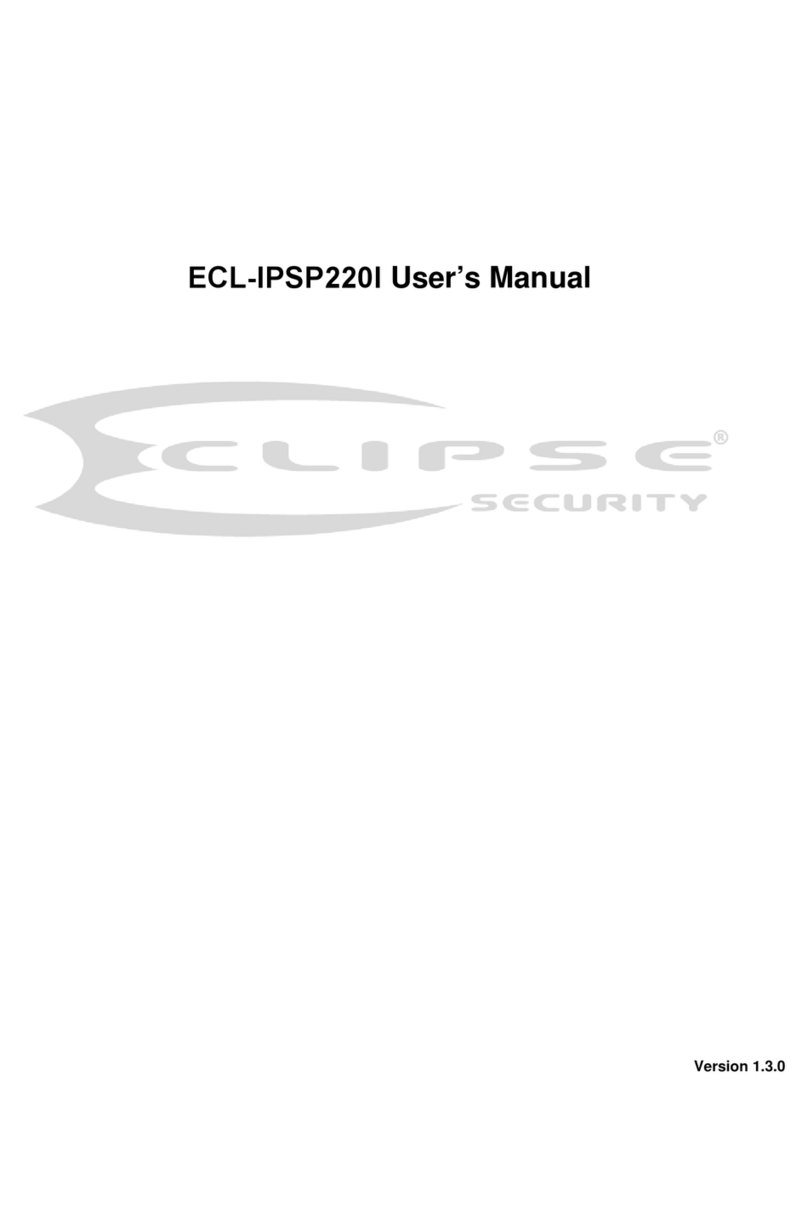
Eclipse Security
Eclipse Security ECL-IPSP220I user manual
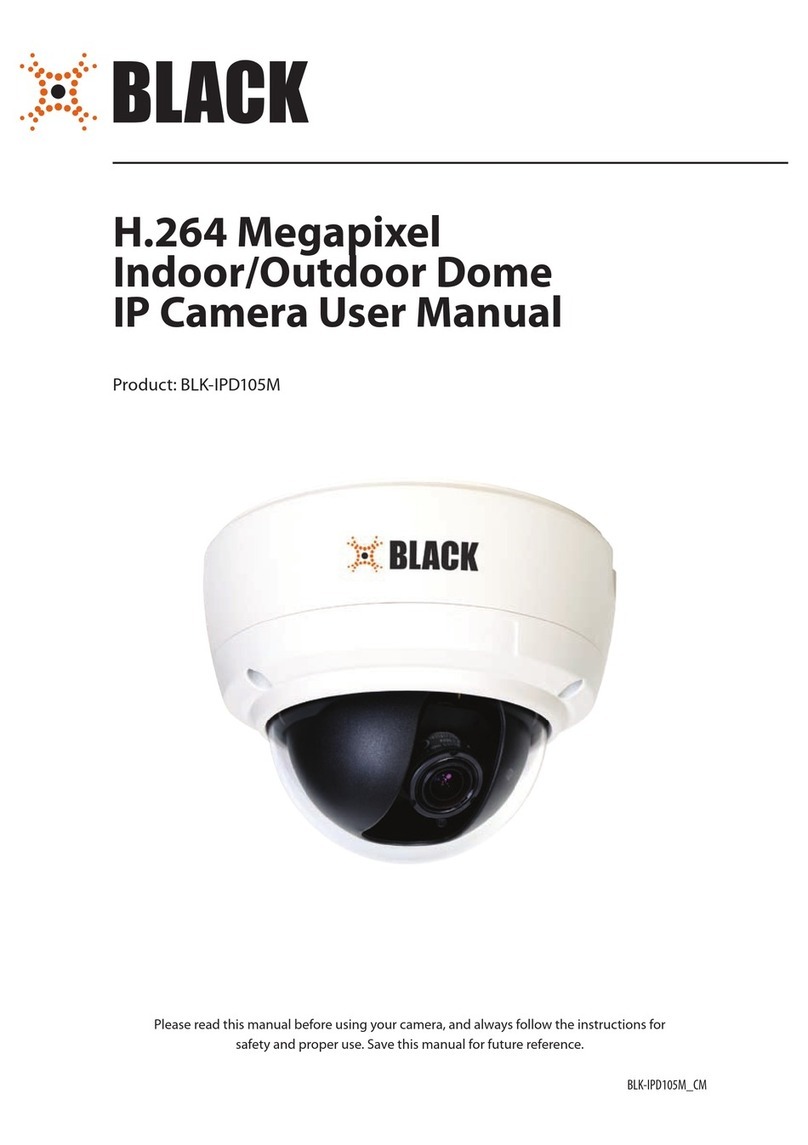
Black
Black BLK-IPD105M user manual
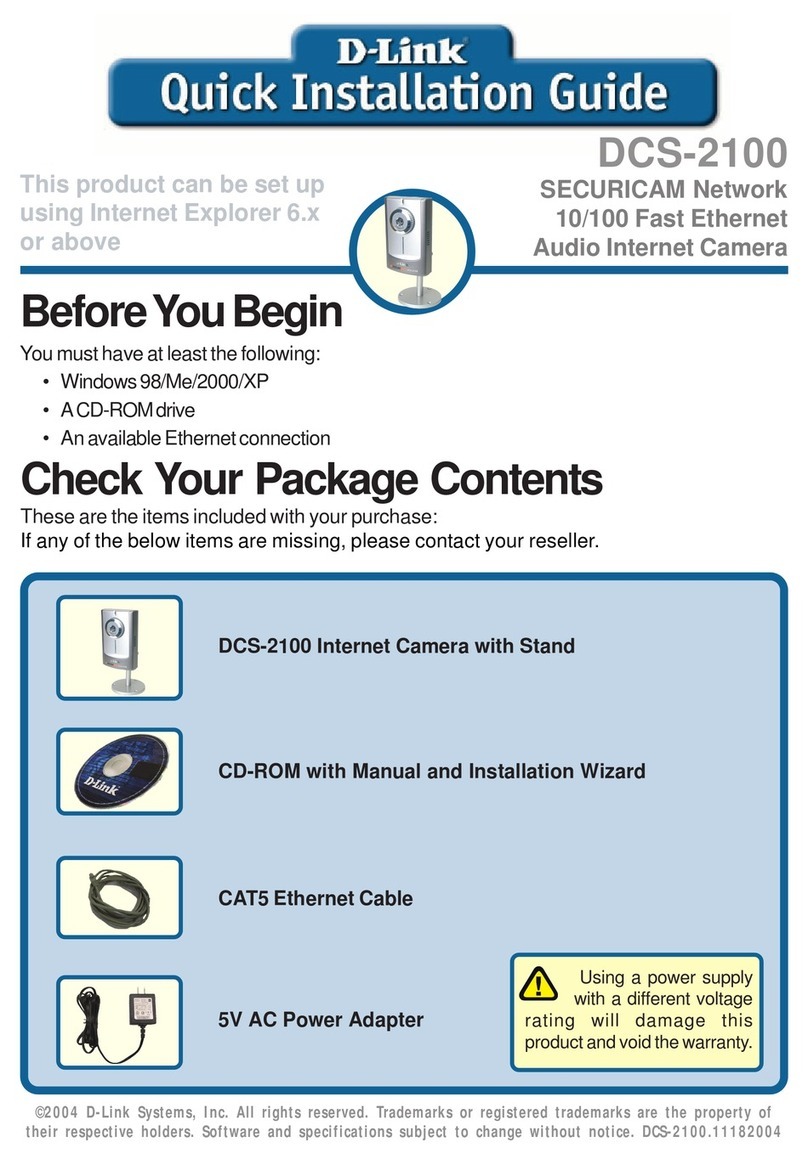
D-Link
D-Link SECURICAM Network DCS-2100 Quick installation guide

Digital Watchdog
Digital Watchdog MEGApix DWC-MF21M4TIR manual

Northern
Northern TVIAFBIR300 Installation & quick start guide