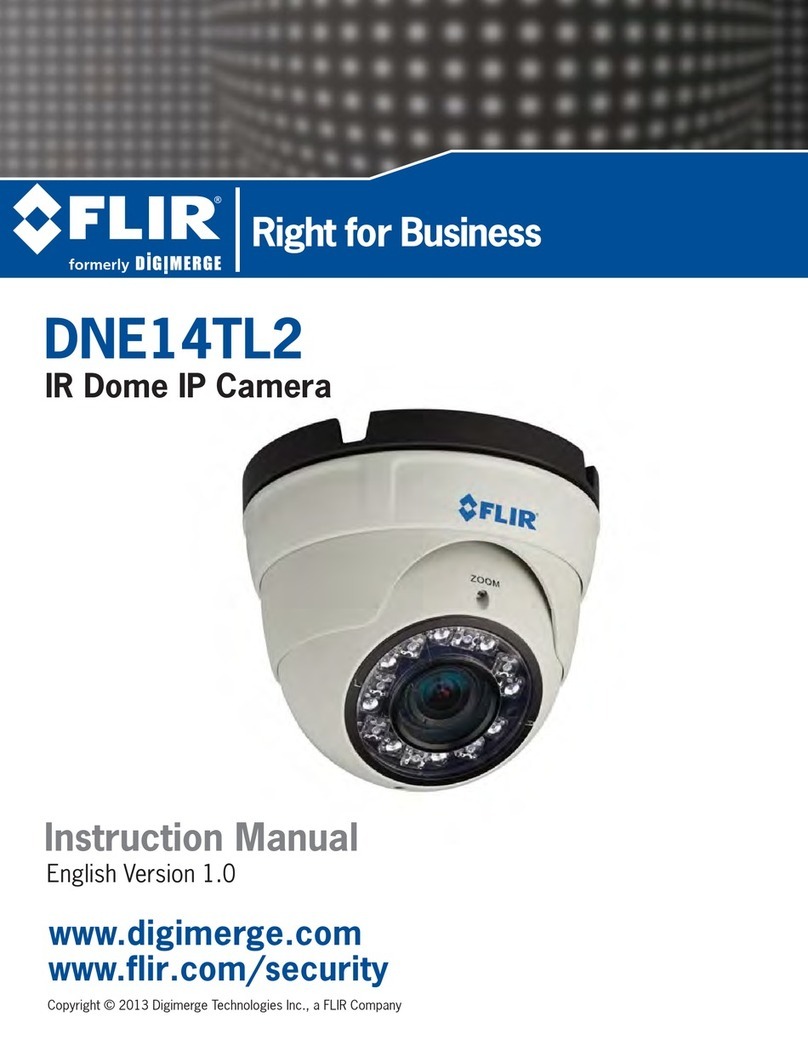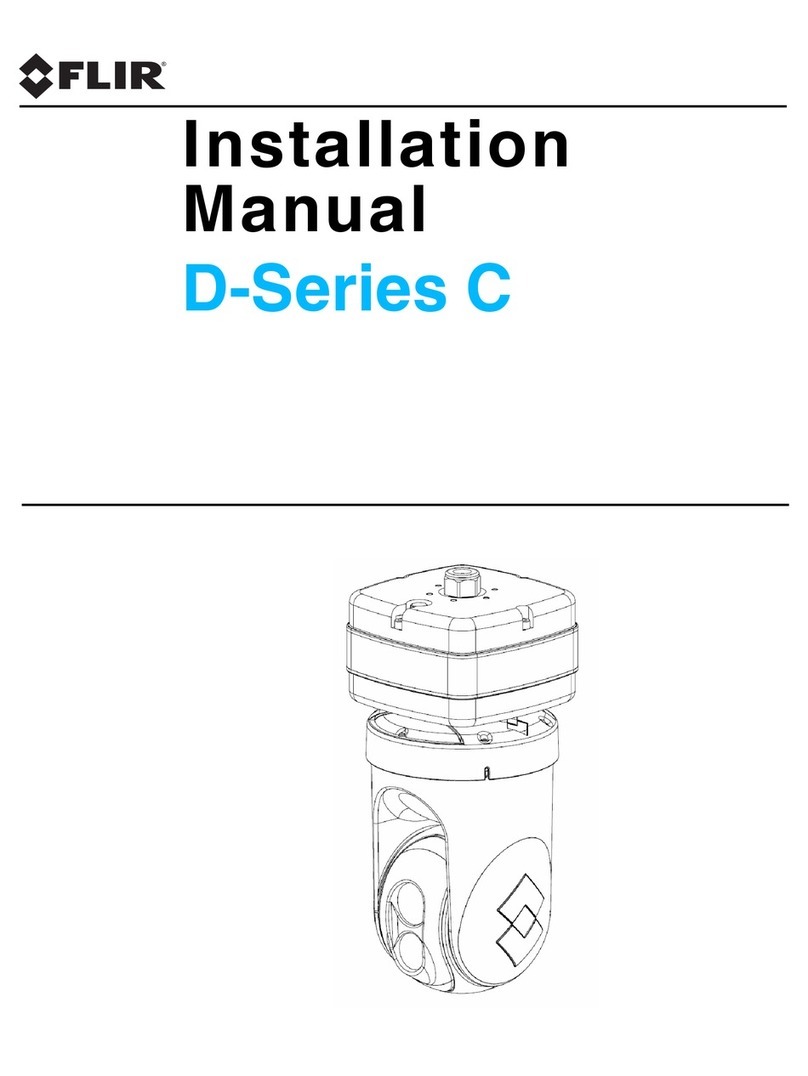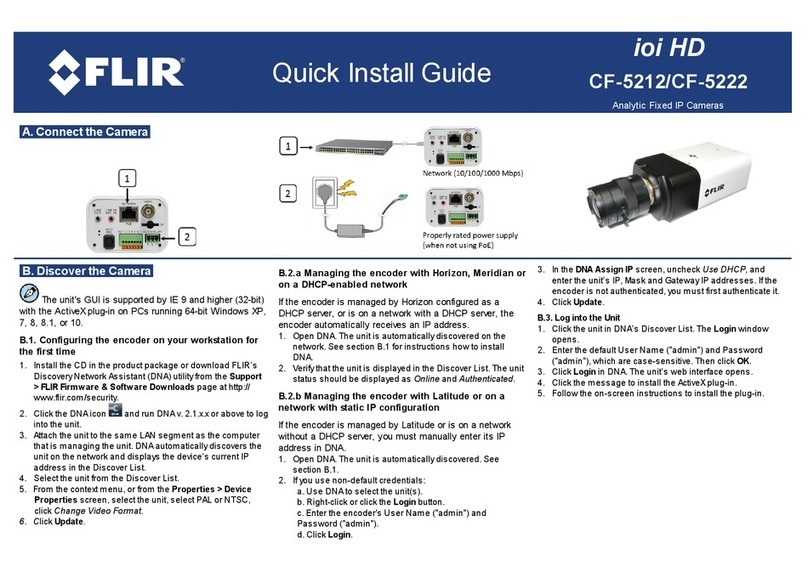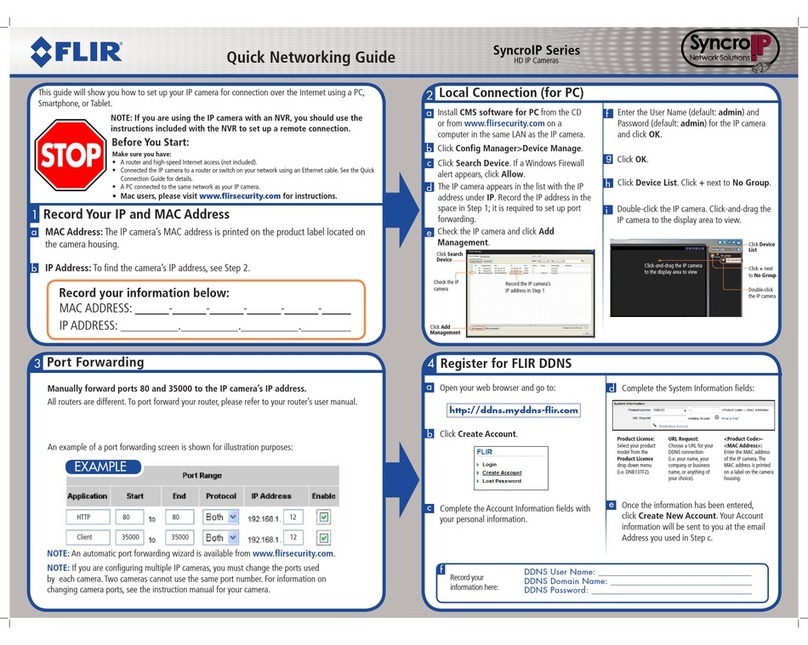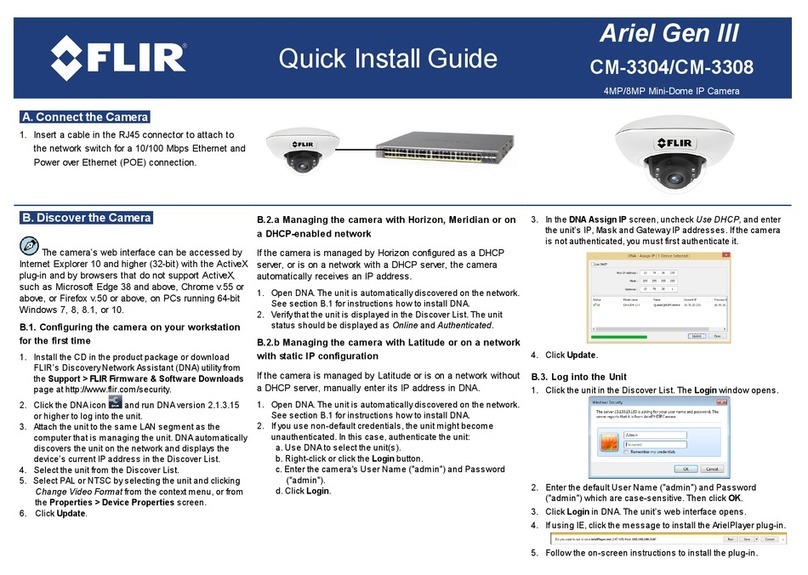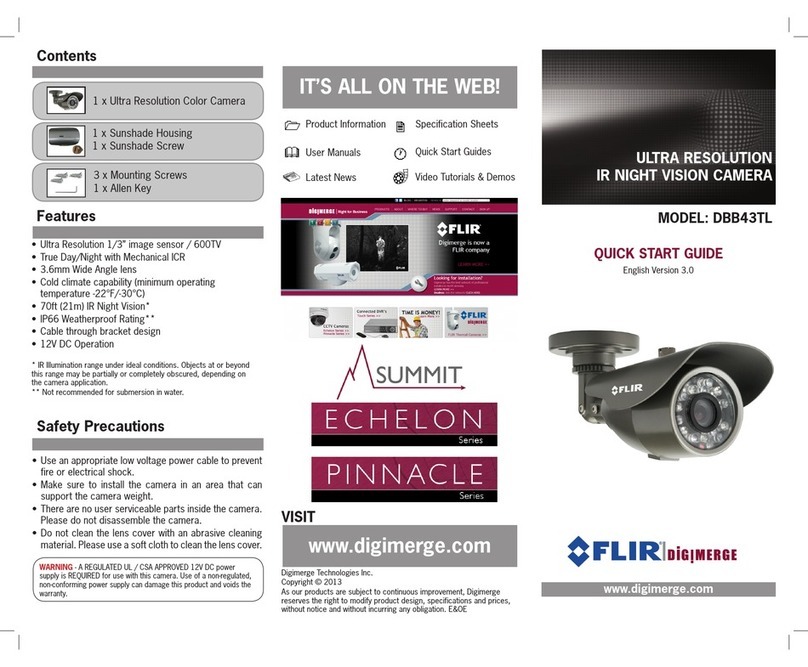The information contained in this document pertains to a dual use product controlled for export by the Export Administration
Regulations (EAR). Diversion contrary to US law is prohibited. US Department of Commerce authorization is not required prior to
export or transfer to foreign persons or parties unless otherwise prohibited. iv
Table of Figures
FIGURE 1. TAU SWIR CAMERA –HIROSE CONNECTOR...................................................................................8
FIGURE 2. PINS ON TAU SWIR HIROSE CONNECTOR.......................................................................................9
FIGURE 3. DETAILED ILLUSTRATION OF TEC POWER CONNECTOR.........................................................13
FIGURE 4. TEC POWER CONNECTOR PIN ASSIGNMENTS.............................................................................13
FIGURE 5. TEC WIRES............................................................................................................................................14
FIGURE 6. OPTIONAL ¼-20 MOUNT ACCESSORY............................................................................................15
FIGURE 7. FRONT-FACE C-MOUNT ADAPTOR..................................................................................................16
FIGURE 8. TAU SWIR CAMERA WITH VPC MODULE......................................................................................17
FIGURE 9. VPC MODULE ACCESSORY KIT.......................................................................................................18
FIGURE 11. CAMERA LINK MODULE (SHOWN INSTALLED ON A TAU SWIR CAMERA)........................19
FIGURE 12. CAMERA LINK MODULE ACCESSORY KIT .................................................................................20
FIGURE 13. CAMERA LINK MODULE INSTALLATION ...................................................................................20
FIGURE 14. BNC TO RCA ADAPTOR ...................................................................................................................21
FIGURE 15. DEVICE MANAGER SHOWING PROPER DRIVER INSTALLATION..........................................23
FIGURE 16. SELECT CAMERA MANAGER .........................................................................................................24
FIGURE 17. FLIR CAMERA CONTROLLER GUI STATUS TAB –NOT CONNECTED...................................25
FIGURE 18. FLIR CAMERA CONTROLLER GUI CONNECTION WINDOW PART 1......................................26
FIGURE 19. FLIR CAMERA CONTROLLER GUI CONNECTION WINDOW PART 2......................................26
FIGURE 20. CAMERA TYPE SELECTION ............................................................................................................27
FIGURE 21. FLIR CAMERA CONTROLLER GUI STATUS TAB –CONNECTED............................................27
FIGURE 22. FLIR CAMERA CONTROLLER ERROR MESSAGE .......................................................................27
FIGURE 23. FLIR CAMERA CONTROLLER GUI –MENU BAR........................................................................29
FIGURE 24. HELP -- ABOUT CAMERA CONTROLLER .....................................................................................30
FIGURE 25. FLIR CAMERA CONTROLLER GUI –STATUS TAB.....................................................................31
FIGURE 26. FLIR CAMERA CONTROLLER GUI -- OPTIMIZATION TAB.......................................................35
FIGURE 27. LOOK-UP TABLE OPTIONS (AS SEEN WITH TEST PATTERN ENABLED)..............................41
FIGURE 28. FLIR CAMERA CONTROLLER GUI -- VIDEO TAB.......................................................................43
FIGURE 29. IMPERX FRAMELINK EXPRESS SOFTWARE –CAMERA PARAMETERS WINDOW.............44
FIGURE 30. INTEGRATION PRIORITY MODE SYNCHRONIZATION.............................................................46
FIGURE 31. READOUT PRIORITY MODE SYNCHRONIZATION.....................................................................47
FIGURE 32. FLIR CAMERA CONTROLLER –DEBUG TAB ..............................................................................49