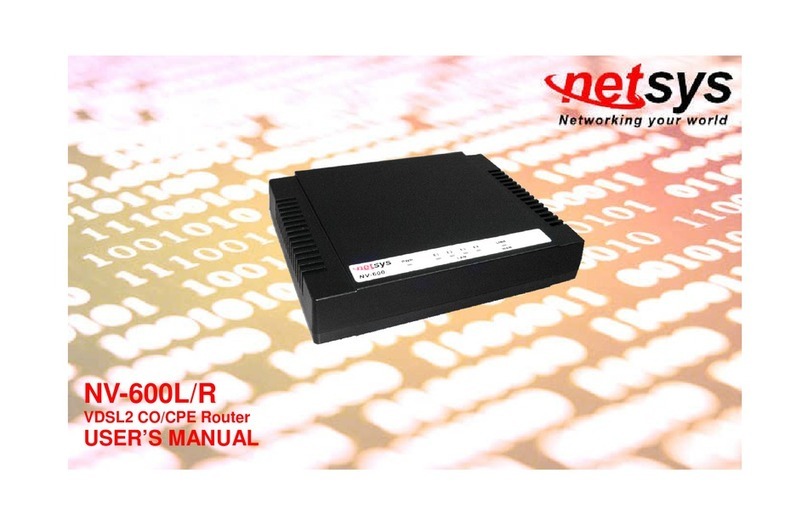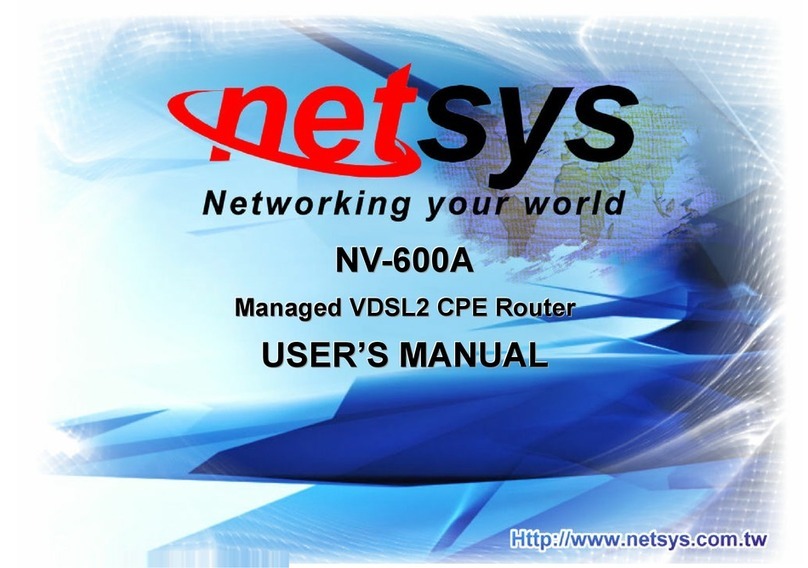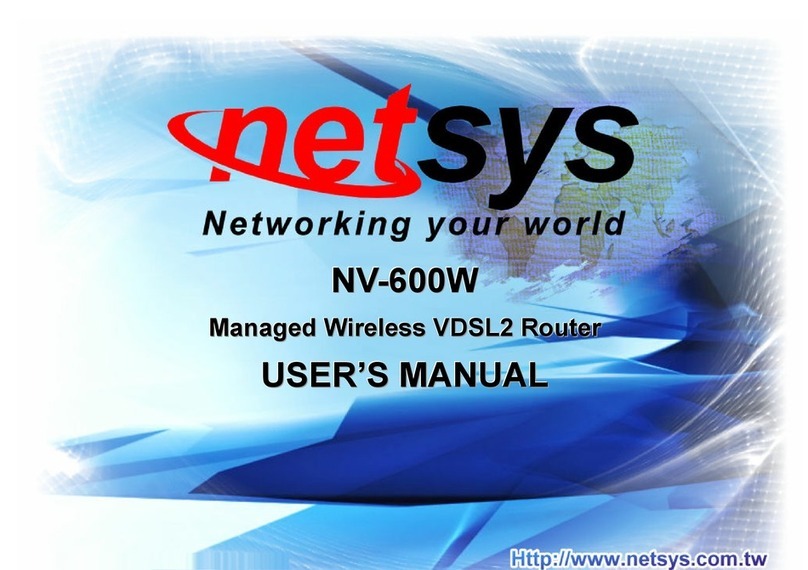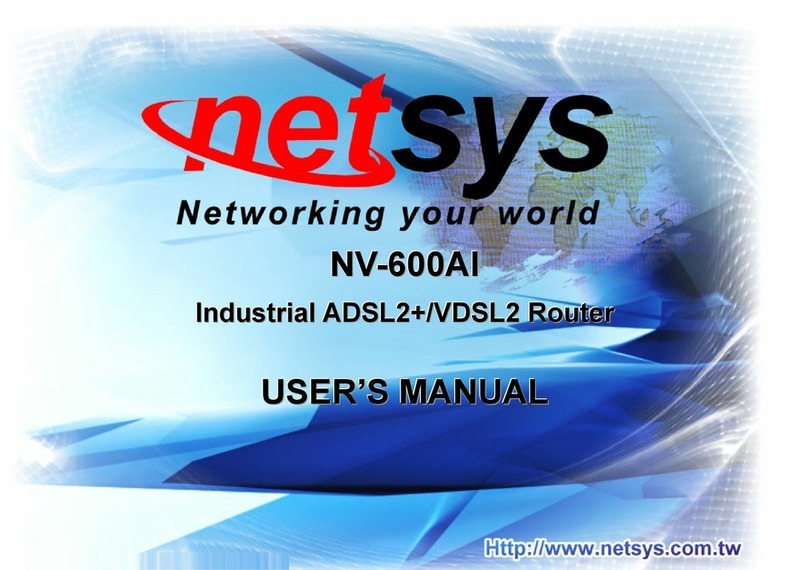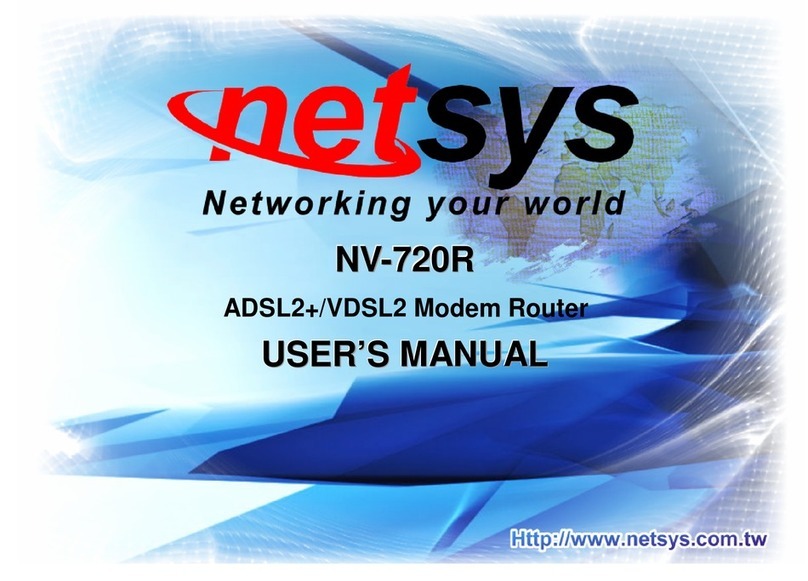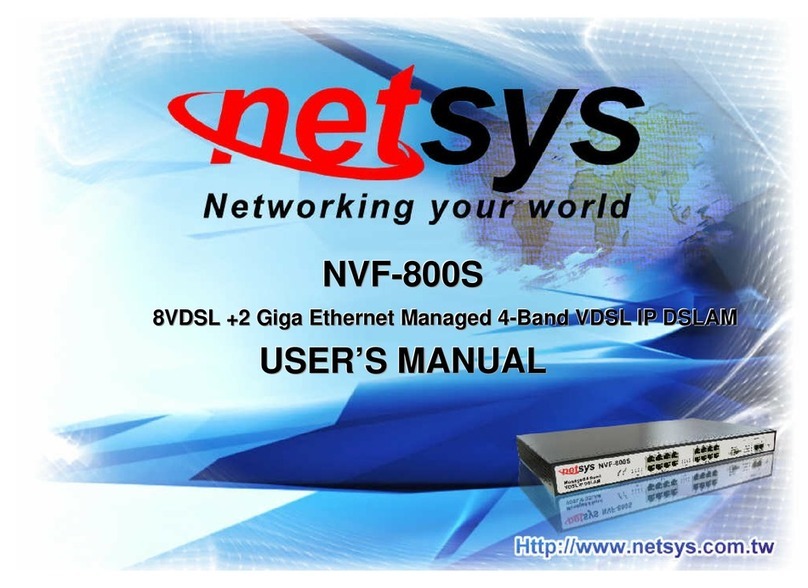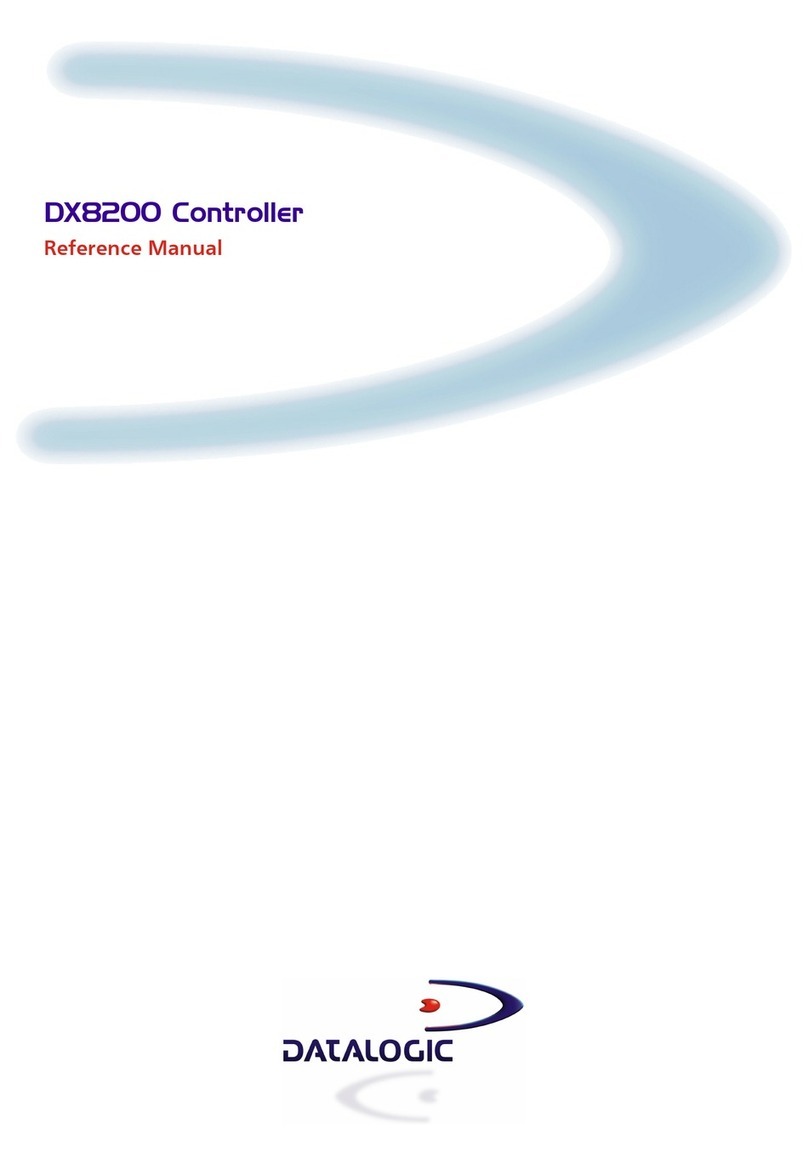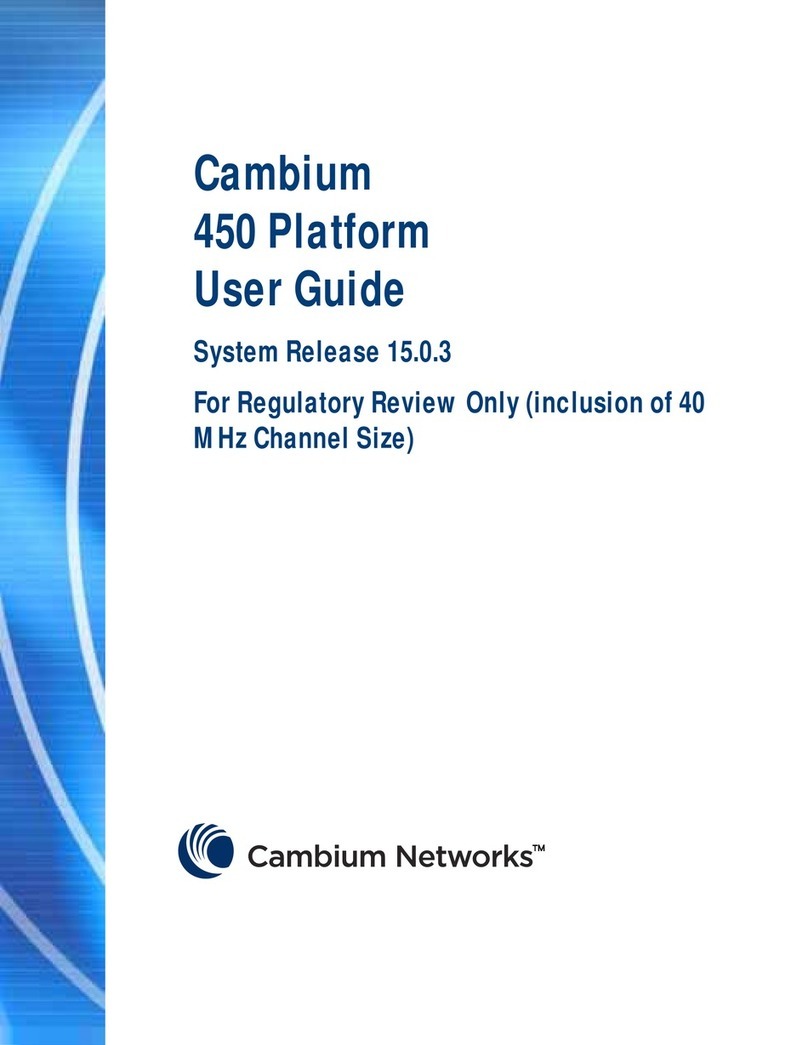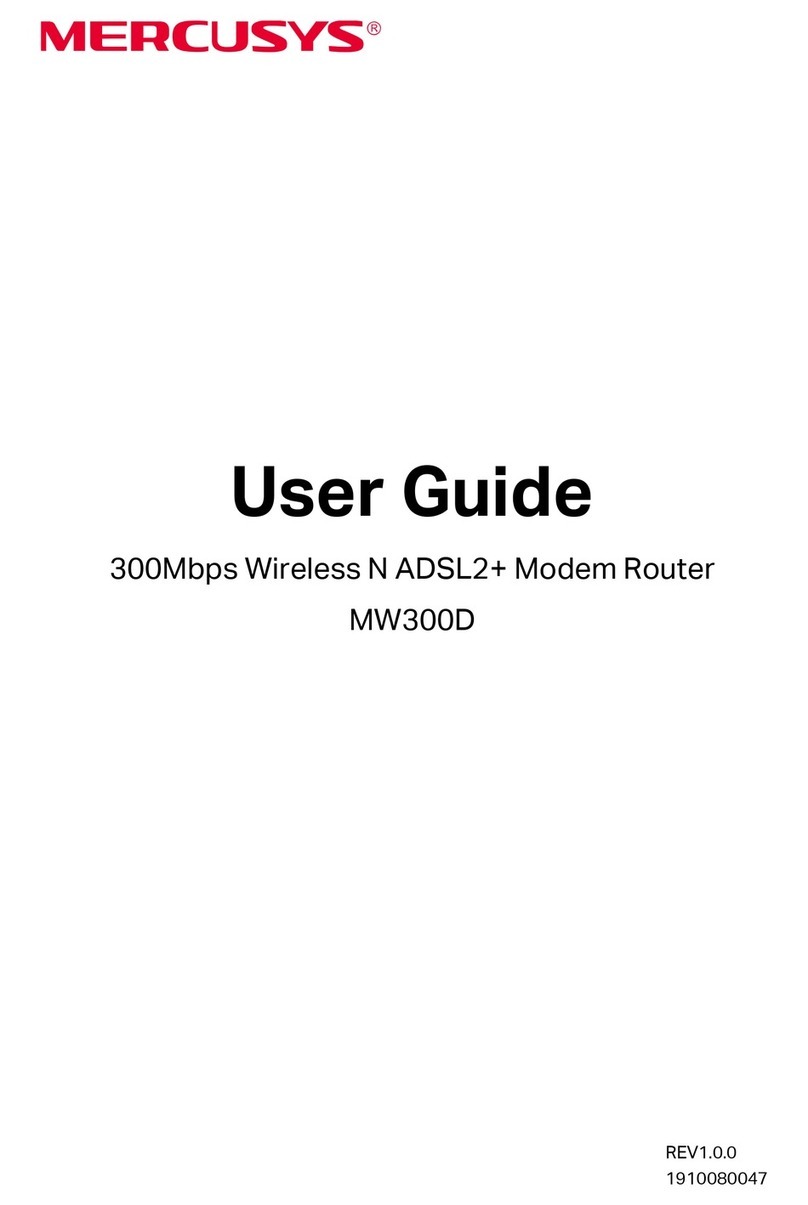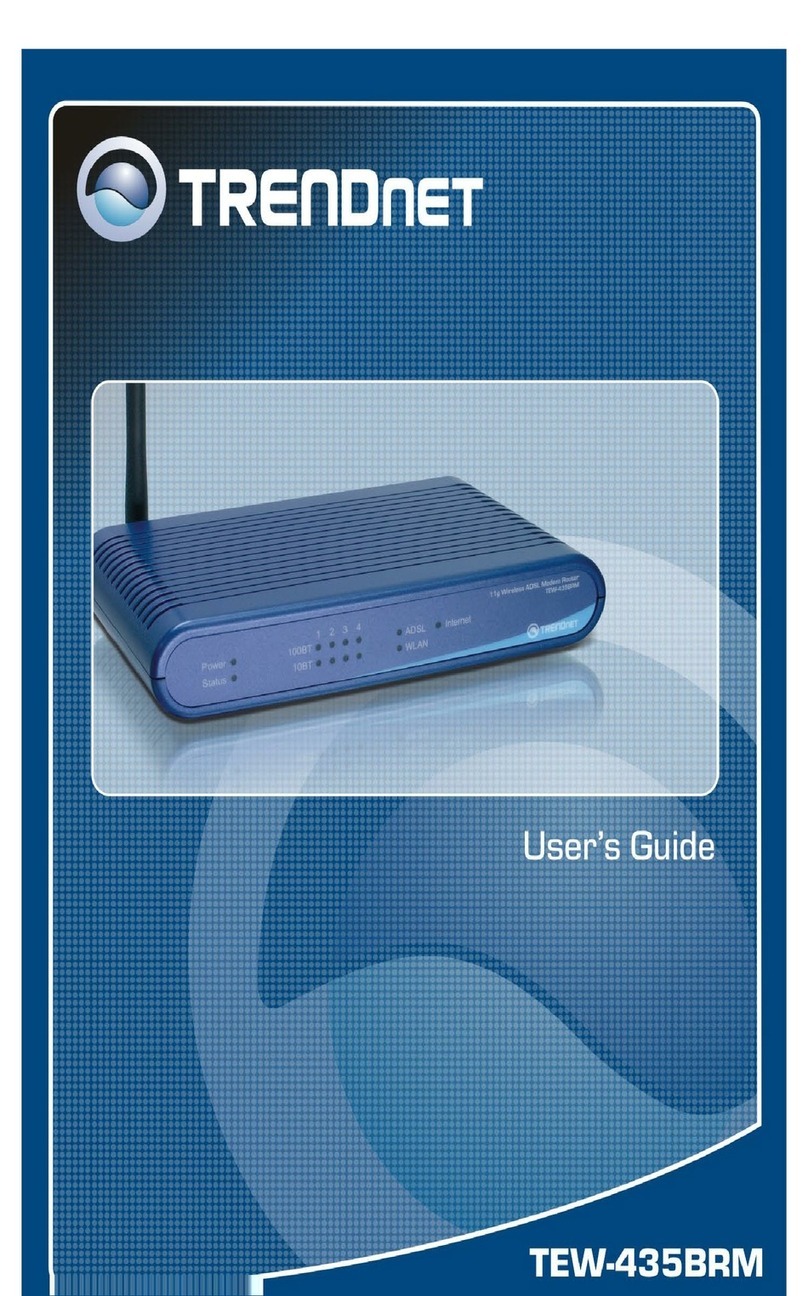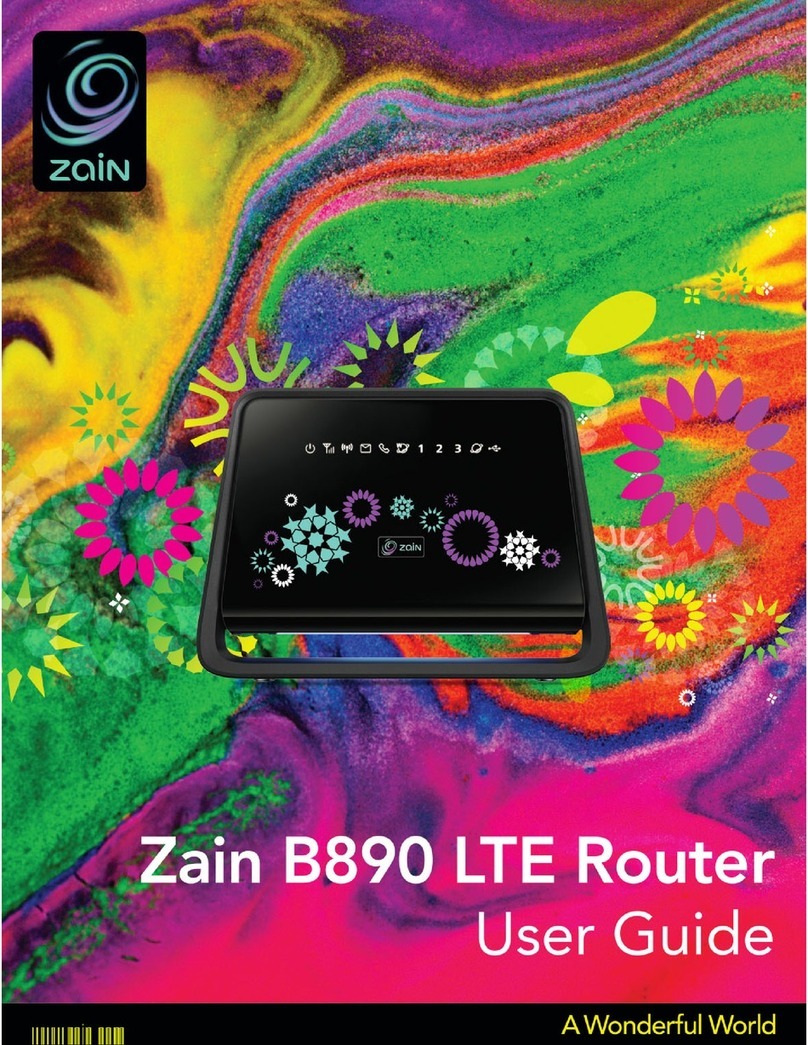netsys NH-310S User manual

NH-310M/S EOC Master and Slave USER’S MANUAL Ver.D2
0
N
N
H
H
-
-
3
3
1
1
0
0
M
M
/
/
S
S
E
EO
OC
C
M
Ma
as
st
te
er
r
a
an
nd
d
S
Sl
la
av
ve
e
U
U
US
S
SE
E
ER
R
R’
’
’S
S
S
M
M
MA
A
AN
N
NU
U
UA
A
AL
L
L

NH-310M/S EOC Master and Slave USER’S MANUAL Ver.D2
1
Copyright
Copyright © 2011 by National Enhance Technology Corp. All rights reserved.
Trademarks
NETSYS is a trademark of National Enhance Technology Corp.
Other brand and product names are registered trademarks or trademarks of their respective holders.
Legal Disclaimer
The information given in this document shall in no event be regarded as a guarantee of conditions or characteristics. With respect to
any examples or hints given herein, any typical values stated herein and/or any information regarding the application of the device,
National Enhance Technology Corp. hereby disclaims any and all warranties and liabilities of any kind, including without limitation
warranties of non-infringement of intellectual property rights of any third party.
Statement of Conditions
In the interest of improving internal design, operational function, and/or reliability, NETSYS reserves the right to make changes to the
products described in this document without notice. NETSYS does not assume any liability that may occur due to the use or
application of the product(s) or circuit layout(s) described herein.
Maximum signal rate derived from IEEE Standard specifications. Actual data throughput will vary. Network conditions and
environmental factors, including volume of network traffic, building materials and construction, and network overhead, lower actual
data throughput rate. Netsys does not warrant that the hardware will work properly in all environments and applications, and makes
no warranty and representation, either implied or expressed, with respect to the quality, performance, merchantability, or fitness for a
particular purpose. Make sure you follow in line with the environmental conditions to use this product.

NH-310M/S EOC Master and Slave USER’S MANUAL Ver.D2
2
Foreword
Attention:
Be sure to read this manual carefully before using this product. Especially Legal Disclaimer, Statement
of Conditions and Safety Warnings.
Netsys’NH-310M and NH-310S are the latest technological innovation of HomePNA3.1 Ethernet over coaxial Master and Slave
(client)
respectively. NH-310M EOC Master is designed to connect with NH-310S MDU Slave for MDU and MTU applications that leverage the
two most popular network connections for home use: 10/100Mbps Ethernet connection and coaxial cable connection.
It is a norm that MDU and MTU are equippedwith wired network that simply transfer small files and shared applications, but the need for
triple play services like transferring large multimedia files such as music, video, photo and deliver high speed VOIP data are ever
increasing.
This is why NH-310M/S is designed to be a cost effective MDU and MTU solution.With plug & play, this simply eliminates the pain in
reaching modification and high infrastructure cost.With the data transmission up to 256Mbps and link establish under -145dBm/Hz
noise floor, it meets the growing demand for high speed multimedia services. Most importantly, with MDU and MTU applications, it
allows networking for any locations such as buildings, apartments, hotels, resorts, sports center and other places that need a high
bandwidth network.
Caution:
The NH-310M and NH-310S are for indoor applications only. This product does not have waterproof protection, please do not use
for outdoor applications.

NH-310M/S EOC Master and Slave USER’S MANUAL Ver.D2
3
Safety Warnings
For your safety, be sure to read and follow all warning notices and instructions before using the device.
DO NOT open the device or unit. Opening or removing the cover may expose you to dangerous high voltage points or other
risks. ONLY qualified service personnel can service the device. Please contact your vendor for further information.
Use ONLY the dedicated power supply for your device. Connect the power to the right supply voltage (110VAC used for North
America and 230V AC used for Europe. NV-720D supports 12 VDC power input).
Place connecting cables carefully so that no one will step on them or stumble over them. DO NOT allow anything to rest on the
power cord and do NOT locate the product where anyone can work on the power cord.
DO NOT install nor use your device during a thunderstorm. There may be a remote risk of electric shock from lightning.
DO NOT expose your device to dampness, dust or corrosive liquids.
DO NOT use this product near water, for example, in a wet basement or near a swimming pool.
Connect ONLY suitable accessories to the device.
Make sure to connect the cables to the correct ports.
DO NOT obstruct the device ventilation slots, as insufficient air flow may harm your device.
DO NOT place items on the device.
DO NOT use the device for outdoor applications directly, and make sure all the connections are indoors or have waterproof
protection place.
Be careful when unplugging the power, because it may produce sparks.
Keep the device and all its parts and accessories out of the reach of children.
Clean the device using a soft and dry cloth rather than liquid or atomizers. Power off the equipment before cleaning it.
This product is recyclable. Dispose of it properly.

NH-310M/S EOC Master and Slave USER’S MANUAL Ver.D2
4
TABLE OF CONTENTS
COPYRIGHT .............................................................................................................................................................1
FOREWORD.............................................................................................................................................................2
SAFETY WARNINGS................................................................................................................................................3
CHAPTER 1. UNPACKING INFORMATION.............................................................................................................6
1.1 Check List..................................................................................................................................................................................... 6
CHAPTER 2. HARDWARE DESCRIPTION.............................................................................................................7
2.1 Front Panel ....................................................................................................................................................................................... 8
2.2 Pront Indicators................................................................................................................................................................................. 9
2.3 Rear Panel.......................................................................................................................................................................................11
CHAPTER 3. INSTALLATION.................................................................................................................................12
3.1 Hardware Installation ...................................................................................................................................................................... 12
3.2 Pre-installation Requirements ......................................................................................................................................................... 12
3.3 General Rules................................................................................................................................................................................. 13
3.4 HCNA connections.......................................................................................................................................................................... 14

NH-310M/S EOC Master and Slave USER’S MANUAL Ver.D2
5
CHAPTER 4. CONFIGURE NH-310M/S VIA ENGINEERING TOOL.....................................................................17
4.1 Configure NH-310M/S via Engineering Tool................................................................................................................................ 17
APPENDIX A: CABLE REQUIREMENTS...............................................................................................................24
APPENDIX B: PRODUCT SPECIFICATION ..........................................................................................................26
APPENDIX C: TROUBLESHOOTING....................................................................................................................29
APPENDIX D: COMPLIANCE AND SAFETY INFORMATION...............................................................................34
CHINESE SJ/T 11364-2014....................................................................................................................................37

NH-310M/S EOC Master and Slave USER’S MANUAL Ver.D2
6
Chapter 1.
Unpacking Information
1.1 Check List
Thank you for choosing Netsys NH-310M/S. Before installing the EOC product, please verify the contents inside the package.
Package Contents:
NH-310M or NH-310S Device
4 x rubber feet
1 x AC to DC
12V
PowerAdapter
1 x RJ-45 Cable
Notes:
1. Please inform your dealer immediately for any missing or damaged parts. If possible, retain the carton including the
original packing materials. Use them to repack the unit in case there is a need to return for repair.
2. If the product has any issue, please contact your local vendor.
3. Do not use sub-standard power supply. Before connecting the power supply to the device, be sure to check
compliance with the specifications. The NV-310M/S uses a DC12V/1A power supply.
4. The power supply included in the package is commercial-grade. Do not use in industrial-grade applications.
5. Please look for the QR code on the bottom of the product, the user can launch the QR code scanning program to
scan and download the user’s manual electronic format file. Above QR code icon is for reference.

NH-310M/S EOC Master and Slave USER’S MANUAL Ver.D2
7
Chapter 2.
Hardware Description
This chapter describes the important parts of the device. It features the front indicators and rear connectors.
NH-310M Outward NH-310S Outward

NH-310M/S EOC Master and Slave USER’S MANUAL Ver.D2
8
2.1 Front Panel
The front panel provides a simple interface monitoring of the Master/Slave. (Figure 2.1).
Figure 2.1 NH-310M and NH-310S Front Panel

NH-310M/S EOC Master and Slave USER’S MANUAL Ver.D2
9
2.2 Pront Indicators
The NH-310M has Four LED indicators. The following Table shows the description. (Table 2-1)
LEDs Color Status
Descriptions
On The HCNA is receiving the power and also functioning properly
Power
Green Off The HCNA is not ready or has malfunctioned
On
The LAN port is connected to Ethernet devices
Blinking The HCNA is transferring data
LAN1
(Ethernet LED)
Green
Off
The LAN port is not connected to any Ethernet devices
On
The LAN port is connected to Ethernet de
vices
Blinking
The HCNA is transferring data
LAN2
(Ethernet LED)
Green Off The LAN port is not connected to any Ethernet devices
On The HCNA is link to another HCNA Slave device
HCNA
(HCNA LED)
Green Blinking The HCNA is active and it is transferring data
Table 2-1 LED Indicators Description and Operation

NV-310M/S EOC Master and Slave USER’S MANUAL Ver. D2
10
The NH-310S has Six LED indicators. The following Table shows the description. (Table 2-2)
LEDs Color Status Descriptions
On The HCNA is receiving the power and also functioning properly
Power
Green Off The HCNA is not ready or has malfunctioned
On The LAN port is connected to Ethernet devices
Blinking The HCNA is transferring data
LAN1
(Ethernet LED)
Green Off The LAN port is not connected to any Ethernet devices
On The LAN port is connected to Ethernet devices
Blinking The HCNA is transferring data
LAN2
(Ethernet LED)
Green Off The LAN port is not connected to any Ethernet devices
On The HCNA is link to another HCNA device
Blinking The HCNA is active and it is transferring data
HCNA
(HCNA LED)
Green Off The HCNA is not connected
Green On
Actual HCNA link speed is
128MB
Green
Yellow
On Actual HCNA link speed is
64MB and < 128MB
Link Quality
(HCNA LED) Yellow On Actual HCNA link speed is < 64MB
Table 2-2 LED Indicators Description and Operation

NV-310M/S EOC Master and Slave USER’S MANUAL Ver. D2
11
2.3 Rear Panel
The rear panel provides the physical connectors connected to the power adapter and any other network device. (Figure 2.2)
Figure 2.2 Rear panel of the NH-310M and NH-310S
And the table shows the description. (Table 2-3)
Connectors Type Description
HCNA F-type female
coaxial cable
For connecting HCNA port to another HCNA port with RG59 75ohm
coaxial cable.(HCNA port spectrum 12M - 44MHz)
TV F-type female
coaxial cable
For connecting to TV or STB.(TV port spectrum 47M - 1GHz)
LAN1/LAN2 RJ-45 For connecting to an Ethernet equipped device
Power Power Jack For connecting to 12V/1A power adapter
Table 2-3 Connectors shown on the rear side of the device

NV-310M/S EOC Master and Slave USER’S MANUAL Ver. D2
12
Chapter 3.
Installation
3.1 Hardware Installation
This chapter describes how to install the device and establish the network connections.The NH-310M/S may be installed
on any level surface (e.g. a table or shelf). However, please take note of the following minimum site requirements before
you begin. Stick the 4 rubber feet at the bottom of NH-310M and NH-310S.
3.2 Pre-installation Requirements
Before you start the actual hardware installation, make sure you can provide the right operating environment, including
power requirements, sufficient physical space, and proximity to other network devices that are to be connected. Verify
the following installation requirement:
•Power requirements: 12VDC (1A or above)
•The device should belocated in a cool dry place, with at least 10cm/4in of space at the front and back for
ventilation.
•Place the device away from direct sunlight, heat sources, or areas with a high amount of
electromagnetic interference.
•If you trying to setupbasic connection between NH-310M and NH-310S,you need toadd atleast -10dB
attenuator (5MHz-850MHz).
•Check if the network cables and connectors needed for installation areavailable.
•
Avoid installing this device with radio amplifying stations nearby or transformer stations nearby.

NV-310M/S EOC Master and Slave USER’S MANUAL Ver. D2
13
3.3 General Rules
Before making any connections to the device, take note the following rules:
Ethernet Port (RJ-45)
All network connections to the Master Ethernet ports must be made using Category 5 UTP or above for 100
Mbps, Category 3, 4 UTP for 10Mbps.
No more than 100 meters of cabling maybe use between the MUX or HUB and an end node.
HCNA Port (Coaxial)
All Home network connections we recommend use RG59 75ohm coaxial cable and link establish under -145dBm/Hz noise
floor.
Diplexer / Multi-Splitter
All Home network connections could be use Diplexer or Multi-Splitter or use mix of them as you would like to connect
an Slave device. Please choose according to different environments to different specifications of the Diplexer (5MHz-45MHz,
47MHz-1GHz) or Multi-Splitter (5MHz-1Ghz).
Attenuator
Establish the basic link for NH-310M and NH-310S, please add a attenuator (at least -10 dB 5M-850MHz).
D
iplexer
Multi
-
Splitter
Attenuator

NV-310M/S EOC Master and Slave USER’S MANUAL Ver. D2
14
3.4 HCNA connections
The device has been designed to operate on the coaxial cable installed in homes throughout the world. They utilized the
same cable and connectors commonly used for television.
The 2x Coaxial connector are used to connect to TV or coaxial wall socket to another device that connect its RJ-45 to the
LAN card of another set of PC, notebook, or other internet access device or coaxial connector to TV or set top box.
The device’s coaxial connector must support the transmission of data up to 256Mbps across the existing coaxial cable and
link establish under -145dBm/Hz noise floor. But make sure that the connector is inserted properly and lock.
Ethernet cable used must conform to FCC standard to ensure data integrity and it should not exceed 100meters (328feet).
The NH-310M EOC (Ethernet over coaxial) MDU Master can support up to 60(maximum) NH-310S Slave (Clients).
Notes:
1. Please refer to Appendix E: installation guide. There is introduced how to install HPNA3.1 device.
2. Each of the NH-310S can only be connected to 16 nodes (MacAddress).

NV-310M/S EOC Master and Slave USER’S MANUAL Ver. D2
15
Figure 3.1 NH-310M/S connection diagram

NV-310M/S EOC Master and Slave USER’S MANUAL Ver. D2
16
Figure 3.2 NH-310M/S connection diagram-2

NV-310M/S EOC Master and Slave USER’S MANUAL Ver. D2
17
Chapter 4.
Configure NH-310M/S via Engineering Tool
4.1
Configure NH-310M/S via Engineering Tool
Engineering tool is used for testing signal performance and integrity. As well as update firmware and show device
information.
To use engineering tool, make sure to connect the master and slave as shown in figure 4 at page 13. WinPcap must be
installed in the PC. WinPcap is the industry-standard tool for link layer network access in Windows environment. Make
sure that your operating system is Windows XP / 7 / 8 /10. If not, it will not work. Afterwards, make sure that your
engineering tool files are located in the specified location of the command prompt.
Figure 4.1 -1Connection diagram

NV-310M/S EOC Master and Slave USER’S MANUAL Ver. D2
18
Figure 4.1-2 Command Prompt diagram
Netinf
It is the command for network information such as SNR, rate, Rx power and etc.

NV-310M/S EOC Master and Slave USER’S MANUAL Ver. D2
19
Address
It is the command for showing MAC address information of its device.
Devinf
It is the command for device information such as number of endpoints, MAC address, H/W version and etc.
This manual suits for next models
1
Table of contents
Other netsys Network Router manuals