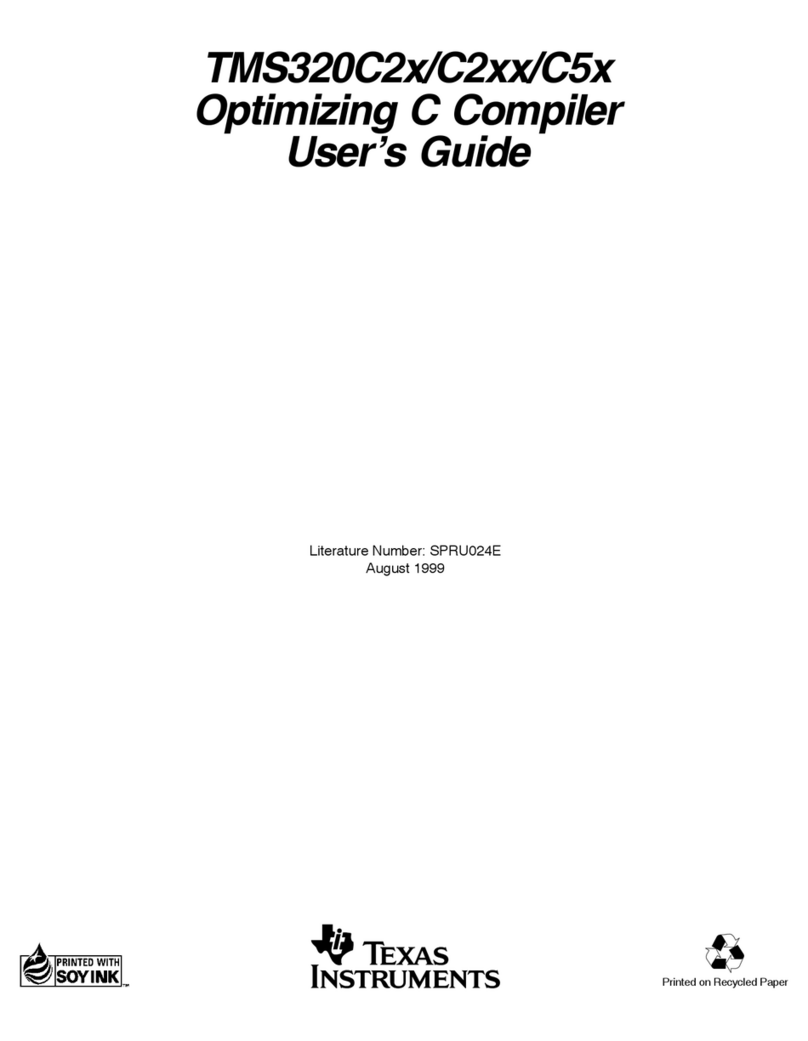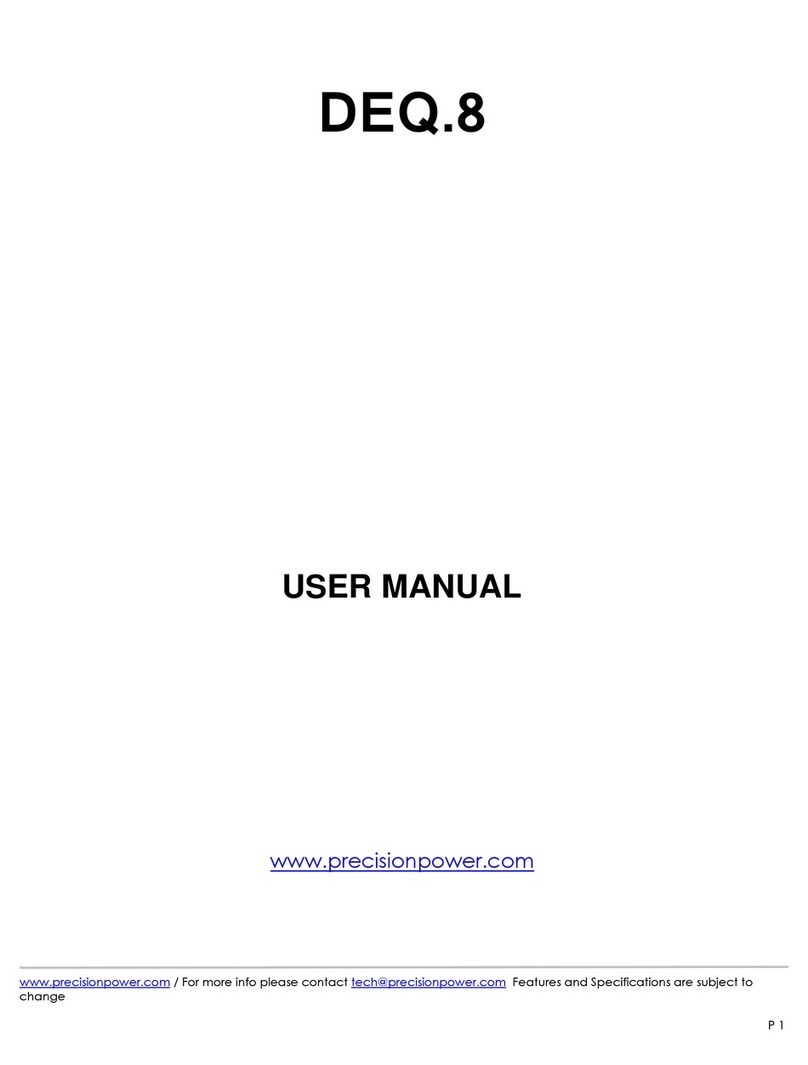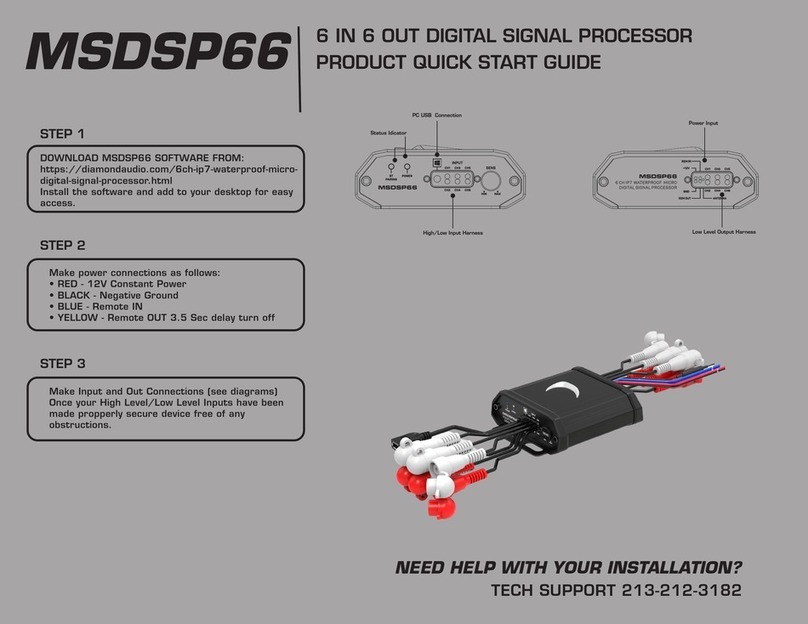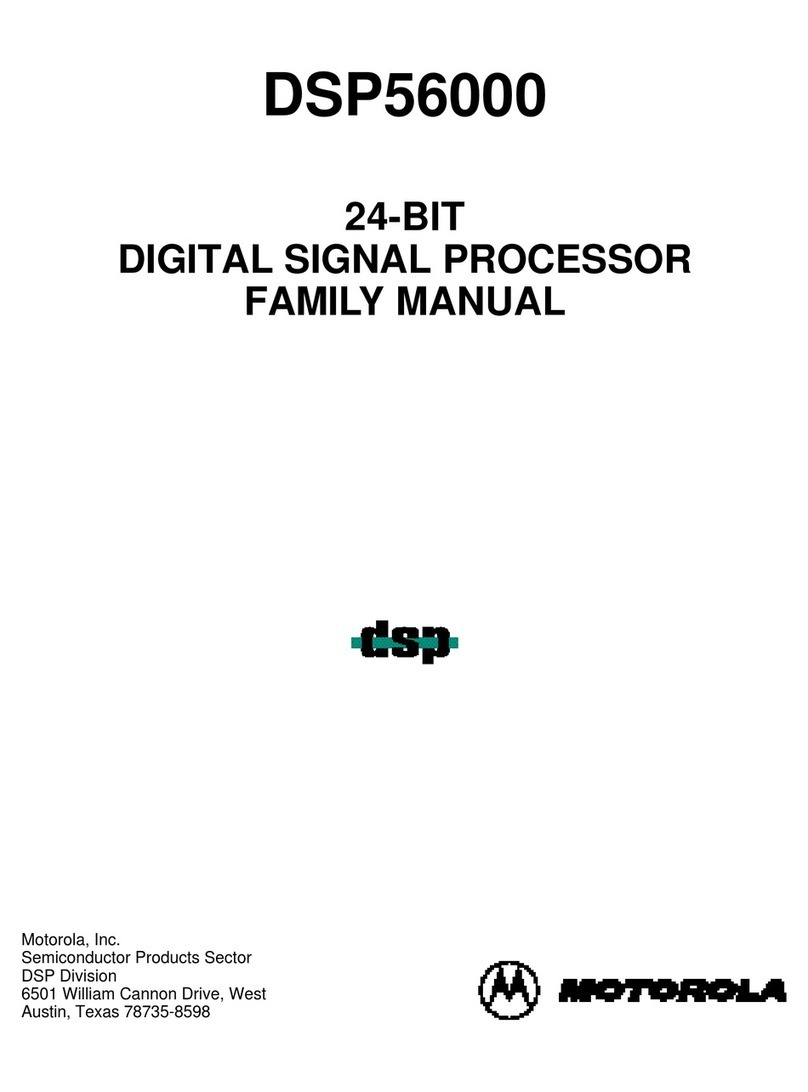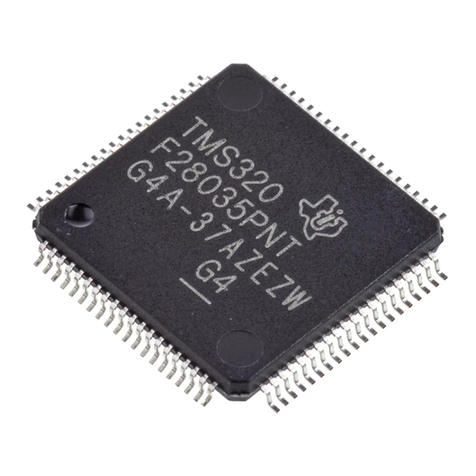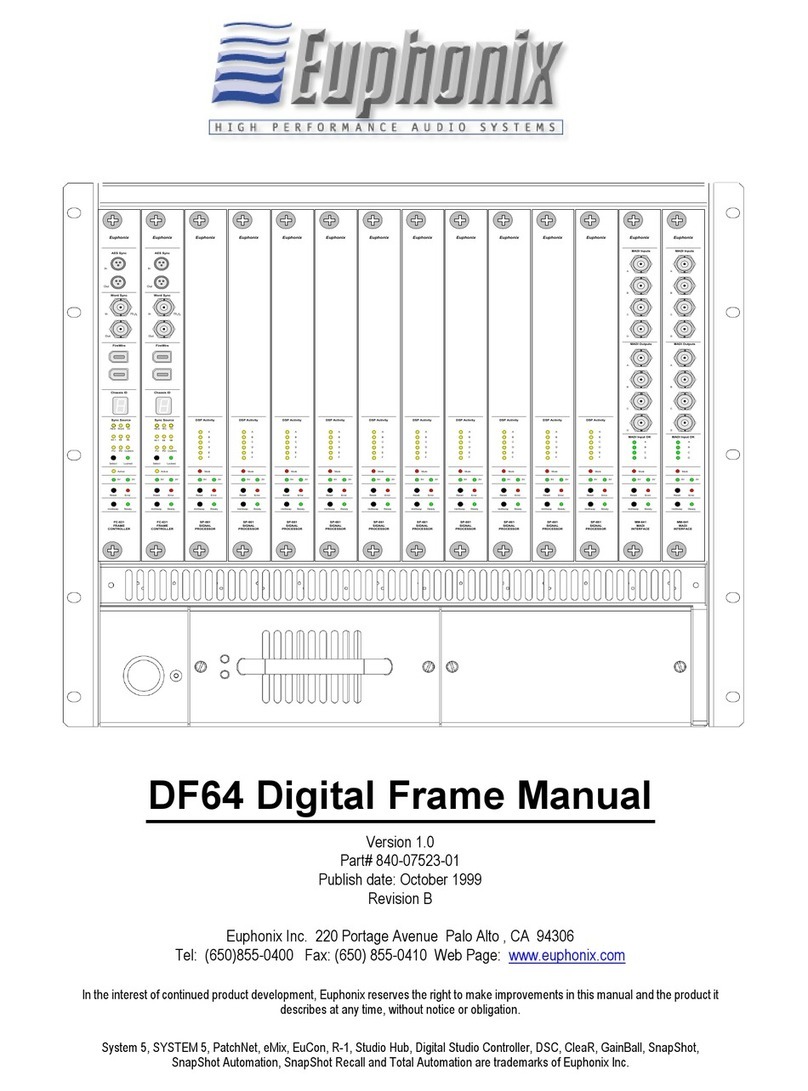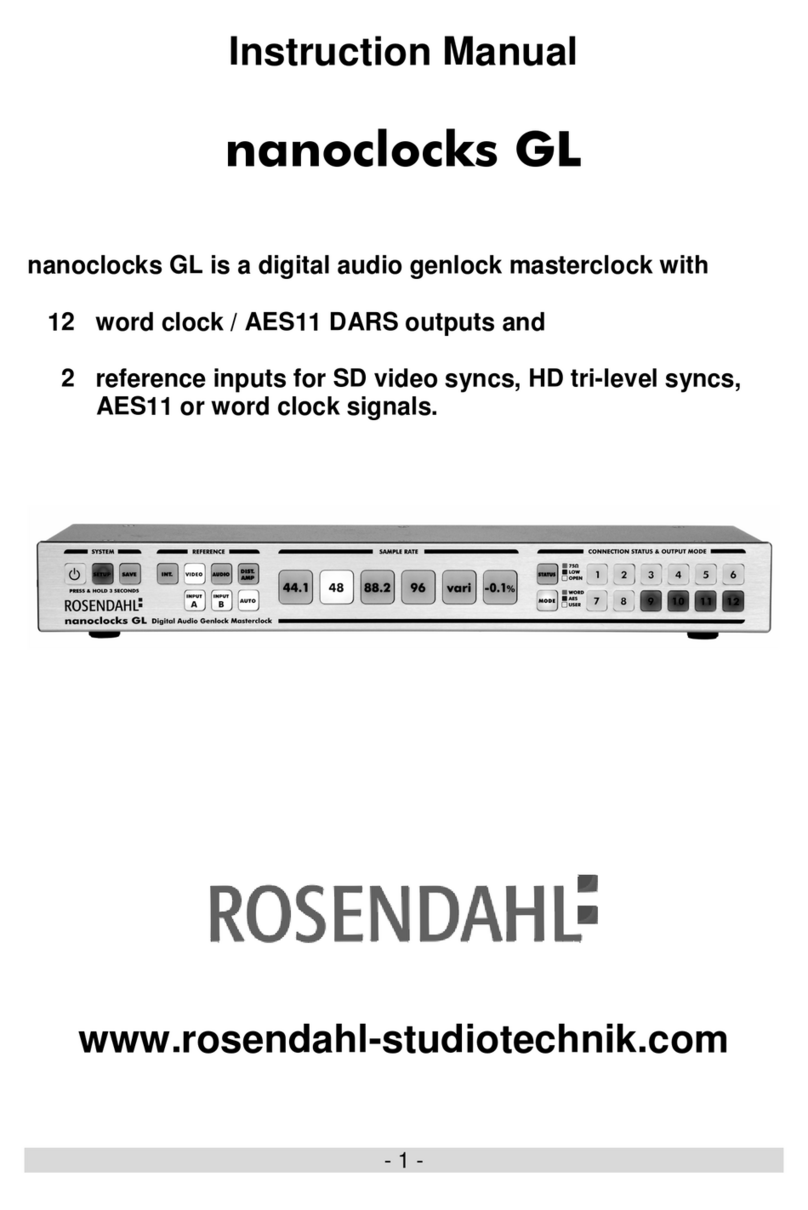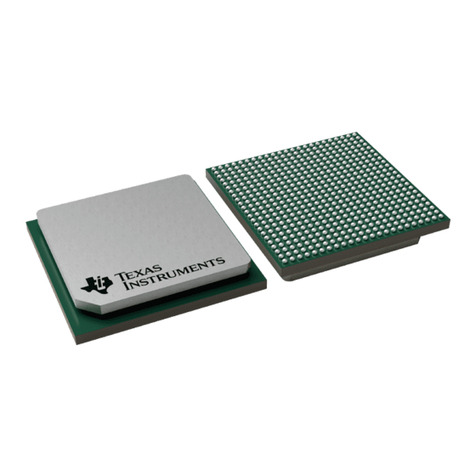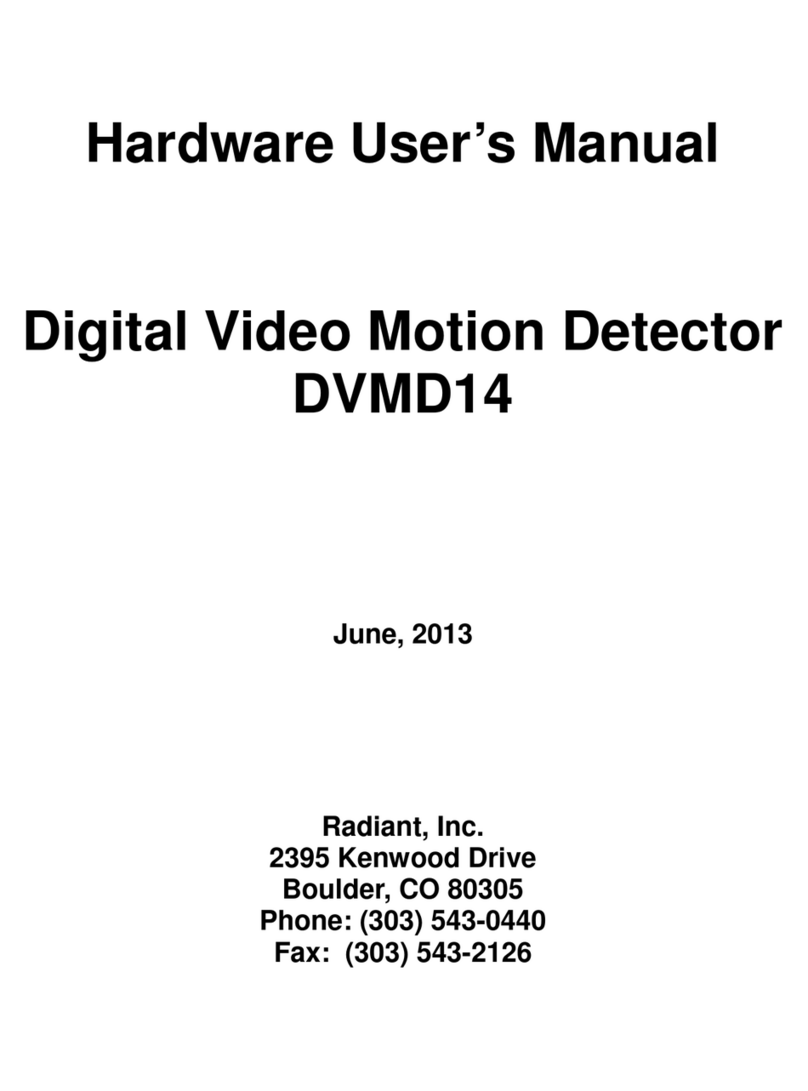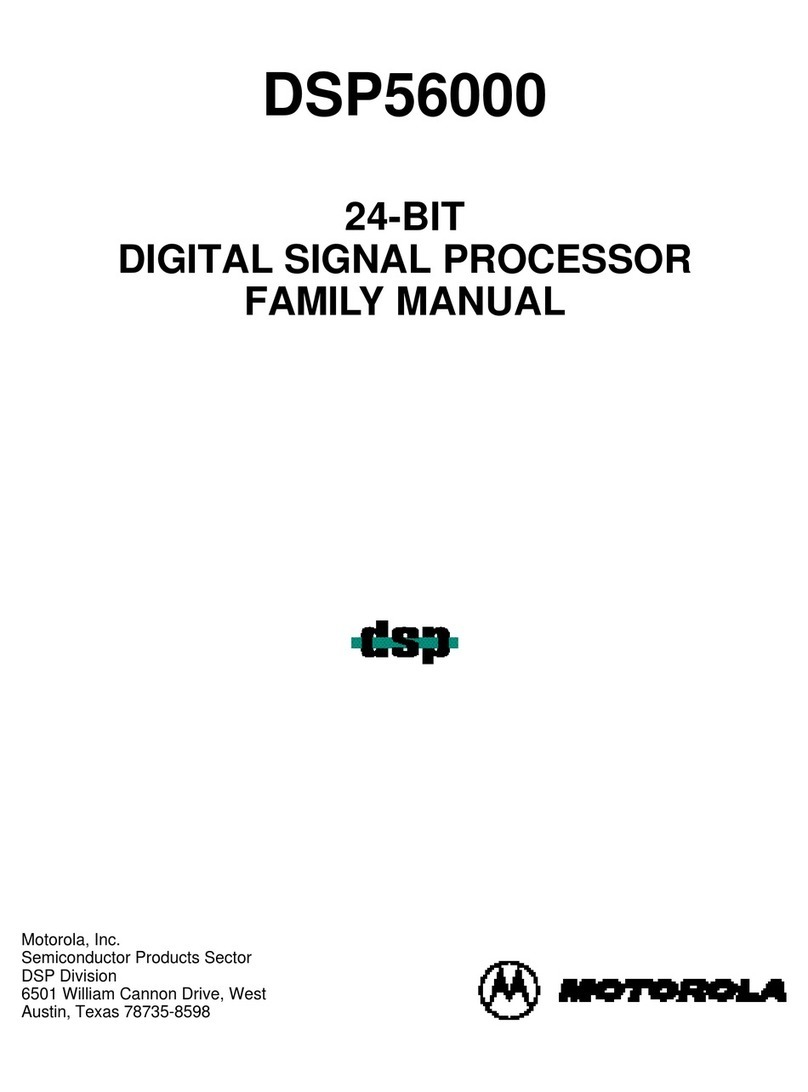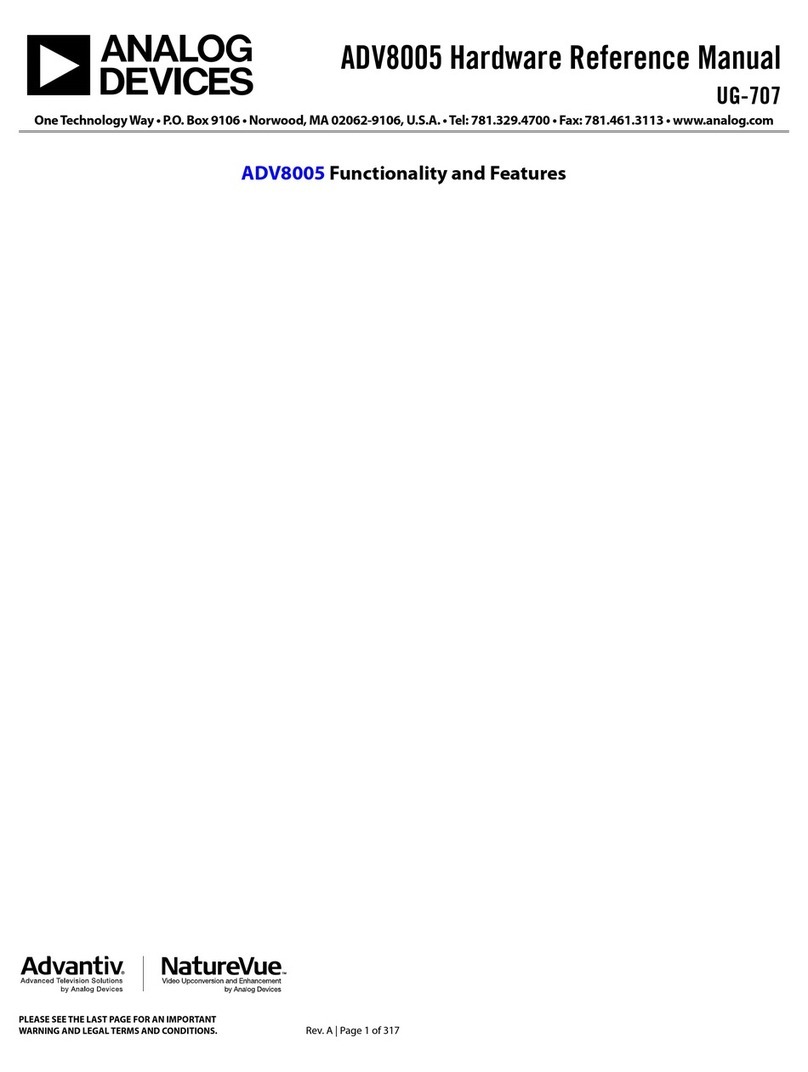NetUP Streamer HEVC. User manual
2
Contents
Chapter 1 Introduction ............................................................................ 3
Appearance and illustration................................................................................................... 3
Specifications ......................................................................................................................... 4
Chapter 2 Installation guide..................................................................... 5
Device’s installation flow chart.............................................................................................. 5
Packing list check ................................................................................................................... 5
Safety instructions ................................................................................................................. 5
Environment requirement ..................................................................................................... 6
Grounding requirement ......................................................................................................... 6
Chapter 3 WEB NMS Operation ............................................................... 7
Login ....................................................................................................................................... 7
Summary → Status................................................................................................................. 8
Parameters → Encoder .......................................................................................................... 9
Parameters → IP Stream...................................................................................................... 10
System → Network .............................................................................................................. 11
System → Account ............................................................................................................... 11
System → Configuration ...................................................................................................... 12
System → Firmware............................................................................................................. 12
System → Log....................................................................................................................... 13
Troubleshooting.........................................................................................14