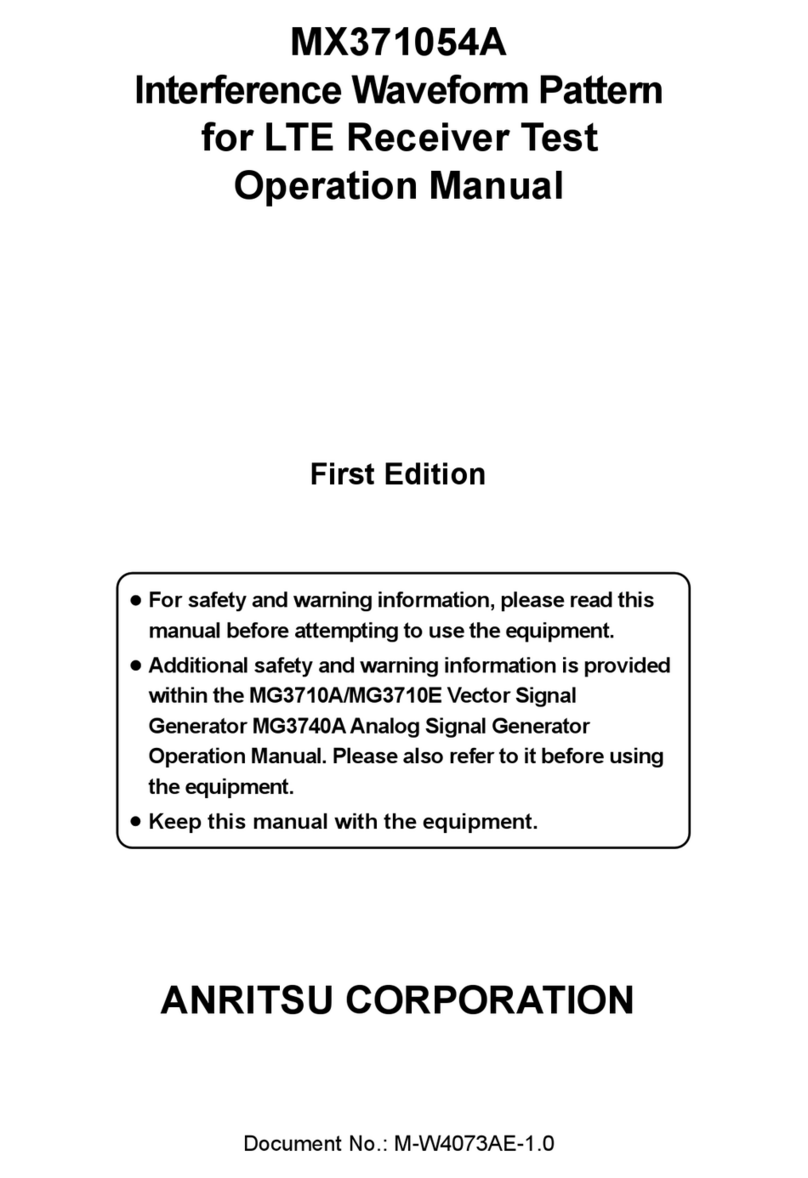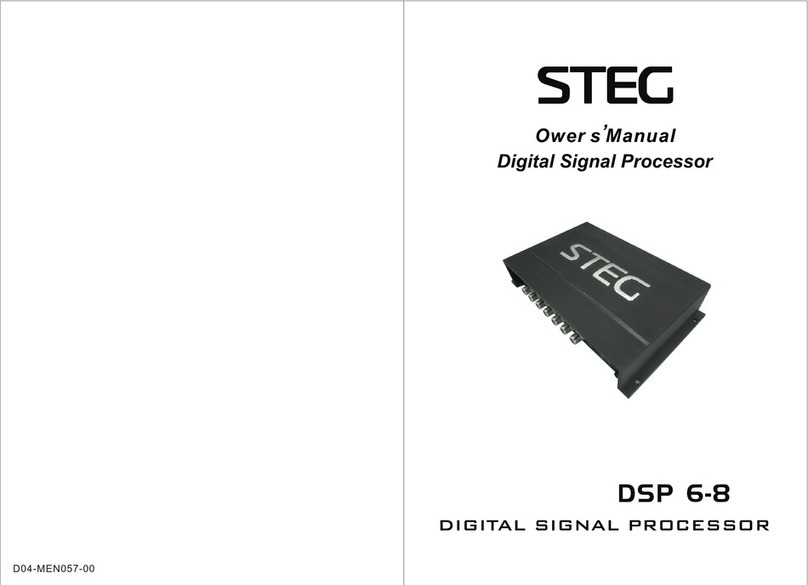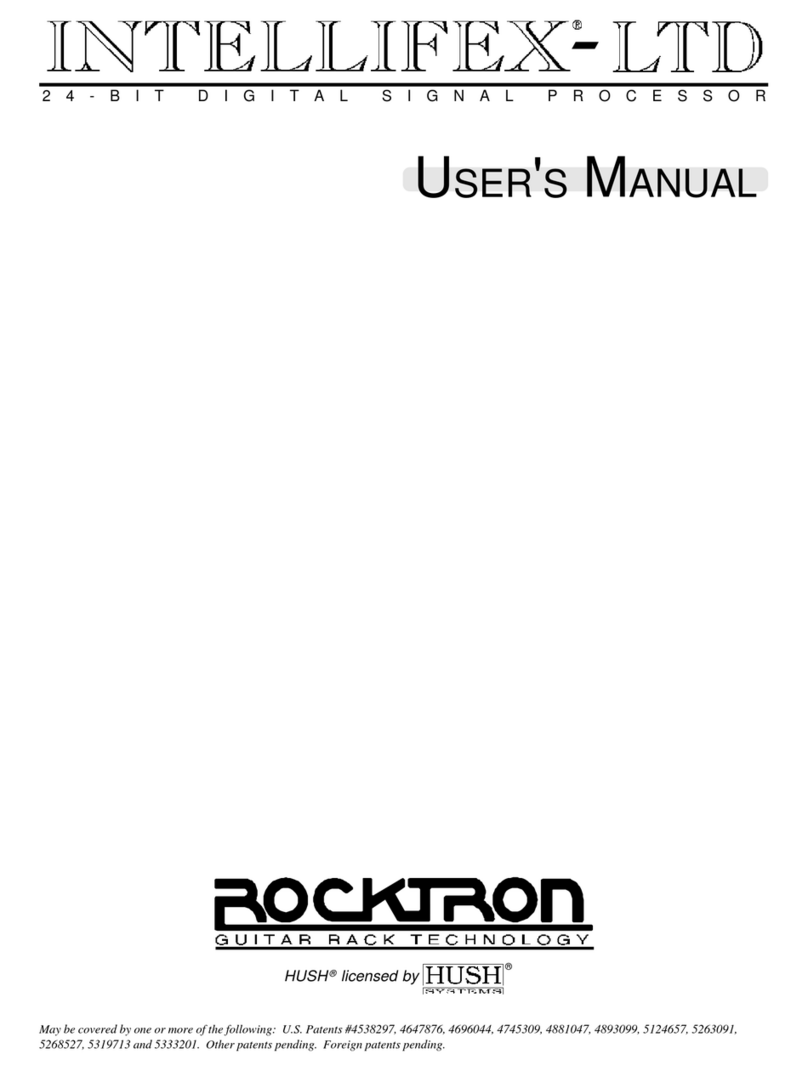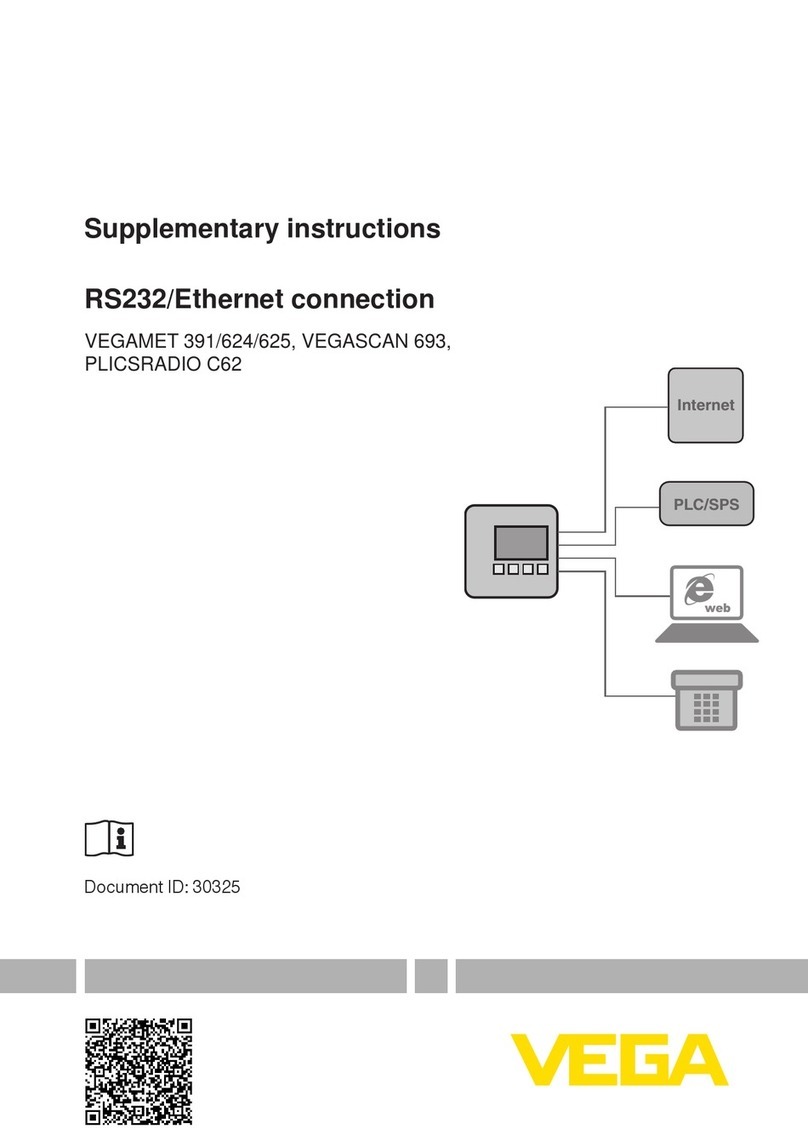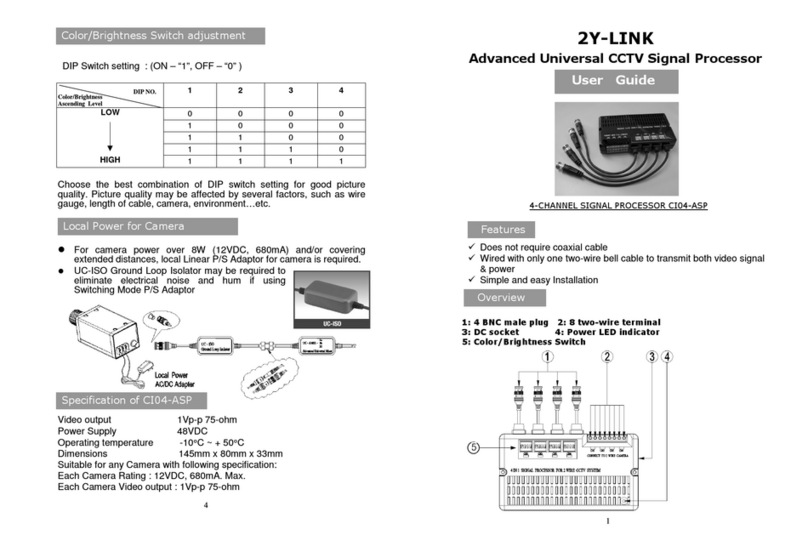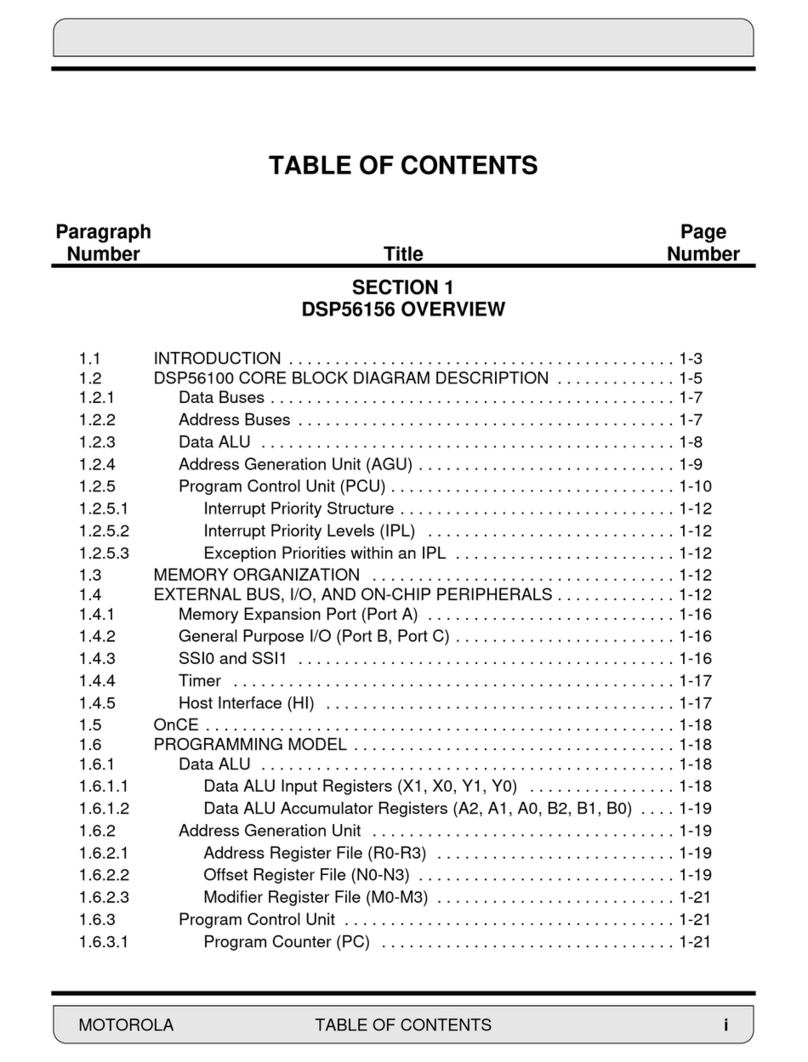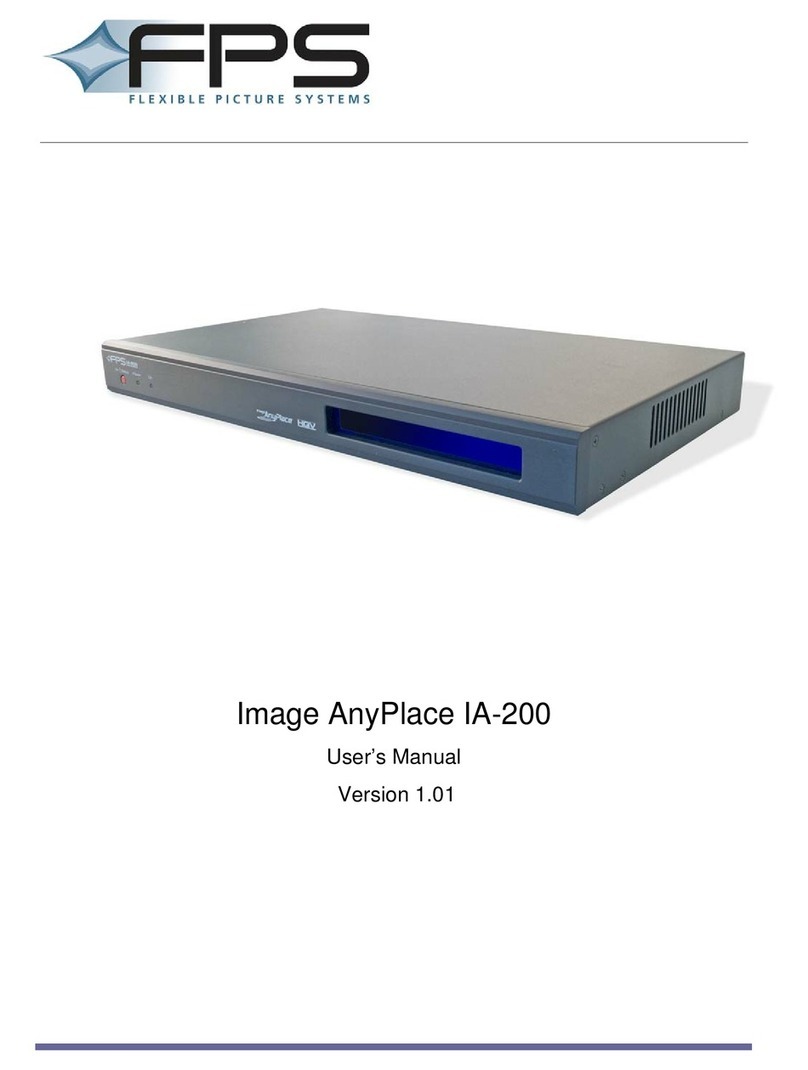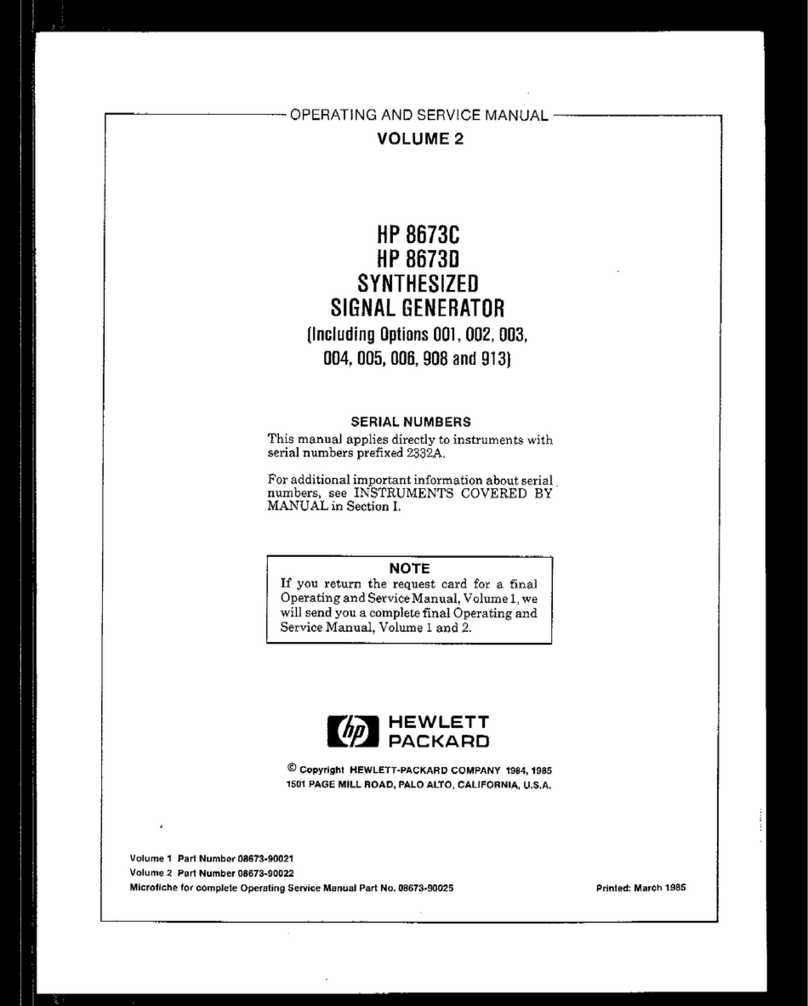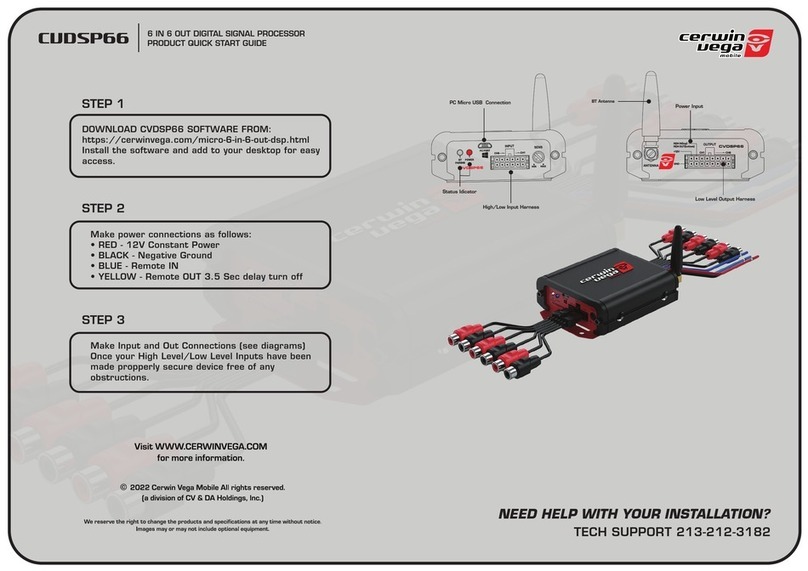Crane Song SOLARIS Quantum DAC User manual

LTD.
2117 East 5th Street
Superior, WI 54880 USA
tel: 715-398-3627
fax: 715-398-3279
www.cranesong.com
OPERATOR'S MANUAL
Version 1.2
20201103
© 2016, 2020 Crane Song, LTD. Subject to change without notice. Printed in the U.S.A.
Quantum DAC

Thank you and congratulations on your recent purchase of the Crane Song Solaris Quantum
DAC.
The Solaris Quantum DAC is a 2 channel Digital-to-Analog Converter, designed by Dave Hill. It
is centred around a 32-bit converter and 32 bit ASRC (Asynchronous Sample Rate Converter)
that up-samples to 211kHz in order to reduce jitter.
The reference clock of the Solaris has less than 1ps (picosecond) jitter and employs a
proprietary re-construction filter for accurate time domain response.
The jitter measured for the clock, between our auditory spectrum of 10Hz - 20kHz, is typically
around 0.045ps (44fs, femtoseconds)!
Be prepared for your ears to be amazed. Crane Song’s 5th generation Quantum DAC will
deliver a solid stereo image with defined low frequencies and a crystal clear high end.
Before you get started, please do read through the following safety instructions.
2

3
IMPORTANT SAFETY INSTRUCTIONS
1. Read these instructions
2. Keep these instructions
3. Heed all warnings
4. Follow all instructions
5. Do not use this apparatus near water
6. Clean only with dry cloth
7. Install in accordance with the manufacturer's instructions
8. Do not install near any heat sources such as radiators, heat registers, stoves, or other
apparatus (including amplifiers) that produce heat
9. Protect the power cord from being walked on or pinched particularly at plugs and the
point where they exit from the apparatus
10. Only use attachments/accessories specified by the manufacturer
11. Unplug this apparatus during lightning storms or when unused for long periods of time
12. Refer all servicing to qualified service personnel. Servicing is required when the
apparatus has been damaged in any way, such as power-supply cord or plug is damaged,
liquid has been spilled or objects have fallen into the apparatus, the apparatus has been
exposed to rain or moisture, does not operate normally, or has been dropped
13. CAUTION: To disconnect the unit completely from the MAINS, unplug the unit. Turning
the power switch off does not disconnect the unit completely from the MAINS.

4
THE INs AND OUTs OF THE SOLARIS
On the back of the DAC you’ll find the inputs and outputs.
The input options are AES, S/PDIF, Optical and USB.
The AES input connects over XLR, S/PDIF via RCA Phono, Optical goes in on Toslink.
USB allows you to connect the Solaris directly to your computer and use it as a dual-channel/
stand-alone output only interface. The USB drivers are built into MAC. For PC Windows 7 and
later, you can download the Windows driver from our website (www.cranesong.com)
Solaris has two sets of balanced analog outputs. The Main output has discrete output
amplifiers with a stepped attenuator (GAIN). Their maximum output is +24dBu.
The secondary output Left and Right outputs (OUT 2) have a max. fixed output of +18dBu.
And finally there’s the front panel headphone, trs stereo, output with its own stepped attenuator
(HEADPHONE LEVEL).

SUGGESTED SOLARIS USES
In addition to how you will put the Solaris to use within your audio setup, here are some
suggestions on implementing the unit.
• DAW setup monitor controller. If you’re working completely in the box, you will still benefit
from top notch D-A and ultra-low jitter Conversion. You can hook up the Solaris to your DAW
via USB. Therefore you’re using the unit as your interface. The Solaris will convert your mix
from the digital domain to analog to feed your monitors, giving you monitor level control with
the Gain knob, Monitor Mute and separate Headphone Level control.
• On-The-Go Conversion and Monitor control. There will be situations where you find yourself
away from your studio set up and you still need to work on mixes. For example, you may be on
tour and you’re working on edits and mixes on the road. Or you find you need to tweak
balances for live performance backing tracks. Whatever the case, Solaris gives you that clear
image you’ve been working with in the studio. Just plug up via USB and you’ve got your Crane
Song sound feeding your portable rig. You can take it a step further and feed the backing track
mix to Front Of House and deliver the pristine Crane Song sound to be part of the live
performance.
• Digital Source Switcher. You may have a few digital sources in your studio, DAW on USB, a
playback device on AES, another one on S/PDIF and a third unit outputting Optical. The
Solaris easily switches between these various formats.
5

• Output Extender. Assuming you’re already set up with an interface, the Solaris can perform
several tasks. You can use it as your master output from the DAW and it can provide an extra
set of analog outs fed from your interface’s digital outputs. You can make the Solaris your DAC
for analog processing. So if you’re running a bunch of analog outboard to process mix
components you can feed them to the Solaris to convert them, process them and then record
them back in through your A-D Converter, like the Crane Song HEDD.
• That NY Compression Trick. You’ve probably heard of NY or parallel compression, where you
take a parallel feed of your drums and maybe the bass, EQ and compress them together and
then blend that signal back into the mix.
Of course you can approach this old school trick within your DAW, but there’s nothing like
doing this the analog way. Solaris’ dual output architecture allows you to do that. You buss your
rhythm parts to the Solaris so you have level control on one set of outputs and then you can
route the secondary outputs to your analog parallel processing.
• A Mastering DAC
6

7
THE FRONT PANEL
SOURCE
This selects the input
AES, S/PDIF, OPTICAL,
USB
MUTE
On power on all outputs including the
Headphones are muted
After that the Headphones do not mute
GAIN
This is the main output level
HEADPHONE LEVEL
HEADPHONES
POWER
LCD Function Display

CONFIGURATION
Built in Pad
Scale type
Muting
Set up for the Solaris could not be easier.
Plug up your in and outputs, power up and you're ready to go.
When you power up the Solaris and hold down the MUTE button until the red SOLARIS
name switches to full black screen, you'll engage the Setup Menu.
8
SCALE
CHANGED BY THE GAIN KNOB
IN SETUP MODE
PAD
CHANGED BY THE SOURCE
KNOB IN SETUP MODE
POWER UP MUTE MODE
AND
HEADPHONE MUTING
CHANGED BY THE
HEADPHONE LEVEL KNOB IN
SETUP

MUTE MODES
UNMUTE PHONES
Solaris will auto unmute and the MUTE button will mute both the main
outputs and the phones
UNMUTE NO PHONES
Solaris will auto unmute and the MUTE button will mute the main
outputs, the phones are not muted with the button
MUTE PHONES
Solaris will be muted on power up and the MUTE button will mute both the main
outputs and the phones
MUTE NO PHONES
Solaris will be muted on power up and the MUTE button will mute the main
outputs, the phones are not muted with the button
DEFAULT SETTING FOR SETUP MENU
SCALE = ATT
PAD = OFF
MUTE = MUTE PHONES
9

The Set Up Menu offers you the option to engage a 6dB PAD on the Main output. Simply select
On or OFF with the SOURCE knob.
This pad will reduce the Main output to +18dBu from its standard +24dBu.
You can also change the GAIN SCALE of your unit by changing the SCALE TYPE from ATT to
AVO.
When you switch the SCALE TYPE, with the GAIN knob, the display scale for the GAIN will
change. In ATT mode the the maximum output number is 0dB. When AVO is selected the
maximum output number is +12dB, mimicing the Cranesong Avocet Monitor Controller.
10
ATT AVO ATT AVO
0 12 -26 -14
-1 11 -27 -15
-2 10 -28 -16
-3 9 -29 -17
-4 8 -30 -18
-5 7 -31 -19
-6 6 -32 -20
-7 5 -33 -21
-8 4 -34 -22
-9 3 -35 -23
-10 2 -36 -24
-11 1 -37 -25
-12 0 -38 -26
-13 -1 -39 -27
-14 -2 -40 -28
-15 -3 -41 -29
-16 -4 -42 -30
-17 -5 -43 -31
-18 -6 -44 -32
-19 -7 -45 -33
-20 -8 -46 -34
-21 -9 -47 -35
-22 -10 -48 -36
-23 -11 -50 -38
-24 -12 -60 -48
-25 -13 OFF OFF
RELATIONSHIP OF THE TWO SCALE CHOICES IN DB
To exit SETUP press the MUTE button
Table of contents
Other Crane Song Signal Processor manuals
Popular Signal Processor manuals by other brands

RF-Lambda
RF-Lambda RF1457 instructions
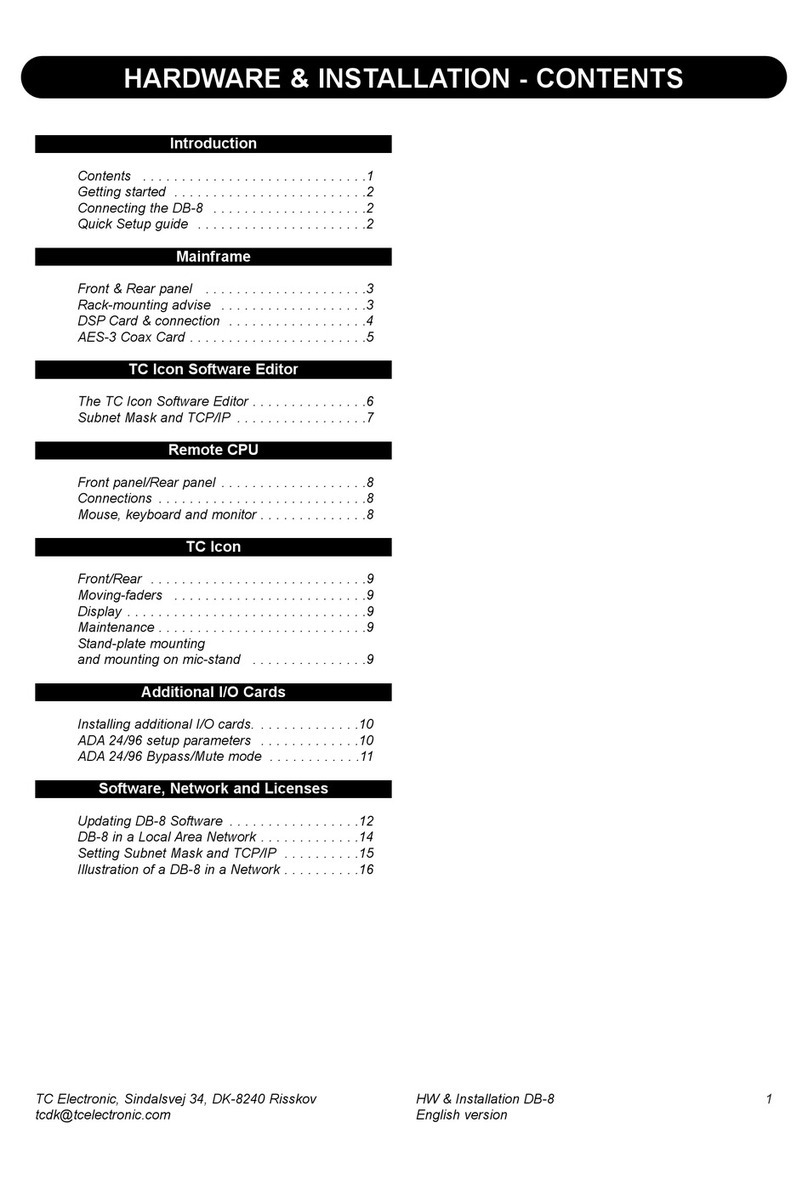
TC Electronic
TC Electronic DB8 MKII Hardware installation guide

Texas Instruments
Texas Instruments TMS320VC5501 Instruction Cache

PCI
PCI MicroTrans EQ Operation & maintenance manual

Oberheim
Oberheim GM-1000 operating manual
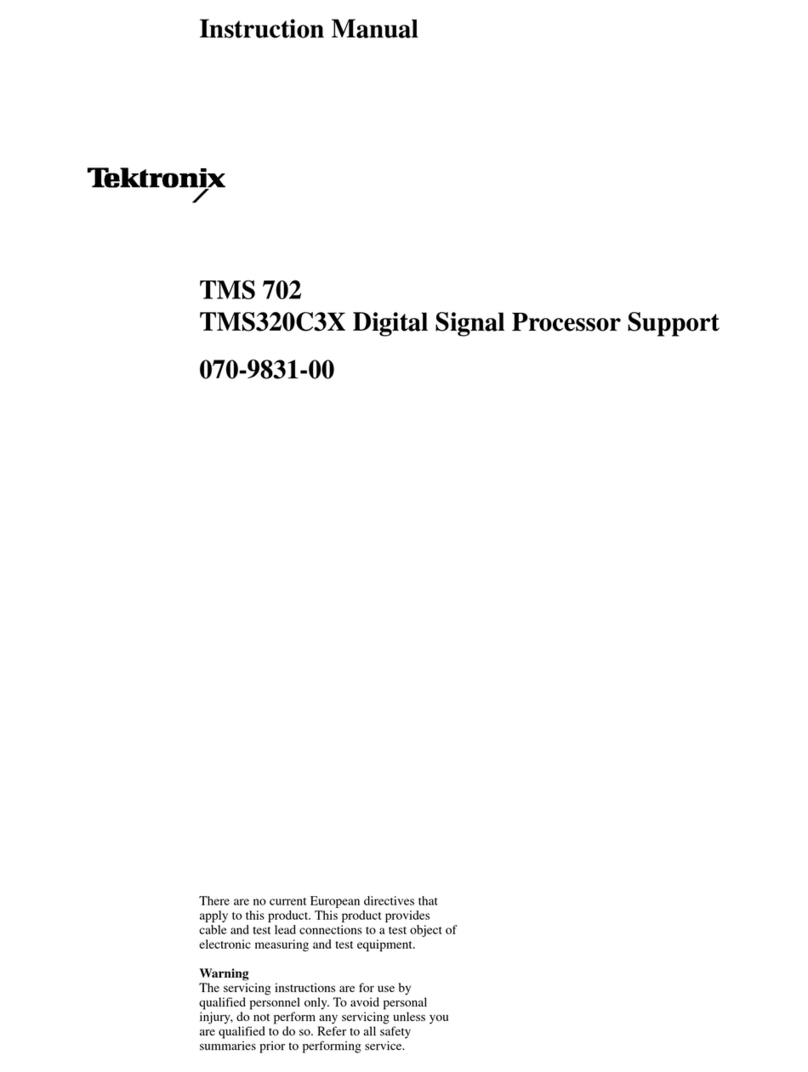
Tektronix
Tektronix TMS 702 instruction manual