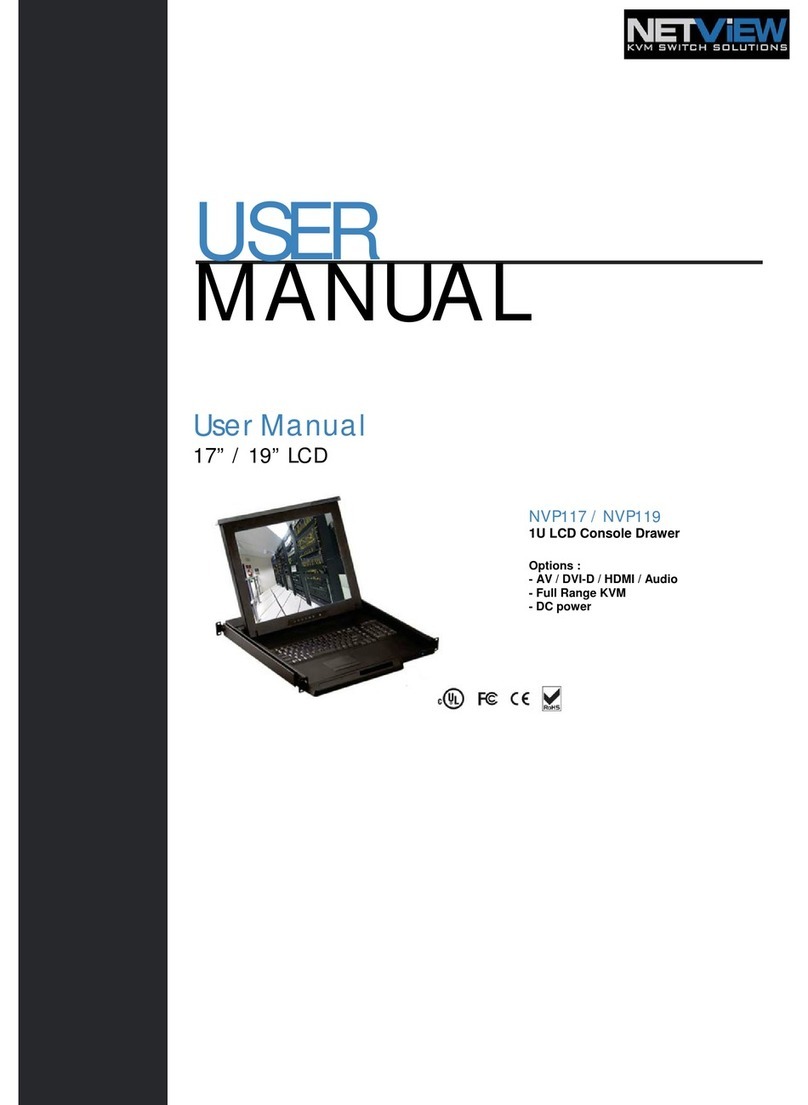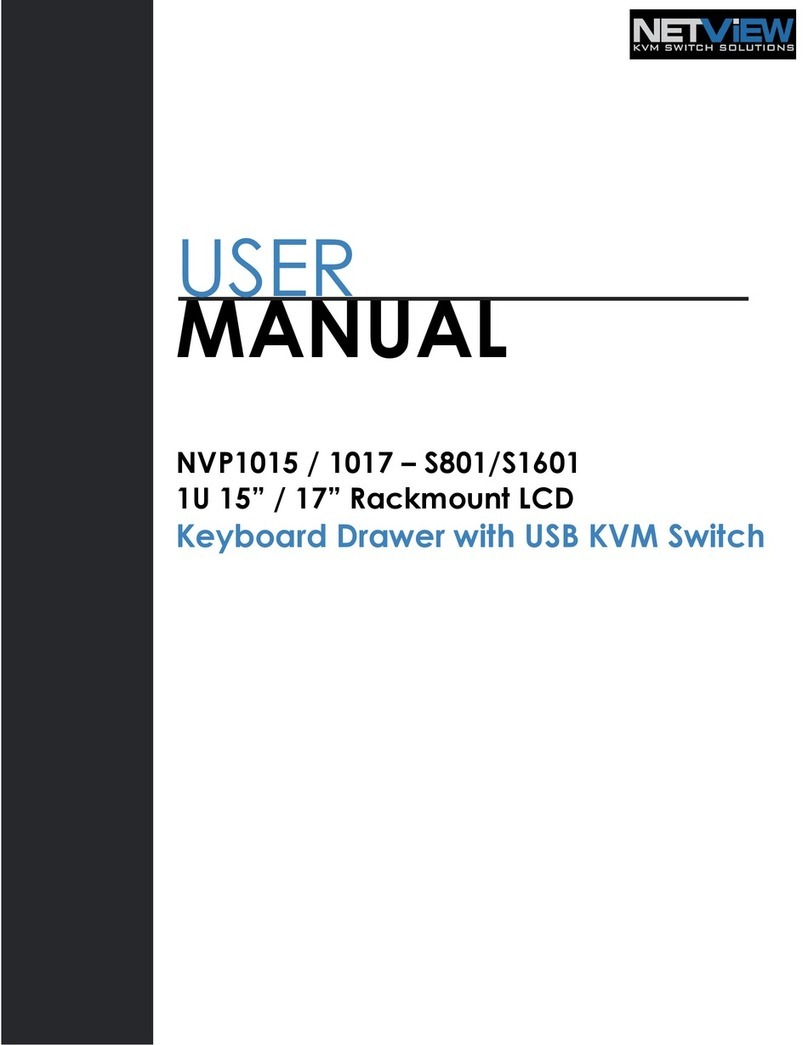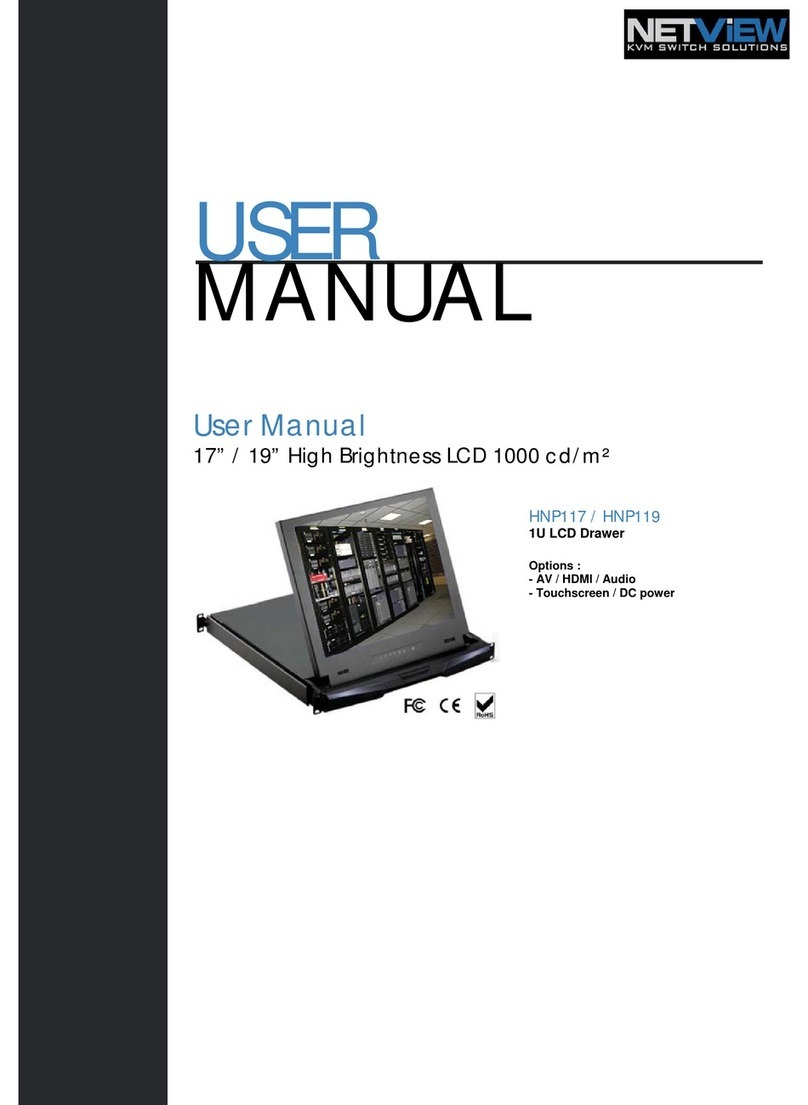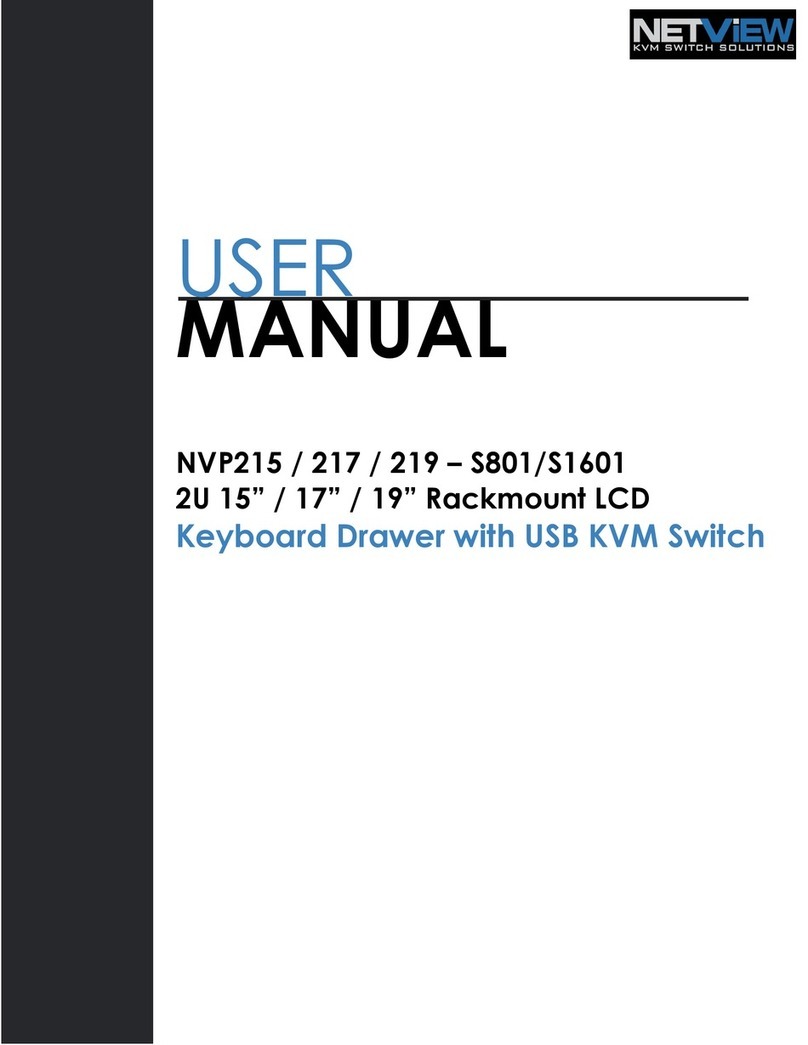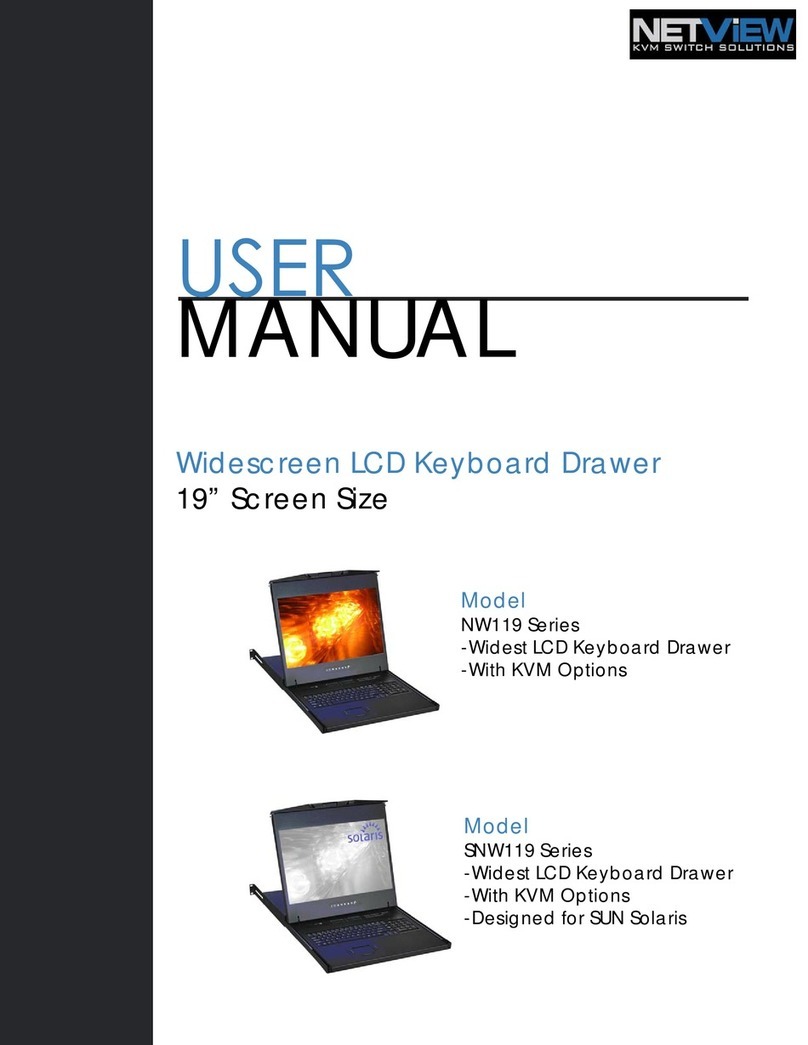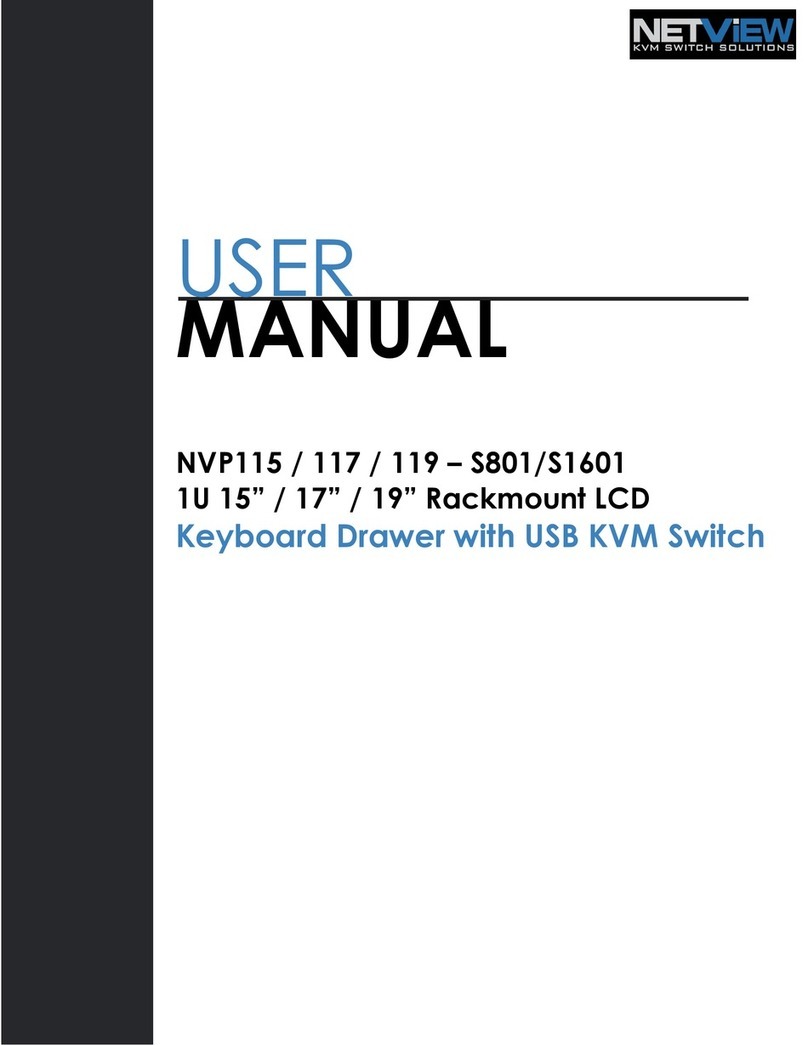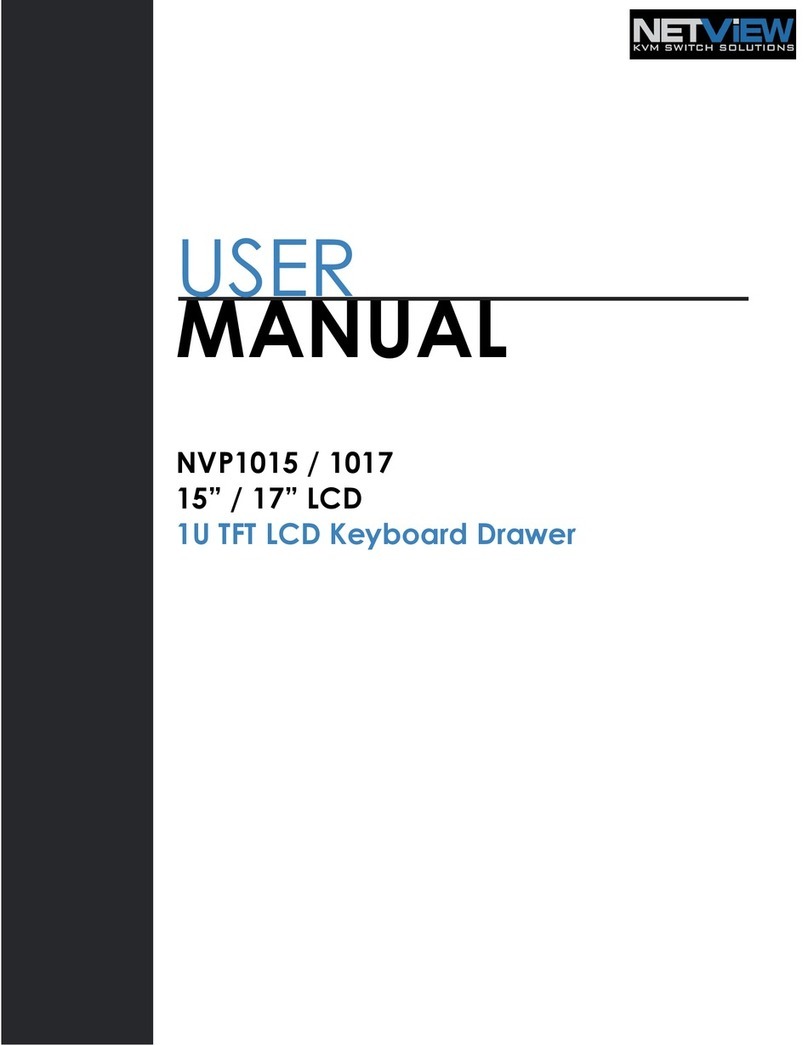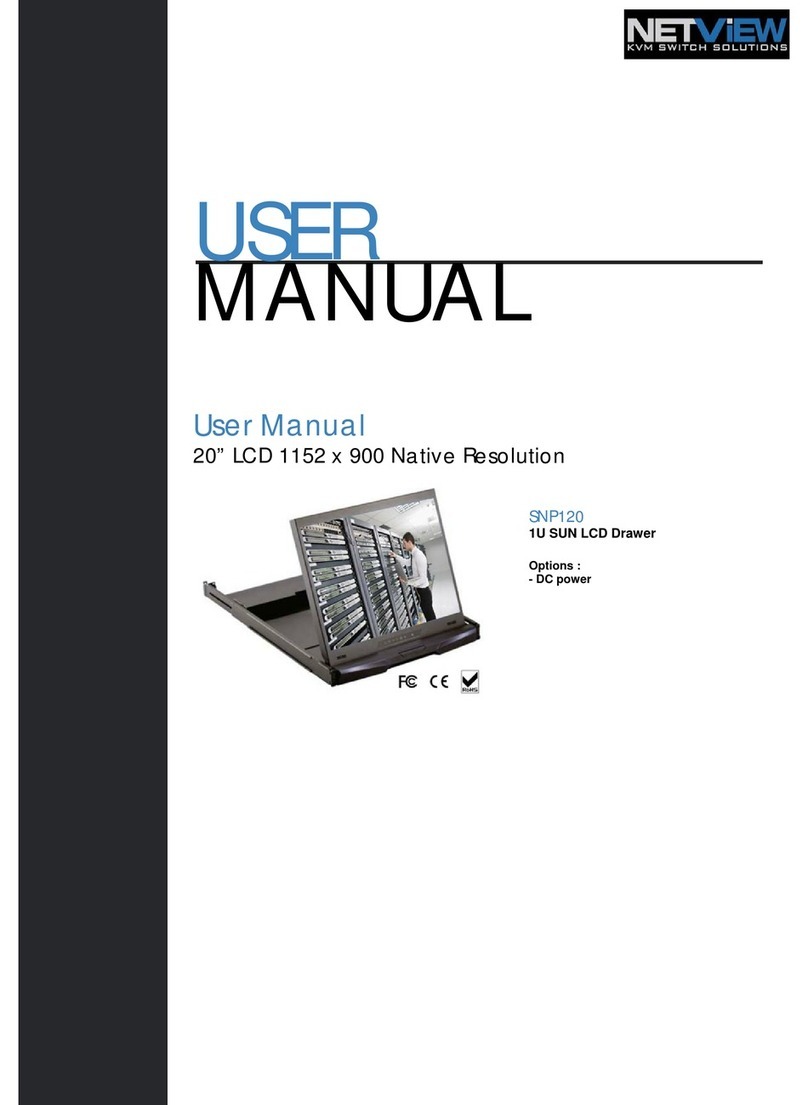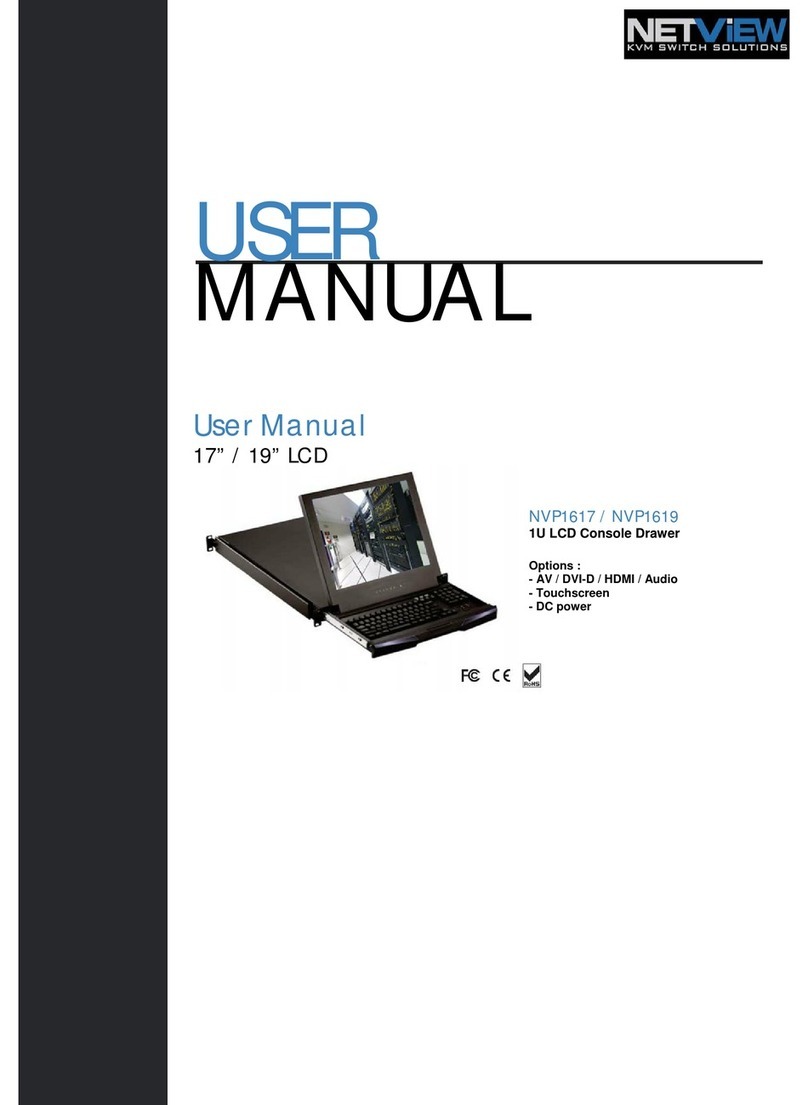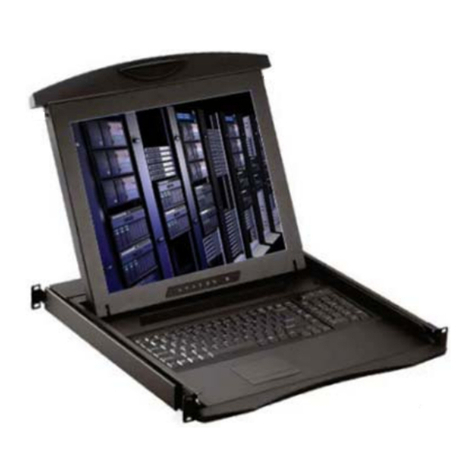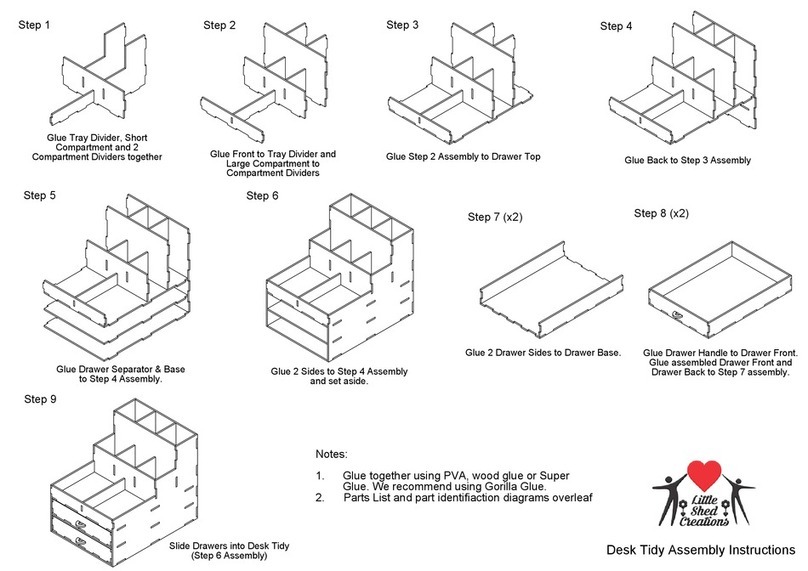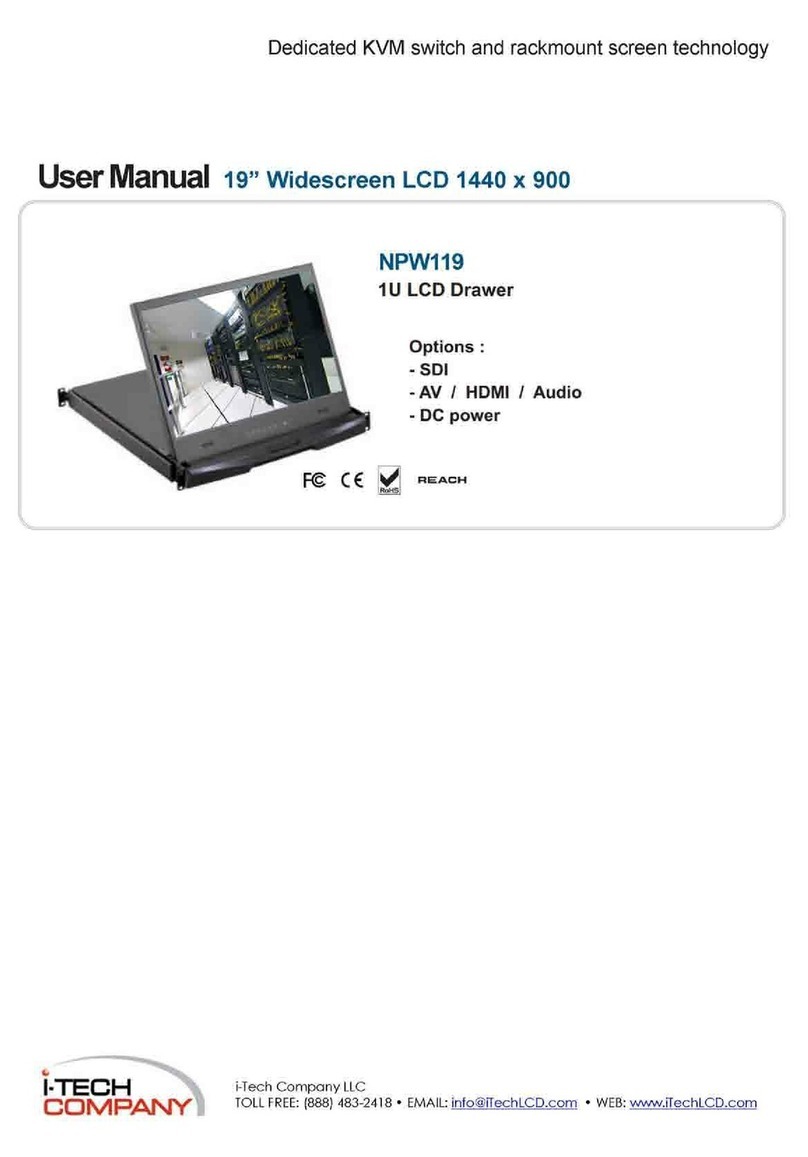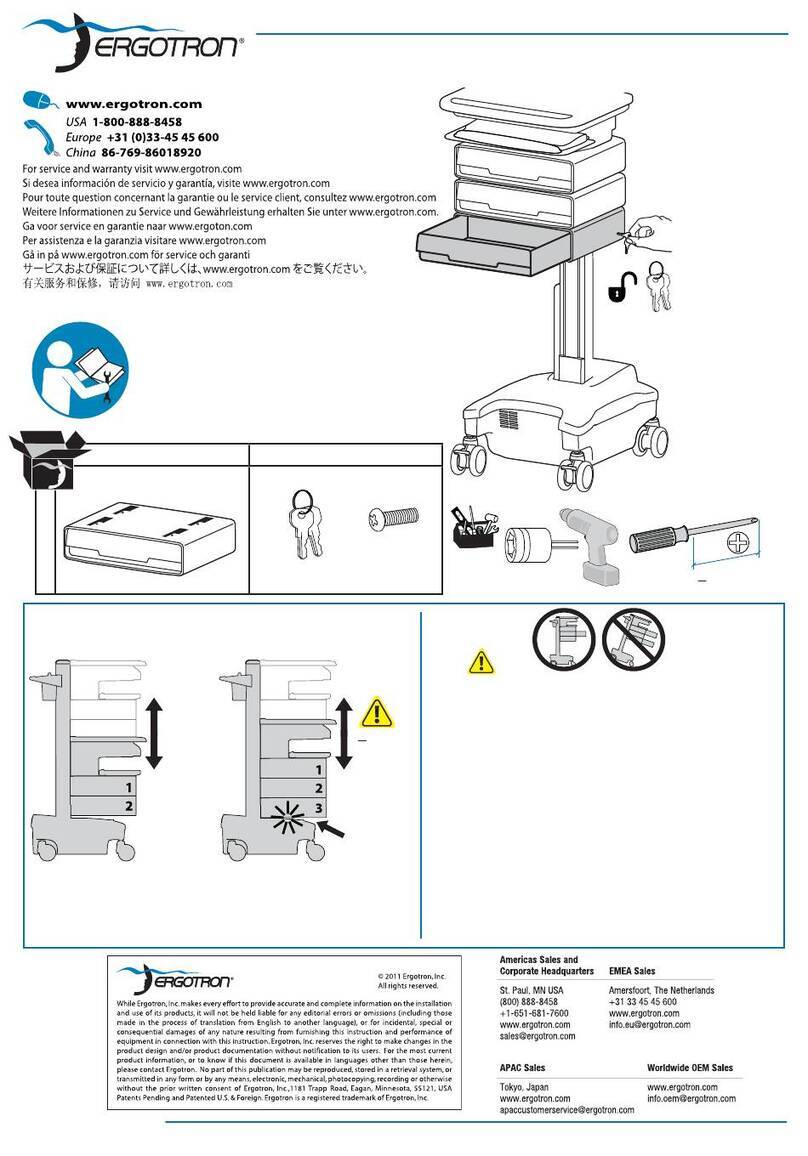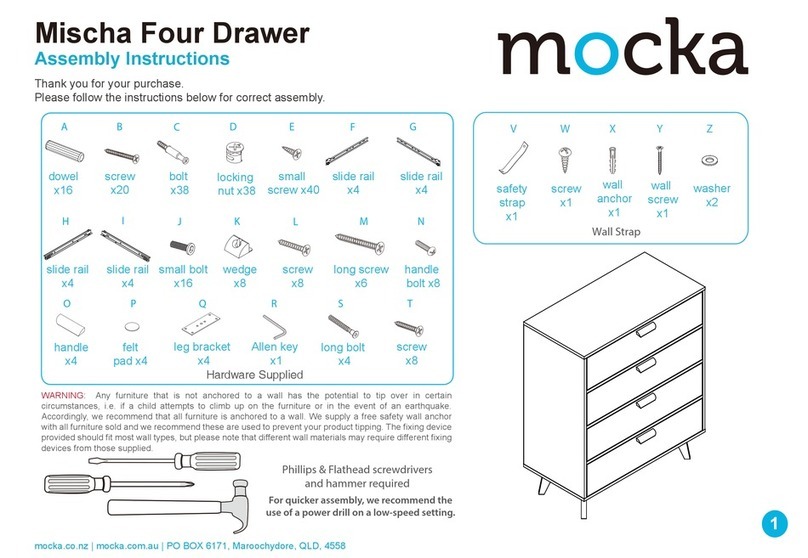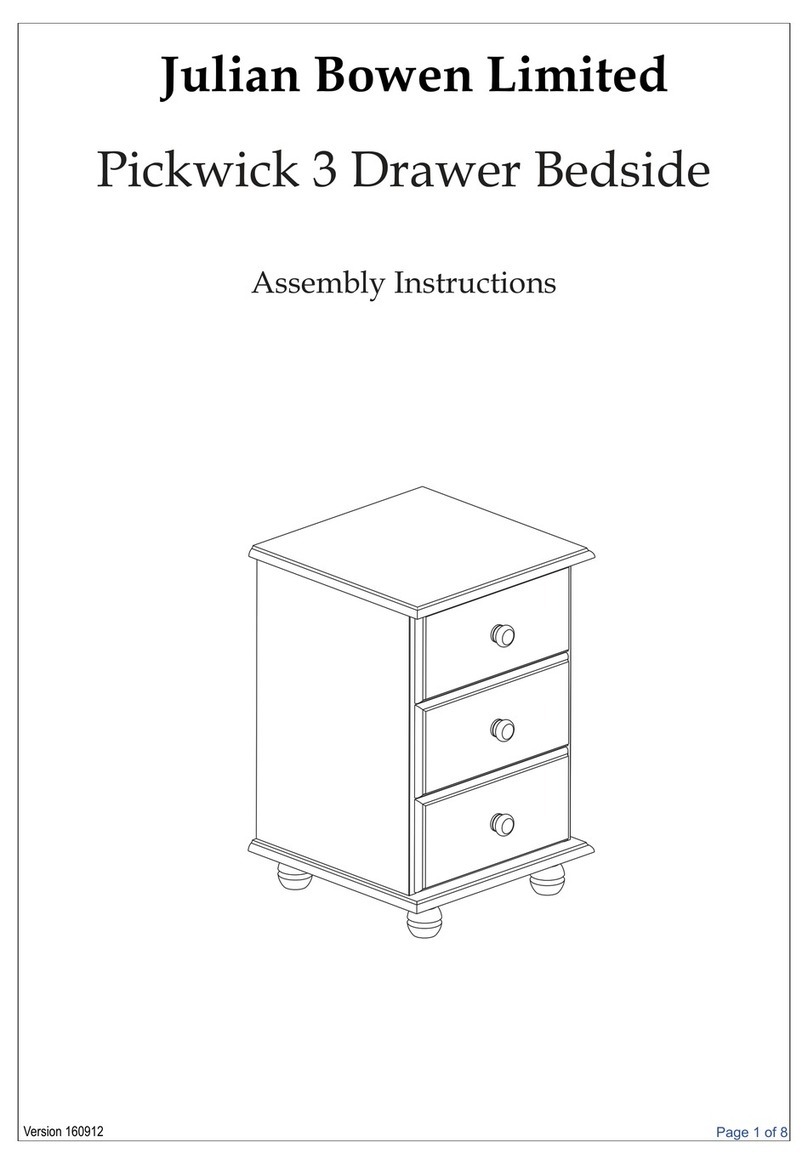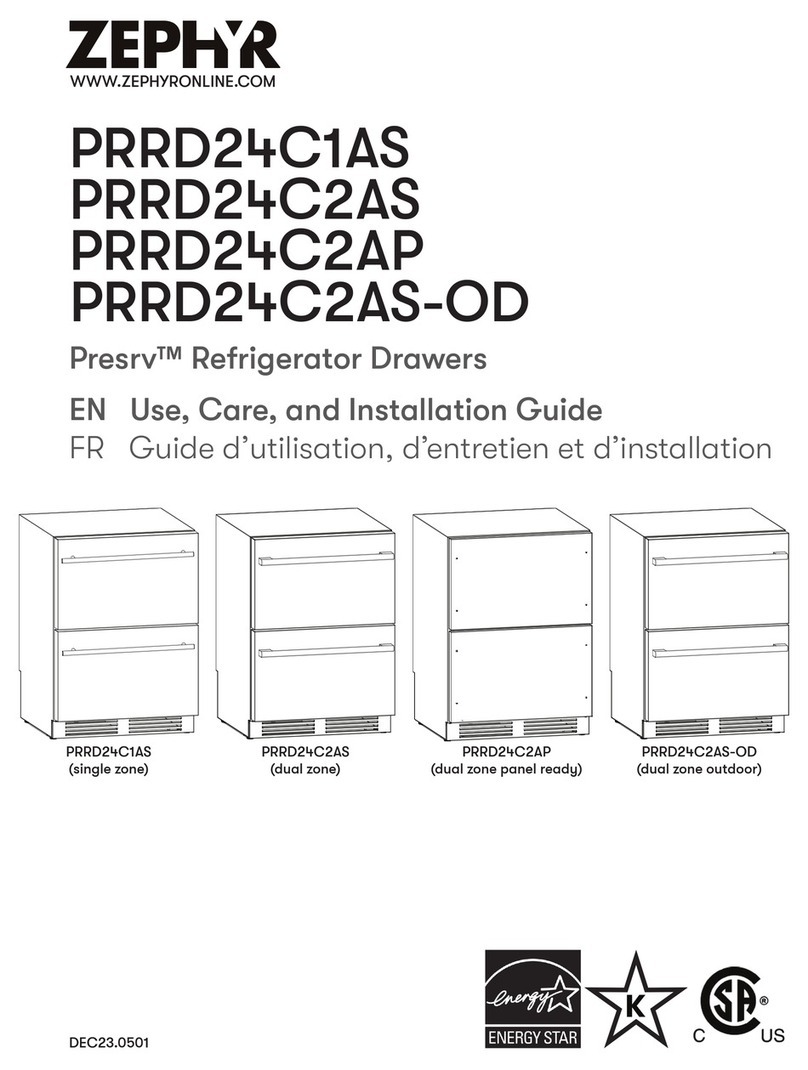7.Important Safeguards
RKP215 / RKP217 / RKP219UserManual
Pleaseread all of theseinstructionscarefullybeforeyou usethe device.
Savethismanualforfuturereference.
Unplug the LCDKeyboardDrawer fromthepoweroutlet beforecleaning.
Do notsprayliquidcleaners oraerosoldirectlyon the device.Wetaclothwith
aneutraldetergent(e.g.clean water)and squeezeittight, then clean the
screen slightlywithit.
Do not exposetheLCDKeyboardDrawerdirectlytorain, water, moistureor
sunlight.
Do notattempttoservicethe deviceyourself.Improperoperation mayvoid
yourwarranty. Referallservicing toqualified servicepersonnel.
Safestorageenvironmentofthe LCD KeyboardDrawerisranging between –
20oCand 60oC.Permanentdamage couldoccurifthe LCD KeyboardDrawer
isstored outside the saferange.
Unplugthe keyboarddrawerwithLCDKeyboardDrawerimmediatelyand call
aqualified servicepersonnelunderthe followingconditions:
1.If the LCD KeyboardDrawerhasbeen exposedtorain,liquidorwater.
2.If the LCD KeyboardDrawerhasbeen droppedorthe casing hasbeen
damaged.
Whatthewarrantydoes notcover
1.Anyproduct,onwhichtheserialnumberhasbeendefaced,modifiedor
removed.
2.Damage,deteriorationormalfunction resulting from:
a)Accident, misuse,neglect, fire,water,lightning,orotheractsofnature,
unauthorizedproductmodification,orfailuretofollowinstructionssupplied
withthe product.
b)Repairorattemptedrepairbyanyonenotauthorized byus.
c)Anydamageof theproductduetoshipment.
d)Removalorinstallationof the product.
e)Causesexternaltotheproduct, suchaselectricpowerfluctuation orfailure.
f)Useof suppliesorpartsnot meetingourspecifications.
g)Normalwearand tear.
h)Anyothercauseswhichdoesnotrelatetoaproduct defect.
3. Removal, installation,andset-upservicecharges.