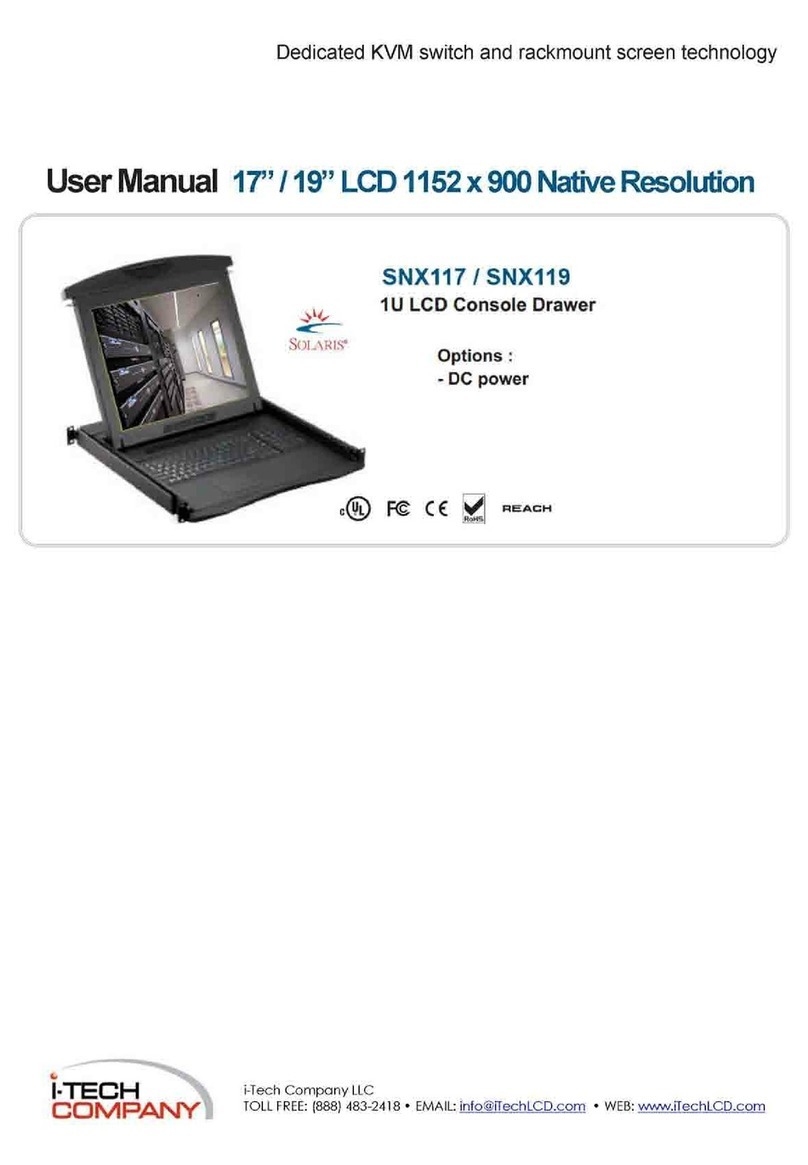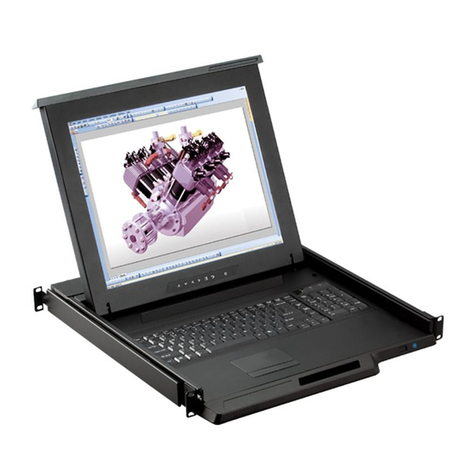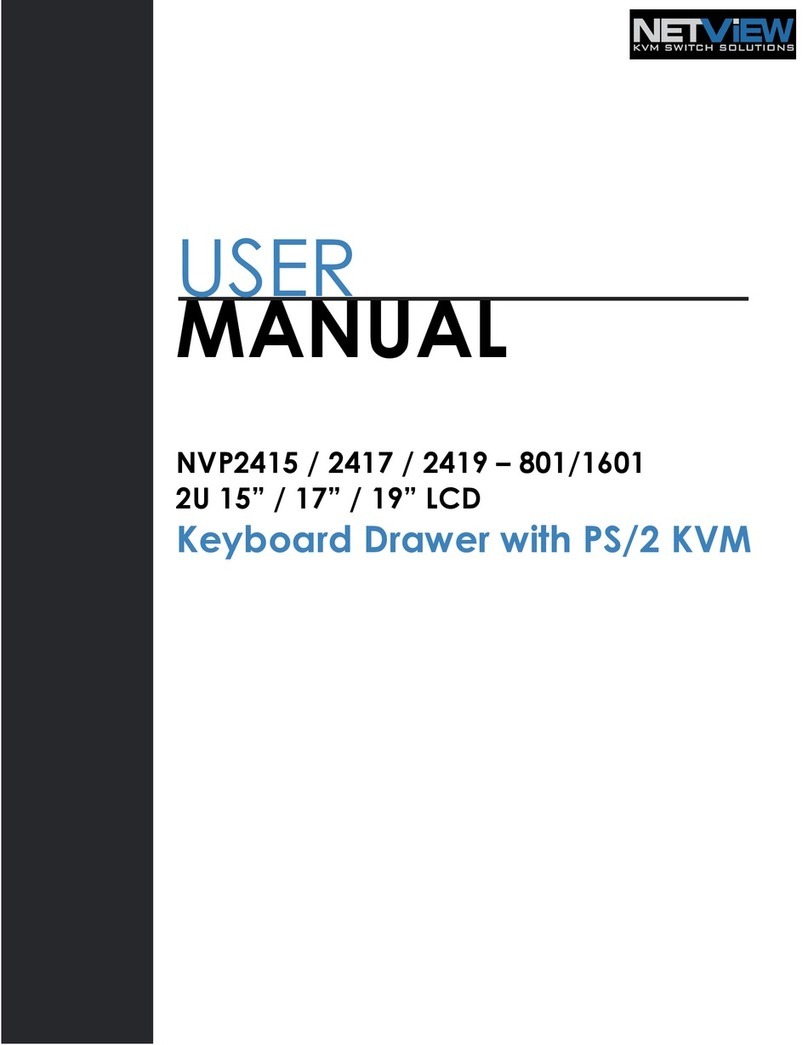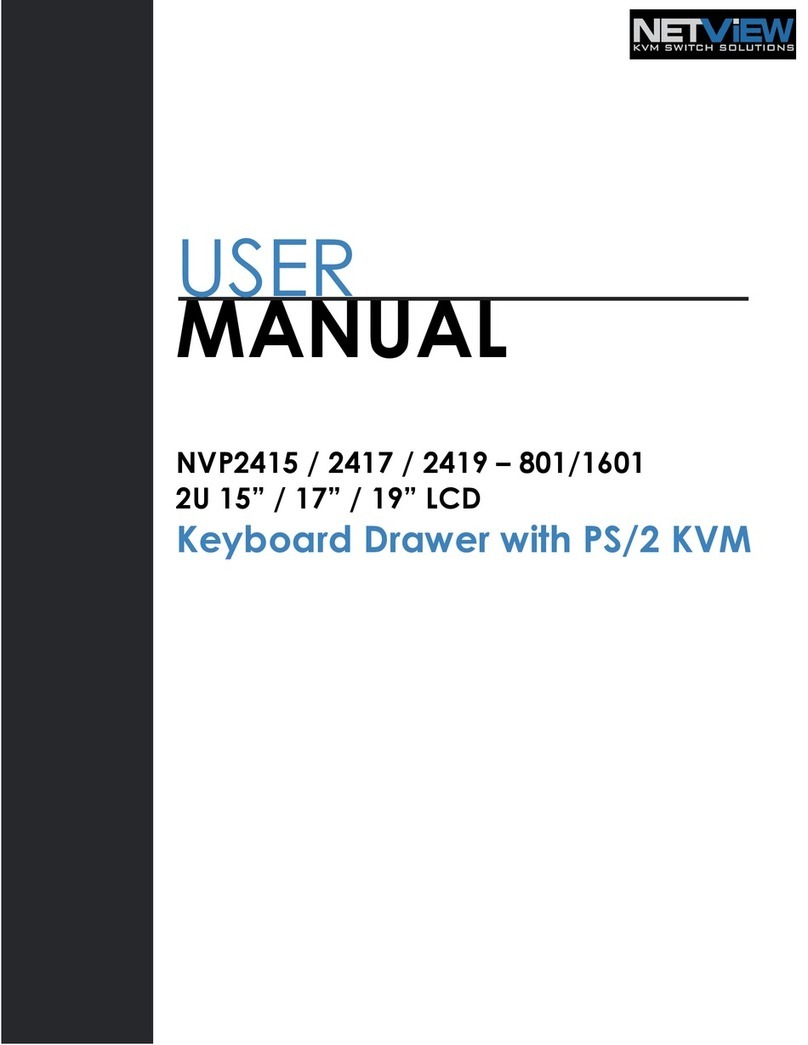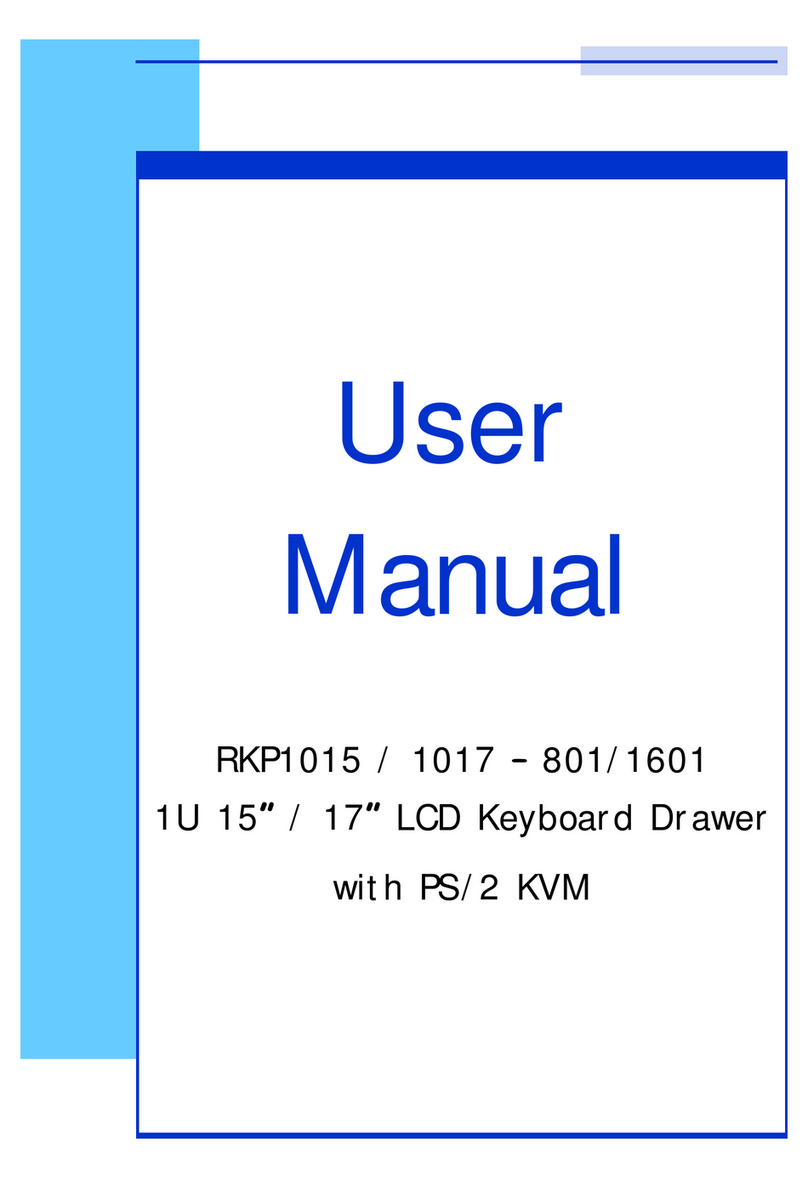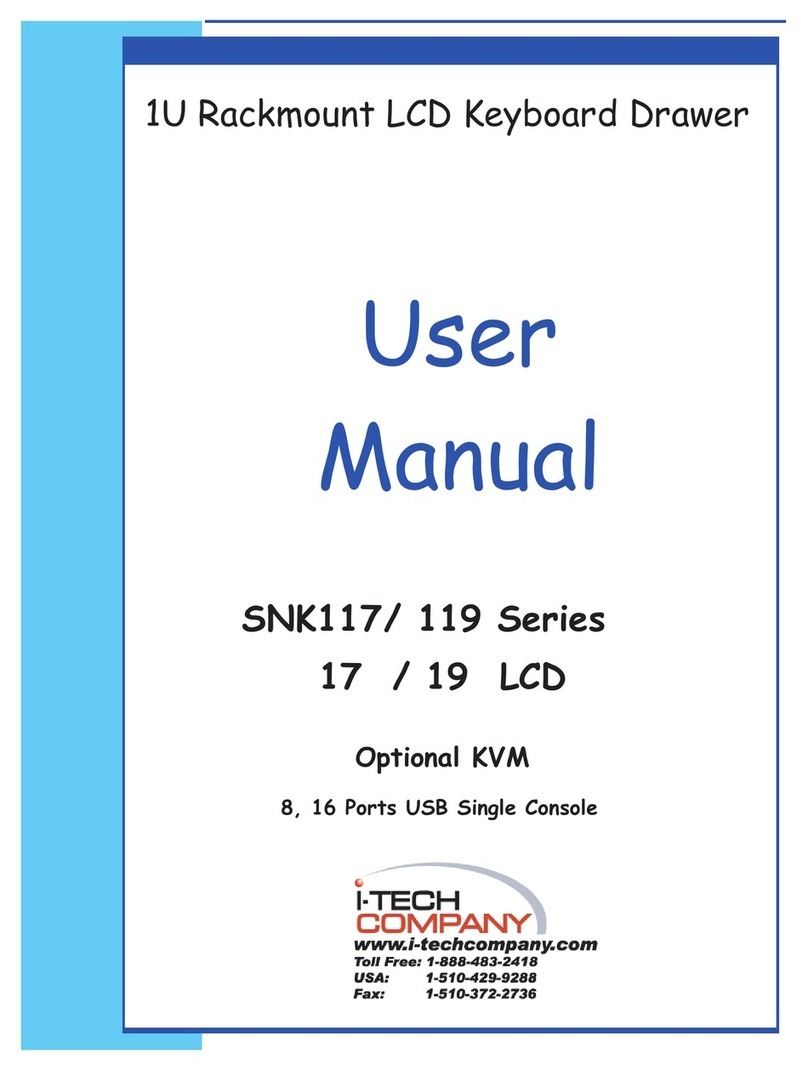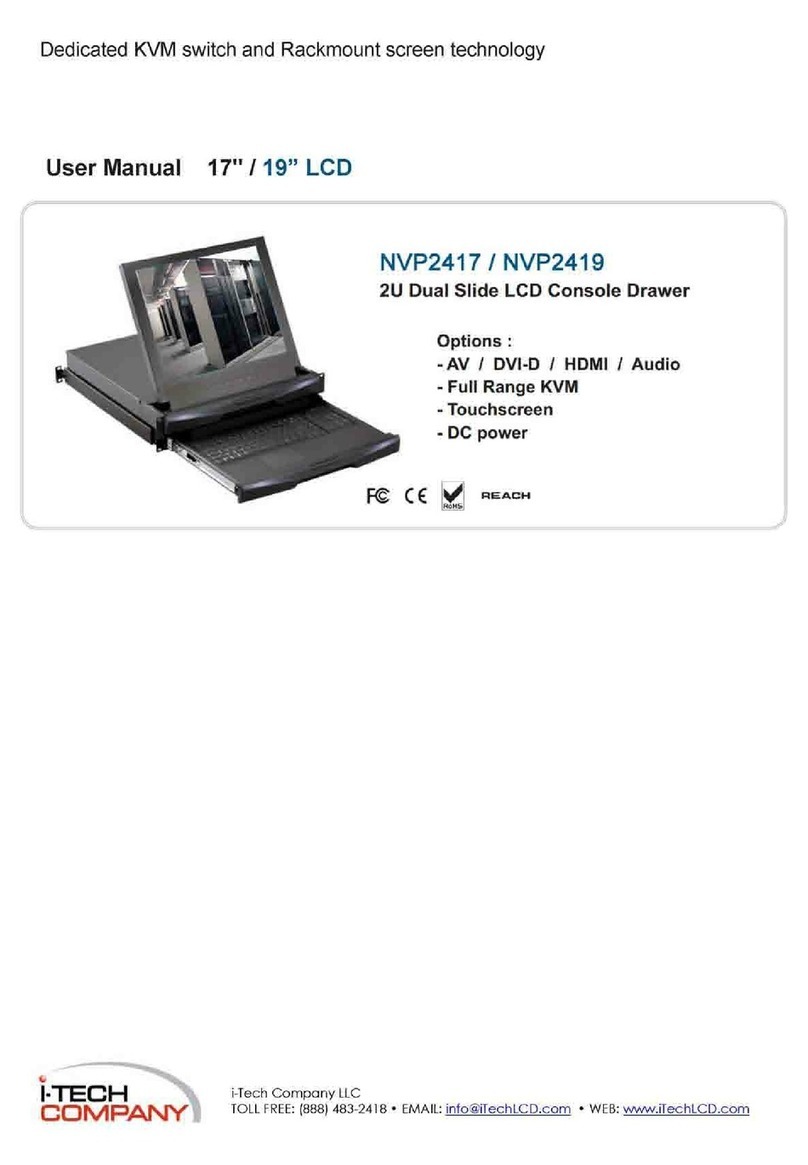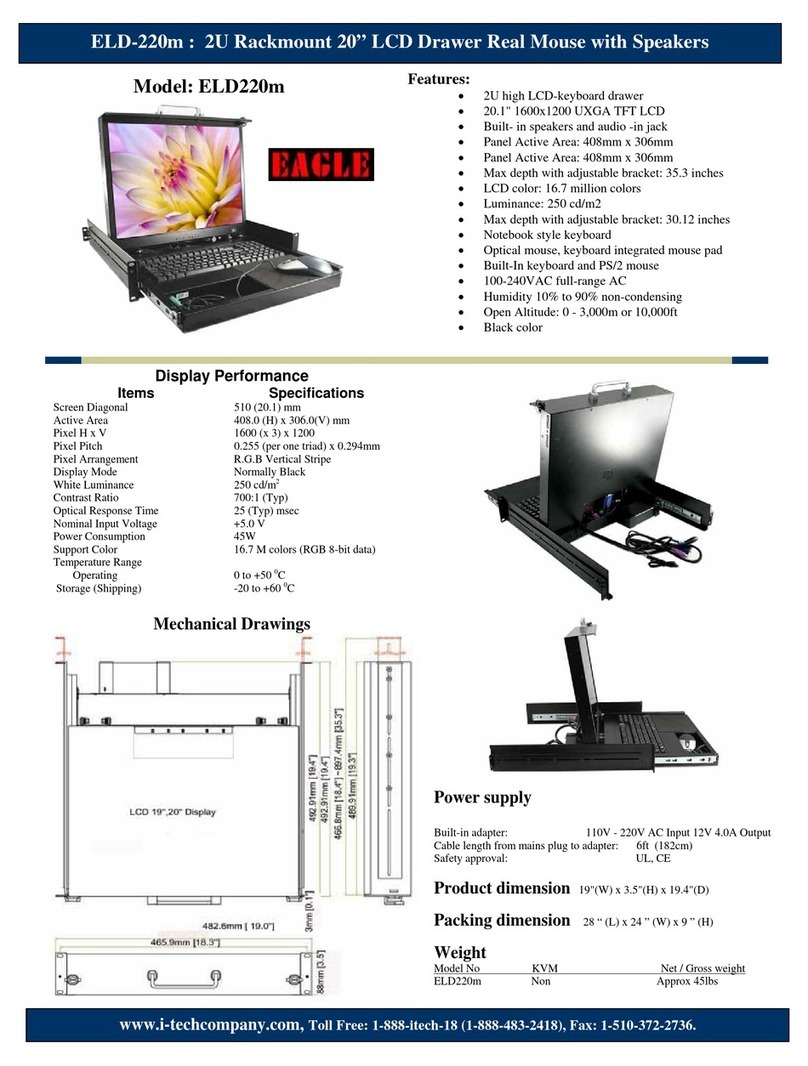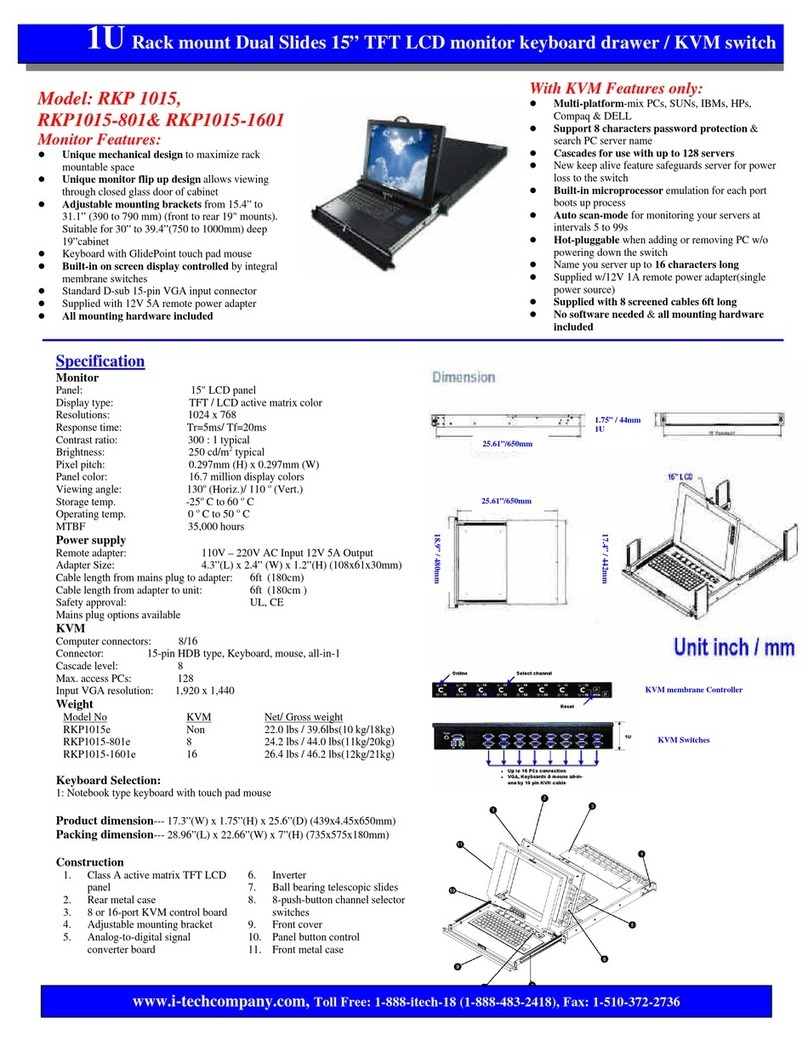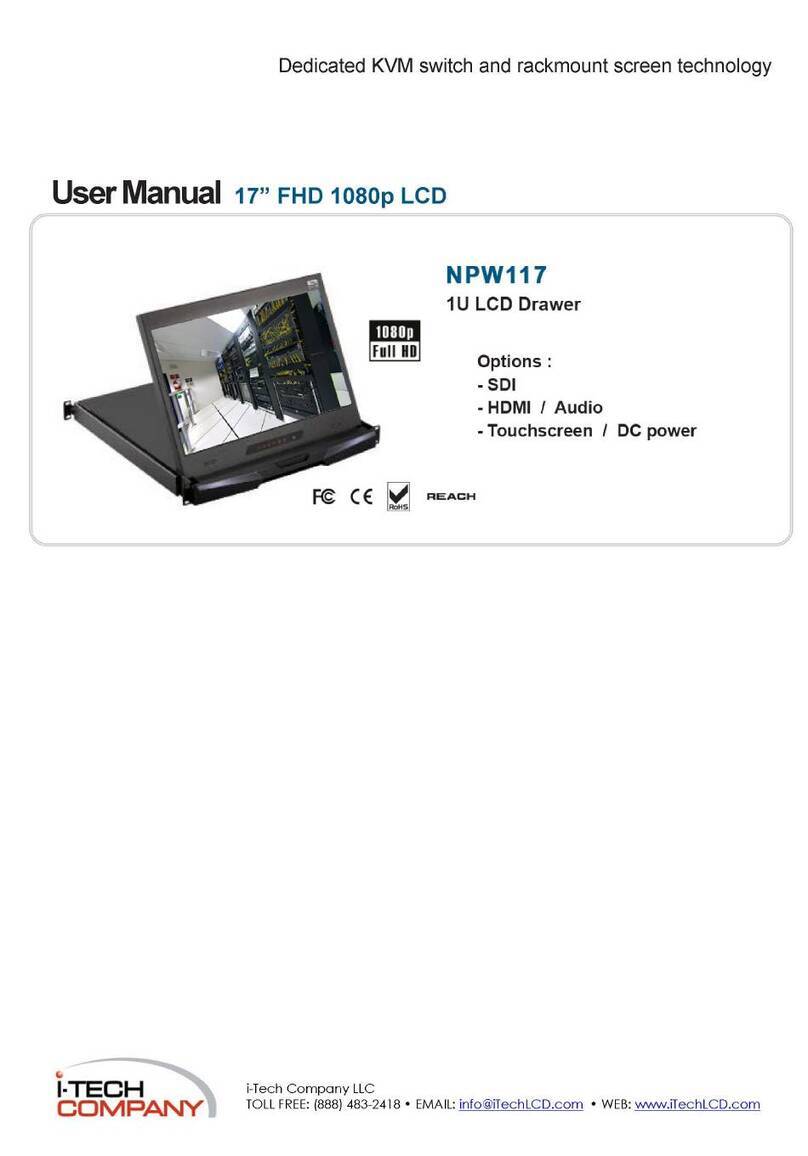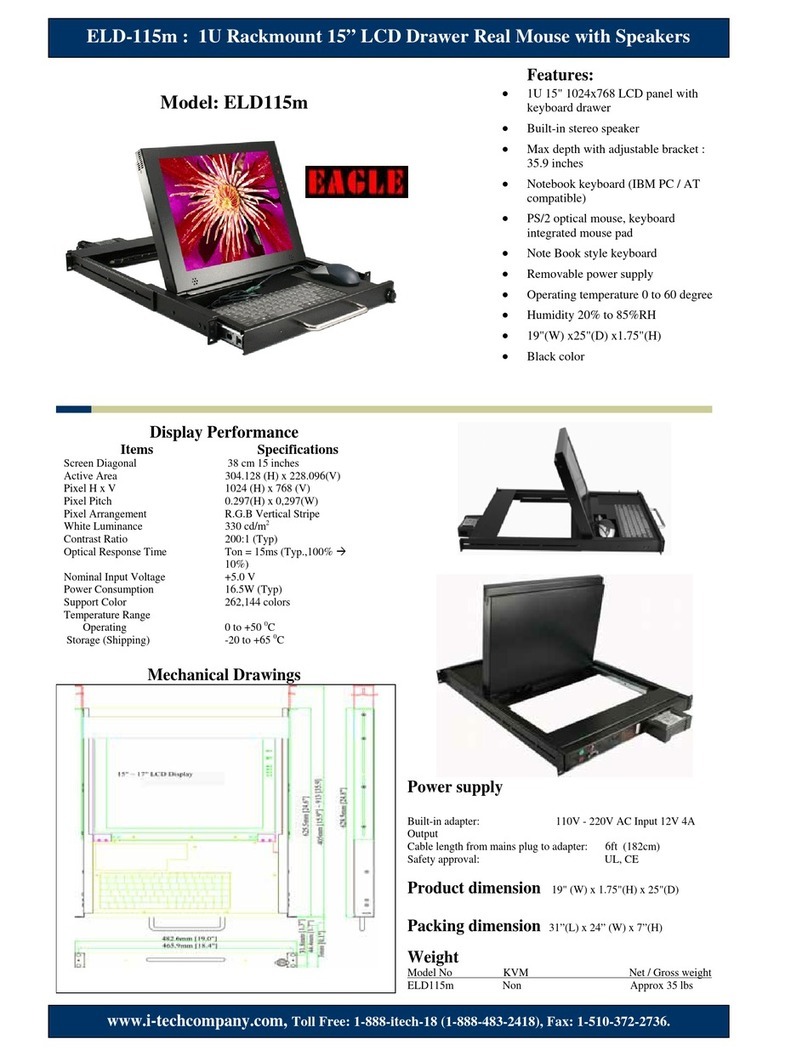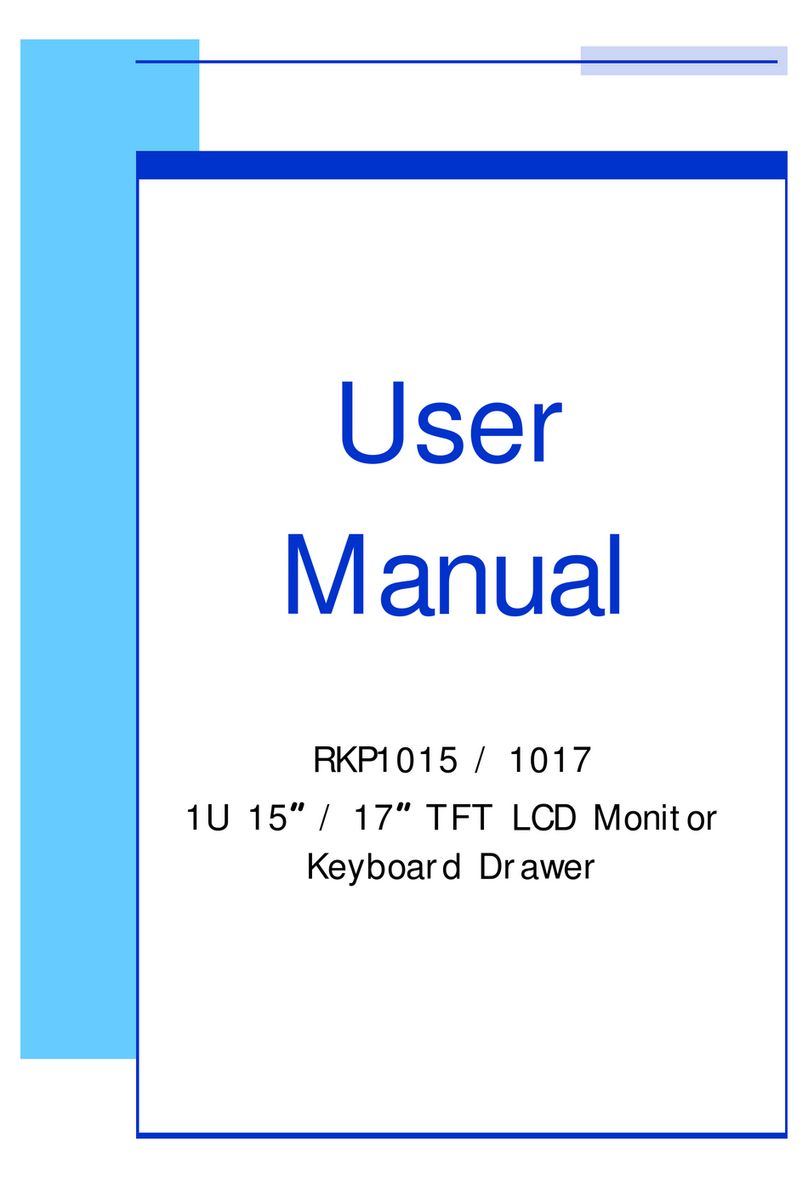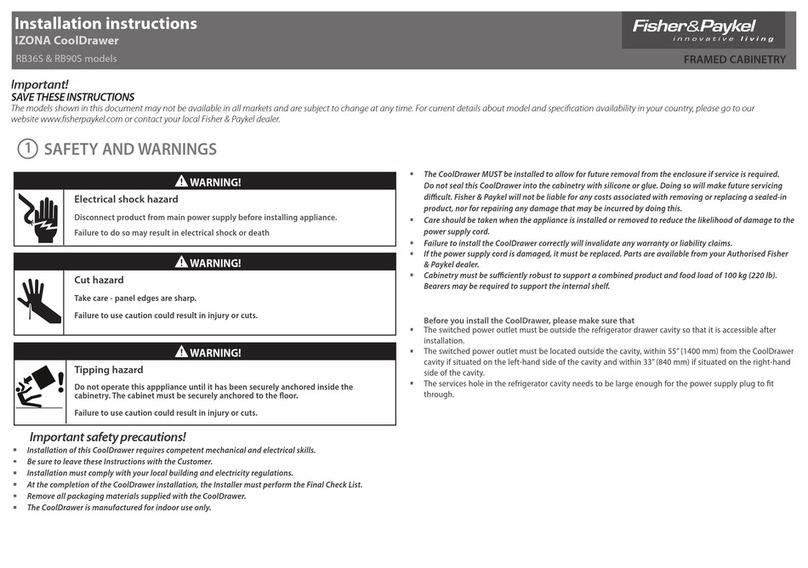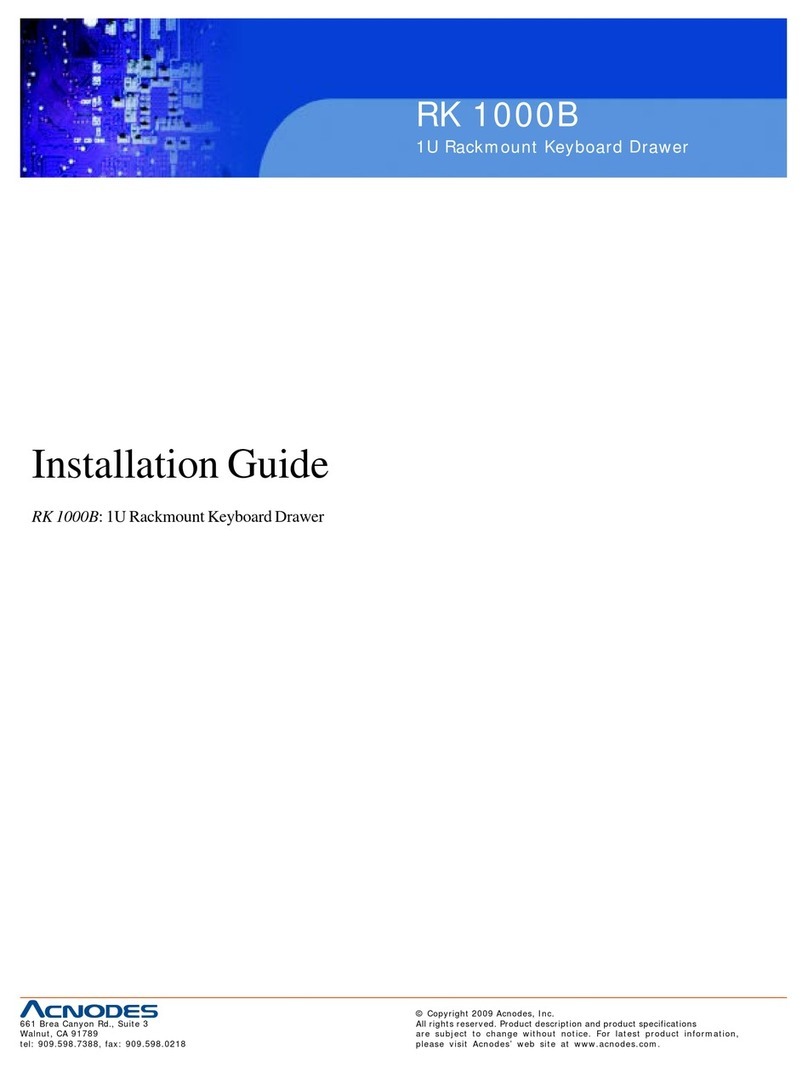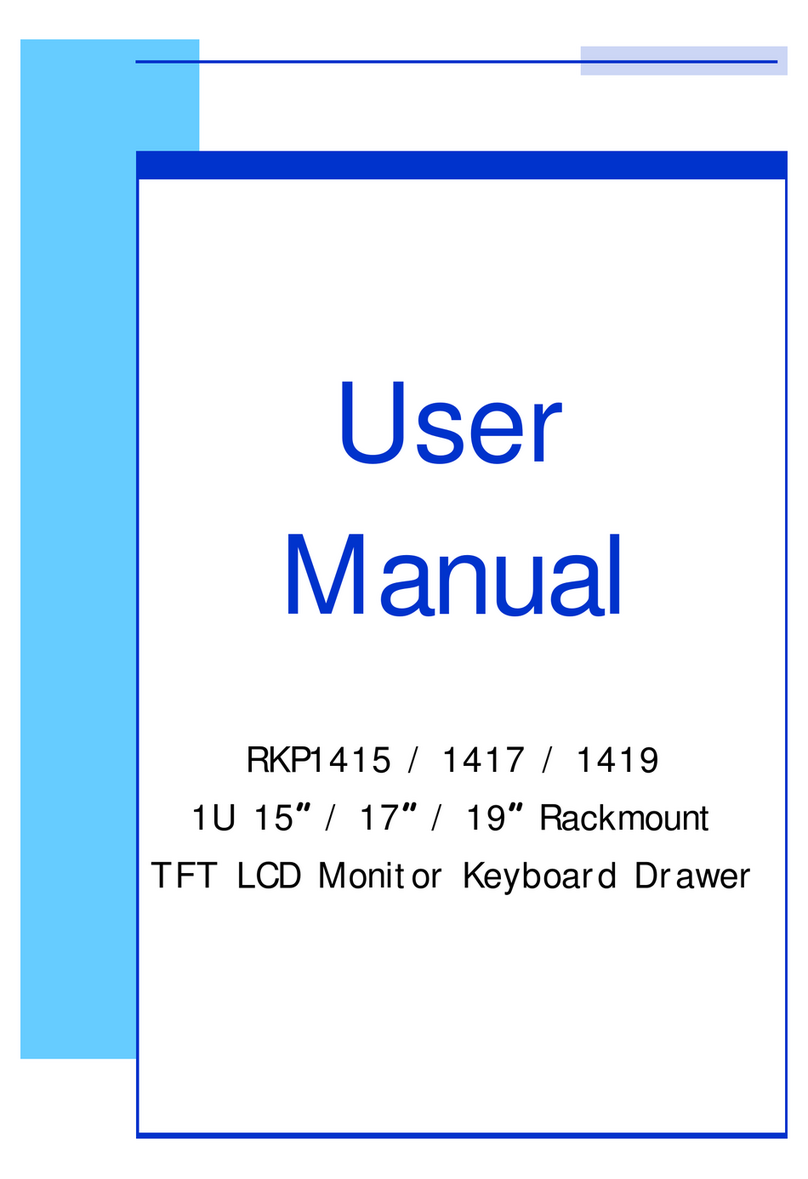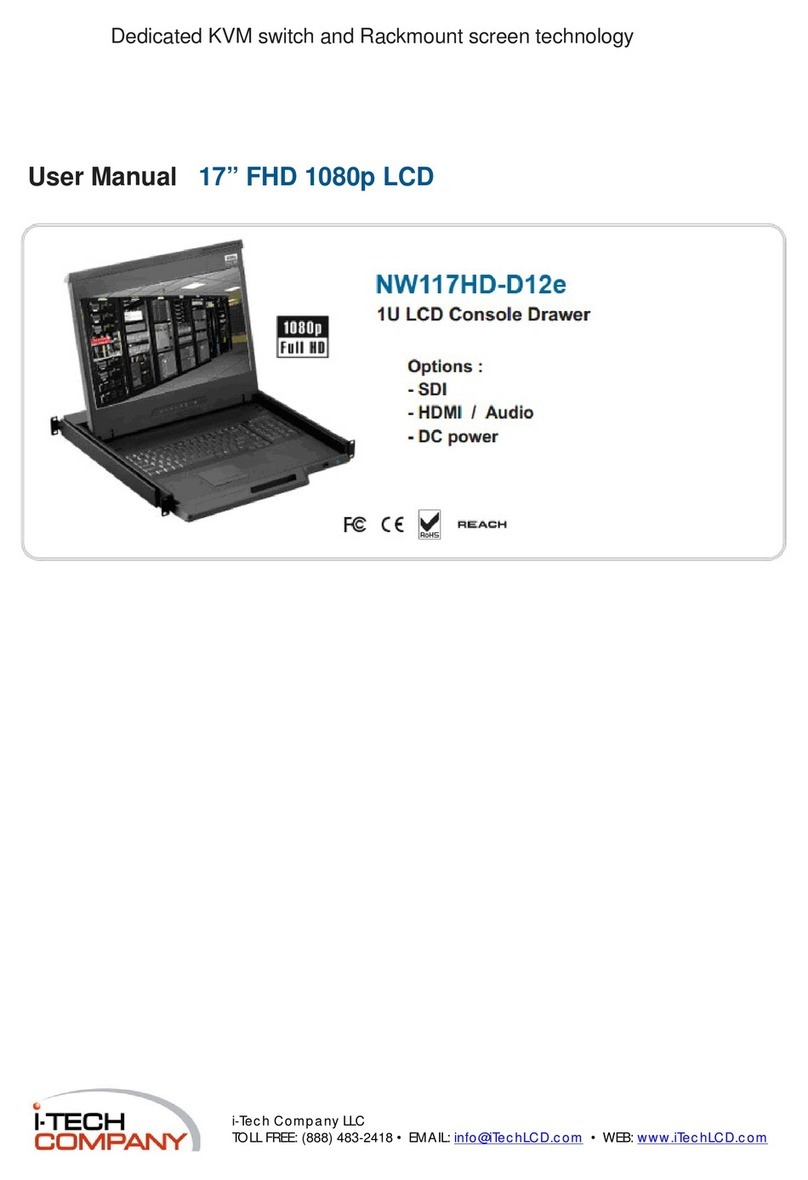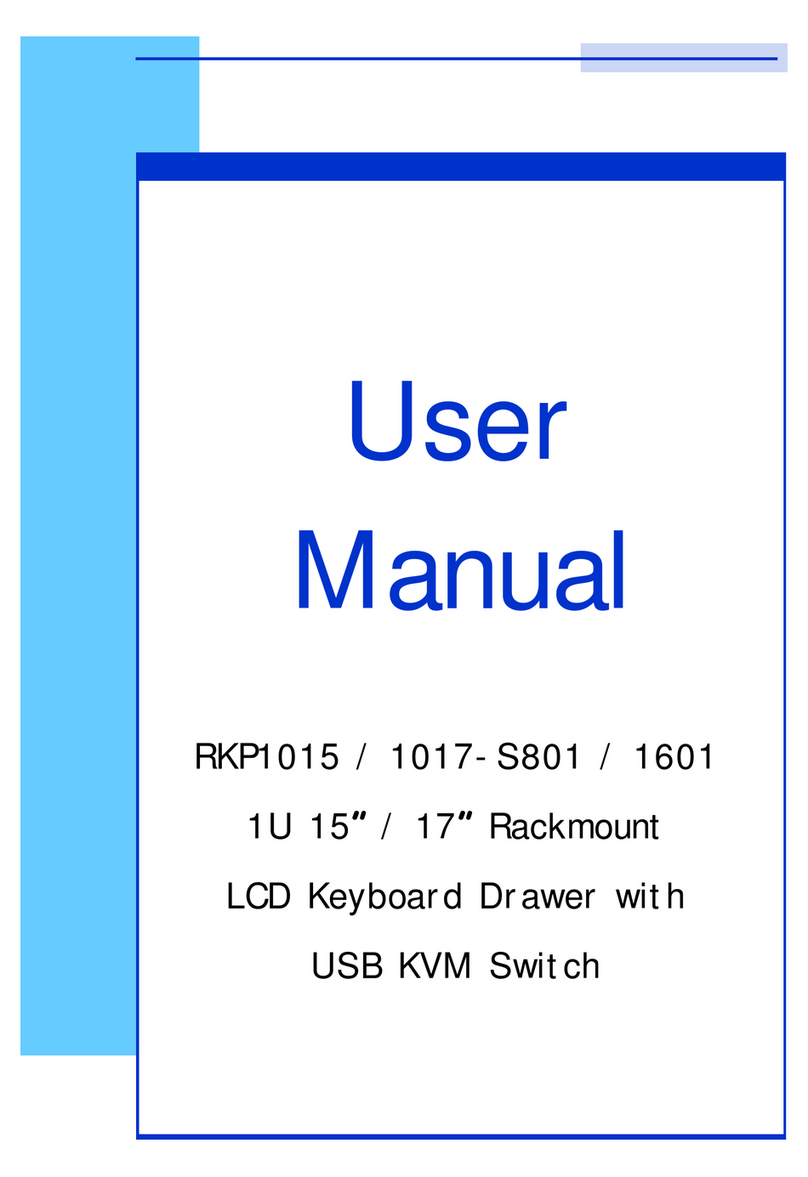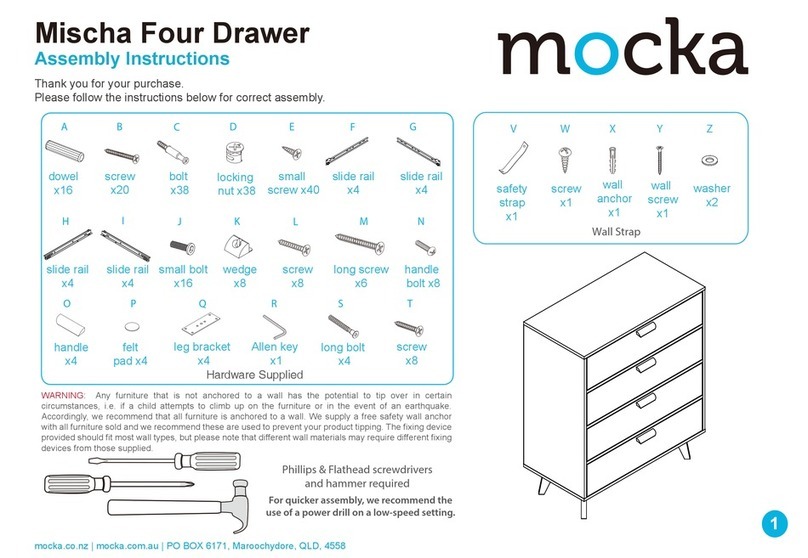LegalInformation
FirstEnglishprinting,October2002
Informationinthisdocumenthasbeencarefullycheckedforaccuracy;however,noguaranteeisgiventothecorrectness
ofthecontents.Theinformationinthisdocumentissubjecttochangewithoutnotice.Wearenotliableforanyinjuryor
lossthatresultsfromtheuseofthisequipment.
SafetyInstructions
Pleasereadalloftheseinstructionscarefullybeforeyouusethedevice.Savethismanualfor
futurereference.
■Unplugequipmentbeforecleaning.Don'tuseliquidorspraydetergent;usea moistcloth.
■Keepequipmentawayfromexcessivehumidityandheat.Preferably,keepitinanair-conditionedenvironmentwith
temperaturesnotexceeding40°Celsius(104°Fahrenheit).
■Wheninstalling,placetheequipmentona sturdy,levelsurfacetopreventitfromaccidentallyfallingandcausing
damagetootherequipmentorinjurytopersonsnearby.
■Whentheequipmentisinanopenposition,donotcover,blockorinanywayobstructthegapbetweenitandthe
powersupply.Properairconvectionisnecessarytokeepitfromoverheating.
■Arrangetheequipment'spowercordinsucha waythatotherswon'ttriporfalloverit.
■Ifyouareusinga powercordthatdidn'tshipwiththeequipment,ensurethatitisratedforthevoltageandcurrent
labeledontheequipment'selectricalratingslabel.Thevoltageratingonthecordshouldbehigherthantheonelisted
ontheequipment'sratingslabel.
■Observeallprecautionsandwarningsattachedtotheequipment.
■Ifyoudon'tintendonusingtheequipmentfora longtime,disconnectitfromthepoweroutlettopreventbeing
damagedbytransientover-voltage.
■Keepallliquidsawayfromtheequipmenttominimizetheriskofaccidentalspillage.Liquidspilledontothepower
supplyoronotherhardwaremaycausedamage,fireorelectricalshock.
■Onlyqualifiedservicepersonnelshouldopenthechassis.Openingityourselfcoulddamagetheequipmentand
invalidateitswarranty.
■Ifanypartoftheequipmentbecomesdamagedorstopsfunctioning,haveitcheckedbyqualifiedservicepersonnel.
Whatthewarrantydoesnotcover
■Anyproduct,onwhichtheserialnumberhasbeendefaced,modifiedorremoved.
■Damage,deteriorationormalfunctionresultingfrom:
DAccident,misuse,neglect,fire,water,lightning,orotheractsofnature,unauthorizedproductmodification,or
failuretofollowinstructionssuppliedwiththeproduct.
□Repairorattemptedrepairbyanyonenotauthorizedbyus.
□Anydamageoftheproductduetoshipment.
□Removalorinstallationoftheproduct.
□Causesexternaltotheproduct,suchaselectricpowerfluctuationorfailure.
□Useofsuppliesorpartsnotmeetingourspecifications.
□Normalwearandtear.
□Anyothercauseswhichdoesnotrelatetoa productdefect.
■Removal,installation,andset-upservicecharges.
RegulatoryNoticesFederalCommunicationsCommission(FCC)
Thisequipmenthasbeentestedandfoundtocomplywiththelimitsfora ClassB digitaldevice,pursuanttoPart15of
theFCCrules.Theselimitsaredesignedtoprovidereasonableprotectionagainstharmfulinterferenceina residential
installation.
Anychangesormodificationsmadetothisequipmentmayvoidtheuser'sauthoritytooperatethisequipment.This
equipmentgenerates,uses,andcanradiateradiofrequencyenergyand,ifnotinstalledandusedinaccordancewiththe
instructions,maycauseharmfulinterferencetoradiocommunications.
However,thereisnoguaranteethatinterferencewillnotoccurina particularinstallation.Ifthisequipmentdoescause
harmfulinterferencetoradioortelevisionreception,whichcanbedeterminedbyturningtheequipmentoffandon,the
userisencouragedtotrytocorrecttheinterferencebyoneormoreofthefollowingmeasures:
■Re-positionorrelocatethereceivingantenna.
■Increasetheseparationbetweentheequipmentandreceiver.
■Connecttheequipmentintoanoutletona circuitdifferentfromthattowhichthereceiverisconnected.