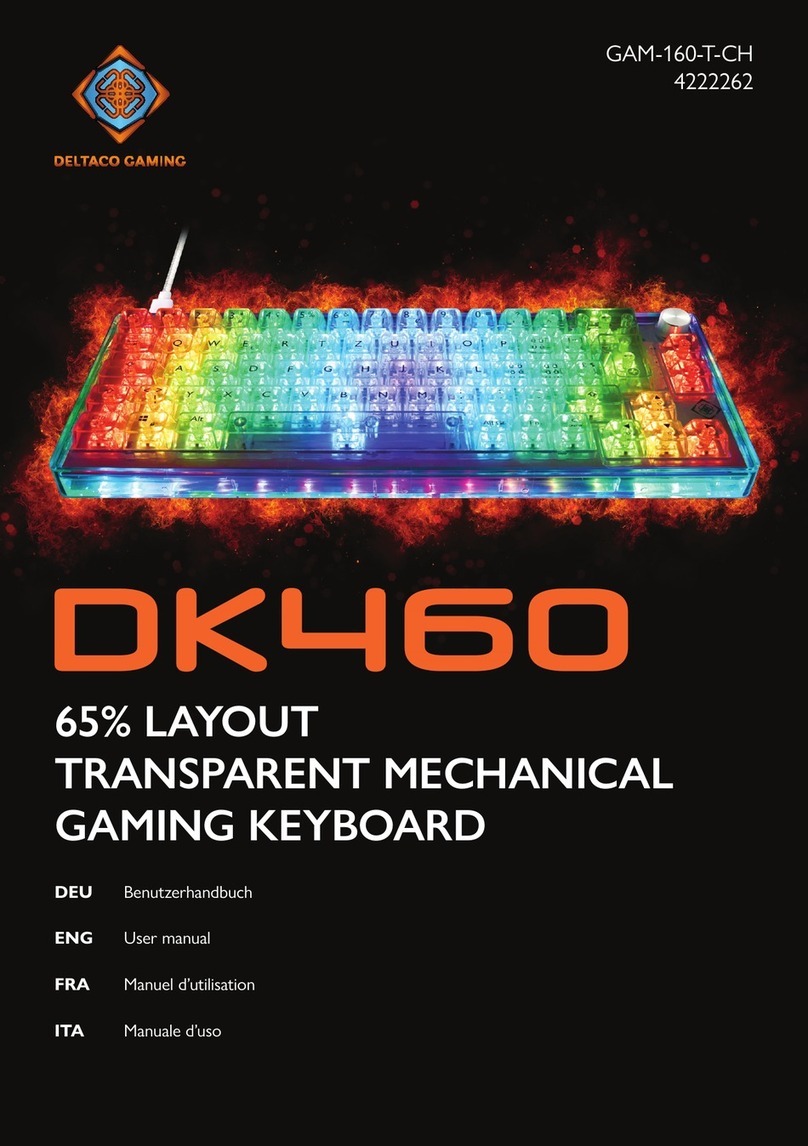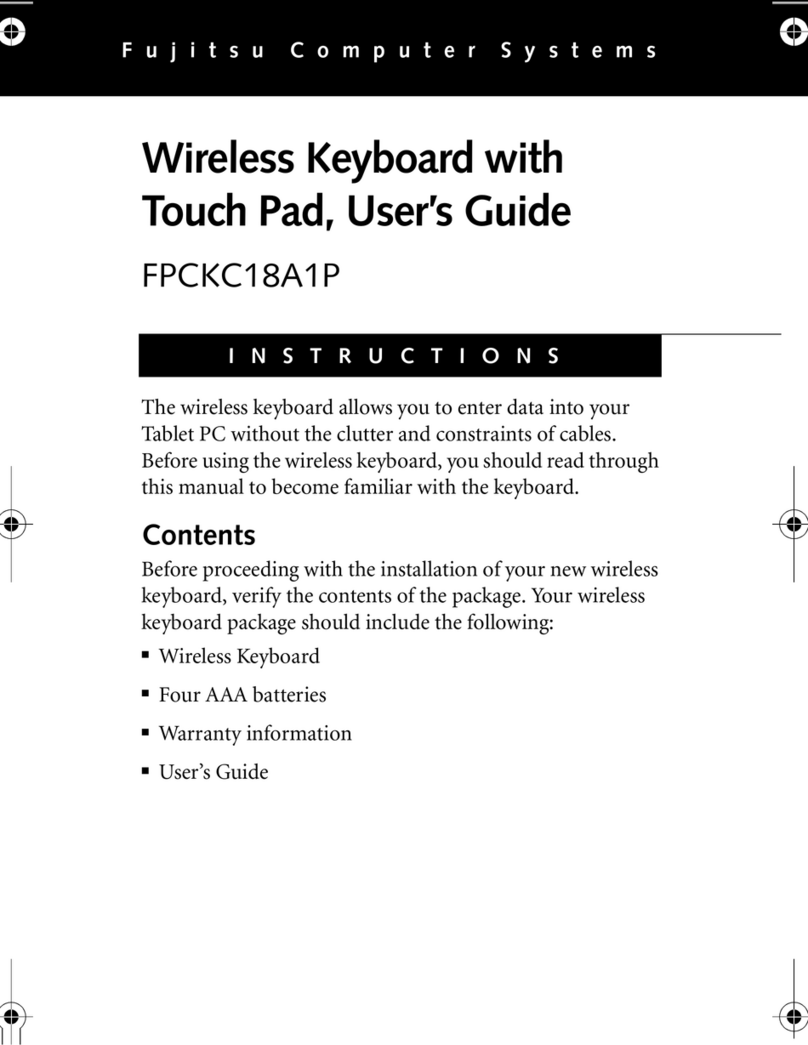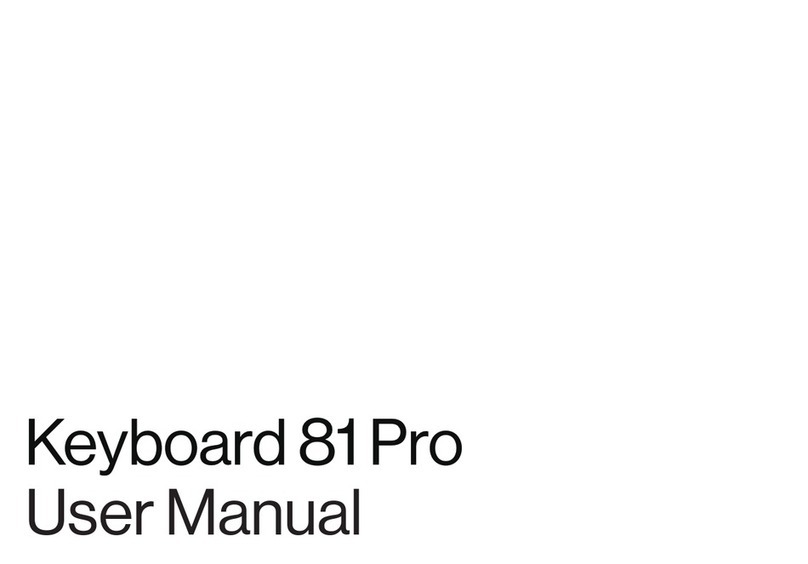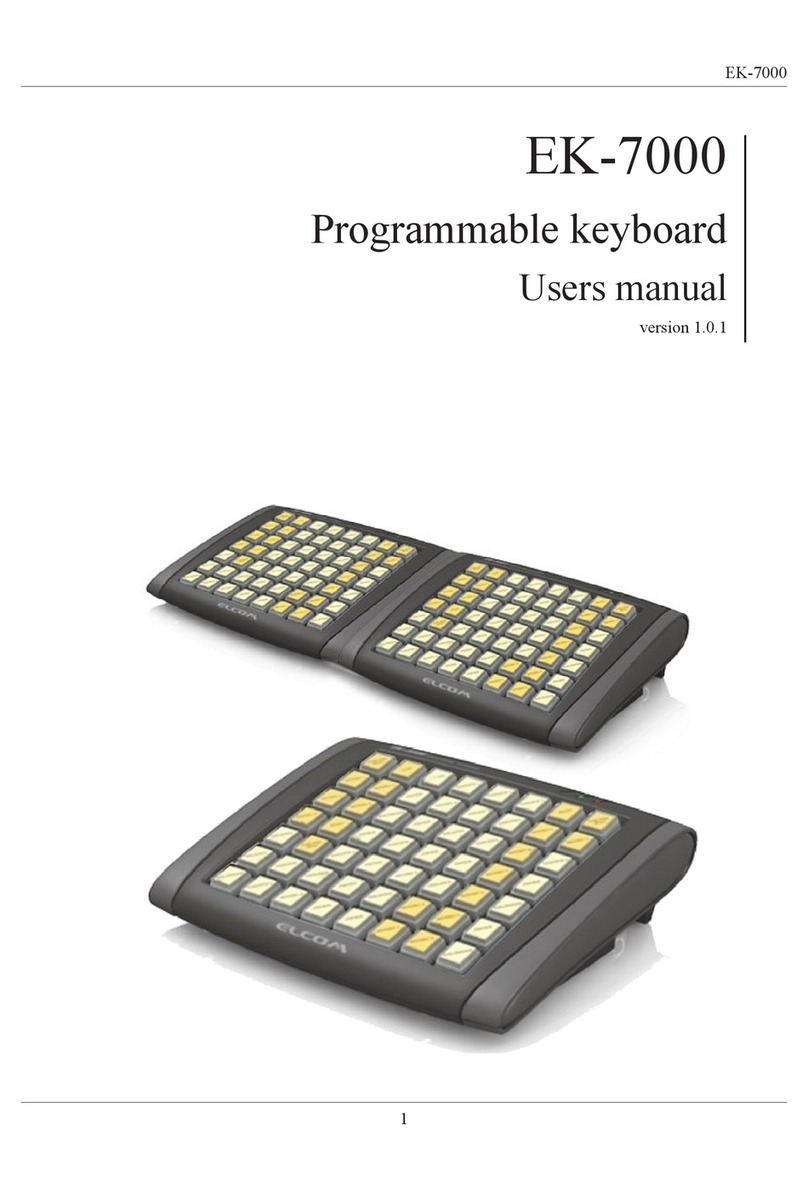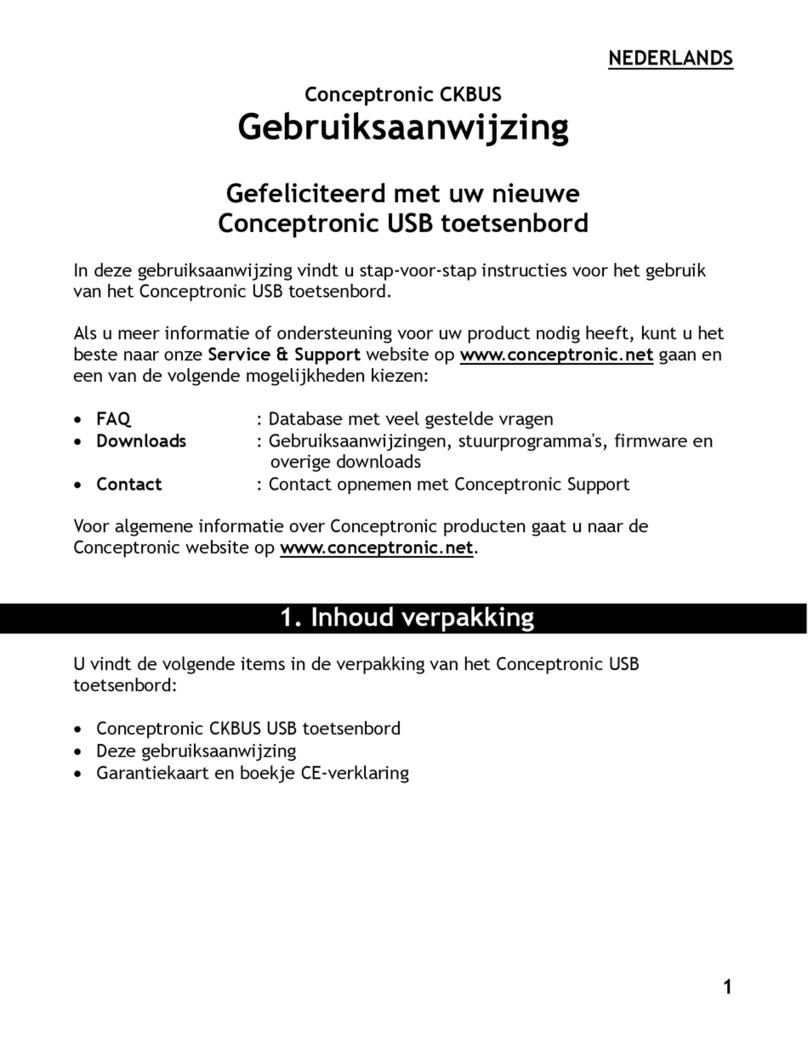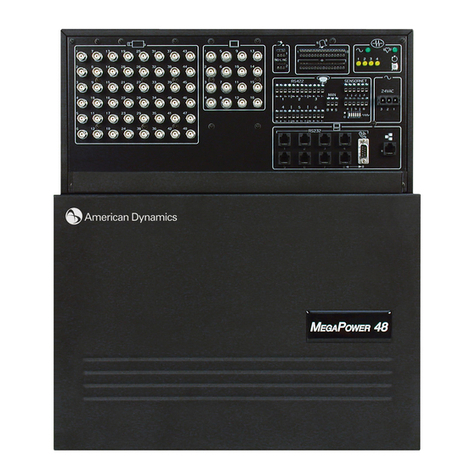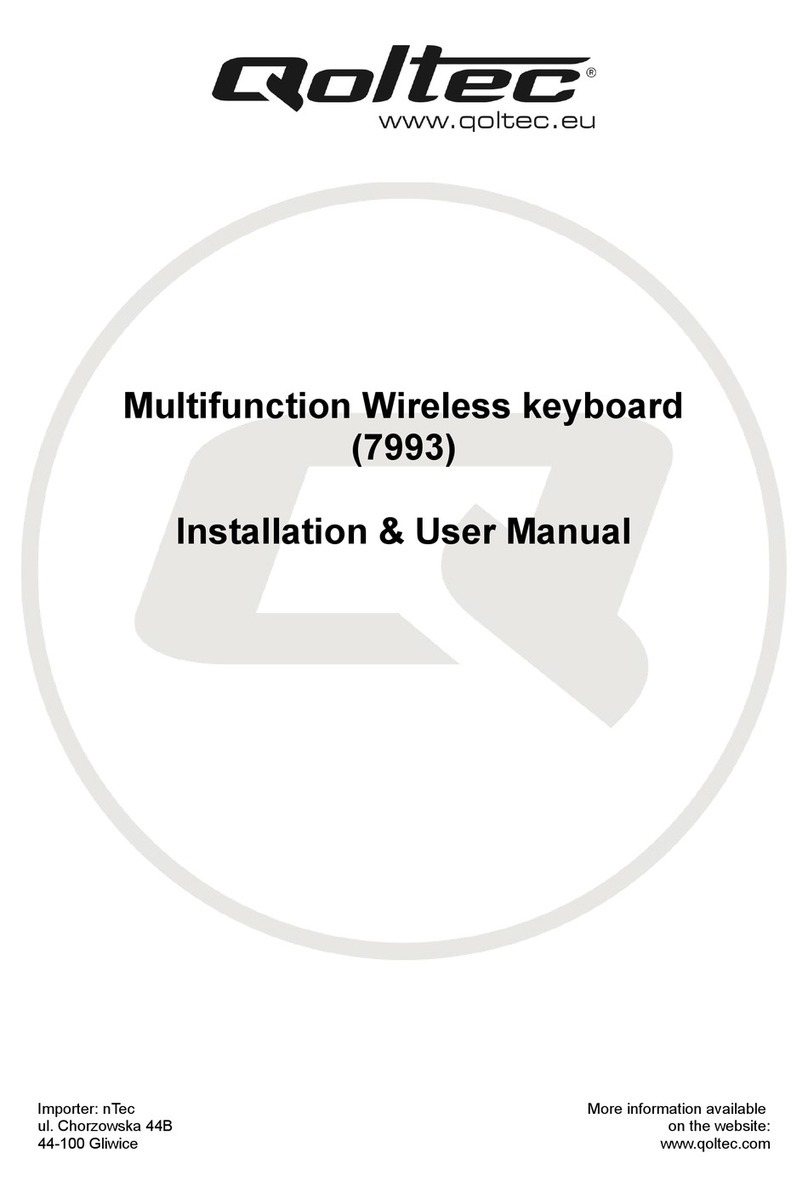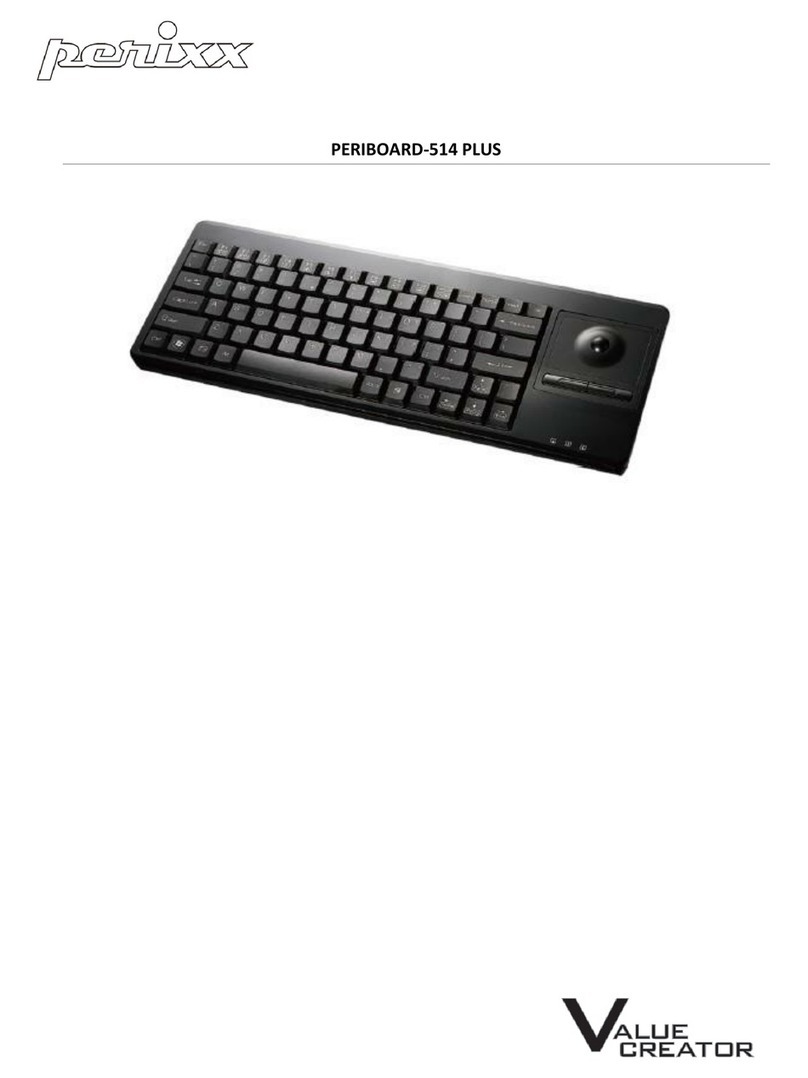NetVu KBC2/U User manual

NetVu Keyboard Installation Manual
Page 1 of 13
7/10/2019
NetVu Ltd. www.netvu.org.uk
No 1 Thellow Heath Park, Northwich Road, Northwich, Cheshire. CW9 6JB
NetVu KBC2/U
Joystick & Keypad
Installation and Operation Manual
Version History
Issue
Number
Date
Comments
DRAFT
Version 1.0
7th October, 2019.
Author –P Ridgeon
DRAFT
Version 1.1
7th October, 2019.
Author –P Ridgeon. Checker –R.S. Hawes.

Page 2 of 13.
7/10/2019
Title NetVu KBC2/U Joystick Keypad Installation and Operation Manual
NetVu Ltd. www.netvu.org.uk
No 1 Thellow Heath Park, Northwich Road, Northwich, Cheshire. CW9 6JB
Contents
Version History ...............................................................................................................................1
Contents.........................................................................................................................................2
Important Safeguards .....................................................................................................................3
Read Instructions ........................................................................................................................3
Power Sources............................................................................................................................3
Servicing .....................................................................................................................................3
Ventilation ...................................................................................................................................3
RF Interference warning..............................................................................................................4
Regulatory Notes and FCC and DOC Information.......................................................................4
CE Mark......................................................................................................................................4
Installing the Unit ............................................................................................................................5
Before you start check the contents of the box............................................................................5
Installation...................................................................................................................................5
Connection..................................................................................................................................6
Using the Keyboard ........................................................................................................................6
Glossary .......................................................................................................................................11

Page 3 of 13.
7/10/2019
Title NetVu KBC2/U Joystick Keypad Installation and Operation Manual
NetVu Ltd. www.netvu.org.uk
No 1 Thellow Heath Park, Northwich Road, Northwich, Cheshire. CW9 6JB
Important Safeguards
Read Instructions
All the safety and operating instructions should be read before the unit is operated.
Power Sources
This unit should be operated only from the type of power source indicated on the manufacturer’s
label.
Servicing
Do not attempt to service this unit yourself as opening or removing covers may expose you to
dangerous voltage or other hazards.
Refer all servicing to qualified service personnel.
Ventilation
Ensure unit is properly ventilated to protect from overheating.
All the safety and operating instructions should be read before the unit is operated.
To prevent fire or shock hazard, do not expose this equipment to rain or moisture. The lightning
flash with arrowhead symbol within an equilateral triangle is intended to alert the user of this
equipment that there are dangerous voltages within the enclosure which may be of sufficient
magnitude to constitute a risk of electric shock.
This is a class A product. In a domestic environment this product may cause radio interference in
which case the user may be required to take adequate measures.
This section contains the regulatory declarations for the EU for the Camera.
This product is marked with the CE symbol and indicates compliance with all applicable Directives.
A “Declaration of Conformity” is held at NetVu Ltd, No 1 Thellow Heath Park, Northwich Road,
Northwich, Cheshire, CW9 6JB.
Hereby, Dedicated Micros LTD, declares that this Unit Camera is in compliance with the essential
requirements and other relevant provisions of Directive 95/5/EC.
Marking by the symbol CE indicates compliance of this Dedicated Micros product to the

Page 4 of 13.
7/10/2019
Title NetVu KBC2/U Joystick Keypad Installation and Operation Manual
NetVu Ltd. www.netvu.org.uk
No 1 Thellow Heath Park, Northwich Road, Northwich, Cheshire. CW9 6JB
Electromagnetic Compatibility Directive 89/336/EEC, and the Low Voltage Directive 73/23/EEC of
the European Union. Such marking is indicative that this system meets the following technical
standards
• EN 62000-3-3 Limitations of voltage changes, fluctuations and flicker in public low-voltage supply
systems for equipment with rated current up to 16A.
• EN 61000-3-2 Limits for harmonic current emissions for equipment with rated current up to 16A.
• EN 55024:2010.
Further details about these applicable standards can be obtained from NetVu Ltd, No 1 Thellow
Heath Park, Northwich Road, Northwich, Cheshire, CW9 6JB.
RF Interference warning
This is a class A product. In a domestic environment this product may cause radio frequency
interference, in which case the user may be required to take adequate measures.
Regulatory Notes and FCC and DOC Information
(USA and Canadian Models Only)
Warning: This equipment has been tested and found to comply with the limits for a Class A digital
device, pursuant to part 15 of the FCC rules. These limits are designed to provide reasonable
protection against harmful interference when the equipment is operated in a commercial
environment. This equipment generates, uses, and can radiate radio frequency energy and, if not
installed and used in accordance with the instruction manual, may cause harmful interference to
radio communications. Operation of this equipment in a residential area is likely to cause harmful
interference in which case the user will be required to correct the interference at their own expense.
If necessary, the user should consult the dealer or an experienced radio/television technician for
corrective action. The user may find the following booklet prepared by the Federal
Communications Commission helpful: “How to Identify and Resolve Radio-TV Interference
Problems”.
This booklet is available from the US Government Printing Office, Washington, DC20402, Stock No.
004-000-00345-4.
This reminder is provided to call the CCTV system installer’s attention to Art. 820-40 of the NEC
that provides guidelines for proper grounding and, in particular, specifies that the cable ground
shall be connected to the grounding system of the building, as close to the point of cable entry as
practical.
CE Mark
If this product is marked with the CE symbol it indicates compliance with all applicable directives.
Directive 89/336/EEC. A ‘Declaration of Conformity’ is held at NetVu Ltd, No 1 Thellow Heath Park,
Northwich Road, Northwich, Cheshire, CW9 6JB.

Page 5 of 13.
7/10/2019
Title NetVu KBC2/U Joystick Keypad Installation and Operation Manual
NetVu Ltd. www.netvu.org.uk
No 1 Thellow Heath Park, Northwich Road, Northwich, Cheshire. CW9 6JB
Installing the Unit
Before you start check the contents of the box
The box should contain the following items:
KBC2/U Joystick Keypad
Installation Accessories;
•Mains: Power Adaptor,
•Mains Power Cable,
•USB.
Installation
The KBC2/U Joystick keyboard is specially developed by NetVu for use with its Digital Video
Recorders (DVRs) and Enterprise Observer Software.
Consequently, it offers optimal ergonomic performance as part of a NetVu Closed IPTV system.
The KBC2/U uses a USB connection and is supplied with a separate dedicated power supply.
Consequently, the keyboard should be installed in a clean, dry and stable location, where the
monitors being controlled can be easily seen.
The KBC2/U keyboard is equipped with a USB interface. This means that in practice, the USB
specification limits the length of a cable between the keyboard and the DVR or PC to 5 meters
maximum. For longer distances some form of USB extension device must be used.

Page 6 of 13.
7/10/2019
Title NetVu KBC2/U Joystick Keypad Installation and Operation Manual
NetVu Ltd. www.netvu.org.uk
No 1 Thellow Heath Park, Northwich Road, Northwich, Cheshire. CW9 6JB
Connection
The supplied USB cable should be used to connect the keyboard to the DVR (or PC) to be
controlled.
Cables up to 5 metres in length compliant to USB standard may also be used. For longer distances
some form of USB extension device must be used.
Using the Keyboard
A brief description of the function of each of the keyboard keys is as follows :
Note: not all of the keyboard functions will apply, depending on whether a DVR or PC is connected
to the keyboard

Page 11 of 13.
7/10/2019
Title NetVu KBC2/U Joystick Keypad Installation and Operation Manual
NetVu Ltd. www.netvu.org.uk
No 1 Thellow Heath Park, Northwich Road, Northwich, Cheshire. CW9 6JB
Glossary
AGC
Automatic Gain Control
ALPR
Automatic License Plate Recognition (US)
AMS
Archive and Management System
ANPR
Automatic Number Plate Recognition (UK and Europe)
AoE
ATA over Ethernet
ARC
Alarm Receiving Centre
ATA
Advanced Technology Attachment
BMS
Building Management System
BNC
Bayonet Neill–Concelman (connector used for coaxial cable).
CCTV
Closed-Circuit Television
CIF
Common Intermediate Format
CIP
Closed Internet Protocol
CIPTNET
Closed Internet Protocol Telnet
CMOS
Complementary Metal-Oxide-Semiconductor
CRT
Cathode Ray Tube
CSV
Comma Separated Values
DHCP
Dynamic Host Configuration Protocol
DNS
Domain Name Server
DoS
Denial of Service
DVR
Digital Video Recorder
EDP
Electronic Data Processing
EOL
End of Line
FACP
Fire Alarm Control Panel
FoV
Field of View
FQDN
Fully Qualified Domain Name
FSV
Fail-Safe Video
FTP
File Transfer Protocol
GMT
Greenwich Mean Time
GUI
Graphical User Interface
ICR
In-Camera Recording (Edge Recording)
ID
Identity
IDE
Integrated Development Environment
IP
Internet Protocol
IR
Infrared

Page 12 of 13.
7/10/2019
Title NetVu KBC2/U Joystick Keypad Installation and Operation Manual
NetVu Ltd. www.netvu.org.uk
No 1 Thellow Heath Park, Northwich Road, Northwich, Cheshire. CW9 6JB
IRE
A unit used in the measurement of composite video signals
LAN
Local Area Network
LLDP
Link Layer Discovery Protocol
MAC
Media Access Control
MDNS
Multicast Domain Name System
MIME
Multipurpose Internet Mail Extensions
MTU
Maximum Transmission Unit
N/C
Normally Closed
N/O
Normally Open
NTSC
National Television System Committee (a colour encoding system for analogue television
used in North America and Japan).
NVR
Network Video Recorder
ONVIF
Open Network Video Interface Forum
OSD
On Screen Display
PAL
Phase Alternation Line (a colour encoding system for analogue television).
PAR files
Video Partition files
PIR
Passive Infrared
PLC
Programmable Logic Controller
PoE
Power over Ethernet
PPP
Point to Point Protocol
PPS
Pictures Per Second
PSIM
Physical Security Information Management
PTZ
Pan-Tilt-Zoom
RTOS
Real-Time Operating System
RTU
Remote Terminal Unit
RVRC
Remote Video Response Centre
SAP
Service Access Point
SCADA
Supervisory, Control and Data Acquisition System
SIA
Security Industry Authority
SMB
Server Message Block
SNTP
Single Network Time Protocol
SoW
Scope of Work
SQL
Structured Query Language
TCP/IP
Transmission Control Protocol / Internet Protocol
TTL
Time To Live

Page 13 of 13.
7/10/2019
Title NetVu KBC2/U Joystick Keypad Installation and Operation Manual
NetVu Ltd. www.netvu.org.uk
No 1 Thellow Heath Park, Northwich Road, Northwich, Cheshire. CW9 6JB
TVL
Television Lines
UDP
User Datagram Protocol
UPS
Uninterruptible Power Supply
VSaaS
Video Surveillance as a Service
VESA
mount
A family of standards defined by the Video Electronics Standards Association for mounting
flat panel monitors, TVs, and other displays to stands or wall mounts.
ViSP
Visual Signal Processor
VLAN
Virtual Local Area Network
VMD
Video Motion Detector
VPN
Virtual Private Network
VSD
Visual Smoke Detection
UDP
User Datagram Protocol
UI
User Interface
WEEE
Waste Electrical and Electronic Equipment
WDT
Watchdog Timer
Zeroconf
Zero Conflict
Table of contents