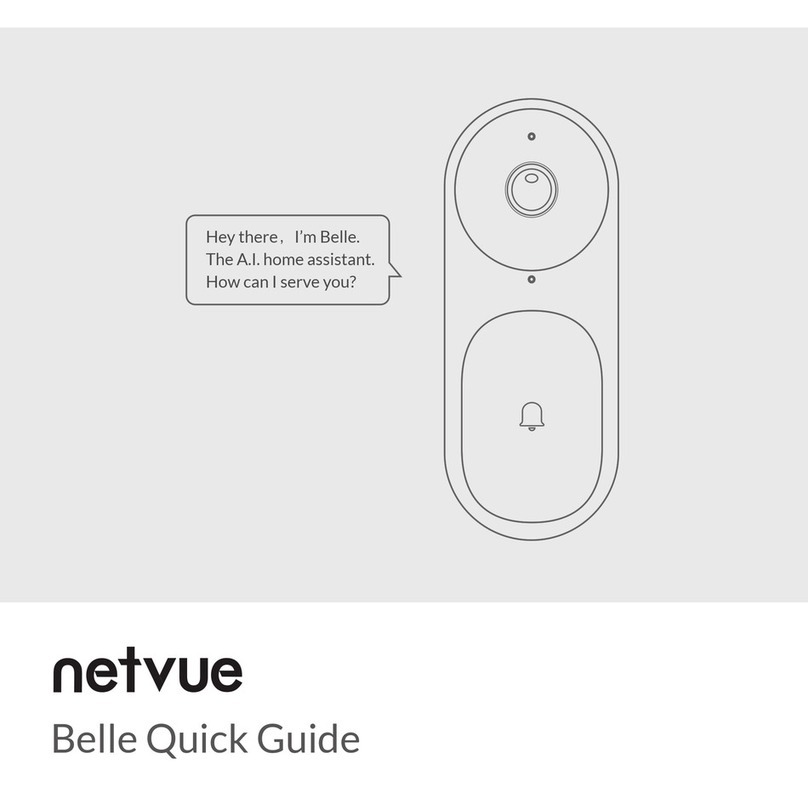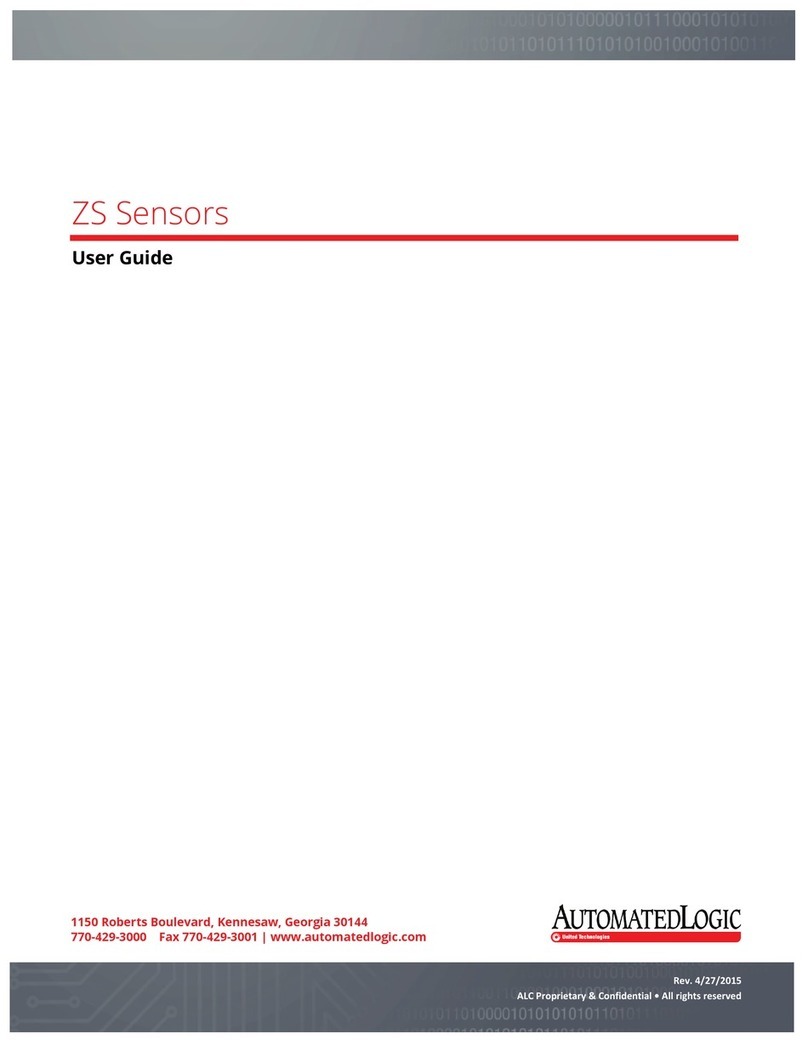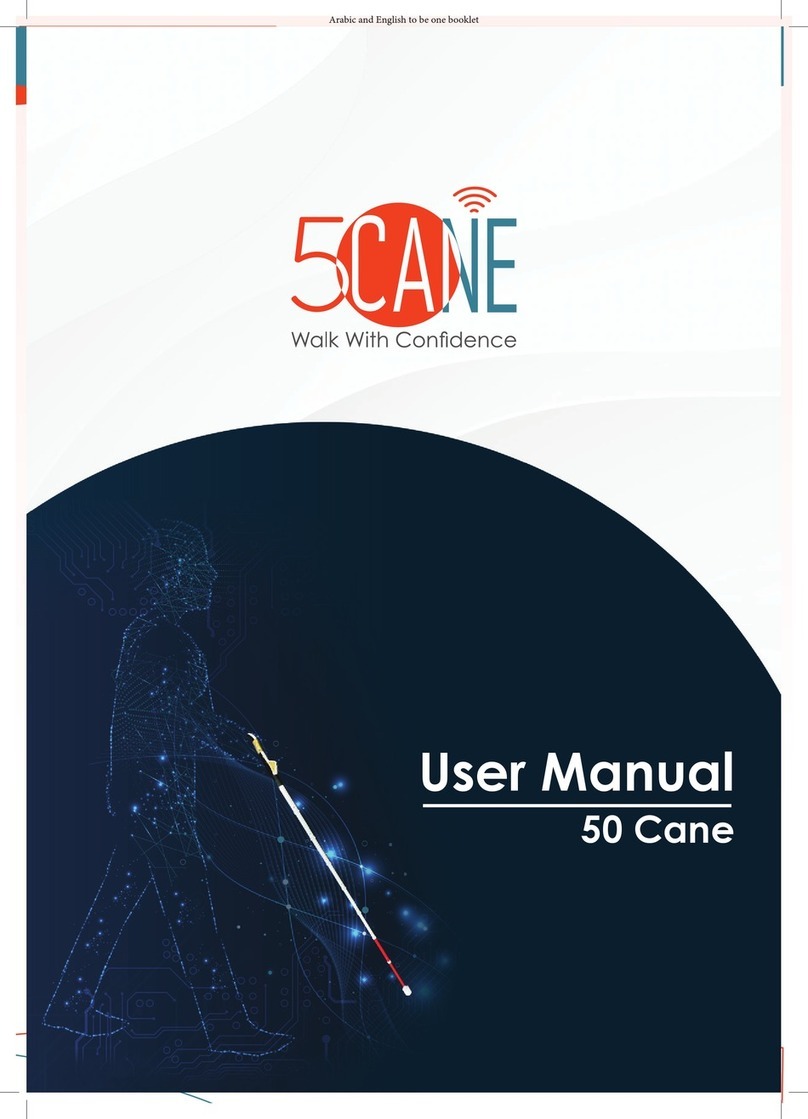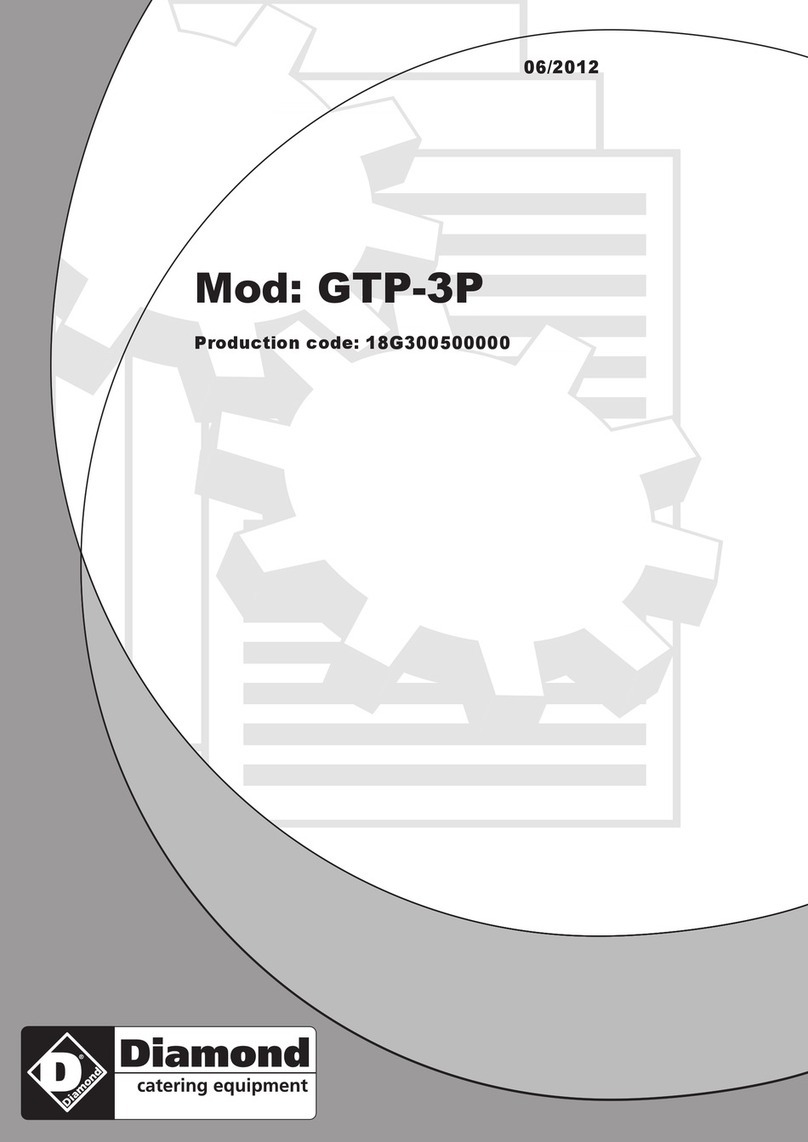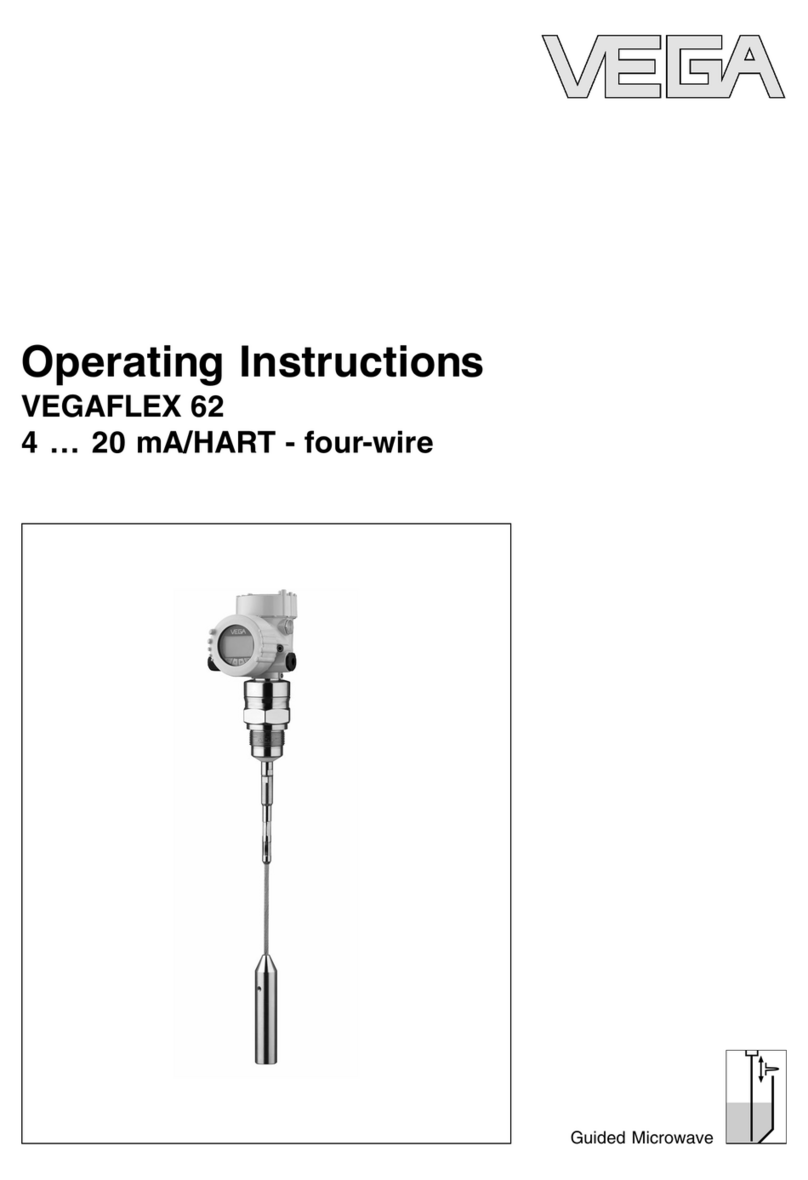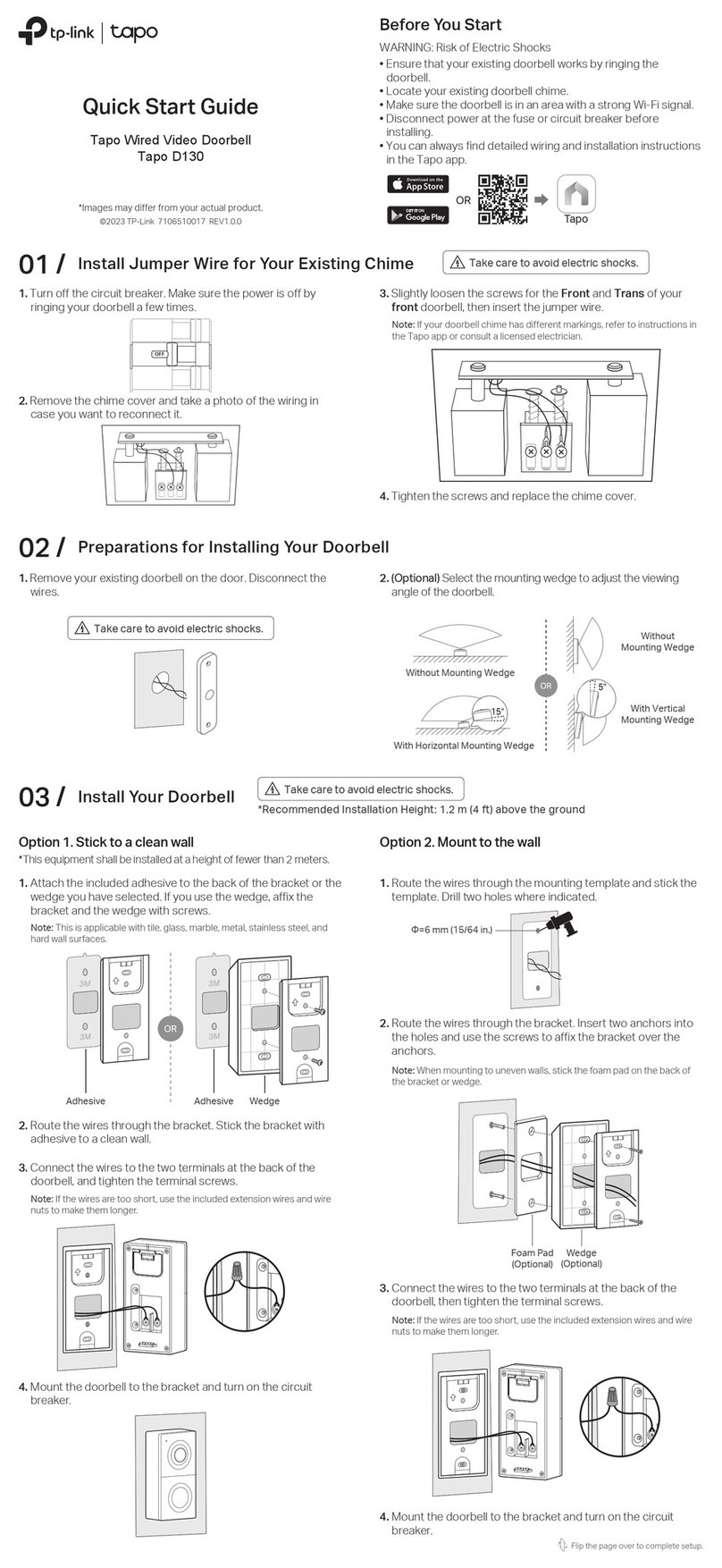Netvue VueBell User manual

VueBell
Internet Video Doorbell
QUICK START GUIDE
Warning
This equipment has been tested and found to comply with the limits for a
Class B digital device, pursuant to Part 15 of the FCC Rules. These limits
are designed to provide reasonable protection against harmful
interference when the equipment is operated in a commercial
environment. This equipment generates uses and can radiate radio
frequency energy and, if not installed and used in accordance with the
instructions, may cause harmful interference to radio communications.
FCC radiation exposure statement
The antennas used for this transmitter must be installed to provide a
separation distance of at least 20cm from all persons and must not be co-
located for operating in conjunction with any other antenna or
transmitter.

How to use VueBell?
The VueBell Outdoor Unit will remain lightless if no one approaches. The
PIR sensor will automatically activate the Outdoor Unit. A bell pattern
with lighting around be visible when someone comes close enough
(within 3 meters). It will also activate the camera and allows it to take
photos. Only when the PIR sensor and motion detection sensor detects
movements, will it trigger the VueBell Outdoor unit to take snapshots.
Photos will be saved on cloud storage for user’s reference. At the same
time, the user will receive notification on their device which can link them
directly to the photos.
Once the visitor sees the bell-shaped touch button and presses it to ring
the bell, it will send a signal to the receiver, which will sound. The touch
on the screen also triggers the camera to take a photo and send it to the
user. The user will receive a notification on their device with the option
to live chat with the visitor through the VueBell. The user will also be
able to unlock the door through the VueBell application.
APP Set-up
Download the VueBell APP store or Google play market.
Packing List

Name of Parts

Wiring Diagram
1. Before installation and operation, you will require a drill, a cross-
headed screwdriver, a flat head screwdriver, fixing screws and
wall plugs. (Fixing screws and wall plugs provided).
2. Do not install the transmitter on a metal frame.
3. Do not position above a heat source.
4. Position the external transmitter in an area protected from direct
rain.
5. Avoid positioning the lens in direct sunlight.

Separate the back plate from the transmitter and
decide on a suitable location to attach the receiver.
Position the back plate against the surface you which
to attach it to and mark out the position of the 6
screws. Use the appropriate drill bit for the surface
you are attaching it to and appropriate wall plugs.
Run a bead of waterproof sealant around the back of
the back plate before screwing in place to create a
waterproof seal.
Drill a hole through the wall, in the middle space of
the back plate, large enough to feed the supplied
1A bell cable through. Connect the external ends
of the bell cable to the AC/DC connections making
sure the bare wire is firmly held by the connectors
(the order does not matter).
Feed any excess cable through the hole and
place the transmitter onto the back plate, it will
slide into place and be flush with the back plate
when correctly positioned.
Screw the 2 small screws supplied into the base of
the transmitter using the supplied Allen key.
Connect the bell wire inside the house to the block
connector supplied using a screw driver. Make sure
the bare wire is firmly held in place by the screws.
Connect the block connector to the jack on the
included power adaptor. Plug the adaptor into a
grounded 3 pin socket and turn on. The external
transmitter is now ready.

Indoor Receiver
Remove the battery cover and insert 2x1.5V AA batteries, making sure to
correctly match the polarities as marked.
The receiver can be attached to a wall using the provided screw and wall
plug or can be left free standing. Avoid positioning on UPVC frames,
above heat sources (e.g. radiators) or in damp areas such as a kitchen or
bathroom.
Melody Selection
Use the melody selection button on the side of the receiver to cycle
through the various pre-programmed melodies for the chime.
Volume Adjustment
Use the volume adjustment button on the side of the receiver to select
Low, Medium or High volume setting.
Auto Learning
The outdoor unit sends wireless signal to the indoor receiver. The indoor
receiver will automatically register and memorise the signal as an
operation code. The outdoor unit will then work with the indoor receiver.
Auto Learning Code Set Up
The indoor receiver is equipped with an auto learning function.
1. To pair one outdoor and one indoor unit, simply connect the outdoor
unit to the power and insert the batteries into the indoor unit. Press
the bell on the outdoor unit and the indoor unit will sound to
indicate that the two are paired.
2. To pair additional outdoor units to a single indoor receiver, with all
units powered on, press the bell button on the outdoor units within
15 seconds of each other to pair both outdoor units. The indoor
receiver will sound when paired. (If the outdoor buttons are not
pressed within 15 seconds of each other only one outdoor unit will
be paired. Simply follow the pairing process and make sure that both
units are pressed within 15 seconds.)
3. If you experience interference from other nearby equipment,
remove the batteries from the indoor receiver and leave for 30
seconds to reset. Re-insert the batteries and repair the receiver as
described in step one.
4. The indoor receiver can pair with a maximum of 5 outdoor units.

VueBell App
Download the VueBell App from your application store.
Add Outdoor Unit in VueBell Account

Status Indicator Light
Solid blue light –Power is on.
Blue light flashes rapidly –Reset button has been pressed
Blue light flashes slowly –Device connecting to WiFi
White light –Fault with network connection
Important
The indoor receiver is designed for indoor use only.
Do not mount the outdoor unit onto any metal surface or UPVC door
frames as this will reduce the operating range.
Do not expose either unit directly to rain or immerse in water.
Do not mount either unit close to fireplace or expose to high
temperatures.

Disclaimer and Waiver of Liability
Once users have successfully installed and enabled corresponding
features, users are considered to understand and acknowledge all
functions (includes but not restricted to camera, audio, and live video).
NetView technologies (Shenzhen) Co., Ltd is not responsible of any legal
disputes related to information recorded and/or stored by its products.
For more detailed user’s guide, please visit www.netviewtech.com
Version 1.0
PRODUCT DISPOSAL
Do not dispose this product as unsorted municipal waste. Collection of such waste must
be handled separately as special treatment is necessary.
Recycling facilities are now available for all customers at which you can deposit your old
electrical products. Customers will be able to take any old electrical equipment to
participating civic amenity sites run by their local councils. Please remember that this
equipment will be further handled during the recycling process, so please be
considerate when depositing your equipment. Please contact the local council for
details of your local household waste recycling centres.
Table of contents
Other Netvue Accessories manuals
Popular Accessories manuals by other brands
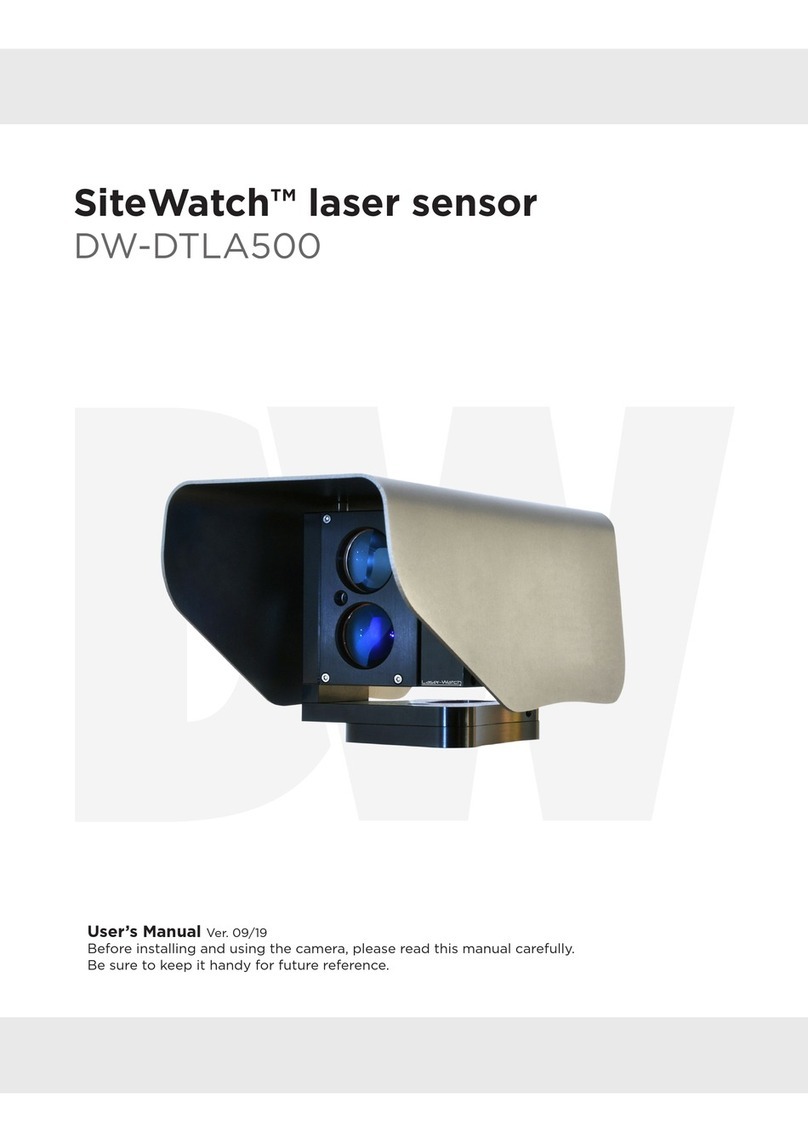
Digital Watchdog
Digital Watchdog SiteWatch DW-DTLA500 user manual

AND
AND AD-4412-CW instruction manual

Haltian
Haltian thingsee AIR User and installation guide

Aqara
Aqara Temperature and Humidity Sensor quick start guide

Schmidt
Schmidt SS 20.500 Ex Instructions for use

ELMEKO
ELMEKO PK 300 PS Installation and operating manual