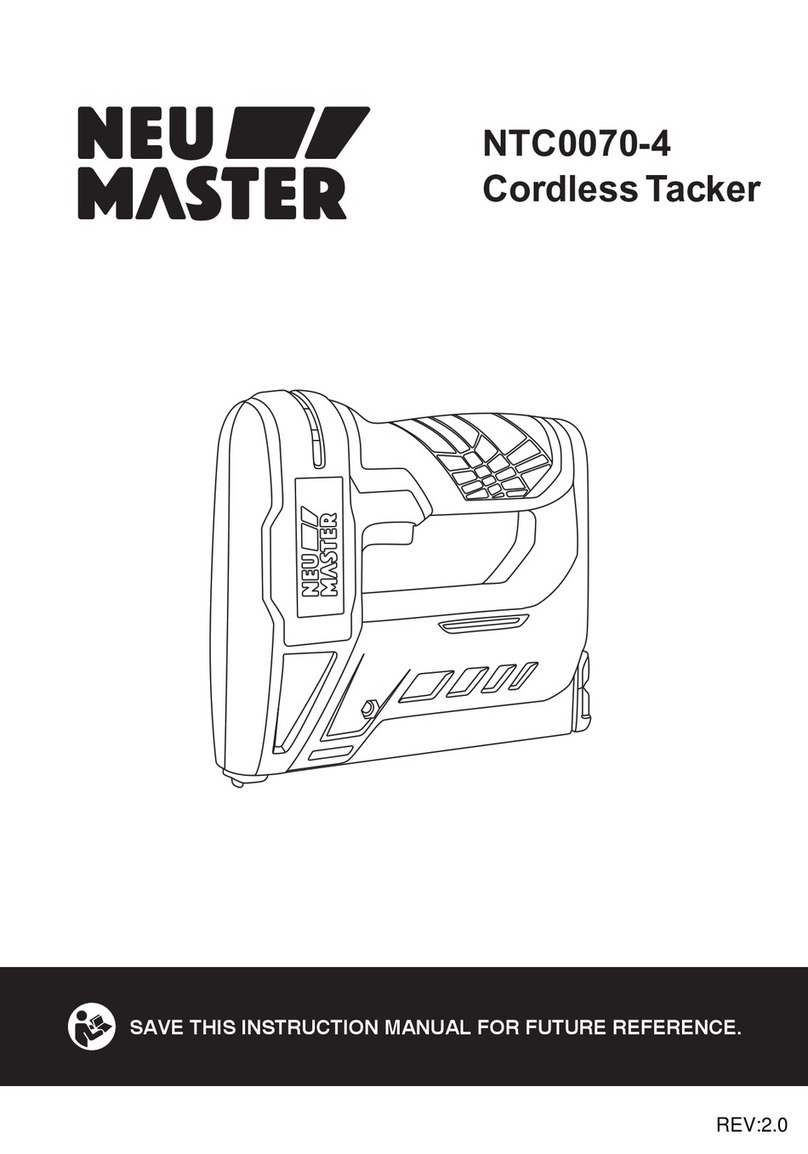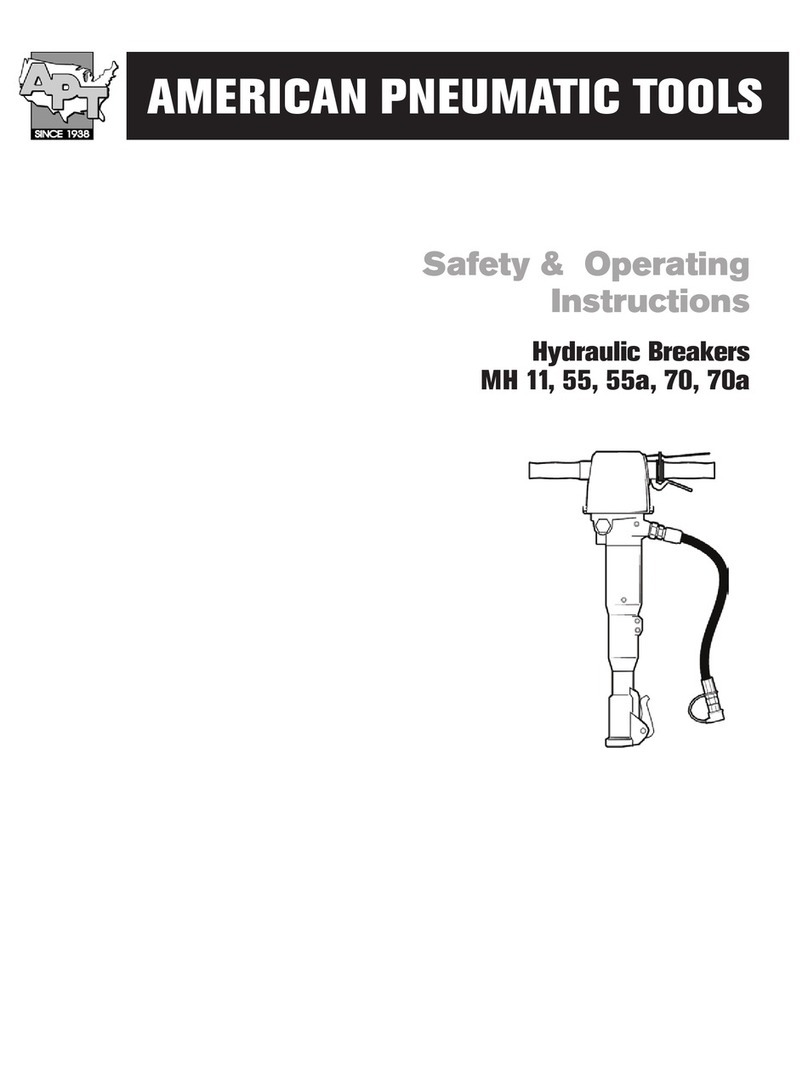NEU MASTER NTC0120 User manual
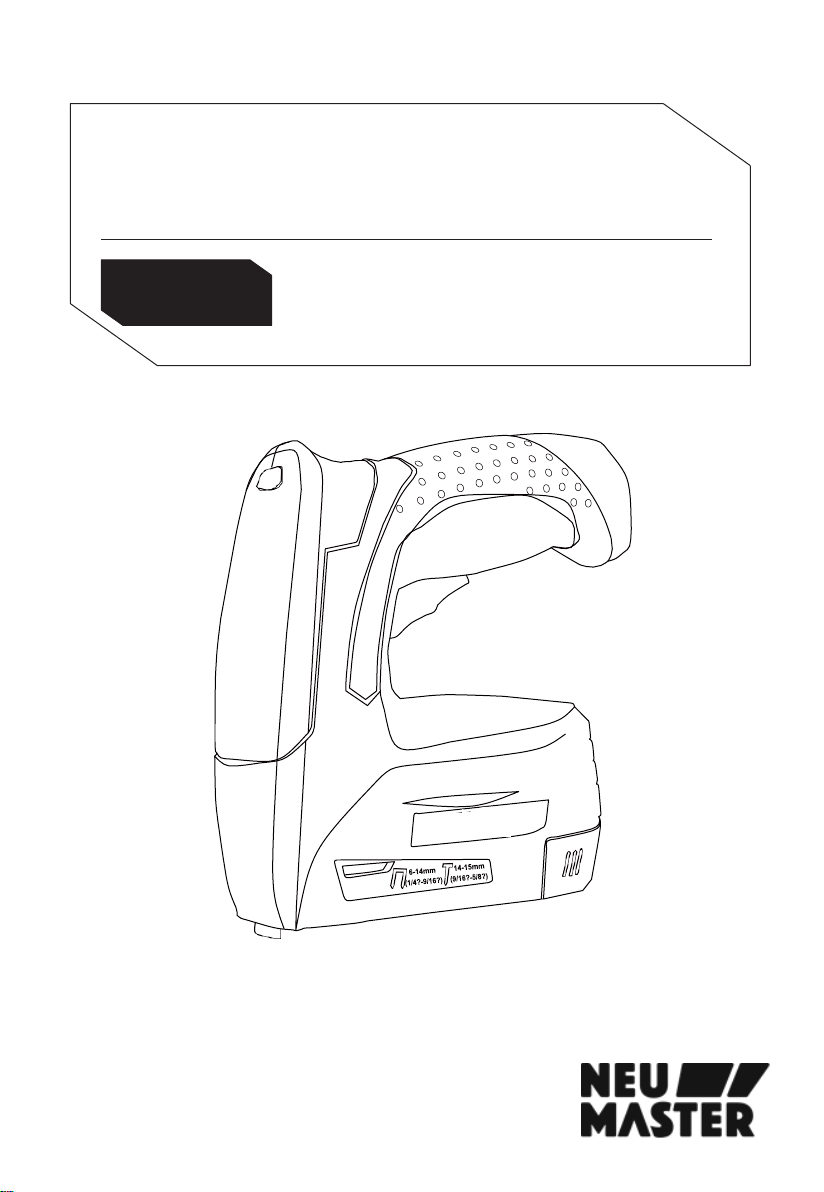
CORDLESS STAPLER
NTC0120
3.6V Li-Ion
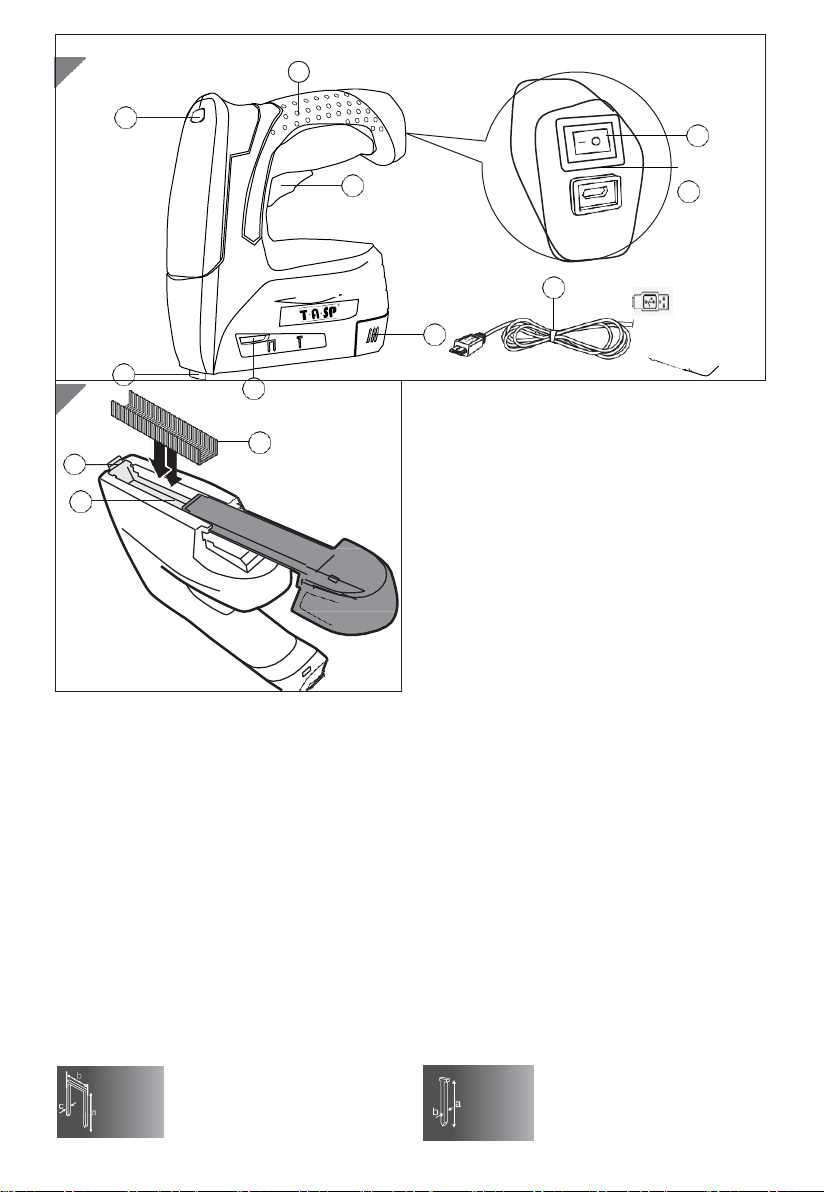
a: 6-14
mm
b: 11,3
mm
c: 0,75
mm
a: 14 mm
b: 1,2 mm
A
3
1
4
2
8
11
5
10
6
B
10
7
①Battery chargingindicator
②Trigger
③Handle
9
④On/Off switch
⑤Cartridge release and lock
⑥Staple view window
⑦Fastener (Staples or Nails)
⑧Micro USB charging port
⑨Staple cartridge
⑩Tacker head
⑪Charging cable
Technical Data:
Stapler : Rated voltage: 3.6 V
Battery (integrated): Lithium-ion
Capacity: 1500mAh
Impact rate: 30 min-1
Staples:Type53(6-14mm)
Nails:Type47(14mm)
Package Contents:
1. 1 x Cordless stapler
2. 1 xUSB-Micro cable
3. 2000 x 10mm staplers
4. 1000 x 8mm staple
5. 800 x 14 mm nails
(quantity may change with our notice)
6. 1 x Instruction manual
Size of staples andnails:
Charging time: 3–5h
Insulation class: II
Staples
Type 53
Nails
Type 47

General information
Reading and storing the user manual
This user manual comes with the 3.6 V Li-Ion Cordless Stapler. It contains important information
on safety, usage and care. Read this user manual carefully before using the stapler. Pay
particular attention to the safety notes and warnings. Failure to follow the instructions in this user
manual may result in serious injury or in damage to the stapler. Comply with all applicable local
and national regulations regarding the use of the stapler. Keep this user manual in a safe place for
futurereference. Should you pass on the stapler to a third party, this user manual must beincluded
Follow all safety information that follows this mark to avoid possible injury or death.
In order to avoid hearing damage, it is necessary to wear ear protection device when
operating tools to avoid completely dangeroushearing.
Wear safety glasses when operating tools.
General power tool safety instructions
WARNING Read all the safety notes, instructions, illustrations and technical details supplied
with this power tool. Failure to follow the safety notices and instructions may result in an electric
shock, fire and/or severe injury.
Save all warnings and instructions for futurereference.
The term “power tool” used in the safety instructions refers to mains-operated power tools(corded)
and battery-powered power tools(cordless).
Work area safety:
a) Keep your work area clean and well lit. Cluttered or dark areas invite accidents.
b) Do not operate power tools in explosive atmospheres, such as in the presence offlammable
liquids, gases or dust. Power tools create sparks which may ignite the dust orfumes.
c) Keep children and bystanders away while operating a power tool. If you are distracted, you could
lose control of the power tool.
Electrical safety:
a) Power tool plugs must match the outlet. Never modify the plug in any way. Do not useany
adapter plugs with earthed (grounded) power tools. Unmodified plugs and matching outlets will
reduce risk of electric shock.
b) Avoid body contact with earthed or grounded surfaces, such as pipes, radiators, ranges
and refrigerators. There is an increased risk of electric shock if your body is earthed or grounded.
c) Do not expose power tools to rain or wet conditions. Water entering a power tool will increase
the risk of electric shock.
d) Do not use the cord for improper purposes such as for carrying the power tool, forhanging
it up or for pulling or unplugging it from the socket. Keep cord away from heat, oil,sharp
edges and moving parts. Damaged or entangled cords increase the risk of electric shock.
e) When operating a power tool outdoors, use only extension cords that are suitablefor
outdoor use. Use of a cord suitable for outdoor use reduces the risk of electricshock.
f) If operating a power tool in a damp location is unavoidable, use a residual currentdevice
(RCD) protected supply. Use of an RCD reduces the risk of electricshock.
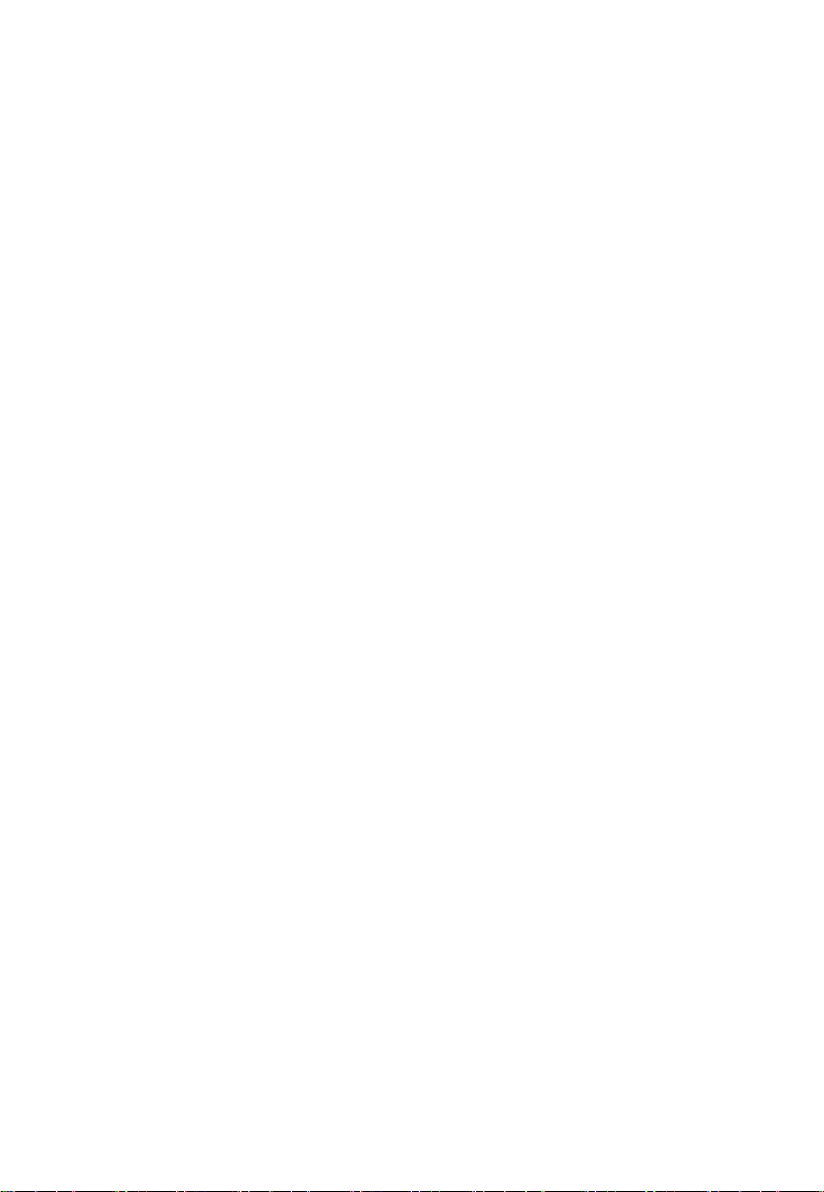
Personal safety:
a) Stay alert, watch what you are doing and use common sense when operating a powertool.
Do not use a power tool while you are tired or under the influence of drugs, alcoholor
medication. Amoment of inattention while operating power tools may result in serious personal injury.
b) Use personal protective equipment. Always wear eye protection. Protective equipmentsuch
as dust mask, non-skid safety shoes, hard hat, or hearing protection used for appropriate conditions
will reduce personalinjuries.
c) Prevent unintentional starting. Ensure the switch is in the off-position before connecting to
power source and/or battery pack, picking up or carrying the tool. Carrying power tools with your
finger on the switch or connecting the power tool to a power supply while the switch is set to “on” may
lead toaccidents.
d) Remove any adjusting key or wrench before turning the power tool on. A wrench or a key left
attached to a rotating part of the power tool may result in personalinjury.
e) Take care to keep a normal body position. Maintain a stable stance and balance at alltimes.
This enables better control of the power tool in unexpectedsituations.
f) Dress properly. Do not wear loose clothing or iewellery. Keep your hair and clothing away
from moving parts. Loose clothes, jewellery or long hair can be caught in movingparts.
g) If there is an option for installing dust suction devices and dust containers, these shouldbe
attached and used correctly. Use of dust collection can reduce dust-relatedhazards.
h) Do not be lulled into a false sense of security and ignore the safety rules for powertools,
even if you are well acquainted with power tools, having used them frequently. Usingpower
tools without due care and attention can cause serious injuries in a split second.
Power tool use and care:
a) Do not overload the power tool. Use the correct power tool for your application. Thecorrect
power tool will do the job better and safer at the rate for which it was designed.
b) Do not use the power tool if the switch does not turn it on and off. Any power tool thatcannot
be controlled with the switch is dangerous and must berepaired.
c) Disconnect the plug from the power source and/or remove the rechargeable battery from the
power tool before making any adjustments, changing insertion tools or storing the power tool.
Such preventive safety measures reduce the risk of starting the power tool accidentally.
d) Store idle power tools out of the reach of children. Do not let any individual who is not
familiar with the power tool or who has not read these instructions operate this power tool.
Powertools are dangerous in the hands of untrainedusers.
e) Maintain power tools and insertion tools with care. Check for misalignment or bindingof
moving parts, breakage of parts and any other condition that may affect the powertool’s
operation. If any parts of the power tool are damaged, have them repaired before use.Many
accidents are caused by poorly maintained powertools.
f) Keep cutting tools sharp and clean. Properly maintained cutting tools with sharp cutting edges
are less likely to bind and are easier tocontrol.
g) Use the power tool, accessories and fitted tools etc. in accordance with theseinstructions,
taking into account the working conditions and the work to be performed. Use of the powertool
for operations different from those intended could result in a hazardous situation.
h) Keep handles and handle surfaces dry, clean and free from oil and grease. Slipperyhandles
and handle surfaces will prevent you from operating and controlling the power tools safelyin
unforeseen situations.
Cordless tool use and care:
a)Onlycharge the rechargeable batteries with chargers recommended by the manufacturer.
Chargers designed for a particular rechargeable battery type pose a risk of fire if used with other
types of rechargeable battery.
b)Only use the rechargeable batteries designated for use in power tools. Usingother
rechargeable batteries may result in injury and a risk offire.
c)Keep the unused rechargeable battery away from paper clips, coins, keys, nails, screws or
other small metallic objects that could bridge the contacts. Ashort circuit between the contacts
of the rechargeable battery could result in burns orfire.

WARNING!
d) If used improperly, liquid may leak out of the rechargeable battery. Avoid coming into contact
with it. Rinse with water in the event of accidental contact. If liquid comes into contactwith
your eyes, also seek medical attention. Fluid leaked from the rechargeable battery may cause skin
irritations orburns.
e) Do not use a damaged or modified rechargeable battery. Damaged or modifiedrechargeable
batteries can be unpredictable and may result in fire, an explosion or a risk of injury.
f) Do not expose a rechargeable battery to fire or excessively high temperatures. Fire or
temperatures above 130 °C may cause anexplosion.
g) Carefully follow all instructions for charging the battery and never charge the batteryor
cordless tool outside of the temperature range indicated in the instructions. Impropercharging
or charging outside of the permitted temperature range may damage the battery and increase the
risk of fire.
Service:
a) Have your power tool serviced by a qualified repair person using only identical replacement
parts. This will ensure that the safety of the power tool ismaintained.
b) Never perform maintenance on damaged rechargeable batteries. Only the manufactureror
authorized service companies may perform maintenance on rechargeablebatteries.
Safety instructions for battery-operatedstaplers:
a) Always assume the electrical tool contains staples. Handling the stapler in a careless fashion
can lead to the unexpected release of staples, which can lead toinjury.
b) Never aim the electrical tool at yourself or other persons near you. Accidentally pressing the
trigger can shoot out a staple, which can lead to injury.
c) Do not operate the electrical tool until it is firmly positioned on the item you are workingon.
If the electrical tool has no contact with the item you're working on, the staple may bounce offthe
fastening point.
d) If a staple becomes jammed, disconnect the electrical tool from the mains or remove its battery. If
the device remains switched on, a staple may accidentally be ejected when trying to clear a jam.
e) Be careful when removing a staple that has become jammed. The stapler may be loaded, and the
staple may be ejected with significant force while the jam is beingcleared.
f) Do not use this electrical tool to fix electric cables into position. This tool is not suitable for laying
electric cables; the staples could damage the electrical cable insulation and cause an electric shock
or a fire hazard.
g) Use suitable search devices to detect any hidden cables, or consult your local utility company.
Contact with voltage-carrying lines can cause fire and electric shocks. Damage to a gas line may
cause an explosion. Piercing of water pipes can lead to property damage.
h) Secure the workpiece. A workpiece held in place with clamping fixtures or in a vice is more secure
than if held byhand.
i) Protect the electrical tool from heat, e.g. including from direct sunlight, fire, water and moisture.
There is a risk of explosion.
j) In the event of damage to or improper use of the battery, vapours may escape. Ventilate the area
with fresh air. If you experience discomfort, consult a physician. These vapours may irritate your
respiratory tract.
Safety instructions for chargers (not included)
Risk of injury!
Limited physical, sensory or mental capacity, or who lack the requisite
experience or knowledge.
−− Children must be supervised. Supervision ensures that children do not play with the charger.
−− Any cleaning and maintenance work to the charger must not be carried by unsupervised children.
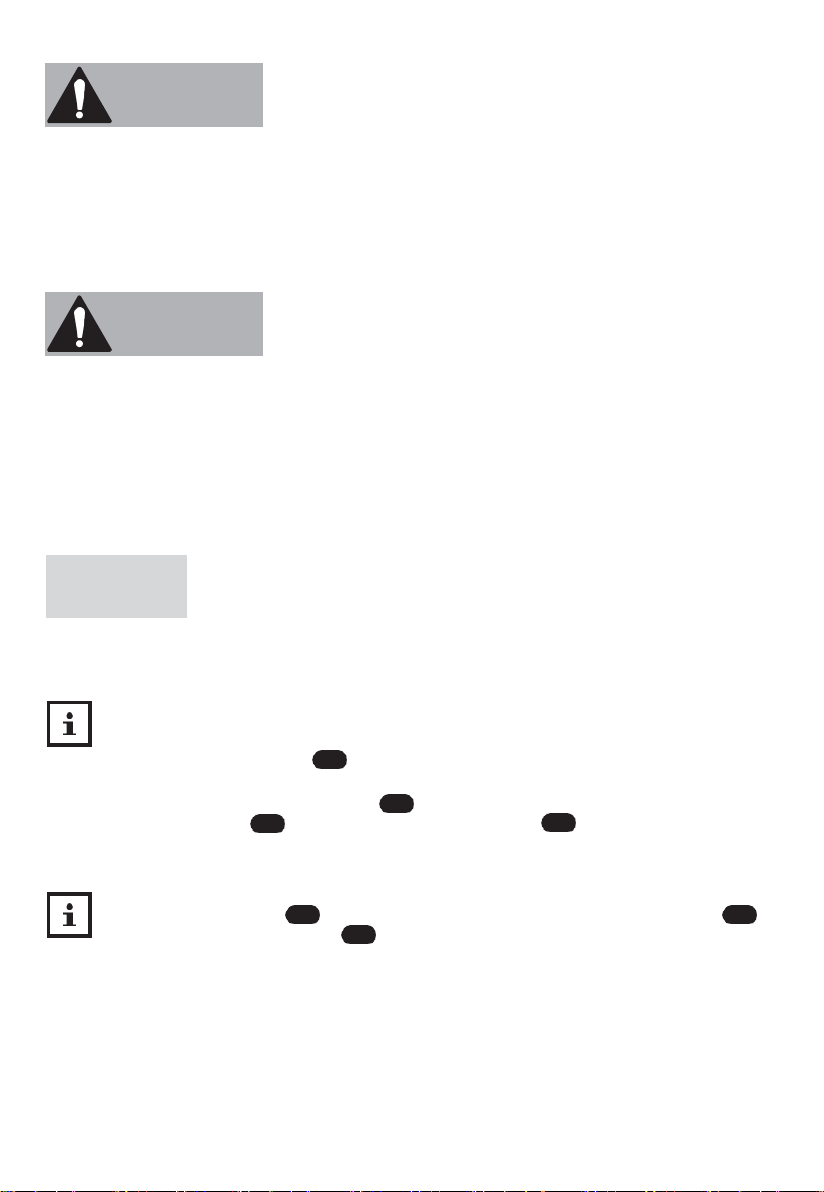
WARNING!
WARNING!
1
11
8
11
6
9
7
Risk of electric shock!
Improper handling of the charger may result in electricshock.
−− Keep the charger away from rain or moisture. Water seeping into the charger can increase the risk
of electric shock.
−− Charge the electrical tool only with the charger that comes with it.
−− Keep the charger clean. Dirt and impurities can pose a risk of electric shock.
−− Inspect the charger, cable and plug before every use. Do not use the charger if you notice any
signs of damage.
−− Do not open the charger yourself, and have it repaired only by a qualified specialist using original
spare parts. Damage to chargers, cables and plugs increases the risk of electric shock.
Risk of electric injury!
Rechargeable batteries contain flammable substances. If batteriesare
handled improperly they may leak, become very hot, catch fireor
explode under certain circumstances. Improper handling may result in seriousinjury.
−− Do not heat the battery, and do not throw it on an openfire.
−− Do not expose the battery and stapler to direct sunlight.
−− Do not recharge non-rechargeable batteries.
−− The battery should not be taken apart, thrown onto fire, or short-circuited.
−− Store the battery out of the reach of children. If children or pets swallow rechargeable batteries,
immediately contact aphysician.
−− Do not allow battery acid to come into contact with skin, eyes or mucous membranes. In the event
of contact with battery acid, immediately flush the applicable area with plenty of clean water and
consult a doctorimmediately.
Risk of damage!
Improper handling of the stapler can damageit.
−Do not clean the stapler with abrasive solvents.
Operation instructions
Charging the rechargeable battery
•
The battery is delivered partially charged. Charge the battery for at least three hours before
first use
•
If the LED battery charge Indicator lights up red during operation, this signals that the battery
capacity is less than 30%, and the battery should berecharged.
1. Insert the mains plug of the charging cable into a properly installedsocket.
2.
Insert the charging cable into the micro USB charging port . The LED on the battery
charging indicator will illuminatered.
3.
Once the LED on the battery charge indicator illuminates green, the battery is fully charged. Youcan
now unplug the charging cable from the micro USB chargingport.
•
Use staple view window you can ascertain whether there are still staples ornails
contained in the staple Cartridge .
NOTICE!
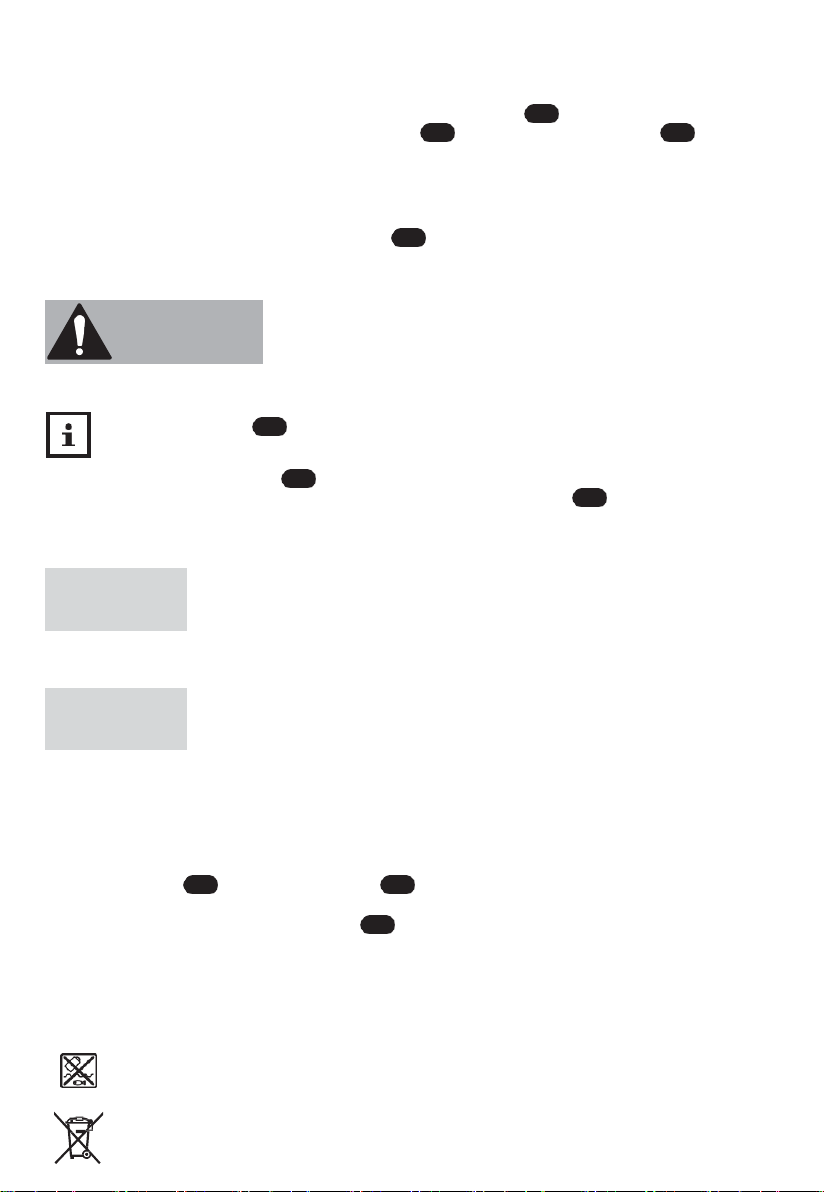
4
9
5
4
WARNING!
10
3
2
2
4
11
Staple/Nail loading
1.
Ensure that the stapler is switched off and that the on/off switch is set to the “O” position.
2.
Squeeze the staple cartridge release and lock and pull the staple cartridge out to the
rear.
3. Place the staples or nails into the staple Cartridge (seeFig. B). There is nail loading side indicating.
4. Slide the staple cartridge back into the stapler, until the staple cartridge clicks into place.
Switching the stapler on/off
−Toswitch the stapler on, set the on/off switch to the “I”position.
−Toswitch the stapler off, set the on/off switch to the “O”position.
Using the stapler
Risk of injury!
Improper handling of the stapler can lead toinjury.
−If a staple has become jammed, do not hold the stapler by the trigger. When clearing a jammed
staple, the trigger may be accidentallyoperated.
Place the tacker head carefully on soft work items. Otherwise, the work item maybecome
damaged.
1. Hold the stapler by itshandle .
2.
Place the stapler nose firmly on the work item and squeeze the trigger .
The staple or the nail is then ejected and pierces the work item.
Cleaning andmaintenance
Risk of damage!
Water or other liquids that have penetrated the housing may cause a short circuit.
−− Never immerse the stapler in water or other liquids.
−− Make sure that no water or other liquids get into the housing.
Risk of damage!
Improper handling of the stapler can damageit.
−− Do not use any aggressive cleaners, brushes with metal or nylon bristles or sharp or metallic
cleaning utensils such as knives, metal sponges and the like. They could damage thesurfaces.
Cleaning the stapler
Check the condition of the stapler at regular intervals.Among other things, check to
make sure:
−− that the on/off switch and the trigger are free from damage.
−− that the accessories are in perfect condition.
−− that the micro USB port charging cable are free from damage.
If you identify any damage, you must have it repaired by a specialist workshop toprevent
risks.
Disposal
Disposing of the stapler
Power tools, batteries, accessories and packaging must be hand over to environmentally
friendlyrecovery.
Do not dispose of power tools and rechargeable batteries / accumulators in household waste!
NOTICE!
NOTICE!

Table of contents
Other NEU MASTER Power Tools manuals
Popular Power Tools manuals by other brands

Bosch
Bosch GSH 27 PROFESSIONAL operating instructions

Milwaukee
Milwaukee M18 BHG Original instructions

Northern Industrial
Northern Industrial 1/2" AirRatchet Wrench user manual

Lukas
Lukas STRONGARM e100 Original instruction manual

RED ROOSTER
RED ROOSTER RRI-BI32T manual

Powermatic
Powermatic Single End Dovetailer DT45 operating instructions

Schmidt
Schmidt AmphiBlast 120 Operation and maintenance manual

Desoutter
Desoutter EABS8-1500-4S Product instructions

REMS
REMS Tornado 2000 instruction manual

Atlas Copco
Atlas Copco ETV STB34-15-10-B Safety information

Matco Tools
Matco Tools MT1415 manual
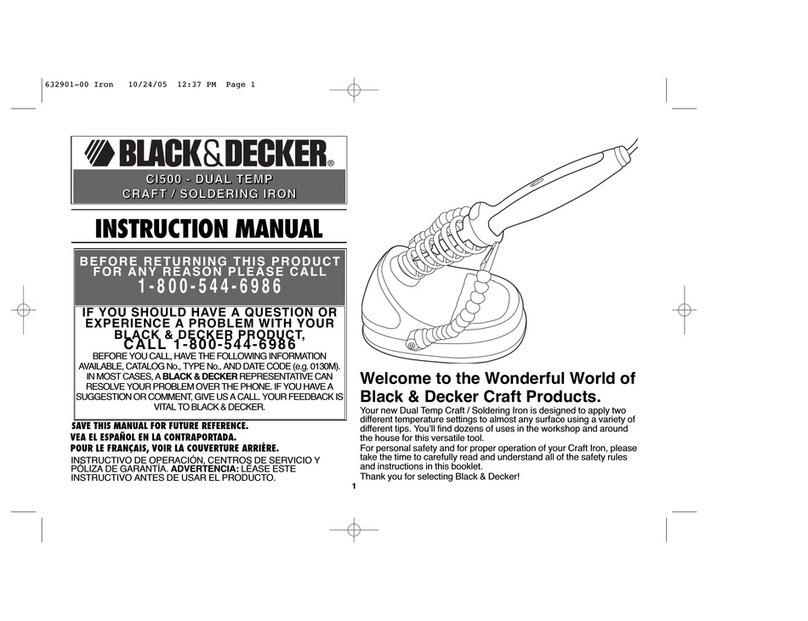
Black & Decker
Black & Decker 632901-00 instruction manual