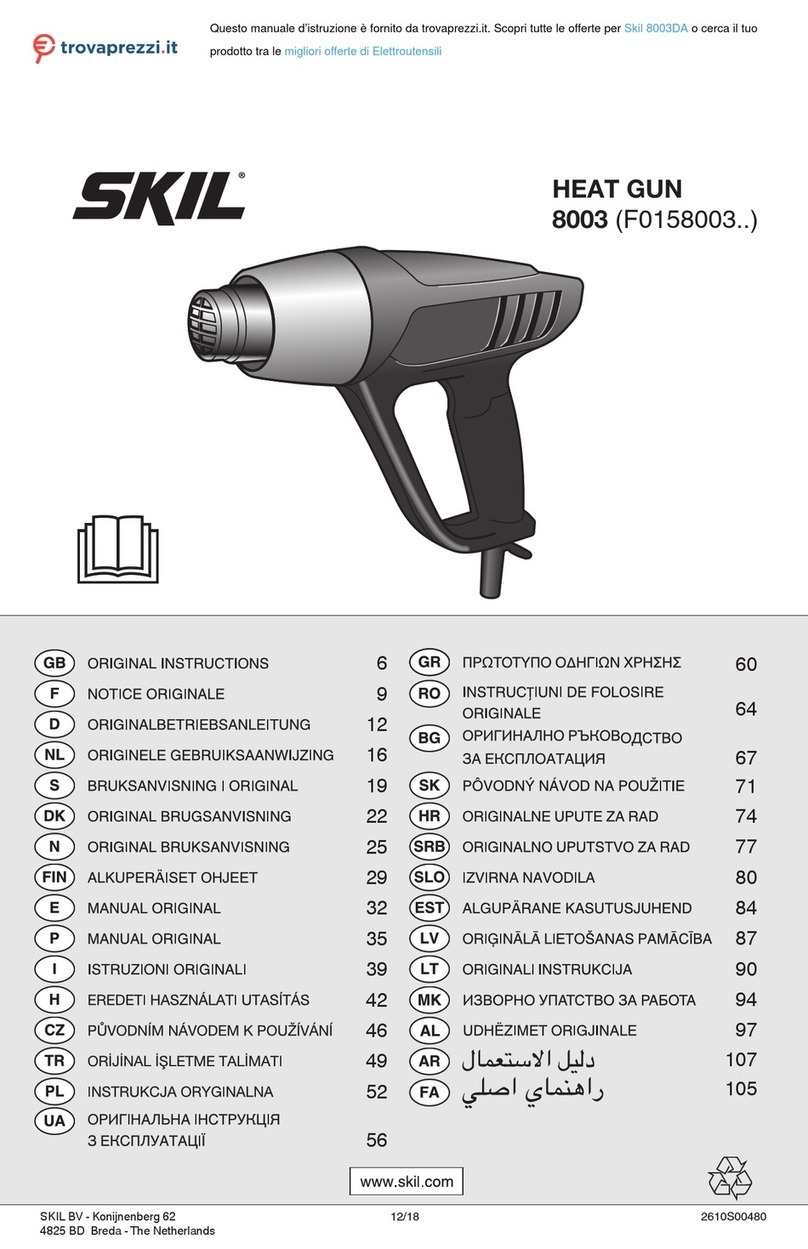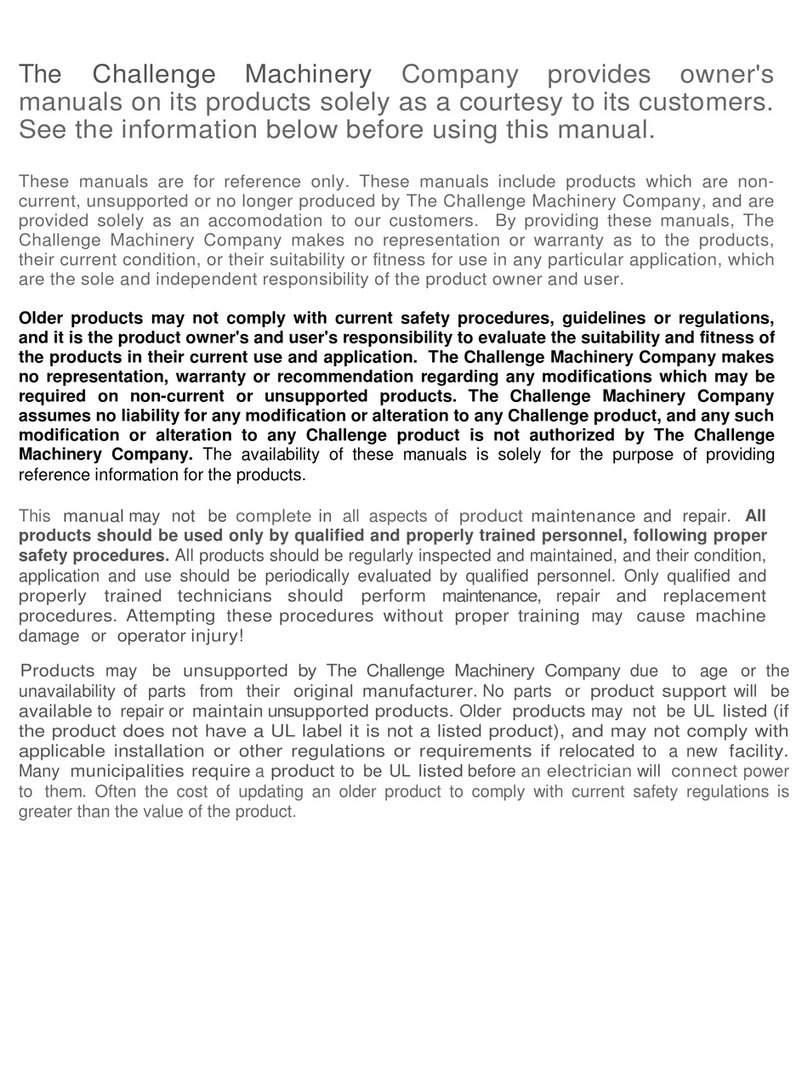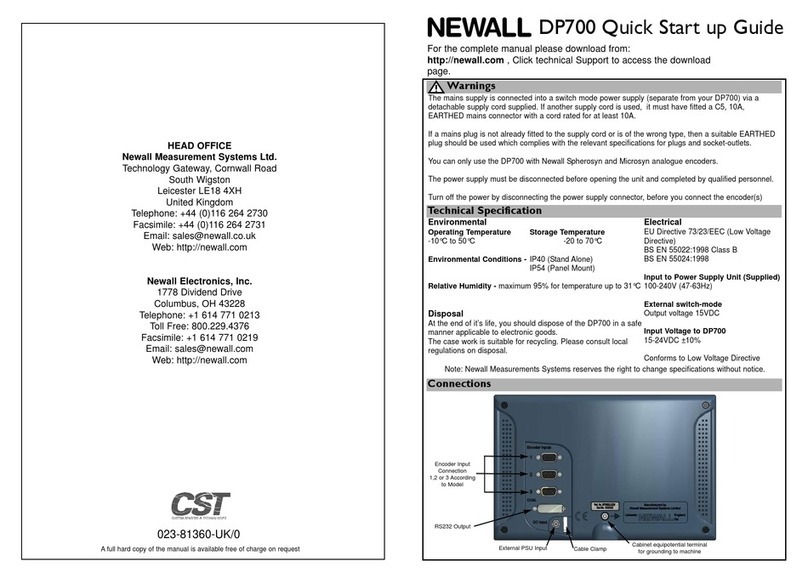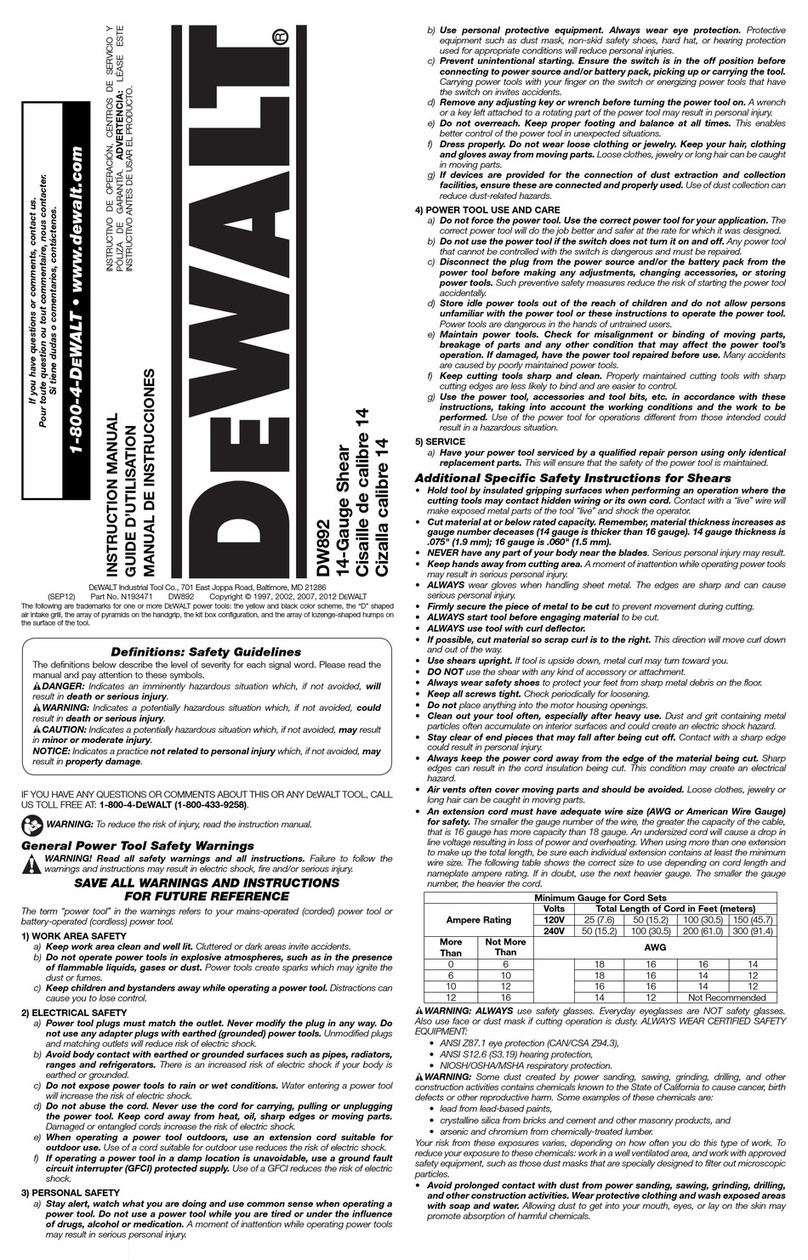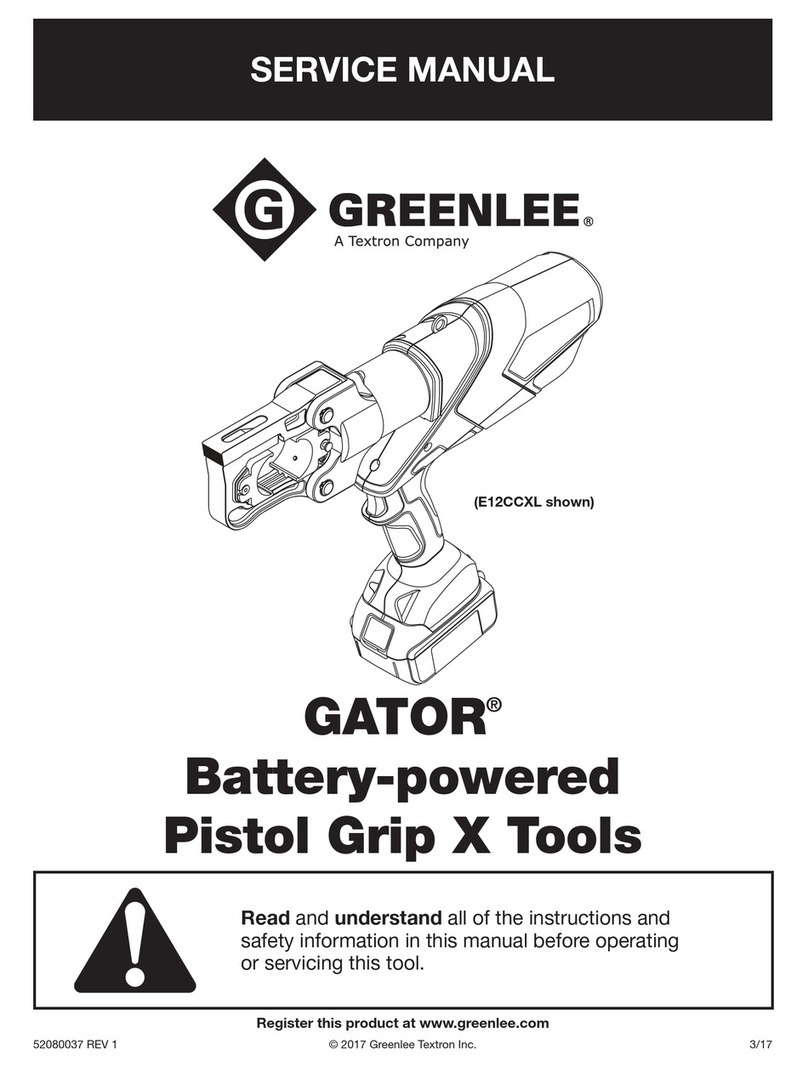NEU MASTER NTC0070-4 User manual

NTC0070-4
SAVE THIS INSTRUCTION MANUAL FOR FUTURE REFERENCE.
Cordless Staple
Cordless Tacker
REV:2.0

2
1) to avoid injury and misuse, please read the manual before operation.
2) follow all safety information that follows this mark to avoid possible injury or death.
3) in order to avoid hearing damage, it is necessary to wear ear protection device when
operating tools to avoid completely dangerous hearing.
4) wear safety glasses when operating tools .
1. Battery Status display
2. 3.6v built-in Lithium-ion battery
3. Charge port
4. On/0ff switch
5. Quick release magazine
6. Magazine
7. Contact safety
8. Air vents
9. Trigger
10. Air vents
1 2
3
4
5
7 6
10
9
8
1. Battery Status display
2. 4v built-in Lithium-ion battery

3
ASSEMBLY
1. Make sure you have read all safety instructions.
2. This tool comes completely assembled. There is no assembly required.
LOADING STAPLES
1. Make sure tool is powered off.
2. The TC0070-4 has a bottom load staple magazine. Turn tool upside down and squeeze pusher assem-
bly(Fig 1).
3. Pull pusher assembly out until it stops to reveal the staple magazine(Fig 2).
4. STAPLES: Load staples into magazine with the points facing up and out of the tool ( Fig 3). Never
attempt to completely remove pusher assembly as this may damage the tool and void the warranty. Close
pusher assembly until it snaps into place.
1
2
3

4
FIRING YOUR TOOL
I. To fire your tool, place down on your work piece depressing the contact safety on the front of the tool.
Once the contact safety, is depressed, push the trigger to fire your staple. You must pick up the front of
the tool and reactivate the contact safety for each shot. The tool will operate in low temperatures down
to 32°F(0℃)and in higher temperatures up to 104°F(40℃).
HOW TO DETERMINE PROPER STAPLE LEG SIZE
In choosing the proper staple leg length for a job, there are two basic things to consider:
1.Thickness of material to be stapled.
2.Hardness of the wood.
As a general rule, in hardwood, approximately 3/16"to 1/4"penetration into the wood is sufficient...and for
softwood, up to approximately 3/8"shouldbe sufficient. The staple should be flush with the underlying
surface, as shown in Fig 4a. However,if the staple used is not flush with the underlying surface, as
shown in Fig 4b -this means that too long a leg length has been used. In that case,we recommend the
next shorter leg length for desired results.
ABOUT YOUR BATTERY AND CHARGING THE TOOL NOTE
Make sure your battery is fully charged. The tool comes equipped with charger and built-in battery so
there is no need to ever remove or replace the battery. The 3.6V Lithium-ion battery is equipped to
provide up to 500 shots on a single charge.
CHARGING PROCEDURE: Red flash Need to recharge
1.Make sure tool is powered off.
2. Insert the charger into the back of the tool (Fig.5).
3.Plug the charger into a wall outlet.
4. Charging time up to 1.5 hours.
Notes:
1. Just use the charger provided.
2. Status of charging indicator
A) green = plenty of power
Flashing red = low power
B) when charging
Red light = charge
Green = full of
After charging, disconnect the charger from the tool
5
4a 4b

5
3. DO NOT charge the tool battery in an air temperature below +40°F(+4℃), or above +105°F(+40°C).
This will prevent serious damage to the battery.
4. It is recommended to wait 15 minutes after charging before using the tool to avoid the possibility of the
tool overheating and damaging the battery.
5. If the battery does not charge properly:
a) Check to see if receptacle is connected to a light switch which turns power off when you turn out the
lights.
b) If charging problems persist, take the tool and charger to your local service center.
6. The power tool should be recharged when it fails to produce sufficient power on jobs which were easily
done previously. DO NOT CONTINUE to use the tool under these conditions in order to prevent damage
to the battery. Follow the charging procedure. You may also charge a partially charged tool whenever you
desire with no adverse effect on the battery or battery memory.
7. Under certain conditions, with the charger plugged into the power supply, the exposed charging
contacts inside the charger can be shorted by foreign material. Foreign materials of a conductive nature
such as, but not limited to, steel wool, aluminum foil, or any buildup of metallic or other appliance. particles
should be kept away from charger cavities. Unplug charger before attempting to clean tool.
8. Do not freeze or immerse charger in water or any other liquid.
GUARANTEE
• Keep tool clean unplug power cord from power source before cleaning
• This product is guaranteed in accordance with statutory/country-specific regulations; damage due to
normal wear and tear, overload or improper handling will be excluded from the guarantee
• In case of a complaint, send the tool or charger Un-dismantled together with proof of purchase to your
dealer or the nearest authorized service station

6
1.WORK AREA SAFETY
a) Keep work area clean and well lit. Cluttered or dark areas invite accidents.
b)Do not operate power tools in explosive atmospheres, such as in the presenc e of flammable liquids,
gases or dust. Power tools create sparks, which may ignite the dust or fumes.
c) Keep children and bystanders away while operating a power tool. Distractions can cause you to lose
control.
2. ELECTRICAL SAFETY
a) Do not expose power tools to rain or wet conditions. Water entering a power tool will increase the risk
of electric shock.
b)Keep charger cord intact. Do not abuse charger cord. Never use the charger cord for carrying, pulling
or unplugging the power tool from electric outlet .Keep charger cord away from heat, oil, sharp edges or
moving parts. Damaged or entangled cords increase the risk of electric shock.
3.PERSONAL SAFETY
a) Stay alert, watch what you are doing and use common sense when operating a power tool. Do not use
a power tool while you are tired or under the influence of drugs, alcohol or medication. A moment of
inattention while operating power tools may result in serious personal injury.
b) Use personal protective equipment. Always wear eye protection with side shields and ear protection.
Protective equipment such as dust masks, non-skid safety shoes, hard hats, or hearing protection used
for appropriate conditions will reduce chance of personal injury.
c) Prevent unintentional starting. Ensure the switch is in the off position before connecting to the power
source and/or battery charger, picking up, or carrying the tool. Do not power tools with your finger on the
switch or energizing power tools that have the switch on because such action invites accidents.
d) Do not overreach. Keep proper footing and balance at all times. This enables better control of the
power tool in unexpected situations.
e)Dress properly. Do not wear loose clothing, Keep your hair, clothing and gloves away from moving
parts. Loose clothes, accessories, jewelry or long hair can be caught in moving parts.
4.POWER TOOL USE AND CARE
a)Do not force the power tool. Use the correct power tool for your application. The correct power tool will
do the job better and safer at the rate for which it was designed.
b)Do not use the power tool if the switch does not turn it on and off. Any power tool that cannot be con
trolled with the switch is dangerous and must be repaired.
WARINING Read all safety warnings and all instructions. Failure to follow the warnings and
instructions may result in electric shock, fire and/or serious injury. Save all warnings and instructions
for future reference. The term ”power tool” in the warnings refers to your (cordless)power tool.

7
c) Ensure power switch is in off position and disconnected from the charger power source before making
any adjustments, changing accessories, or storing power tools. Such preventive safety measures reduce
the risk of starting the power tool accidentally.
d) Store idle power tools out of the reach of children, and do not allow persons unfamiliar with the power
tool or these instructions to operate the power tool. Power tools are dangerous in the hands of untrained
users.
5.BATTERY TOOL USE AND CARE
a) Recharge the power tool only with the char ger specified by the manufacturer. A charger that is suitable
for one type of power tool may create a risk of fire when used with another power tool.
b)Under abusive conditions and extreme temperature ,liquid may be ejected from the battery; avoid
contact. if contact accidentally occurs, flush with water. If liquid contacts eyes, seek medical help. Liquid
ejected from the battery may cause irritation or burns.
c) Do not store tool in locations where the temperature may reach or exceed 104°F(40℃). Extended
periods of extreme heat may cause damage to the battery and possible fire.
d) Do not dispose of the tool by incineration. The batteries may explode in fire.
6)MAINTENANCE
a)Have your power tool serviced by a qualified repair person using only identical replacement parts. This
will ensure that the safety of the power tool is maintained.

8
Additional security warnings
Power tool fasteners.
Careless use of tools can cause accidental fire and personal injury to fasteners. Don't point the tool at
yourself or anyone nearby. Accidental triggering can cause firmware to fall off and may cause damage.
Do not start the tool unless it is firmly against the work piece. If the tool is not in contact with the work
piece, the fastener may deviate from your goal.
Make sure the power switch is in the correct position and keep the tool disconnected from the power
supply when the fastener studs. If the tool is charged and in the on position or inserted and connected to
its charger while removing the stuck firmware, it may accidentally activate the tool.
Remove stuck fasteners with care. Point the tool away from yourself or others. The mechanism may be
in a compression state and the fastener may be forced to release while attempting to release the jammed
state.
Do not let this tool fix the cable. This product is not suitable for cable installation. It may damage the cable
insulation and cause electric shock or fire hazard.
Specific security rules
1. When the tool may come into contact with hidden wires or its own wires, hold the tool through the
insulating clamping surface during operation. Contact with "live" wires can also cause the exposed metal
parts of the cutter to "live" and vibrate the operator.
2.Know your power tools. Read the operation manual carefully. Understand its applications and
limitations, and the specific potential dangers associated with this tool.
3.Wear rimmed safety glasses. Ordinary glasses have only impact lenses. They're not safety glasses.
Following this rule will reduce the risk of eye injuries
4.Protect your hearing. Wear hearing protection during long hours of operation. Following this rule will
reduce the risk of serious personal injury.
5.Protect your lungs. Wear a mask or dust mask. Following this rule will reduce the risk of serious person-
al injury.
6. Do not abuse the charger cable. Do not carry tools with the charger cord. Do not yank the wire away
from the socket. Keep the charger wire away from heat, oil and sharp edges, and moving parts.
7. Do not attempt to change the tool, your product has tested cycle time. He was designed to function at
this speed to the full. Any unauthorized alteration or use may result in dangerous circumstances and
cause serious bodily injury .Automatic failure warranty for unauthorized modification of parts or tools.
8. Replace parts with original parts only.
9. Use appropriate charging equipment. During charging, the tool should always be supplied with a
residual current device rated at or below 20ma.
Table of contents
Other NEU MASTER Power Tools manuals