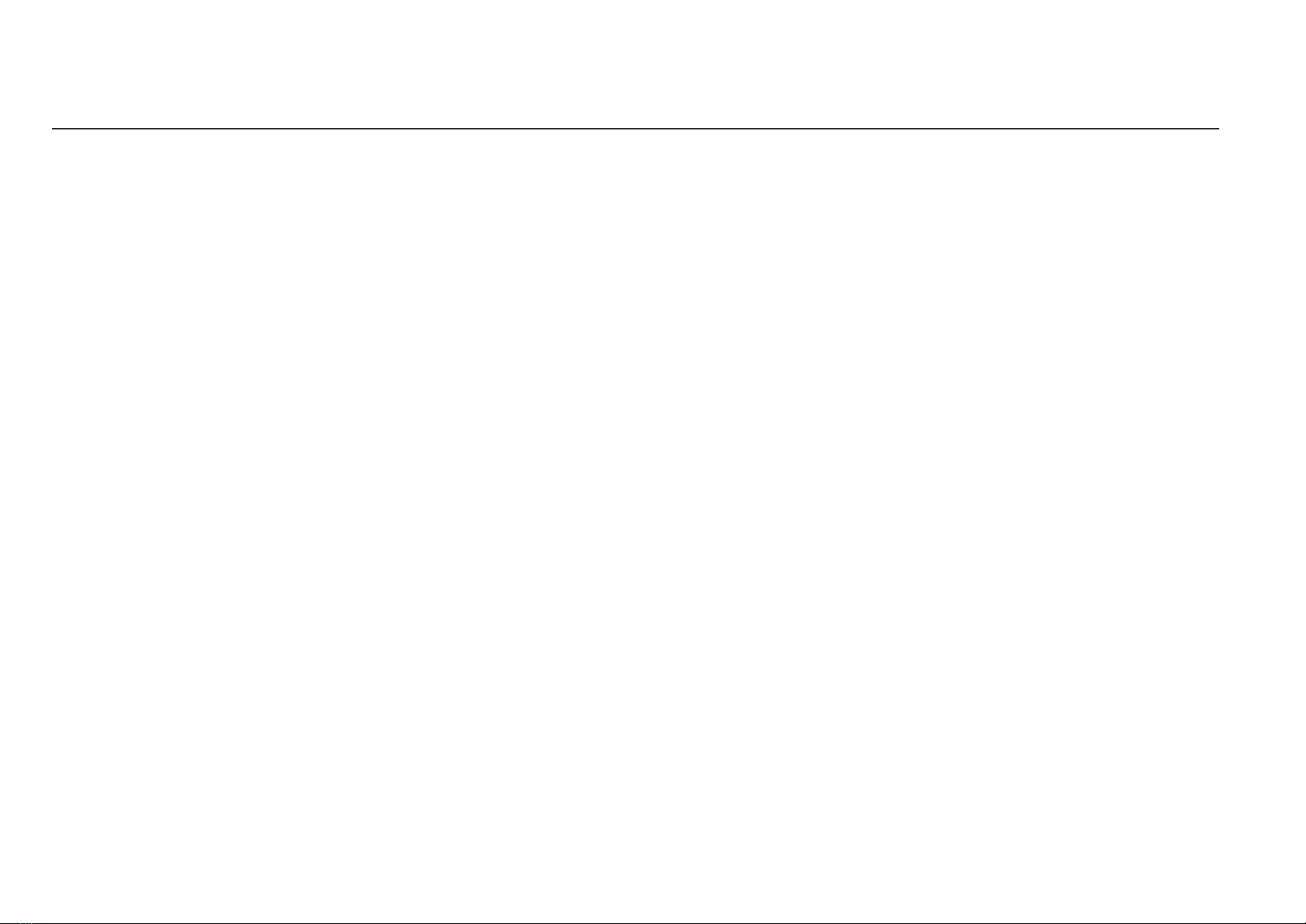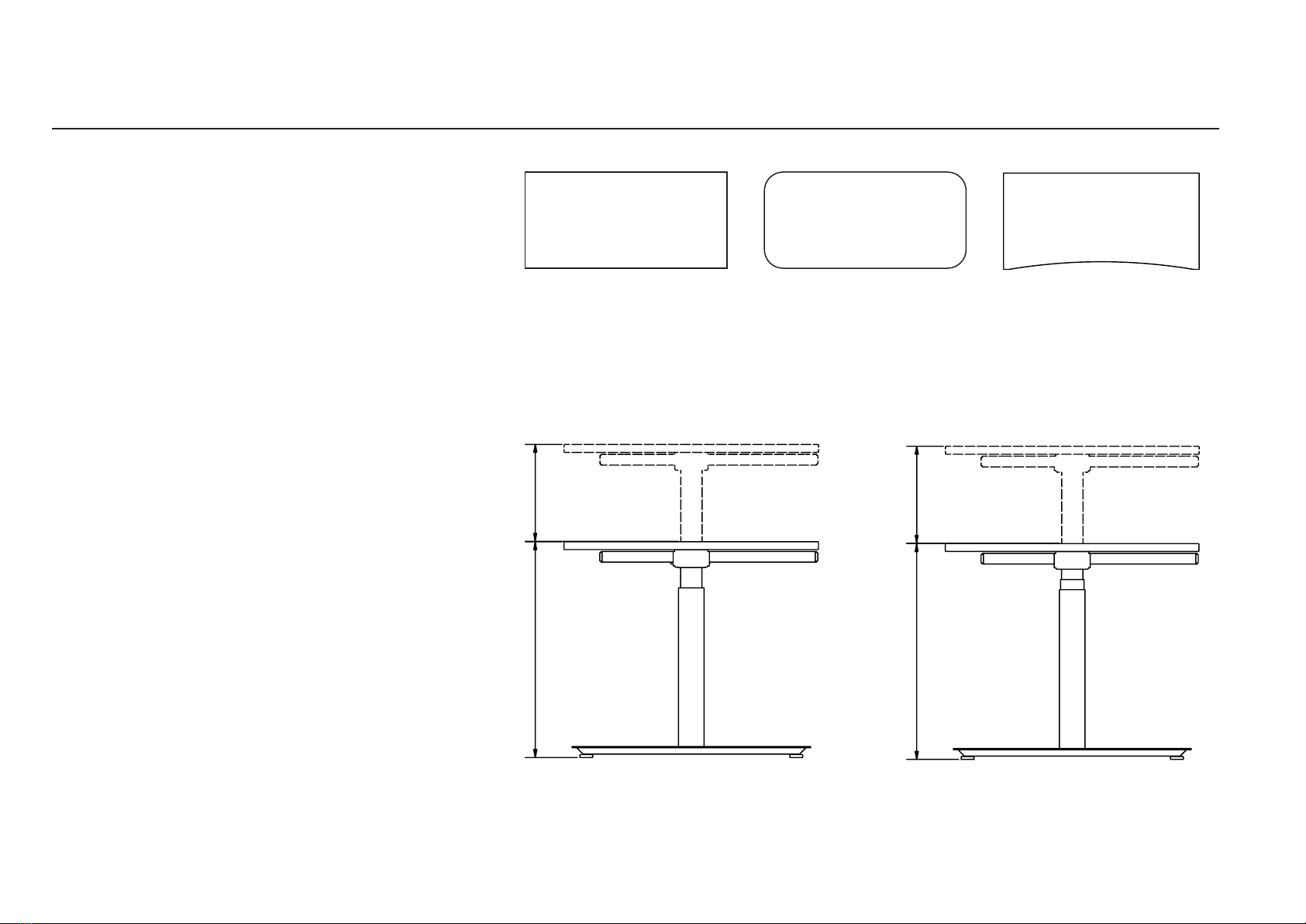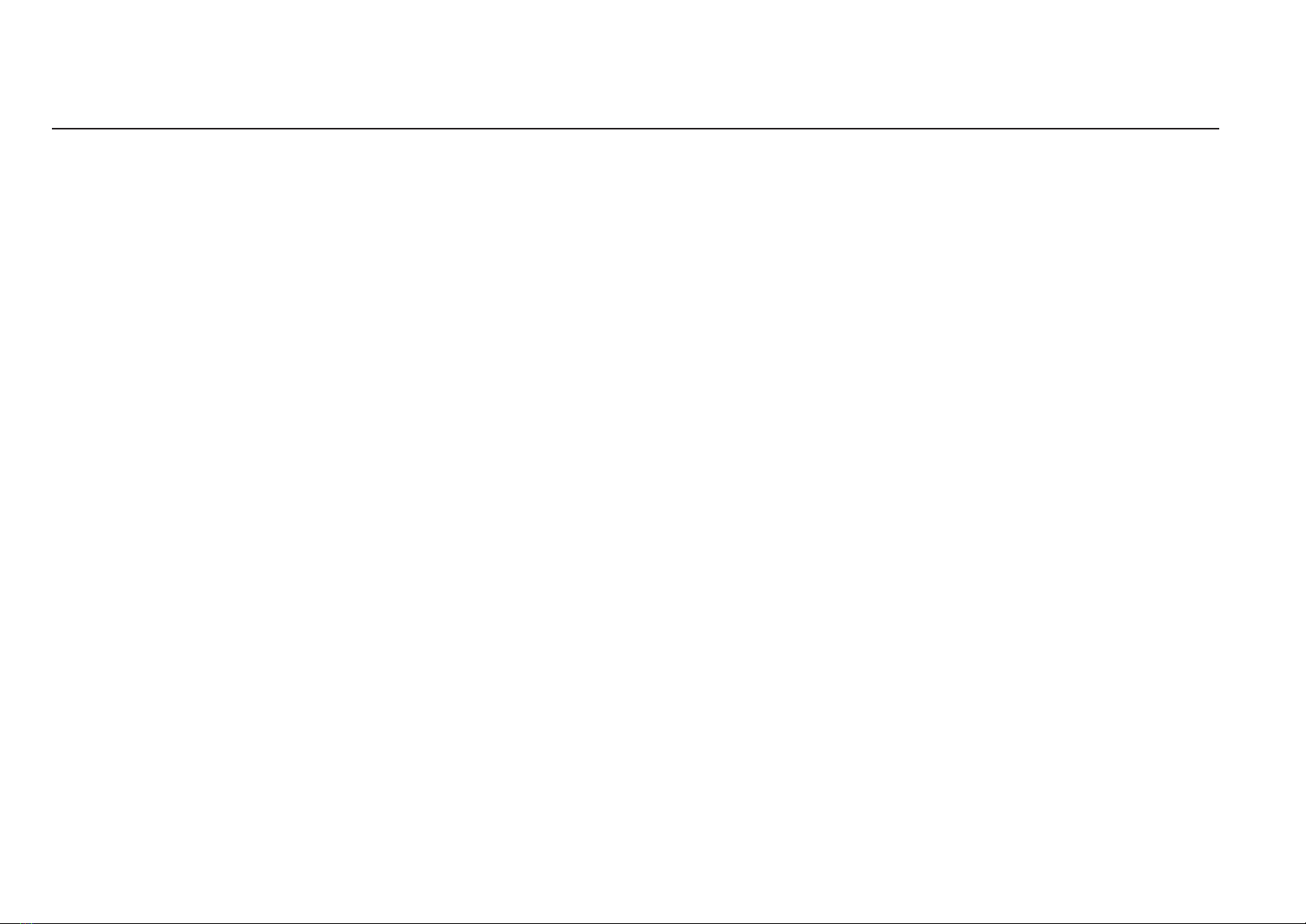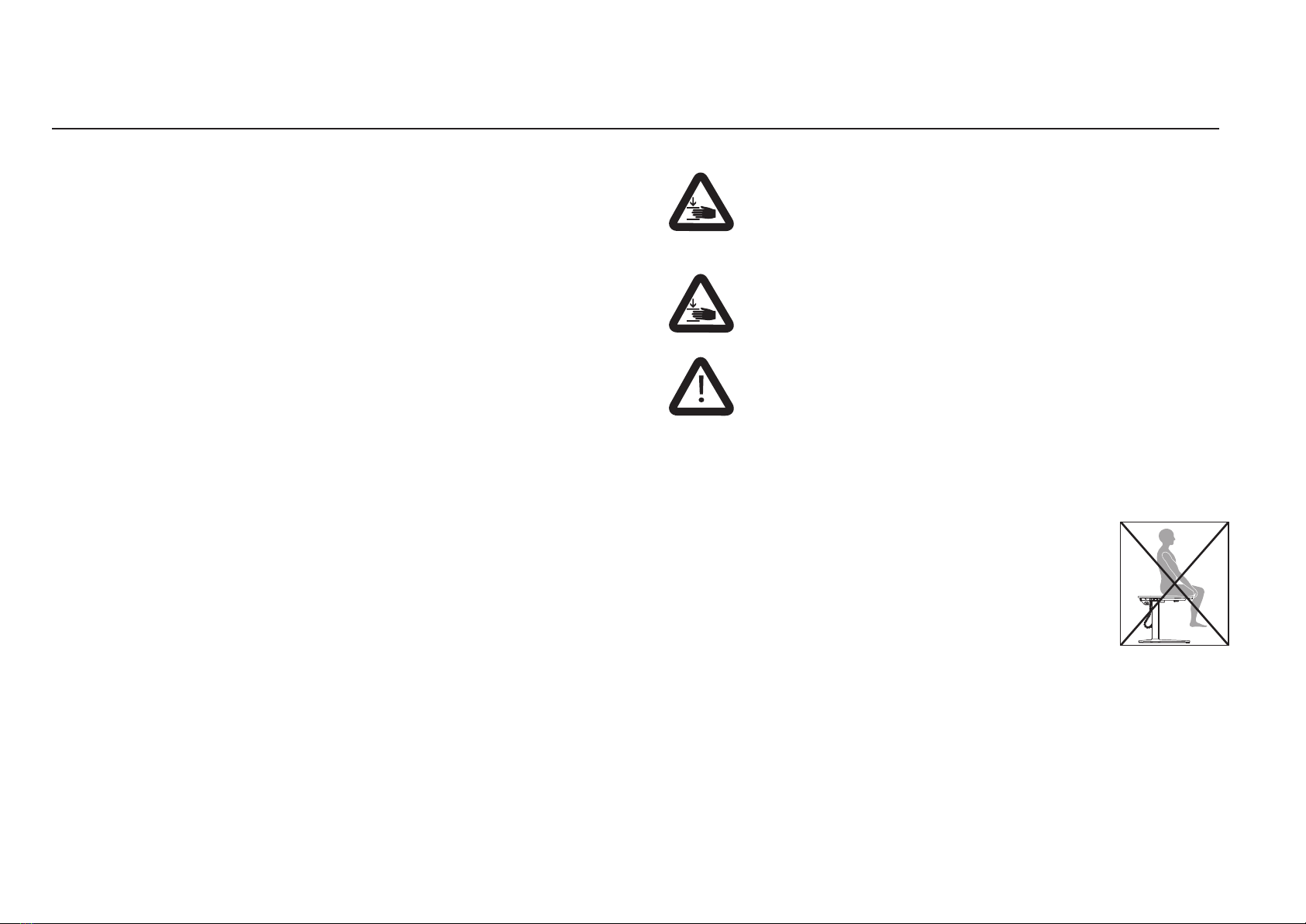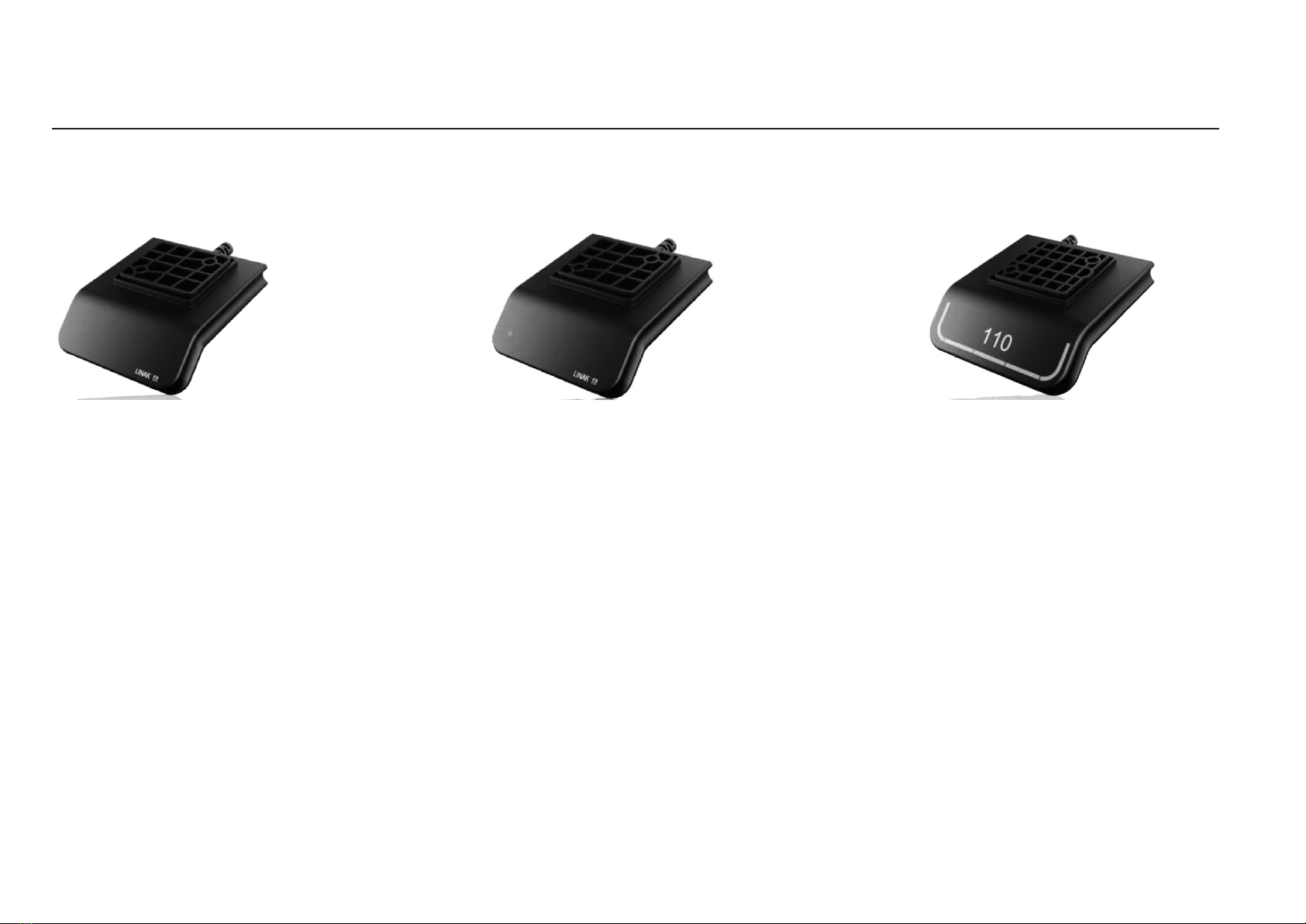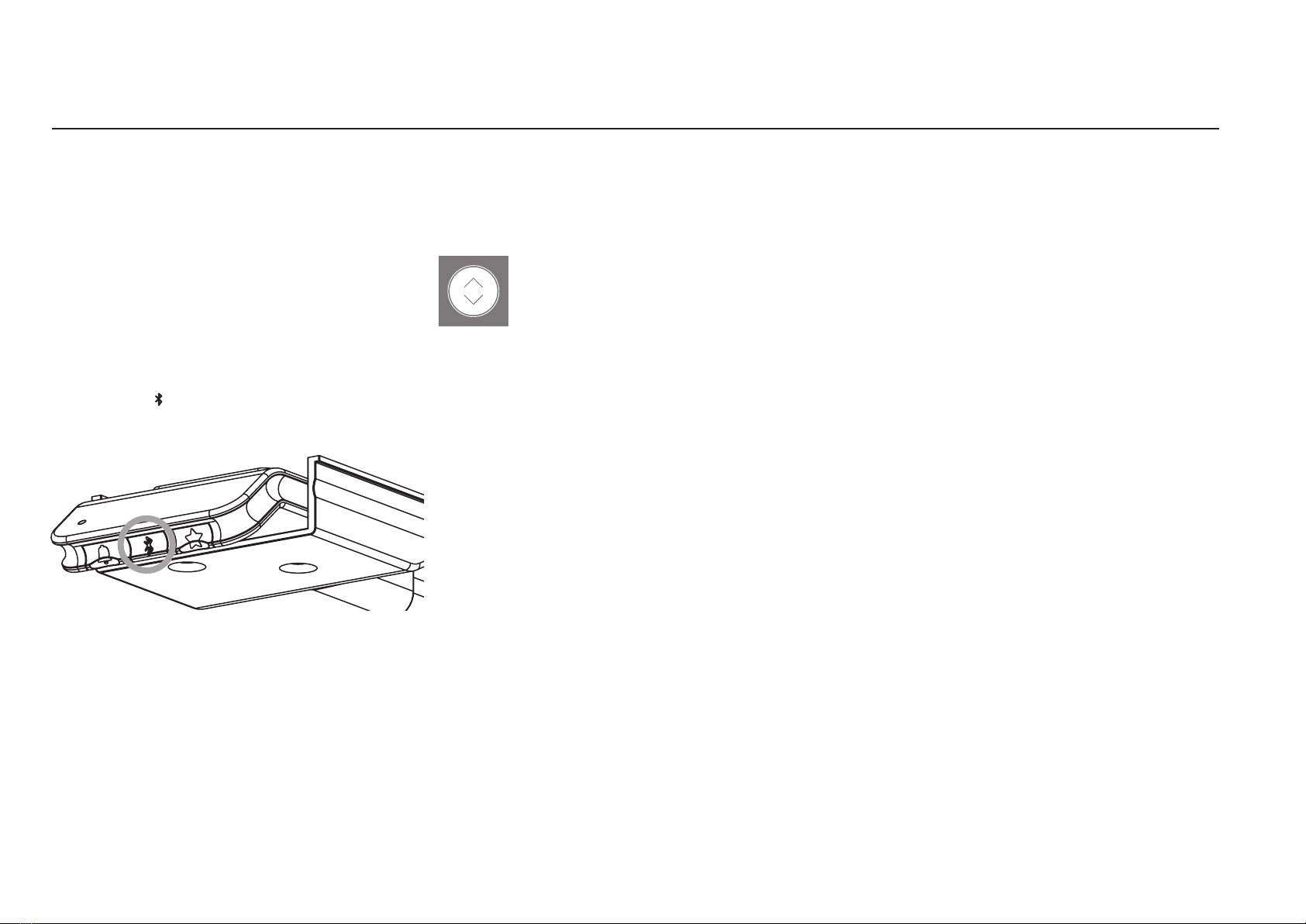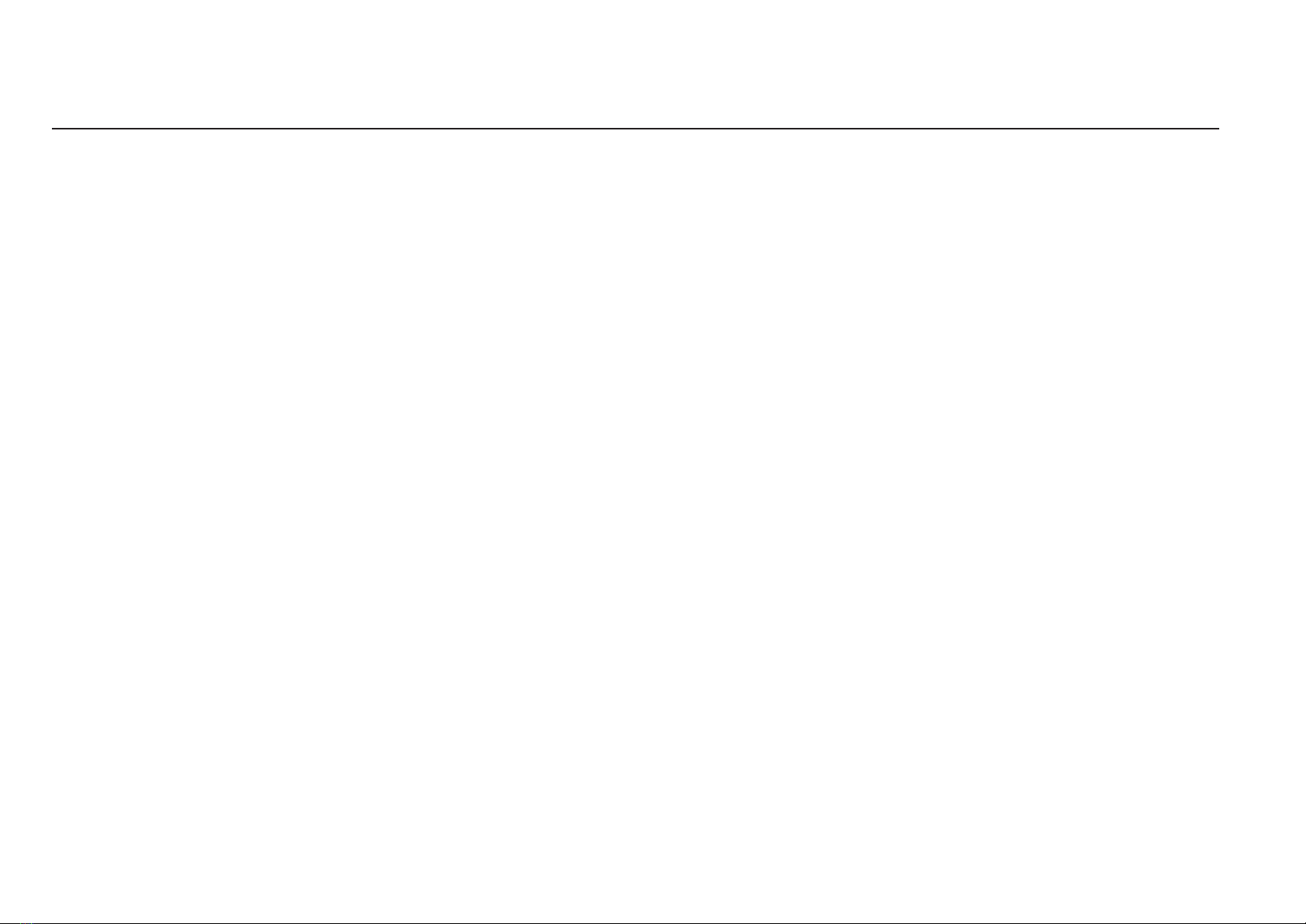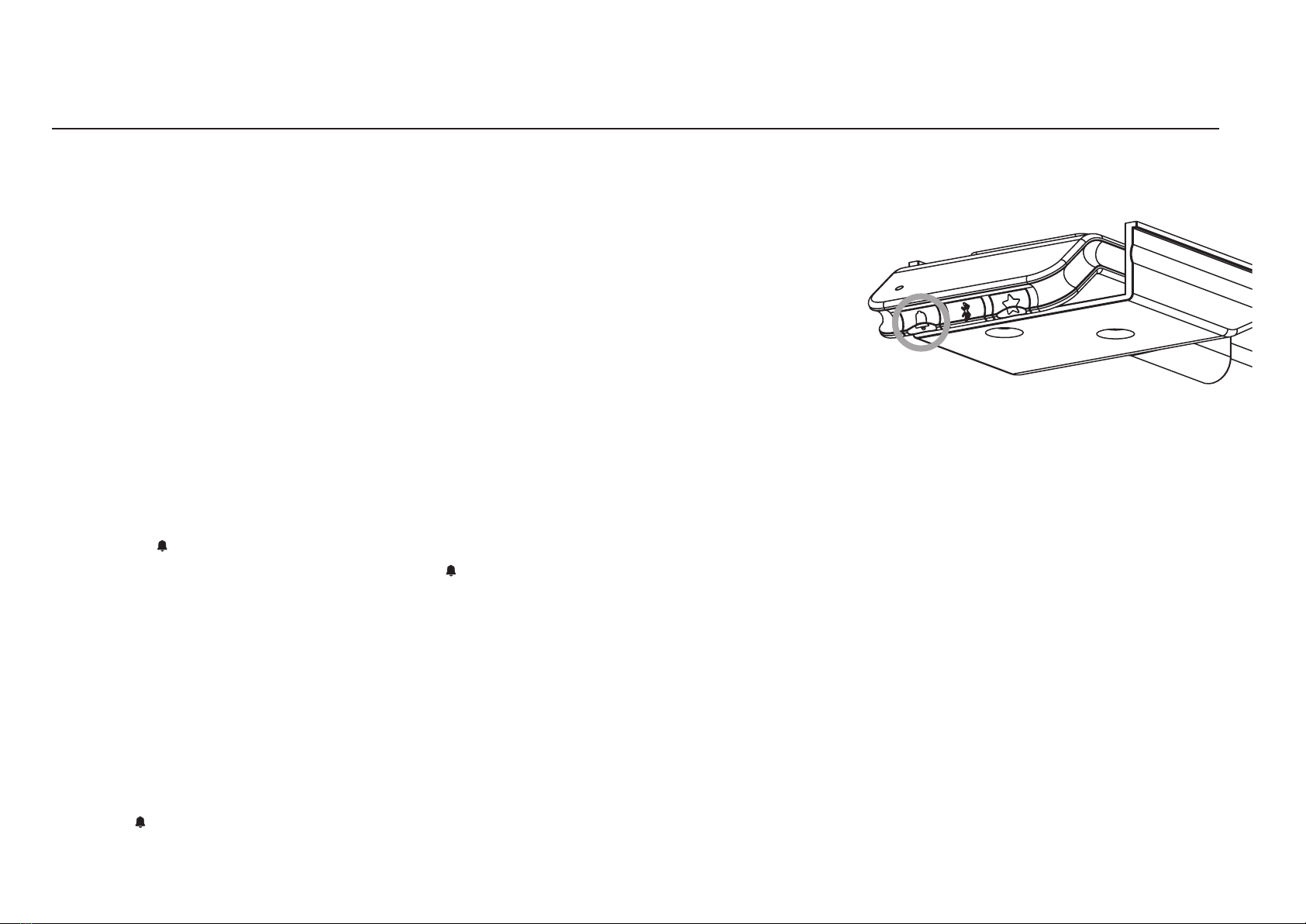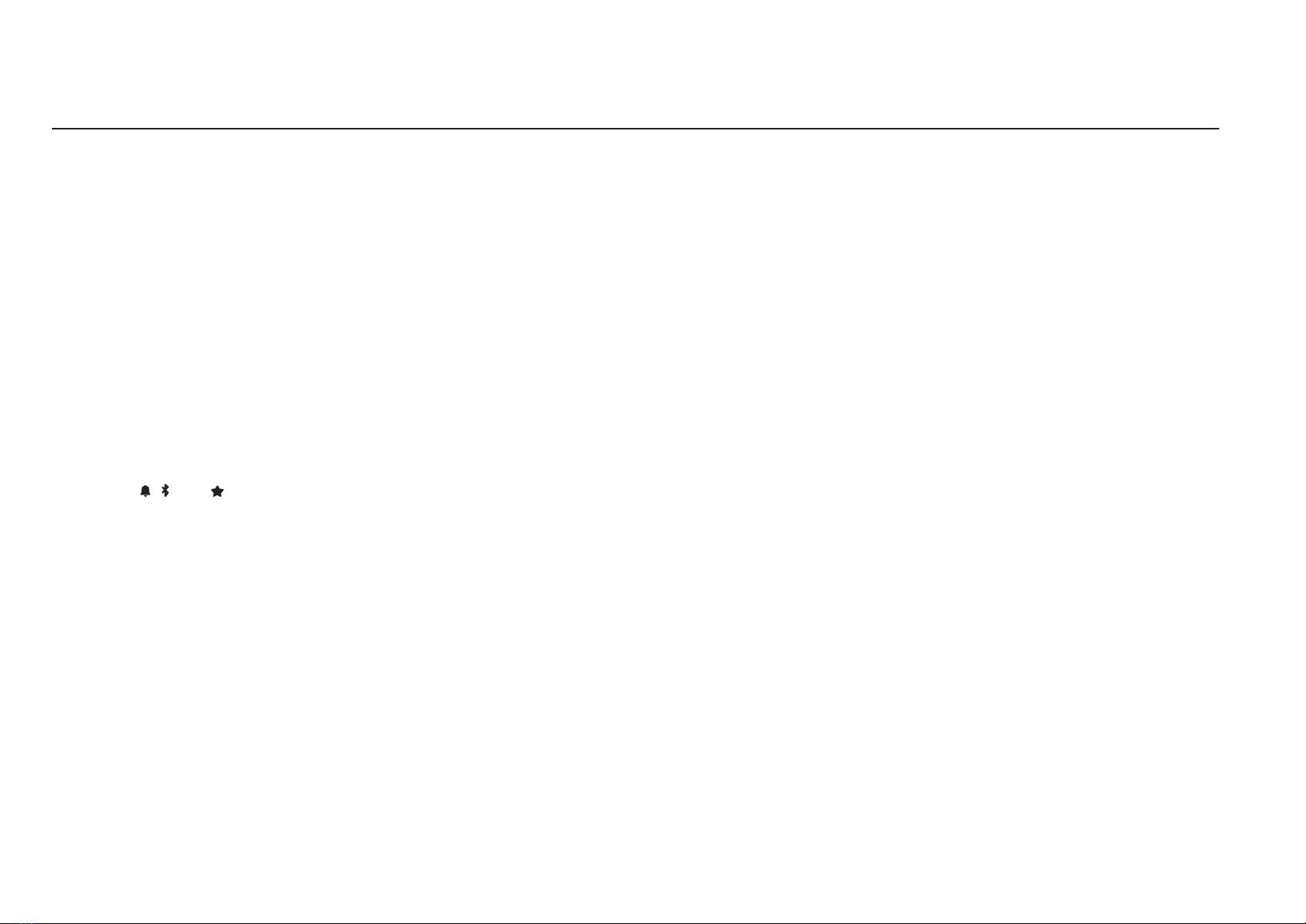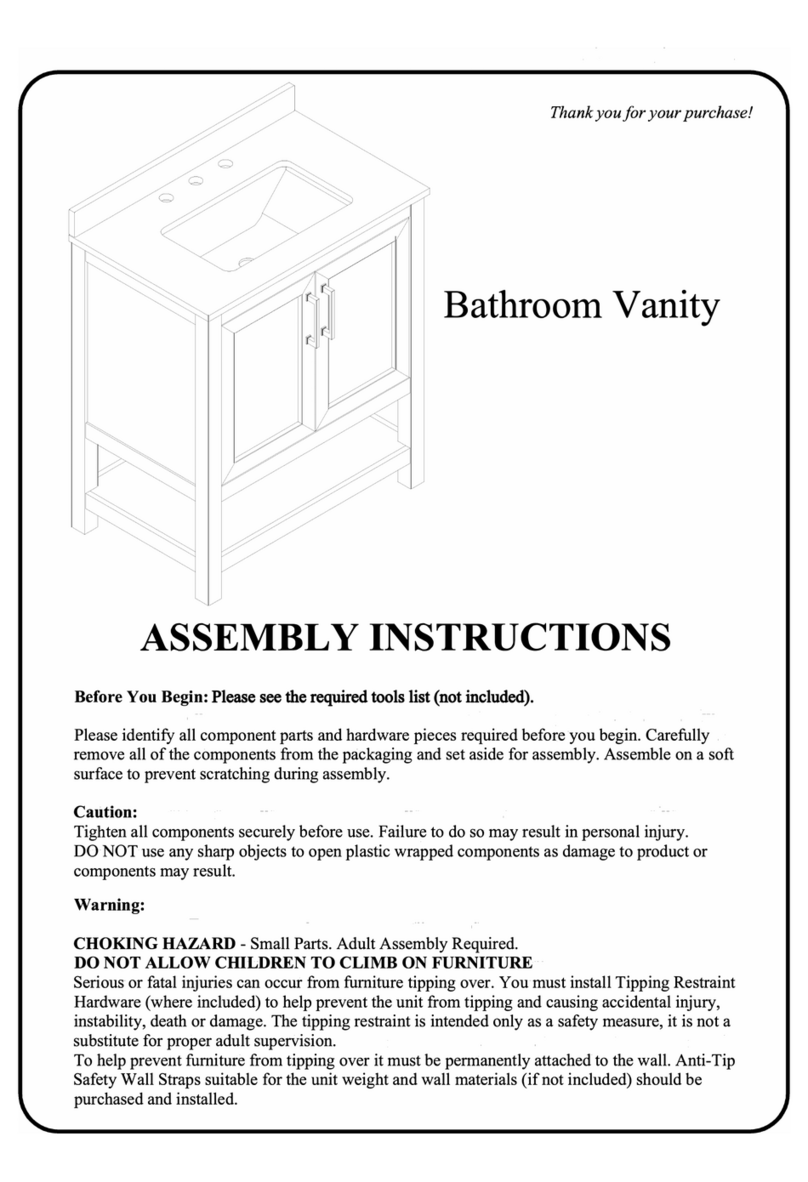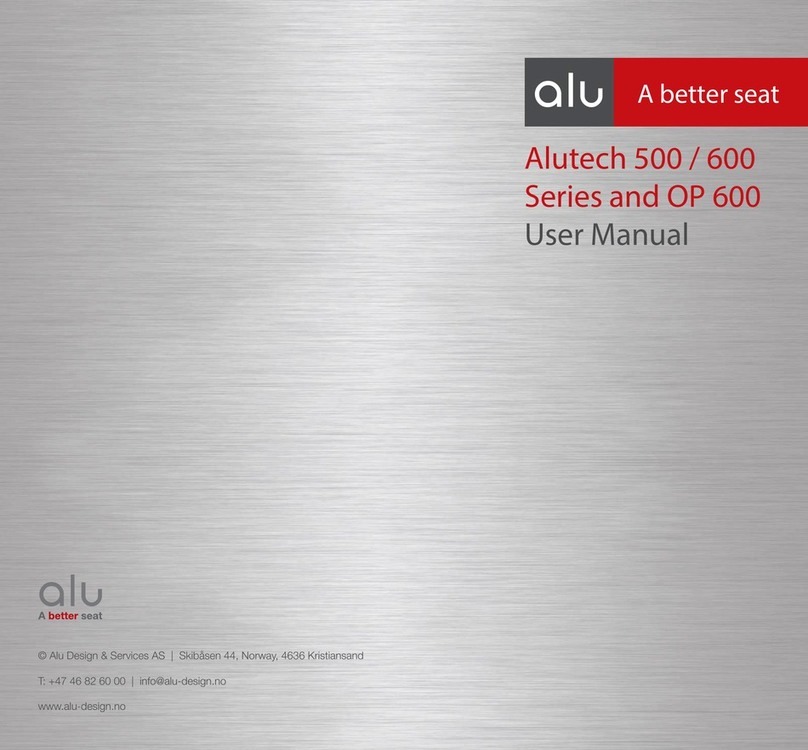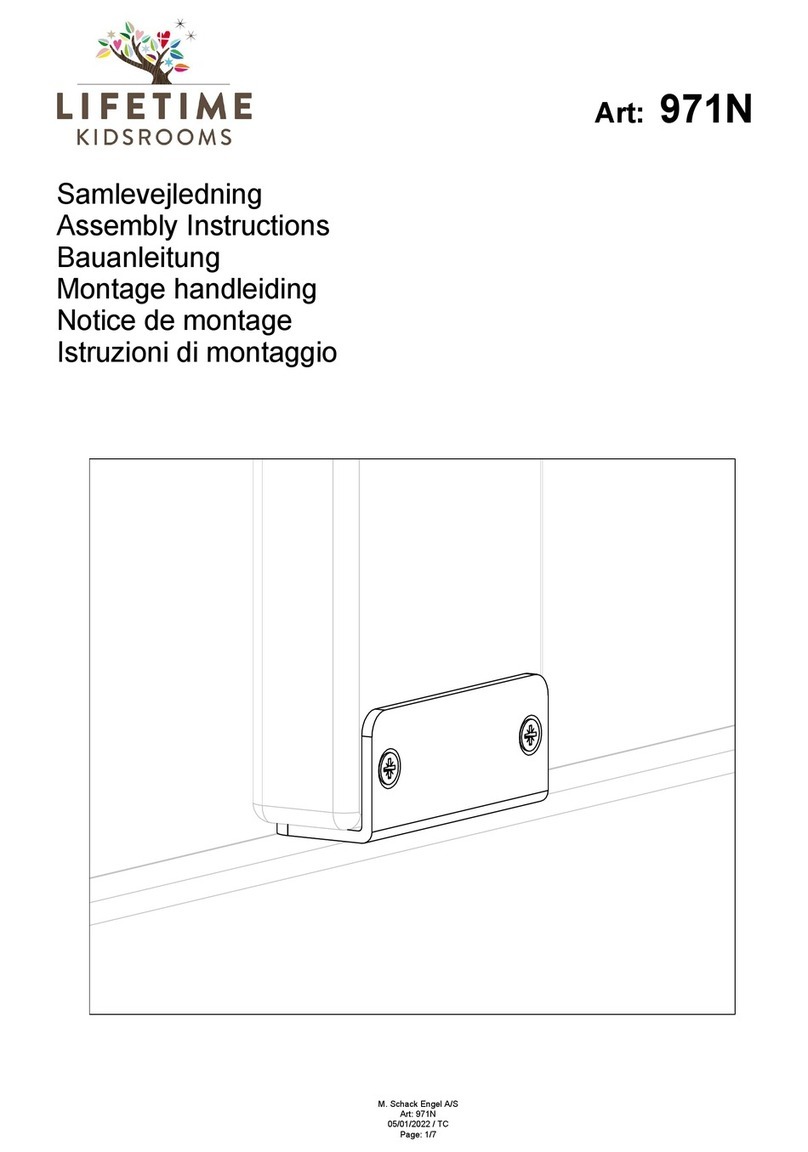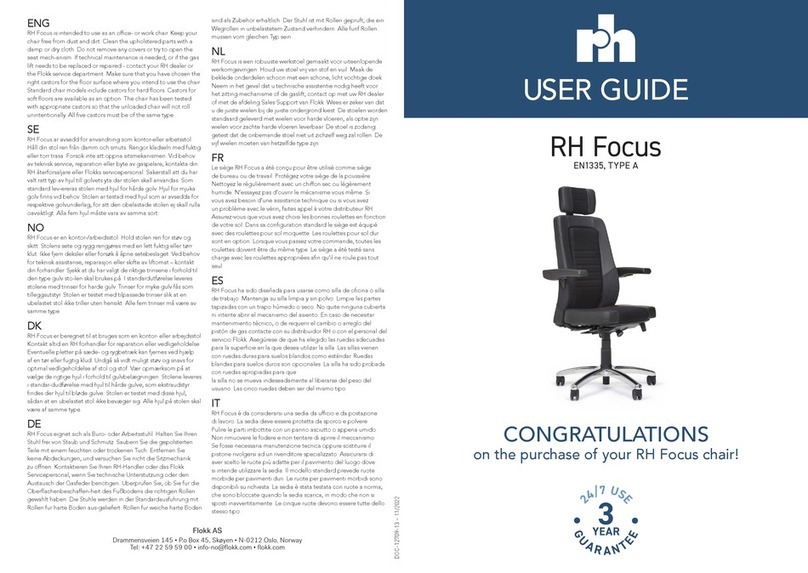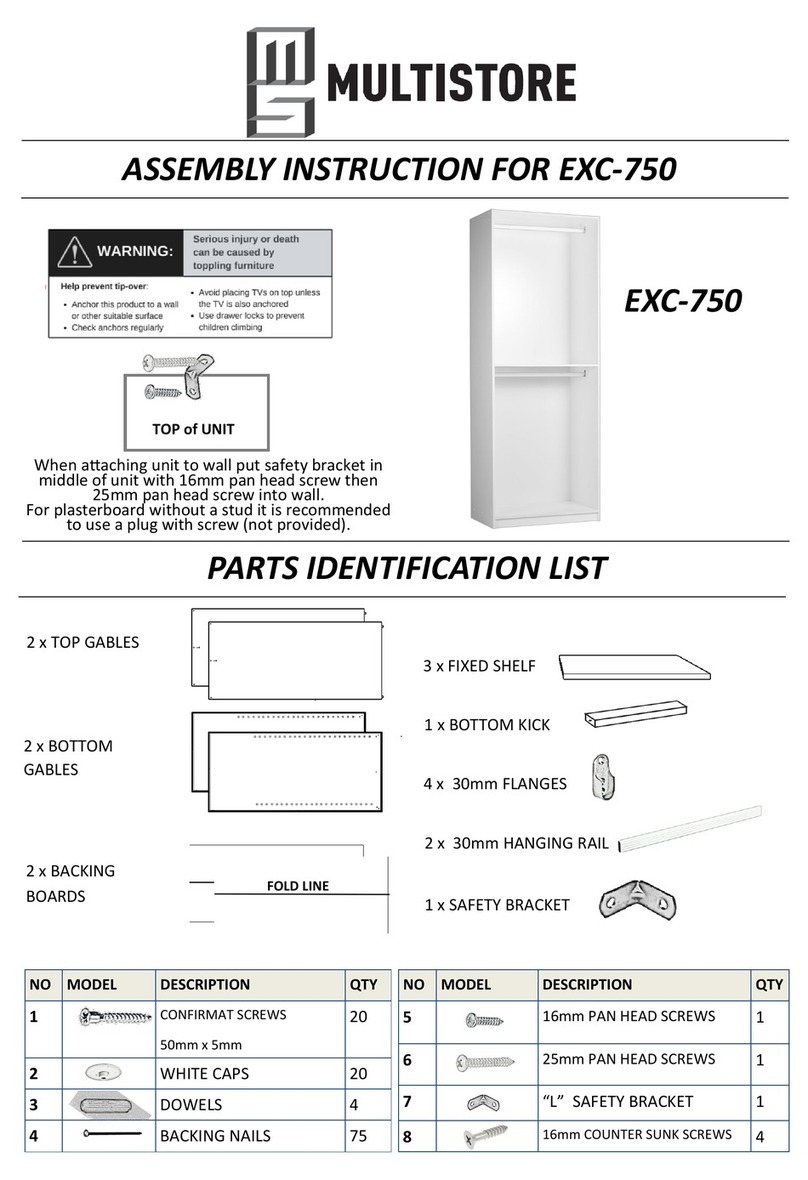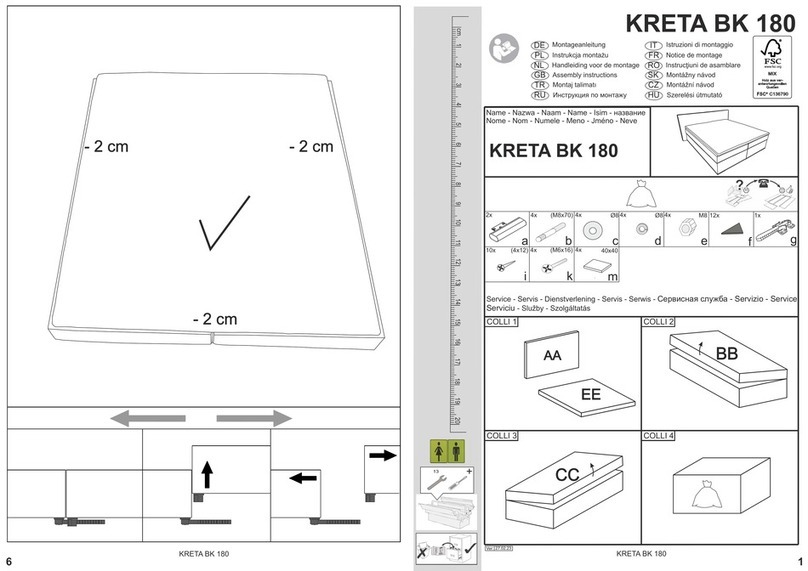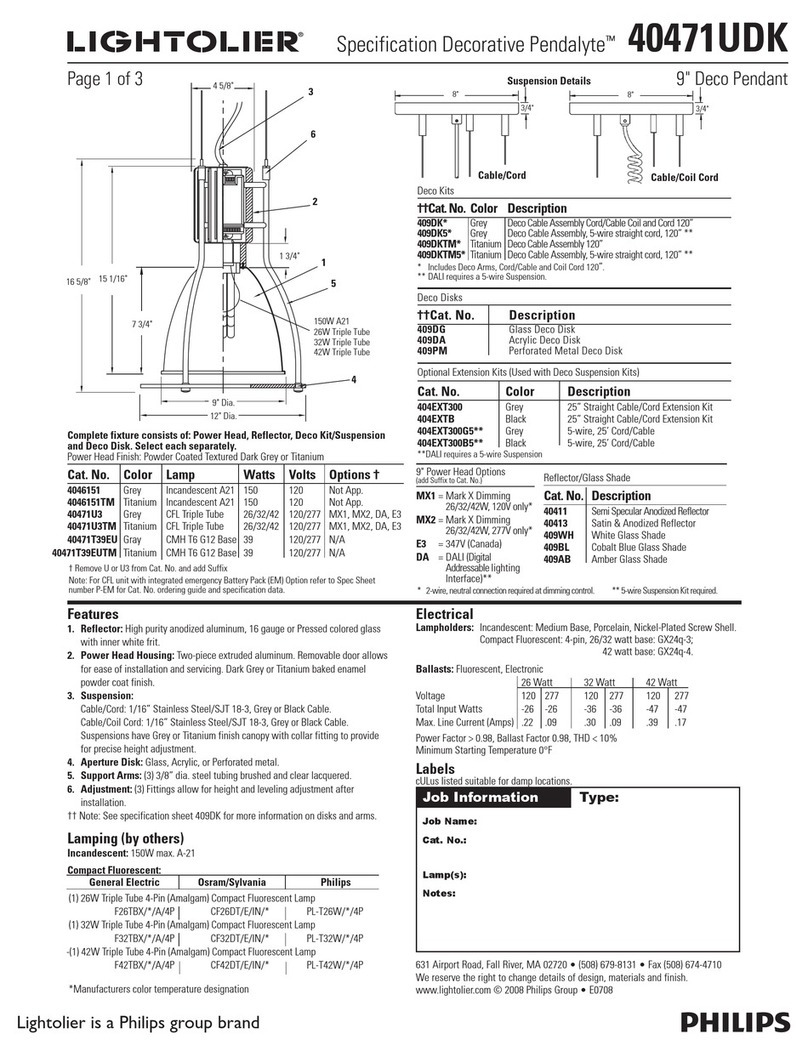5
SAFETY INFORMATION
The safety instructions must be followed! If the system is ope
rated incorrectly, danger to people and property can arise!
1. In case of malfunctions, such as smoke or odour development or
unusual noises: disconnect the mains cable.
2. When running the drive, make sure that no objects or body parts
are trapped inside.
3. The height of the furniture must not be adjusted if there are other
people in the immediate movement area..
4. Do not place any objects or body parts between fixed and moving
parts.
5. Height adjustment is only possible in inching mode. If an obstacle
is hit or in case of malfunction, the adjustment must be stopped
immediately.
6. Keep a minimum distance of 25 mm to adjacent objects to avoid
crushing and shearing points.
7. Observe a safety distance of at least 25 mm when it comes to
movable components (also applies to organisational elements that
are mounted above or below the furniture or hung onto adjacent
walls as well as to building components such as open windows).
8. The collision protection is not anti-trap protection! For physical
reasons, „soft“ obstacles can only be detected poorly or not at all.
9. If an obstacle is hit, it cannot be ruled out that the obstacle may
be slightly damaged (scratches, bruises, etc.) as the table hits it at
nominal speed.
10. Modifications and alterations to the control unit and the
operating element are not permitted.
11. Do not open the housing of the control unit or the power supply
unit under any circumstances. Unauthorised opening of the hou
sing and improper repairs may cause hazards and will invalidate
the warranty.
12. Maintenance or repairs may only be carrief out by the
manufacturer`s specialist personel
13. Equipment may not be operated in an explosive atmosphere.
14. This furniture is only approved for indoor commercial office and
administrative use.
15. This table can be used by children aged from 8 years and above
and people with reduced physical, sensory or mental capabilities
or lack of experience and knowledge if they are supervised or
have been given instructions on how to use the table in a safe
way and understand the hazards involved. Children must not
be allowed to play with the table. Cleaning and user maintenance
must not be carried out by children without supervision.
16. The manufacturer accepts no liability for damage in the event of
improper handling. The plug connectors must be fixed in accor
dance with the regulations and placed in such a way that the
plugs can be easily connected and disconnected. Plugs and plug
connectors must be positioned in such a way that no liquids can
flow into or onto the electrical equipment when the office
furniture is used in accordance with the regulations.
17. The mains connection cable must be mounted in a stable way