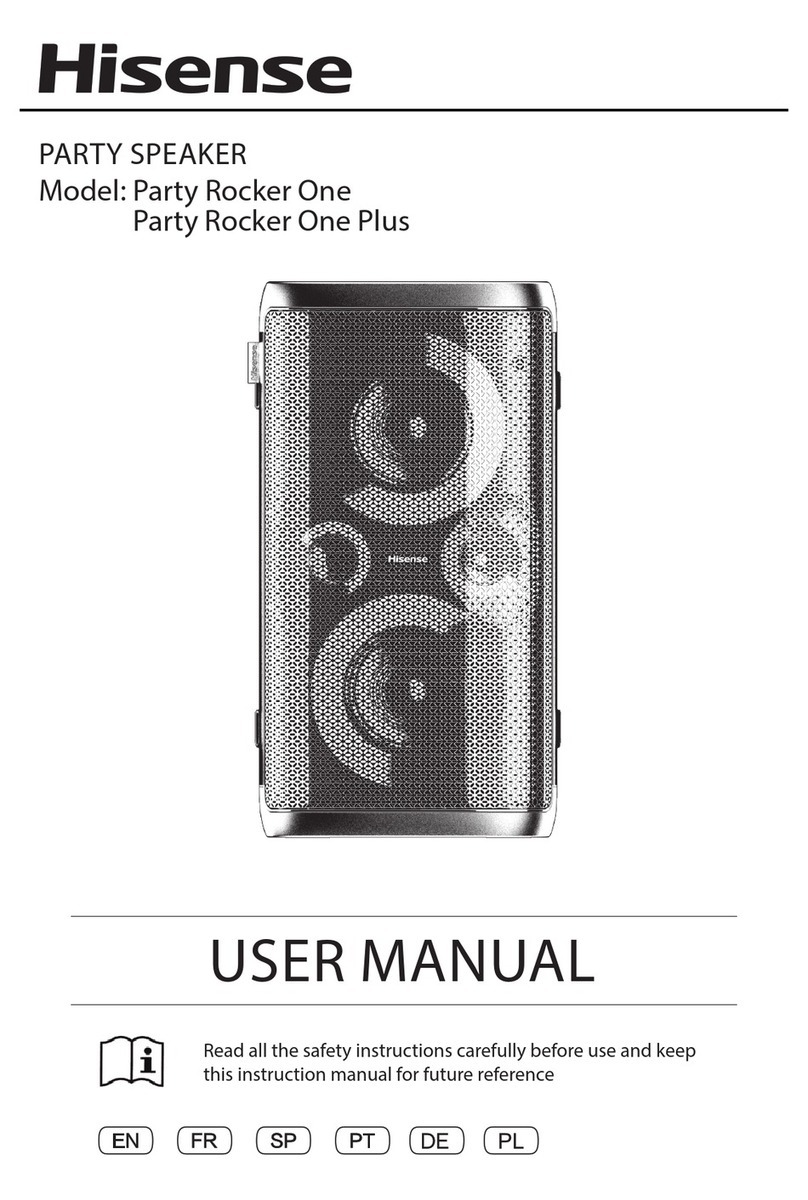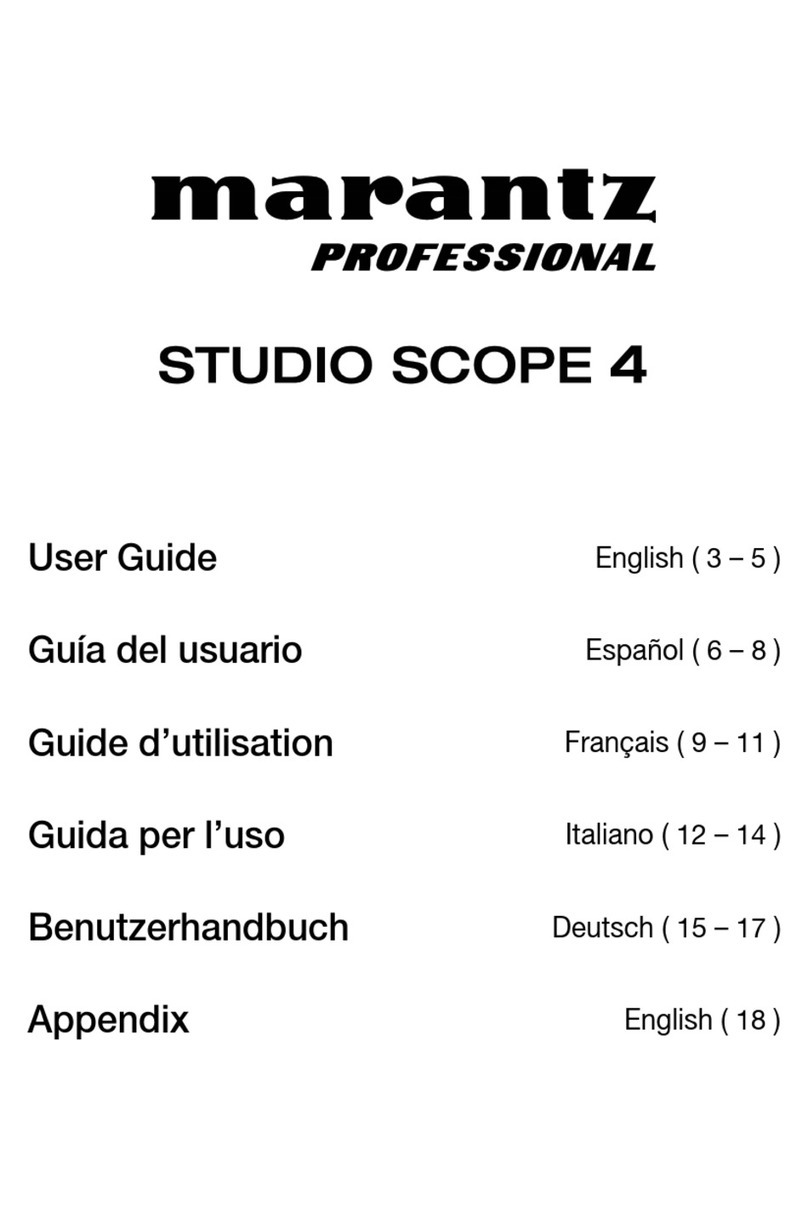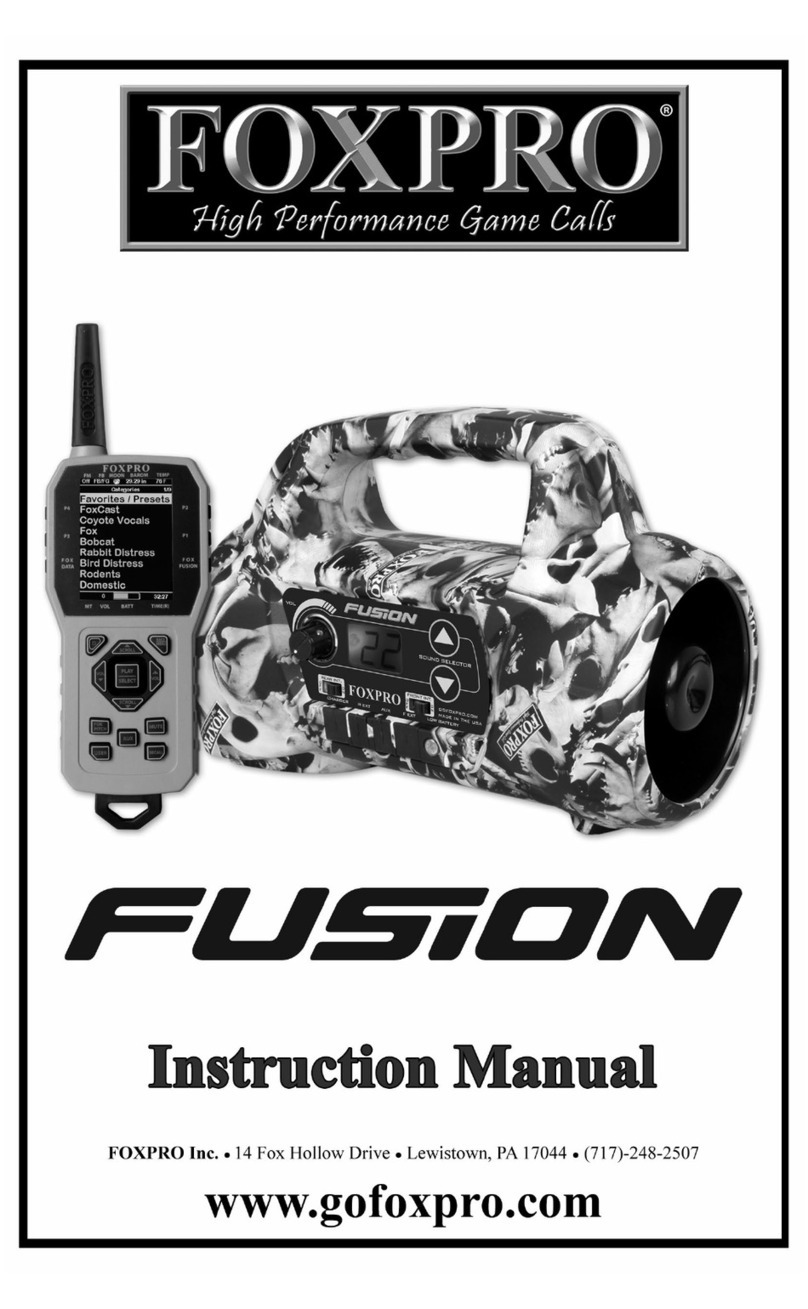NEUROTECHNOLOGY FOCUSONICS B User manual

NEUROTECHNOLOGY
Model B
USER’S MANUAL
®

USER’S MANUAL 32 USER’S MANUAL
Thank you for purchasing Focusonics speaker by Neurotechnology!
As you probably know, Focusonics is not a traditional speaker – it uses ultrasonic
waves to focus and constrain sound to a narrow beam for tens of metres away
from the speaker. In the beam the listener is immersed into music or speech while
steps away no sound can be heard.
Neurotechnology has made novel, patent pending developments to bring this
ultrasound technology closer to a widespread adoption. Whether your applica-
tion is personal listening, advertising, gaming or other, we wish you an unforgetta-
ble experience and look forward for your feedback!
www.focusonics.com
Neurotechnology
Introduction
Contents
Introduction ................................................................................................ 2
Safety notice .............................................................................................. 4
Package ........................................................................................................ 5
Optional accessories ................................................................................ 5
Installation and set-up .............................................................................. 6
Set-up ........................................................................................................ 6
Installation tips for best sound localization results .................................... 7
‘Virtual source’ effects ............................................................................. 7
Using the device ........................................................................................ 8
Wake up Contacts ................................................................................... 8
Bluetooth .................................................................................................... 9
Specifications .................................................................................... 9-10
Warranty ................................................................................................. 11
Support ................................................................................................... 11

USER’S MANUAL 54 USER’S MANUAL
• Focusonics speaker is designed for an indoor use only.
• Do not use the Focusonics speaker in rain/snow as it presents electrical shock and fire
hazards and most likely will damage the speaker.
• Do not use the Focusonics speaker in wet/damp conditions or near the water.
• Do not use the Focusonics speaker in an explosive atmosphere.
• Use only dry or slightly damp cloth for cleaning Focusonics speaker. Make sure the
speaker is disconnected from the mains outlet.
• Do not cover the Focusonics speaker with items that block the natural air ventilation.
• Do not block the access to the mains socket where the speaker supply cable is
plugged so that it can be quickly unplugged in an event of malfunction.
• Do not install the Focusonics speaker near heat sources such as radiators, stoves, etc.
• Follow installation instructions provided in this manual when installing the Focusonics
speaker.
• Do not put your ear close to the speaker as it emits ultrasonic waves. Listen to the
speaker from recommended distance (>1 metres).
• Focusonics speaker should be serviced by authorized personnel only.
• Do not use the Focusonics speaker with suspected failures. In cases such as, but not
limited to, the speaker does not operate as expected, the speaker was exposed to the
rain, the speaker was dropped, other objects has been dropped on the speaker, liquid
has been spilled on the speaker, have the speaker inspected by qualified personnel
before further operation.
• Do not start using the Focusonics speaker if the packaging was damaged.
• Do not open the speaker as this will remove the warranty.
Device consists of two parts:
• The speaker.
• Power supply unit with power cable to connect it to the mains outlet.
• 3.5mm jack cable to connect line-in source.
• 4 screws for speaker mounting.
Optional accessories include:
• VESA wall mount brackets. This can be used for speaker installation on the wall/
ceiling.
• VESA mount stand. This can be used to install the speaker on a desk, table, floor and
etc.
• Armstrong tile adapter. This can be used to mount the speaker in replacement of a
standard Armstrong ceiling tile (60 x 60cm).
These accessories can be bought at www.focusonics.com
Safety notice Package
Optional accessories

USER’S MANUAL 76 USER’S MANUAL
Focusonics speaker can be installed on the wall/ceiling using VESA wall mount brackets
(100 mm x 100mm standard).
The speaker can also be mounted on a VESA stand (100 mm x 100 mm standard) and
installed on a desk, table, floor or other. The provided 4 x 4mm screws should be used to
attach the speaker to VESA mount brackets or VESA stand.
It is important to make sure that the chosen VESA brackets/stand should not block the
ventilation grill at the back of the speaker.
The speaker can be also inserted into Armstrong tile adapter and installed in replacement
of a standard Armstrong ceiling tile (60 cm x 60 cm). The speaker should be mounted
1-10m from the listener for best results.
Connect the provided power supply unit to the power outlet (120/230 VAC, 50/60
Hz). Connect the output of the power supply to the designated power input socket at the
back of the speaker. The red light should lit up at the right bottom corner at the front of the
speaker indicating that the power is supplied to the speaker. You are now ready to start
using the Focusonics speaker.
Focusonics speaker uses ultrasonic waves to reproduce sound and as ultrasonic waves re-
flect very well from most surfaces, the speaker can be used to create ‘virtual source’ effect.
If you direct the speaker to a certain object that reflect ultrasonic waves well, it will appear
that the sound is coming from that object rather than from the speaker itself. This object
can be, for instance, a TV screen, a sculpture, a glass wall, etc. Multiple reflections can be
used to fill the space with various sounds to achieve unique experiences.
For example, bird/animal sounds can be used to create an illusion of their presence in
a much more convincing manner than using traditional speakers as the sounds would
appear to originate from various objects/surfaces rather than filling the whole space with
sound.
• Do not use the speaker in very small spaces. Reflections from the walls and other ob-
jects may lead to the sound filling the whole space. The speaker works best in large,
open spaces.
• Keep significant distance from the speaker to the listener, the distance is needed for
ultrasonic waves to demodulate and achieve highest audible level. 2-4 metre range
is most optimal for Model B.
• Sound absorbing material such as carpets, curtains, etc. could be used in places
where reflections occur to improve sound localization.
• Install the speaker high enough if blocking of the sound beam by a passing person
needs to be avoided.
Installation and Set-up
Set-up
‘Virtual source’ effects
Installation tips for best sound
localization results
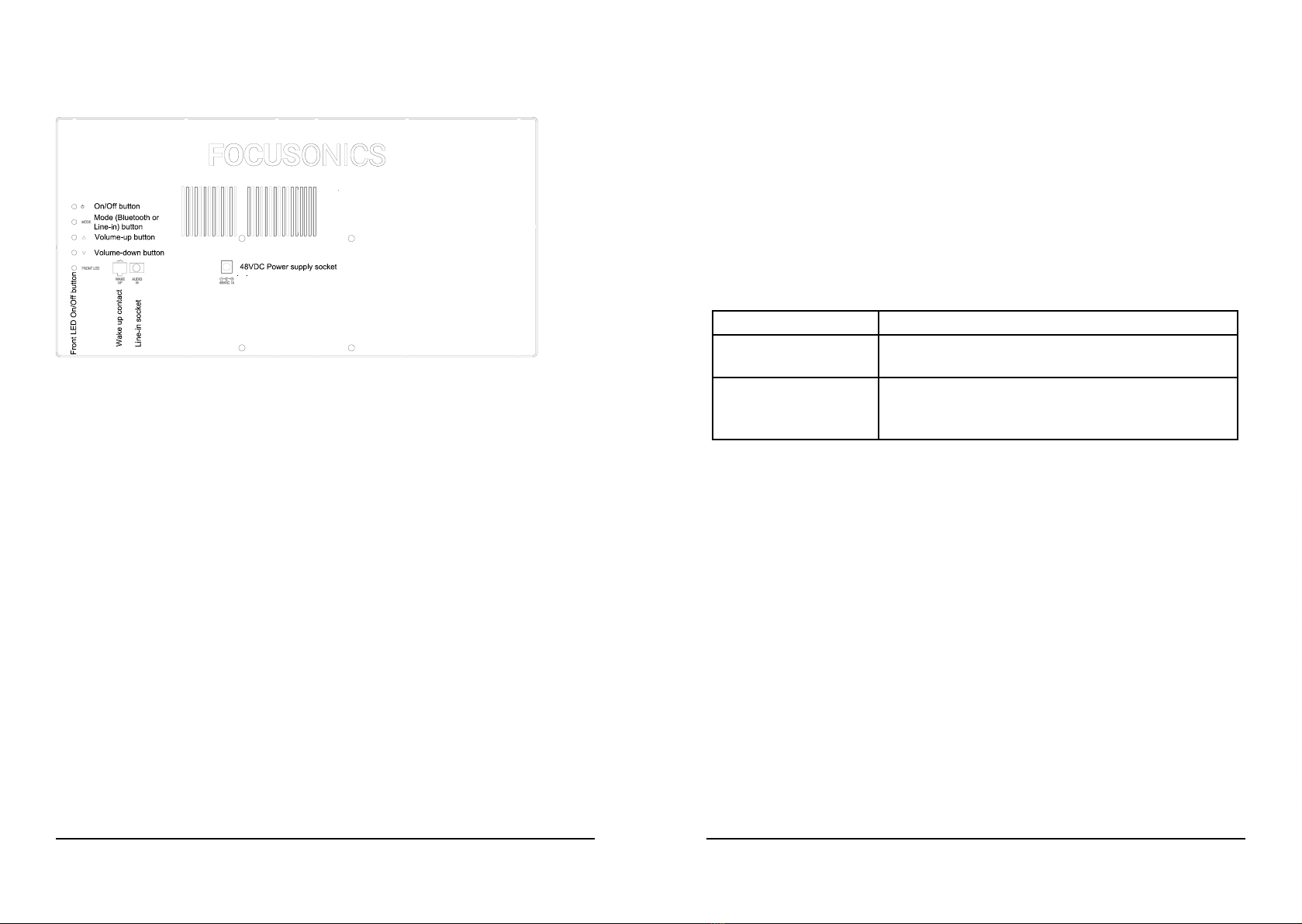
USER’S MANUAL 98 USER’S MANUAL
Once the speaker is installed and set-up, press an On/Off button to turn the device on.
The device has two audio input means: line-in and Bluetooth. The line-in audio signal
should be provided via 3.5mm jack plug located at the back panel of the speaker. The
selection between the audio sources can be made using the MODE button. The green light
indicates that line-in source is selected while blue light indicates Bluetooth source.
The speaker volume is adjusted with volume-up/down buttons.
FRONT LED button turns on/off the led indicator.
There is a third mode which can be selected using MODE button indicated by white light.
In this mode the Bluetooth player is triggered by Wake-up contacts. Refer to next section
for more details.
Using the device
The speaker provides Wake-up contacts that can be used to control the playback of con-
nected Bluetooth player. For example, a motion sensor can be connected to the Wake-
up contacts and the audio track is only played when a motion sensor is activated by the
presence of a person.
When Wake-up contacts are left open the playback is paused on the Bluetooth player.
When Wake-up contacts are short-circuited the audio track on the player is rewind and
starts playing from the beginning. The Bluetooth player should support AVRCP profile for
the external control to work.
Below are shown beam characteristics and frequency response of the Focusonics™
speaker.
Beam profile at different frequencies along the wider dimension of the speaker.
Wake up Contacts
Specifications
Power supply 230 VAC 50Hz / 120VAC 60Hz 40W
Weight Speaker: 1.4 kg
Shipping box: 2.5 kg
Dimensions Speaker: 442 x 221 x 25mm
Total package: 520 x 295 x 135 mm
In order to connect to the Focusonics speaker via Bluetooth, enable bluetooth on your
audio device (smartphone, laptop, etc) and connect to a device called ‘Focusonics’.
Bluetooth

USER’S MANUAL 1110 USER’S MANUAL
Neurotechnology ltd. warrants this product against defects in materials and workman-
ship for one (1) year from purchase date under normal consumer use conditions. If the
product fails during normal and proper use within the warranty period, Neurotechnology
will repair or replace the product. The liability of Neurotechnology does not include any
incidental or consequential damages.
This warranty does not include failure caused by improper installation, operation, main-
tenance, accident, damage, misuse, modifications not approved by Neurotechnology,
normal wear and tear, any event or act outside Neurotechnology’s control.
This warranty does not apply if serial number of the product has been altered or removed,
warranty seals have been damaged or altered or the product has been tampered or
repaired by unauthorized personnel.
Please contact Neurotechnology if you have any problems using the
Focusonics™speaker.
Neurotechnology ltd.
Address: Laisves av. 125A, Vilnius, LT-06118, Lithuania
Phone: +370 5 277 3314
Email: [email protected]
Website: www.focusonics.com
Warranty
Support
Beam profile at different frequencies along a shorter dimension of the speaker.
Frequency response at 1m distance.
This manual suits for next models
2
Table of contents