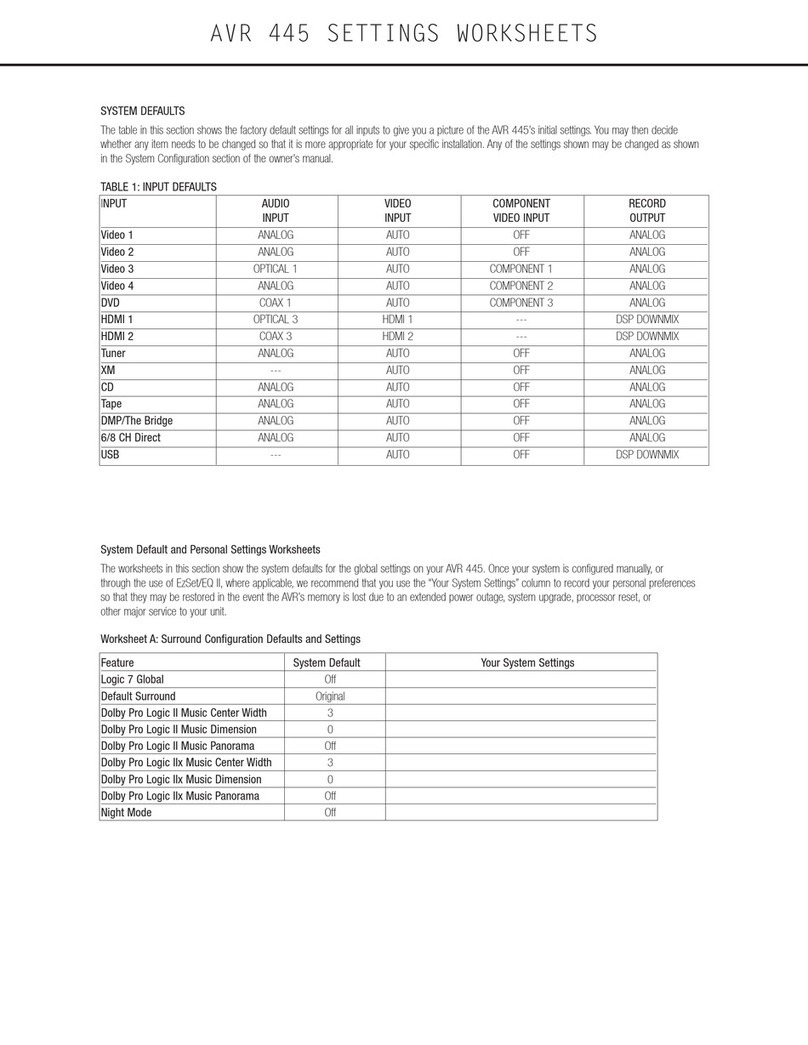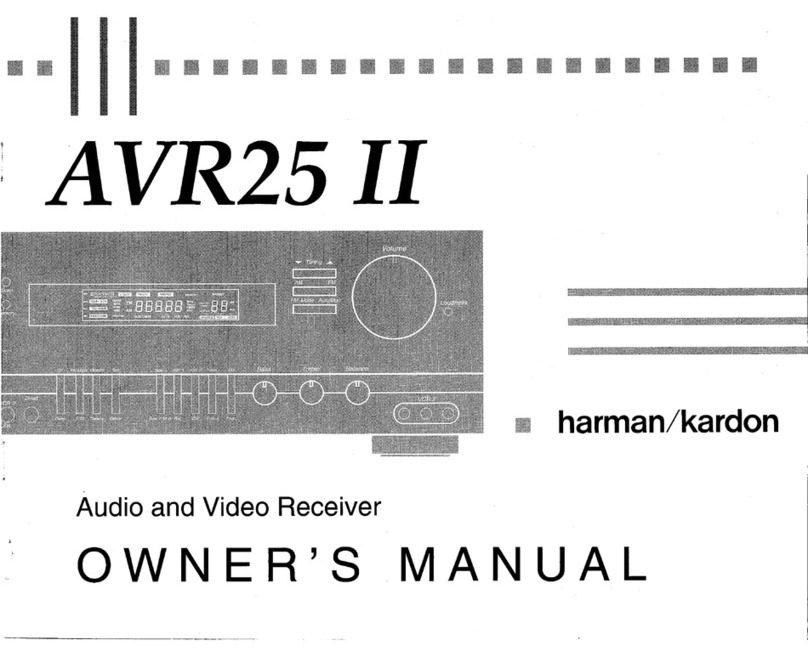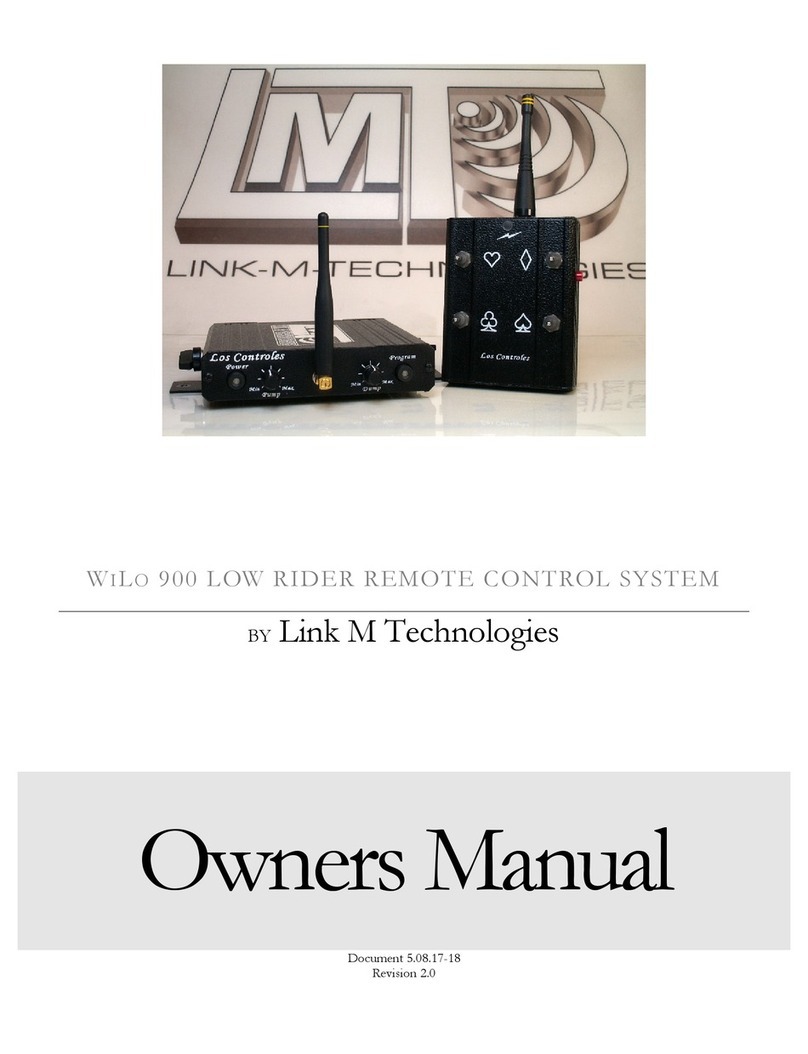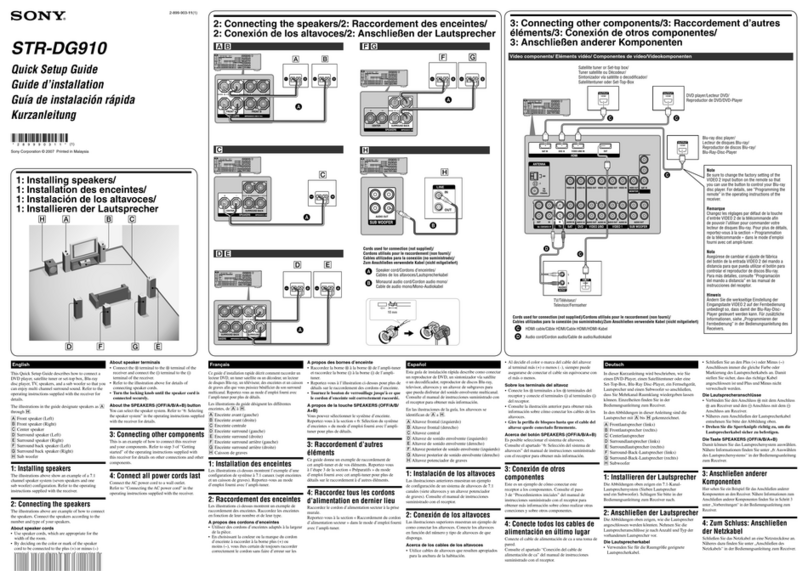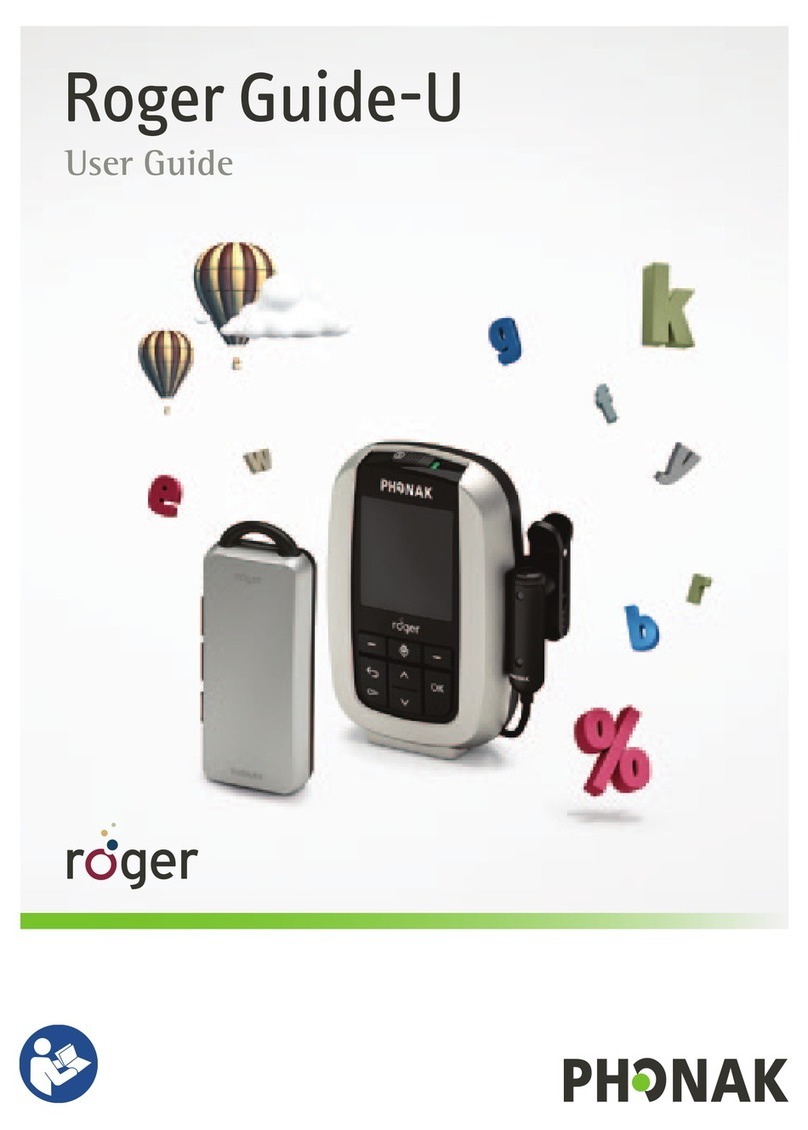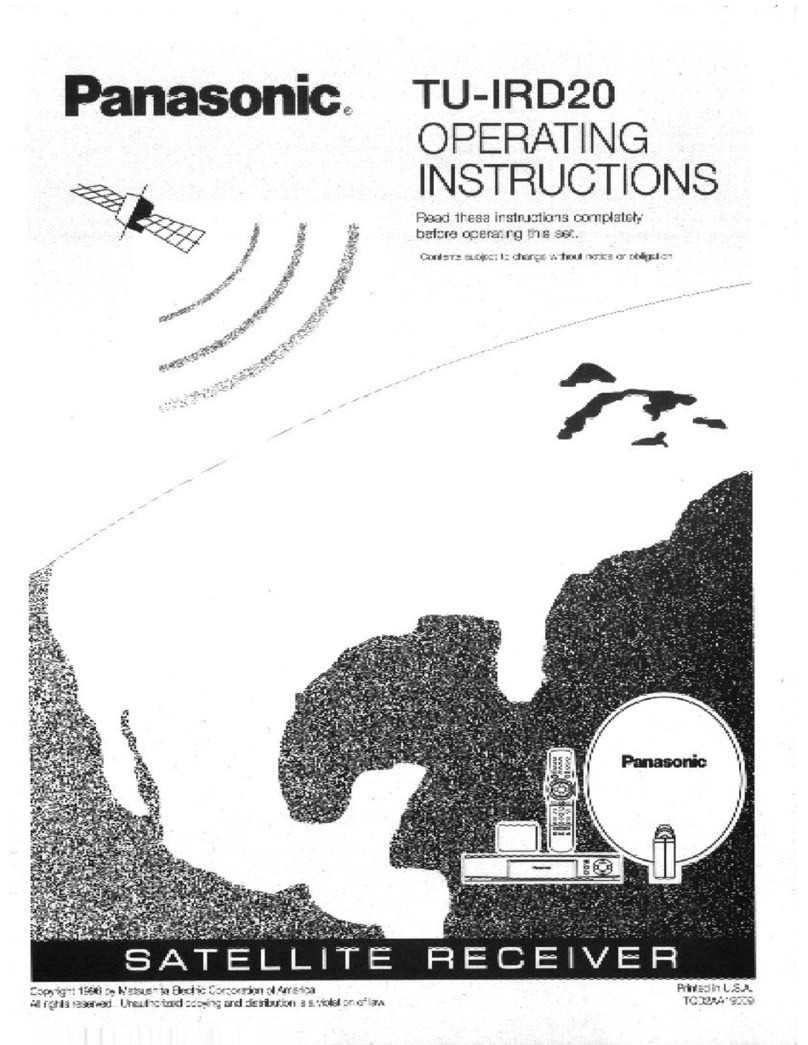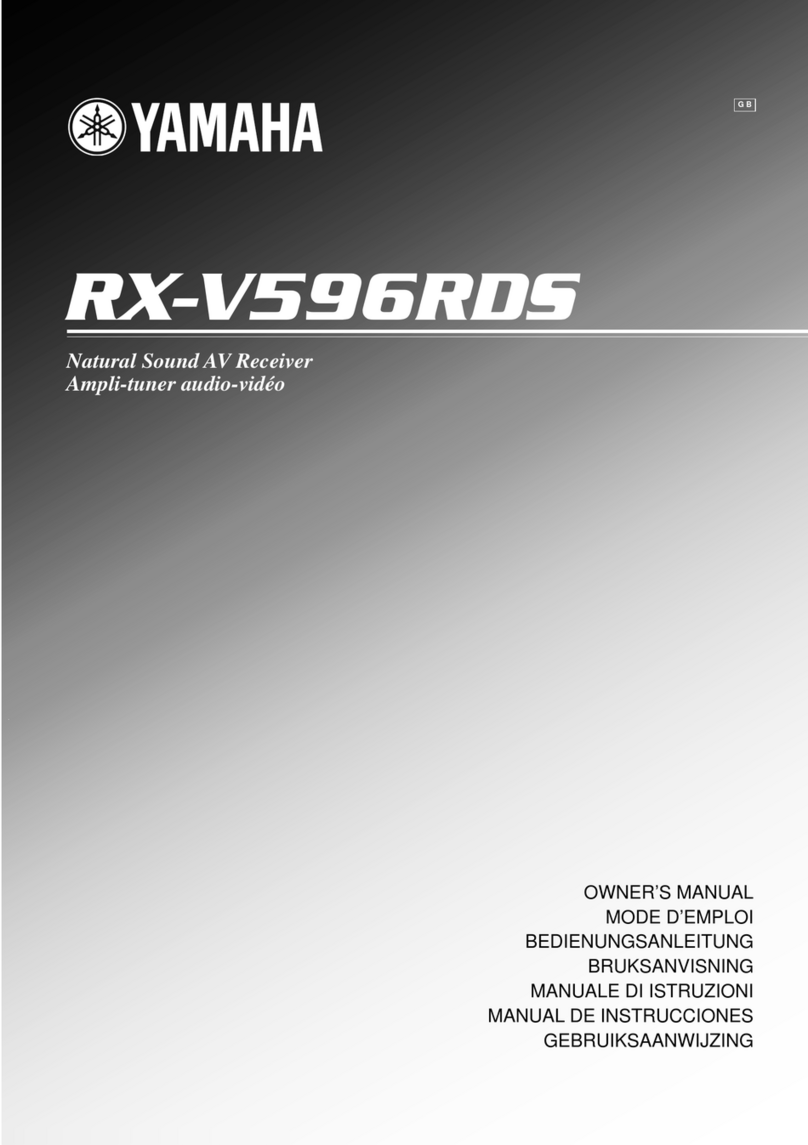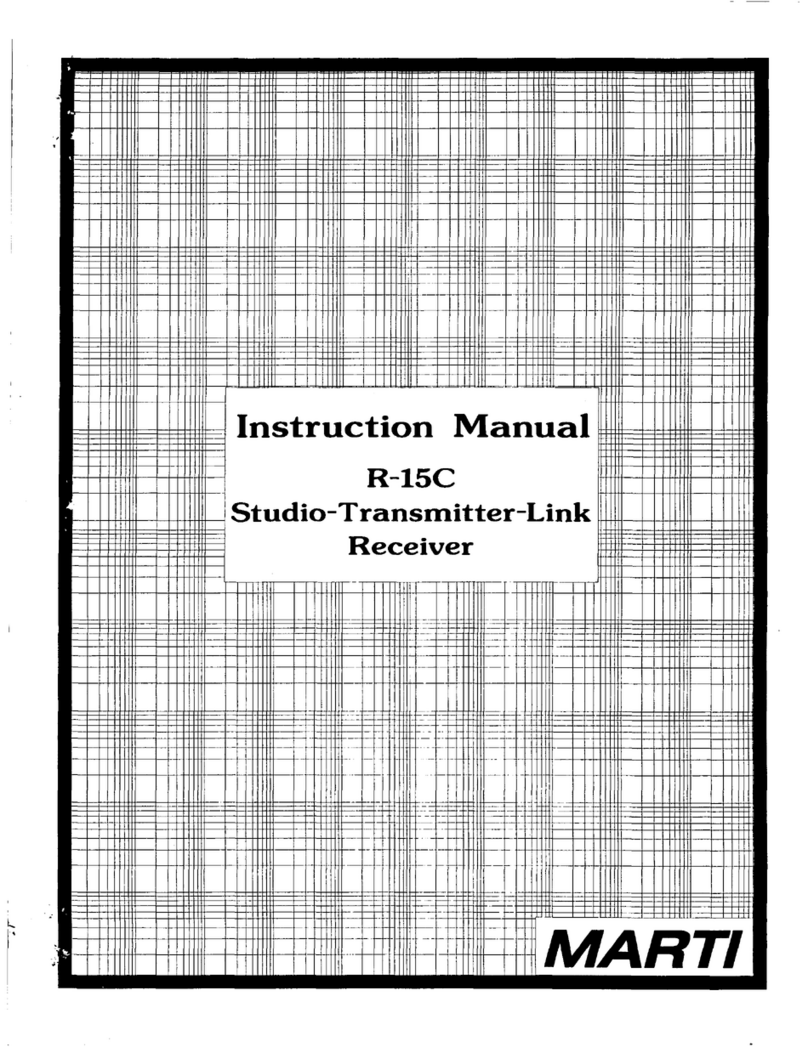Nevco MPCX2 Football Manual
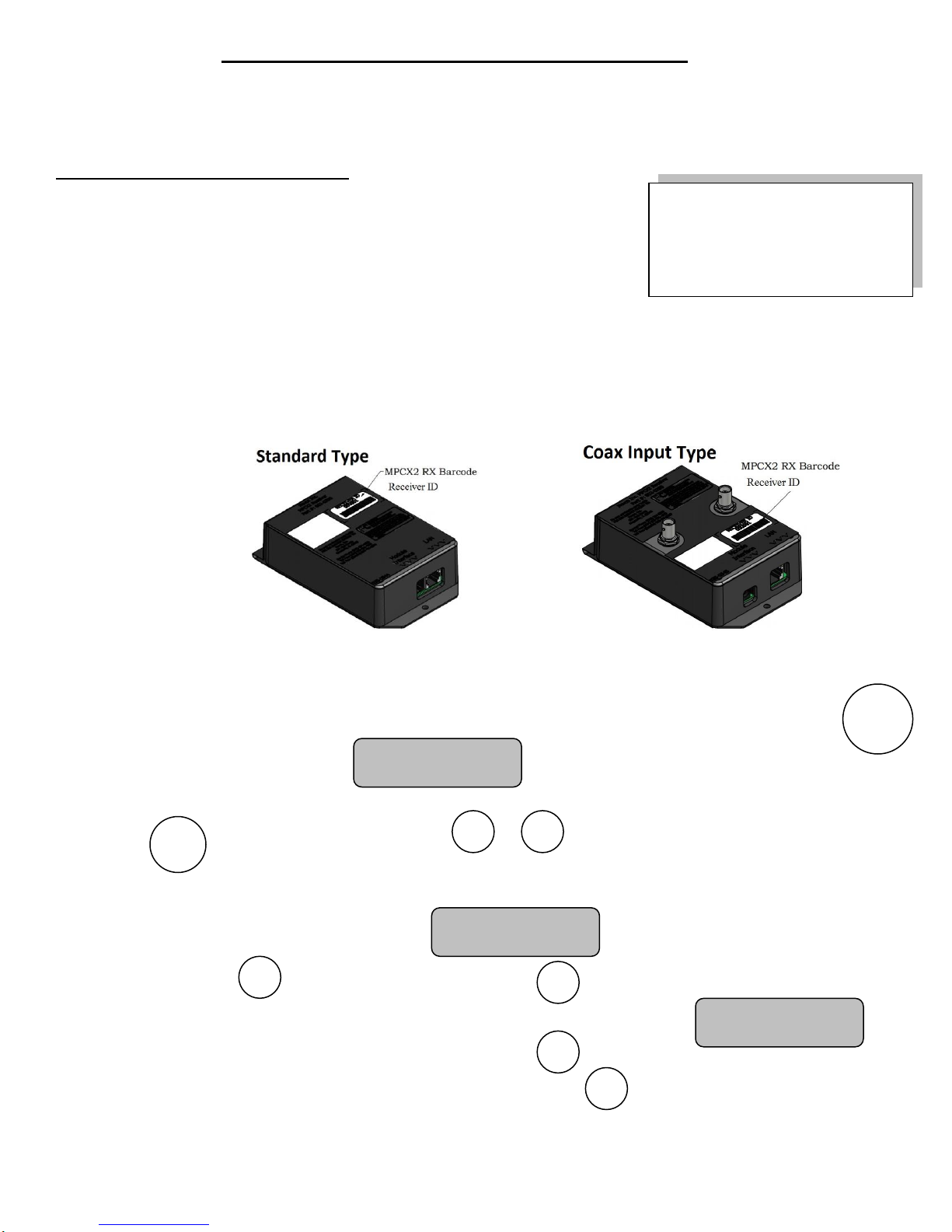
135-0240 3/23/18
ON/
OFF
MPCX2 Control / Receiver setup procedure
Before using the MPCX2 control it must be mated to the receiver(s) and set for the model of scoreboard
that you wish to operate.
Mating a New Control to Receiver(s)
Step 1. Record the receiver(s) ID’s located on the receiver box before
installation for future reference. Multiple receivers can be
used with multiple controllers all on the same network. (The
serial number is in the battery door on a segment timer)
Step 2. Install the receiver(s) into the scoreboard and power up the
receiver(s) that are to be used.
a. Standard Installation –Uses the RJ12 output of the receiver.
b. Rain Type Box Installation –Uses the coax output of the receiver and a 9VDC
power supply.
Step 3. Wait approximately 15 seconds after the receiver has been turned on before turning on the
MPCX2 controller in order to allow enough time for the receiver to be initialized.
Step 4. Insert the batteries included with the MPCX2 control or turn the control ON by pressing
The display will read:
Step 5. Enter in the receiver ID’s located on the receiver box using the controller keypad buttons
(NEXT) to move the cursor and or to increment or decrement each digit.
When done press the (BACK) button in the lower left corner.
Step 6. The screen will then prompt with.
Step 7. Pressing will reset the controller. Pressing will allow additional receiver ID’s
to be entered into the controller and will display the message.
Step 8. If additional receivers are to be added then select and repeat steps 5 through 6. If
additional receivers do not need to be added then select and the controller will be
reset.
Enter Rec ID:
000000
Reset Now?
(+)NOW (-)LATER
Add Another?
(+)YES (-)NO
+
-
+
-
+
-
Options
Record Receiver ID’s Here
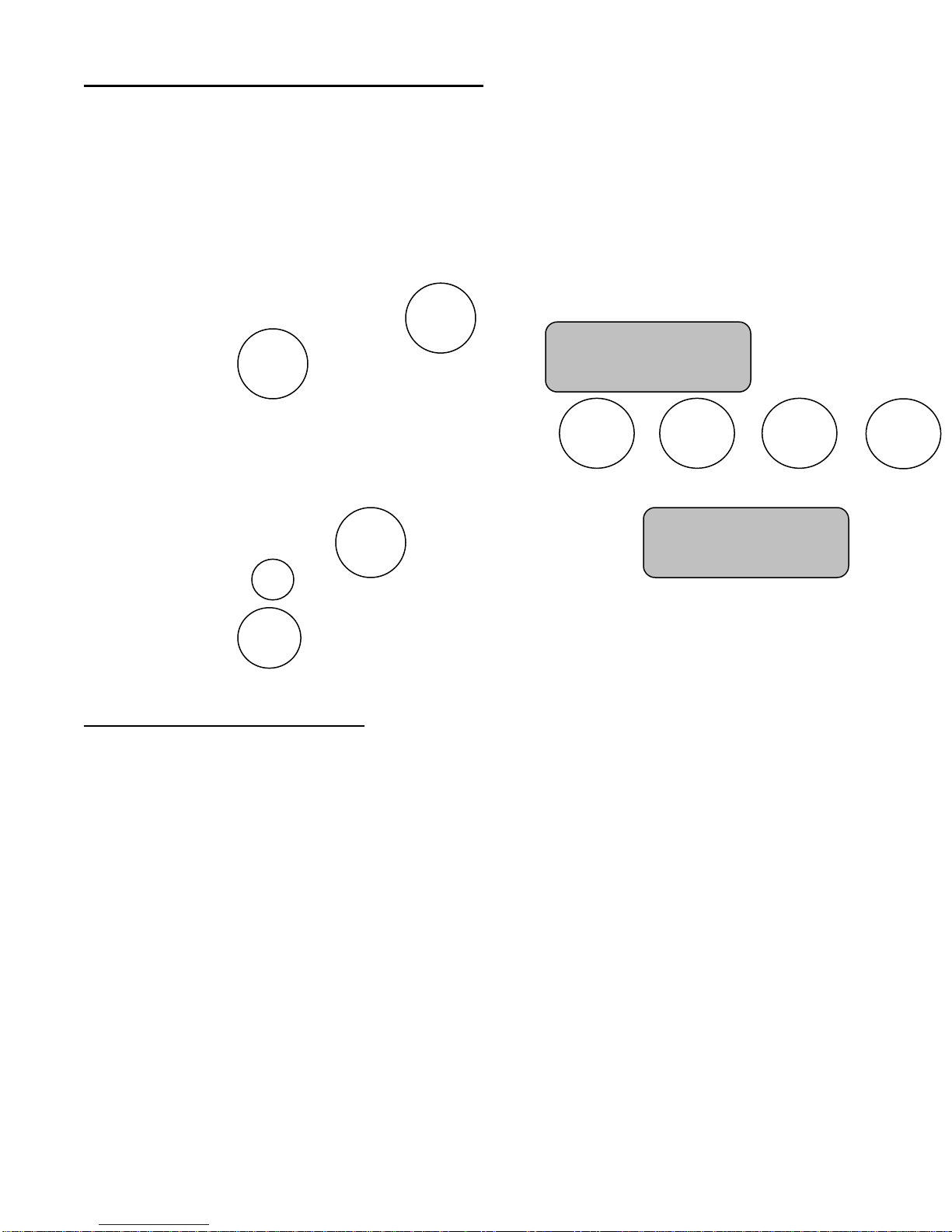
135-0240 3/23/18
Setting the Control for Your Model of Scoreboard
This procedure is not necessary if you have one of the following models:
1500, 1510, 1530, 1535, 1550, 1600, 1610, 1630, 1635, 1650, 1000, 1010, 1030, 1035,
3500, 3502, 3504, 3514, 3515, 3516, 3520, 3525, 3534, 3550, 1632, 9605, 9505, 9715,
9515, 3400, 3402, 3404, 3414, 3415, 3416, 3425, 3434, 9405, 9550, SCD-5, SCD-7, S60-
LED, S60, SCD-4.
And for any sport except Soccer: 2700, 2710, 2715, 2740, 2750, 2760, 2770, 2775, 2600,
2610, 2615, 2640, 2650, 2670, 2675, 2500-D, 2500, 2500-A4-D, 2500-A4, 2540, 2540-A4,
2550-D, 2550, 2560, 200, 230, 9510, 9715, 9515, 9710, 2400, 2400-A4, 2440, 2440-A4,
2450, 2460, 9410
Step 1. Turn the control on by pressing
Step 2. Press the button until the display reads
Step 3. Enter the “Code” with the buttons in the sequence
a. Segment timer - (Segment time) (+) (-) (Auto Horn)
b. Shot Clock/Pitch Time/Delay Of Game - (Reset 1) (+) (-) (Reset 2)
Step 4. Continue pressing the button until the display reads
Step 5. Press the key to select the scoreboard model shown in the table below.
Step 6. Press the key to exit the menu.
Multiple Receivers and Controllers
Both multiple controllers and receivers can be on the same network.
Multiple Controllers
For example, one person with a controller can control Game Time and another person with a
separate controller can control Game Score of the same game on the same scoreboard. Multiple
controllers can be used for any combination of game data.
If a second controller is powered on after the first powered on controller has been initialized, then
the second controller will be configured with the same Scoreboard Model described in the
“Setting the Control for Your Model of Scoreboard” section.
Multiple Receivers
Multiple receivers can be used on the same network. One example could be separate scoreboards
for the same game or in the case of basketball one receiver controls the scoreboard while other
receiver(s) control the shot clock(s).
Scoreboard Model
(+)
Enter Code to
Change Settings
ON/
OFF
Options
HOME
GUESTS
+
-
Options
+
Options
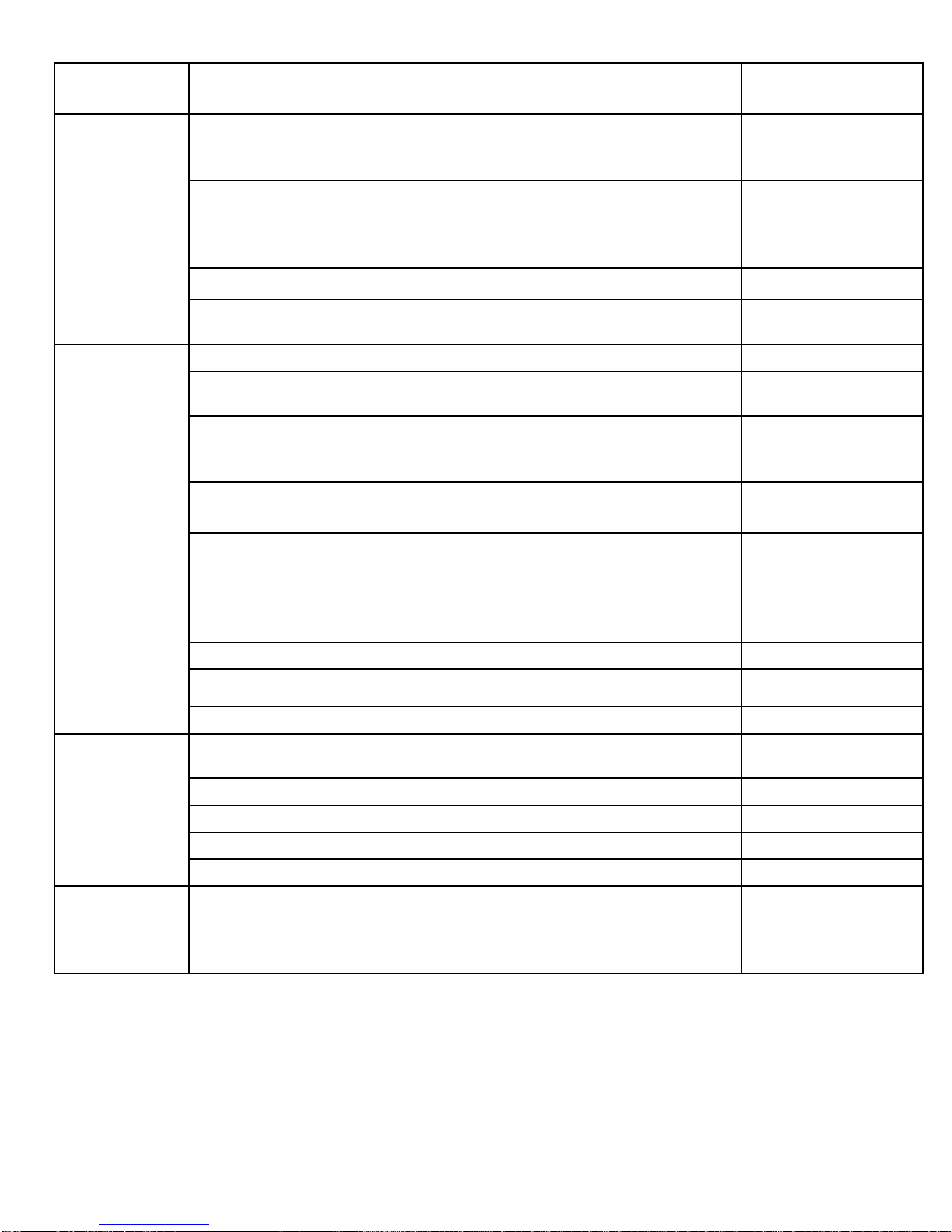
135-0240 3/23/18
MPCX2
Control
Scoreboard Model
Screen to Select
Football
3500, 3502, 3504, 3514, 3515, 3516, 3520, 3525, 3534, 3550, 1632,
9605, 9715, 9505, 9515, 3400, 3402, 3404, 3414, 3415, 3416, 3425,
3434, 9405
Type A (+)
7504, 7505, 7516, 7520, 7524, 7525, 7530, 9505, 9515, 7404, 7405,
7416, 7424, 7425, 7430, 9405, 3602, 3604, 3614, 3615, 3616, 3617,
3618, 3619, 3620, 3621, 3625, 3634, 3650, 3655, 3656, 7604, 7614,
7624, 7605, 7615, 7625, 7616, 7620, 7630, 7631, 7632
Type B (+)
All 36XX, 76XX, and 86XX boards
X6XX (+)
3680, 3685, 3688, 7680, 7685 (Reorders Intelligent Caption to Ball On,
Down, To Go, Quarter)
X6XX Legacy (+)
Soccer
1515, 9505, 9515, 1615, 1632, 9605, 9715, 1415
Type A (+)
1520, 1525, 9505, 9515, 1620, 1625, 9605, 9715, 1020, 1025, 9405,
9410
Type B (+)
3502, 3504, 3514, 3515, 3516, 3520, 3525, 3534, 3550, 3555, 9605,
9505, 9715, 9515, 3402, 3404, 3414, 3415, 3416, 3425, 3434, 3455,
9405
Type C (+)
7504, 7524, 9505, 9515, 9605, 9715, 7404, 7405, 7424
Type D (+)
7604, 7605, 7614, 7615, 7616, 7620, 7624, 7625, 7630, 7631, 7632,
3600, 3602, 3604, 3614, 3615, 3616, 3617, 3618, 3619, 3620, 3621,
3625, 3634, 3650, 3655, 7505, 7516, 7520, 7525, 7530, 9505, 9515,
9715, 7405, 7416, 7425, 7430, 9405, 9410, 3680, 3685, 3688, 7680,
7685, 8601, 8602
Type E (+)
Supports Intelligent Captions
200, 230, 24xx, 25xx, 26xx, 27xx, 9510, 9515, 9710, 9715
Type F (+)
3656, 3657
Type G (+)
Supports Intelligent Captions
4455, 4465, 4755, 4555, 4565, 4765, 9710, 9715
Type H (+)
SCD / DGT
/ PCD
SCD-5, SCD-7A, SCD-T7A, SSC-7, SSC-T5, SSC-T9, S60-LED, S60,
SCD-4
Shot Clock (+)
DGT-6
Delay Of Game (+)
DGT-5, DGT-2, 3020
Legacy DOG (+)
SEG-14,SEG-18
Segment Timer (+)
9520, 9620
Pitch Timer (+)
Tennis
9550 Set one control to each of 6 courts =>
9650 Set one control to each of 6 courts =>
9651B
9652B
Standard
Current Court: 1
New Court: 2

135-0240 3/23/18
MPCX2
Control
Scoreboard Model
Screen to Select
Baseball
1000, 1010, 1030, 1035, 1500, 1510, 1530, 1535, 1550
Standard (+)
1003, 1006, 1503, 1506, 1508, 1540, 1603, 1604, 1606, 1608, 1609
Score by Inn (+)
1020, 1025, 1515, 1520, 1525, 9505, 9515, 9605, 9715
With Timer (+)
1615, 1620, 1625, 1632, 3656, 3680, 3685, 3688, 7616, 7680, 7685,
8601, 8602
X6XX Timer (+)
1600, 1609, 1610, 1630, 1635, 1640, 1650, 3656, 3680, 3685, 3688,
7680, 7685, 8601, 8602
X6XX Standard
(+)
1603, 1604, 1606, 1608, 1609
X6XX by Inn
Pitch Count
PCD-(A, 08, 10, 16, 18) With Models 1000, 1010, 1030, 1035, 1500,
1510, 1530, 1535, 1550
Standard (+)
PCD-(A, 08, 10, 16, 18) With Models 1003, 1006, 1503, 1506, 1508,
1540, 1603, 1604, 1606, 1608, 1609
Score by Inn (+)
PCD-(A, 08, 10, 16, 18) With Models 1015, 1020, 1025, 1515, 1520,
1525, 9505, 9515, 9605, 9715
With Timer (+)
PCD-(A, 08, 10, 16, 18) With Models 1615, 1620, 1625, 1632, 3656,
3680, 3685, 3688, 7616, 7680, 7685
X6XX Timer (+)
PCD-(A, 08, 10, 16, 18) With Models 1600, 1609, 1610, 1630, 1635,
1640, 1650, 3600, 3656, 3680, 3685, 3688, 7680, 7685
X6XX Standard
(+)
Basketball,
Volleyball,
Wrestling,
or Hockey
No setting required
Type A (+)
Segment
Timer
27xx, 26xx, 25xx, SEG-14, SEG-18, 9710, 9510, 200, 230, SSC-7,
SSC-T5, SSC-T9, SCD-7A, SCD-T7A, SCD-T5, SCD-5, SCD-4,
9715, 9515, S60-LED, S60, 4755, 4555-D, 24xx, 9410,
Type A (+)
3500, 3502, 3504, 3514, 3515, 3516, 3520, 3525, 3534, 3550, 36xx,
1632, 9605, 9505, DGT-6, DGT-5, 9405, 3020, 3400, 3402, 3414,
3415, 3416, 3425, 3434, 3455, 9515, 9715
Type B (+)
36xx, 76xx, 7504, 7505, 7516, 7520, 7524, 7525, 7530, 9605, 9505,
DGT-6, DGT-5, 9405, 7404, 7405, 7416, 7424, 7425, 7430, DGT-2,
9515, 9715
Type C (+)
1520, 1525, 1515, 9505, 1620, 1625, 1615, 9605, 9715, 9405, 9515
Type D (+)
SEG-14 and SEG-18 Segment Time only
Type E (+)
SEG-14 and SEG-18 Segment Number only
Type F (+)
All X6XX boards with timers
X6XX (+)
Other manuals for MPCX2 Football
3