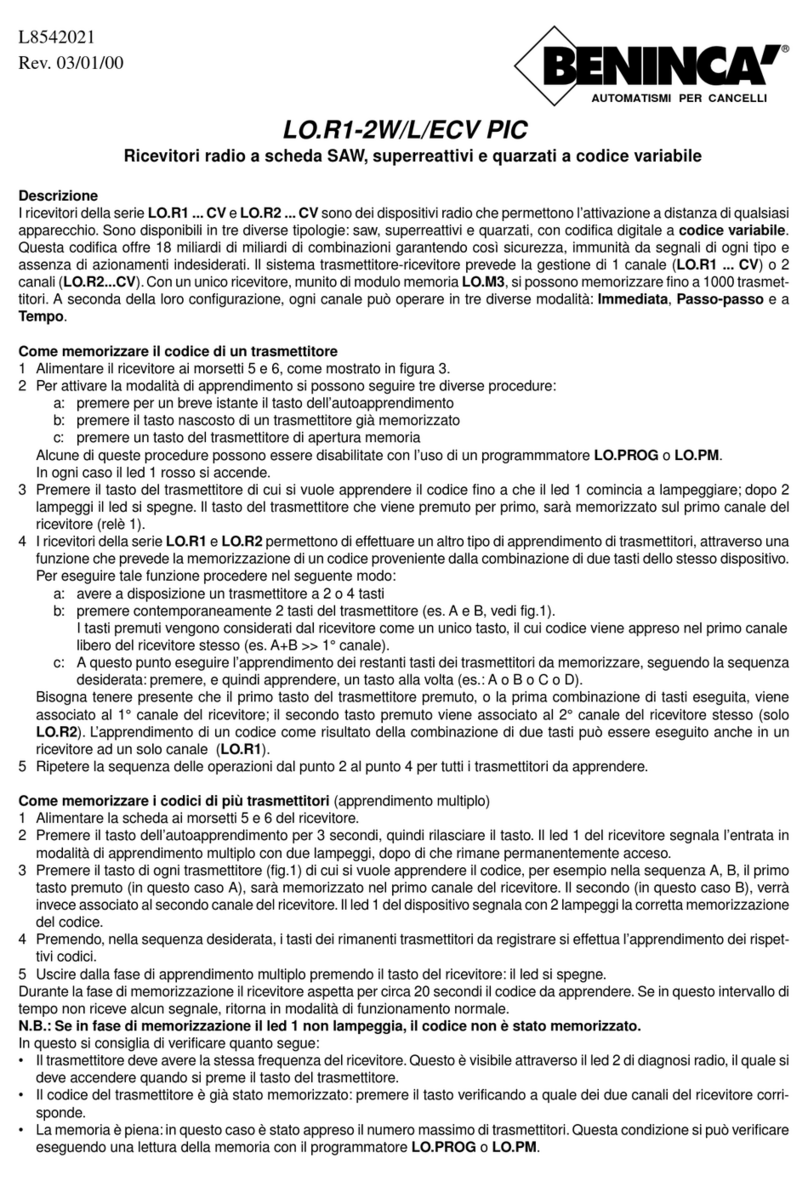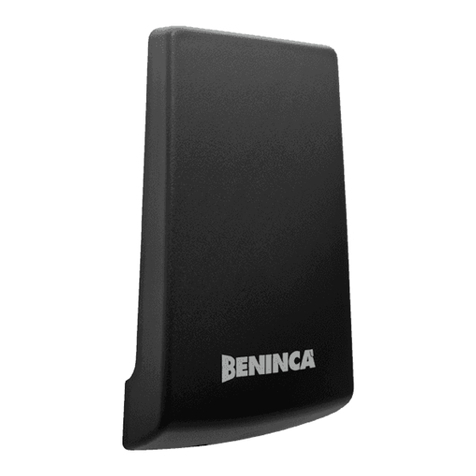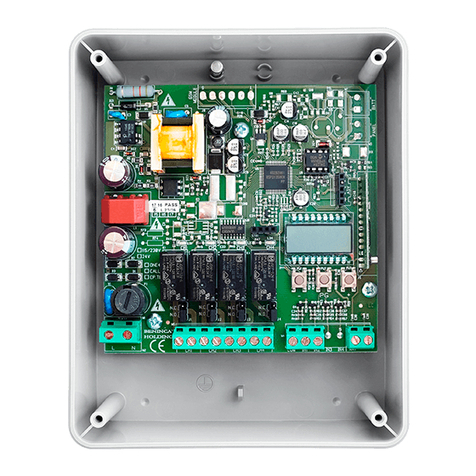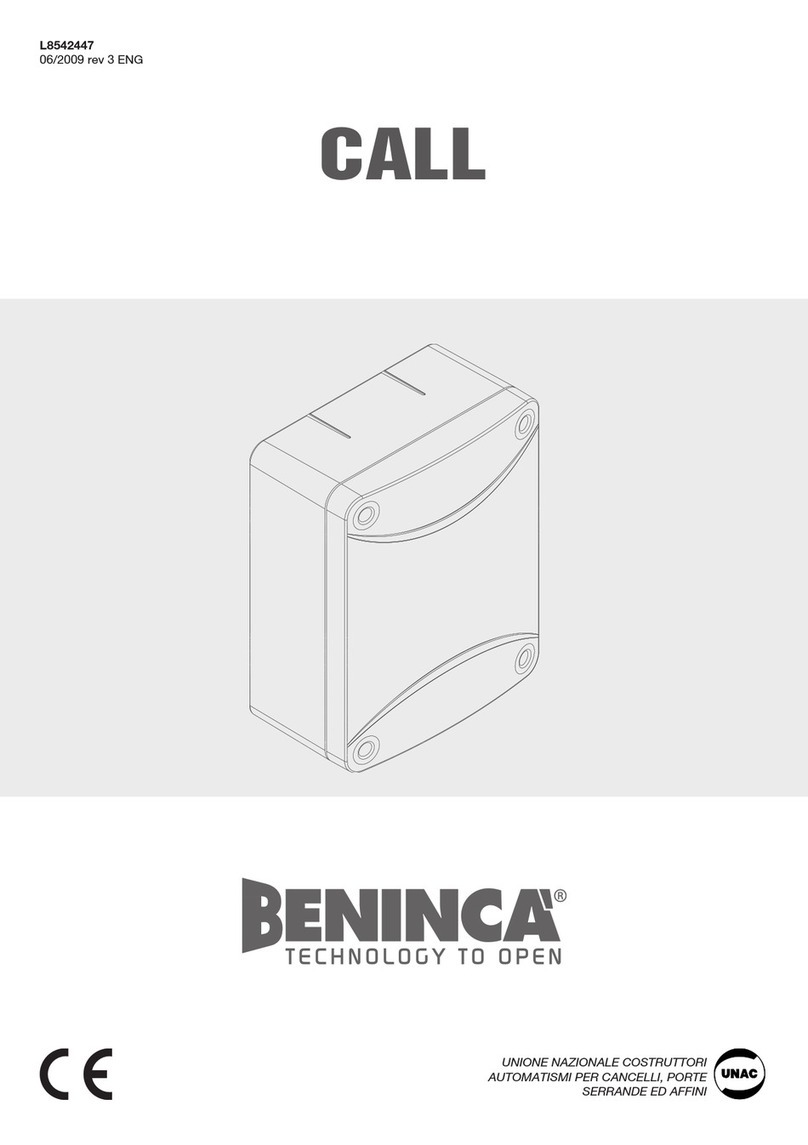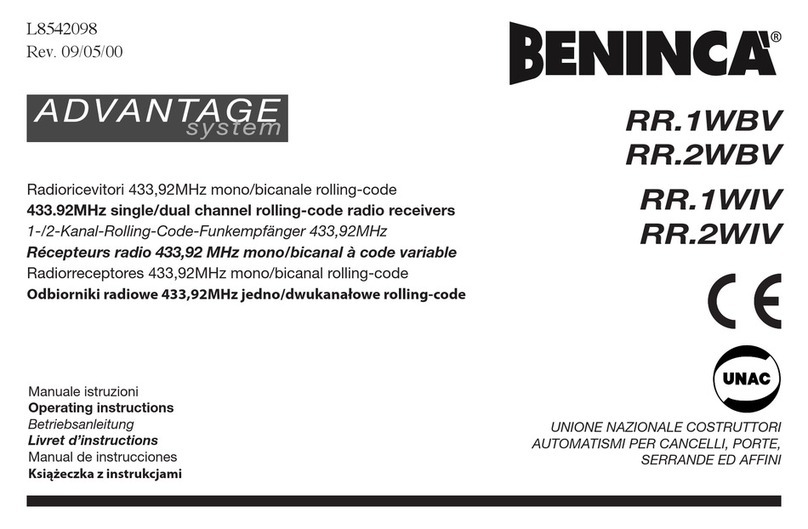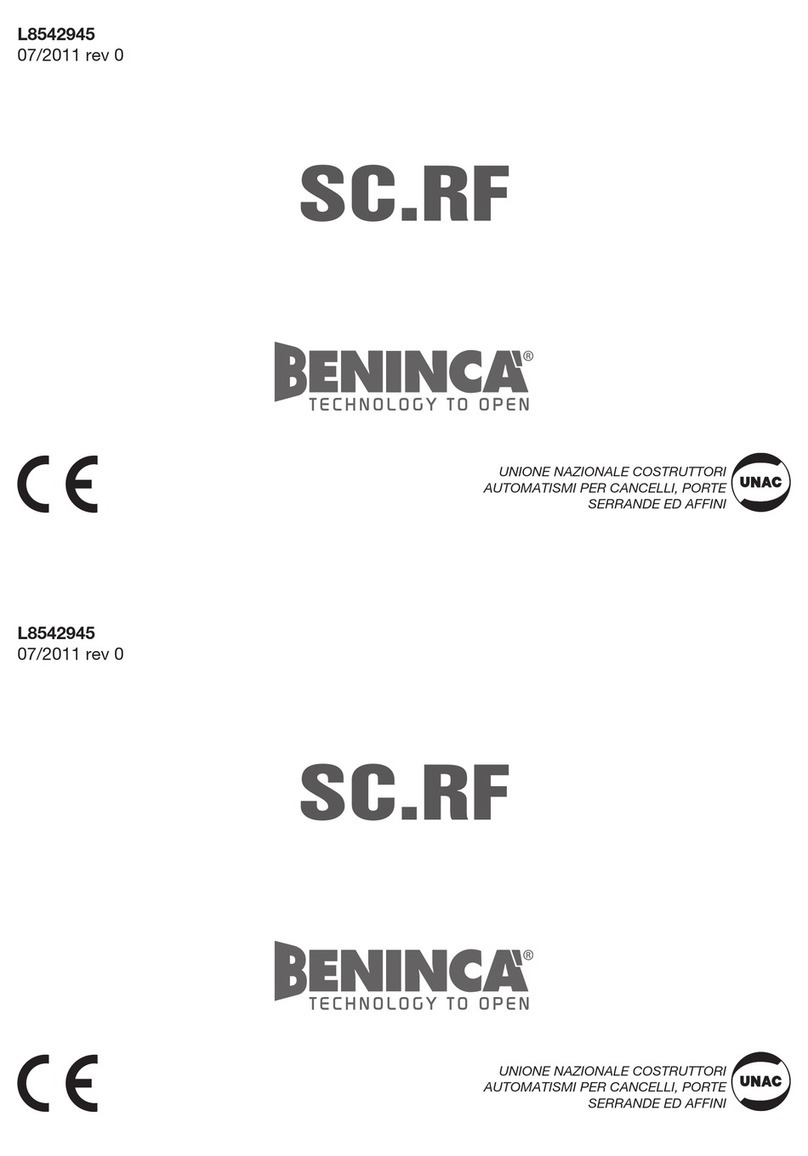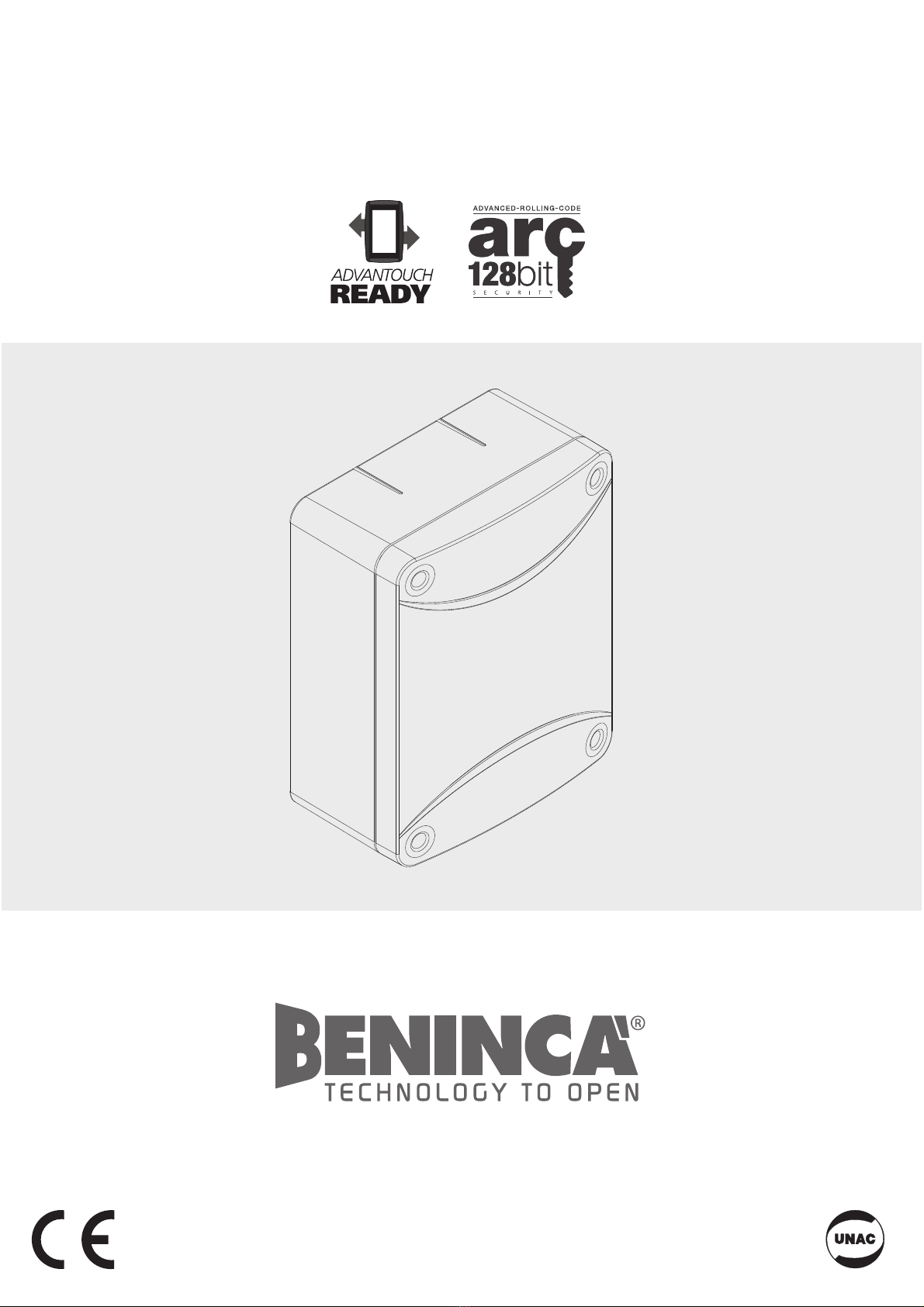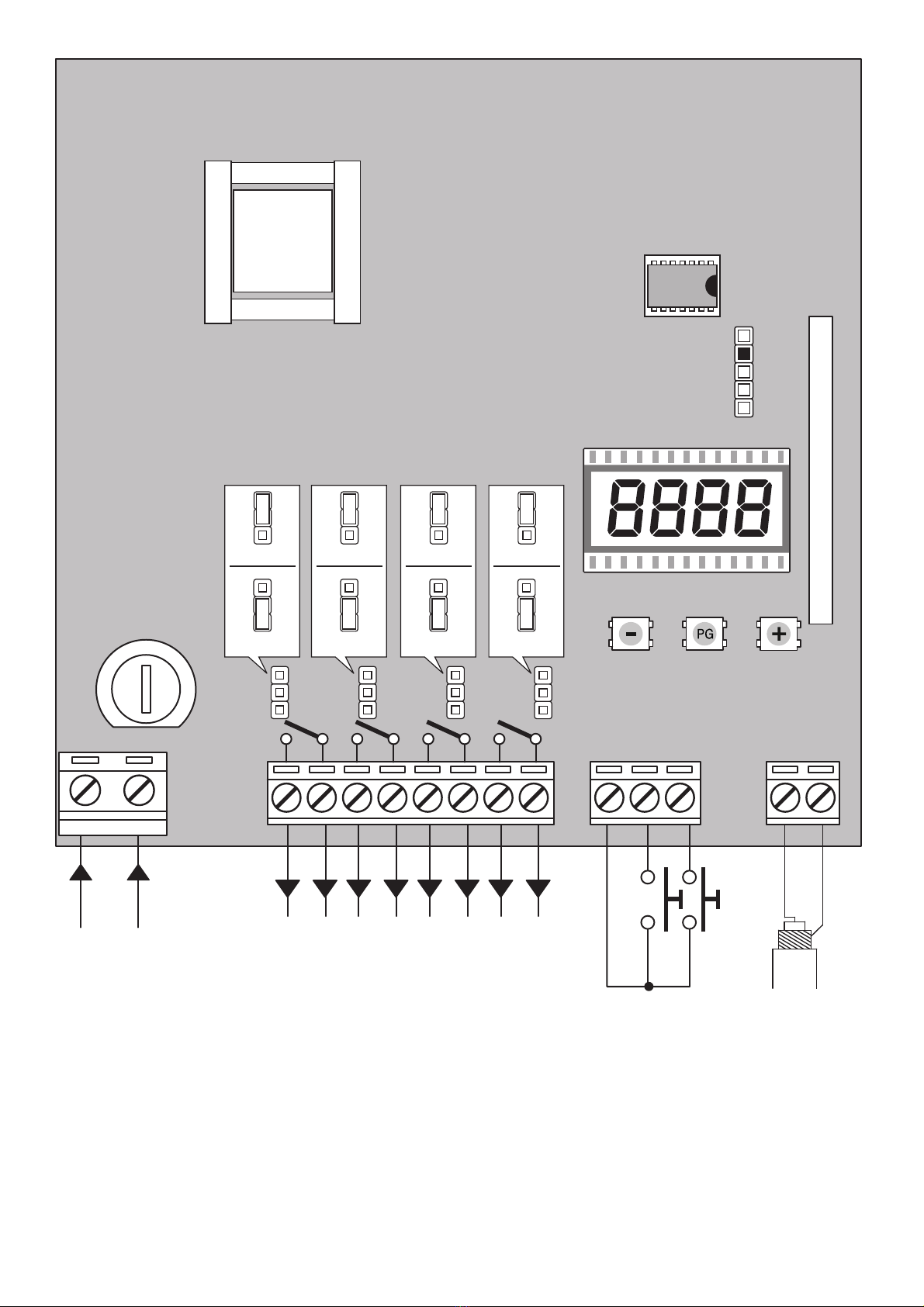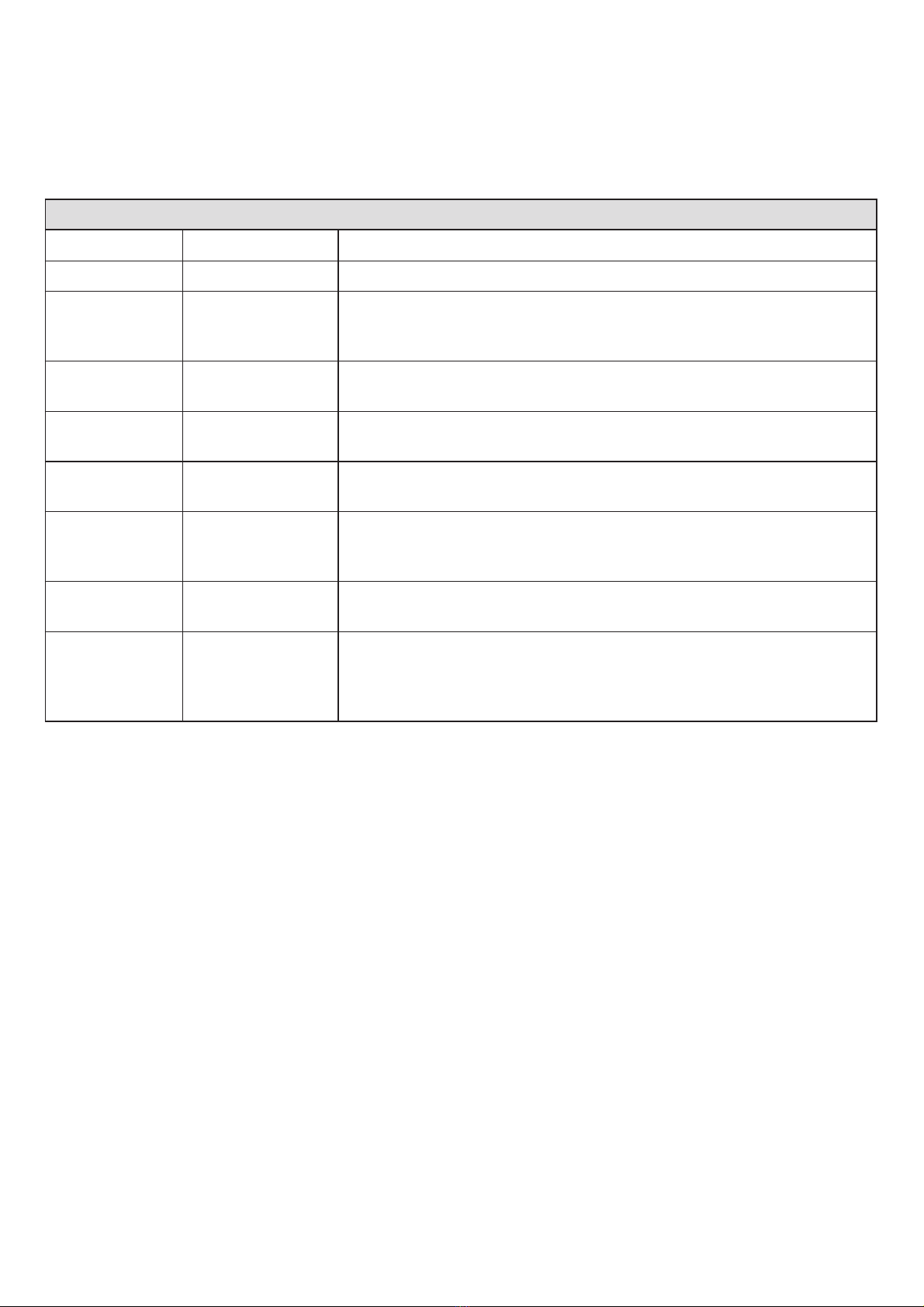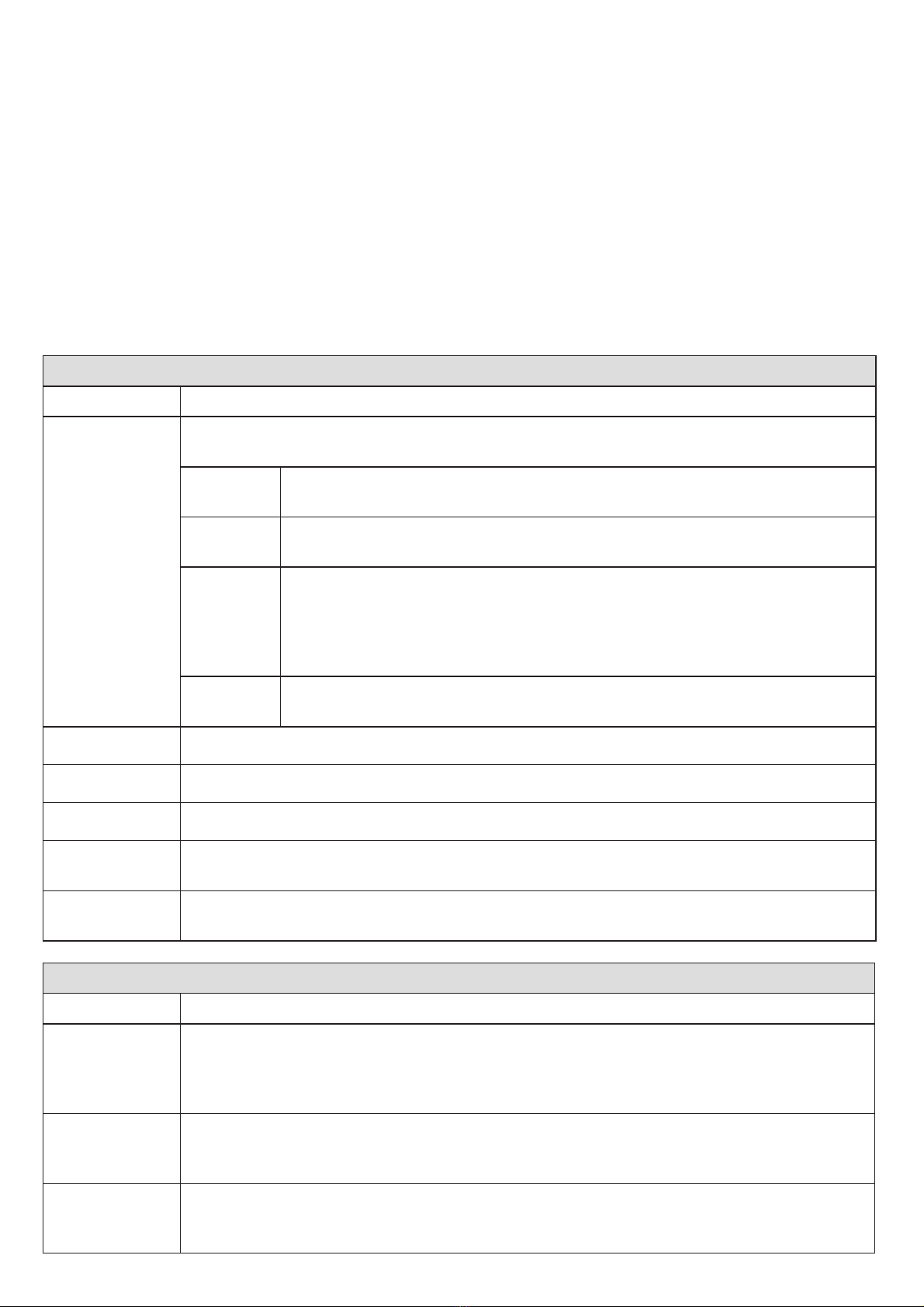33
Dichiarazione di Conformità UE (DoC)
Nome del produttore: Automatismi Benincà SpA
Indirizzo: Via Capitello, 45 - 36066 Sandrigo (VI) - Italia
Telefono: +39 0444 751030
Persona autorizzata a costruire la documentazione tecnica:
Automatismi Benincà SpA
Tipo di prodotto: Radioricevitore con frequenza 433,92MHz
Modello/Tipo: ONE4
Accessori: N/A
Il sottoscritto Luigi Benincà, in qualità di Responsabile Le-
gale, dichiara sotto la propria responsabilità che il prodotto
sopraindicato risulta conforme alle disposizioni imposte dalle
seguenti direttive:
Direttiva 2014/30/UE del Parlamento europeo e del Consiglio,
del 26 febbraio 2014, concernente l’armonizzazione delle legi-
slazioni degli Stati membri relative alla compatibilità elettro-
magnetica (EMCD), secondo le seguenti norme armonizzate:
EN 61000-6-2:2005, EN 61000-6-3:2007.
Direttiva 2014/35/EU DEL PARLAMENTO EUROPEO E
DEL CONSIGLIO del 26 febbraio 2014 concernente l’ar-
monizzazione delle legislazioni degli Stati membri relative
alla messa a disposizione sul mercato del materiale elettrico
destinato ad essere adoperato entro taluni limiti di tensione
(LVD), secondo le seguenti norme armonizzate:
EN 60335-1:2012 + A11:2014; EN 60335-2-103:2015.
Direttiva 2011/65/UE del Parlamento europeo e del Consiglio,
dell’ 8 giugno 2011, sulla restrizione dell’uso di determinate
sostanze pericolose nelle apparecchiature elettriche ed elet-
troniche (RoHS), secondo le seguenti norme armonizzate:
EN 50581:2012
Direttiva 1999/5/CE del Parlamento europeo e del Consiglio,
del 9 marzo 1999, riguardante le apparecchiature radio e le
apparecchiature terminali di telecomunicazione e il reciproco
riconoscimento della loro conformità (R&TTE), secondo le
seguenti norme armonizzate:
ETSI EN 301 489-3 V1.4.1 (2002) + ETSI EN 301 489-1
V1.4.1 (2002) + ETSI EN 300 220-3 V1.1.1 (2000) + EN
60950-1 (2001)
Benincà Luigi, Responsabile legale.
Sandrigo, 11/10/2016.
Il Certificato di Conformità di questo documento corrisponde
all'ultima revisione disponibile al momento della stampa e
può risultare differente per esigenze editoriali dall'originale
disponibile presso il produttore.
Il Certificato di Conformità più completo e recente è disponi-
bile consultando il sito: www.beninca.com oppure può essere
richiesto presso:
Automatismi Benincà S.p.A - Sandrigo VI - Italy.
UE Declaration of Conformity (DoC)
Manufacturer's name: Automatismi Benincà SpA
Address: Via Capitello, 45 - 36066 Sandrigo (VI) - Italia
Telephone: +39 0444 751030
Person authorised to draft the technical documentation:
Automatismi Benincà SpA
Product type: 433,92MHz frequency radioreceiver
Model/type: ONE4
Accessories: N/A
The undersigned Luigi Benincà, as the Legal Officer, declares
under his liability that the aforementioned product complies
with the provisions established by the following directives:
Directive 2014/30/UE OF THE EUROPEAN PARLIA-
MENT AND OF THE COUNCIL of 26 February 2014, on
the harmonisation of the laws of Member States relating to
electromagnetic compatibility, according to the following
harmonised regulations:
EN 61000-6-2:2005, EN 61000-6-3:2007 + A1:2011.
Directive 2014/35/UE OF THE EUROPEAN PARLIA-
MENT AND OF THE COUNCIL of 26 February 2014, on
the harmonisation of the laws of Member States relating to
electrical equipment designed for use with certain voltage
limits, according to the following harmonised regulations:
EN 60335-1:2012 + A11:2014; EN 60335-2-103:2015.
Directive 2011/65/EU of the European Parliament and
Council, dated 8 June 2011, on the restricted use of certain
hazardous substances in electrical and electronic devices
(RoHS), according to the following standards:
EN 50581:2012
Directive 1999/5/CE OF THE EUROPEAN PARLIAMENT
AND COUNCIL, 9 March 1999 in relation to radio equipment
and telecommunications terminals and the mutual recognition
of their conformity, per the following harmonised standards:
ETSI EN 301 489-3 V1.4.1 (2002) + ETSI EN 301 489-1
V1.4.1 (2002) + ETSI EN 300 220-3 V1.1.1 (2000) + EN
60950-1 (2001)
Benincà Luigi, Legal Officer.
Sandrigo, 11/10/2016.
The certificate of conformity in this document corresponds
to the last review available at the time of printing and could
differ for editorial requirements from the original available
from the manufacturer.
The most recent and complete certificate of conformity is
available consulting the site: www.beninca.com or can be
requested from:
Automatismi Benincà SpA - Sandrigo VI - ITALY.