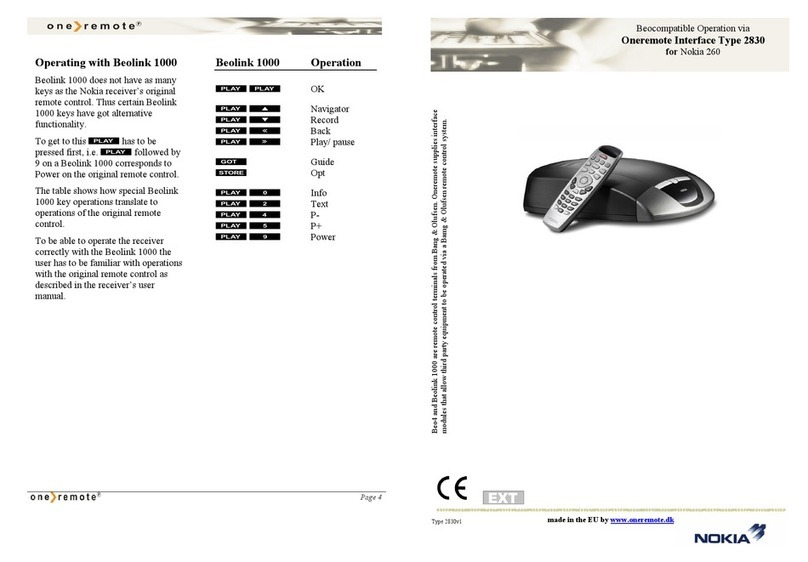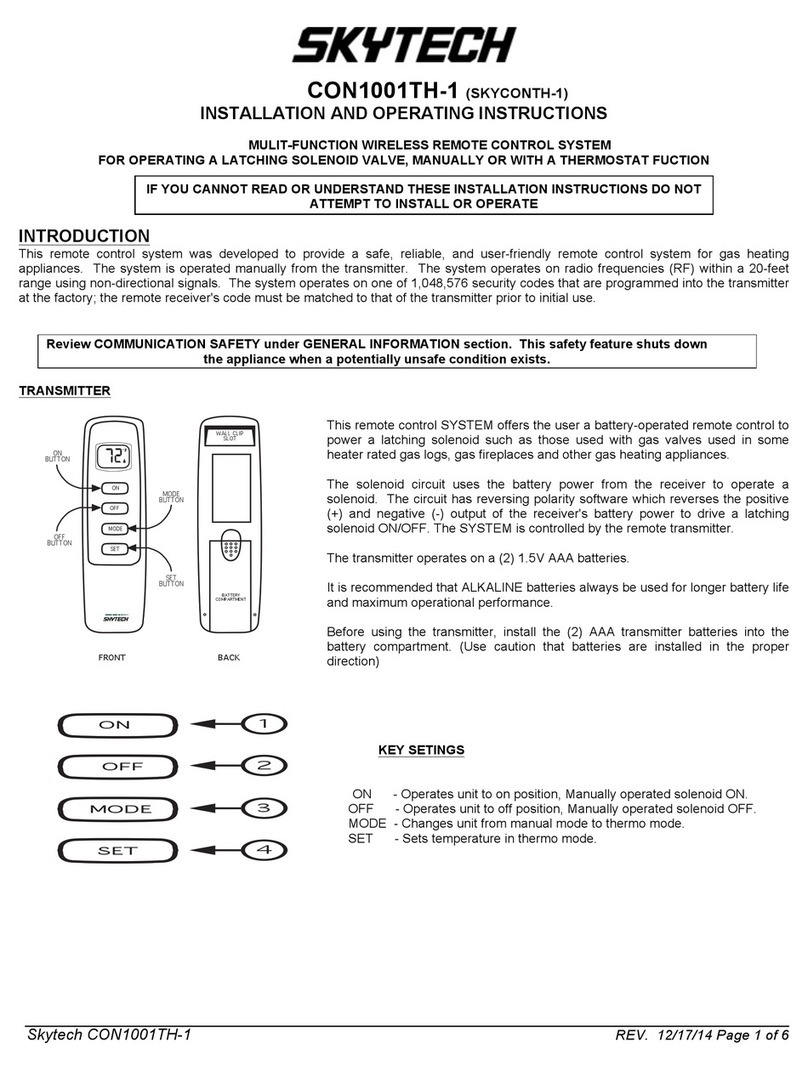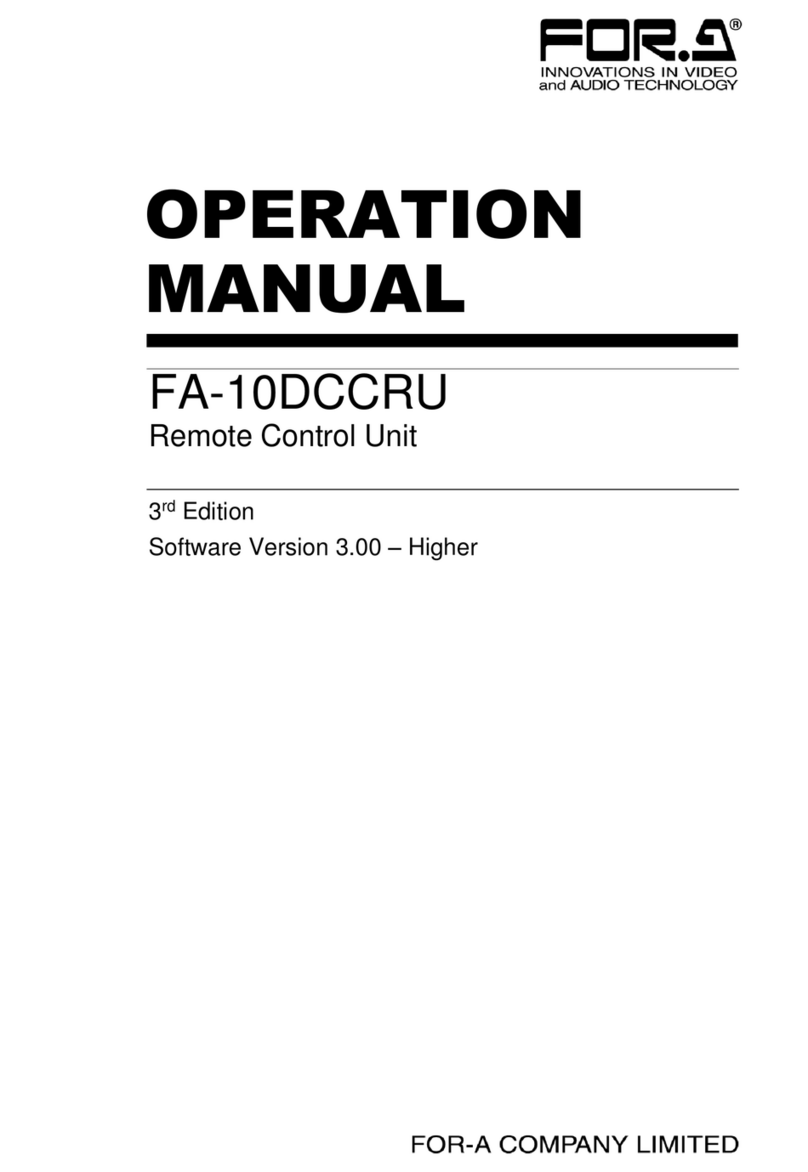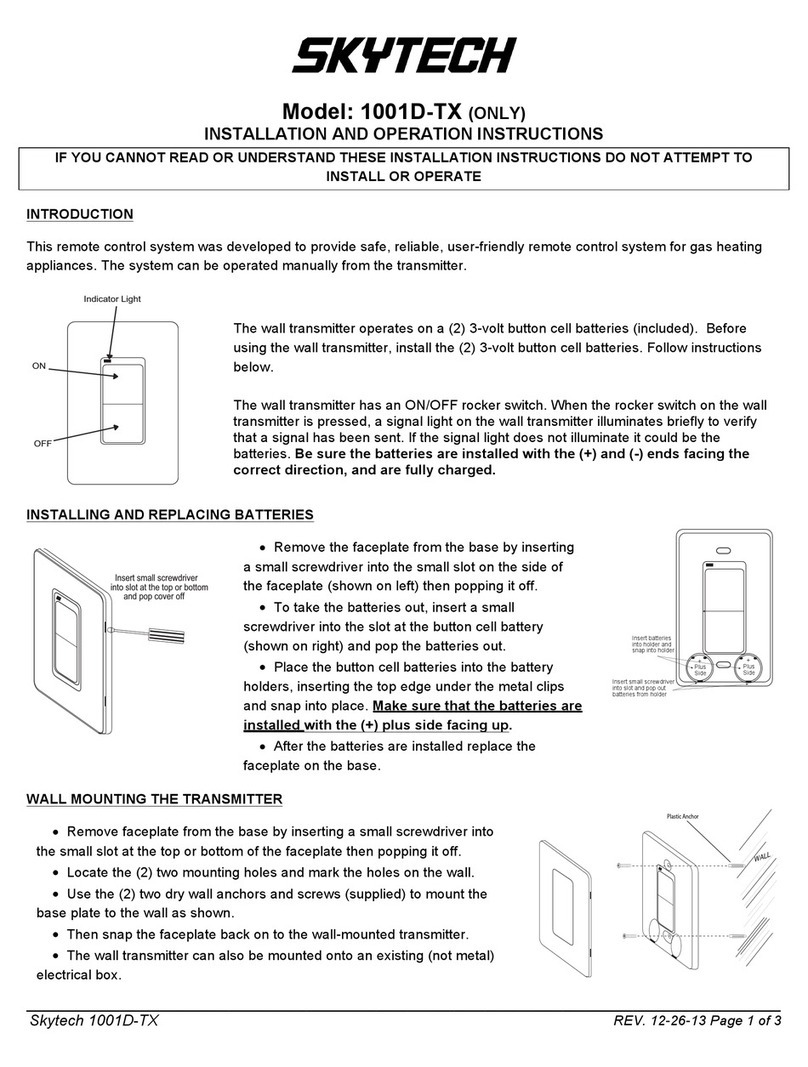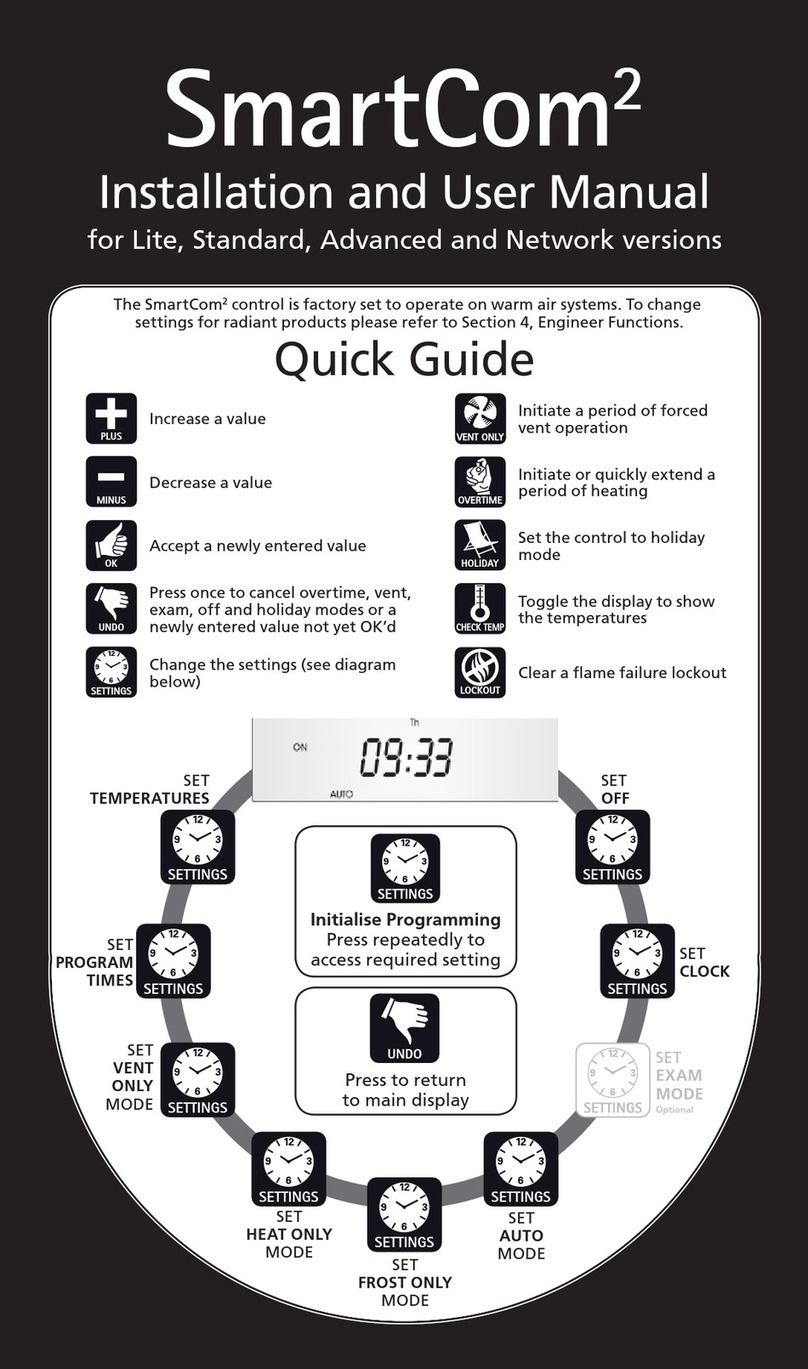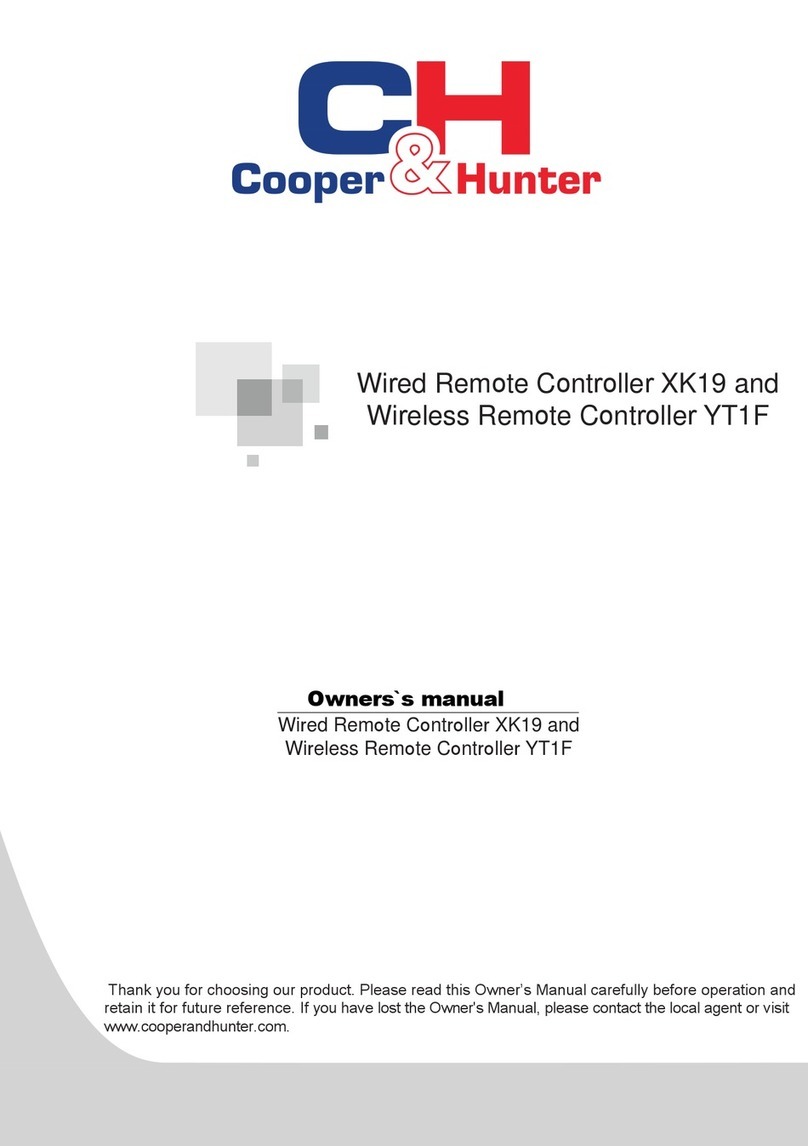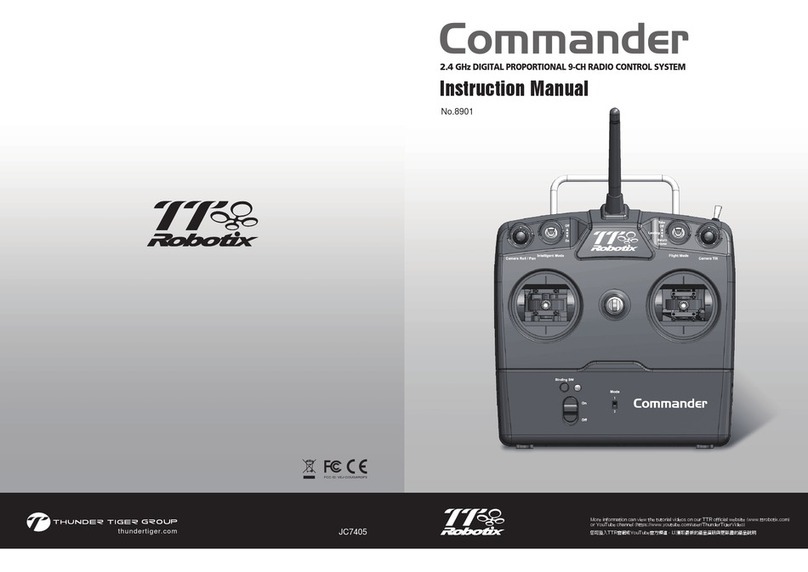Nevro HFX TSM3000 User manual

Remote Control
Quick Start Guide

2
Contents
Remote Control Quick Start Guide
This quick start guide is for patients who are using
a remote control.
Patient MRI Checklist
Page 19
How to Use Your Trial Device
Page 3
How to Use Your Remote Control for the Implant
Page 9...................Remote Control Instructions
Page 13.................MRI: Impedance Check Instructions
Page 16.................Post MRI Instructions
Page 17.................Changing Group Instruction (PTRC2500/PTRC3000 Users Only)
How to Use Your Charger
Page 21

3
For Trial Patients
Your Nevro HFX Care Team will provide guidance on
how and when to use your remote control.
(TSM3000/TSM3500)
How to Use Your Trial Device
MDSS GMBH | Schiffgraben 41 R
e
Ph
N
e
D-30175 Hannover,Germay
REPEC
6
7
8
2
5
1
2
You are in the
trial phase if
you’re using this
external device:
Get familiar with your remote control
1. Remote Control ON/OFF Button
2. Stimulation OFF Button
3. Battery Level Indicator
4. Stimulation Level Indicator (“Ladder Lights”)
5. Stimulation Start/Increase Button
6. Stimulation Decrease Button
7. Program Indicator
8. Program Selection Button
Trial guidelines
• You will be using your remote control to make all
changes during your trial.
• Keep your remote control within close distance of
your trial device because the two will communicate
and your remote control will beep repeatedly if there
is an open lead.
• Check the Stimulation Level Indicator
(“Ladder Lights”) on your remote control twice
a day to conrm your trial device is ON.
3
4

4
How to turn your remote control ON
1. Press and hold the Remote Control ON/OFF Button
until you hear a long beep.
• You may need to press the Remote Control
ON/OFF Button for up to 5 seconds.
How to turn your remote control OFF
1. Press the Remote Control ON/OFF Button
to turn OFF your remote control.
• Stimulation continues even when your remote control is OFF.
• Your remote control will turn OFF by itself after 2 minutes of inactivity.
Tips
• If your remote control syncs with your trial device, at least 1 LED light on your remote control will
light up and you’ll hear 1 beep.
• If your remote control can’t sync with your trial device, you will hear 3 beeps and the lights on your
remote control will turn OFF.
• Repeat these steps until you have a connection with your trial device. Moving your remote control
closer to your trial device may help.
• Other buttons on your remote control will respond only when your remote control is ON and
connected to your trial device.
1
For Trial Patients
(TSM3000/TSM3500)
How to Use Your Trial Device

5
How to turn stimulation ON and change programs
To turn stimulation ON, make sure your remote control is ON. Stimulation is ON unless it has
been turned OFF.
1. If the Simulator Level Indicator isn’t illuminated,
stimulation is OFF.
2. Press the Stimulation Start/Increase Button once
to turn stimulation ON to predetermined level.
• When stimulation is turned ON (after it was turned OFF),
your device will be on the starting level for the last
active program you used.
3. To change the program, press the Program Selection Button.
Press the Program Selection Button repeatedly until the
light is at the desired program number.
• Once your desired program is selected, don’t press
any buttons until the light stops blinking. You will hear
1 beep from your remote control, conrming your new
program setting.
4. Make sure the light above your program number is
brightly illuminated.
2
3
4
1
If your remote control beeps 3 times and the program indicator goes back to the
previous program, then your program wasn’t successfully changed.
Place your remote control closer to your trial device and repeat the previous steps.
For Trial Patients
(TSM3000/TSM3500)
How to Use Your Trial Device
Note

6
How to change your stimulation level
Your remote control should be turned ON before
adjusting your stimulation level.
1. For each
or
, you’ll hear 1 beep.
2. The level of stimulation can be seen in the
Stimulation Level Indicator.
• When your stimulation level for your selected
program is at the maximum or minimum level
AND you try to go one level up or down,
you’ll hear 2 beeps, indicating that you’re
at the currently programmed limit.
How to turn stimulation OFF
1. Once your remote control is ON, press the
Stimulation OFF Button under the battery
door to turn stimulation OFF.
2. The lights on the Stimulation Level Indicator
will be OFF when stimulation is OFF.
• The Stimulation OFF Button only turns
stimulation OFF. It doesn’t turn stimulation ON.
MDSS GMBH | Schiffgraben 41 R
e
Ph
N
e
D-30175 Hannover,Germay
REPEC
2
1
1
2
For Trial Patients
(TSM3000/TSM3500)
How to Use Your Trial Device
Press
to increase stimulation level.
Press
to decrease stimulation level.

7
Replacing your batteries information
• When to replace your remote control batteries:
•Your remote control beeps 6 times when turned on.
•Your remote control will not turn on.
• When your Battery Level Indicator shows 2 dots or fewer, the batteries in your trial device
are running low. Contact your Nevro HFX Care Team to schedule an appointment to change
your batteries.
• If your remote control beeps 10 times when you turn it ON, your trial device batteries are
completely empty, and the stimulation has been turned OFF. Contact your Nevro HFX Care Team
to schedule an appointment to change your batteries.
Your remote control uses 2 AAA batteries, alkaline only.
DO NOT USE lithium or rechargeable batteries.
For Trial Patients
(TSM3000/TSM3500)
How to Use Your Trial Device
Note

8
Troubleshooting quick guide
What you hear What you see What it means What to do
Continuous beeping
for 60 seconds.
Continuous beeping
for 60 seconds.
All the Stimulation
Level Indicator lights
are blinking.
All the Battery Level
lights are blinking.
There may be a
loose connection
between a lead and
your trial device.
Your trial device
battery is low or
completely empty.
Dismiss the beeping
and blinking by
pressing and holding
the ON/OFF Button for
up to 5 seconds.
Contact your Nevro
HFX Care Team.
Dismiss the beeping
by pressing and
holding the ON/OFF
Button for up to 5
seconds. The battery
lights will continue
to ash.
Contact your Nevro
HFX Care Team.
For Trial Patients
(TSM3000/TSM3500)
How to Use Your Trial Device
Your Nevro HFX Care Team Contact Information
Please call 1-844-331-1001
Monday - Friday 9:00am - 5:00pm

9
Your Nevro HFX Care Team will provide guidance on
how and when to use your remote control.
Get familiar with your remote control
1. Remote Control ON/OFF Button
2. Stimulation OFF Button
3. Battery Level Indicator
4. Stimulation Level Indicator (“Ladder Lights”)
5. Stimulation Start/Increase Button
6. Stimulation Decrease Button
7. Program Indicator
8. Program Selection Button
Implant guidelines
• When to replace your remote control batteries:
•Your remote control beeps 6 times when turned on.
•Your remote control will not turn on.
•It’s been 3 months since your last battery change.
• When your Battery Level Indicator shows 2 dots or
fewer, your battery needs to be recharged using
your charger.
• To achieve the best pain relief possible, make sure
you work closely with your Nevro HFX Care Team to
nd which programs work best for you.
Your remote control
uses 2 AAA batteries,
alkaline only.
DO NOT USE lithium or
rechargeable batteries.
MDSS GMBH | Schiffgraben 41 R
e
Ph
N
e
D-30175 Hannover,Germay
REPEC
2
1
For Implanted Patients
(PTRC2300/PTRC2500/PTRC3000)
How to Use Your Remote Control
If you’re using a PTRC2300 remote
control, you will see 3 Programs above
the Program Selection Button.
Note
6
7
8
5
3
4

10
How to turn your remote control ON
1. Press and hold the Remote Control ON/OFF
Button until you hear a long beep.
• You may need to press the Remote Control
ON/OFF Button for up to 5 seconds.
How to turn your remote control OFF
1. Press the Remote Control ON/OFF Button to turn OFF your remote control.
• Stimulation continues even when your remote control is OFF.
• Your remote control will turn OFF by itself after 2 minutes of inactivity.
Tips
• If your remote control connects with your device, at least 1 LED light on your remote control
will light up.
• If your remote control can’t connect with your device, you will hear 3 beeps and the lights on your
remote control will turn OFF.
• Repeat these steps until you have a connection with your device. Moving your remote control
closer to your device may help.
• Other buttons on your remote control will respond only when your remote control is ON and
connected to your device.
1
For Implanted Patients
(PTRC2300/PTRC2500/PTRC3000)
How to Use Your Remote Control

11
How to turn stimulation ON and change programs
To turn stimulation ON, make sure your remote control is ON.
Stimulation is ON unless it has been turned OFF.
1. If the Simulator Level Indicator isn’t
illuminated, stimulation is OFF.
2. Press the Stimulation Start/Increase Button
once to turn stimulation ON to predetermined level.
• When stimulation is turned ON (after it was turned OFF),
your device will be on the starting level for the last
active program you used.
3. To change the program, press the Program Selection
Button. Press the Program Selection Button repeatedly
until the light is at your desired program number.
• Once your desired program is selected, don’t press
any buttons until the light stops blinking. You will hear
1 beep from your remote control, conrming your
new program setting.
4. Make sure the light above your program number
is brightly illuminated.
If your remote control beeps
3 times and the program
indicator goes back to
the previous program,
then your program wasn’t
successfully changed.
Place your remote control
closer to your device and
repeat the previous steps.
If you’re using a PTRC2300 remote
control, you will see 3 Programs above
the Program Selection Button.
For Implanted Patients
(PTRC2300/PTRC2500/PTRC3000)
How to Use Your Remote Control
Note
2
3
4
1

12
How to change your stimulation level
Your remote control should be turned ON before
adjusting your stimulation level.
1. For each
or
, you’ll hear 1 beep.
2. The level of stimulation can be seen in the
Stimulation Level Indicator.
• When your stimulation level for your selected
program is at the maximum or minimum level
AND you try to go one level up or down,
you’ll hear 2 beeps, indicating that you’re
at the currently programmed limit.
For Implanted Patients
(PTRC2300/PTRC2500/PTRC3000)
How to Use Your Remote Control
1
2
Press
to increase stimulation level.
Press
to decrease stimulation level.

13
• Contact your Nevro HFX Care Team
before starting an impedance check
on your device.
• An impedance check for your device
is required before you get your MRI scan.
• The next page lists step-by-step instructions
on how to perform the impedance check
under your Nevro HFX Care Team’s guidance.
• Not all remote controls will have
this functionality.
Before starting an impedance check,
make sure to note the program and
number of levels you’re on to conrm
there aren’t any changes to your
settings made during the process.
For Implanted Patients
(PTRC2300/PTRC2500/PTRC3000)
MRI: Impedance Check Instructions
Impedance check resources
Note
Video Instructions
Scan this code with your
phone’s camera or visit
NevroHFX.com/resources.

14
Turn ON your remote control
1. Press and hold the Remote Control
ON/OFF Button on the side of your remote
control for 5 seconds, or until you hear a long
beep, indicating your remote control has
connected to your device.
Turn OFF stimulation and start an
impedance check
1. Once your remote control is ON, slide the
battery cover on the back of your remote
control open just enough to expose the
Stimulation OFF Button. Press and hold the
Stimulation OFF Button for at least 10 seconds.
2. Continue to hold down the Stimulation OFF Button (1)
even after your remote control beeps and you see
illuminated numbered levels turn OFF, conrming the
Stimulation Level Indicator (“Ladder Lights”) has
been turned OFF.
3. While you continue to hold down the Stimulation OFF
Button (1) , the illuminated Stimulation Level Indicator (2)
(“Ladder Lights”) will begin to light up from bottom to top.
This indicates the impedance check is in process.
4. Your remote control will then beep when the impedance
check is complete. Once you hear another beep or
series of beeps, you can release the Stimulation OFF
Button (1). These beeps (described on the next page) indicate
whether your impedance check was successful or unsuccessful.
MDSS GMBH | Schiffgraben 41 Redwood
Phone: 65
Nevro Cor
D-30175 Hannover, Germay
REPEC
2
1
1
For Implanted Patients
(PTRC2300/PTRC2500/PTRC3000)
MRI: Impedance Check Instructions

15
How to know your impedance check was successful
• To be cleared for an MRI scan, all your impedances need to be within an acceptable range.
• The impedances are within an acceptable range when you hear 1 long beep and see all
numbered levels on your remote control, including all four battery lights, light up solid.
How to know your impedance check was unsuccessful
• If you hear 4 short beeps followed by one or more of the illuminated number levels or the battery
light on your remote control blinking, this indicates one or more of the electrode impedances
aren’t within acceptable range and your MRI CANNOT be completed. Please contact your Nevro
HFX Care Team for support at 1-844-331-1001.
• If none of the number levels on your remote control are lit up or blinking, and no beeps
are heard, the impedance check wasn’t performed. Follow the instructions listed above in
“Turn OFF Stimulation and Start an Impedance Check” section – make sure to hold the
Stimulation OFF Button for at least 10 seconds.
• If you hear 3 beeps, your device is not connected to your remote control and the impedance
check wasn’t completed. Move your remote control closer and follow the instructions listed
above in “Turn OFF Stimulation and Start an Impedance Check” section again.
For Implanted Patients
(PTRC2300/PTRC2500/PTRC3000)
MRI: Impedance Check Instructions

16
For Implanted Patients
(PTRC2300/PTRC2500/PTRC3000)
Post MRI Instructions
Only turn stimulation back ON after your MRI
is complete. Your stimulation needs to stay OFF
until after your MRI.
How to turn stim ON after your MRI
1. To exit Impedance Check Mode, press
the Remote Control ON/OFF Button on the
side of your remote control for 5 seconds
until all lights on your remote control turn OFF.
• When your remote control is turned ON
next, it will return to the normal mode.
2. To turn stimulation back ON, rst turn
your remote control ON using the
Remote Control ON/OFF Button (1) on the
side of your remote control, then press the
Stimulation Start/Increase Button (2) once.
3. You will now see illuminated number levels
indicating stimulation is ON and you can
adjust your program settings as needed.
2
3
1
If you’re using a PTRC2300 remote
control, you will see 3 Programs above
the Program Selection Button.
Do not turn stimulation back ON
until you’ve completed your MRI.
Your stimulation needs to stay OFF
until after your MRI.
Note

17
These changing group instructions are for
PTRC2500/PTRC3000 5 Program remote control
users only.
How to change groups
1. To enter Group Change Mode, press and hold the
Program Selection Button for at least 3 seconds.
You will hear 1 long beep which conrms you
successfully entered Group Change Mode.
2. You will see 1 blinking light above the Stimulation
Start/Increase Button that indicates what group
number you’re currently on.
3. Use the
or
to move to your desired
group number.
4. To conrm the change to your new group, press
and hold Program Selection Button (1) again for
at least 3 seconds.
5. You will hear 1 long beep which conrms the
change has been made. Your remote control will
then automatically exit Change Group Mode.
• If you don’t conrm the group number change
within 60 seconds, your changes won’t be saved.
• Your remote control will show what group number
you’re currently on any time you change programs.
• To activate a program change, press Program
Selection Button (1) once. You will then see one
number level illuminated indicating your current group
number. Press the Program Selection Button (1) a
second time to move to the next program.
12345
2
Please contact your Nevro
HFX Care Team before
accessing these settings
in your remote control.
For Implanted Patients
(For PTRC2500/PTRC3000 - 5 Program Remote Control Users Only)
How to Use Your Remote Control
Example: remote control
showing Group 1 - Program 1
3
1
PROGRAM (1-5)
GROUP (1-7)
Note

18
How to turn stimulation OFF
1. Once your remote control is ON, press the
Stimulation OFF Button under the battery
door to turn stimulation OFF.
2. The lights on the Stimulation Level Indicator
will be OFF when stimulation is OFF.
• The Stimulation OFF Button only turns
stimulation OFF. It doesn’t turn stimulation ON.
MDSS GMBH | Schiffgraben 41 R
e
Ph
N
e
D-30175 Hannover,Germay
REPEC
2
1
For Implanted Patients
(For PTRC2500/PTRC3000 - 5 Program Remote Control Users Only)
How to Use Your Remote Control

19
When your doctor requests an MRI scan:
Tell your physician who requested the MRI scan that you have an implanted spinal cord
stimulator device.
Find your patient ID card. If lost, please call your Nevro HFX Care Team to request a replacement.
When making your MRI appointment:
Provide the information below to the MRI facility when making your appointment:
•You have a Nevro HFX spinal cord stimulator
•If you have any other medical device implants
•A detailed description of your device including the product number, leads, and other
implant components (this information is found on your patient ID card)
•The contact information of the physician who implanted your device
•The Nevro HFX MRI Guidelines (available at Nevro.com/manuals)
Preparing for your MRI appointment:
Contact your Nevro HFX Care Team to conrm you can safely have the MRI scan ordered.
Before your MRI scan, your Nevro HFX Care Team will help you prepare your device by
conducting an impedance check.
•Please refer to pages 13-15 or NevroHFX.com/resources for step-by-step instructions.
Make sure your device is fully charged before your MRI scan.
For Implanted Patients
Patient MRI Checklist

20
At your MRI appointment:
Bring your patient ID card and remote control to your MRI appointment.
Your MRI Tech will conrm your impedance check results before your MRI scan.
Turn your stimulation OFF using your remote control.
After your MRI appointment:
After your MRI scan, turn your stimulation back ON by pressing the Stimulation Start/Increase Button
after turning your remote control ON (page 16).
Contact your Nevro HFX Care Team to make sure your device is programmed to your pre-MRI settings.
For Implanted Patients
Patient MRI Checklist
Note: HFX and HFX iQ are approved for an MRI scan under certain conditions. Different models of implanted devices, including lead types, result in different
approved scanning conditions. Please review the Nevro HFX MRI Guidelines carefully with your Nevro HFX Care Team before getting an MRI scan.
This manual suits for next models
5
Table of contents