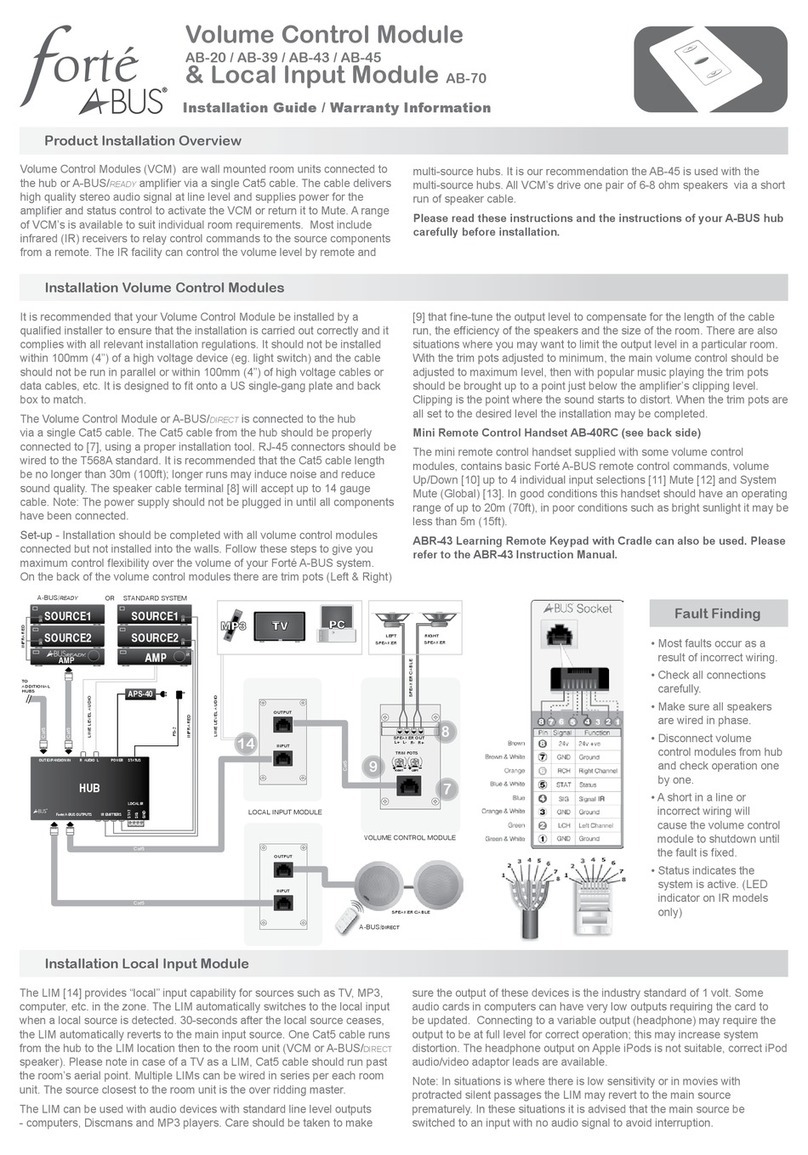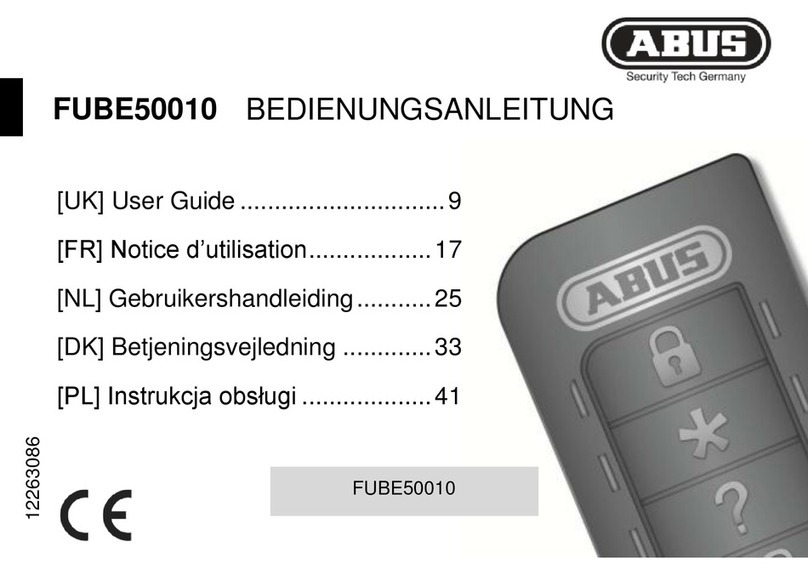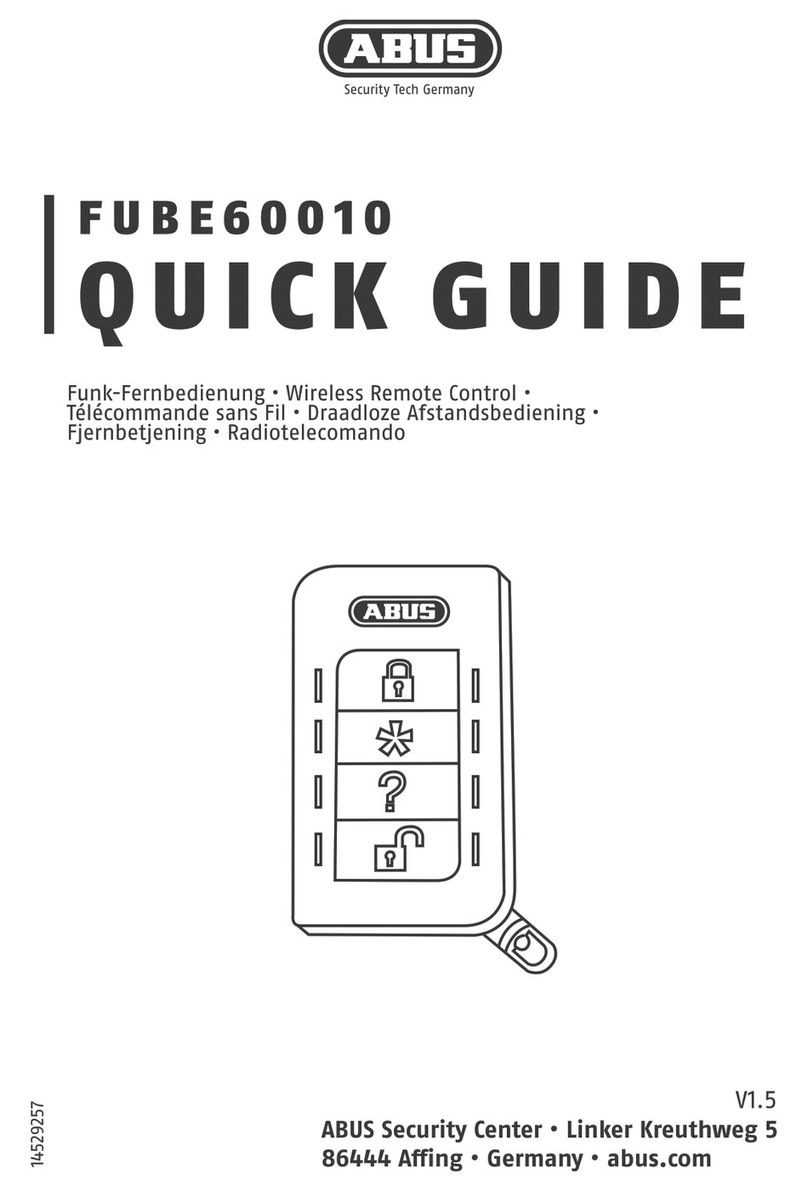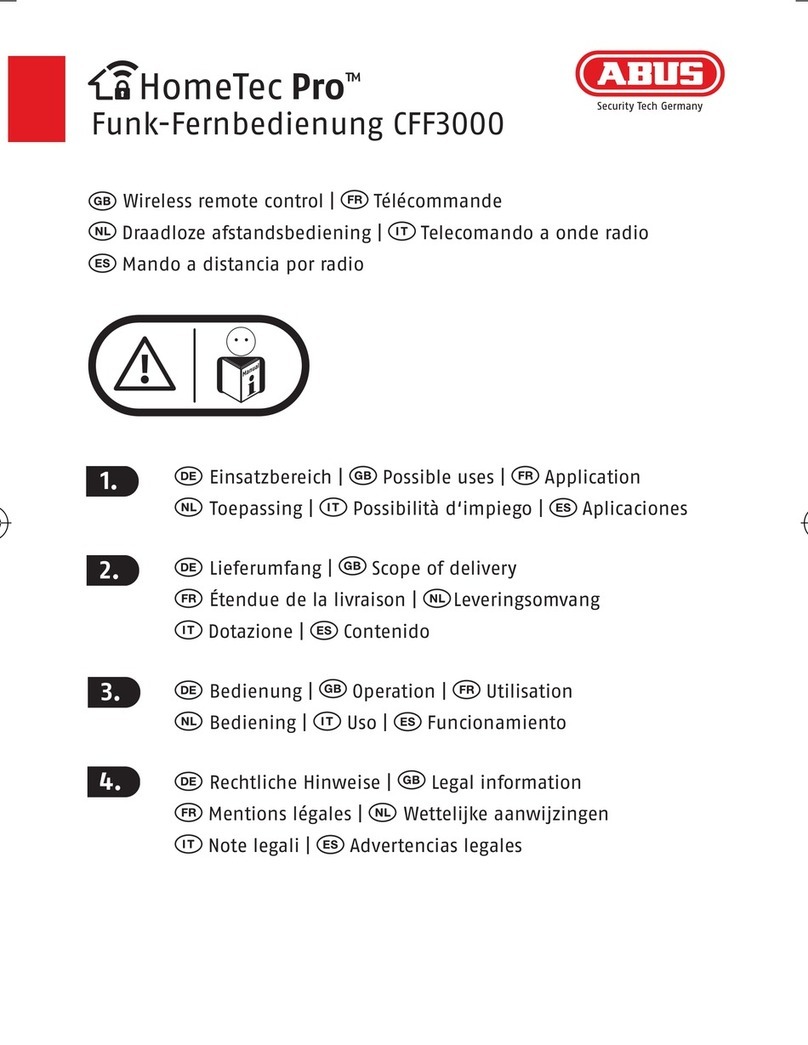12 13
Konformitätserklärung
Hiermit erklärt ABUS August Bremicker Söh-
ne KG, Altenhofer Weg 25, 58300 Wetter,
dass sich der Funkanlagentyp SmartX RC
bei bestimmungsgemäßer Verwendung in
Übereinstimmung mit den grundlegen-
den Anforderungen und den übrigen ein-
schlägigen Bestimmungen der Richtlinie
2014/53/EU bendet. Der vollständige Text
der EU-Konformitätserklärung ist unter
der folgenden Internetadresse verfügbar:
www.abus.com.
Entsorgung
Entsorgen Sie eine beschädigte oder nicht
mehr benötigte Fernbedienung nicht mit
dem normalen Haushaltsabfall. Entsorgen
Sie das Produkt gemäß der Elektro- und
Elektronik-Altgeräte EG Richtlinie 2012/19/
EU – WEEE (Waste Electrical and Electronic
Equipment). Bei Rückfragen wenden Sie
sich an die für die Entsorgung zuständige
kommunale Behörde. Informationen zu
Rücknahmestellen für Ihre Altgeräte erhal-
ten Sie z.B. bei der örtlichen Gemeinde-
bzw. Stadtverwaltung, den örtlichen Mül-
lentsorgungsunternehmen oder bei Ihrem
Händler.
Gewährleistung
ABUS Produkte sind mit größter Sorgfalt
konzipiert, hergestellt und nach geltenden
Vorschrien geprü. Die Gewährleistung
erstreckt sich ausschließlich auf Mängel,
die auf Material- oder Herstellungsfehler
zurückzuführen sind. Falls nachweislich ein
Material- oder Herstellungsfehler vorliegt,
wird das Produkt nach Ermessen von ABUS
repariert oder ersetzt. Die Gewährleistung
endet in diesen Fällen mit dem Ablauf der
ursprünglichen Gewährleistungslaufzeit.
Weitergehende Ansprüche sind ausdrück-
lich ausgeschlossen.
ABUS haet nicht für Mängel und Schä-
den, die durch äußere Einwirkungen (z.B.
Transport, Gewalteinwirkung), unsachge-
mäße Bedienung, normalen Verschleiß
und Nichtbeachtung dieser Anleitung
entstanden sind. Bei Geltendmachung
eines Gewährleistungsanspruchs ist dem
zu beanstandenden Produkt der originale
Kaueleg mit Kaufdatum und eine kurze
schriliche Fehlerbeschreibung beizufü-
gen.
Technische Änderungen vorbehalten. Für
Druckfehler und Irrtümer keine Haung.
WEEE-Reg.-Nr. DE79663011
oder Standortdienste deaktiviert oder
das Funksignal ist außer Reichweite
→ der Keyless-Modus in der App wurde
versehentlich deaktiviert
→ der Automatik-Modus bei der Fern-
bedienung wurde versehentlich
deaktiviert