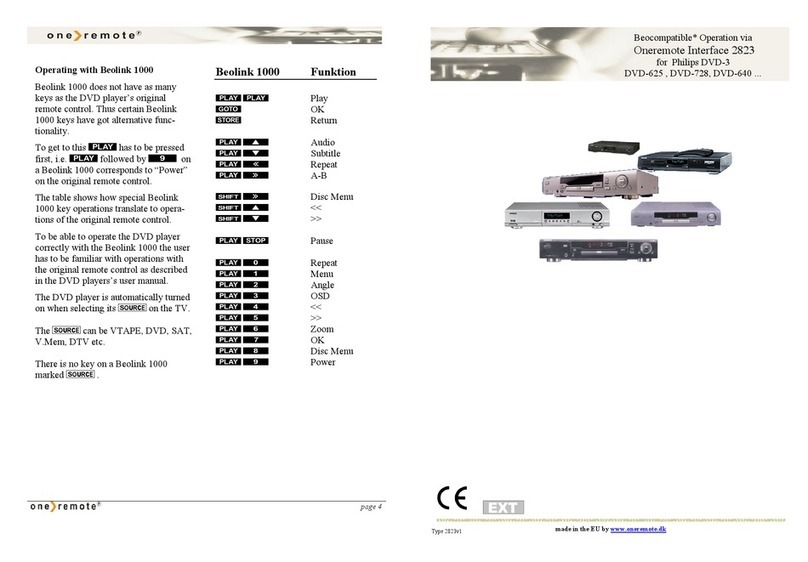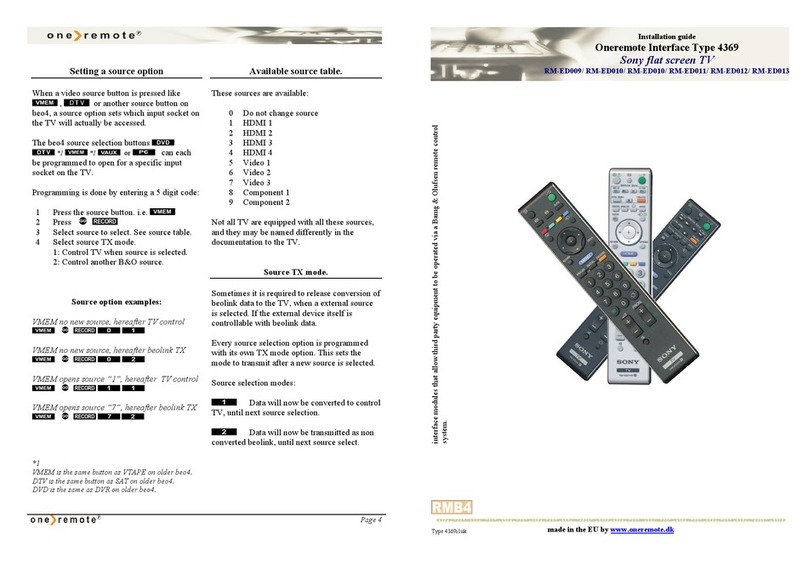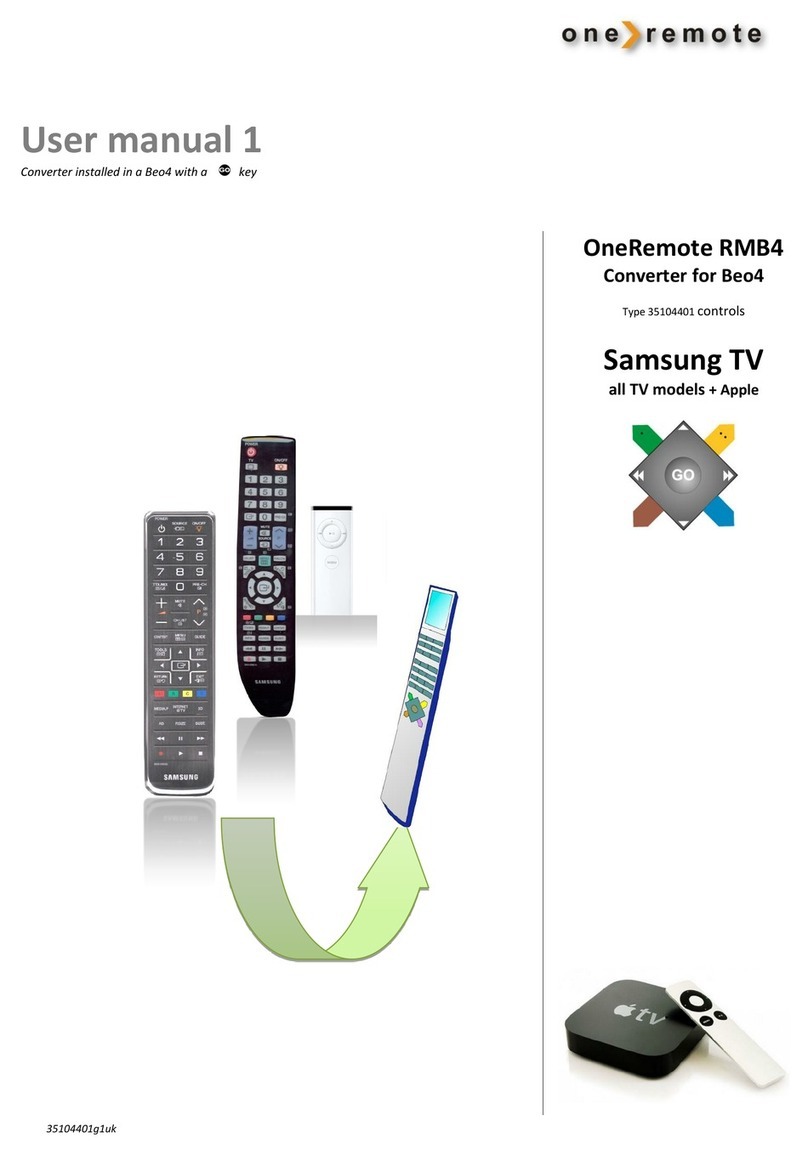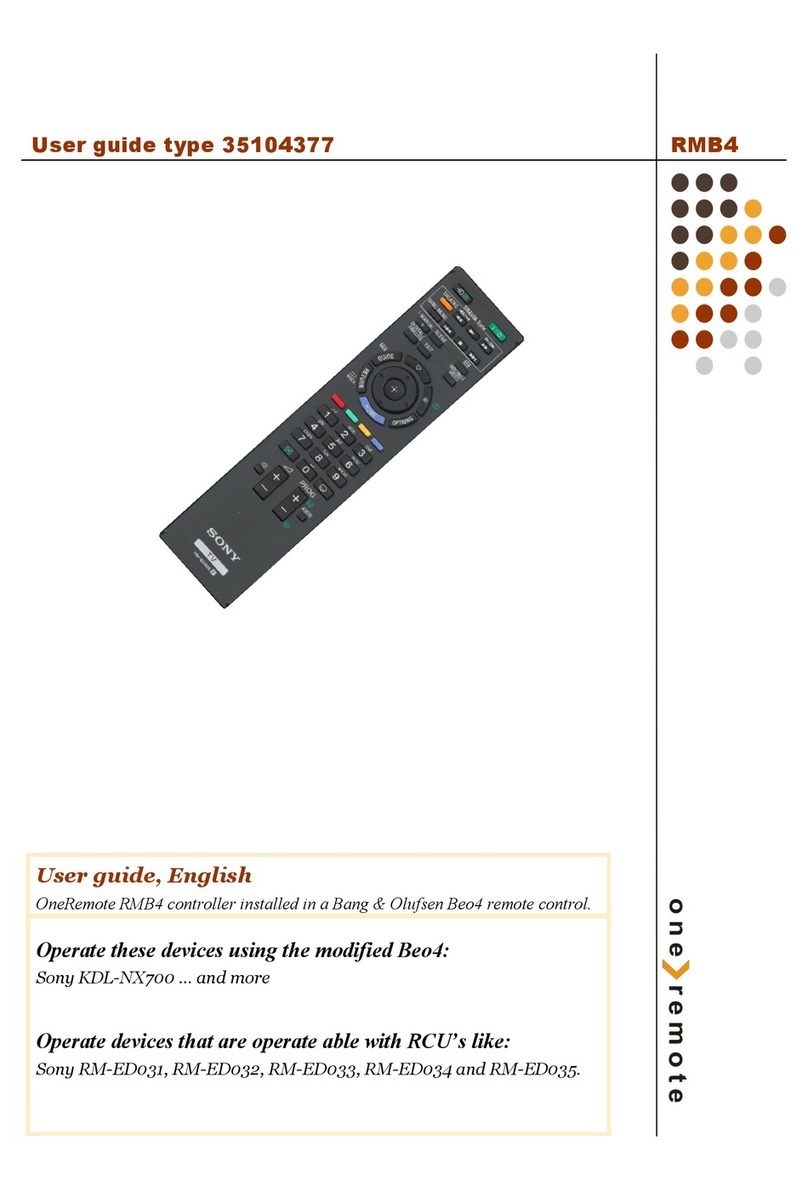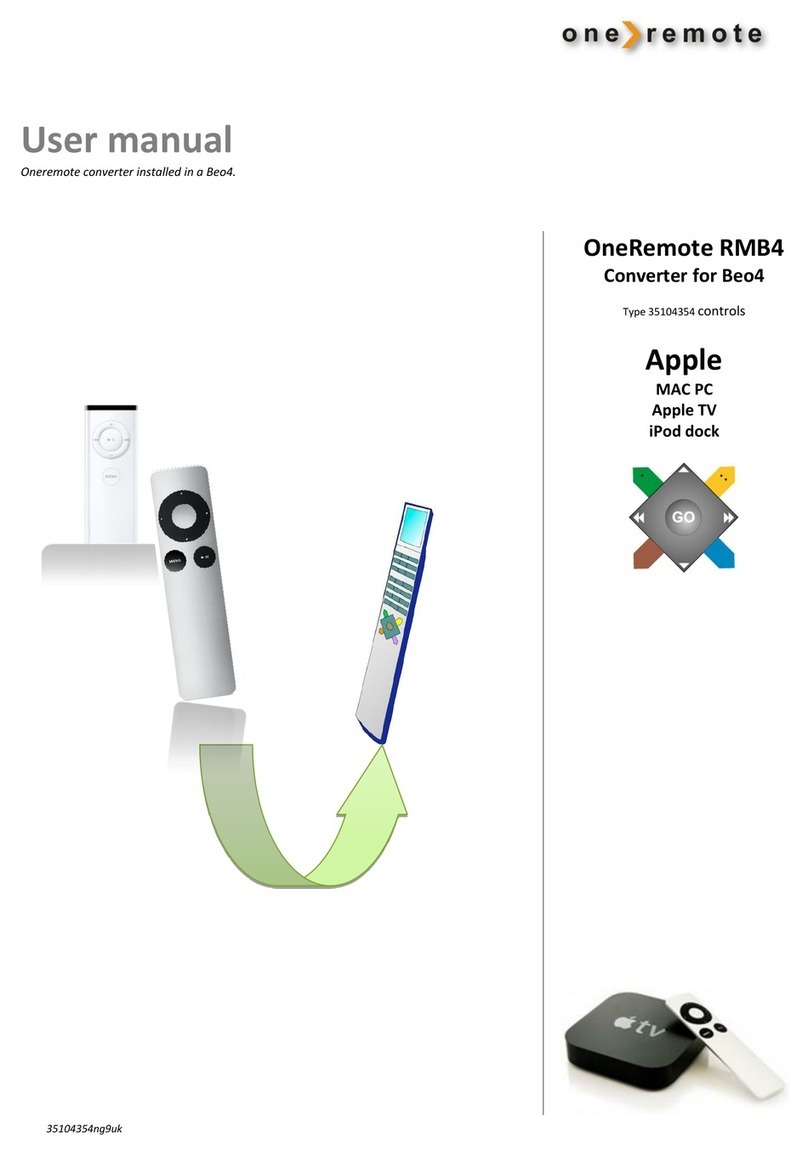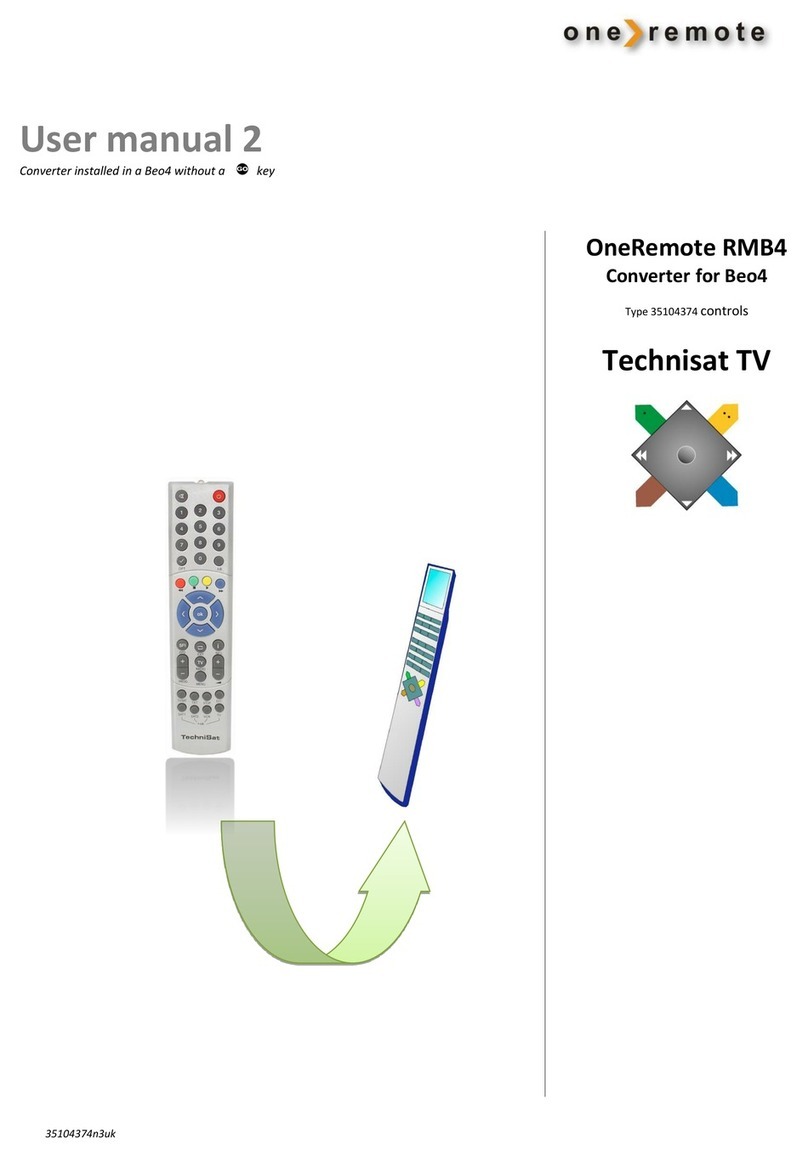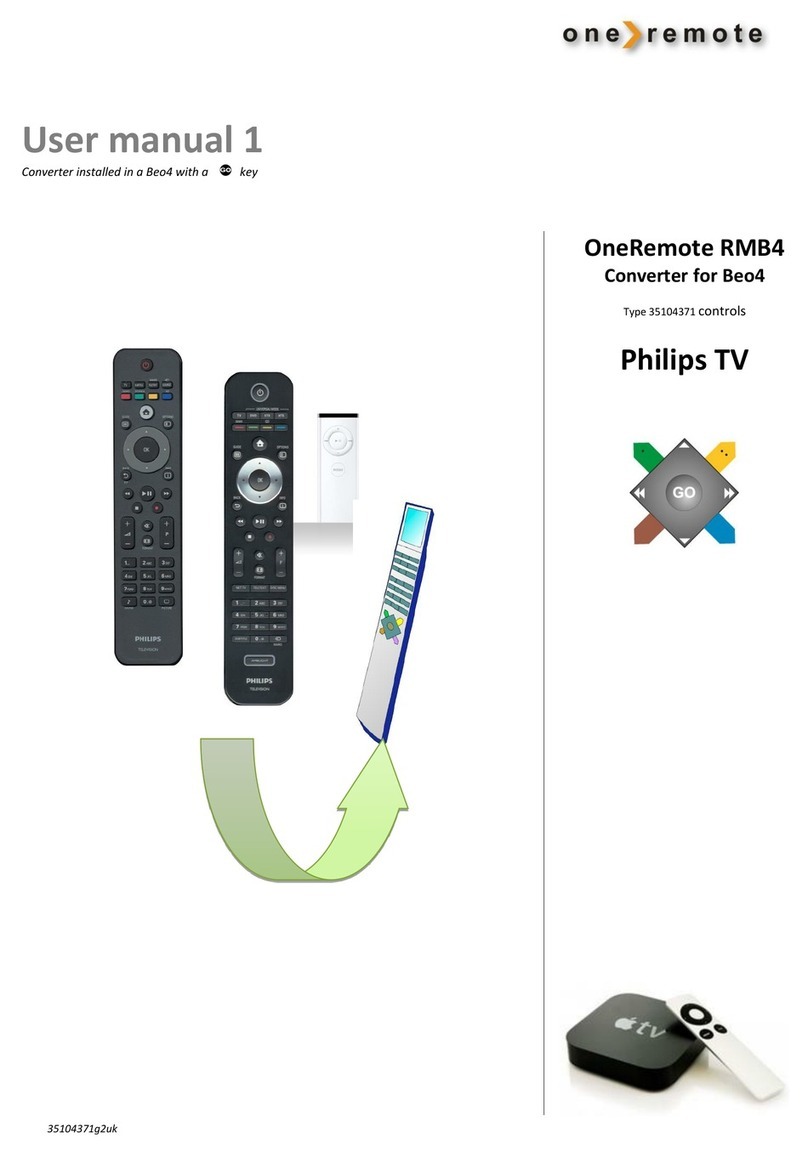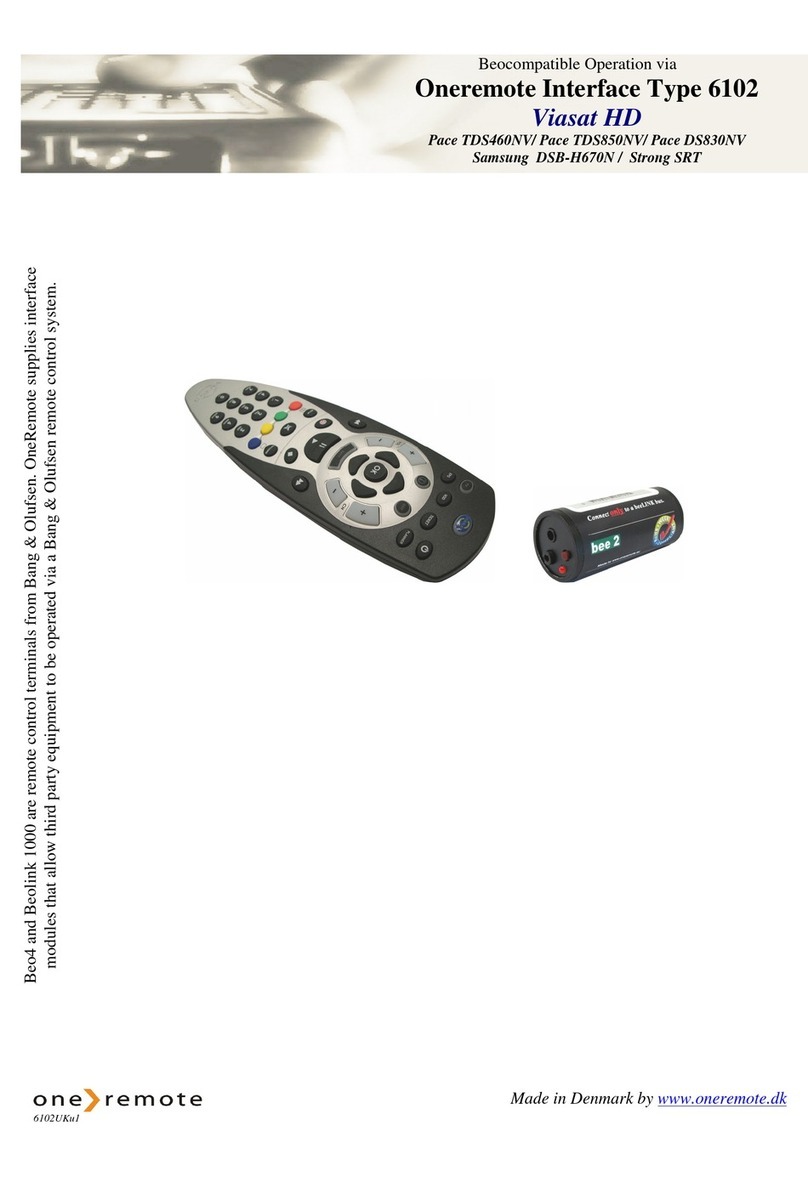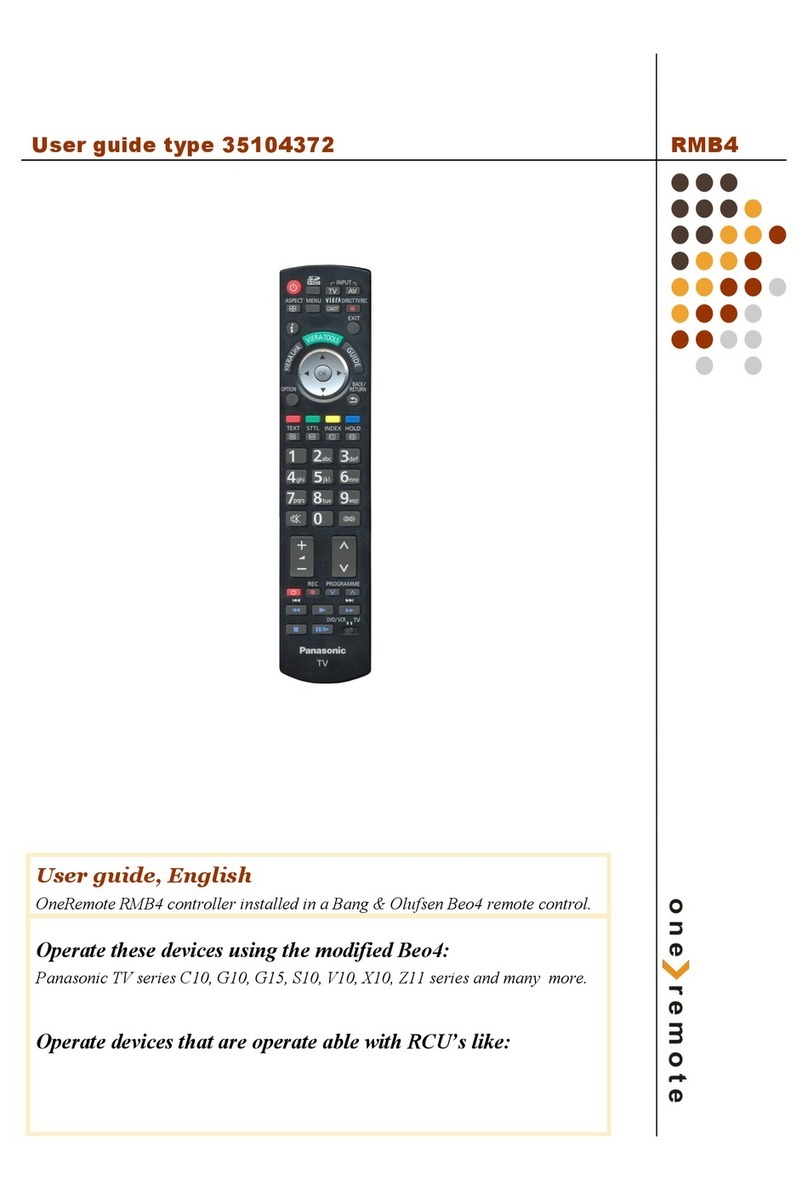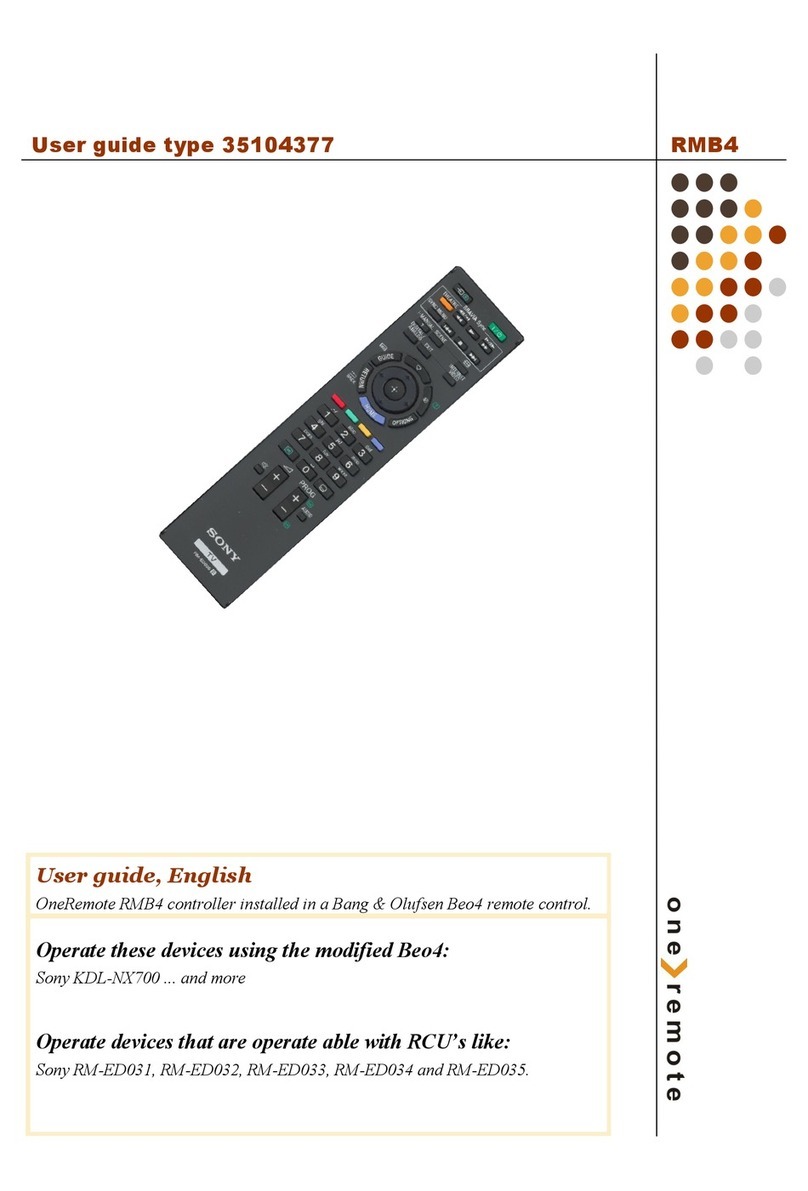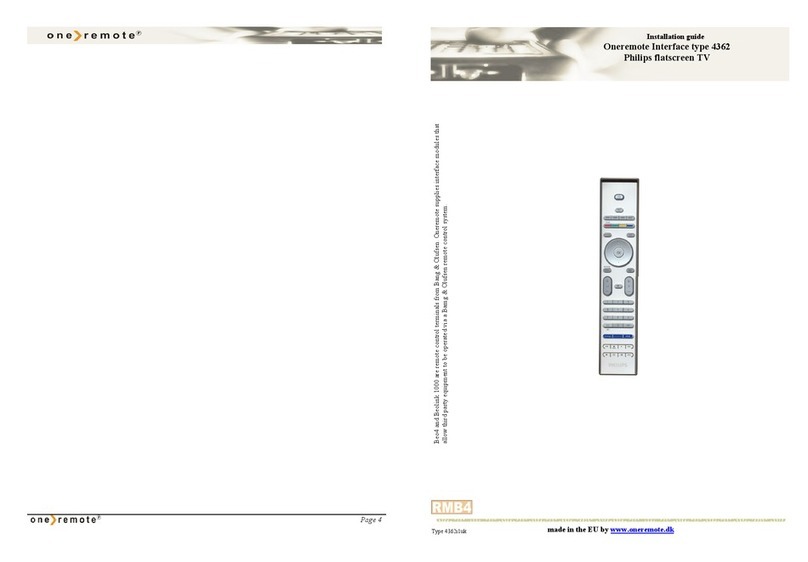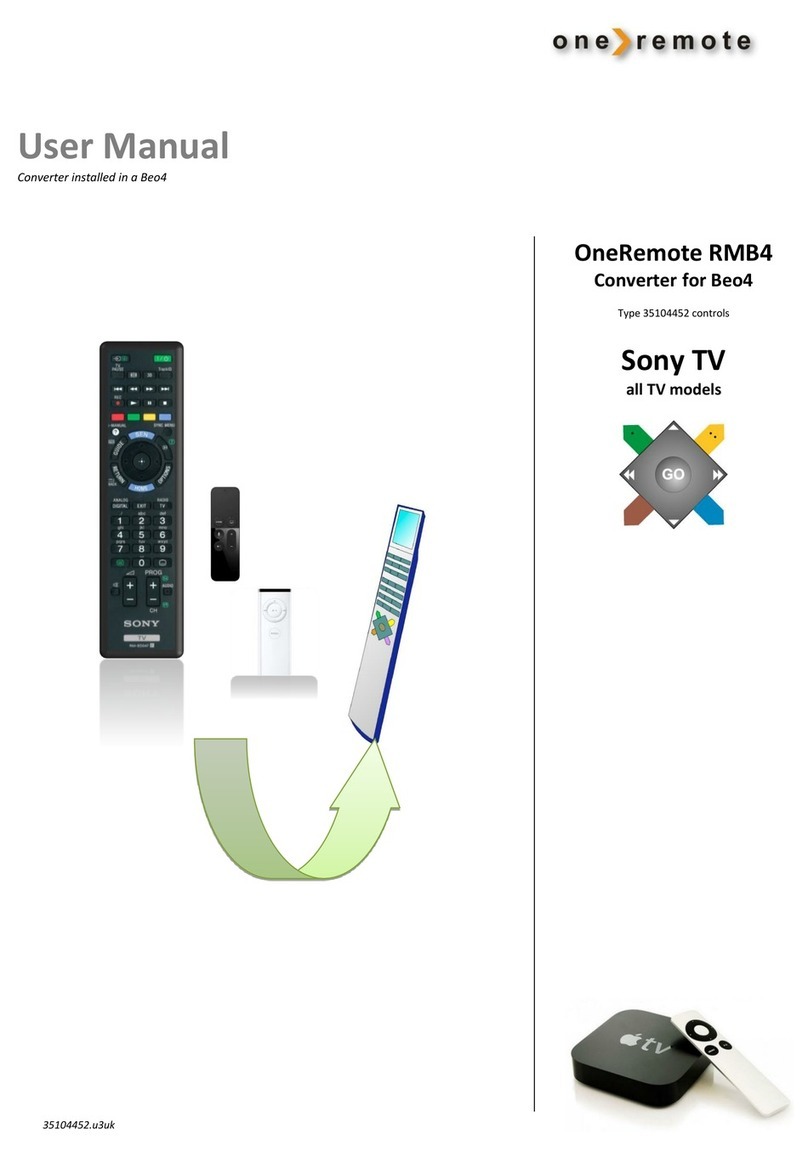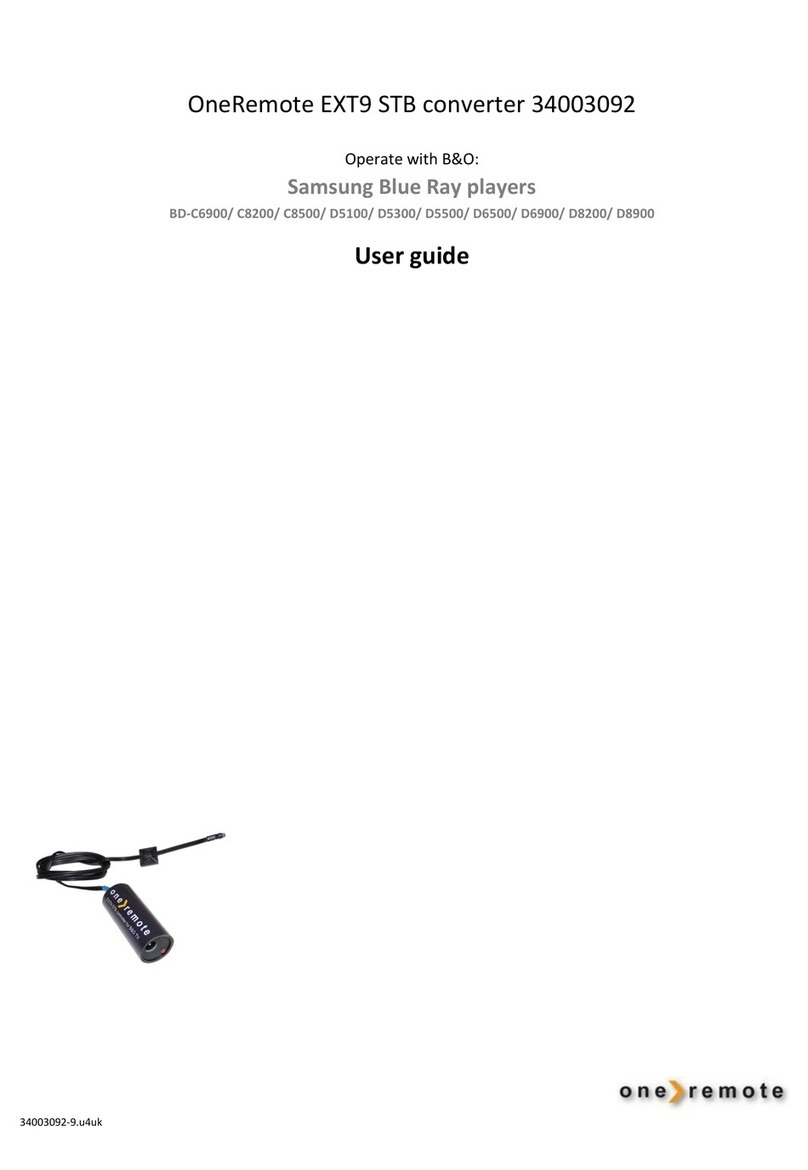Page 2
Congratulations
With the interface module EXT from
www.oneremote.dk connected to your Nokia
receiver/decoder and a Bang & Olufsen TV
you can operate the receiver with your Bang
& Olufsen remote control terminal.
This user guide tells you how.
Plug and Play
The receiver can be connected directly to a
vacant linkequipped AV socket on the Bang
& Olufsen TV with the special EXT scart
connection cable and adaptor.
Following the correct programming of the
AV connection the receiver is ready to
operate. For programming of the AV
connection check the Bang & Olufsen TV
User Manual.
If the Bang & Olufsen TV does not have a
vacant useable AV socket a Oneremote AV
Selector can be supplied.
Bang & Olufsen Remote Controls
With your beocompatible* receiver
connected to a Bang & Olufsen TV you may
operate it with your Beolink 1000, 5000,
7000 or Beo4.
With Beo4 the operation is slightly easier.
Thus Beo4 is the recommended remote
control for this receiver.
Operation in a Beolink Videosystem
In a Bang & Olufsen Beolink videosystem
full operability is ensured in all link rooms.
*Beocompatible means that the equipment can be
operated with a Bang & Olufsen remote control when
connected to a Bang & Olufsen TV.
Page 3
Operating with Beo4
Beo4 does not have as many keys as the
okia receiver’s original remote control.
Thus certain Beo4 keys have got alternative
functionality. To get to this Ohas to be
pressed first, i.e. Ofollowed by 9 on a
Beo4 corresponds to Power on the original
remote control.
The table shows how special Beo4 key
operations translate to operations of the
original remote control.
To be able to operate the receiver correctly
with the Beo4 the user has to be familiar
with operations with the original remote
control as described in the receiver’s user
manual.
,
Beo4 Operation
OO OK
oDNavigator
oFRecord
oABack
oSPlay/ pause
oQInfo
oWText
oRGuide
oEOpt
o4P-
o5P+
o9Power