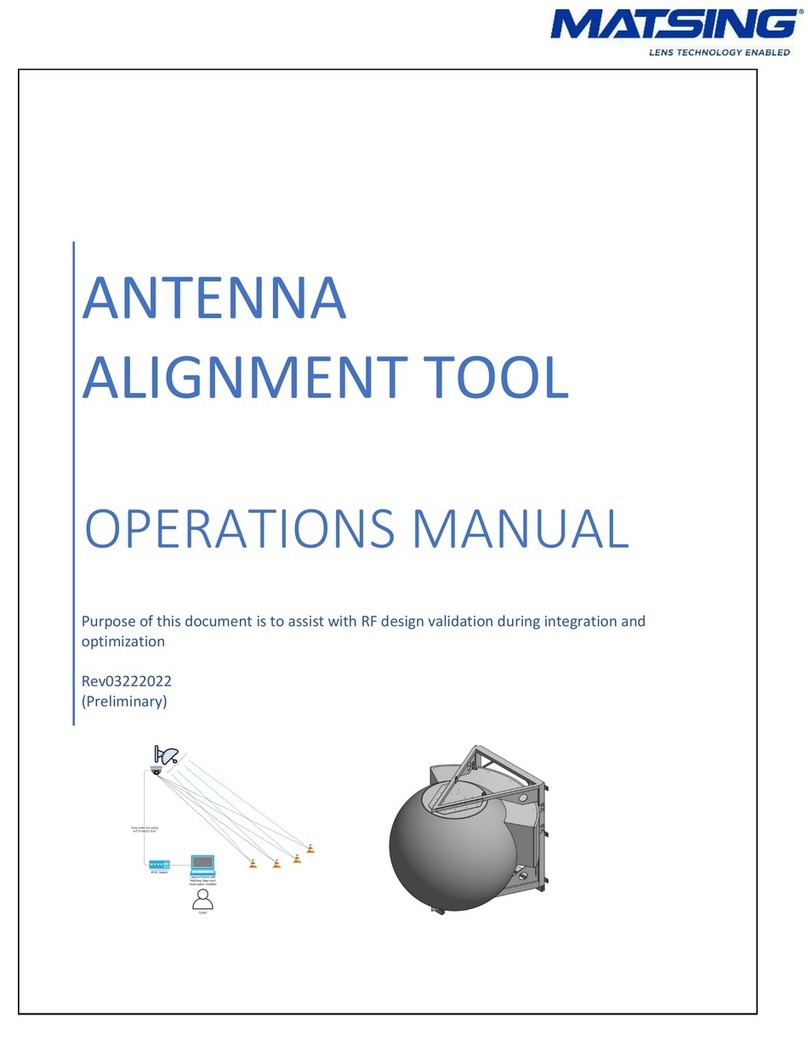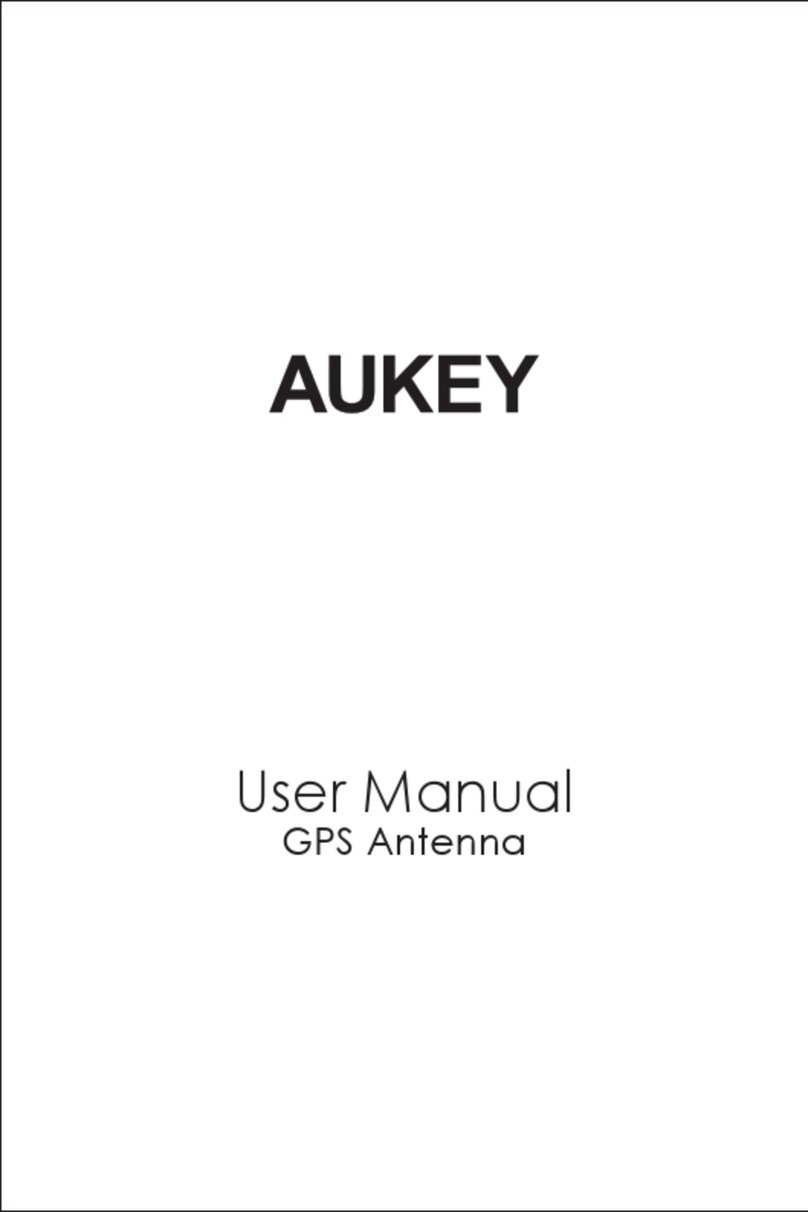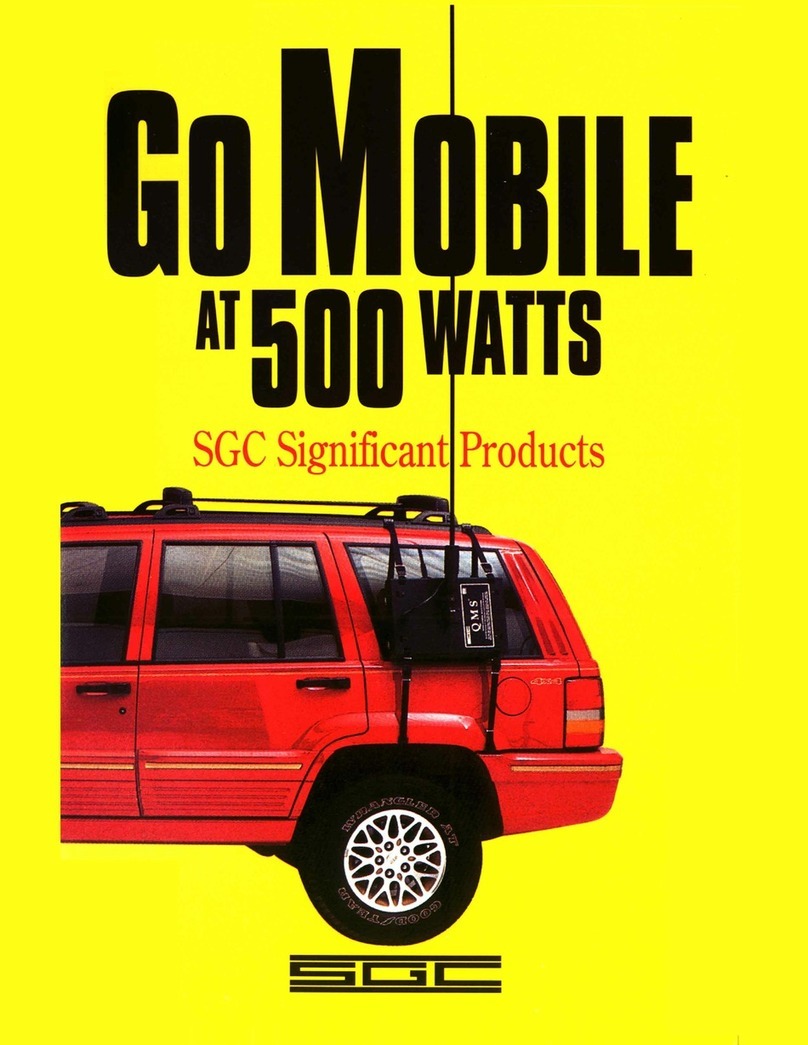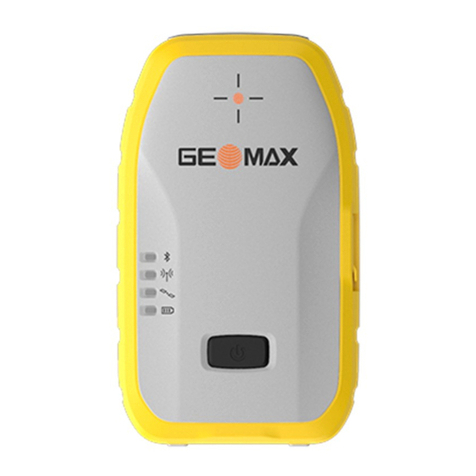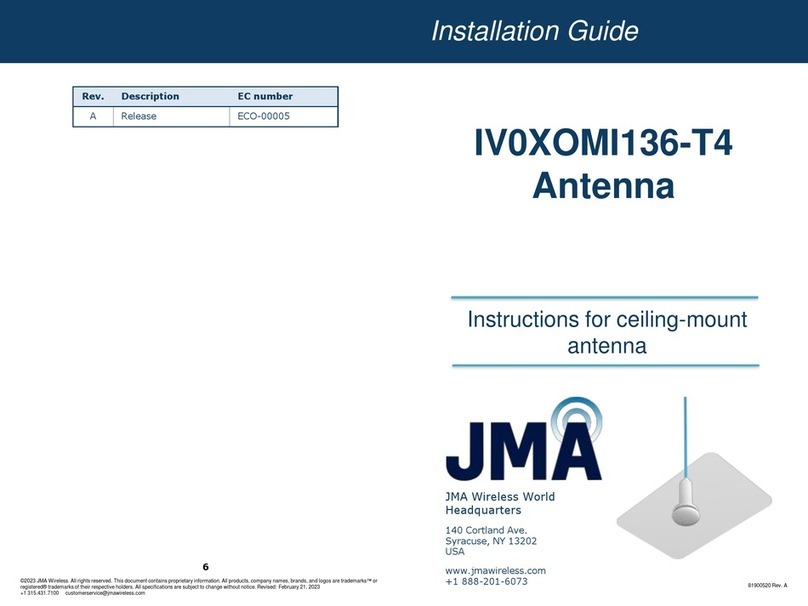New Eagle C4MAX v2 User manual

New Eagle Consulting www.neweagle.net PH: 734.929.4557
C
4
M
A
X
v2
Installation
G
uid
e
Internal
&
external
a
n
t
e
nn
a
Ve
r
s
i
o
n
1.2
4
/
18
/
2018

New Eagle Consulting www.neweagle.net PH: 734.929.4557
Table of
c
o
n
t
e
n
t
s
Pr
e
f
ac
e
..............................................................................................................3
Warnings
and
no
t
i
c
e
s
.........................................................................................3
1.
Hardware
de
s
c
r
i
pt
i
o
n
....................................................................................4
2.1.
C
4
M
A
X
v2
with external antenna
............................................................4
2.2.
C
4
M
A
X
v2
with internal
antenna............................................................5
2.3.
R
e
c
o
mm
e
ndat
i
o
n
for both
types
.............................................................6
2.
Preparing/installing
thedevice......................................................................7
2.1. Open the
device
to
insert
a
sim
c
ard
.......................................................7
2.2.
Connect
the
G
S
M
/
G
PS
external antenna
................................................9
2.3.
C
ho
o
s
e
the appropriate
locationfor
mounting
........................................9
2.4.
Insert the device
on
har
ne
ss
..................................................................10
2.5.
Pin
out &
Wires
de
s
c
r
i
pt
i
o
n
...................................................................12
2.6.
Plug the device
to
the external battery
...................................................13
3.
Inputs activation
t
hr
e
s
ho
l
d
...........................................................................13
4.
O
u
tp
u
ts
information....................................................................................13
5.
LEDs sequences
..........................................................................................14
6.
S
u
ppo
r
t
......................................................................................................14

New Eagle Consulting www.neweagle.net PH: 734.929.4557
P
r
efa
c
e
The
information contained in
this installation guide
is subject to
changes
in order to improve the
reliability,
d
e
s
i
g
n
or
features
without prior notice. New Eagle reserves
the right to make
changes
in
the content without obligation to
notify any person
or organization of such
changes
or
improvements.
New Eagle
canin no
event
be heldliable for
technical
or editorial
errors
or
omissions
herein, nor for incidental,
s
p
ec
i
a
l
or
consequential
da
m
ag
e
s
from the
furnishing, performance
or
use
of
this installation
guide.
W
a
r
n
i
n
g
s
and
n
o
t
ic
e
s
The exclamation
point
within
an
equilateral triangle is intended
to alertthe
user
to the
presence
of
important operating
and
maintenance (servicing) instructions
in theliterature
accompanying the
product.
Please read
the
installation
guidelines,
as well
as the
safety and
operating
instructions before
operating your device. Follow
all
instructions
and
heed
all
w
a
r
n
i
n
g
s
in the
installation
guide.
There is
a
risk
of
explosion
if the
battery is replaced by
a wrong
battery type. Please discard e
m
p
t
y
battery according
to local regulations.

New Eagle Consulting www.neweagle.net PH: 734.929.4557
1.
Hardware de
s
c
r
i
p
t
i
o
n
1.1.
C
4
M
A
X
v2 with external
an
t
enna
Front:
1 2
5
3 4
6
1.
G
S
M connector
2.
GPS
connector
3.
USB
connector
4.
Molex (20pins)
connector
5.
Inner battery
switch
6.
LEDs
Inside:
1
2
1.
Internal
ba
tt
e
r
y
2.
SIM
card
s
l
o
t

New Eagle Consulting www.neweagle.net PH: 734.929.4557
1.2.
C
4
M
A
X
v2 with internal
an
t
enna
Front:
3
1 2
4
1.
USB
connector
2.
Molex (20pins)
connector
3.
Inner battery
switch
4.
L
EDs
Inside:
1
2
4
3
1.
Internal
ba
tt
e
r
y
2.
Internal
G
S
M antenna
3.
Internal GPS
antenna
4.
SIM
card
s
l
o
t

New Eagle Consulting www.neweagle.net PH: 734.929.4557
1.3.
Recommendation for both types:
Move the switch i
n
w
a
r
d
s
(I) to activate the internal
b
a
tt
e
r
y
.
The switching ON
of the internal
battery requires
a running
system. This is
about
10
seconds after
ignition
(the
led 4
must
be lit
then
u
n
li
t
)
.
Move the switch
o
u
t
w
a
r
d
s
(O)
to deactivate the internal
b
a
tt
e
r
y
.
The switching OFF
of the internal
battery is instant. Thus,
d
o
n
’t switch
off the internal
battery
if the
device is running without
be
connected
to an
external
ba
tt
e
r
y
.
If using a custom SIM, the SIM
card
PIN code must
be deactivated.

New Eagle Consulting www.neweagle.net PH: 734.929.4557
2.
P
r
ep
a
r
i
n
g
/
i
n
s
t
a
lli
n
g
the
de
v
ic
e
2.1.
Open
the device to insert
a
sim c
ar
d
If you ordered your device without a SIM card (e.g. you are planning to use your own SIM card). Please follow
the directions below to install the SIM card.
Insert
a flat
screwdriver
into the2
holes
and
pry
it to
remove
thebackcover.
Be careful not to insert the screwdriver too far into the case, as you may contact the
circuit board inside and damage it.

New Eagle Consulting www.neweagle.net PH: 734.929.4557
Unscrew
the
screw
at thebackof thedevice
Afterwards
pull on the
PCB
to
release
it.

New Eagle Consulting www.neweagle.net PH: 734.929.4557
2.2.
Connect the
G
S
M
/
G
PS
external
antenna
2.3.
C
ho
o
s
e
the appropriate location for
m
o
u
nt
i
ng
The
ideal location for
mounting
the
device is under
the
dashboard. However, some types
of coated
w
i
n
d
s
h
i
e
l
d
s,
as
well
as windshields with
an
in-screen heating system
can block
GPS signals.
E
x
t
e
r
n
a
l
antenna should never be covered
by any
kind of object or material,
especially
not
by
metal or
aluminum. Transmission
and
reception
of
GPS signal is however
not
hindered by plastic
or normal
glass. Moreover,
put at
least
20 cm
between
the
antenna
and a speaker.

New Eagle Consulting www.neweagle.net PH: 734.929.4557
2.4.
Insert the device on
harness

New Eagle Consulting www.neweagle.net PH: 734.929.4557

New Eagle Consulting www.neweagle.net PH: 734.929.4557
20
19
18
17
16
15
14
13
12
11
10
9
8
7
6
5
4
3
2
1
2.5.
Pin out
&
W
i
r
e
s
de
s
cr
i
p
t
i
o
n
S
i
g
n
a
l
Pi
n
Co
l
o
r
D
I
G_O
U
T
1
1
Purple
D
I
G_O
U
T
2
2
B
l
u
e
RS
485
_A
3
White with
black
RS
485
_B
4
Red with
black
DIG_IN1
/
TACHO D
A
T
A
5
Green
RS
232
_CT
S
1
6
Blue with
black
RS
232
_R
X
D
2
7
Green with
black
RS
232
_RT
S
1
8
Grey with
black
O
N
E
_
W
I
R
E
9
G
r
e
y
AN_IN1
10
B
r
o
w
n
VB
A
T
11
R
e
d
GN
D
12
B
l
a
c
k
CA
N
L
13
Yellow with
black
CANH
14
Purple with
black
I
GN
I
T
I
O
N
15
White
A
L
A
R
M
16
Orange
RS
232
_R
X
D
1
17
Orange
with
black
RS
232
_T
X
D
1
18
Brown with
black
RS
232
_T
X
D
2
19
Black with
white
AN_IN2
20
Y
e
ll
o
w
Power supply may
be
derived directly
from the
v
e
h
i
c
l
e
’
s
main power or from the board
i
n
st
a
ll
a
t
i
o
n
.
In the
first case,
it
is
an
absolute must that
a
fuse
on themain cable
is
p
r
e
se
n
t
.
Ignition wire
must always be
connected to the
v
e
h
i
c
l
e
’
s
ignition
O
R
tied with the
permanent positive
to the
v
e
h
i
c
l
e
’
s
ba
tt
e
r
y
.
Ground
must be
always connected
first.
It
is mandatory
to add a
fuse (2A) to
the
permanent positive. The closer
to the
connection
point
with vehicle
power.

New Eagle Consulting www.neweagle.net PH: 734.929.4557
2.6.
Plug the device to the external
bat
t
e
r
y
The device must
have a direct
connection
with the main power
(external battery).
1.
Check
thatall the
inputs
impliedin the
wake-up reasons configured
on
your device
are not
connected.
2.
Plug the device (black wire)
to theground of the
external
ba
tt
e
r
y
.
3.
Plug the device (red wire)
to the
permanent
p
o
s
i
t
i
v
e
of
the external
ba
tt
e
r
y
.
4.
Plug the device (white wire)
to theignition
(after c
o
n
t
a
c
t
)
.
In
some case,
the
use
of a
circuit breaker
canlet theignition
(after contact) active. Thus,
thedevice
will beON
indefinitely. So,
i
t
’
s
important
to find a
s
i
g
n
a
l
where
theignition can beON or OFF.
Moreover,
it
is imperative to
insulate
the
GPS antenna
in orderto avoid it getin
touch with
the
c
a
r
’
s
c
h
a
ssi
s.
The device
s
h
o
u
l
d
be
a
lw
a
y
s
plugged to:
•
The
groundof the
external
ba
tt
e
r
y
.
•A ground point
defined by
the
vehicle manufacturer (if different
from theground
of the
external
ba
tt
e
r
y
)
.
A circuit breaker should never be enabled
a
s
long
a
s
:
•
Ignition is
active.
•
Ignition goes OFF since
l
e
ss
than2
minutes. This is
thetimefor the
device
to do
a proper
s
h
u
t
d
o
w
n
.
It
is mandatory to
add a
fuse (2A)
to the
permanent positive. It is advised to make
this as close to the
connection point
with vehicle
power as possible.
3.
Inputs activation threshold
Here
are
inputs activation thresholds
(
v
o
l
t
ag
e
)
.
•
Ignition (active high)
is active
if
voltage greater
than
3V (disabled
if
smaller
than
1
V)
•
Alarm (active low)
is active
if
voltage is below 1V (disabled
if
greater
than
3
V)
•
Digital Input1 (active low)
is active
if
voltage is below 0.5V (disabled
if
greater
than
3
V)
N
o
t
e
:
R
a
n
g
e
voltage
on
inputs is
0-30
V
4.
O
u
t
p
u
ts
i
n
f
o
r
m
a
t
i
o
n
The
two
O
u
t
p
u
t
s
are
active
low and
they
can
deliver
up to 300mA.
N
o
t
e
:
O
u
t
p
u
t
s
have
a pull-up
resistance
of
10
K
o
h
m
s

New Eagle Consulting www.neweagle.net PH: 734.929.4557
5.
LEDs
s
eq
u
e
n
c
e
s
Green
LED (
S
o
f
t
)
Red LED (
S
y
st
e
m
)
S
e
q
u
e
n
ce
Meaning
S
e
q
u
e
n
ce
Meaning
No
Cellular
N
o
G
PS
3
times
(
50
m
s
O
N
/
100
m
s
O
FF)
3550
m
s
O
FF
C4M
a
x
O
FF
O
FF
No
Cellular
G
PS OK
2
times
(
50
m
s
O
N
/
100
m
s
O
FF)
3700
m
s
O
FF
E
x
t
.
Po
we
r
/
R
u
n
O
N
Cellular
O
K
N
o
G
PS
1 time
(
50
m
s
O
N
/
100
m
s
O
FF)
3850
m
s
O
FF
Int.
B
a
t
/
R
u
n
O
N
Cellular
O
K
G
PS OK
2000
m
s
O
N
2000
m
s
O
FF
S
h
u
t
d
o
w
n
(
h
i
b
e
r
n
a
t
e
)
5
m
s
O
N
/
2000
m
s
O
FF
I
d
l
e
/
S
l
ee
p
(
i
d
l
e
)
twice (5ms
O
N
/
50
m
s
O
FF)
1895
m
s
O
FF
6.
S
u
pp
o
r
t
For
all
questions
please contact
the
support team by
emailat support@neweagle.net.
Table of contents
Popular Antenna manuals by other brands

Kathrein
Kathrein CAS 80gr manual

Mobile TV
Mobile TV CAPTURE 65 Installation and use manual
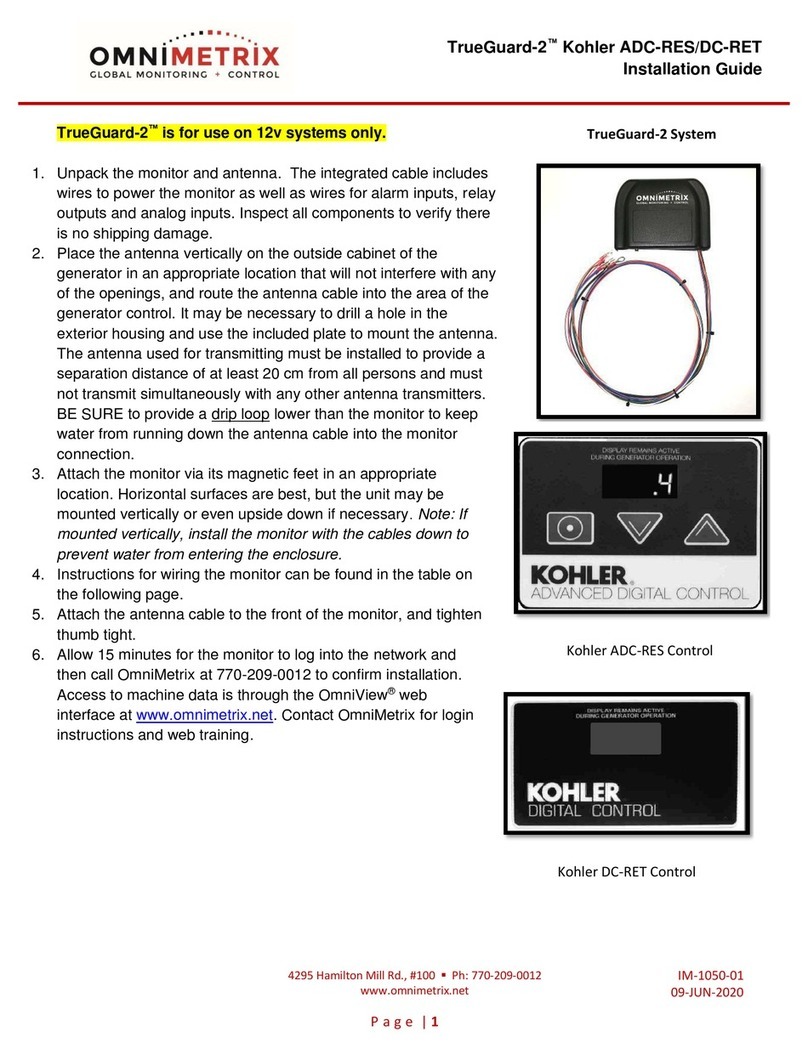
OmniMetrix
OmniMetrix TrueGuard-2 installation guide
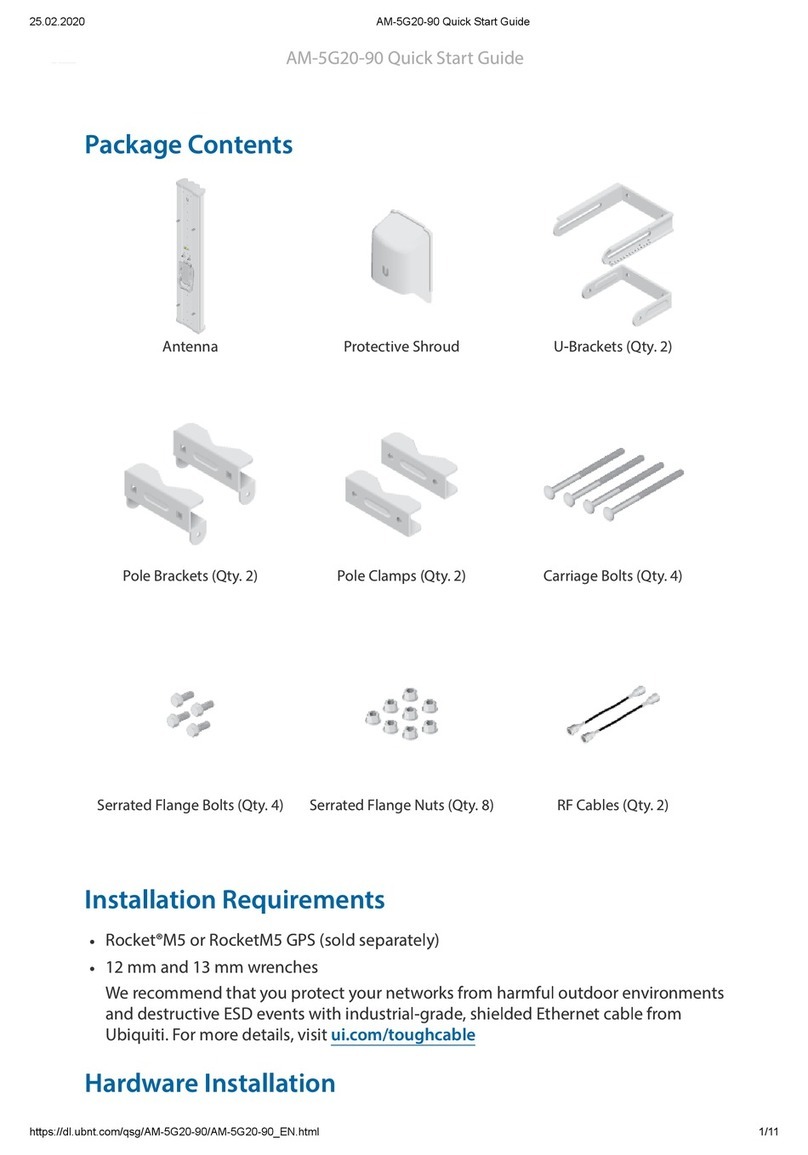
Ubiquiti
Ubiquiti airMAX AM-5G20-90 quick start guide

EMS
EMS FireCell FC-868-A03 installation guide

Horizon Fitness
Horizon Fitness Ultralite HF-VHF-UHF instruction manual