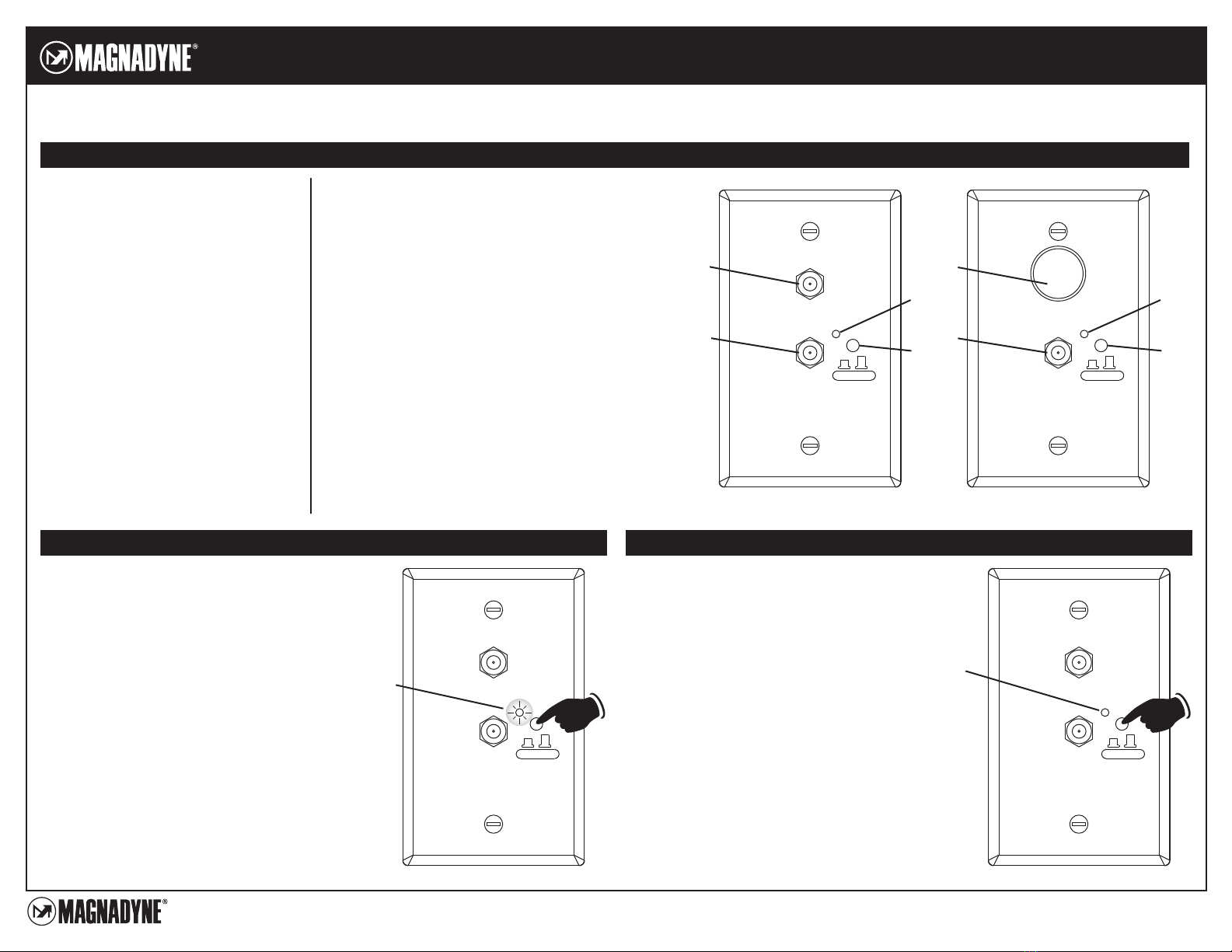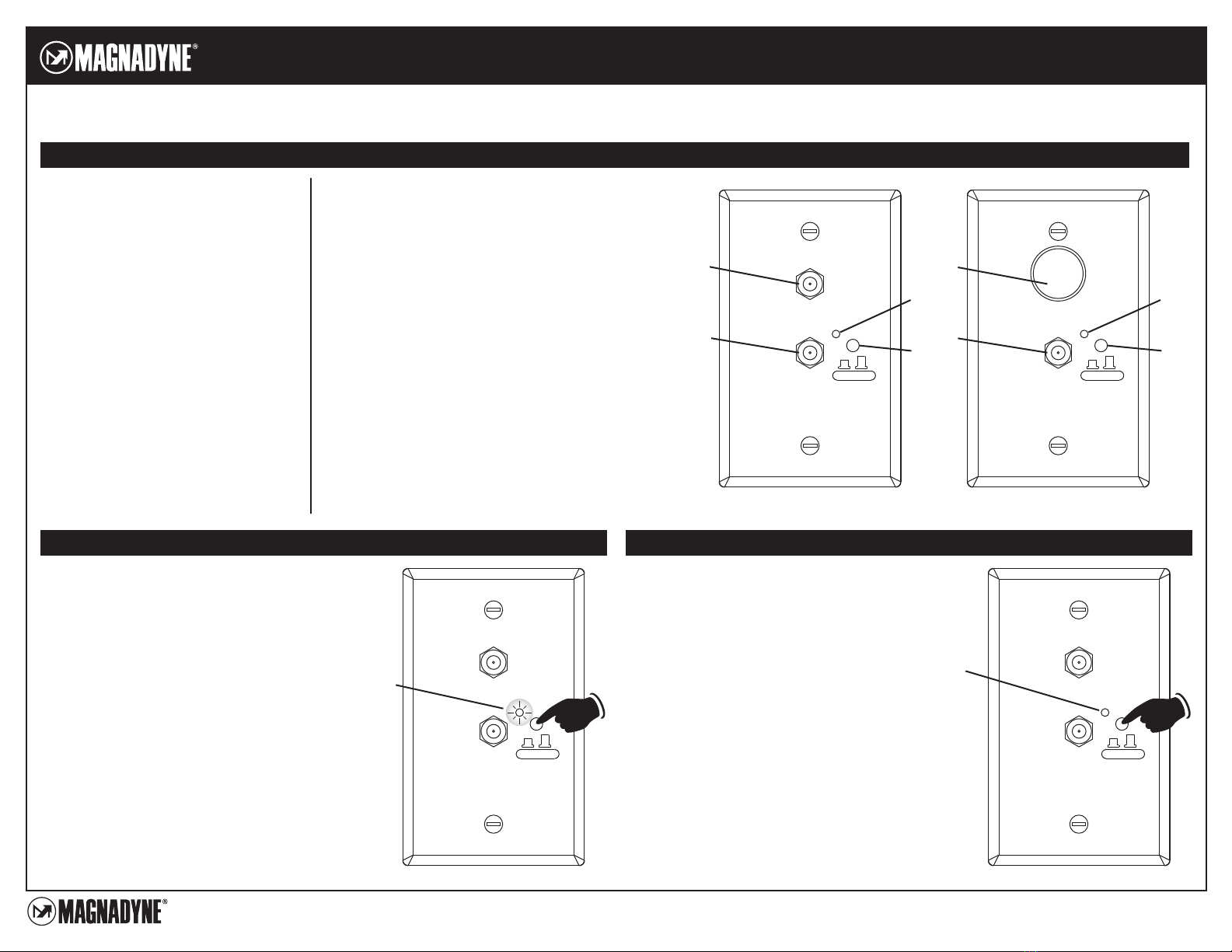
www.magnadyne.com © Copyright 2016 Magnadyne For Technical Assistance, please call (800) 638-3600 WS-x-IMUM | WS-x12V-IMUM Rev. A 10-18-16
LED
Indicator
Operating Instructions
Selecting TV Antenna Reception
To receive OTA (Over The Air) TV antenna
reception press the Selector Switch so the
LED Indicator is lit.
ON OFF
Satellite
TV 1
ON = TV
OFF = Cable
1111 West Victoria Street
Compton, CA 90220
LED
Indicator
Selecting Cable TV
To receive cable TV press the Selector Switch so
the LED Indicator is off.
Note: The vehicle must be connected to an
external cable source.
ON OFF
Satellite
TV 1
ON = TV
OFF = Cable
1A
Distribution Wall Plate Features
Features:
• Analog and HDTV signal compatible
• Built-In cable switcher routes input
signals from the OTA antenna
and the shore cable connection to all
TV’s in the coach.
• Omni-directional antenna receives VHF,
UHF, AM and FM signals
in 360 degrees
• SMD assembly and micro-electronics
design ensures noise free
switching and antenna performance
• Waterproof design combined with UV
resistant ASA material provides
many years of operation
ON OFF
Satellite
TV 1
ON = TV
OFF = Cable
2
3
4
1B
ON OFF
10A MAX
TV 1
ON = TV
OFF = Cable
2
3
4
1A. Satellite Antenna Output Connector: Use a cable
to connect to a TV to receive a satellite signal.
Note: A satellite antenna must be connected to
the vehicle.
1B. 12V Power Outlet: Use for 12V applications.
2. TV 1 or Cable Output Connector. Use a cable to
connect to a TV to receive either TV antenna or
cable reception.
3. TV Antenna LED Indicator. When lit indicates
TV reception. When off indicates cable reception.
4. TV Reception or Cable Selector Switch. Press this
button to choose from TV or cable reception.
Note: Every TV (TV 1, TV 2 and TV 3) connected to
the wall distribution plate will be switch when a
selection is made, either TV or cable.
WS-B / WS-W WS-B12V / WS-W12V
Models: WS-W (White), WS-B (Black)
WS-W12V (White), WS-B12V (Black)