New Star LED-VW1750BLACK User manual
Other New Star Rack & Stand manuals

New Star
New Star Neomounts MED-M200 User manual

New Star
New Star Neomounts FPMA-D1250BLACK User manual

New Star
New Star FPMA-C200 User manual

New Star
New Star TABLET-S100SILVER User manual

New Star
New Star NEOMOUNTS NM-D500BLACK User manual

New Star
New Star Neomounts DS15-630WH1 User manual

New Star
New Star NeoMounts PLASMA-M1700E User manual

New Star
New Star FPMA-VESANON User manual

New Star
New Star Neomounts PLASMA-M1700ES User manual

New Star
New Star FPMA-LIFT100 User manual

New Star
New Star Neomounts PLASMA-M1950E User manual

New Star
New Star FPMA-D935DG User manual

New Star
New Star Neomounts NM-D135DBLACK User manual

New Star
New Star Neomounts FPMA-D960BLACKPLUS User manual

New Star
New Star NEOMOUNTS NM-D775DXWHITE User manual

New Star
New Star PLASMA-M1700E User manual

New Star
New Star Neomounts PLASMA-M2000E User manual

New Star
New Star NS-SKM300WHITE User manual

New Star
New Star FPMA-VESA400 User manual

New Star
New Star FPMA-D935D4 User manual
Popular Rack & Stand manuals by other brands

Middle Atlantic Products
Middle Atlantic Products Display Station DS-1000-SC-AL instruction sheet

NETGEAR
NETGEAR Arlo Quadpod Mount quick start guide

Garmin
Garmin Montana 600 Series instructions
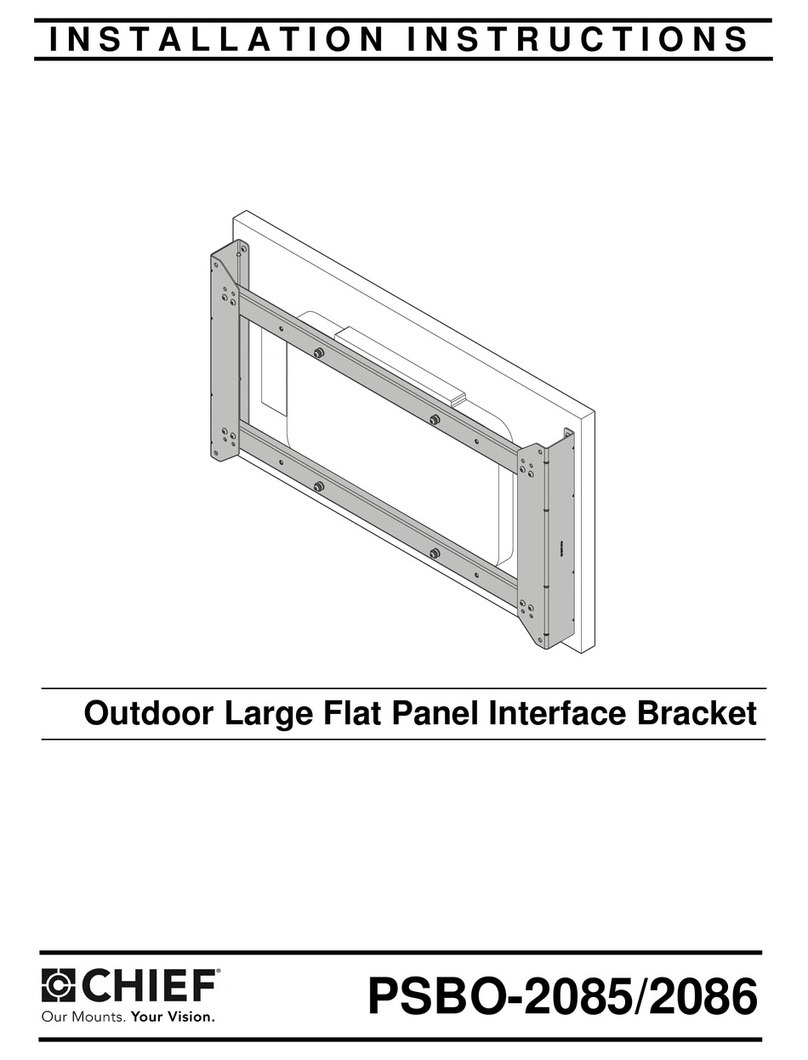
CHIEF
CHIEF PSBO-2085 installation instructions

MAY
MAY DMZ329 Installation instruction

CHIEF
CHIEF CM2C40 installation instructions



























