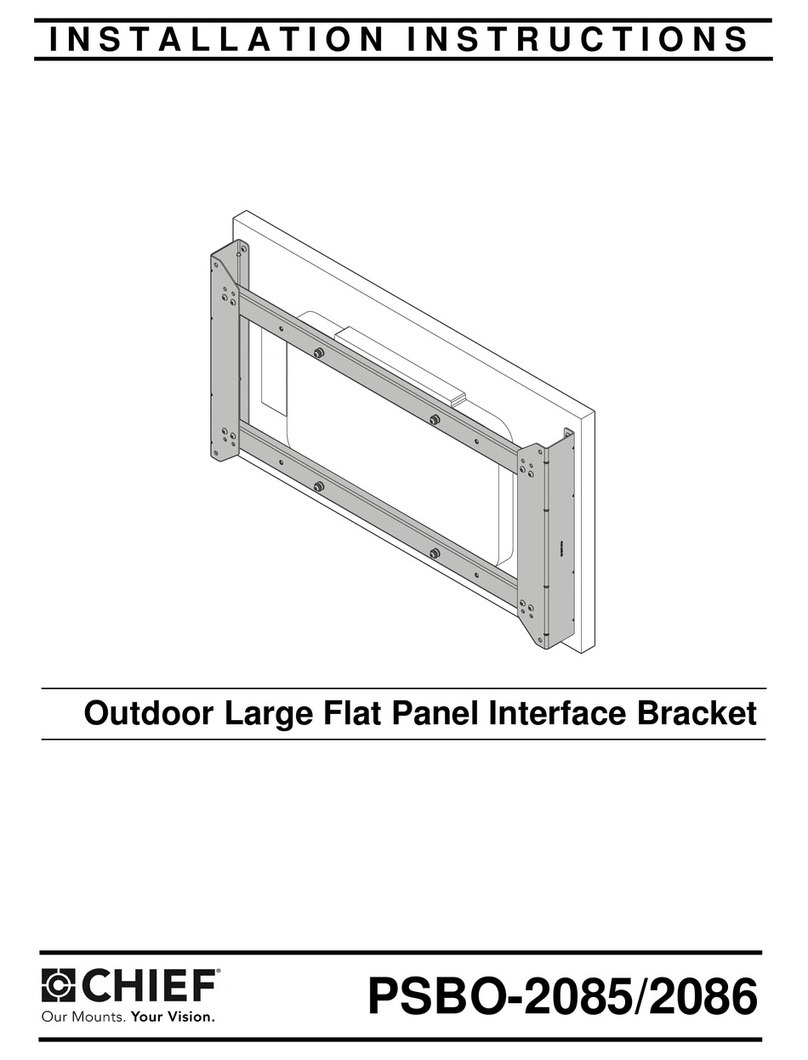Install the ceiling plate
Bevestig de plafondplaat
Befestigen der Deckenplatte
Installation de la plaque de plafond
Installare la piastra del sof tto
Instale la placa del techo
Instale a placa de teto
Zamontuj płytę su tową
Install the mounting pole to the ceiling plate
Bevestig de montagepaal op de plafondplaat
Montieren der Montagestange an der Deckenplatte
Fixez le poteau de montage sur la plaque de plafond
Installare il palo sulla piastra di montaggio al sof tto
Instale el mastil de montaje en la placa de techo
Instale o poste de montagem na placa do teto
Zainstaluj wspornik uchwytu do płyty su towej
Adjust height and tighten the screw
Stel de juiste hoogte in en draai de schroef vast
Höhe einstellen und Schraube festziehen
Réglez la hauteur des 2 bras sur la colonne et les xer en
serrant les vis
Regolazione dell’altezza e stringere nuovamente le vite
Ajuste Altura y vuelva a apretar el tornillo
Ajuste Altura e aperte novamente os parafuso
Regulacja wysokości i ponownie dokręcić śrubę
Attach the screen onto the bracket and secure it
Bevestig het scherm aan de steun en zet vast
Montage und Sicherung des Bildschirmes an die Halterung
Accrochez l’écran sur le cadre et xez-le
Appendere lo schermo sulla staffa e ssarlo
Cuelgue la pantalla en el soporte y asegúrela
Pendure a tela no suporte e prenda-a
Zawieś monitor na wsporniku i zabezpiecz go
Adjust the torque
Stel het koppel in
Einstellen des Drehmoments
Réglagez les couples
Regolazione della coppia
Ajuste el tornillo
Ajustar os parafusos
Dostsosuj siłę docisku regulacji obrotu monitora
EN
NL
DE
IT
FR
ES
PT
PL
PARTS
EN
NL
DE
IT
FR
ES
PT
PL
EN
NL
DE
IT
FR
ES
PT
PL
EN
NL
DE
IT
FR
ES
PT
PL
EN
NL
DE
IT
FR
ES
PT
PL
FPMA-C100SILVER
Tool Pencil Drill Tape measure
STEP 1
STEP 2
STEP 3
STEP 4
STEP 5
Screen size
VESA
Weight capacity
Tilt
Swivel
Rotate
Height
Depth
Gas spring
Curved screen compatible
Quick-release VESA
Top-x clamp
180° lock system
Handlebar
Crossbar
Cable management
Screen size
VESA
Weight capacity
Tilt
Swivel
Rotate
Height
Depth
Gas spring
Curved screen compatible
Quick-release VESA
Top-x clamp
180° lock system
Handlebar
Crossbar
Cable management
0-12 kg |
0-26,5 lbs
Screen size
VESA
Weight capacity
Tilt
Swivel
Rotate
Height
Distance to wall
Gas spring
Quick-release VESA
Pull & release brackets
Media player space
Level adjustment
Cable management
Padlock
Push out / Pop out
Screen size
VESA
Weight capacity
Tilt
Swivel
Rotate
Height
Distance to wall
Gas spring
Quick-release VESA
Pull & release brackets
Media player space
Level adjustment
Cable management
Padlock
Push out / Pop out
79-129 cm
Screen size
VESA
Weight capacity
Tilt
Swivel
Rotate
Height
Distance to wall
Gas spring
Quick-release VESA
Pull & release brackets
Media player space
Level adjustment
Cable management
Padlock
Push out / Pop out
Screen size
VESA
Weight capacity
Tilt
Swivel
Rotate
Height
Distance to wall
Gas spring
Quick-release VESA
Pull & release brackets
Media player space
Level adjustment
Cable management
Padlock
Push out / Pop out
75x75 |
200x100 cm
E
B
100
75
VESA 75x75 / 100x100
VESA 200x100
C
TV
H
200
100
TV
F
G
A. (x1) B. 14x2”
(x4)
B. 1/4”x2”
(x4)
C. M4x10
(x4)
D. (x1) E. M4
(x1)
F. M4x5
(x4)
G. M4x12
(x6)
H. (x2)
D