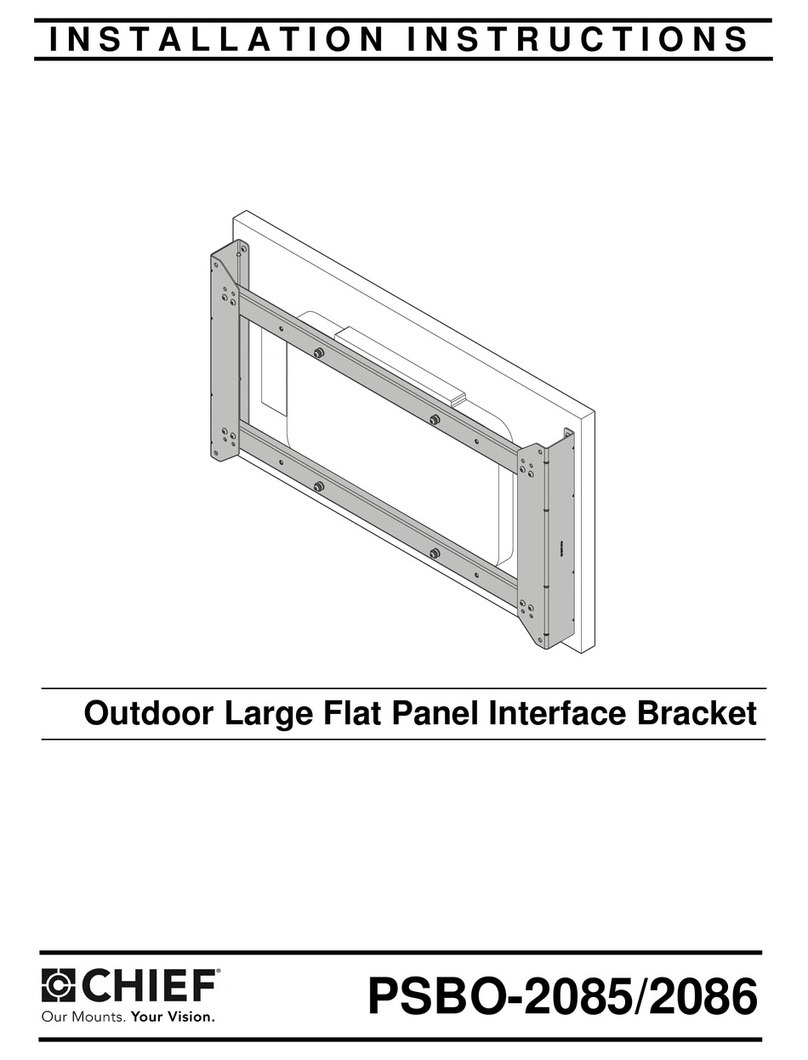Tool Pencil Drill Tape measure
Install the clamp to the desk
Installeer de klem aan het bureau
Installieren der Klemme auf dem Schreibtisch
Installez la pince sur le bureau
Installa il morsetto sulla scrivania
Instale la abrazadera en la mesa
Instale a braçadeira na mesa
Zainstaluj zacisk na biurku
Place the protective strips
Plaats de beschermstrips
Fixieren der Schutzstreifen
Collez les bandes de mousse de protection
Posizionare le strisce protettive
Coloque las tiras protectoras
Coloque as tiras de proteção
Umieść paski ochronne
Attach the plate to the laptop mount
Bevestig de plaat aan de notebook steun
Platte an der Notebook-Halterung xieren
Fixez la plaque sur le support du notebook
Collegamento della placa a la staffa notebook
Colocación de la Placa en el soporte de la ordenador portátil
Colocar a placa no suporte do computador portátil
Montaż płytki do uchwytu laptopa
Place the laptop in the holder and adjust the knob to secure
the laptop
Plaats de laptop in de houder en stel de breedte in zodat de
laptop stevig vast zit
Laptop in die Halterung legen und Knopf drehen im
Uhrzeigersinn um das Notebook zu befestigen
Placez le notebook sur le support et réglez le bouton pour
sécuriser le notebook
Posizionare il portatile nel supporto e regolare la manopola
per ssare il notebook
Coloque la computadora portátil en el soporte y ajuste la
perilla para asegurar el ordenador portátil
Coloque o laptop no suporte e ajuste o botão para proteger
o computador partátil
Umieść laptopa w uchwycie i wyreguluj pokrętło, aby
zabezpieczyć laptopa
EN
NL
DE
FR
IT
ES
PT
PL
PARTS
EN
NL
DE
FR
IT
ES
PT
PL
EN
NL
DE
FR
IT
ES
PT
PL
EN
NL
DE
FR
IT
ES
PT
PL
NOTEBOOK-D200
Tool
STEP 1
STEP 2
STEP 3
STEP 4
A. (1x)
C
Screen size
VESA
Weight capacity
Tilt
Swivel
Rotate
Height
Depth
Gas spring
Curved screen compatible
Quick-release VESA
Top-x clamp
180° lock system
Handlebar
Crossbar
Cable management
Screen size
VESA
Weight capacity
Tilt
Swivel
Rotate
Height
Depth
Gas spring
Curved screen compatible
Quick-release VESA
Top-x clamp
180° lock system
Handlebar
Crossbar
Cable management
10-32" | 25-81 cm
75x75 - 100x100 mm
0-8 kg | 0-17,6 lbs
Tilt +45° | -45° or 0° | -45°
Swivel 180°
Rotate 360°
Height 0-44 cm
Depth 4-46 cm
(or: Spring) 10-32" | 25-81 cm
75x75 - 100x100 mm
0-8 kg | 0-17,6 lbs
Tilt +45° | -45° or 0° | -45°
Swivel 180°
Rotate 360°
Height 0-44 cm
Depth 4-46 cm
(or: Spring)
Screen size
VESA
Weight capacity
Tilt
Swivel
Rotate
Height
Depth
Gas spring
Curved screen compatible
Quick-release VESA
Top-x clamp
180° lock system
Handlebar
Crossbar
Cable management
Screen size
VESA
Weight capacity
Tilt
Swivel
Rotate
Height
Depth
Gas spring
Curved screen compatible
Quick-release VESA
Top-x clamp
180° lock system
Handlebar
Crossbar
Cable management
10-32" | 25-81 cm
75x75 - 100x100 mm
0-8 kg | 0-17,6 lbs
Tilt +45° | -45° or 0° | -45°
Swivel 180°
Rotate 360°
Height 0-44 cm
Depth 4-46 cm
(or: Spring) 10-32" | 25-81 cm
75x75 - 100x100 mm
0-8 kg | 0-17,6 lbs
Tilt +45° | -45° or 0° | -45°
Swivel 180°
Rotate 360°
Height 0-44 cm
Depth 4-46 cm
(or: Spring)
0-5 kg |
0-11 lbs
0-60 cm0-46 cm
Screen size
VESA
Weight capacity
Tilt
Swivel
Rotate
Height
Depth
Gas spring
Curved screen compatible
Quick-release VESA
Top-x clamp
180° lock system
Handlebar
Crossbar
Cable management
Screen size
VESA
Weight capacity
Tilt
Swivel
Rotate
Height
Depth
Gas spring
Curved screen compatible
Quick-release VESA
Top-x clamp
180° lock system
Handlebar
Crossbar
Cable management
10-32" | 25-81 cm
75x75 - 100x100 mm
0-8 kg | 0-17,6 lbs
Tilt +45° | -45° or 0° | -45°
Swivel 180°
Rotate 360°
Height 0-44 cm
Depth 4-46 cm
(or: Spring) 10-32" | 25-81 cm
75x75 - 100x100 mm
0-8 kg | 0-17,6 lbs
Tilt +45° | -45° or 0° | -45°
Swivel 180°
Rotate 360°
Height 0-44 cm
Depth 4-46 cm
(or: Spring)
B. (1x)
C. (1x) D. (1x) F. (1x)
G. 2 mm (1x) H. 6 mm (1x)
E. (1x)
I. (1x) J. (1x)
20~50 mm
Tighten Loosen
Tighten
Loosen
Loosen
Tighten
270~390
17~39 mm
B
A
F
D
E