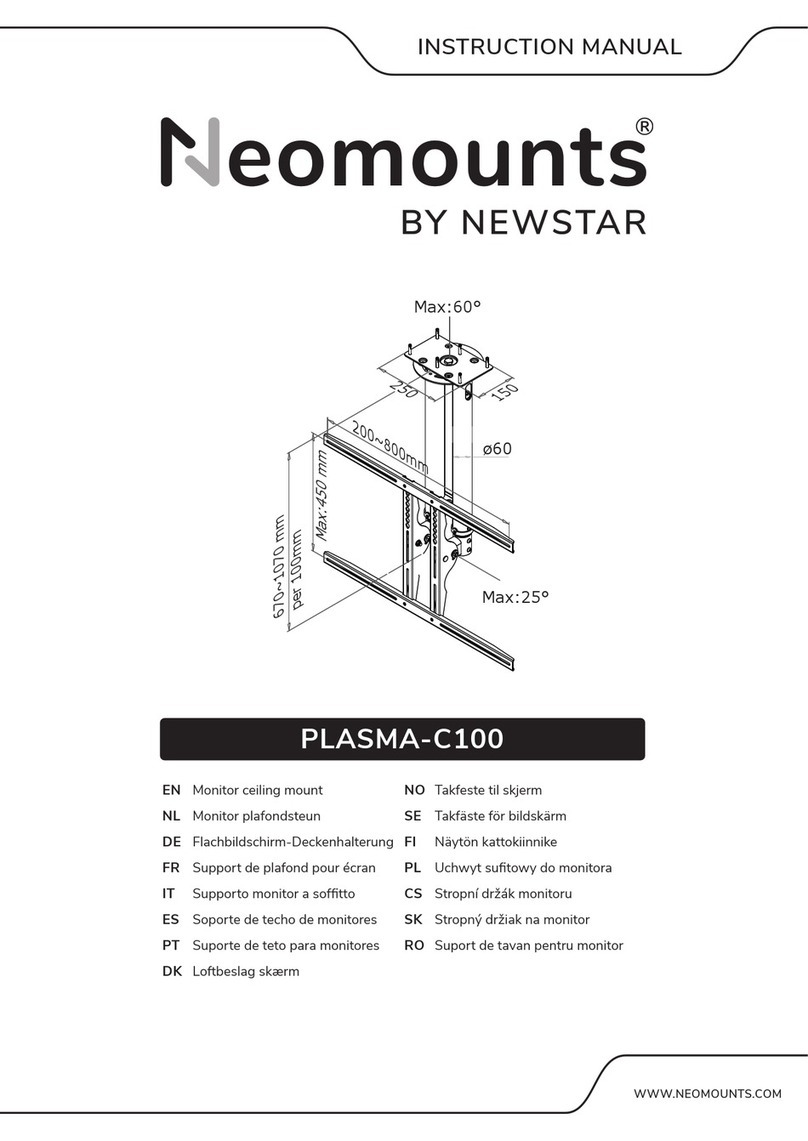1. To ensure safety, please read this manual carefully before installation and foIlow the instructions. Store this manual in a secure place for future reference.
2. The manufacturer shall not be legally responsible for any equipment damage or personal injury caused by incorrect installation or operation other than that covered in this manuaI.
3. The mount is designed for easy installation and removal. The manufacturer shall not be liable for damage to equipment or personal injuries arising out of human factors or acts of nature, such as earthquake or typhoon.
4.
5. At least two persons are needed to install or remove the product to avoid hazard of falling objects.
6. Please carefully inspect the area where the mount is to be installed:
- Avoid places that are subject to high temperatures, humidity or contact with water.
- Do not install the product near air conditioning vents or areas with excess dust and fumes.
- Only install on vertical walls and avoid slanted surfaces.
- Do not install in places subject to any shock or vibration.
- Do not install in places subject to direct exposure to bright light, as it may cause eye fatigue when viewing the display panel.
7.
8.
9.
10. Do not modify any accessories or use broken parts. Contact your dealer with any questions.
11. Tighten all screws (do not exert excessive force to avoid breaking the screw or damaging its thread).
12.
13.
years.
14. Please consult the English language manual for any dispute on conditions.
CAUTION
EN
ATTENZIONE
IT
1. Per garantire la sicurezza, leggere attentamente questo manuale prima dell’installazione e seguire le istruzioni. Conservare questo manuale in un luogo sicuro per riferimenti futuri.
2. Il produttore non sarà legalmente responsabile per eventuali danni alle apparecchiature o lesioni personali causati da installazione o funzionamento non corretti diversi da quelli descritti nel presente manuale.
3. Il prodotto è progettato per una facile installazione e rimozione. Il produttore non è responsabile per danni alle apparecchiature o lesioni personali derivanti da fattori umani o atti di natura, come terremoti o tifoni.
4.
5. Per installare o rimuovere il prodotto sono necessarie almeno due persone per evitare il rischio di caduta di oggetti.
6. Ispezionare attentamente l’area in cui il prodotto deve essere installato:
- Evitare luoghi soggetti ad alte temperature, umidità o contatto con l’acqua.
- Non installare il prodotto vicino a prese d’aria o aree con polvere e fumi in eccesso.
-
- Non installare in luoghi soggetti a urti o vibrazioni.
- Non installare in luoghi soggetti a esposizione diretta a luce intensa, in quanto potrebbe causare affaticamento degli occhi durante la visualizzazione del pannello del display.
7.
8.
9.
di resistere a terremoti o altri forti urti.
10.
11.
12.
13.
il funzionamento del prodotto. Il periodo di garanzia del prodotto è di 5 anni.
14. Consultare il manuale in lingua inglese per qualsiasi controversia relativa alle condizioni.
ATTENTION
FR
1. Pour assurer la sécurité, veuillez lire attentivement ce manuel avant l’installation et suivre les instructions. Conservez ce manuel dans un endroit sûr pour un besoin ultérieur.
2. Le fabricant ne sera pas légalement responsable de tout dommage à l’équipement ou de blessure corporelle causé par une installation ou une utilisation incorrecte autre que celles préconisées dans ce manuel.
3. Le produit est conçu pour une installation et un démontage faciles. Le fabricant ne peut être tenu responsable des dommages à l’équipement ou des blessures corporelles résultant de facteurs humains ou d’actes de
nature, tels qu’un tremblement de terre ou un typhon.
4.
5.
6. Veuillez inspecter soigneusement la zone où le produit doit être installé:
- Évitez les endroits soumis à des températures élevées, à l’humidité ou au contact avec de l’eau.
- N’installez pas le produit à proximité de bouches de climatisation ou de zones avec un excès de poussière et de fumées.
- Installez uniquement sur des murs verticaux et évitez les surfaces inclinées.
- Ne pas installer dans des endroits soumis à des chocs ou des vibrations.
-
7.
8.
9.
ments de terre ou à d’autres chocs violents.
10.
11.
12. Des trous et des boulons peuvent être laissés dans le mur, le plafond ou le sol une fois le produit retiré. Des taches peuvent apparaître après une utilisation prolongée.
13.
le fonctionnement du produit. La période de garantie du produit est de 5 ans.
14. Veuillez consulter le manuel pour tout différend sur les conditions.
PRECAUCIÓN
ES
1. Para garantizar su seguridad, lea este manual cuidadosamente antes de la instalación y siga las instrucciones. Conserve este manual en un lugar seguro para futuras consultas.
2. El fabricante no será legalmente responsible de ningún daño producido sobre el equipo o lesión personal causada por una instalación o uso no mencionado explícitamente en este manual.
3. El soporte está diseñado para una fácil instalación y extracción. El fabricante no será responsable por daños al equipo o lesiones personales que surjan de factores humanos o actos de la naturaleza, como terremotos
o tifones.
4.
5. Para evitar que se caiga el producto, la instalación o retirada deberá ser realizada por al menos dos personas.
6. Inspeccione detenidamente el área donde se instalará el soporte:
- Evite los lugares sometidos a altas temperaturas, humedad o contacto con el agua.
- No instale el producto cerca de ventiladores de aire acondicionado o áreas con exceso de polvo y humos.
- No instale en lugares sujetos a golpes o vibraciones.
- No instale en lugares sometidos a la exposición directa a la luz brillante, ya que puede causar fatiga ocular al ver el panel de la pantalla.
7.
8.
9.
otro golpe fuerte.
10.
11. Apriete todos los tornillos (no ejerza demasiada fuerza para evitar que se roma el tornillo o se dañe la rosca).
12.
13. Dado que el fabricante no tiene forma de controlar el tipo de pared, techo o piso y la instalación del soporte, la garantía del producto solo cubrirá el cuerpo del soporte. El periodo de garantía del producto es de 5 años.
14. Consulte el manual en inglés si tiene alguna duda acerca de las condiciones.
VORSICHT
DE
1. Um die Sicherheit zu gewährleisten, lesen Sie dieses Handbuch vor der Installation sorgfältig durch und befolgen Sie die Anweisungen. Bewahren Sie dieses Handbuch an einem sicheren Ort auf, damit Sie später
darauf zurückgreifen können.
2. Der Hersteller ist rechtlich nicht verantwortlich für Geräteschäden oder Personenschäden, die durch eine andere als die in diesem Handbuch beschriebenen Installation oder Bedienung verursacht werden.
3. Das Produkt ist für eine einfache Installation und Demontage ausgelegt. Der Hersteller haftet nicht für Schäden an Geräten oder Personenschäden, die durch menschliche Faktoren oder Naturereignisse wie Erdbeben
oder Taifun verursacht werden.
4.
5. Zur Installation oder Demontage des Produktes sind mindestens zwei Personen erforderlich, um die Gefahr von herabfallenden Gegenständen zu vermeiden.
6. Bitte überprüfen Sie den Bereich, in dem das Produkt installiert werden soll sorgfältig:
- Vermeiden Sie Orte die hohen Temperaturen, Feuchtigkeit oder Kontakt mit Wasser ausgesetzt sind.
- Installieren Sie das Produkt nicht in der Nähe von Lüftungsschlitzen von Klimaanlagen oder Bereichen mit übermäßigem Staub und Rauch.
-
- Nicht an Orten installieren, die Erschütterungen oder Vibrationen ausgesetzt sind.
- Nicht an Orten installieren die direkter Sonneneinstrahlung bzw. zu starkem Licht ausgesetzt sind, da dies beim Betrachten der Bildschirmanzeige zu Ermüdung der Augen führen kann.
7. Sorgen Sie für ausreichend Platz um das Display, um eine ausreichende Belüftung zu gewährleisten.
8. Um die Sicherheit zu gewährleisten und Unfälle zu vermeiden ist es notwendig vor der Installation die Wand-, Decken- oder Bodenstruktur zu überprüfen und eine sichere Stelle auszuwählen.
9.
oder anderen starken Erschütterungen stand halten können.
10.
11. Ziehen Sie alle Schrauben fest (üben Sie keine übermäßige Kraft aus, um ein Brechen der Schraube oder eine Beschädigung des Gewindes zu vermeiden).
12. Nach dem Entfernen des Produktes können Löcher und Schrauben in Wand, Decke oder Boden verbleiben. Nach längerem Gebrauch können Flecken auftreten.
13.
5 Jahre.
14. Bei Streitigkeiten über die Bedingungen ziehen Sie bitte das englischsprachige Handbuch hinzu.