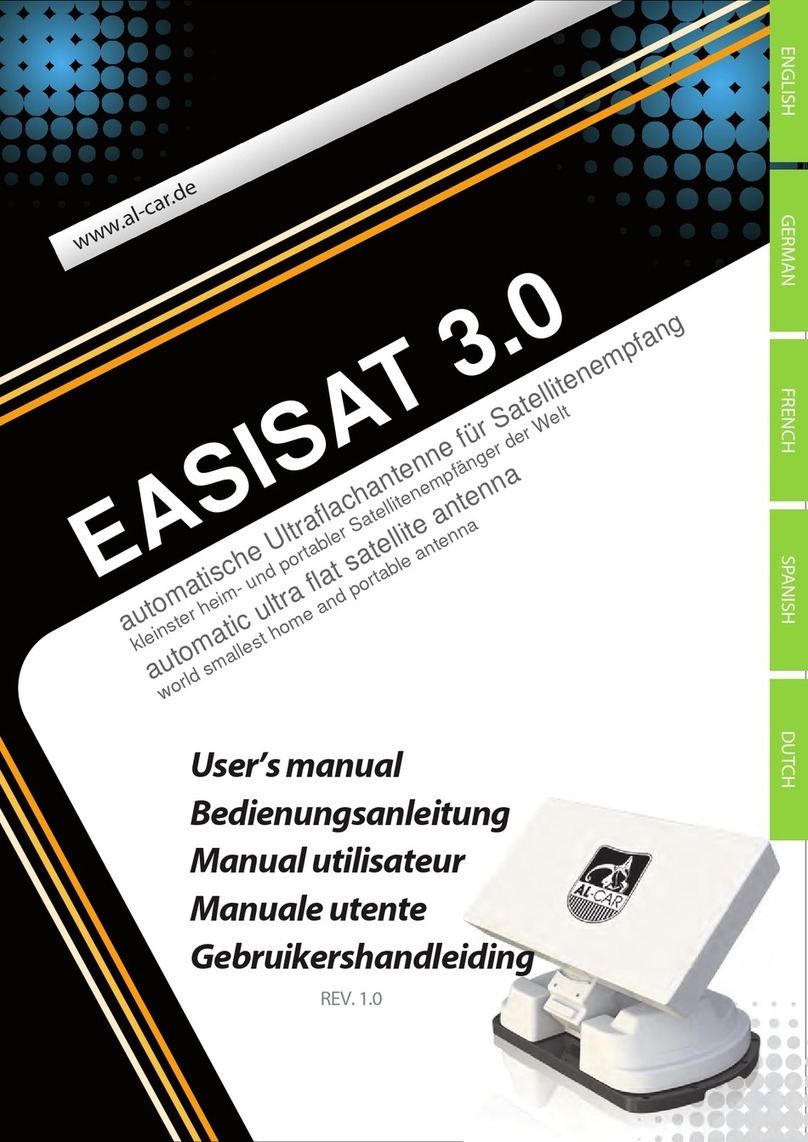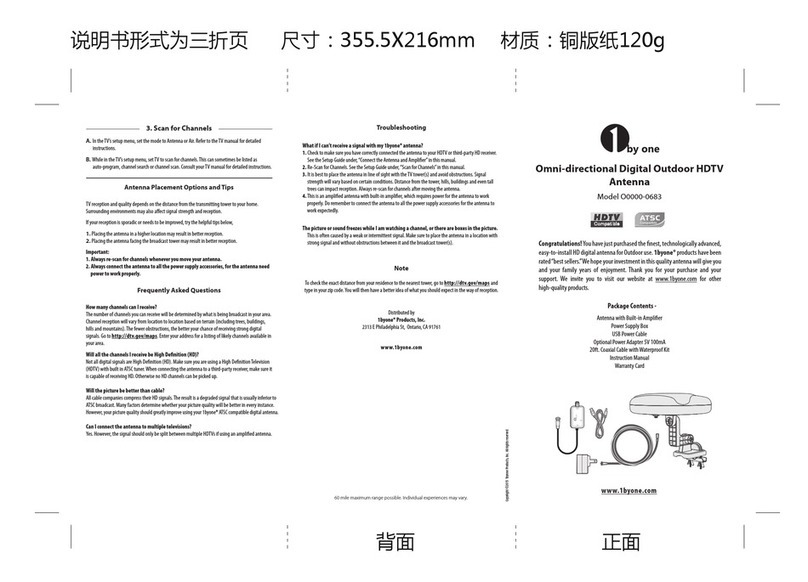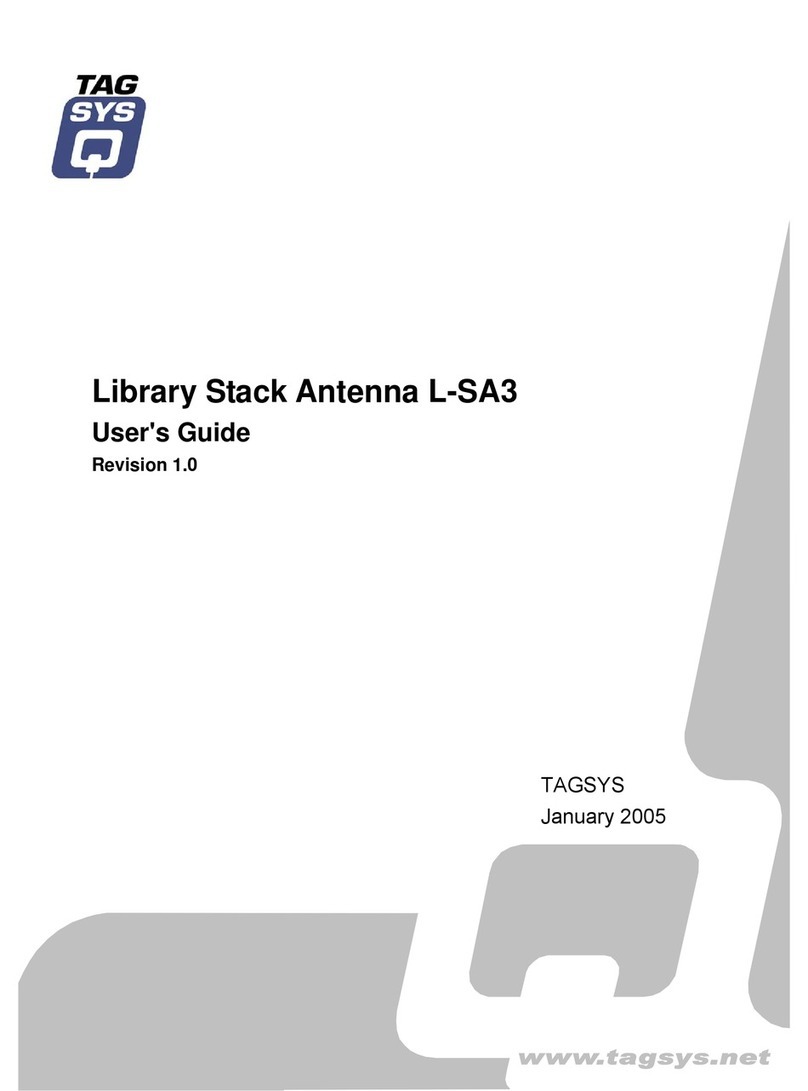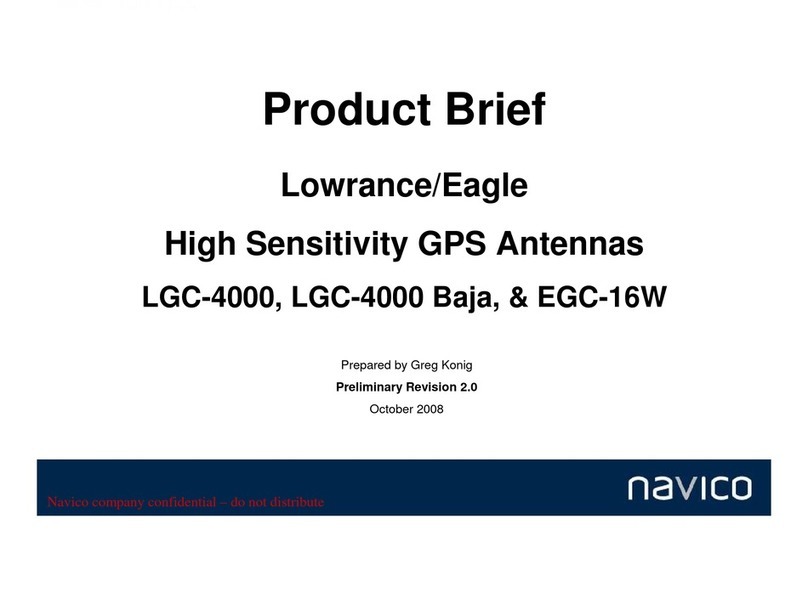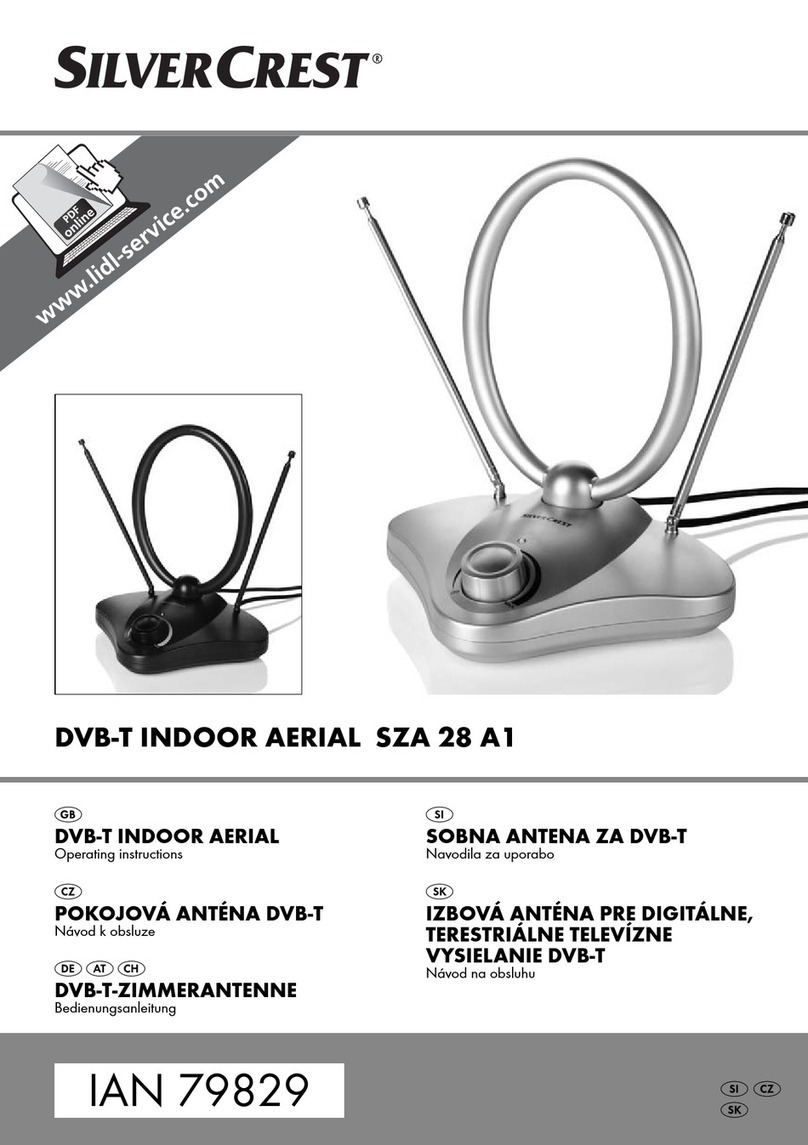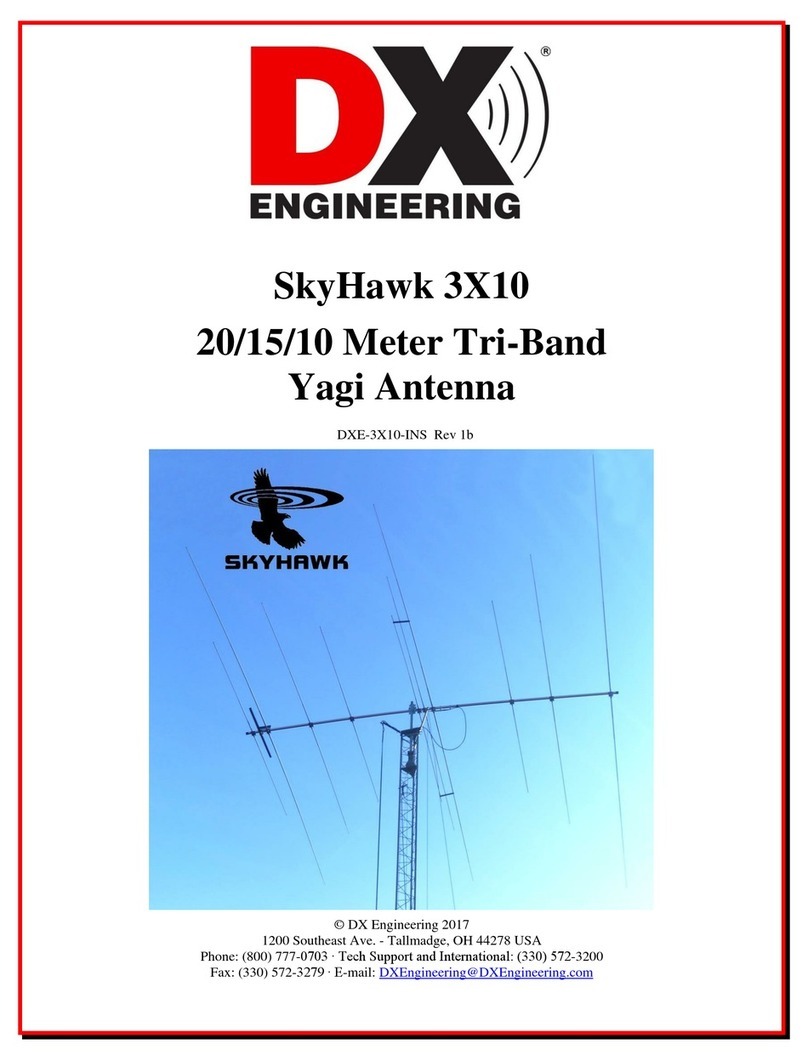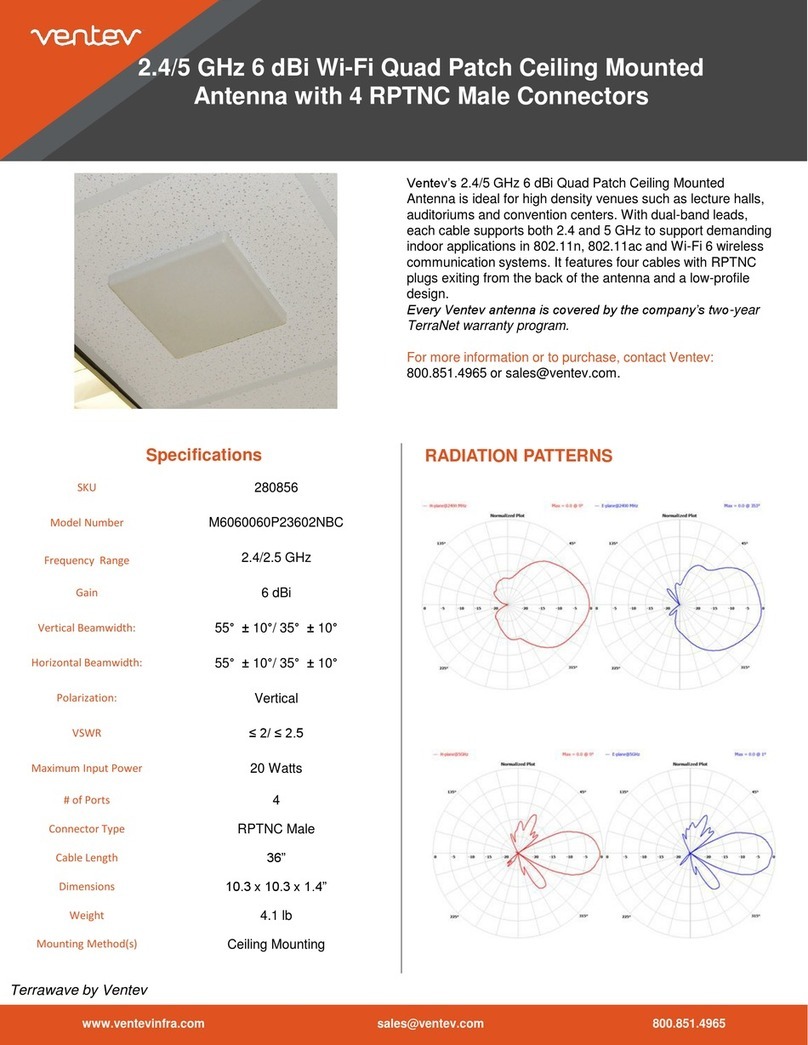Newave NSS Wave-N5 User manual

Proprietary to NeWave® Sensor Solutions 1.0
1
Wave® Antenna and
Portal User Guide

Proprietary to NeWave® Sensor Solutions 1.0
2
Table of Contents
Page:
Technical Support………………………………………………… 3
How the Wave™Antenna Works………………………………. 4-5
NeWave verses Patch Antenna………………………………… 6
Test Recommendations…………………………………………. 7
Metal Back Plane Usage …………………………………. 8
Mount Instructions……………………………............................. 9
Read Range Mounting Instructions…………………………….. 10
Antenna Cabling………..………………………………………… 11
Wave™Antenna Installation Examples……………………...... 13-14
1. Multi Use Portal.…………………………………….. 13-14
Troubleshooting……………………………………………………… 15

Proprietary to NeWave® Sensor Solutions 1.0
3
Technical Support
American Offices
Dr. Walter “Den” Burnside
NeWave RFID Innovation Center
NeWave Sensor Solutions, LLC
9011 Heritage Drive
Plain City, Ohio USA 43064
888.677.7343
sales@newaverfid.com
www.newaverfid.com

Proprietary to NeWave® Sensor Solutions 1.0
4
How the Wave™ Antenna Works:
YouTube link to video:https://www.youtube.com/watch?v=AV84sLjJ_g0
NeWave has developed a patented Wave Antenna that is uniquely designed
for superior RFID performance and provides a novel UHF zone-based coverage
that brings a cost effective high performing item-level solution to the RFID
marketplace.
This one-of-a-kind Wave Antenna coupled with our unique smart reader
technology will significantly lower costs yet capture more data in a more
accurate manor. This technology greatly reduces labor and equipment costs.
The Wave Antenna creates five beams in elevation that completely surround
the antenna about its long axis. Because of this unique feature it can cover
zones front and back of the antenna
The Wave Antenna embodies a radically new concept in RFID antenna design.
Unlike a traditional multipurpose patch antenna that radiates a single beam in
a given direction, the Wave antenna is designed to uniformly illuminate a
volume of space.
Installing the antenna in pairs enables the antennas to complement each other
and provide spatial, direction-of-arrival, and polarization diversities
throughout the volume in order to eliminate fading, which is a major factor
leading to poor RFID read performance.
Wave Antennas are uniquely designed to cover all three tag orientations
within a user defined zone that can be varied from 2x2x2 to a 10x10x10.

Proprietary to NeWave® Sensor Solutions 1.0
5
How the Wave™ Antenna Works Continued:
Note that the antenna is a cylindrical radiator meaning that it radiates equally
well around the whole length of the antenna. Thus, it covers a full 360 degrees
around the axis of the antenna.
Coverage is limited to the front half of the antenna when a ground plane is
placed on the backside of the antenna. Thus, it covers about 180 degrees in
front of the antenna.
The Wave Antenna creates the necessary beam and polarization diversities
needed to handle the prevalent fading associated with RFID item-level
applications.
A 7’Antenna Depicted
3’ Antenna Depicted

Proprietary to NeWave® Sensor Solutions 1.0
6
How the Wave Antenna Differs from a Patch Antenna:
Like a florescent light, the Wave antenna illuminates in a cylindrical pattern for
an optimal zone along the entire length of the antenna.
The Patch Antenna, however, closely resembles a flashlight illuminating in a
conical pattern well beyond an optimal RFID Zone. This causes tag reads
outside the intended read zone and produces inconsistent tag reads in close
proximity.

Proprietary to NeWave® Sensor Solutions 1.0
7
Wave™ Antenna Test Guidelines
Pre-Test Survey Questions
•Are you testing RFID tags with UHF 902-928MHz frequencies?
•What type of materials/assets will you be trying to read?
•In what type of environment do want to use these antennas?
•What is the maximum distance you want to be able to read tags?
•How much space is allotted for your antenna install?
•Describe where these will be installed, i.e. doorway, hallway, dock door, exit, on the ceiling, etc.
•What type of reading pattern are you trying to achieve, i.e. 360°, 180°, 90° or less?
Test Recommendations
•If you are used to working with patch antennas, you will find our Wave antennas to be dramatically
different in use and superior in performance if properly used.
•Tips on getting to know our product line. Our customers tell us these are important:
oAntennas should be used in pairs to optimize coverage. If antennas are not used in pairs the
blind spots or fading becomes unpredictable and tag reads could be missed.
oMost users need a ground plane and foam backing to insure they have front forward RFID
tracking. Our antennas will radiate 360 degrees. Thus, if you desire 180-degree coverage in
front alone, you will not be obtaining optimal performance without the proper ground
plane.
oWe have a variety of different applications. Our portals for example are best suited to use at
a door or entrance way versus our antennas.
oOur coverage is based on the antenna length. The three-foot antenna is meant to cover a
smaller zone, say 5 feet tall. The five-foot antenna covers about 7 feet in height and the
seven antenna covers about nine to ten feet in height. The range of coverage is dependent
on the input power.
oUnlike patch antennas, you can test our antennas out by reducing power at the reader
which will limit the range and the possibility of having extraneous reads.
oOur antennas connect to the reader with RP TNC cables. If you don't have this type of cable,
you will need to order them separately.

Proprietary to NeWave® Sensor Solutions 1.0
8
Metal Back Plane Usage:
Emits RF Illumination more strongly towards the front of the antenna
If the coverage zone is required to be just on the front side of the Wave Antenna, one can
add a metal ground plane (such as aluminum foil) to the back side of the antenna.
The back-ground plane can be mounted directly behind the 7’ antenna, but for the 3’ and 5’
antennas, the metal plane must be mounted using a ¾” spacer such as a ¾” foam piece.
The antenna gain will increase based on the size of the ground plane. If the ground plane is
roughly the same size as the antenna, the gain will increase by about 1.5dB. For example,
the gain of the 3’ antenna is about 3dBi, which will increase to 4.5dBi with a ¾” spacer and a
backplane the same size as the antenna. If the back plane is significantly larger than the
antenna, then the gain may increase by as much as 3dB.
We currently have two options for ground planes. The first is the standard foam and foil
ground plane referred to as the “Standard”in the above picture. The standard version is
made using a ¾” foam backing covered in aluminum foil. Our other option is referred to as
the “Special Order”ground plane and is available for an additional charge. The Special-
order option is made out of a ¾” corrugated plastic covered in aluminum foil trimmed with
a white vinyl tape on all edges. This option is used in areas that need improved aesthetics
for very public areas such as an office atrium, medical facilities, or company offices.

Proprietary to NeWave® Sensor Solutions 1.0
9
Mounting the Wave™ Antenna:
The Wave Antennas can be easily mounted using the lip on the sides of the
plastic antenna enclosure. You can simply use a drilled hole or directly use a
self-tapping screw. The antenna structure is very lightweight but stiff so only
four screws are needed
Plastic lip
on the side

Proprietary to NeWave® Sensor Solutions 1.0
10
How to Mount Antennas based on desired Read Range:
If antenna one is 6 inches from the floor and antenna 2 is 12 inches
from the floor, the RF illumination range is about 6 feet. As the
antenna offset becomes greater (see chart) the RF illumination
range also increases.

Proprietary to NeWave® Sensor Solutions 1.0
11
Wave™Antenna Cabling:
50 Ohm cable assemblies are specially adapted for use with the Wave
antennas. The assembly comes with a RP TNC plug to maximize performance.
Cables are available in 5, 10, 15, and 20-foot lengths. Cable accessories are
compatible with our cables.

Proprietary to NeWave® Sensor Solutions 1.0
12
Portal Applications
Multi-Use Portal using Wave embedded antenna radiators
Wave radiator
Multi Use Portal

Proprietary to NeWave® Sensor Solutions 1.0
13
Multi Use Portal Application
Materials Supplied:
•
(1) SLS smart PORTAL –A and B-Panel
•
(2) Safety Yellow Angle Iron
•
(12) 3/8” x 3” Concrete Anchor Screws
•
(8) 1/2” x 4” Concrete Anchor Screws
Materials Needed:
•
Tape Measure
•
Concrete Impact Driver
•
Concrete Rotary Hammer Drill
•
5/16” SDS Drill Bit (minimum 6” long)
•
7/16” SDS Drill Bit (minimum 6” long)
•
9/16” Impact Socket
•
3/4” Impact Socket
Steps:
1. Place the two angle-iron on opposite sides of the dock door centered at approximately 3-4
feet in from the wall and 4-8 inches outside of the dock door track. (The dimensions will
vary based on the dock door environment).
2. Once the angle-iron have been placed, drill holes into the concrete using the 5/16” SDS
Drill Bit.
3. Using the 9/16” Impact Socket, screw the 3/8” x 3” Concrete Anchor Screws into the
holes, securing the angle iron.
4. Next, place the A-Panel on the right side of the dock and the B-Panel on the left side of the
dock, butting the graphics-side of the panels up to the angle-iron. Center the panels on
the angle-iron.
5. Again, using the 5/16” SDS Drill Bit, drill four holes per panel in the designated spots on
the feet of the panels.
6. Secure the panels by screwing in the 3/8” x 3” Concrete Anchor Screws into the holes.
7. Next, place two bollards (sold separately) on either side of the dock approximately 4-6
inches out from the edge of the angle-iron and flush with the front face of the angle-iron.
8. Using the 7/16” SDS Drill Bit, drill holes into the concrete at the specified areas at the
feet on the bollards.
9. Secure the bollards by screwing in the 1/2" x 4” Concrete Anchor Screws using the 3/4"
Impact Socket.
10. Once all hardware is secured in the ground, open the top access panel on the B-Panel.
Inside there will be two 25’ cables. Unscrew those cables from the bracket inside and
feed the end that was just unscrewed, through the hole on the told of the panel and
reattach to the bracket.

Proprietary to NeWave® Sensor Solutions 1.0
14
11. Next, unravel the 25’ cable and feed up-and-over the dock door. Attach the 90-degree end
to Ports 3 and 4 on the Impinj R420 Reader. (Zip ties work best for attaching the cables
over the dock door)
12. Replace the access panel on the B-Panel.
13. The smartPORTAL and its reader is powered by ethernet, or POE. The last step is to
plug an ethernet cable into the POE drop at the dock door and into the Impinj R420
Reader.
14. Check to make sure the lights are flickering at each of the antenna ports and at the
ethernet jack.
15. Configure the reader to the identified Static IP Address.
16. Replace the access panel on the A-Panel and your SLS smartPORTAL is ready to
operate.

Proprietary to NeWave® Sensor Solutions 1.0
15
Troubleshooting:
Antennas not reading any tags:
oFirst, one should check to make sure that the reader is working properly
and that the antenna port is activated.
oNext try and replace the RP TNC cables to see if the problem is with the
cable
oIf after the cable has been replaced the antenna still does not read any
of the tags, then the antenna will need to be replaced.
Periodic blind spots causing unread tags:
oNeWave recommends that antennas be used in pairs (set of 4 total). If
antennas are not used in pairs the blind spots or fading becomes
unpredictable and therefore, tags may be missed.
Cable connection issues to the reader:
oOnly RP TNC cables can be used to properly attach to the NSS reader
Metal Back Plane issues:
oIf a back plane is used on the 5’ or 3’ antenna it must contain a ¾” foam
spacer. One does not need the spacer for the 7’ antenna.
Designed to read UHF 902-928 MHz:
oThe United States operates in the 902-928 MHz frequency band as
required by FCC regulations. Antennas used in Europe will not work in
the US as they operate in a different UHF range.
For Technical support: North America: (888) NSS-RFID (677-7343), Option #2
This manual suits for next models
2
Table of contents
Popular Antenna manuals by other brands

One Forall
One Forall SV-9305 instruction manual

One Forall
One Forall 14503 Quick installation guide

One Forall
One Forall SV-9215 instruction manual

Spraying Systems
Spraying Systems TeeJet RX375P installation manual

1 BY ONE
1 BY ONE OUS00-0186 user manual

One Forall
One Forall 14432 Quick installation guide