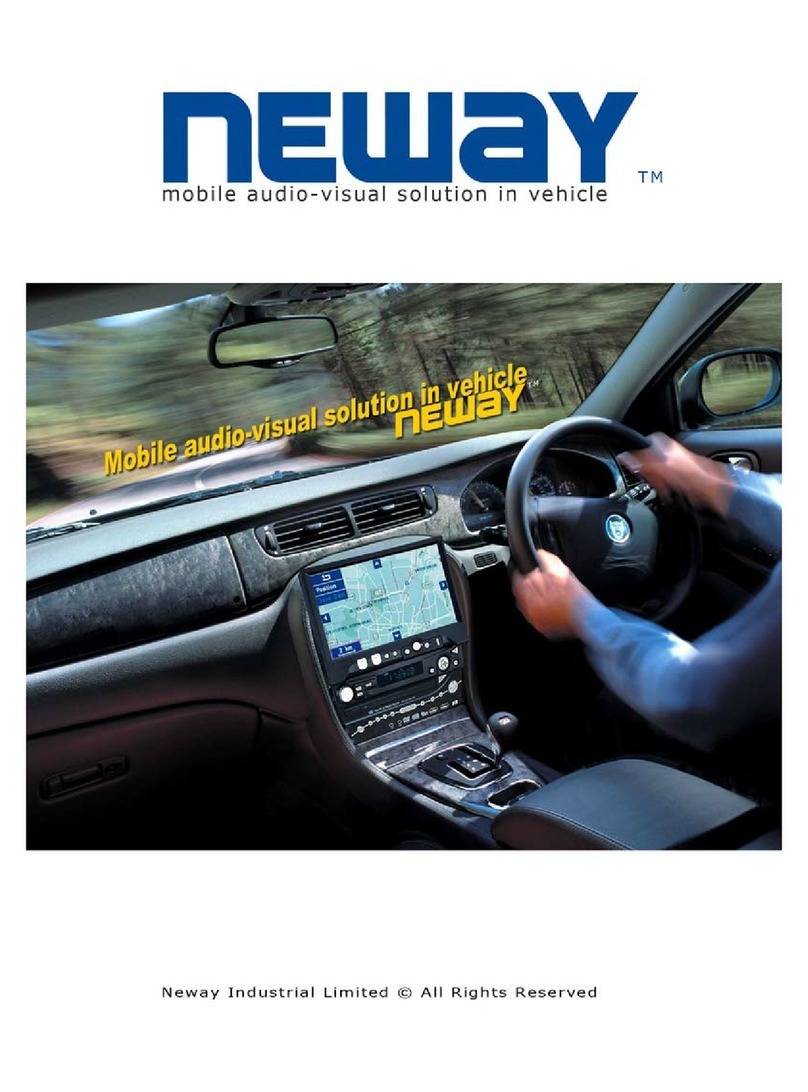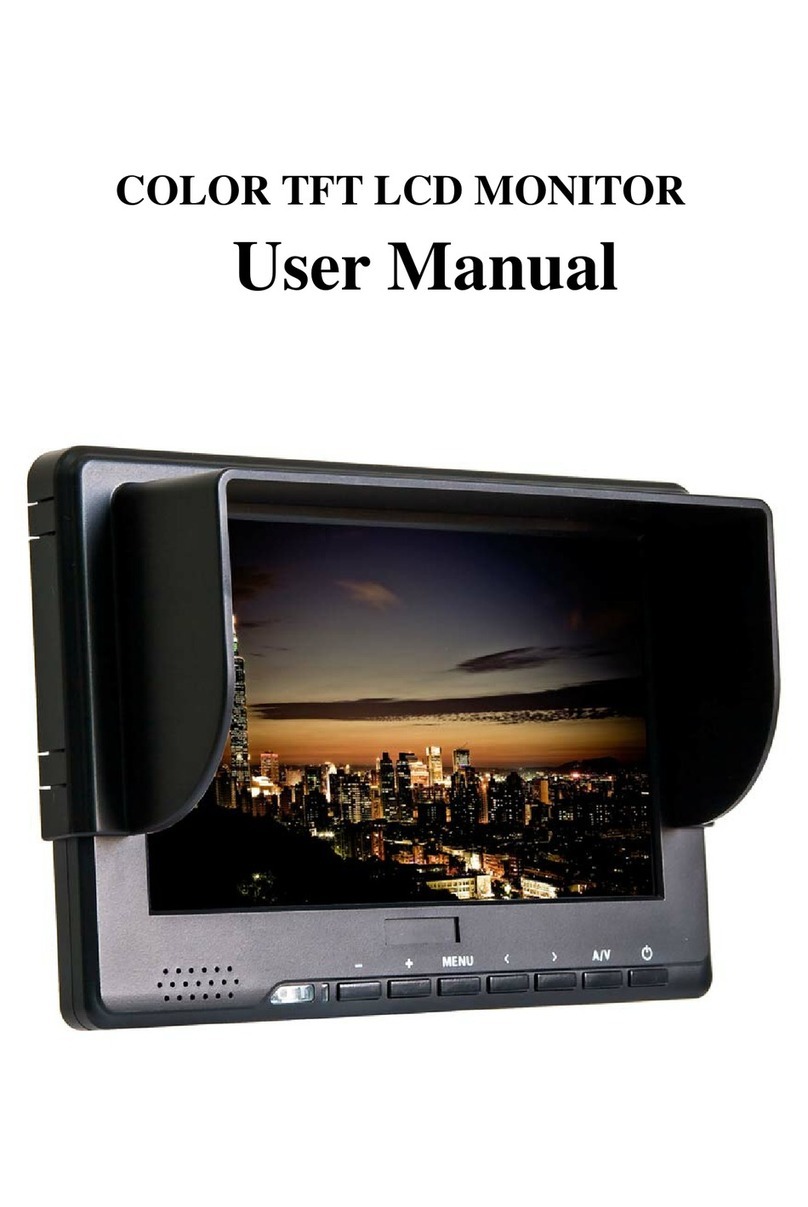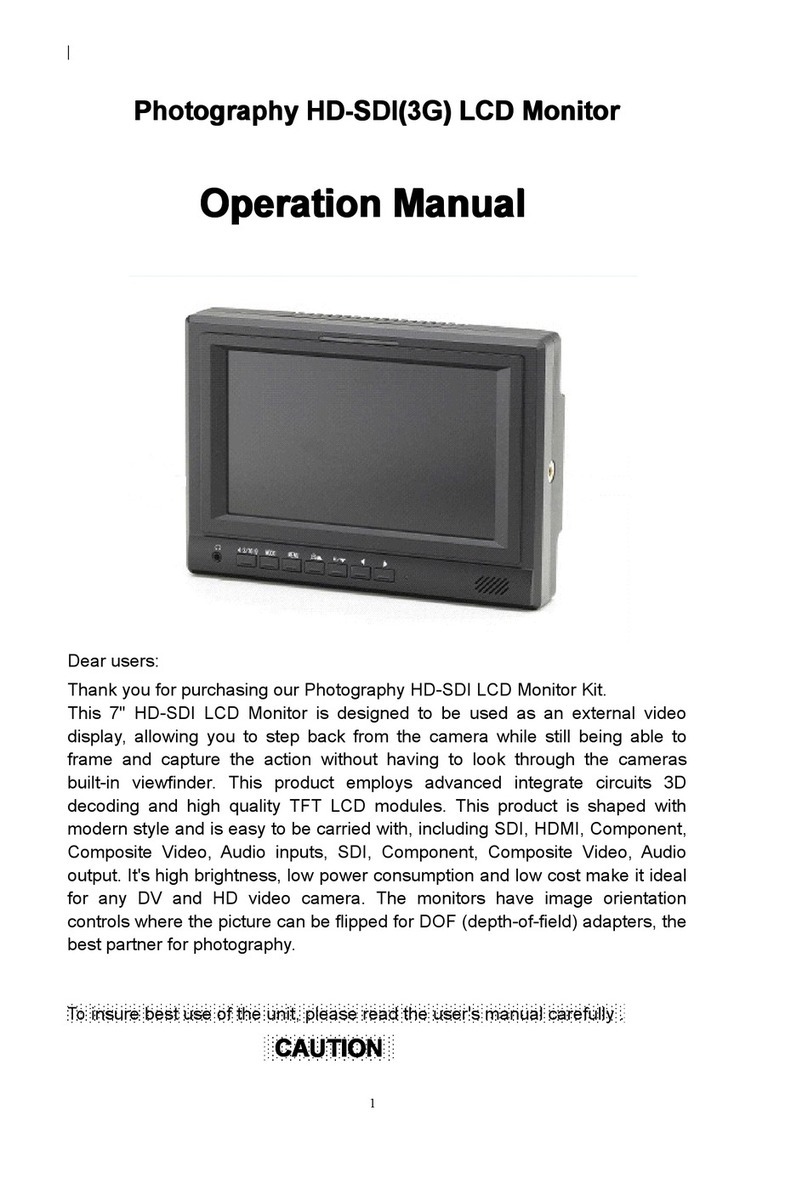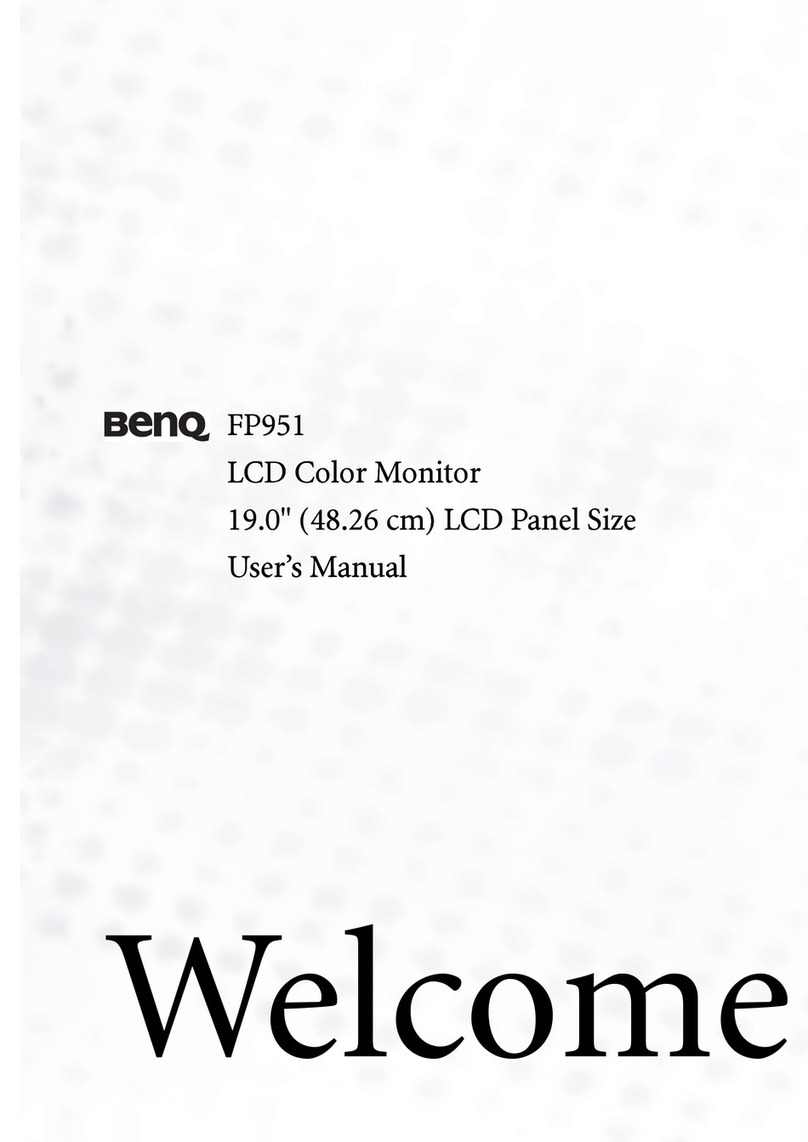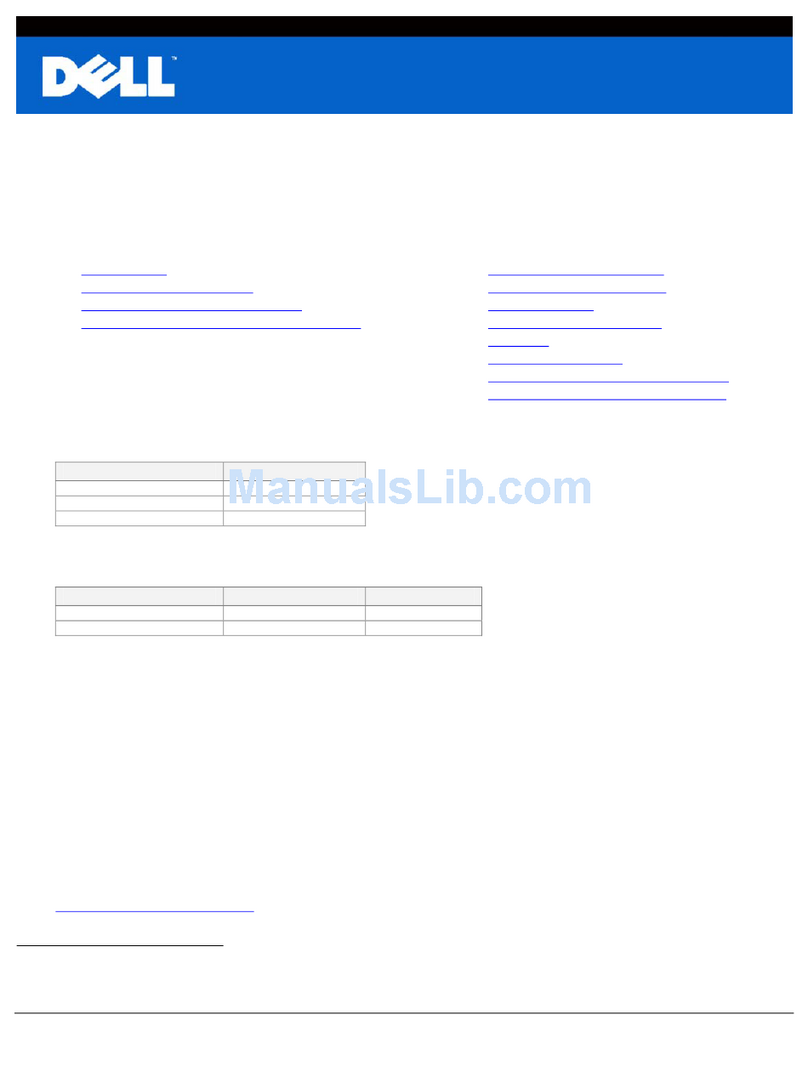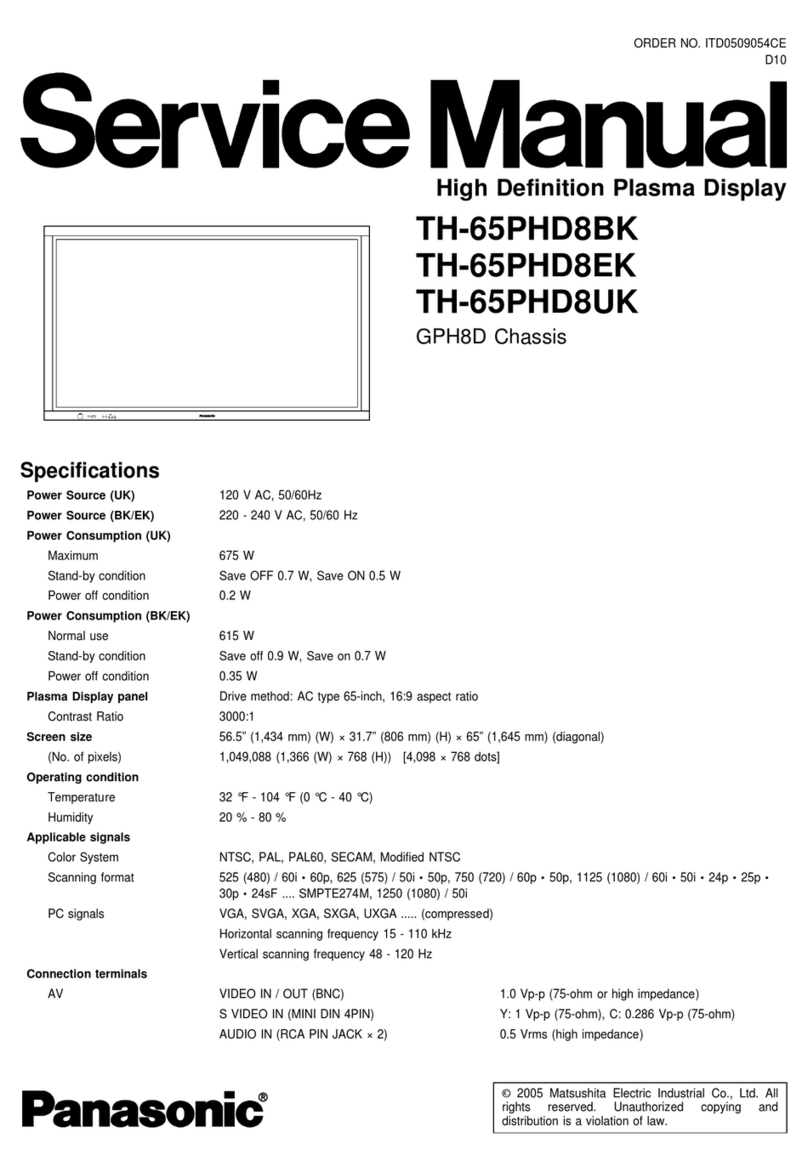Neway CL7329N User manual

CL7329N
CL7329N
CL7329N
CL7329N
COLOR
COLOR
COLOR
COLORLCD
L CD
LCD
LCDMONITOR
M ONITOR
MONITOR
MONITOR
OPERATION
OPERATION
OPERATION
OPERATIONMANUAL
M ANUAL
MANUAL
MANUAL

1
DEAR
DEAR
DEAR
DEAR CUSTOMER
CUSTOMER
CUSTOMER
CUSTOMER
Thankyouforpurchasingtheliquidcrystaldisplaymonitor.Thisproductemploys
newintegratecircuitsandhighqualityTFTLCDmodules.Itisputtingoutwithits
lowpowerconsumption,emitsnoradiation,andotheradvantagecharacteristics.This
productisshapedwithmodernstyleandiseasytobecarriedwith.ThecolorLCD
monitorsetisthemostsuitabledisplayforcablemonitorsystem,carentertainment
andGPSsystemformotorcarsandships.
You
willcertainlybenefitfromthismonitor
inlotswas;tonamesomeofthen:comfort,safety,space-saving.
We
hopethatyouwillhavetheenjoymentofyournewminicolormonitorset.
To
To
To
To
ensure
ensure
ensure
ensure the
the
the
the best
best
best
best use
use
use
use of
of
of
of the
the
the
the unit,
unit,
unit,
unit, please
please
please
please read
read
read
read this
this
this
this handbook
handbook
handbook
handbook carefully
carefully
carefully
carefully
beforehand.
beforehand.
beforehand.
beforehand.
NOTICE
NOTICE
NOTICE
NOTICE
1.Pleaseusetheadapterattachedintheaccessories.
2.Donotremovetherearpanelofthisproduct.Ifinneedofservicepleasecalla
qualifiedtechnician.
3.Donotexposethisproducttodirectsunlight/heatorhumidconditions.
4.Keepawayfromstronglightwhileusingthisproductsoastoobtaintheclearest
andthemostcolorfulpicture.
5.Avoidheavyimpactordropontotheground.
6.Donotusechemicalsolutionstocleanthisunit.Pleasesimplywipewithaclean
softclothtokeepthebrightnessofthesurface.
CONTENT
CONTENT
CONTENT
CONTENT
FIGURE
FIGURE
FIGURE
FIGURE-----------------------------------------
- ----------------------------------------
-----------------------------------------
-----------------------------------------2
2
2
2
REMOTE
REMOTE
REMOTE
REMOTECONTROL
C ONTROL
CONTROL
CONTROL-------
- ------
-------
-------------------------
- -----------------
------------------
------------------2
2
2
2
A/V
A/V
A/V
A/VCABLE-------------------------------------
C ABLE-------------------------------------
CABLE-------------------------------------
CABLE-------------------------------------3
3
3
3
OPERATION
OPERATION
OPERATION
OPERATION----------------------------------
- ---------------------------------
----------------------------------
-----------------------------------3
- 3
-3
-3
ACCESSORIES
ACCESSORIES
ACCESSORIES
ACCESSORIES-------------------------------
- ------------------------------
-------------------------------
-------------------------------6
6
6
6
PARAMETER
PARAMETER
PARAMETER
PARAMETER----------------------------------
- ---------------------------------
----------------------------------
----------------------------------6
6
6
6
TROUBLE
TROUBLE
TROUBLE
TROUBLESHOOTING----------------------
S HOOTING----------------------
SHOOTING----------------------
SHOOTING----------------------6
6
6
6

2
FIGURE
FIGURE
FIGURE
FIGURE
1
1
1
13
3
3
34
4
4
45
5
5
56
6
6
67
7
7
78
8
8
89
9
9
910
10
10
10
2
2
2
2
1.POW:Poweron/off
2.
A
V/T
V:To
switch
AV1,
AV2
signal
3.VOL-:V olumedown
4.Infraredsensor
5.VOL+:V olumeup
6.MENU:
To
activateOSDmenu7.U/D:
7.CH-:Itemselectiononmenu
8.CH+:Itemselectiononmenu
9.
AV
signalinputcable
10.Liquidcrystaldisplay
REMOTE
REMOTE
REMOTE
REMOTE CONTROL
CONTROL
CONTROL
CONTROL
1
1
1
16
6
6
6
2
2
2
27
7
7
7
3
3
3
38
8
8
8
9
9
9
9
4
4
4
410
10
10
10
5
5
5
5
11
1 1
11
11
12
12
12
12

3
1.MUTE
2.Inputmodedisplay.
3.
AV
/TVswitch
4.◄:V olumedownortoadjustthevalueoffunction
5.
To
switchdisplaymode
6.Poweron/off
7.Itemselectiononmenu.
8.L/R:Nouse.
9.►:V olumeuportoadjustthevalueoffunction
10.
To
activateOSDmenu
11.Nouse.
12.Itemselectiononmenu.
A/V
A/V
A/V
A/V CABLE
CABLE
CABLE
CABLE
1.5-pin
AV
signalinputplug
2.Redvideo2inputplug
3.Yellowvideo1inputplug
4.Whiteaudioinputplug
5.Powerinputjack
OPERAT
OPERAT
OPERAT
OPERAT I
I
I
I ON
ON
ON
ON
Attention:Wheninstallingtheunit,makesurethe5-pinplugofthe
A
V/TVcable
enclosedaimatthe5-pin
A
V/TVsignalinputjackoftheunitandinsert.Thenthe
otherendsofthecableshouldbeconnectedtothecorrespondsignal(red:video2
input,yellow:video1input,white:audioinput,black:powerinput).Theinputvoltage
shouldbebetweenDC
11V-13V.
Ensuretouseoutputpowerislargerthan10w,orit
willnotworkproperly!
1.
1.
1.
1.AV1/AV2
A V1/AV2
AV1/AV2
AV1/AV2
Afterconnectingthepower,themonitorwillbeatstandbystate.Press"POW"button
oftheunitorontheremotecontrol,themonitorbeginstowork,andpressthe"POW"
buttonagain,themonitorreturntostandbystate.Whentheunitisworkingyoucan
press"
AV
"toswitchbetween
AV1
and
AV2.
1
2
3
4
5

4
2.
2.
2.
2.Volume
V olume
Volume
Volume
You
canturndownorturnupvolumebypressingVOL-/VOL+ontheunitorpress
◄/►ontheremotecontrol.
3.
3.
3.
3.M
M
M
Menu
e nu
enu
enuoperation
o peration
operation
operation
Press"MENU"buttonoftheunitorontheremotecontroltodisplaytheOSDmenu
aspicturefollowing.Thenpress“MENU”ontheunitorontheremotecontrolto
selectoptionswhatyoudemanded: PICTURE, VOLUME, OPTION,
SYSTEM, TIME,theitem'sbackgroundwillbeyellowhighlightedandthe
explanationofitwilldisplaybelowtheoption,press“CH-”or“CH+”ontheunit(or
“▼”or“▲”ontheremotecontrol)toselectitemswhatyoudemanded.Use“VOL-”or
“VOL+”ontheunit(“◄”or“►”ontheremotecontrol)toadjustthevalueofitem.
Press“MENU”ontheunitorontheremotecontroltoconfirmandenterthenext
optionuntilmenuexit.Instructionsareasfollows:
PICTURE
PICTURE
PICTURE
PICTURE:
:
:
:
Option:BRIGHT(adjustthebrightnessofimage);CONTRAST(adjustthe
contrastofimage);COLOR(adjustthechromaticityofimage);ENGLISH(adjustthe
languageofmenu).
VOLUME:
VOLUME:
VOLUME:
VOLUME:
Option:Adjustthevalueofvolume.

5
OPTION:
OPTION:
OPTION:
OPTION:
Option: U/Doverturn(adjusttheU/Dpositionofimage); L/Roverturn
(adjusttheL/Rpositionofimage);ZOOM(aspectratiosetting16:9/4:3).
SYSTEM:
SYSTEM:
SYSTEM:
SYSTEM:
Option:S-COLOR(adjustcolorsystem:AUTO,PAL,NTSCorSECAM).
CLOCK:
CLOCK:
CLOCK:
CLOCK:
Option:SLEEP(sleeptimesetting);TIME(adjusttime);OFF-TIME(off-time
setting);ON-TIME(on-timesetting).

6
4.
4.
4.
4.I
I
I
Installation
n stallation
nstallation
nstallation
ACCESSORIES
ACCESSORIES
ACCESSORIES
ACCESSORIES
Remotecontrol1piece
A/Vcable1piece
Carpowercord1piece
Automotivebracket1piece
Operationmanual1copy
ACadapter1piece(optional)
PARAMETER
PARAMETER
PARAMETER
PARAMETER
Display
D isplay
Display
Displayscreen
s creen
screen
screen7"DigitalTFTLCD
Resolution
Resolution
Resolution
Resolution800*480(1152000)Pixels
Brightness
Brightness
Brightness
Brightness350cd/m2
Contrast
C ontrast
Contrast
Contrast200:1
Aspect
Aspect
Aspect
AspectRatio
R atio
Ratio
Ratio16:9/4:3
Viewing
Viewing
Viewing
ViewingAngle
A ngle
Angle
Angle130°/105°(H/V)
Color
Color
Color
Colorsystem
s ystem
system
systemPAL,NTSC
Input
Input
Input
Inputvoltage
vol tage
voltage
voltageDC11-13V
Power
Power
Power
Power
Consumption
Consumption
Consumption
Consumption≤9.5W
S
S
S
Size
i ze
ize
ize188*129*41(mm)

7
Function
Function
Function
Function
DigitalTFTLCDMonitor
AV1/AV2
Input
AudioandVideoOutput
AutoPowerOn/OffTime
TROUBLE
TROUBLE
TROUBLE
TROUBLE SHOOTING
SHOOTING
SHOOTING
SHOOTING
Case(condition)
Case(condition)
Case(condition)
Case(condition)Possible
P ossible
Possible
Possiblecauses
c auses
causes
causesCountermeasures
C ountermeasures
Countermeasures
Countermeasures
Nopictureandsound
afterthepowerison
1.Checkpowerconnection
2.Misusethepole.
1.Checkpowerinput.
2.Correctthepole
Snowyandunclear
pictureornoisy
sound.
1.Antennanoconnection
2.Signalinputwireopen.
3.Poorlocalsignal
4.Notpropertuning
1.Checkantennainput,
changeintooutdooraerialor
CA
TVcable.
2.Changemanualtuneor
performfinetuningtothe
properfrequency.
Levelrollingpicture,
shakingofthetuning
line.
1.Inputvoltagelowerthan11Vor
cityvoltageslowerthanAC200V
2.Notenoughadapteroutputpower
consumption
1.AdjusttheinputpowerDC
voltagetotherangeof12-15V .
2.Changepoweradapter.
Noclearimage,shaky
pictureandmultiple
Figures.
Poorsignalornoproperantenna
length&angle,noproperdirection
ofoutdoorantenna.
Changeintooutdooraerialand
readjustorhadbetteruse
C
AT
Vcable.
Black&whitepictureColor,contrastandbrightnessnot
proper.Readjust.
Interferencewithnet
shape
Interferencefromoutside:Cars/
Motorcycles,Radiophone,electric
welding
Improvethereceiving
condition.
Remotecontroller
doesn’tworkornot
enoughsensitive
1.Thebatterydoesn'tinstallproperly.
2.Thebatteryisoutortheremote
signalinterferedbysomeobstruction.
1.Checktheinstallationof
battery
2.Changebatteryorimprove
theremotecondition
Table of contents
Other Neway Monitor manuals