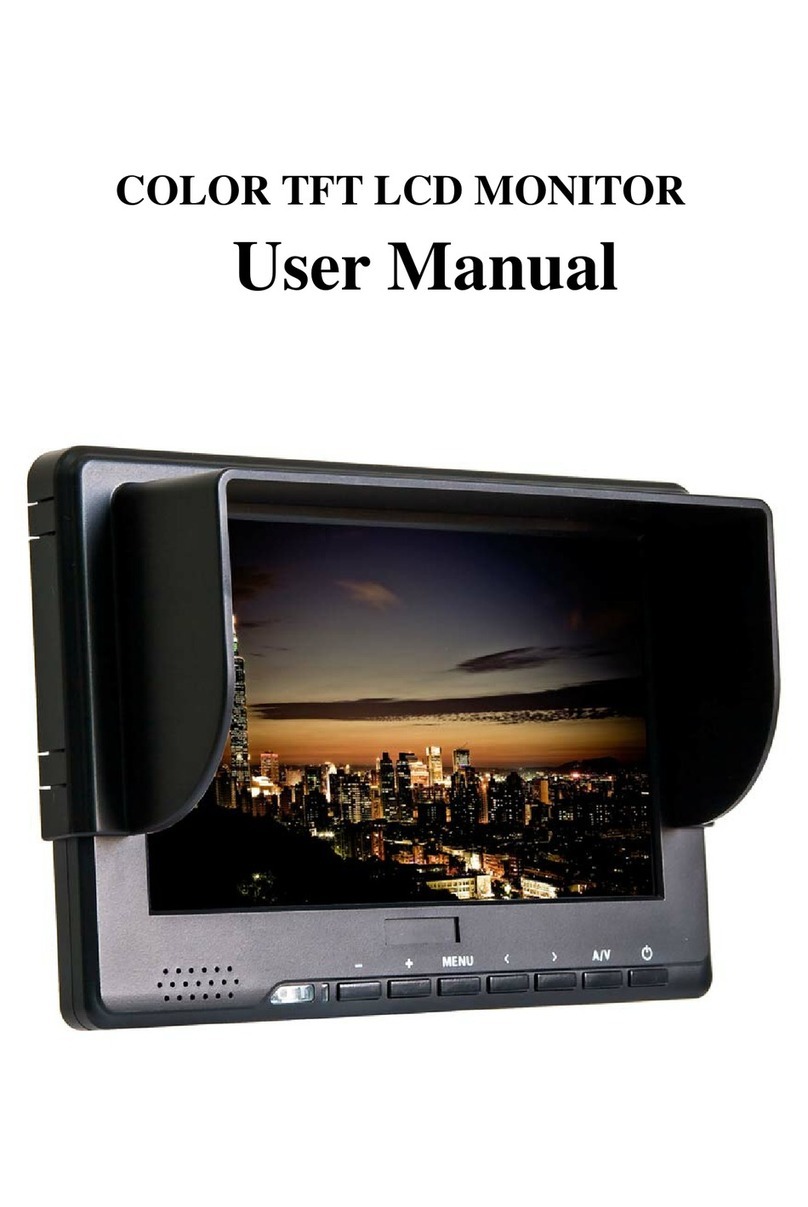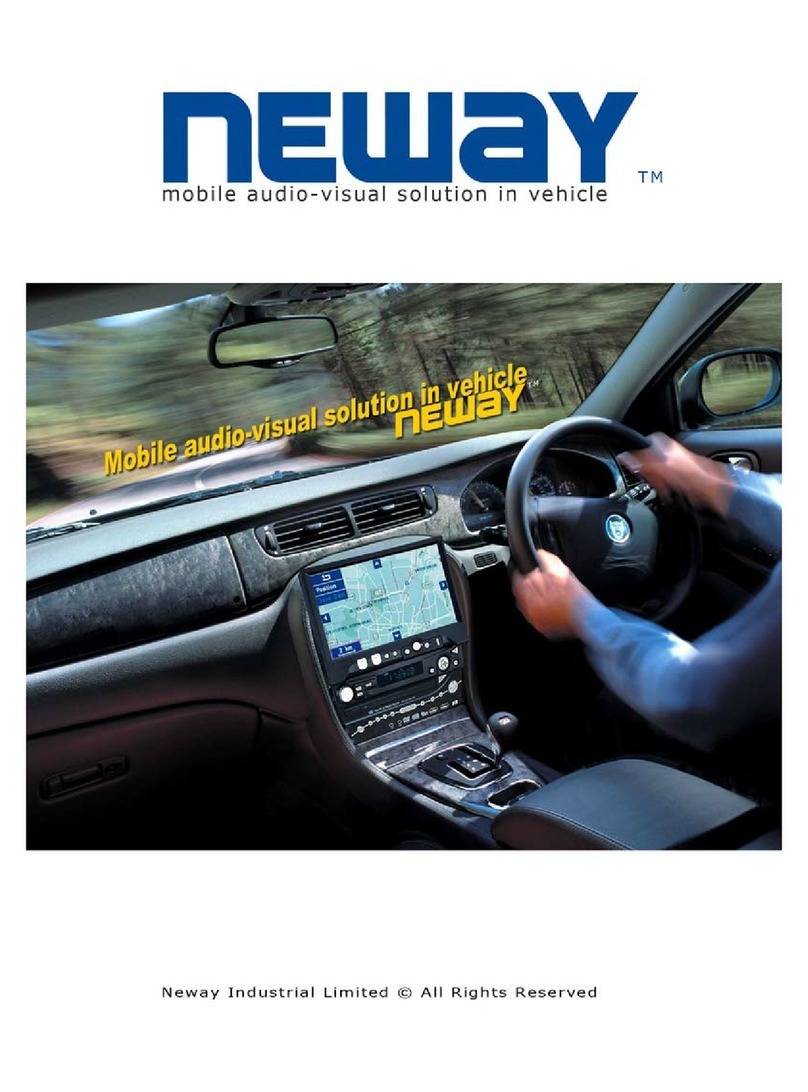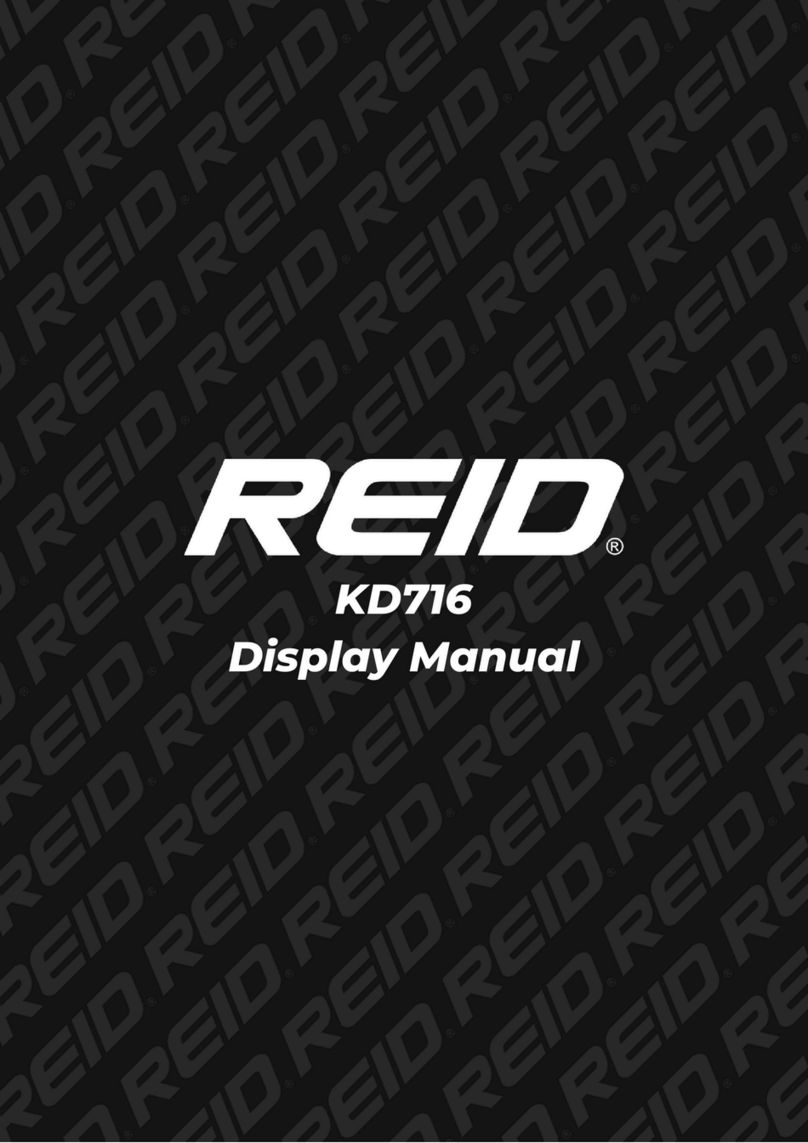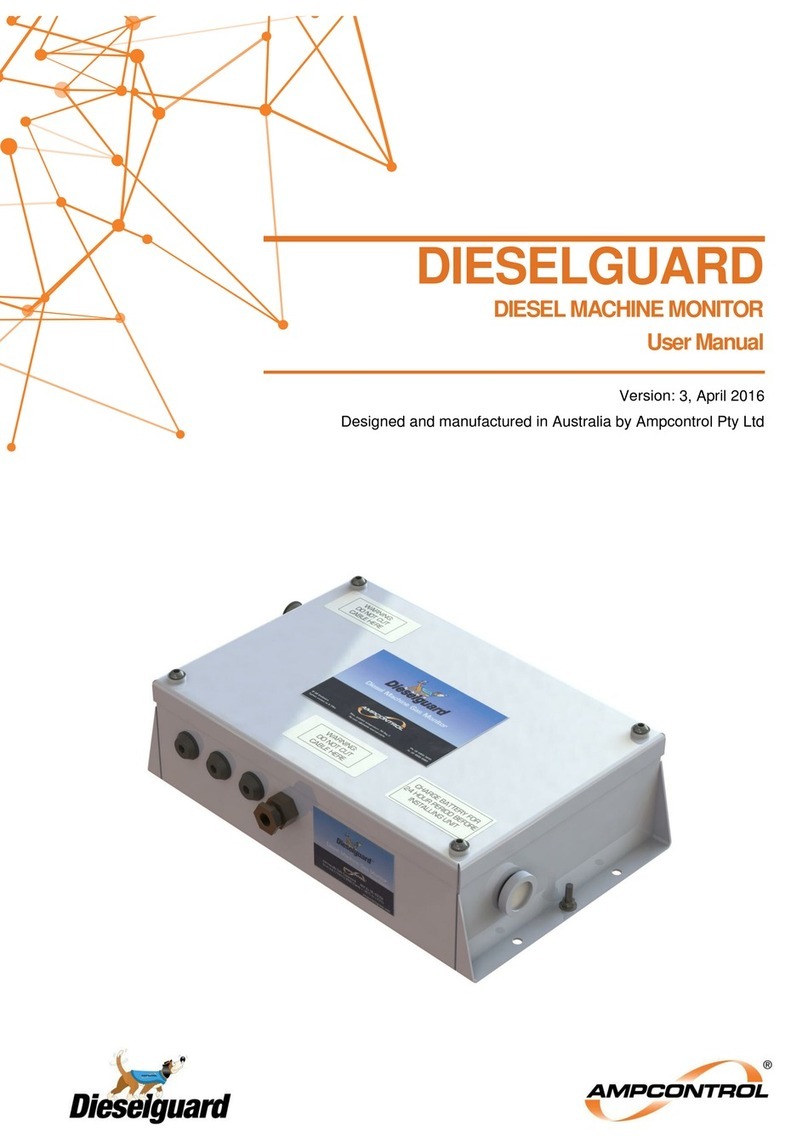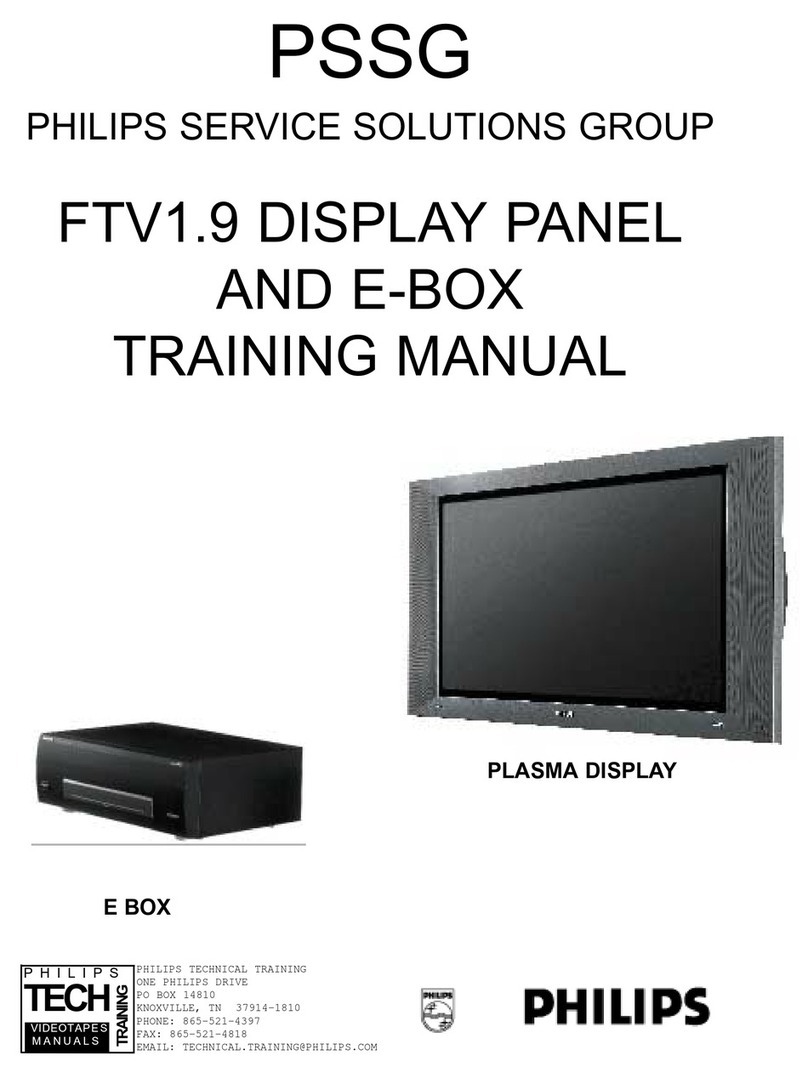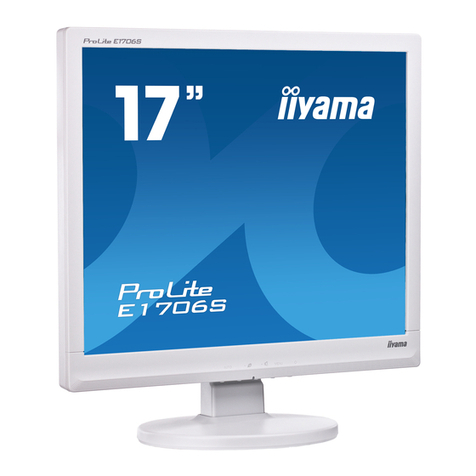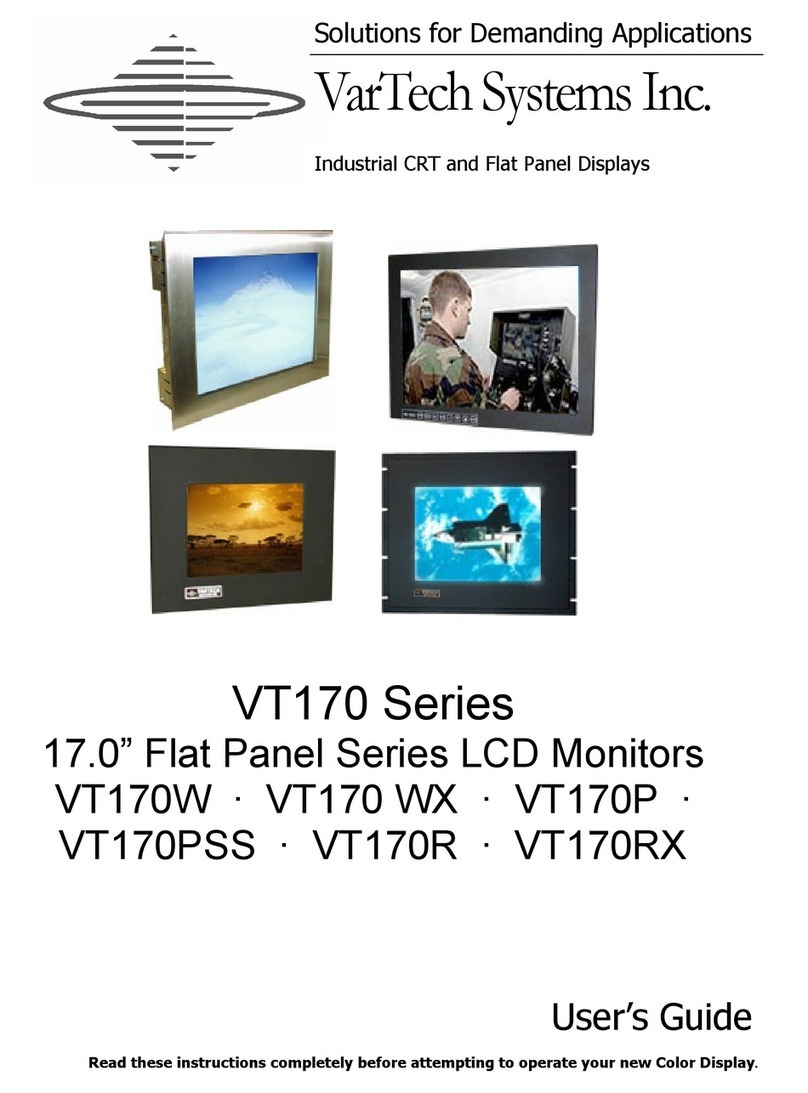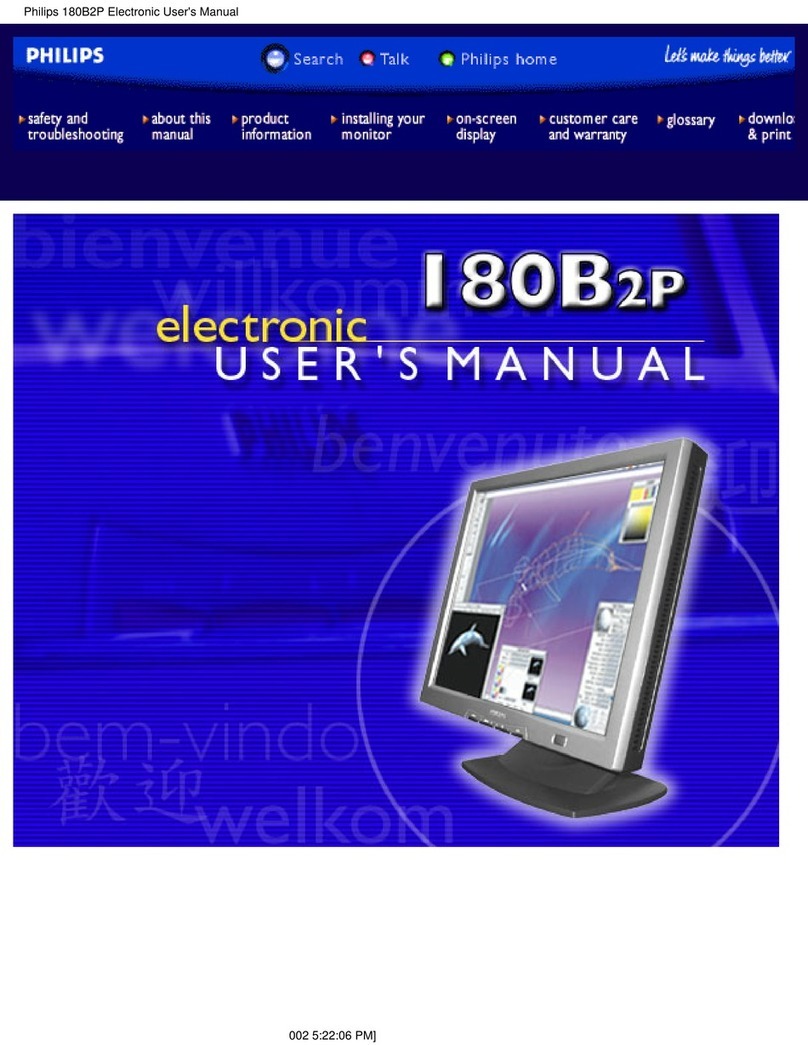Neway CL7679 User manual

1
︳
Photography
Photography
Photography
PhotographyHD-SDI(3G)
H D-SDI(3G)
HD-SDI(3G)
HD-SDI(3G)LCD
L CD
LCD
LCDMonitor
M onitor
Monitor
Monitor
O
O
O
Operation
peration
peration
perationManual
M anual
Manual
Manual
Dearusers:
ThankyouforpurchasingourPhotographyHD-SDILCDMonitorKit.
This7"HD-SDILCDMonitorisdesignedtobeusedasanexternalvideo
display,allowingyoutostepbackfromthecamerawhilestillbeingableto
frameandcapturetheactionwithouthavingtolookthroughthecameras
built-inviewfinder.Thisproductemploysadvancedintegratecircuits3D
decodingandhighqualityTFTLCDmodules.Thisproductisshapedwith
modernstyleandiseasytobecarriedwith,includingSDI,HDMI,Component,
CompositeVideo,Audioinputs,SDI,Component,CompositeVideo,Audio
output.It'shighbrightness,lowpowerconsumptionandlowcostmakeitideal
foranyDVandHDvideocamera.Themonitorshaveimageorientation
controlswherethepicturecanbeflippedforDOF(depth-of-field)adapters,the
bestpartnerforphotography.
To
insure best use of the unit, please read the user's manual carefully .
CAUTION
CAUTION
CAUTION
CAUTION

2
1.Pleaseusetheadapterattachedintheaccessory.
2.Donotexposethisproducttodirectsunlight,heatorhumidconditions
3.Keepawayfromstronglightwhileusingthisproductsoastoobtainthe
clearestandthemostcolorfulpicture.
4.Pleaseavoidheavyimpactordropontheground.
5.Donotusechemicalsolutionstocleanthisunit.Pleasesimplywipewitha
cleansoftclothtokeepthebrightnessofthesurface.
6.Withoutadjustablecomponentintheunit,pleasedonottakeapartorrepair
theunitbyyourself,toavoiddamagetheproduct.
CONTENTS
CONTENTS
CONTENTS
CONTENTS
1.
1.
1.
1.Front
F ront
Front
Frontpanel
p anel
panel
panelview
v iew
view
view---------------------------------------------
- --------------------------------------------
---------------------------------------------
---------------------------------------------
2.
2.
2.
2.Rear
R ear
Rear
Rearinput
i nput
input
inputview
v iew
view
view------------------------------------------------
- -----------------------------------------------
------------------------------------------------
------------------------------------------------
3.
3.
3.
3.Key
K ey
Key
Keybutton
b utton
button
buttonoperation
o peration
operation
operationinstructions
i nstructions
instructions
instructions---------------------
- --------------------
---------------------
---------------------
4.
4.
4.
4.Menu
M enu
Menu
Menufunction
f unction
function
functionintroduction
i ntroduction
introduction
introduction------------------------------
- -----------------------------
------------------------------
------------------------------
5.
5.
5.
5.Signal
S ignal
Signal
Signalmode
m ode
mode
modeform
f orm
form
form--------------------------------------------
- -------------------------------------------
--------------------------------------------
--------------------------------------------
6.
6.
6.
6.Power
P ower
Power
Powerinput
i nput
input
inputways
w ays
ways
ways--------------------------------------------
- -------------------------------------------
--------------------------------------------
--------------------------------------------
7.
7.
7.
7.
TALLY
T ALLY
TALLY
TALLY
use
u se
use
useand
a nd
and
andconnect
c onnect
connect
connect------------------------------------
- -----------------------------------
------------------------------------
------------------------------------
8.
8.
8.
8.Parameter
P arameter
Parameter
Parameter-------------------------------------------------------
- ------------------------------------------------------
-------------------------------------------------------
-------------------------------------------------------
9.
9.
9.
9.Accessories
A ccessories
Accessories
Accessories----------------------------------------------------
- ---------------------------------------------------
----------------------------------------------------
----------------------------------------------------
10.
10.
10.
10.Trouble
T rouble
Trouble
Troubleshooting
s hooting
shooting
shooting--------------------------------------------
- -------------------------------------------
--------------------------------------------
--------------------------------------------

3
�
�
�
�Front
Front
Front
Front panel
panel
panel
panel view
view
view
view
1.Tally(instructionlight)7.Downadjustbutton/imagepause
button(SDsignal)
2.Nutinstallation&fixed8.Upadjustbutton/imagemagnifybutton
3.Speaker9.Menubutton
4.Powerinstructionlight10.Inputsignalswitchbutton
5.Rightadjustbutton/simulationmagnify
button
11.4:3/16:9switchbutton
6.Leftadjustbutton/simulationreduce
button
12.Earphonejack(Audiooutput)

4
�
�
�
�Rear
Rear
Rear
Rear input
input
input
input view
view
view
view
1.Powerinputinterface6.7.8.Ypbprinput/output
2.TALLYsignalinput9.Compositevideoinput/output
3.Powerswitch10.Audioinput(stereo-2-channel)
4.Batterypinboard11.SDIinput/output
5.HDMIinput
�Key
Key
Key
Key button
button
button
button operation
operation
operation
operation instructions
instructions
instructions
instructions
Ifintheoperatingstatus,pressbutton“ ”,thenenterintoOSD
mode.Presstheunitbutton“▲”or“▼”toselecttheoptionswhichyou
need:(displayresult) (voice) (systemsetting) (scanposition
adjust),afterselectthebuttonyouneed,press“”or“ ontheunitto
confirm,thenpress“”or“ ”buttontoadjust.IfneedtoexitOSDmenu,
repressbutton“”.

5
�M
M
M
M enu
enu
enu
enu f
f
f
f unction
unction
unction
unction introduction
introduction
introduction
introduction
●.I
I
I
Image
mage
mage
mageS
S
S
Setting
e tting
etting
ettings
s
s
s&
&
&
&Adjustments
A djustments
Adjustments
Adjustments
Contrast:Toadjustthebrightestanddarkestratiooftheimage
Brightness:
To
adjusttheimage'sbrightness
Color:
To
adjustthesaturation
Sharpness:
To
adjustthedepthtotheimage
Colortemperature:
To
adjusttheRED,GREEN,BLUEofthecolor
Picturemode:
To
setbrightness,softness,usertotheimageeffect(underthe
colortemperature)
Aspectratio:
To
choosetheaspectratio,16:9/4:3
Tint:Inthecompositevideomode,adjustNTSCcolorsignal,theothermodes
arenotvalid

6
●.
V
V
V
V
oice
oice
oice
oicesetting
s etting
setting
setting
V
olume:
To
adjustthevolume
Balance:
To
adjust2-channel(L&R)
MAXXBass:
To
adjusttrebleandbass
.System
S ystem
System
Systemsetting
s etting
setting
setting
Language:Chinese,English
PIP:
To
displaytwoinputsignalpictureatthesametime,adjustposition,size
andmode
SDI:HDSDIswitchoptional
ScreenMarkers:Screenmarkersswitchoption
NoOverScan:
To
dealwithspecialimage
OSDEffect:
To
selecttheOSDdisplayeffect

7
OSDtransparence:
To
adjusttransparenceoftheOSD
OSDtimedisplay:
To
controltheautomaticdisappearancetimeafterOSDpop
up
BlackandWhite:
To
fullyclosetheimagecolorsaturation
HVDelay:TheoptionalswitchforHVdelay.
Reset:Resettheparametersandfactoryreset,enterintoresetmenupress ,
thenappear“confirm”,“cancel”options,presstoconfirm,lastpress
MODEtoreset
.Scan(HV)
can(HV)
can(HV)
can(HV)a
a
a
adjustment
d justment
djustment
djustment
HPosition:
To
adjusttheimagedisplay(L/R)
VPosition:
To
adjusttheimagedisplay(U/D)
HSize:
To
adjusttheimageL/Rstretch
VSize:
To
adjusttheimageU/Dstretch

8
�
�
�
�Signal
Signal
Signal
Signal M
M
M
M ode
ode
ode
ode
�
�
�
�Power
Power
Power
Power input
input
input
input mode
mode
mode
mode
*PleaseuseAC/CDadapterattached
*Whenyouuseself-providedpowersupply,pleasereferenceaboveformto
connectelectricalplug
Battery
Battery
Battery
Battery Plate:
Plate:
Plate:
Plate:
1.
1.
1.
1. Sony
Sony
Sony
Sony V
V
V
V Mount
Mount
Mount
Mount Battery
Battery
Battery
Battery Plate
Plate
Plate
Plate
ItemSignalMode
CompositeVideo PAL/NTSCAuto-ID
Component
(Y/Pb/Pr)
1080/50i/60i/50p/60p;
720/50p,
720/60p;480i、
480p
;
576i、576p
HDMI
1080/24p/24psf/25p/30p/50i/60i/50p/60p;720/50p,
720/60p;480i、480p;576i、576p
SDI(optional)1080/24p/24psf/25p/30p/50i/60i/50p/60p;720/50p,
720/60p;480i、480p;576i、576p
DVI Connectcameraspecialchanneltoavoidscreenblack

9
2.
2.
2.
2. Panasonic
Panasonic
Panasonic
Panasonic Anton
Anton
Anton
Anton Battery
Battery
Battery
Battery Plate(optional)
Plate(optional)
Plate(optional)
Plate(optional)
3.
3.
3.
3. DV
DV
DV
DV Battery
Battery
Battery
Battery Plate(optional)
Plate(optional)
Plate(optional)
Plate(optional)
Sony:
Sony:
Sony:
Sony: F550/F570/F750/F770/F960/F970
F550/F570/F750/F770/F960/F970
F550/F570/F750/F770/F960/F970
F550/F570/F750/F770/F960/F970
Panasonic:
Panasonic:
Panasonic:
Panasonic: D16S/D28S/D54S
D16S/D28S/D54S
D16S/D28S/D54S
D16S/D28S/D54S
Canon:
Canon:
Canon:
Canon: BP930
BP930
BP930
BP930
�
�
�
�
TALLY
TALLY
TALLY
TALLY
use
use
use
use and
and
and
and connect
connect
connect
connect

10
TALLY
TALLY
TALLY
TALLY
KIT
K IT
KIT
KIT
TALLY
useandconnect
Tally
kitconnectshouldreferenceabovediagram
1.Withpowerconnect:ConnectGNDandGinshortcircuitgrounding
access0-5Vvoltage
Whenvoltageis0.3-2.7V,
Tally
greenlightnormallyon
Whenvoltageis2.8-5.5V,
Tally
redlightflash.
2.Withoutpowerconnect:ShortcircuitGND,R+,G,
Tally
redlightflash.
*Pleasenoticeconnect

11
�
�
�
�Parameter
Parameter
Parameter
Parameter
Parameter
Parameter
Parameter
Parameter
Parameter
Parameter
Parameter
Parameter Model
Model
Model
Model1
1
1
1 Model
Model
Model
Model2
2
2
2
DisplaypanelTFTLCD7.0inchTFTLCD7.0inch
Pixels800(H)×480(V)1024(H)x600(V)
Brightness450cd/m²250cd/m²
Contrast500:1700:1
Viewingangle70°/70°(L/R),50°/70°(U/D)75°/75°(L/R),70°/75°(U/D)
Dotpitch0.0635(W)×0.1905(H)mm0.05(W)×0.15(H)mm
Responsetime10ms
Aspectratio16:9/4:3(adjustable)
BacklightLED
InputvoltageDC7V-24V±10%
Inputsignal3G-SDI,HD-SDI,SD-SDI,HDMI,COMPONENT,VIDEO,AUDIO
Outputsignal3G-SDI,HD-SDI,SD-SDI,COMPONENT,VIDEO,AUDIO
UniquefunctionTALLY,ImageMultiplication,ImageFreeze
Powerconsumption≤10W
Storetemperature-15℃~65℃
Unitsize205L×145W×51H(mm)
Unitweight700g
SDI
SDI
SDI
SDISupport
S upport
Support
SupportMode
M ode
Mode
Mode
NO.ResolutionModeSignalRemark
11080P@60HZ/59.94HZ3G
21080P@50HZ3G
31080I@60HZ/59.94HZHD
41080I@50HZHD
51080P@30HZ/29.97HZHD
61080P@25HZHD
71080P@24HZHD

12
�
�
�
�Accessories
Accessories
Accessories
Accessories
8720P@60HZ/59.94HZHD
9720P@50HZHD
10720P@30HZ/29.97HZHD
11720P@25HZHD
12720P@24HZ/23.97HZHD
13480I@60HZ/59.94HZSD
14576I@50HZSD
15PALSD
16NTSCSD
1.SonyVMountBatteryPlate1pcs
2.HomeACAdapter1pcs
3.BNCCable1pcs
4.HDMItoMiniHDMICable(optionalHDMItoHDMICable)1pcs
5.
TALLY
ConnectKit1pcs
6.SunShade1pcs
7.HotShoe-Mount1pcs
8.BNCtoRCAAdapter3pcs
9.SDICable2pcs
10.PanasonicAntonBatteryPlate(optional)
11.
SonyDVBatteryPlate:(optional)
12.PanasonicDVBatteryPlate(optional)
13.CanonDVBatteryPlate(optional)

13
�
�
�
�Trouble
Trouble
Trouble
Trouble shooting
shooting
shooting
shooting
Ifthereisanyproblemusingtheunit.Youcantryfollowwaysto
inspectandsolve.
Image/colordisplayabnormalTroubleshooting
.VideocablepoorcontactChangevideocable,tryagain
.Videosignalinterferedfromexternal
environment
Movetoanotherenvironmenttotry
again
.VideoinputsignalamplitudetoolowMeasurevideosignalamplitudewhether
lowto...
.PowersupplyvoltageunsteadyPerhapsthebatteryandpinboardpoor
contact
.Saturationandlightnessadjustment
overly
Recovertothefactorysetting
.ImagedeformationResettheratio
SpeakerwithoutvoiceTroubleshooting
.AudiocableconnectimproperlyCheckoutputinterfaceconnectcorrect
ornot
.VolumeofvoiceadjusttomixReadjustinplace
.WithoutvoiceafterswitchvideosignalOnlyanaudiosignaloutput
■
■
■
■Remark:
R emark:
Remark:
Remark:
Iftherearestillotherproblems,pleasecontactwithourrelateddeals
*Iftherearechangeswithoutpriornotice.
WithoutimagedisplayTroubleshooting
.VideocableofforconnectincorrectlyCheckthequalityofthecable,makesure
thecorrectinputinterface
.WithoutvideosignalinputChecktheoutputinterfaceconnectis
correctornot
.LCDmonitorisnotbepoweredonPutthebackpowerswitchto“.
.
.
.”position
.Inputformathaven'tbeenselectedReferenceinputformatinstructions
.Usebatterysupplypower,poweruse
out
Changebattery
.Thecableuseisself-made,polarity
connectinversely
Referencethepowerconnect
instructions.correctconnect
Other manuals for CL7679
1
Table of contents
Other Neway Monitor manuals