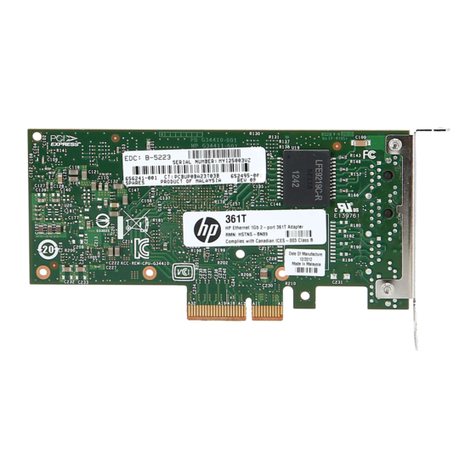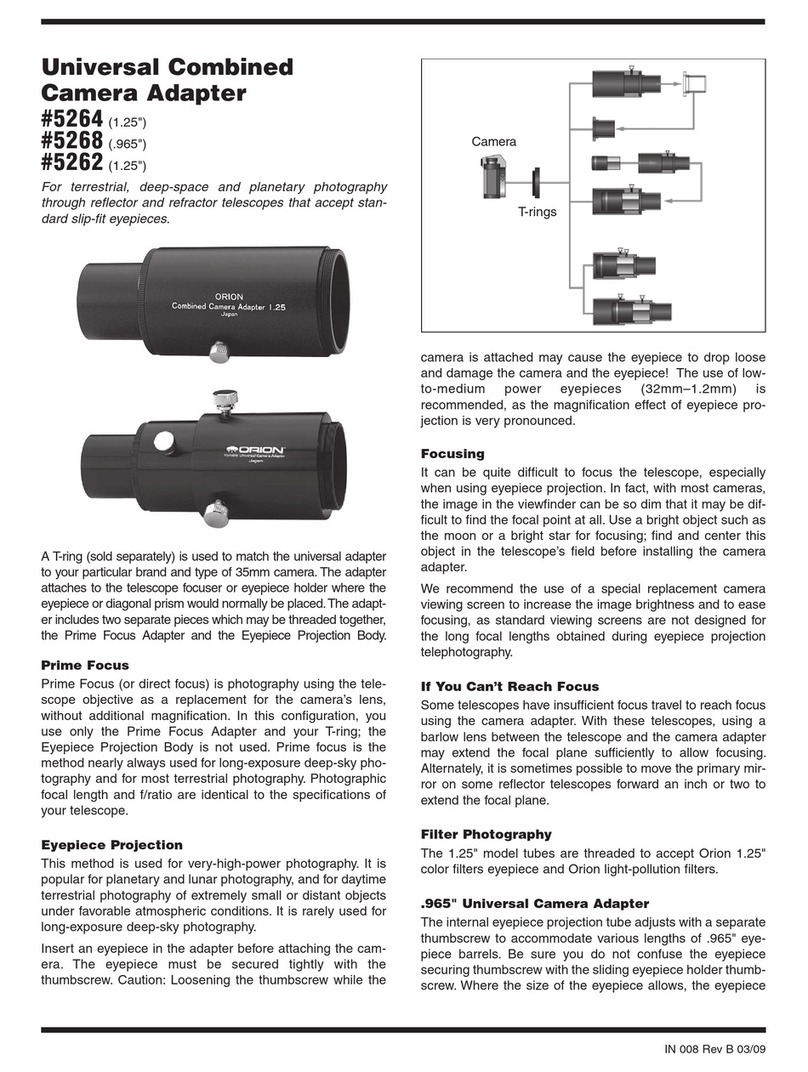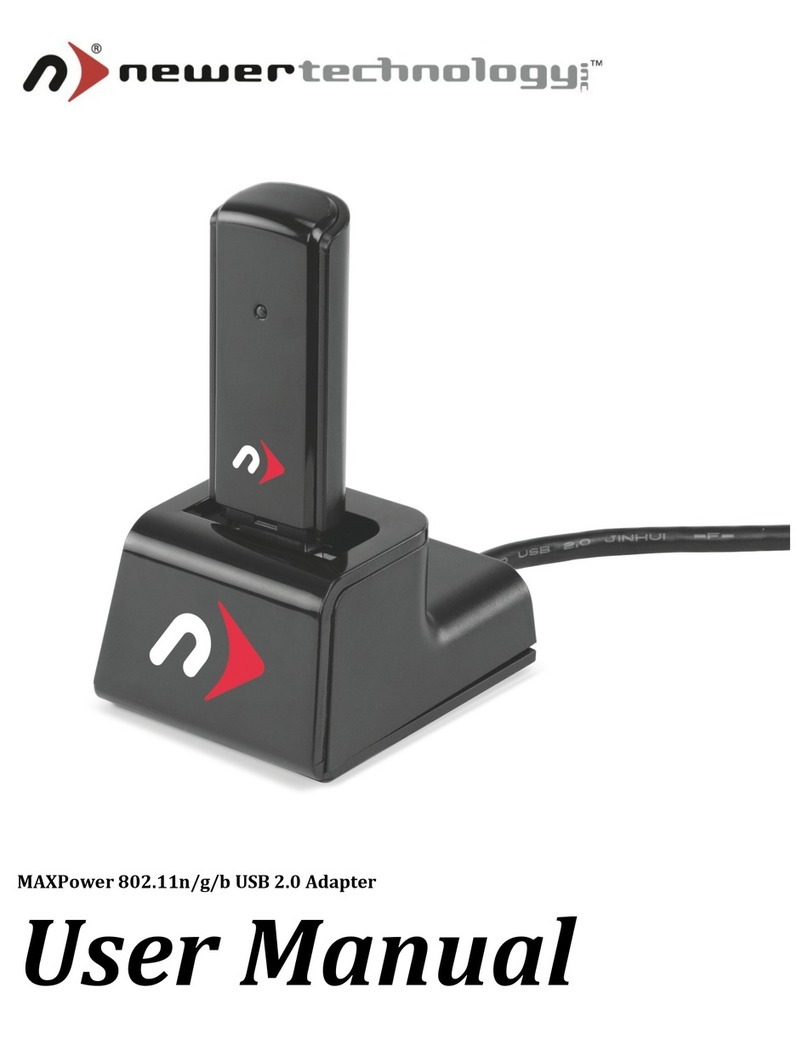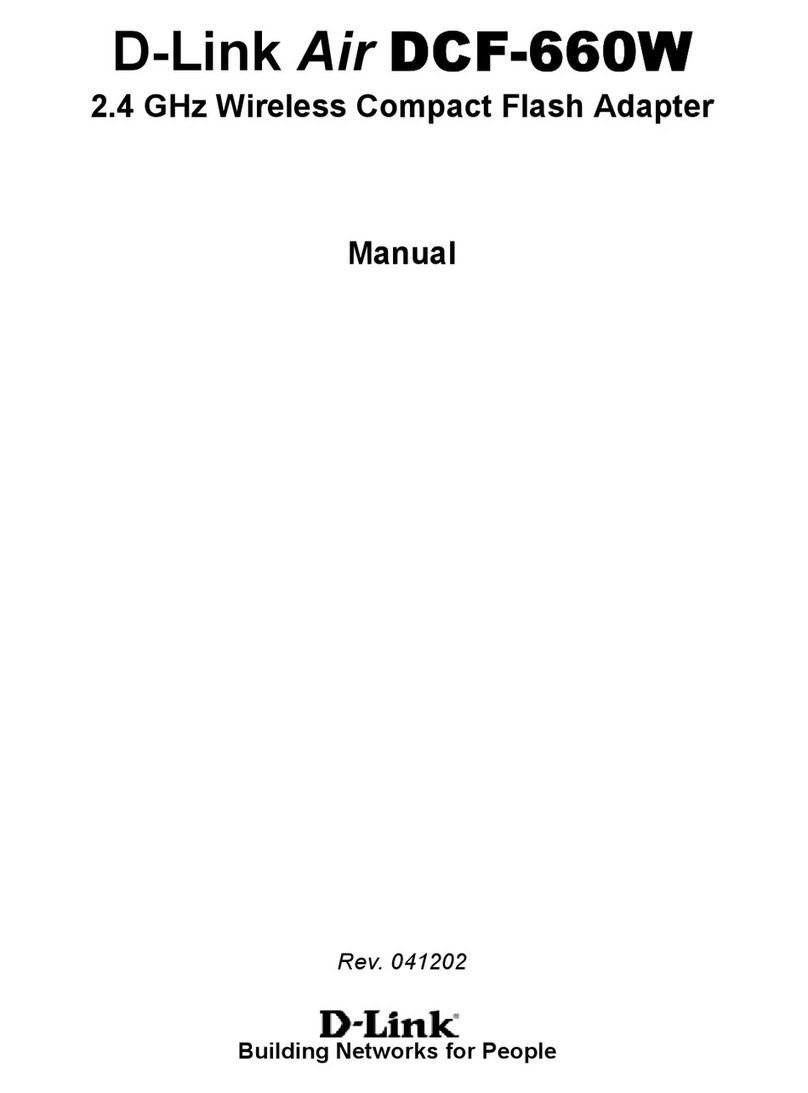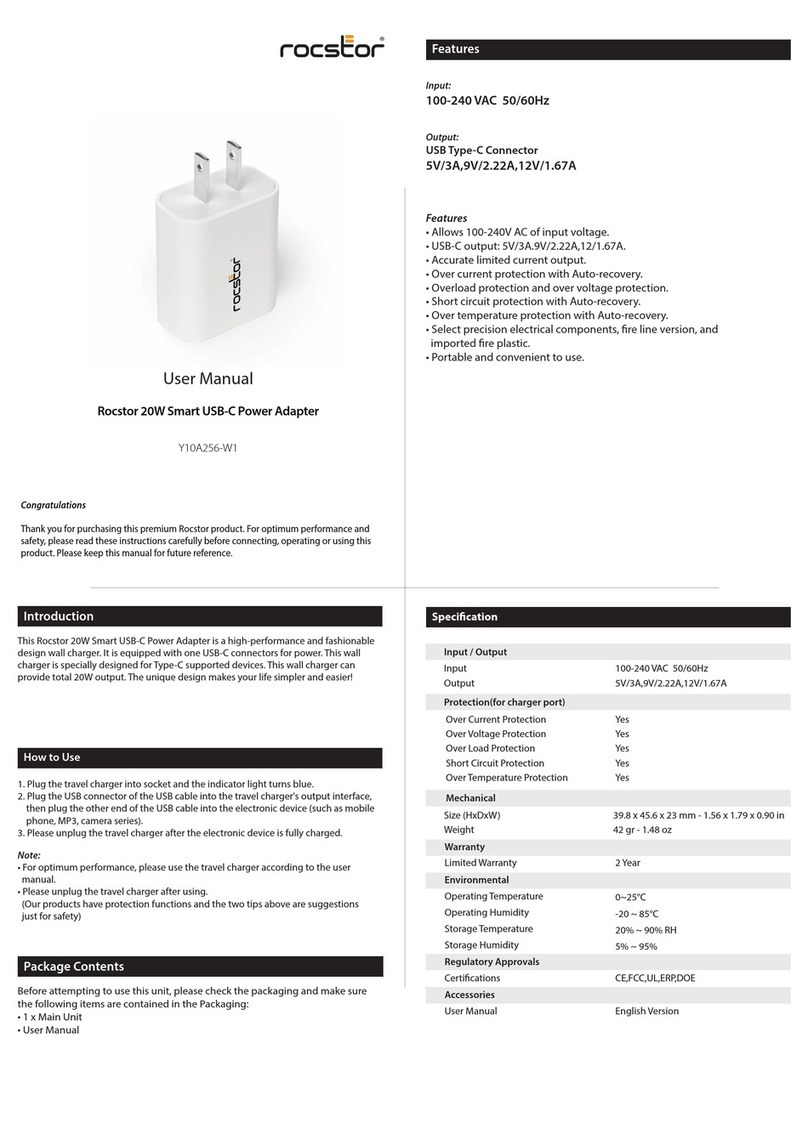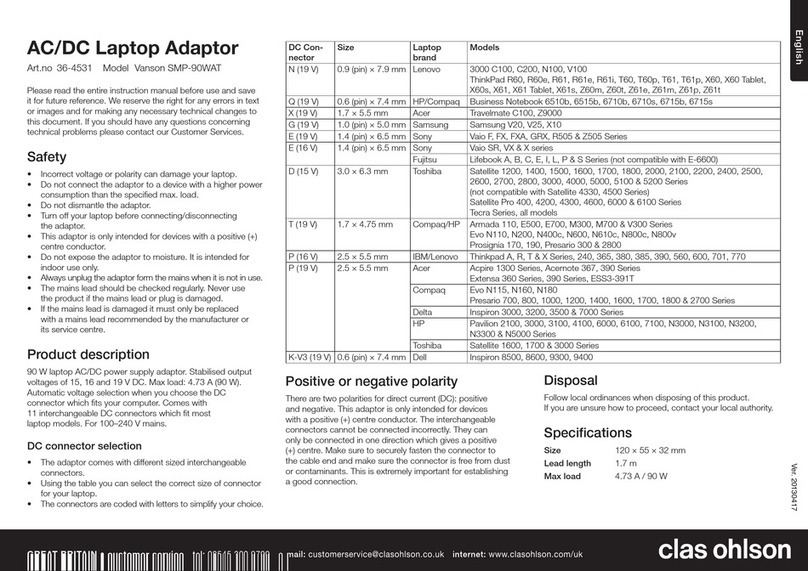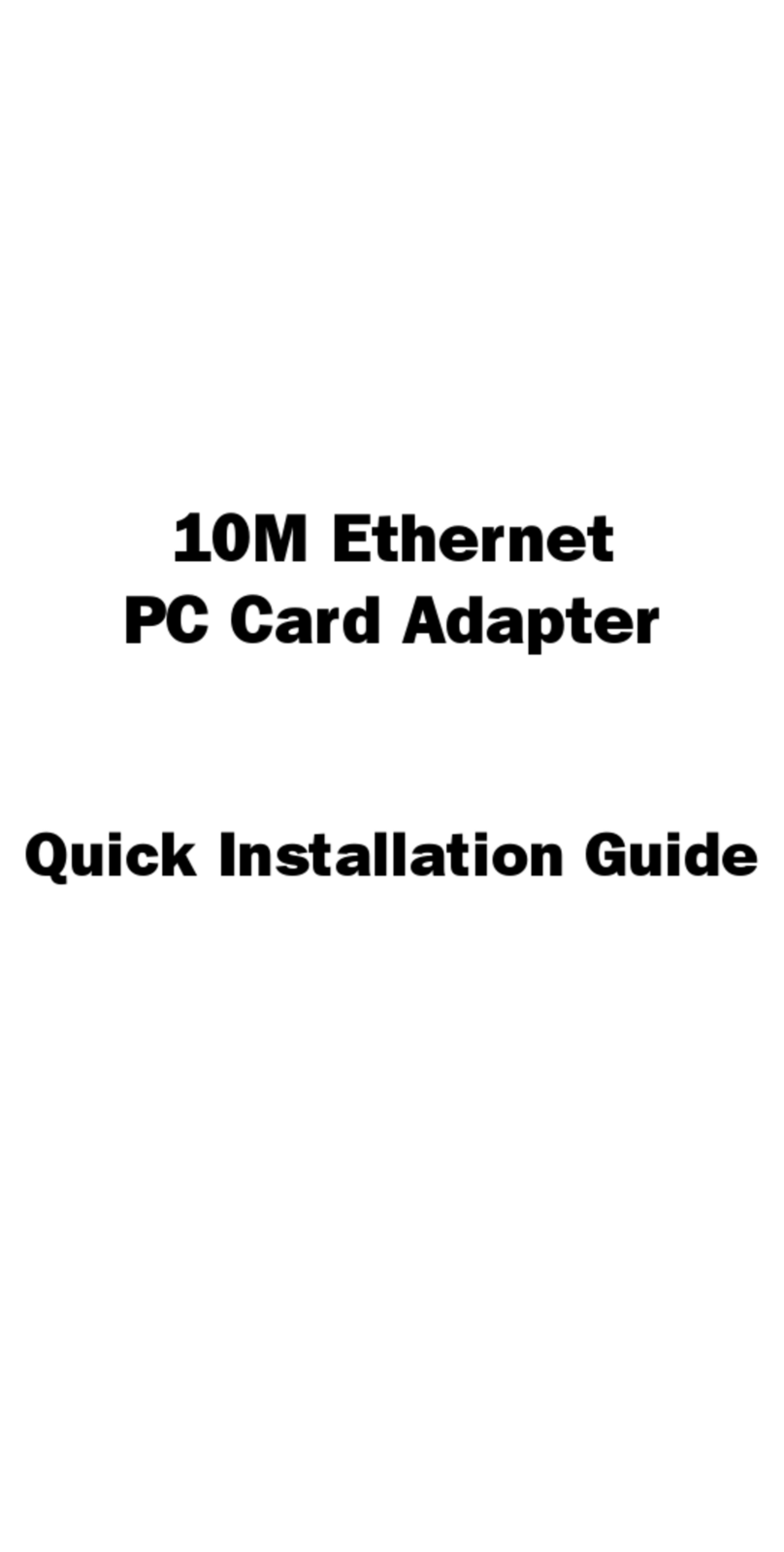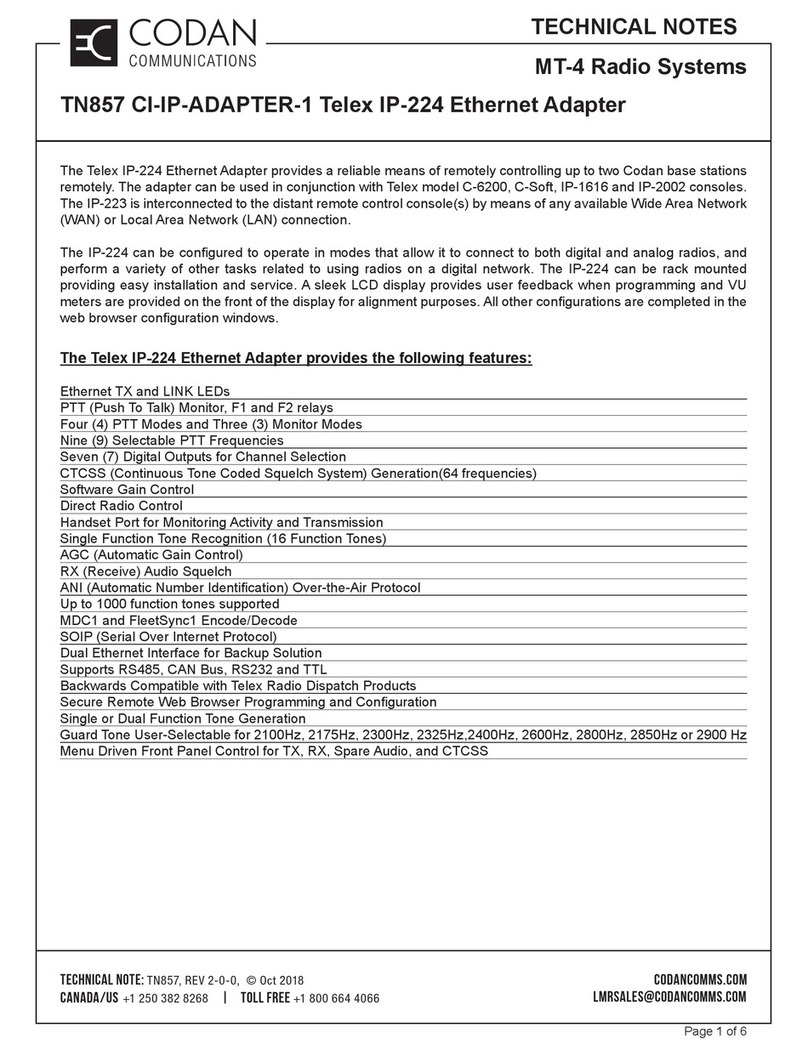9
FCC Information
ThisequipmentcomplieswithCFR47, Part15.19 oftheFCC rules. Operation oftheequipmentis
subjecttothefollowing conditions:(1)thisdevice maynotcauseharmfulinterference, and (2)this
device mustacceptany interference received;including interference thatmaycauseundesired
operation.
Thisdevice mustnotbeco-locatedoroperating inconjunctionwithany other antenna or
transmitter
NOTE:THEMANUFACTURERISNOTRESPONSIBLEFORANY RADIOORTV
INTERFERENCECAUSEDBYUNAUTHORIZEDMODIFICATIONSTOTHISEQUIPMENT.
SUCHMODIFICATIONSCOULDVOIDTHEUSER’SAUTHORITYTOOPERATETHE
EQUIPMENT.
FederalCommunicationsCommission(FCC)Requirements, Part15
Thisequipmenthasbeentestedand found tocomplywiththelimitsforaclass Bdigitaldevice,
pursuanttopart15 oftheFCC Rules. Theselimitsaredesignedtoprovidereasonableprotection
againstharmfulinterference inaresidentialinstallation.
Thisequipmentgenerates, usesand canradiateradiofrequencyenergy and, ifnotinstalledand usedin
accordance withtheinstructions, maycauseharmfulinterference toradiocommunications. However,
thereisno guarantee thatinterference will notoccurinaparticularinstallation. If thisequipmentdoes
causeharmfulinterference toradioortelevision reception, whichcanbedeterminedbyturning the
equipmentoff and on, theuserisencouragedtotrytocorrecttheinterference byoneormoreofthe
following measures:
---Reorientorrelocatethereceiving antenna.
---Increasetheseparation betweentheequipmentand receiver.
---Connecttheequipmentintoanoutleton acircuit differentfromthattowhichthereceiveris
connected.
---Consult thedealeroranexperiencedradio/TVtechnicianforhelp.
Regulatory information/Disclaimers
Installation and useofthisWireless LANdevice mustbeinstrictaccordance withtheinstructions
includedintheuserdocumentation providedwiththeproduct. Any changesormodifications(including
theantennas)madetothisdevice thatarenotexpresslyapprovedbythemanufacturermayvoidthe
user’sauthoritytooperatetheequipment. Themanufacturerisnotresponsibleforany radioor
television interference causedbyunauthorizedmodification ofthisdevice, orthesubstitution ofthe
connecting cablesand equipmentotherthanmanufacturerspecified. Itistheresponsibilityoftheuser
tocorrectany interference causedbysuchunauthorizedmodification, substitution orattachment.
Manufacturerand itsauthorizedresellersordistributorswill assumeno liabilityforany damageor
violation ofgovernment
CAUTION:To maintaincompliance withFCC sRFexposureguidelines, thisequipmentshould
beinstalledandoperatedwithminimumdistance 20cmbetweentheradiatorandyourbody. Use
onthesuppliedantenna. Unauthorizedantenna, modification, orattachmentscoulddamagethe
transmitterandmay violateFCC regulations.
MPEStatement(Safety Information)
Yourdevice containsalowpowertransmitter. Whendevice istransmittedit sendsoutRadio
Frequency(RF)signal.
Safety Information
Inordertomaintaincompliance withtheFCC RFexposureguidelines, thisequipmentshouldbe
installedand operatedwithminimumdistance 20cmbetweentheradiatorand yourbody. Useonlywith
suppliedantenna. Unauthorizedantenna, modification, orattachmentscoulddamagethetransmitter
and mayviolateFCC regulations.