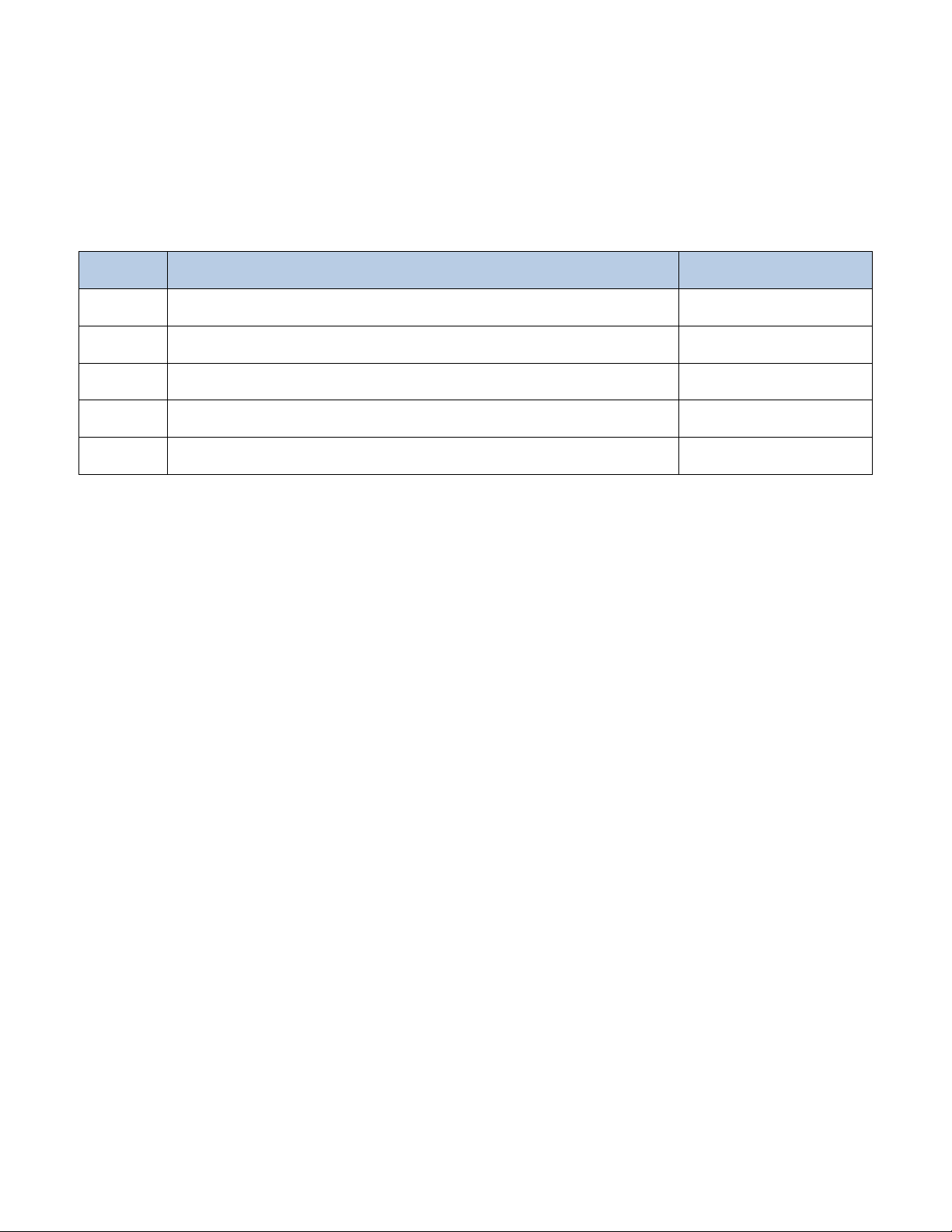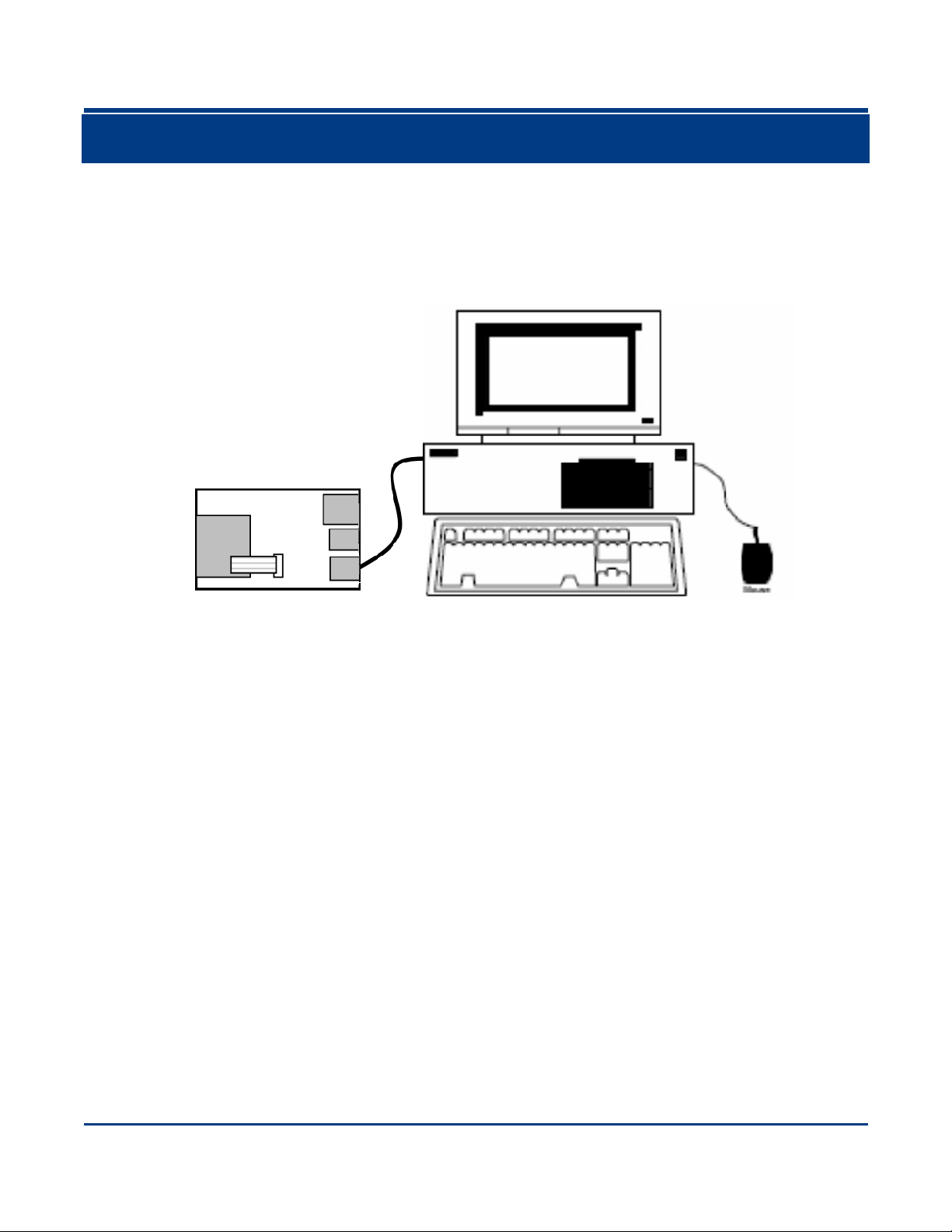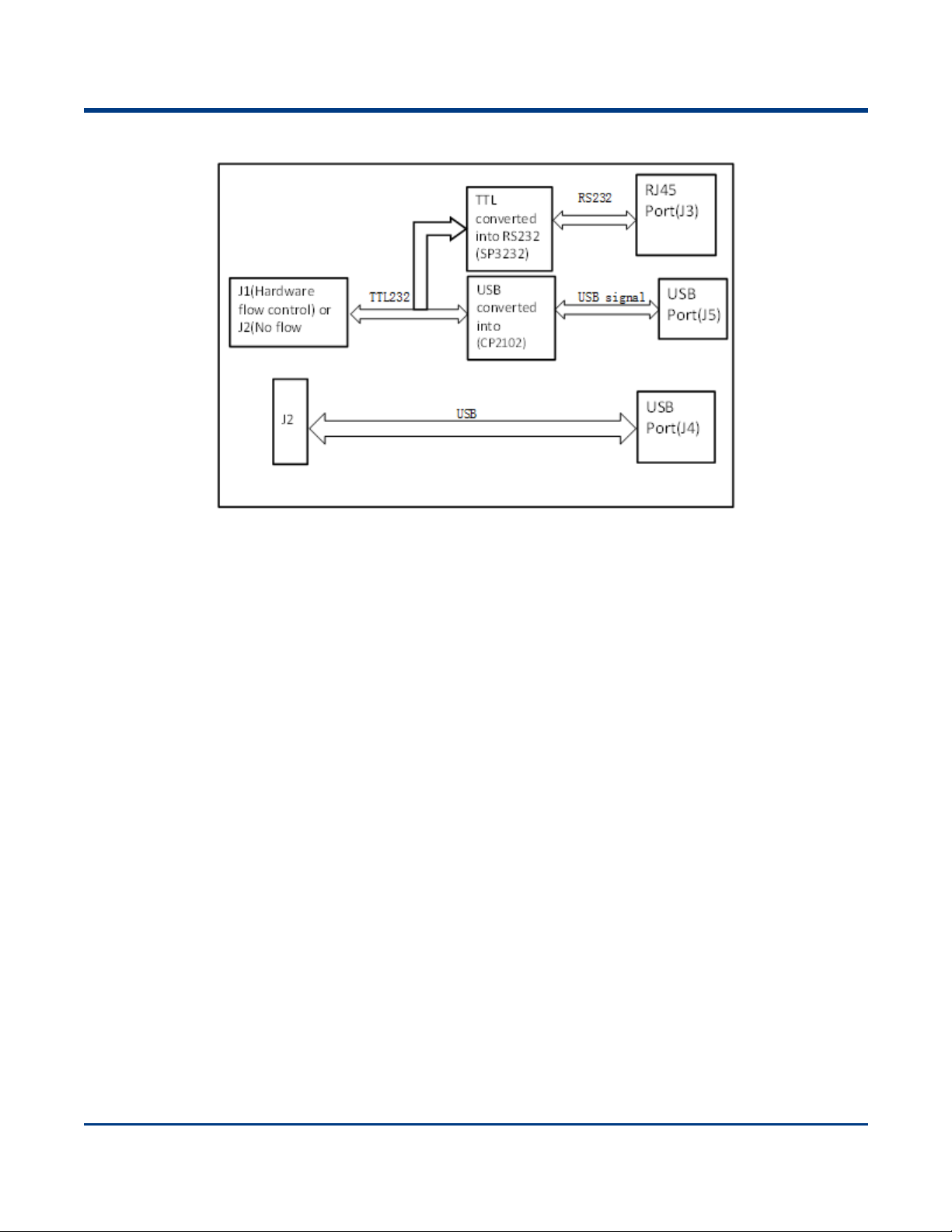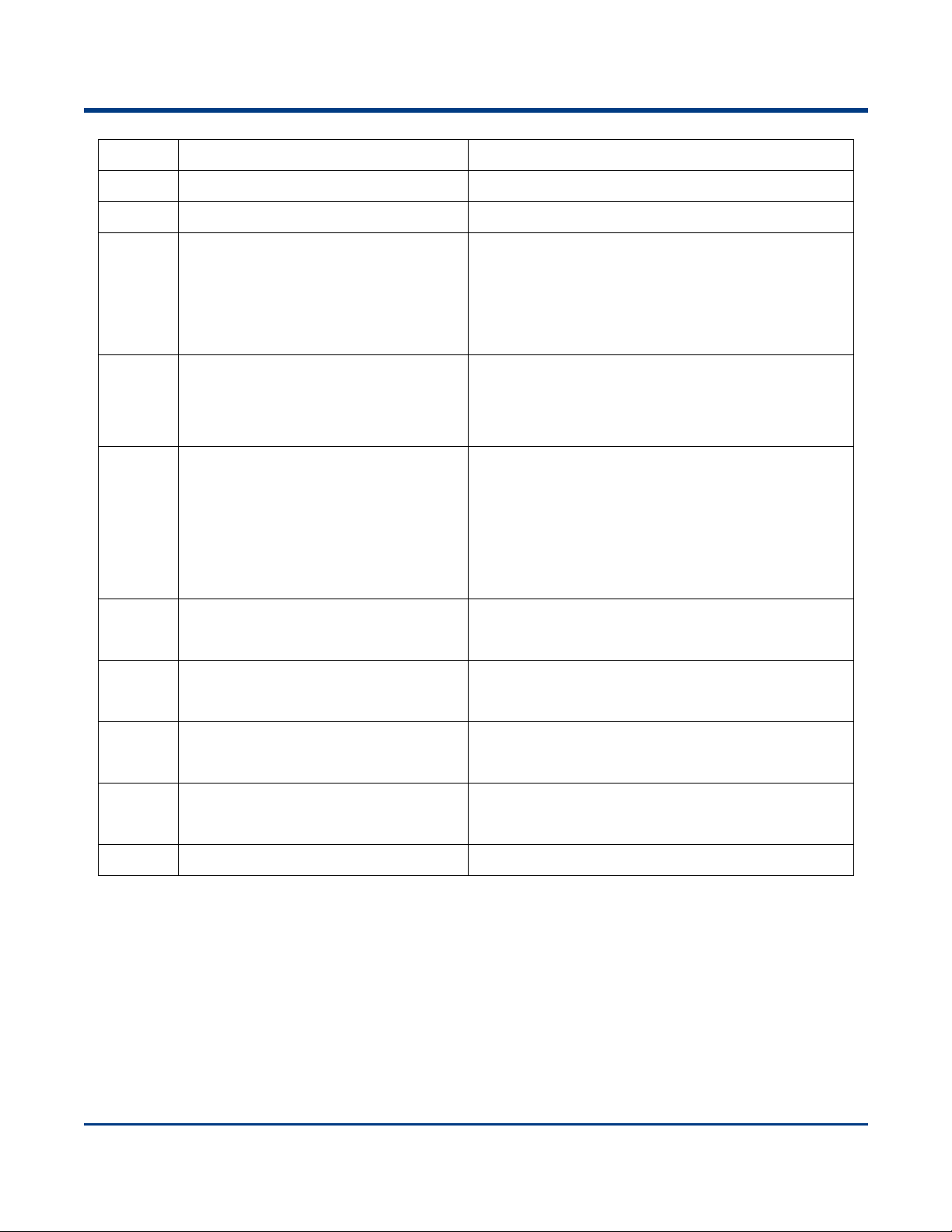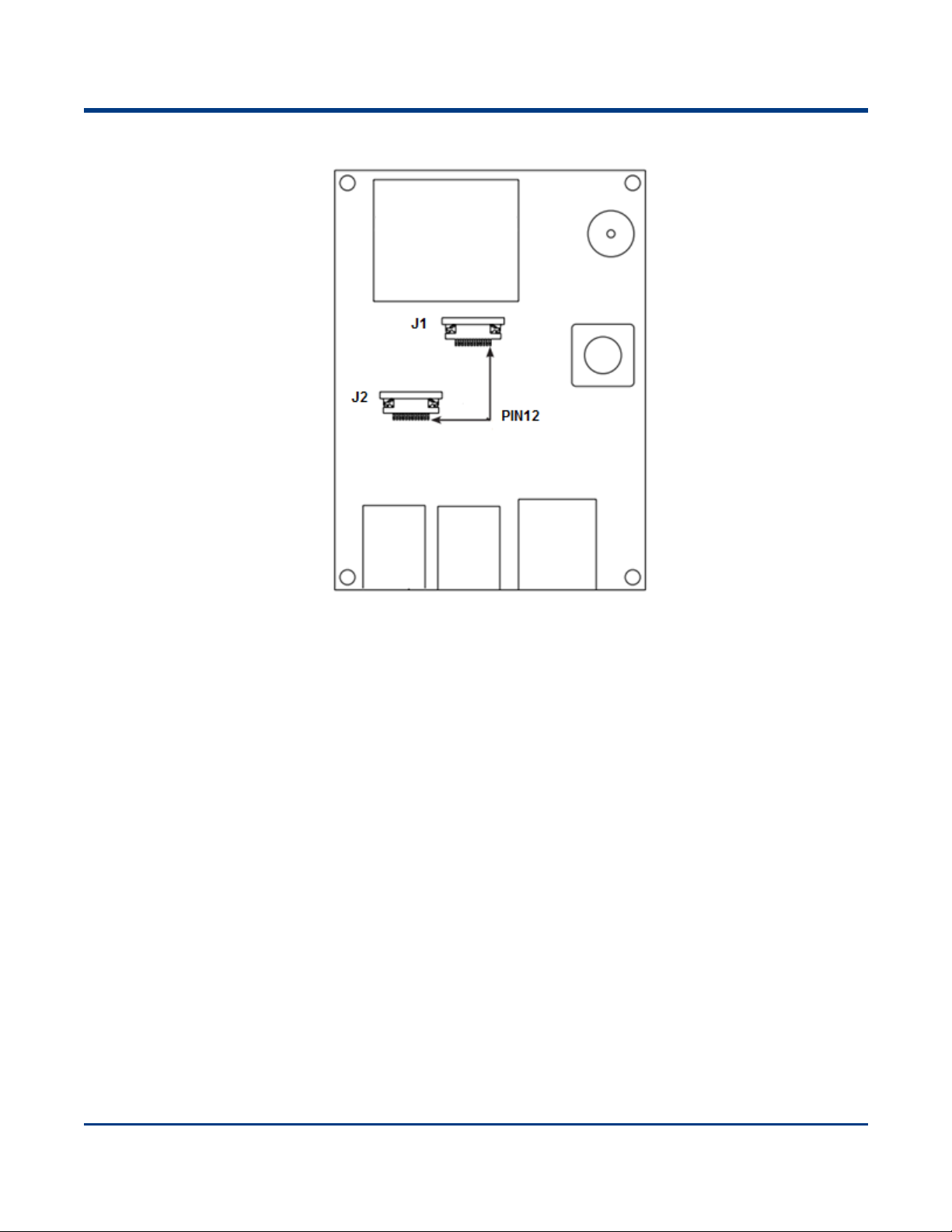Table of Contents
Revision History........................................................................................................................................- 2 -
About This Guide ..........................................................................................................................................1
Introduction ...............................................................................................................................................1
Chapter 1 Electrical Specifications..............................................................................................................2
EVK3030 Schematic Diagram...................................................................................................................2
EVK3030 Block Diagram...........................................................................................................................3
Parts Placement Layout............................................................................................................................4
Scan Engine Port Pinouts .........................................................................................................................6
Pinout of J1.........................................................................................................................................7
Pinout of J2.........................................................................................................................................8
12-pin FFC Cable Installation....................................................................................................................9
EVK3030 Circuit Diagram ....................................................................................................................... 11
Operating Instructions.............................................................................................................................12
Connecting EVK3030 to PC via J3.................................................................................................... 12
Connecting EVK3030 to PC via J4.................................................................................................... 12
Connecting EVK3030 to PC via J5.................................................................................................... 12