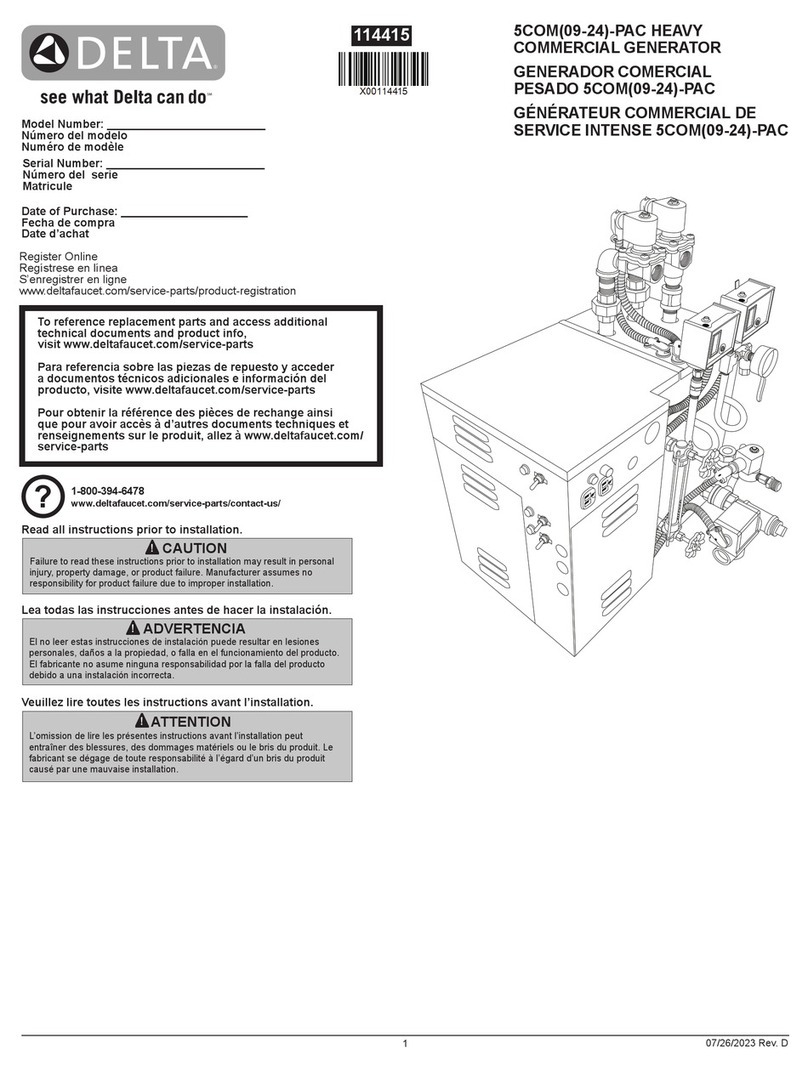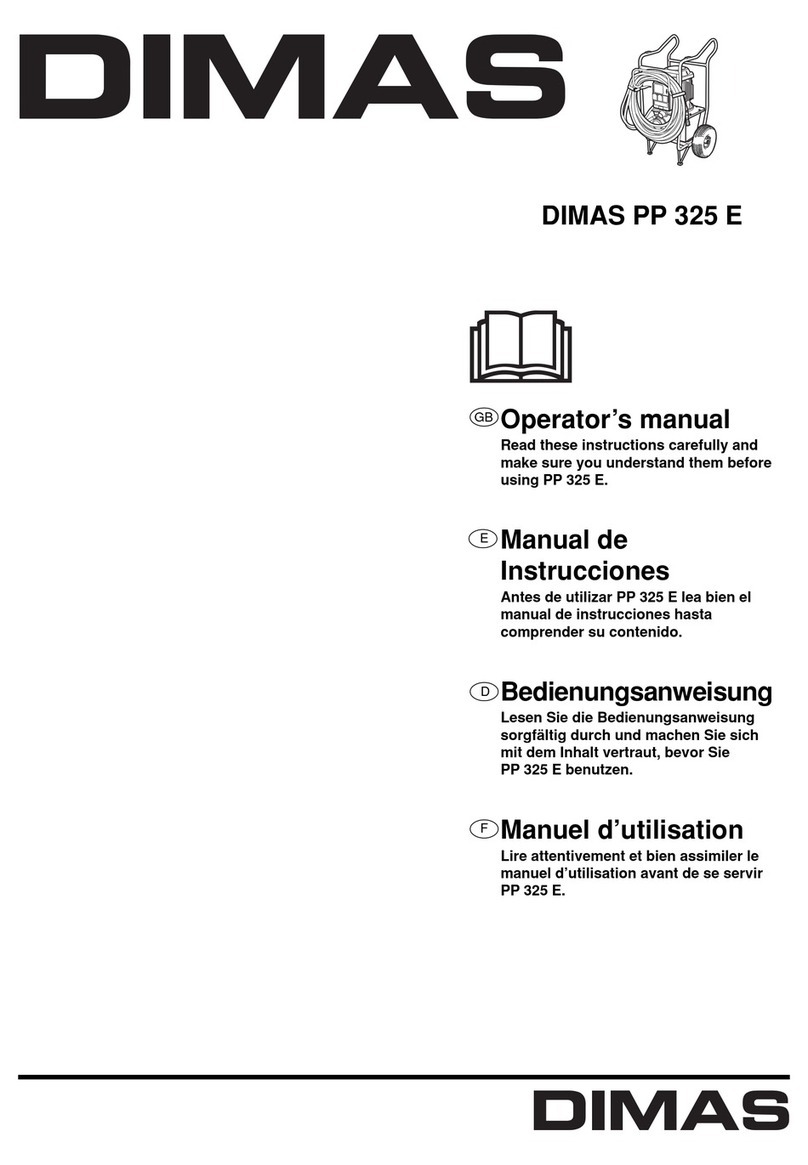Newport LDP-3811 User manual

User’s Guide
Laser Diode Precision Pulsed Supply
LDP-3811
70002406 August 2019
70002406 A t 2019


TABLE OF CONTENTS
08_19 LDP-3811 i
TABLE OF CONTENTS
Safety Information and the Manual . . . . . . . . . . . . . . . . . . . . . . . . . . . . . . . . . xi
General Safety Considerations . . . . . . . . . . . . . . . . . . . . . . . . . . . . . . . . . . . . xi
Safety Marking Symbols . . . . . . . . . . . . . . . . . . . . . . . . . . . . . . . . . . . . . . . . .xii
Comments, Suggestions, and Problems . . . . . . . . . . . . . . . . . . . . . . . . . . . xiv
Chapter 1 Introduction and Specifications
Product Overview . . . . . . . . . . . . . . . . . . . . . . . . . . . . . . . . . . . . . . . . . . . . . . . . 1
Available Options and Accessories . . . . . . . . . . . . . . . . . . . . . . . . . . . . . . . . 1
Specifications1. . . . . . . . . . . . . . . . . . . . . . . . . . . . . . . . . . . . . . . . . . . . . . . . . . 2
Chapter 2 Installation and Configuration
Installation . . . . . . . . . . . . . . . . . . . . . . . . . . . . . . . . . . . . . . . . . . . . . . . . . . . . . . 5
AC Power Considerations . . . . . . . . . . . . . . . . . . . . . . . . . . . . . . . . . . . . . . . . 5
Tilt-Foot Adjustment . . . . . . . . . . . . . . . . . . . . . . . . . . . . . . . . . . . . . . . . . . . . 6
Rack Mounting . . . . . . . . . . . . . . . . . . . . . . . . . . . . . . . . . . . . . . . . . . . . . . . . 6
Power-Up Sequence . . . . . . . . . . . . . . . . . . . . . . . . . . . . . . . . . . . . . . . . . . . . . . 6
Introduction to the LDP-3811 Front Panel . . . . . . . . . . . . . . . . . . . . . . . . . . . . . 8
Front Panel Familiarization . . . . . . . . . . . . . . . . . . . . . . . . . . . . . . . . . . . . . . . 8
General Functions . . . . . . . . . . . . . . . . . . . . . . . . . . . . . . . . . . . . . . . . . . . . 9
MODE Functions . . . . . . . . . . . . . . . . . . . . . . . . . . . . . . . . . . . . . . . . . . . . . 9
OUTPUT Function . . . . . . . . . . . . . . . . . . . . . . . . . . . . . . . . . . . . . . . . . . . . 9
GPIB Section . . . . . . . . . . . . . . . . . . . . . . . . . . . . . . . . . . . . . . . . . . . . . . . . 10
ADJUST Section . . . . . . . . . . . . . . . . . . . . . . . . . . . . . . . . . . . . . . . . . . . . . . 10
MODE Section . . . . . . . . . . . . . . . . . . . . . . . . . . . . . . . . . . . . . . . . . . . . . . . 10

TABLE OF CONTENTS
ii LDP-3811
MODE SELECT . . . . . . . . . . . . . . . . . . . . . . . . . . . . . . . . . . . . . . . . . . . . . . 11
MODE Indicators . . . . . . . . . . . . . . . . . . . . . . . . . . . . . . . . . . . . . . . . . . . . 11
Continuous Wave (CW) Mode . . . . . . . . . . . . . . . . . . . . . . . . . . . . . . . . . . 11
Constant Duty Cycle Percent (CONST %) Mode . . . . . . . . . . . . . . . . . . . 11
Constant Pulse Repetition Interval (CONST PRI) Mode . . . . . . . . . . . . . . 12
External Trigger (EXT TRIG) Mode . . . . . . . . . . . . . . . . . . . . . . . . . . . . . . 12
DISPLAY Switch Section . . . . . . . . . . . . . . . . . . . . . . . . . . . . . . . . . . . . . . . 13
DISPLAY Indicators and Switches . . . . . . . . . . . . . . . . . . . . . . . . . . . . . . . 13
PARAMETER SETUP Section . . . . . . . . . . . . . . . . . . . . . . . . . . . . . . . . . . . 13
PARAMETER SETUP SELECT Switch . . . . . . . . . . . . . . . . . . . . . . . . . . . 14
SET Switch . . . . . . . . . . . . . . . . . . . . . . . . . . . . . . . . . . . . . . . . . . . . . . . . 14
LIM Parameters . . . . . . . . . . . . . . . . . . . . . . . . . . . . . . . . . . . . . . . . . . . . . 14
SAVE and RECALL Parameter Functions . . . . . . . . . . . . . . . . . . . . . . . . . 15
RANGE Selection . . . . . . . . . . . . . . . . . . . . . . . . . . . . . . . . . . . . . . . . . . . 15
Error Indicators . . . . . . . . . . . . . . . . . . . . . . . . . . . . . . . . . . . . . . . . . . . . . . . 17
Back Panel Controls and Connections . . . . . . . . . . . . . . . . . . . . . . . . . . . . . . 18
The OUTPUT Connectors . . . . . . . . . . . . . . . . . . . . . . . . . . . . . . . . . . . . . . 18
Connecting to Your Laser . . . . . . . . . . . . . . . . . . . . . . . . . . . . . . . . . . . . . . . 18
Laser Diode Connections and Shielding . . . . . . . . . . . . . . . . . . . . . . . . . . . . 19
TRIGGER Connectors . . . . . . . . . . . . . . . . . . . . . . . . . . . . . . . . . . . . . . . . . 19
GPIB Connector . . . . . . . . . . . . . . . . . . . . . . . . . . . . . . . . . . . . . . . . . . . . . . 20
KEYLOCK Switch . . . . . . . . . . . . . . . . . . . . . . . . . . . . . . . . . . . . . . . . . . . . . 20
AC Power Entry Module and Fuse . . . . . . . . . . . . . . . . . . . . . . . . . . . . . . 20
Chassis Ground . . . . . . . . . . . . . . . . . . . . . . . . . . . . . . . . . . . . . . . . . . . . . . 20
General Operating Procedures . . . . . . . . . . . . . . . . . . . . . . . . . . . . . . . . . . . . 21
Warm-up and Environmental Considerations . . . . . . . . . . . . . . . . . . . . . . . . 21
Pulse Mode Operation . . . . . . . . . . . . . . . . . . . . . . . . . . . . . . . . . . . . . . . . . 21
CW Mode Operation . . . . . . . . . . . . . . . . . . . . . . . . . . . . . . . . . . . . . . . . . . . 23
TRIGGER OUT Operation . . . . . . . . . . . . . . . . . . . . . . . . . . . . . . . . . . . . . . 24
Chapter 3 Command Reference
Overview of the 3811 Command Set . . . . . . . . . . . . . . . . . . . . . . . . . . . . . . . . 26
Substitute Parameter Names . . . . . . . . . . . . . . . . . . . . . . . . . . . . . . . . . . . . 26
Compound Command Structure . . . . . . . . . . . . . . . . . . . . . . . . . . . . . . . . . . 26
Common Commands . . . . . . . . . . . . . . . . . . . . . . . . . . . . . . . . . . . . . . . . . . . . 29
3811 Device-Dependent Commands . . . . . . . . . . . . . . . . . . . . . . . . . . . . . . . . 30

TABLE OF CONTENTS
08_19 LDP-3811 iii
Command Paths . . . . . . . . . . . . . . . . . . . . . . . . . . . . . . . . . . . . . . . . . . . . . . 31
3811 Device-Command Reference . . . . . . . . . . . . . . . . . . . . . . . . . . . . . . . 32
Error Messages . . . . . . . . . . . . . . . . . . . . . . . . . . . . . . . . . . . . . . . . . . . . . . . . . 73
LDP-3811 Programming Examples . . . . . . . . . . . . . . . . . . . . . . . . . . . . . . . . . 73
Chapter 4 GPIB/IEEE-488.2 Remote Operation
Introduction . . . . . . . . . . . . . . . . . . . . . . . . . . . . . . . . . . . . . . . . . . . . . . . . . . . . 75
Preparation for Bus Control . . . . . . . . . . . . . . . . . . . . . . . . . . . . . . . . . . . . . 76
Getting Started with GPIB . . . . . . . . . . . . . . . . . . . . . . . . . . . . . . . . . . . . . . . . 77
Overview of the 3811 Syntax . . . . . . . . . . . . . . . . . . . . . . . . . . . . . . . . . . . . 77
Using Commands with Parameters . . . . . . . . . . . . . . . . . . . . . . . . . . . . . . . 78
Common Commands and Queries . . . . . . . . . . . . . . . . . . . . . . . . . . . . . . . . . 79
*CAL? . . . . . . . . . . . . . . . . . . . . . . . . . . . . . . . . . . . . . . . . . . . . . . . . . . . . . . 79
*CLS . . . . . . . . . . . . . . . . . . . . . . . . . . . . . . . . . . . . . . . . . . . . . . . . . . . . . . . 79
*DLF . . . . . . . . . . . . . . . . . . . . . . . . . . . . . . . . . . . . . . . . . . . . . . . . . . . . . . . 79
*ESE . . . . . . . . . . . . . . . . . . . . . . . . . . . . . . . . . . . . . . . . . . . . . . . . . . . . . . . 80
*ESE? . . . . . . . . . . . . . . . . . . . . . . . . . . . . . . . . . . . . . . . . . . . . . . . . . . . . . . 80
*ESR? . . . . . . . . . . . . . . . . . . . . . . . . . . . . . . . . . . . . . . . . . . . . . . . . . . . . . . 81
*IDN? . . . . . . . . . . . . . . . . . . . . . . . . . . . . . . . . . . . . . . . . . . . . . . . . . . . . . . 81
*IST? . . . . . . . . . . . . . . . . . . . . . . . . . . . . . . . . . . . . . . . . . . . . . . . . . . . . . . . 81
*OPC . . . . . . . . . . . . . . . . . . . . . . . . . . . . . . . . . . . . . . . . . . . . . . . . . . . . . . . 82
*OPC? . . . . . . . . . . . . . . . . . . . . . . . . . . . . . . . . . . . . . . . . . . . . . . . . . . . . . . 82
*PRE . . . . . . . . . . . . . . . . . . . . . . . . . . . . . . . . . . . . . . . . . . . . . . . . . . . . . . . 82
*PRE? . . . . . . . . . . . . . . . . . . . . . . . . . . . . . . . . . . . . . . . . . . . . . . . . . . . . . . 83
*PSC . . . . . . . . . . . . . . . . . . . . . . . . . . . . . . . . . . . . . . . . . . . . . . . . . . . . . . . 84
*PSC? . . . . . . . . . . . . . . . . . . . . . . . . . . . . . . . . . . . . . . . . . . . . . . . . . . . . . . 84
*PUD . . . . . . . . . . . . . . . . . . . . . . . . . . . . . . . . . . . . . . . . . . . . . . . . . . . . . . . 85
*PUD? . . . . . . . . . . . . . . . . . . . . . . . . . . . . . . . . . . . . . . . . . . . . . . . . . . . . . . 85
*RCL . . . . . . . . . . . . . . . . . . . . . . . . . . . . . . . . . . . . . . . . . . . . . . . . . . . . . . . 85
*RST . . . . . . . . . . . . . . . . . . . . . . . . . . . . . . . . . . . . . . . . . . . . . . . . . . . . . . . 86
*SAV . . . . . . . . . . . . . . . . . . . . . . . . . . . . . . . . . . . . . . . . . . . . . . . . . . . . . . . 87
*SRE . . . . . . . . . . . . . . . . . . . . . . . . . . . . . . . . . . . . . . . . . . . . . . . . . . . . . . . 87
*SRE? . . . . . . . . . . . . . . . . . . . . . . . . . . . . . . . . . . . . . . . . . . . . . . . . . . . . . . 88

TABLE OF CONTENTS
iv LDP-3811
*STB? . . . . . . . . . . . . . . . . . . . . . . . . . . . . . . . . . . . . . . . . . . . . . . . . . . . . . . 89
*TST? . . . . . . . . . . . . . . . . . . . . . . . . . . . . . . . . . . . . . . . . . . . . . . . . . . . . . . 89
*WAI . . . . . . . . . . . . . . . . . . . . . . . . . . . . . . . . . . . . . . . . . . . . . . . . . . . . . . . 89
Advanced Programming . . . . . . . . . . . . . . . . . . . . . . . . . . . . . . . . . . . . . . . . . . 90
Path Specification . . . . . . . . . . . . . . . . . . . . . . . . . . . . . . . . . . . . . . . . . . . . . 90
Error Messages . . . . . . . . . . . . . . . . . . . . . . . . . . . . . . . . . . . . . . . . . . . . . . . . . 91
ANSI/IEEE-488.2 Definitions . . . . . . . . . . . . . . . . . . . . . . . . . . . . . . . . . . . . . . . 92
Syntax Diagrams . . . . . . . . . . . . . . . . . . . . . . . . . . . . . . . . . . . . . . . . . . . . . 92
White Space . . . . . . . . . . . . . . . . . . . . . . . . . . . . . . . . . . . . . . . . . . . . . . . . . 92
Power-on Conditions . . . . . . . . . . . . . . . . . . . . . . . . . . . . . . . . . . . . . . . . . . 93
<nrf value> . . . . . . . . . . . . . . . . . . . . . . . . . . . . . . . . . . . . . . . . . . . . . . . . . . 93
<PROGRAM MESSAGE TERMINATOR> . . . . . . . . . . . . . . . . . . . . . . . . . . 94
<PROGRAM MESSAGE UNIT SEPARATOR> . . . . . . . . . . . . . . . . . . . . . . 94
<PROGRAM HEADER SEPARATOR> . . . . . . . . . . . . . . . . . . . . . . . . . . . . 94
<compound command program header> . . . . . . . . . . . . . . . . . . . . . . . . . . . 95
<PROGRAM DATA> (Parameters) . . . . . . . . . . . . . . . . . . . . . . . . . . . . . . . 96
<ARBITRARY BLOCK PROGRAM DATA> . . . . . . . . . . . . . . . . . . . . . . . . . 96
<PROGRAM DATA SEPARATORS> . . . . . . . . . . . . . . . . . . . . . . . . . . . . . . 97
Default Parameters . . . . . . . . . . . . . . . . . . . . . . . . . . . . . . . . . . . . . . . . . . . . 97
Status Reporting . . . . . . . . . . . . . . . . . . . . . . . . . . . . . . . . . . . . . . . . . . . . . . . . 98
Event and Condition Registers . . . . . . . . . . . . . . . . . . . . . . . . . . . . . . . . . . . 98
Operation Complete Definition . . . . . . . . . . . . . . . . . . . . . . . . . . . . . . . . . . . 98
Command Timing and Completion . . . . . . . . . . . . . . . . . . . . . . . . . . . . . . . 100
Output Off Register . . . . . . . . . . . . . . . . . . . . . . . . . . . . . . . . . . . . . . . . . . . . . 102
Input Buffer and Output Data . . . . . . . . . . . . . . . . . . . . . . . . . . . . . . . . . . . . . 102
Remote Interface Messages . . . . . . . . . . . . . . . . . . . . . . . . . . . . . . . . . . . . . . 103
Interface Function Subsets . . . . . . . . . . . . . . . . . . . . . . . . . . . . . . . . . . . . . 103
3811 Remote Messages . . . . . . . . . . . . . . . . . . . . . . . . . . . . . . . . . . . . . 104
Non-Supported Remote Interface Messages . . . . . . . . . . . . . . . . . . . . . . . 104

TABLE OF CONTENTS
08_19 LDP-3811 v
Chapter 5 Maintenance
Calibration Overview . . . . . . . . . . . . . . . . . . . . . . . . . . . . . . . . . . . . . . . . . . . . 105
Recommended Equipment . . . . . . . . . . . . . . . . . . . . . . . . . . . . . . . . . . . . . 106
Environmental Conditions . . . . . . . . . . . . . . . . . . . . . . . . . . . . . . . . . . . . . . 106
Warm-Up . . . . . . . . . . . . . . . . . . . . . . . . . . . . . . . . . . . . . . . . . . . . . . . . . . 106
Cleaning . . . . . . . . . . . . . . . . . . . . . . . . . . . . . . . . . . . . . . . . . . . . . . . . . . . 106
Local Operation Current Source Calibration . . . . . . . . . . . . . . . . . . . . . . . . 107
Remote Operation Current Source Calibration . . . . . . . . . . . . . . . . . . . . . . 108
Fuse Replacement . . . . . . . . . . . . . . . . . . . . . . . . . . . . . . . . . . . . . . . . . . . . . . 109
Chapter 6 Troubleshooting
Appendix A Error Messages
Appendix B Quick Start
Installation . . . . . . . . . . . . . . . . . . . . . . . . . . . . . . . . . . . . . . . . . . . . . . . . . . . . 117
Setup the OUTPUT Parameters . . . . . . . . . . . . . . . . . . . . . . . . . . . . . . . . . 117
Initialize Test Mode Parameters . . . . . . . . . . . . . . . . . . . . . . . . . . . . . . . . . 118
Connect to the Laser . . . . . . . . . . . . . . . . . . . . . . . . . . . . . . . . . . . . . . . . . 118
Saving Changes . . . . . . . . . . . . . . . . . . . . . . . . . . . . . . . . . . . . . . . . . . . . . 119
More Information . . . . . . . . . . . . . . . . . . . . . . . . . . . . . . . . . . . . . . . . . . . 119

TABLE OF CONTENTS
vi LDP-3811

LIST OF TABLES
08_19 LDP-3811 vii
LIST OF TABLES
Table 2.1 LDP-3811 Default Settings. . . . . . . . . . . . . . . . . . . . . . . . . . 7
Table 2.2 Error Indicators. . . . . . . . . . . . . . . . . . . . . . . . . . . . . . . . . . 17
Table 3.1 Substitute Parameter Names . . . . . . . . . . . . . . . . . . . . . . . 28
Table 3.2 LDP-3811 Device-Dependent Commands. . . . . . . . . . . . . 29
Table 4.1 State of the 3811 After *RST . . . . . . . . . . . . . . . . . . . . . . . 56
Table 4.2 3811 Interface Function Subsets . . . . . . . . . . . . . . . . . . . . 62
Table 4.3 3811 Allowable GPIB Interface Messages . . . . . . . . . . . . . 63
Table 4.4 Non-Supported Interface Messages for the 3811 . . . . . . . 63
Table 5.1 Recommended Test Equipment. . . . . . . . . . . . . . . . . . . . . 66
Table 5.2 Fuse Replacement . . . . . . . . . . . . . . . . . . . . . . . . . . . . . . . 69
Table A.1 Error Code Classifications . . . . . . . . . . . . . . . . . . . . . . . . . 73
Table A.2 Error Message Codes . . . . . . . . . . . . . . . . . . . . . . . . . . . . 74

LIST OF TABLES
viii LDP-3811

LIST OF FIGURES
08_19 LDP-3811 ix
LIST OF FIGURES
Figure 2.1 LDP-3811 Front Panel . . . . . . . . . . . . . . . . . . . . . . . . . . . . . . . . . . 8
Figure 2.2 LDP-3811 MODE Section . . . . . . . . . . . . . . . . . . . . . . . . . . . . . . 11
Figure 2.3 LDP-3811 DISPLAY Switch Section . . . . . . . . . . . . . . . . . . . . . . 12
Figure 2.4 LDP-3811 PARAMETER SETUP Section . . . . . . . . . . . . . . . . . . 13
Figure 2.5 Error Indicators . . . . . . . . . . . . . . . . . . . . . . . . . . . . . . . . . . . . . . 17
Figure 2.6 LDP-3811 Back Panel . . . . . . . . . . . . . . . . . . . . . . . . . . . . . . . . . 18
Figure 2.7 Back Panel 9-Pin OUTPUT Connector . . . . . . . . . . . . . . . . . . . . 19
Figure 3.1 Command Description Format . . . . . . . . . . . . . . . . . . . . . . . . . . 32
Figure 3.2 Command Path Structure . . . . . . . . . . . . . . . . . . . . . . . . . . . . . . 33
Figure 3.3 Step and Delay Example Program . . . . . . . . . . . . . . . . . . . . . . . 75
Figure 3.4 Constant Duty Cycle Example Program . . . . . . . . . . . . . . . . . . . 76
Figure 4.1 Standard Event Status Register / Standard Event
Status Enable Register . . . . . . . . . . . . . . . . . . . . . . . . . . . . . . . . 82
Figure 4.2 Parallel Poll Response Handling Data Structure . . . . . . . . . . . . . 85
Figure 4.3 Service Request Enable Register . . . . . . . . . . . . . . . . . . . . . . . . 90
Figure 4.4 White Space Syntactic Diagram . . . . . . . . . . . . . . . . . . . . . . . . . 94
Figure 4.5 <PROGRAM MESSAGE TERMINATOR> Syntax Diagram . . . . 96
Figure 4.6 <PROGRAM MESSAGE UNIT SEPARATOR> Syntax Diagram 96
Figure 4.7 <PROGRAM HEADER SEPARATOR> Syntax Diagram . . . . . . 97
Figure 4.8 <compound command program header> Syntax Diagram . . . . . 97
Figure 4.9 <compound query program header> Syntax Diagram . . . . . . . . 97
Figure 4.10 <ARBITRARY BLOCK PROGRAM DATA> Syntax Diagram . . 98

LIST OF FIGURES
x LDP-3811
Figure 4.11 <PROGRAM DATA SEPARATOR> Syntax Diagram . . . . . . . . 99
Figure 4.12 LDP-3811 Status Reporting Schematic Diagram . . . . . . . . . . 101
Figure 4.13 3811 Output Off Register . . . . . . . . . . . . . . . . . . . . . . . . . . . . 104
Figure 5.1 Power Line Voltage Selection . . . . . . . . . . . . . . . . . . . . . . . . . . 112

LDP-3811 xi
SAFETY AND WARRANTY INFORMATION
The Safety and Warranty Information section provides details about cautionary
symbols used in the manual, safety markings used on the instrument, and
information about the Warranty including Customer Service contact information.
Safety Information and the Manual
Throughout this manual, you will see the words Caution and Warning indicating
potentially dangerous or hazardous situations which, if not avoided, could result in
death, serious or minor injury, or damage to the product. Specifically:
Caution indicates a potentially hazardous situation which can result in minor or
moderate injury or damage to the product or equipment.
Warning indicates a potentially dangerous situation which can result in serious injury or
death.
WARNING
Visible and/or invisible laser radiation. Avoid direct exposure to the beam.
General Safety Considerations
If any of the following conditions exist, or are even suspected, do not use the
instrument until safe operation can be verified by trained service personnel:
•Visible damage
•Severe transport stress
•Prolonged storage under adverse conditions
•Failure to perform intended measurements or functions
If necessary, return the instrument to ILX Lightwave, or authorized local ILX
Lightwave distributor, for service or repair to ensure that safety features are
maintained (see the contact information on page xiv).
All instruments returned to ILX Lightwave are required to have a Return
Authorization Number assigned by an official representative of ILX Lightwave
Corporation. See Returning an Instrument on page xiii for more information.

SAFETY SYMBOLS
xii LDP-3811
SAFETY SYMBOLS
This section describes the safety symbols and classifications.
Technical specifications including electrical ratings and weight are included within
the manual. See the Table of Contents to locate the specifications and other
product information. The following classifications are standard across all ILX
Lightwave products:
•Indoor use only
•Ordinary Protection: This product is NOT protected against the harmful ingress of moisture.
•Class I Equipment (grounded type)
•Mains supply voltage fluctuations are not to exceed ±10% of the nominal supply voltage.
•Pollution Degree 2
•Installation (overvoltage) Category II for transient overvoltages
•Maximum Relative Humidity: <80% RH, non-condensing
•Operating temperature range of 0 °C to 40 °C
•Storage and transportation temperature of –40 °C to 70 °C
•Maximum altitude: 3000 m (9843 ft.)
•This equipment is suitable for continuous operation.
Safety Marking Symbols
This section provides a description of the safety marking symbols that appear on
the instrument. These symbols provide information about potentially dangerous
situations which can result in death, injury, or damage to the instrument and other
components.
Caution,
refer to
manual
Earth
ground
Terminal
Alternating
current
Visible and/or
invisible laser
radiation
Caution, risk
of electric
shock
Protective
Conductor
Terminal
Caution, hot
surface
Frame or
chassis
Terminal
On: In position of a bistable push control.
The slash (I) only denotes that mains are on.
Off: Out position of a bistable push control.
The circle (O) only denotes that mains are off.
or
(I)
or
(O)

WARRANTY
08_19 LDP-3811 xiii
WARRANTY
ILX LIGHTWAVE CORPORATION warrants this instrument to be free from
defects in material and workmanship for a period of one year from date of
shipment. During the warranty period, ILX will repair or replace the unit, at our
option, without charge.
Limitations
This warranty does not apply to fuses, lamps, defects caused by abuse,
modifications, or to use of the product for which it was not intended.
This warranty is in lieu of all other warranties, expressed or implied, including any
implied warranty of merchantability or fitness for any particular purpose. ILX
Lightwave Corporation shall not be liable for any incidental, special, or
consequential damages.
If a problem occurs, please contact ILX Lightwave Corporation with the
instrument's serial number, and thoroughly describe the nature of the problem.
Returning an Instrument
If an instrument is to be shipped to ILX Lightwave for repair or service, be sure to:
1Obtain a Return Authorization number (RA) from ILX Customer Service.
2Attach a tag to the instrument identifying the owner and indicating the required service or
repair. Include the instrument serial number from the rear panel of the instrument.
3Attach the anti-static protective caps that were shipped with the instrument and place the
instrument in a protective anti-static bag.
4Place the instrument in the original packing container with at least 3 inches (7.5 cm) of
compressible packaging material. Shipping damage is not covered by this warranty.
5Secure the packing box with fiber reinforced strapping tape or metal bands.
6Send the instrument, transportation pre-paid, to ILX Lightwave. Clearly write the return
authorization number on the outside of the box and on the shipping paperwork. ILX
Lightwave recommends you insure the shipment.
If the original shipping container is not available, place your instrument in a
container with at least 3 inches (7.5 cm) of compressible packaging material on all
sides.
Repairs are made and the instrument returned transportation pre-paid. Repairs
are warranted for the remainder of the original warranty or for 90 days, whichever
is greater.

WARRANTY
xiv LDP-3811
Claims for Shipping Damage
When you receive the instrument, inspect it immediately for any damage or
shortages on the packing list. If the instrument is damaged, file a claim with the
carrier. The factory will supply you with a quotation for estimated costs of repair.
You must negotiate and settle with the carrier for the amount of damage.
Comments, Suggestions, and Problems
To ensure that you get the most out of your ILX Lightwave product, we ask that
you direct any product operation or service related questions or comments to ILX
Lightwave Customer Support. You may contact us in whatever way is most
convenient.
In the United States:
Phone . . . . . . . . . . . . . . . . . . . . . . . . . . . (800) 459-9459 or (406) 586-1244
Fax . . . . . . . . . . . . . . . . . . . . . . . . . . . . . . . . . . . . . . . . . . . . . (406) 586-9405
Online: . . . . . . . . . . . . . . . . . . . . . . . . . . . . www.newport.com/b/ilx-lightwave
Or mail to:
ILX Lightwave Corporation
P. O. Box 6310
Bozeman, Montana, U.S.A 59771
www.ilxlightwave.com
Outside the United States: Contact your local ILX Lightwave sales representative
for proper service information.

WARRANTY
08_19 LDP-3811 xv
When you contact us, please have the following information:
If ILX Lightwave determines that a return to the factory is necessary, you are
issued a Return Authorization (RA) number. Please mark this number on the
outside of the shipping box.
You or your shipping service are responsible for any shipping damage when
returning the instrument to ILX Lightwave; ILX recommends you insure the
shipment. If the original shipping container is not available, place your instrument
in a container with at least 3 inches (7.5 cm) of compressible packaging material
on all sides.
We look forward to serving you even better in the future!
Model Number:
Serial Number:
End-user Name:
Company:
Phone:
Fax:
Description of what is
connected to the ILX
Lightwave instrument:
Description of the problem:

WARRANTY
xvi LDP-3811

LDP-3811 1
CHAPTER 1
INTRODUCTION AND SPECIFICATIONS
This manual contains operation and maintenance information for the LDP-3811
Laser Diode Precision Pulsed Supply and optional Model 1231 GPIB/IEEE-488.2
Interface. If you want to get started right away, read Appendix B (Quick Start) first.
Chapter 2 has a section for quick familiarization of the LDP-3811 front panel and
also provides an in-depth operation reference.
Product Overview
Specifically designed to drive low power diodes, the LDP-3811 is a
microprocessor controlled current source which can operate in CW mode or
precision pulse mode. This instrument offers a dual range of 200/500 mA output,
programmable Pulse Width, Duty Cycle and Pulse Repetition Interval (period).
Laser diode protection was designed into the instrument with programmable
current limits for both ranges, error indication and protection and power line
transient protection. Remote control of the instrument is offered with the
GPIB/IEEE-488.2 interface. To close the loop with other lab measurement
instruments, the LDP-3811 can send and receive a TTL level compatible trigger.
Available Options and Accessories
DESCRIPTION MODEL NUMBER
Rack mount flange kit (enables installation into a standard 19”
wide rack)
RM-124
Current Source / Laser Diode Mount Interconnect Cable CC-305S

INTRODUCTION AND SPECIFICATIONS
Specifications1
2 LDP-3811
CHAPTER 1
Specifications1
Pulse Amplitude
Range 0 - 200 mA / 0 - 500 mA, floating2
Resolution - Front Panel 100 A
Resolution - GPIB 10 A
Accuracy3+0.5% FS
Temperature Coefficient < 100 ppm / oC
Compliance Voltage > 25 V
Overshoot
50 mA < I < Imax
I < 50 mA
< + 5%
< + 2 mA
Noise and Ripple 500 A rms
CW Current Output
Range 0 - 200 mA / 0 - 500 mA
Resolution - Front Panel 100 A
Resolution - GPIB 10 A
Accuracy +0.5% FS
Temperature Coefficient < 100 ppm / oC
Stability, for 10 minutes4< 100 ppm
Stability, for 24 hours5< 200 ppm
Compliance Voltage > 25 V
Noise and Ripple < 200 A rms
Pulse Width
Range 0.1 to > 1000 s
Resolution 100 ns
Accuracy 10 ns +0.01% of reading
Pulse Rise / Fall Time6<25 ns
Pulse Repetion Interval (PRI)
Range 1 to > 1000 s
Resolution 100 ns
Accuracy 10 ns +0.01% of reading
Duty Cycle 0.01% to 100%
Table of contents
Other Newport Portable Generator manuals
Popular Portable Generator manuals by other brands

Anker
Anker 535 user manual

Champion
Champion PORTABLE GENERATOR Owner's Manual and Operating Instructions

North Star
North Star M165957N owner's manual

Advanced Energy Industries
Advanced Energy Industries MDX Series manual

Tesla
Tesla TI4200 GPU-24-PFC user manual

Westinghouse
Westinghouse iGen2200c user manual