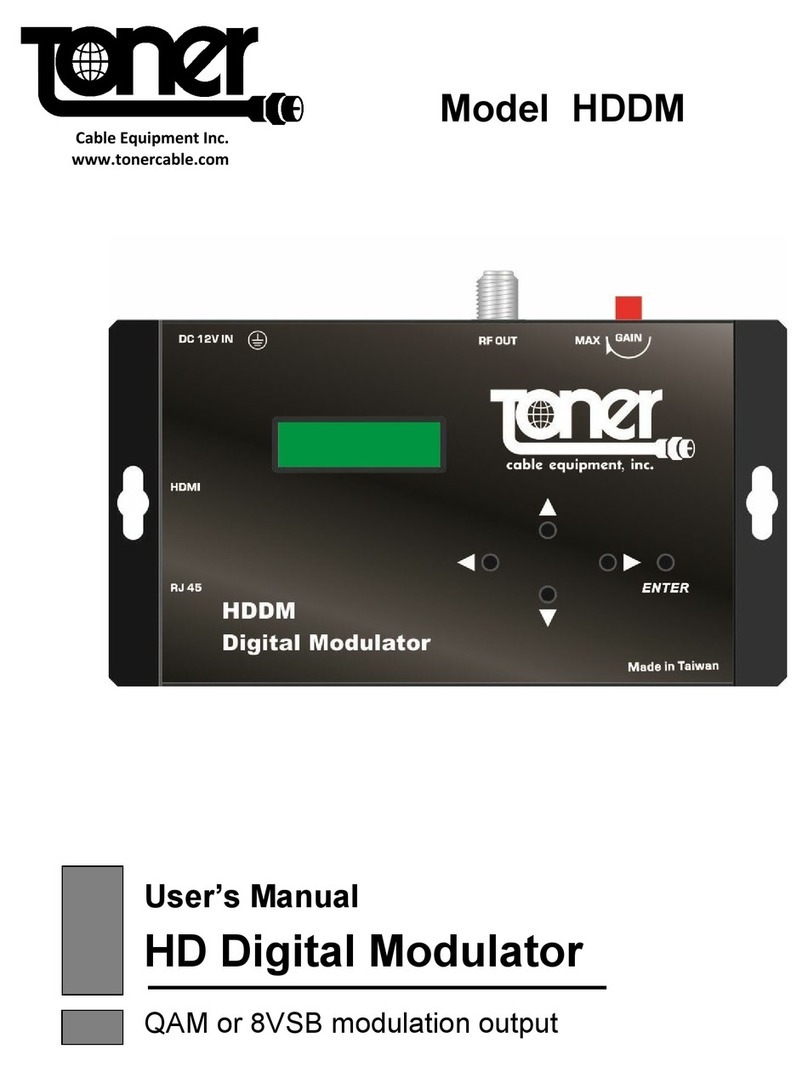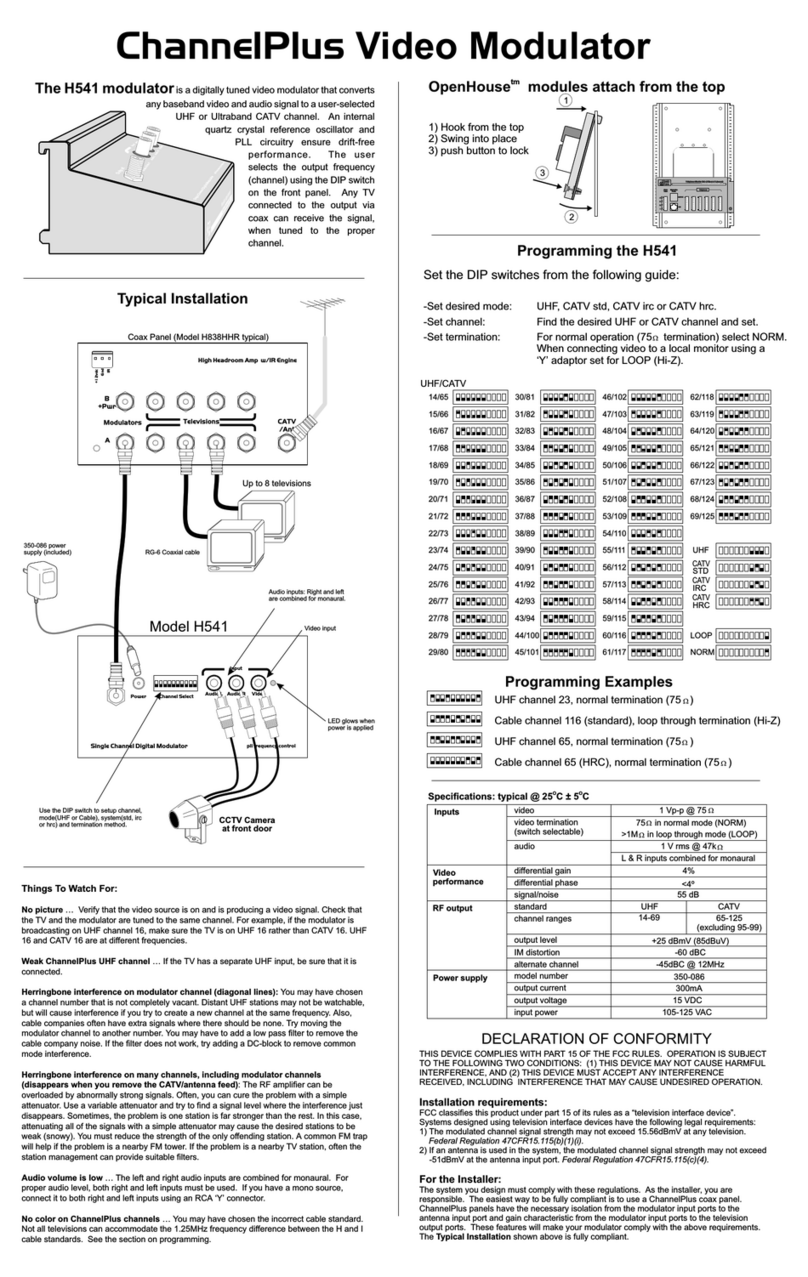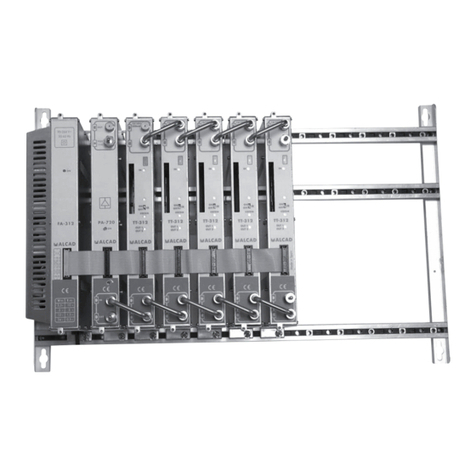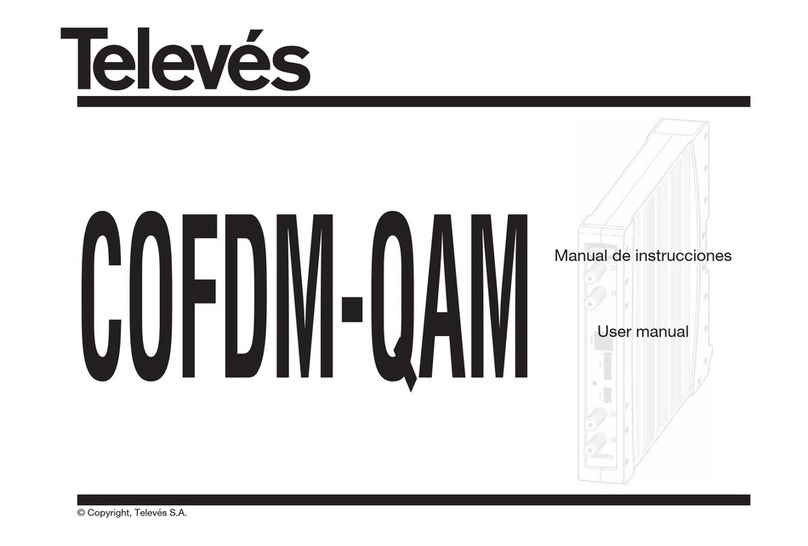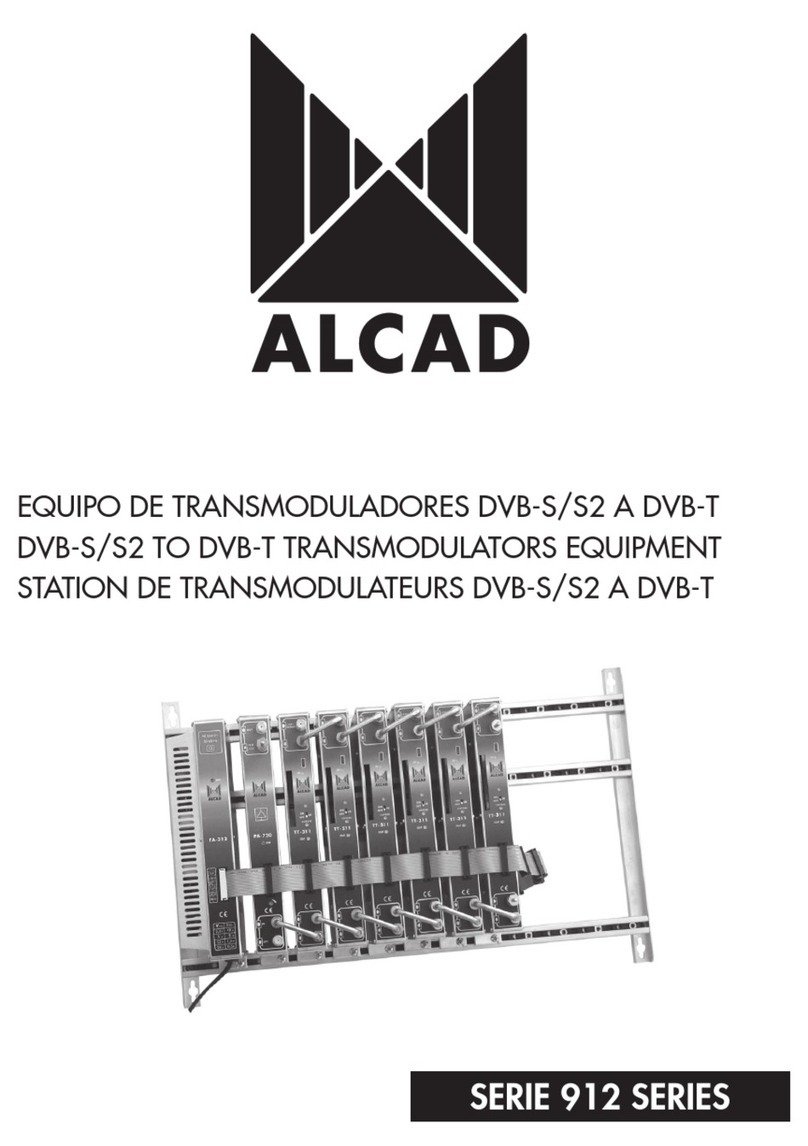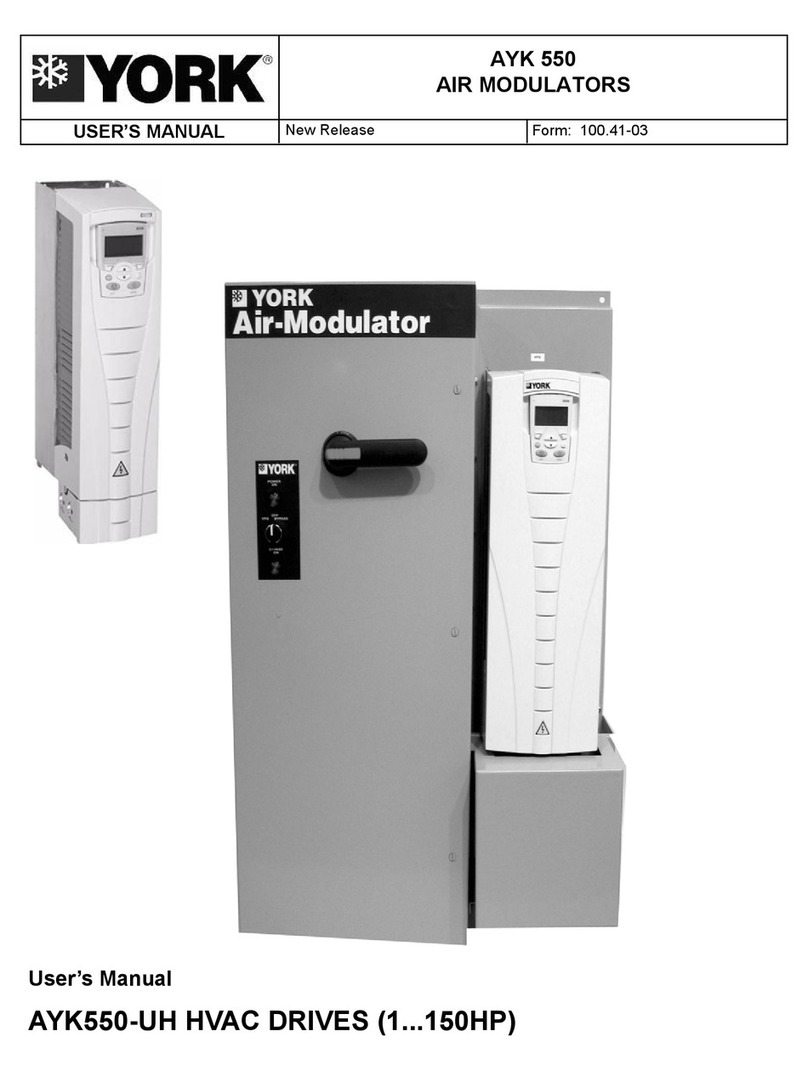Nex-tech 1511214 User manual

1511214
RF Modulator
OWNER’S MANUAL — Please read before
using this equipment.
Your Nexxtech RF modulator is designed to
convert the separate audio and video signals
from a DVD player, video camera, computer,
portable VCR or satellite receiver into VHF TV
signals that you can view on a TV set that has
no A/V (audio/video) inputs.
This means you can use it to connect a DVD player to an older TV’s
antenna/cable input. The RF modulator’s gold-plated jacks and
terminals assure maximum reliability and minimum signal loss.
Your modulator might cause TV or radio interference even when it is
operating properly. To determine whether your modulator is
causing the interference, turn it OFF. If the interference goes away,
your modulator is causing it.
Try to eliminate the interference by:
• Moving your RF modulator away from the receiver
• Connecting your RF modulator to an outlet that is on a different
electrical circuit from the receiver
• Contacting your local electronic store for help
If you cannot eliminate the interference, you may be required to stop
using your RF modulator. Changes or modications not expressly
approved by Nexxtech will void the warranty of this equipment.
REQUIRED PARTS
The following items (available at your local The Source store) are
required to connect your RF modulator to a video input source and
your TV.
• 1 audio/video shielded cable with 3 phono connectors at each
end, if the video source’s audio output is stereo; or 1 audio/video
shielded cable with 2 phono connectors at each end if the video
source’s audio output is monaural
• Two 75ohm coaxial cables with F-type connectors
• A 75-300 ohm matching transformer, if your TV does not have a
VHF 75ohm F-connector
• 1 S-Video cable, if the video source has a S-Video jack
Note: The audio output from the RF modulator is always mono,
even if the source audio is stereo.
CONNECTIONS
The diagram illustrates typical congurations for video source
conversion.
• If your video source is stereo, plug the connectors on one end
of a stereo A/V cable into the video and audio input jacks on the
RF modulator. Plug the connectors on the cable’s other end into
the video and audio output jacks on the video source, using the
colour coding on the connectors as a guide
• If your video source is monaural, plug the connectors on one end
of an A/V cable into the video and audio input jacks on the RF
modulator (using either the AUDIO R or L jack). Plug the cable’s
other ends into the video and audio jacks on the video source
• If your video source has a S-Video jack, use a S-Video cable to
connect the S-Video jacks on the RF modulator and the video
source
Note: The RF modulator selects S-Video as the rst priority if
both VIDEO and S-VIDEO jacks are connected.
Connect 75ohm coaxial cables to the RF modulator following
these guidelines:
• If your TV is already connected to another VHF input source
(such as cable, an antenna or a VCR, for example), disconnect
the VHF input source’s 75ohm cable from the TV’s 75ohm VHF/
UHF terminal, and reconnect it to the RF modulator’s ANT IN
terminal. Then connect a 75ohm coaxial cable between the
TO TV terminal on the RF modulator and the 75ohm VHF/UHF
terminal on your TV
• If your TV is not already connected to another VHF source,
connect a 75ohm coaxial cable between the TO TV terminal on
the RF modulator and the 75ohm VHF/UHF terminal on your TV
• If your TV has only 300ohm VHF screw terminals, use a 75-300
ohm matching transformer to complete the connection
• When your connections are complete, plug the RF modulator’s
power cord into a standard AC outlet
OPERATION
1. Turn ON the TV and set it to either channel 3 or 4, whichever is
not used for regular broadcasts in your area
2. Set the RF Modulator’s channel 3/4 switch to the same channel
you set the TV (3 or 4)
Note: To watch a TV broadcast, turn OFF all other video
sources.
CARE
Keep the RF modulator dry; if it gets wet, wipe it dry immediately.
Use and store the RF modulator only in normal temperature
environments. Handle the RF modulator carefully; do not drop it.
Keep the RF modulator away from dust and dirt, and wipe it with a
damp cloth occasionally to keep it looking new.
Modifying or tampering with the RF modulator’s internal
components can cause a malfunction and might invalidate its
warranty. If your RF modulator is not performing as it should, take it
to your local The Source store for assistance.
SPECIFICATIONS
Video Carrier Output Level.......................... 69 dB V
RF Output Channels................................. 3 or 4
RF Output Impedance ................................75 Ω
Audio Input Impedance.............................. ±3 k Ω
TV to ANT Insertion Loss ................. 50 – 806 MHz –2 dB
Dimensions.............................. 148 × 78 × 37 mm
Weight ..........................................0.38 kg
Specications are typical; individual units might vary.
Specications are subject to change and improvement without
notice.
Adding one video source to the signal:
VIDEO RF MODULATOR
STANDARD
TV ANTENNA
TV REAR VIEW
DVD REAR VIEW
CABLE BOX
S-VIDEO VIDEO/
AUDIO
CABLE
OR

IMPORTANT SAFETY INSTRUCTIONS
WARNING: TO REDUCE THE RISK OF ELECTRIC SHOCK, DO NOT EXPOSE THIS PRODUCT TO
RAIN OR MOISTURE.
1) Read these instructions – All the safety and operating instructions should be read before this
product is operated.
2) Keep these instructions – The safety and operating instructions should be retained for future
reference.
3) Heed all warnings – All warnings on the appliance and in the operating instructions should be
adhered to.
4) Follow all instructions – All operating and use instructions should be followed.
5) Do not use this apparatus near water – The appliance should not be used near water or
moisture – for example, in a wet basement or near a swimming pool, and the like.
6) Clean only with dry cloth.
7) Do not block any ventilation openings. Install in accordance with the manufacture’s instruc-
tions.
8) Do not install near any heat sources such as radiators, heat registers, stoves, or other ap-
paratus (including ampliers) that produce heat.
9) Do not defeat the safety purpose of the polarized or grounding plug. A polarized plug has
two blades with one wider than the other. A grounding plug has two blades and a third ground-
ing prong. The wide blade or the third prong is provided for your safety. If the provided plug
does not t into your outlet, consult an electrician for replacement of the obsolete outlet.
10) Protect the power cord from being walked on or pinched particularly at the plugs, conve-
nience receptacles, and at the point where they exit from the apparatus.
11) Only use attachments/accessories specied by the manufacturer.
12) Use only with the cart, stand, tripod, bracket, or table specied by the
manufacturer, or sold with the apparatus. When a cart or rack is used, use
caution when moving the cart/apparatus combination to avoid injury from tip-
over.
13) Unplug the apparatus during lightning storms or when unused for long periods of time.
14) Refer all servicing to qualied personnel. Servicing is required when the apparatus has
been damaged in any way, such as power supply cord or plug is damaged, liquid has been
spilled or objects have fallen into the apparatus, has been exposed to rain or moisture, does
not operate normally, or has been dropped.
15) Please keep the unit in a well-ventilated environment.
16) WARNING: To reduce the risk of re or electric shock, do not expose this apparatus to rain or
moisture. The apparatus shall not be exposed to dripping or splashing and that objects lled
with liquids, such as vases, shall not be placed on apparatus.
17) WARNING: The wall socket plug is used as disconnect device, the disconnect device shall
remain readily operable.
18) MOUNTING -
The product should be mounted only as recommended recommended by the manufacturer.
19) DAMAGES REQUIRING SERVICE -
The product should be serviced by qualied service personnel when :
(a). When the power-supply cord or plug is damaged.
(b). If objects have fallen onto, or liquid has been spilled into the product.
(c). If the product has been exposed to rain or water.
(d). If the product has been dropped, or the enclosure has been damaged.
(e). If the product does not operate normally or exhibits a distinct change performance.
20) OVERLOADING -
Do not overload wall outlets and extension cords as this can result in a risk of re or electric
shock.
21) REPLACEMENT PARTS -
When replacement parts are required, be sure the service technician has used replacement
parts
specied by the manufacturer or have the same characteristics as the original part. UNAU-
THORIZED
substitution may result in re, electric shock or other hazards.
22) SAFETY CHECK -
Upon completion of any service or repair to this product, ask the service technician to perform
safety checks to determine that the product is in proper operating condition.
23) OUTDOOR ANTENNA GROUNDING -
If an outdoor antenna or cable system is connected to the product, be sure the antenne or
cable system is grounded so as to provide some protection against voltage surges and built-up
static charges. Sction 810 of the National Electric Code, ANSI/NFPD No. 70-1984 provides
information with respect to proper grounding of the mast and supporting structure, grounding of
the lead-in wire to an antenne discharge unit. size of grounding conductore, location of antenna
discharge unit, connection to grounding electrodes, and requirements for the grounding
electrode.
THE FCC WANTS YOU TO KNOW
This equipment has been tested and found to comply with the limits for a Class B digital device,
pursuant to Part 15 of the FCC Rules. These limits are designed to provide reasonable protection
against harmful interference in a residential installation.
This equipment generates, uses and can radiate radio frequency energy and, if not installed and used
in accordance with the instructions, may cause harmful interference to radio communications. However,
there is no guarantee that interference will not occur in a particular installation.
If this equipment does cause harmful interference to radio or television reception, which can be deter-
mined by turning the equipment off and on, the user is encouraged to try to correct the interference by
one or more of the following measures:
• Reorient or relocate the receiving antenna.
• Increase the separation between the equipment and receiver.
• Connect the equipment into an outlet on a circuit different from that to which the receiver is connected.
• Consult the dealer or an experienced radio/TV technician for additional suggestions.
Any changes or modications not expressly approved by the party responsible for compliance could
void the user’s authority to operate the equipment. Where shielded interface cables have been provided
with the product or specied additional components or accessories elsewhere dened to be used with
the installation of the product, they must be used in order to ensure compliance with FCC regulation.
Industry Canada-ICES-3(B)
This Class B digital apparatus complies with CAN ICES-3(B)
WARNING: TO REDUCE THE RISK OF ELECTRIC SHOCK, DO
NOT EXPOSE THIS PRODUCT TO RAIN OR MOISTURE.
RISK OF ELECTRIC SHOCK
DO NOT OPEN
CAUTION
CAUTION: TO REDUCE THE RISK OF ELECTRIC
SHOCK,
DO NOT REMOVE COVER OR BACK.
NO USER-SERVICEABLE PARTS INSIDE.
REFER SERVICING TO QUALIFIED PERSONNEL
The lightning symbol is intended to alert you to the presence of uninsulated
dangerous voltage within this product’s enclosure that might be of sufcient
magnitude to constitute a risk of electric shock. Do not open the product’s case.
The exclamation symbol is intended to inform you that important operating and
maintenance instructions are included in the literature accompanying this product.
The Source warrants that this product will be free from defects in
materials and workmanship for a period of three (3) months from the
date of purchase. Within this period, simply take the product and your
proof of purchase to any The Source store or participating dealer and the
product will be replaced (where available) without charge. Any product
which has been subject to misuse or accidental damage is excluded from
this warranty.
This warranty is only applicable to a product purchased through The
Source company-owned stores or participating dealers in Canada where
the warranty is included with the product. While this warranty does not
confer any legal rights other than those set out above, you may have
additional statutory rights which will vary under the laws of the various
countries, states, provinces and other governmental entities in which The
Source operates. This warranty is subject to all statutory rights you may
have in Canada.
THE SOURCE – WARRANTY
© 2015 The Source
All rights reserved.
Imported by:
The Source,
Barrie, Ontario, Canada, L4M 4W5
Manufactured in China
For product support please visit
www.thesource.ca
Please Recycle
ANTENNA
LEAD IN WIRE
ANTENNA
DISCHARGE UNIT
(NEC SECTION 810-20)
GROUNDING CONDUCTORS
(NEC SECTION 810-21)
GROUND CLAMPS
POWER SERVICE GROUNDING
ELECTRODE SYSTEM
(NEC ART 250, PART H)
GROUND CLAMP
ELECTRIC SERVICE
EQUIPMENT
NEC-NATIONAL ELECTRICAL CODE
S2898A
Popular Modulator manuals by other brands
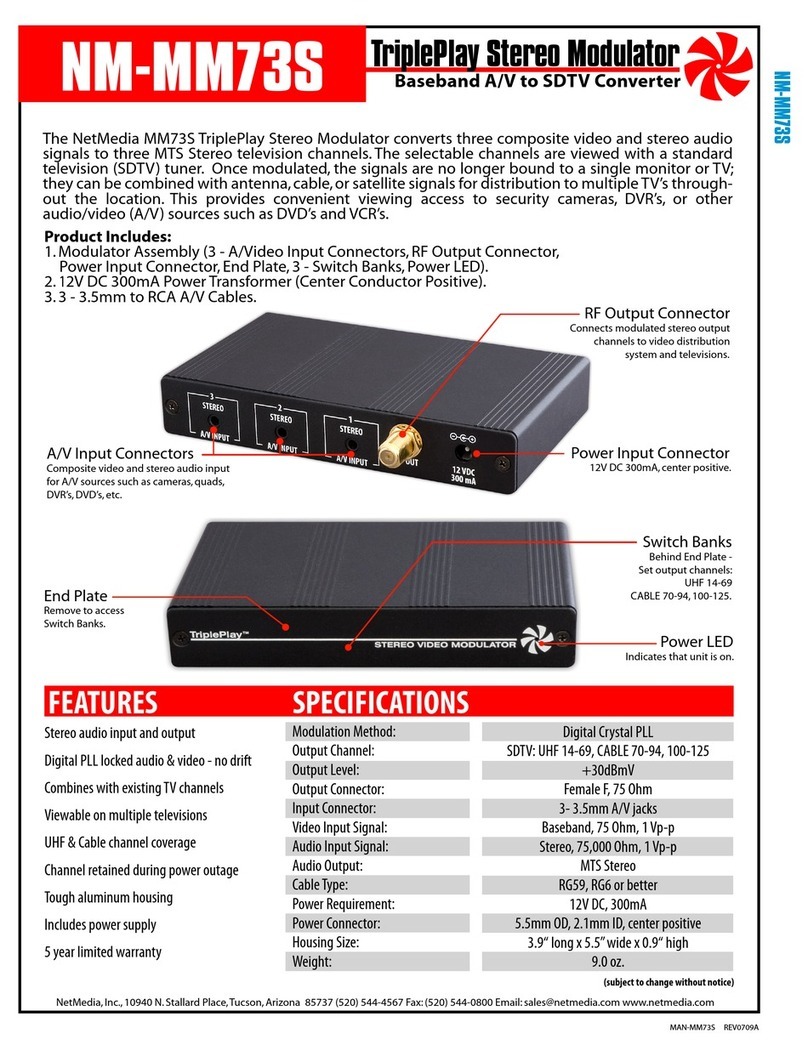
Net Media
Net Media TriplePlay NM-MM73S Installation

Net Media
Net Media TriplePlay MM73 Specifications

EarthQuaker Devices
EarthQuaker Devices Disaster Transport manual

Pico Macom
Pico Macom PFAM550 Installation and operation manual

Kenwood
Kenwood KCA-20FM instruction manual
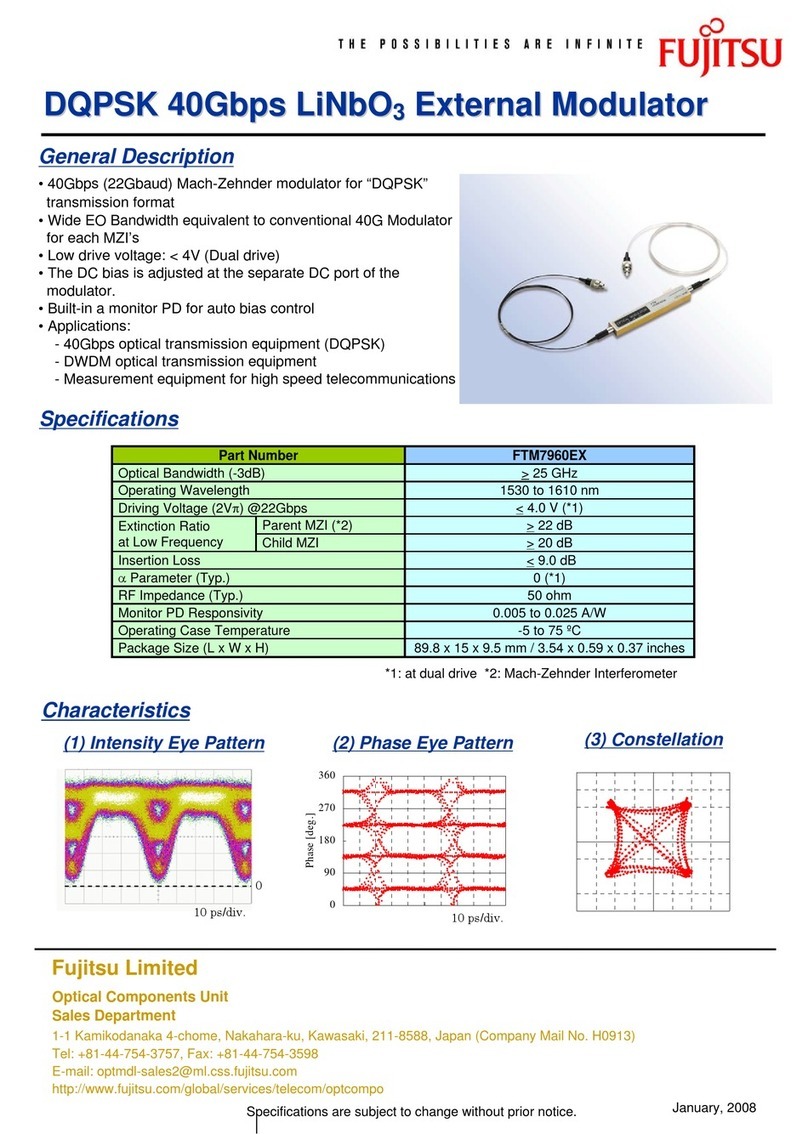
Fujitsu
Fujitsu DQPSK Specifications