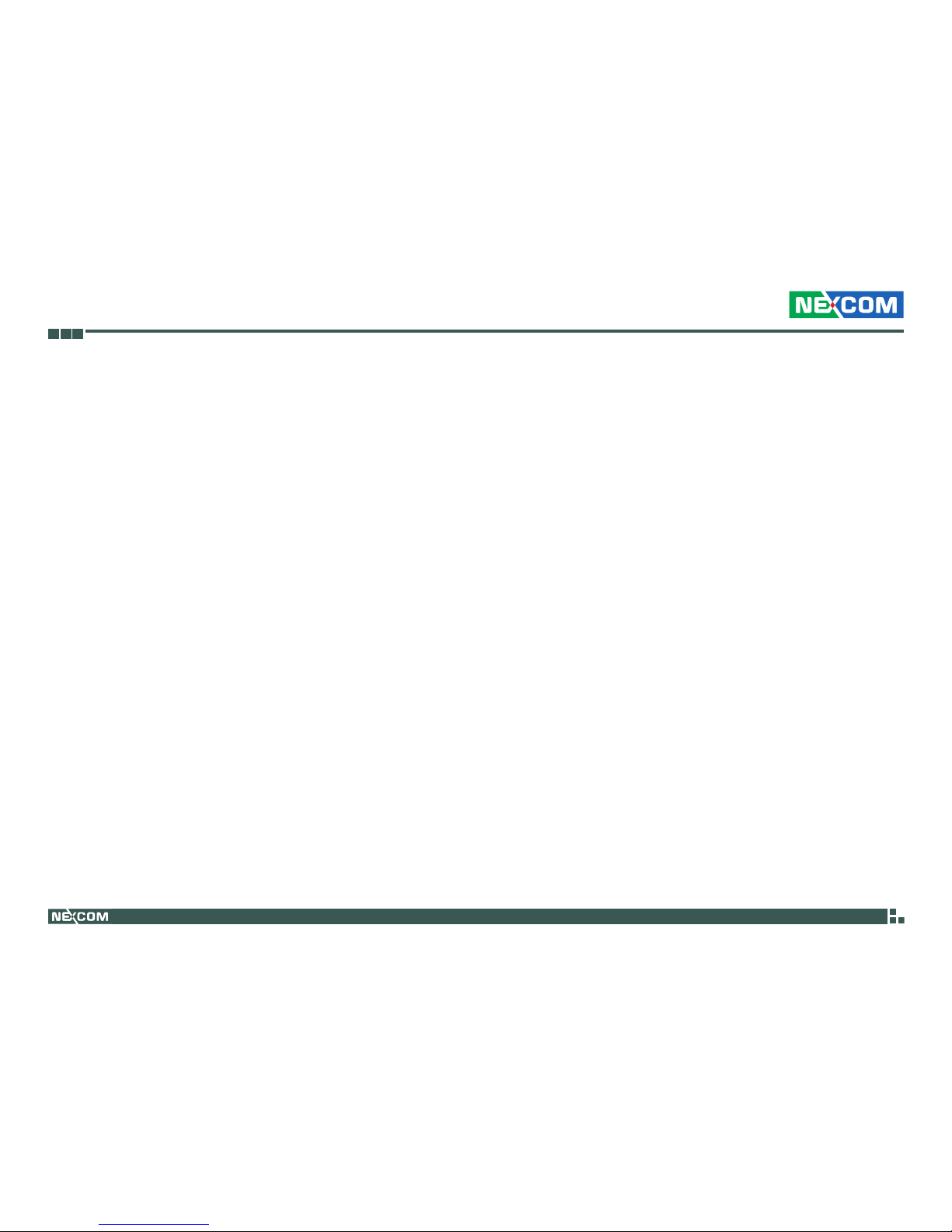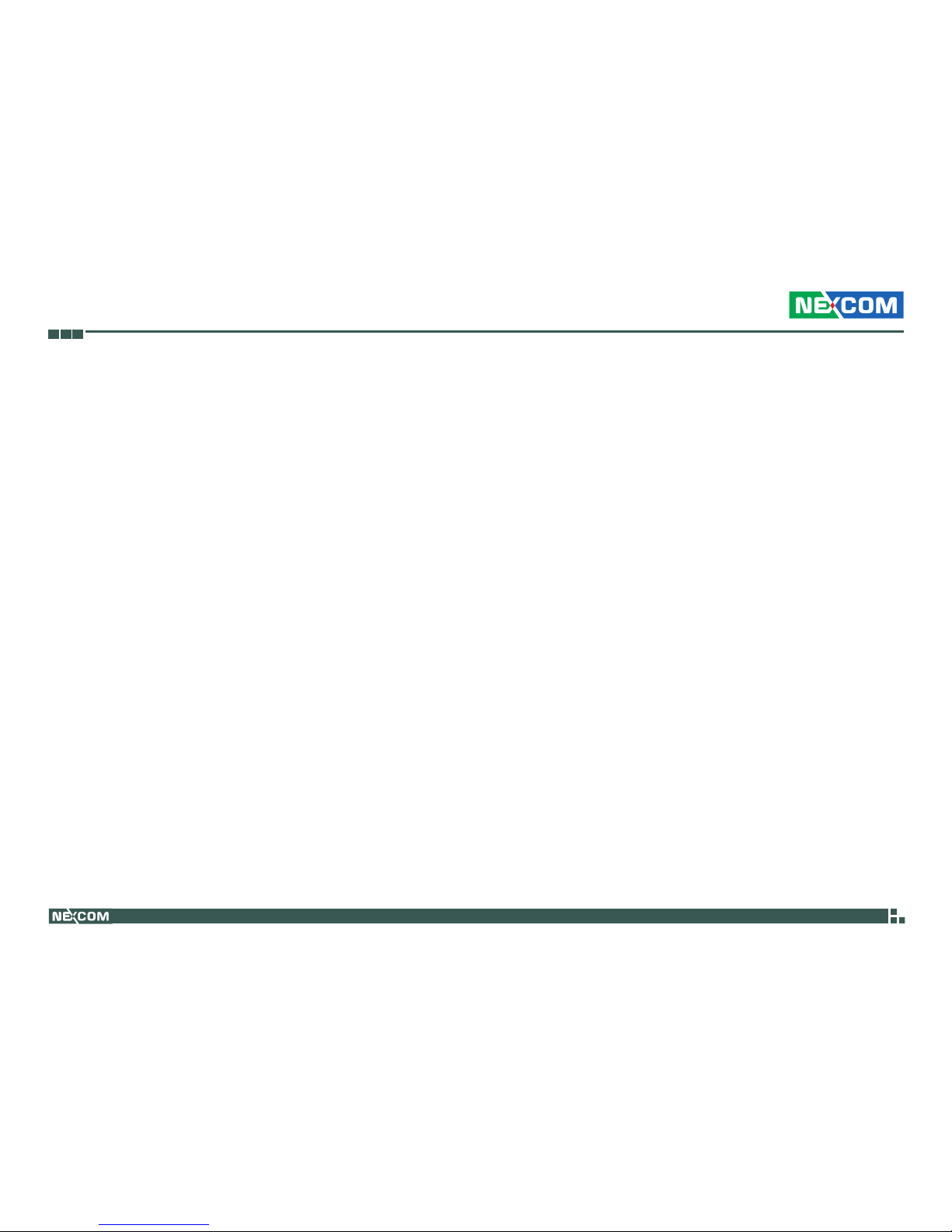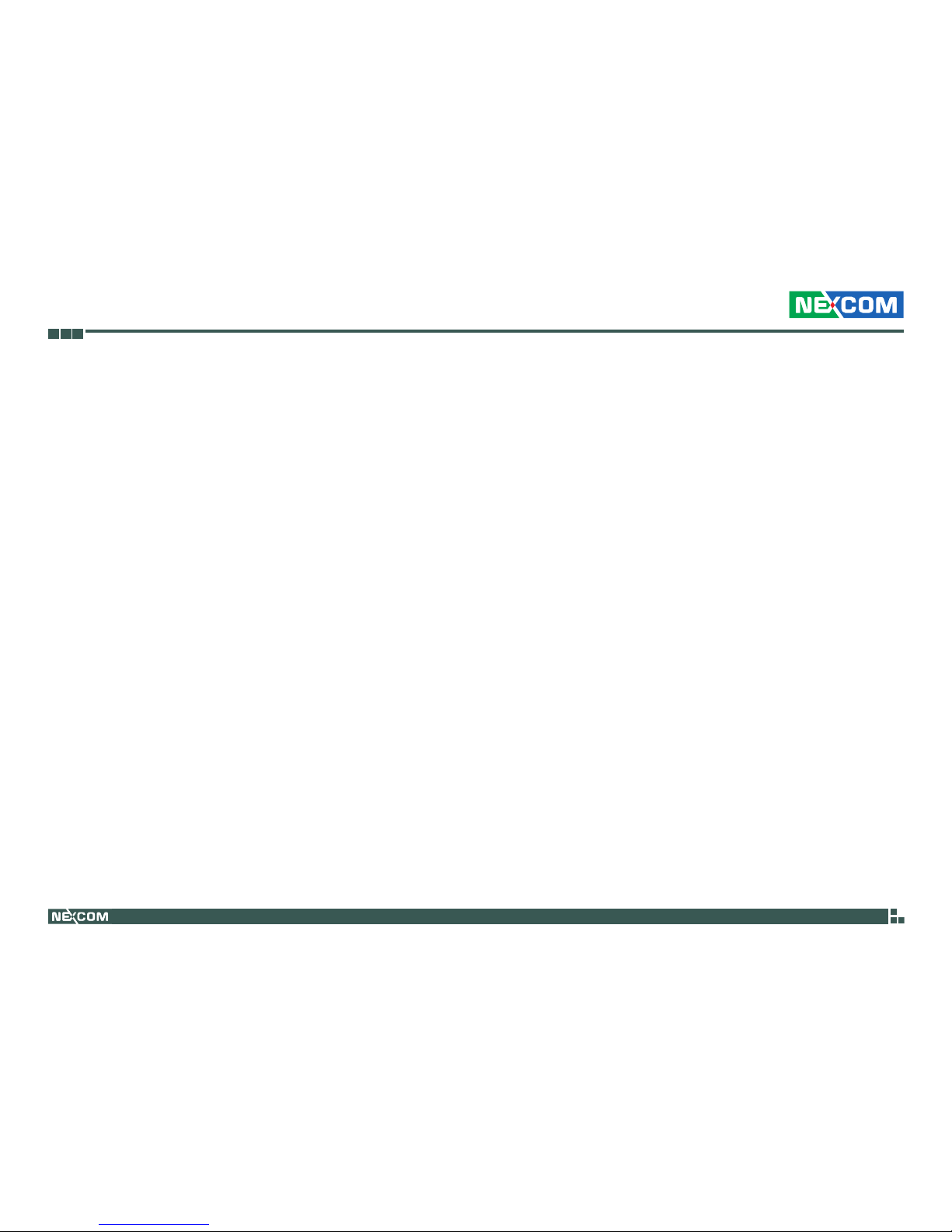Copyright © 2009 NEXCOM International Co., Ltd. All Rights Reserved. ii MRC 2100 User Manual
Contents
Co n t e n t s
Copyright ............................................................................................. iv
Disclaimer ............................................................................................. iv
Acknowledgements .............................................................................. iv
Regulatory Compliance Statements ....................................................... iv
Safety Information ................................................................................vii
Package Contents..................................................................................xii
Ordering Information ............................................................................xiii
Chapter 1: Getting Started
MRC 2100 Specification Overview ..........................................................1
Getting the MRC 2100 Running..............................................................1
Unpacking............................................................................................1
Inserting SIM card.................................................................................2
Attaching Battery and Connecting AC Power........................................2
Turning On the MRC2100.....................................................................3
Taking a Look at MRC 2100....................................................................4
MRC2100 Front Views..........................................................................4
Chapter 2: Operating Your Tablet PC
Starting and Stopping the Tablet PC........................................................6
Starting the Tablet PC ...........................................................................6
Stopping the Tablet PC .........................................................................6
Using the Quick Buttons .......................................................................7
Programmable function keys.................................................................7
Using the Fingerprint Feature..............................................................10
Using the On-screen Keyboard..............................................................11
Using the Touchscreen ..........................................................................11
Using the Video Features ......................................................................12
Display mode Configuration ...............................................................12
Using the Audio Features......................................................................12
Connecting Audio Devices..................................................................12
Using the CMOS Camera Features ........................................................12
Using the Communication Features.......................................................14
Using the Wireless LAN.......................................................................14
Using the Bluetooth Wireless Feature..................................................15
Using the GPS Feature ........................................................................16
Using the 3.5G Feature.......................................................................19
Using Barcode Scanner Features (Optional) .........................................22
Using RFID Features (Optional) ..............................................................24
Chapter 3: Managing Power
AC Adapter ..........................................................................................25
Battery Pack..........................................................................................25
Charging the Battery Pack ..................................................................26
Initializing the Battery Pack .................................................................26
Checking the Battery Level..................................................................26
Replacing the Battery Pack..................................................................27
Battery Low Signals and Actions .........................................................27
Power Management .............................................................................27