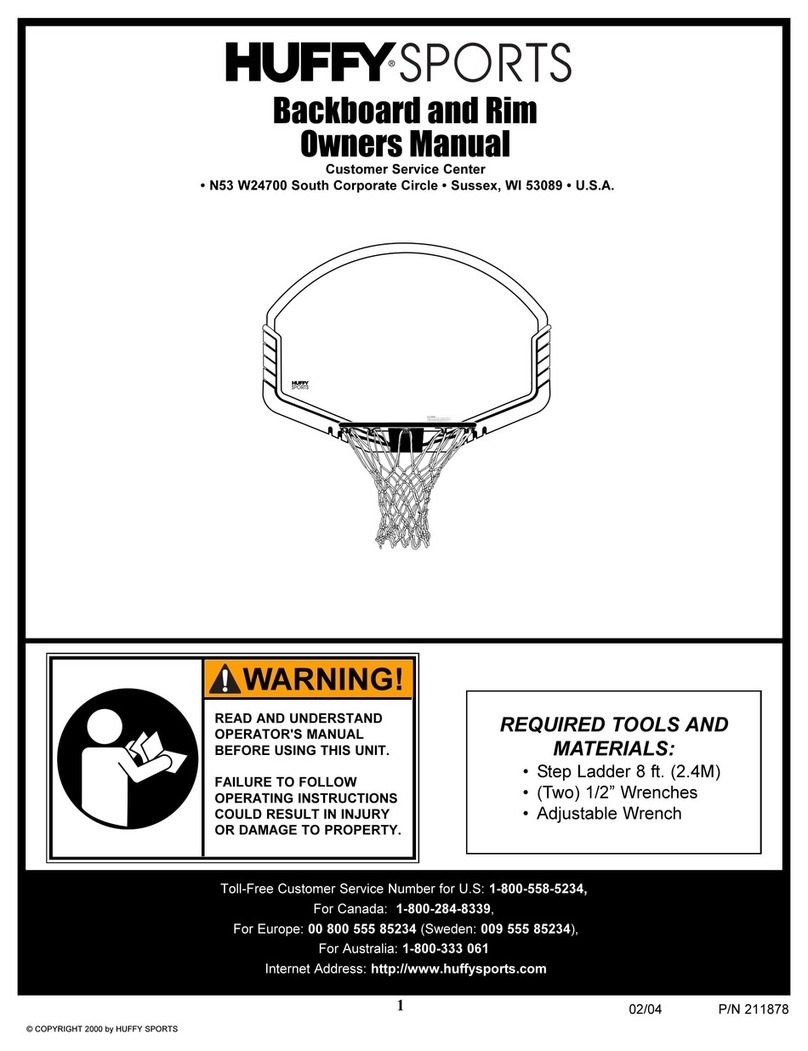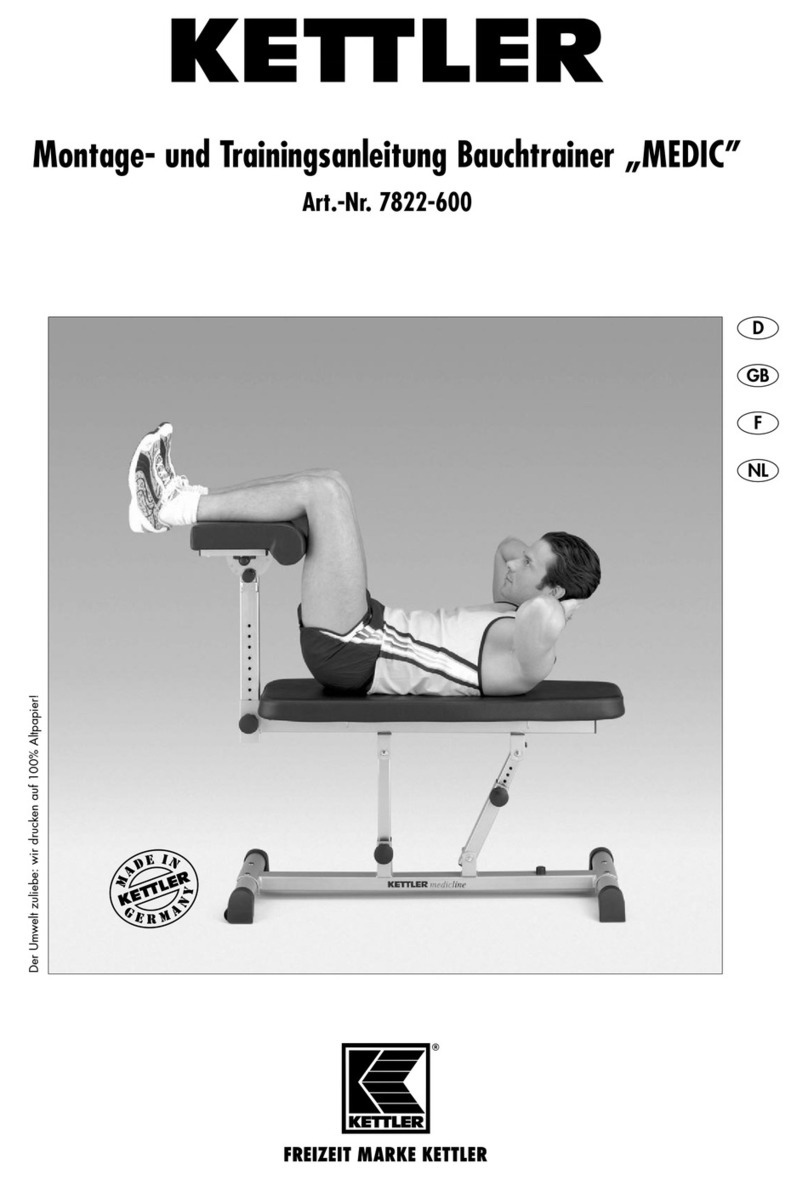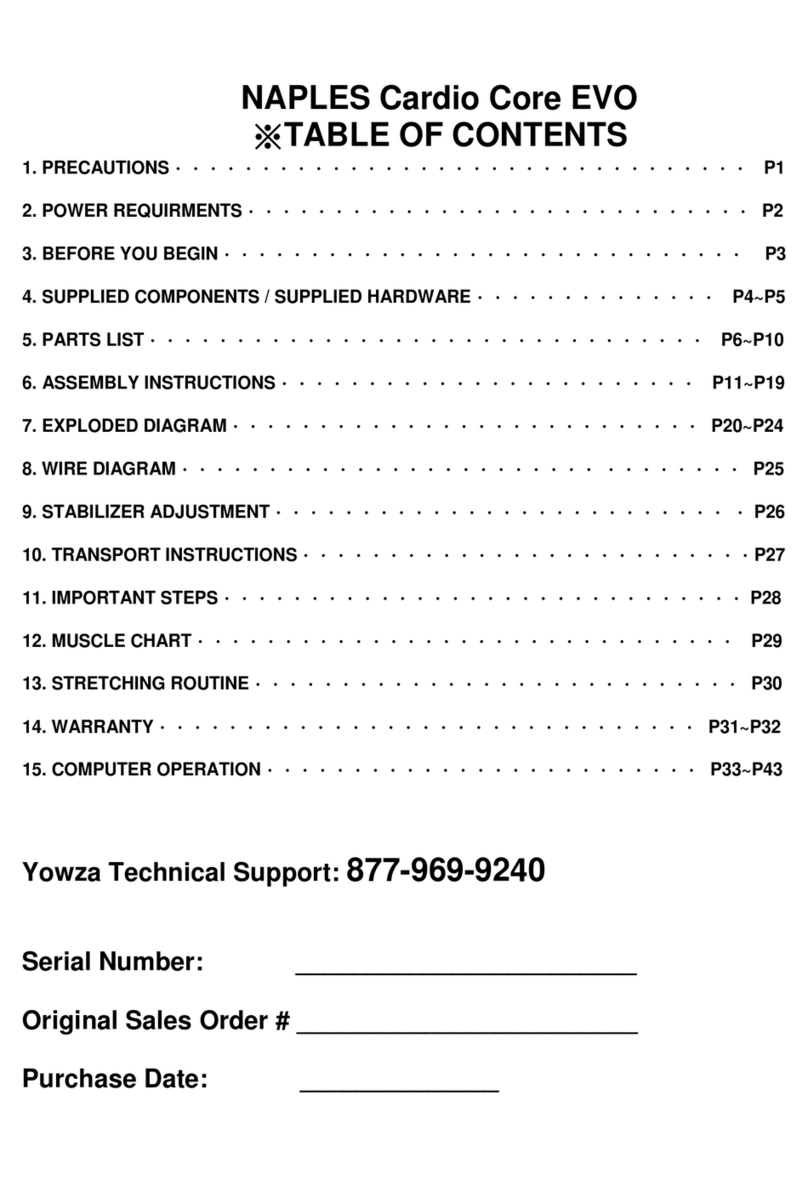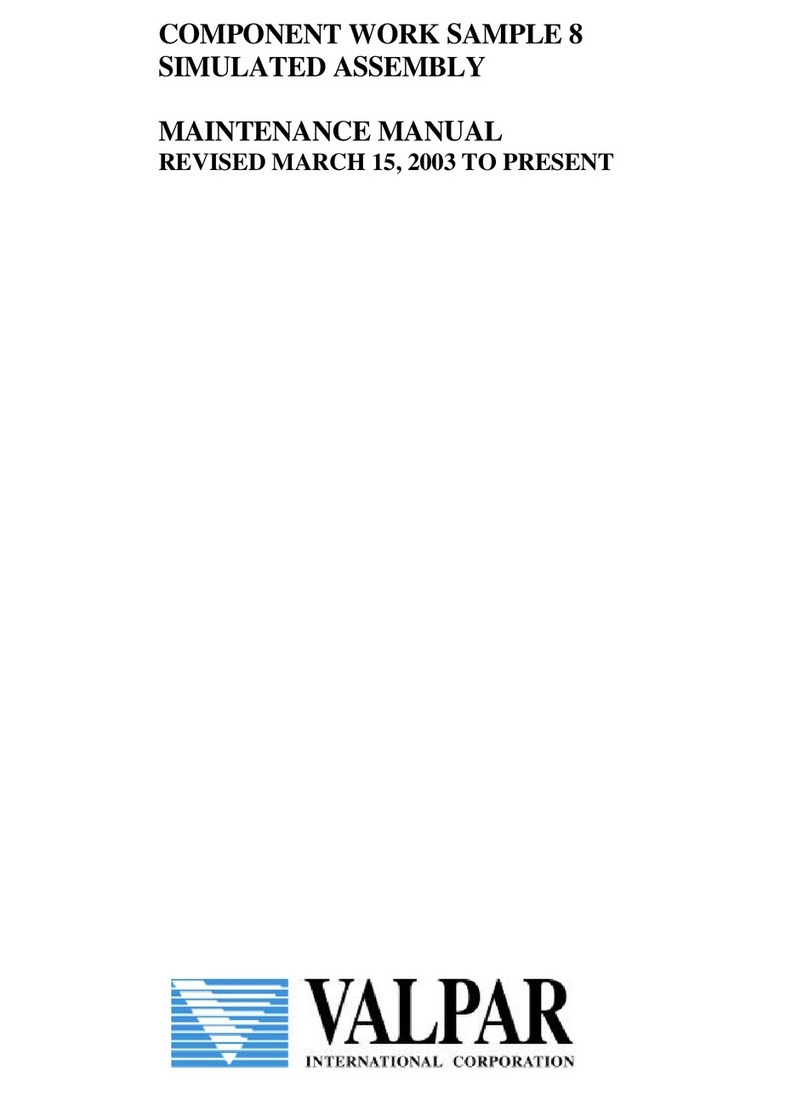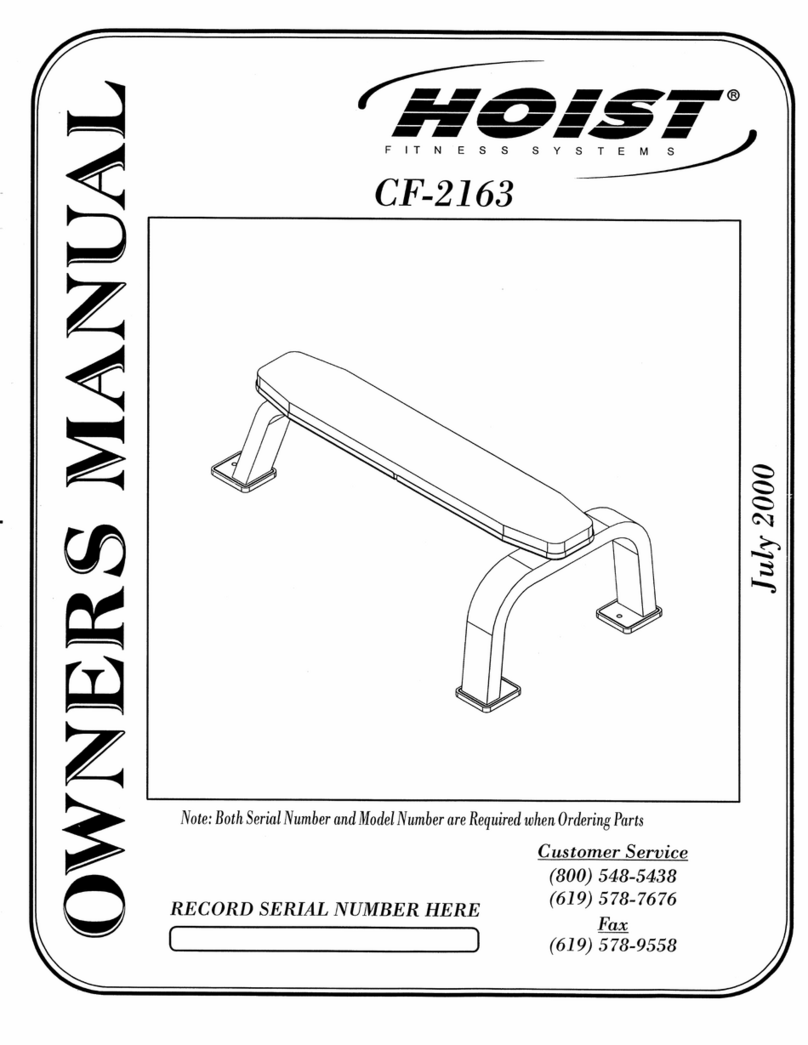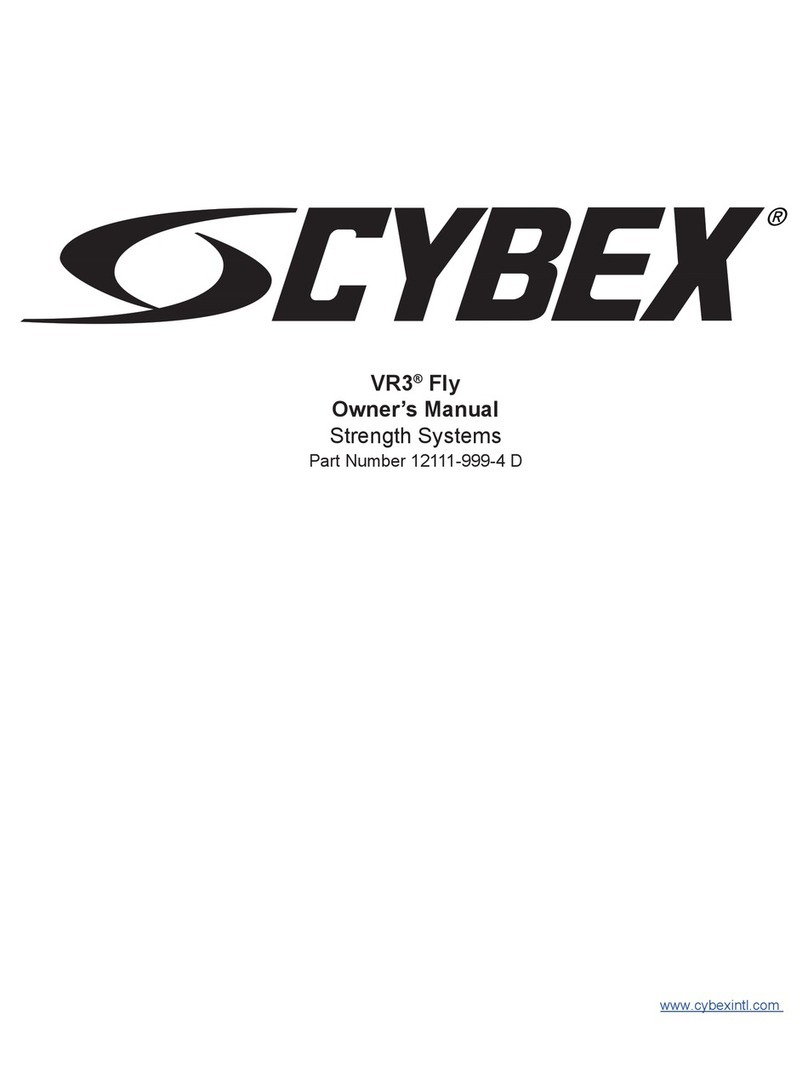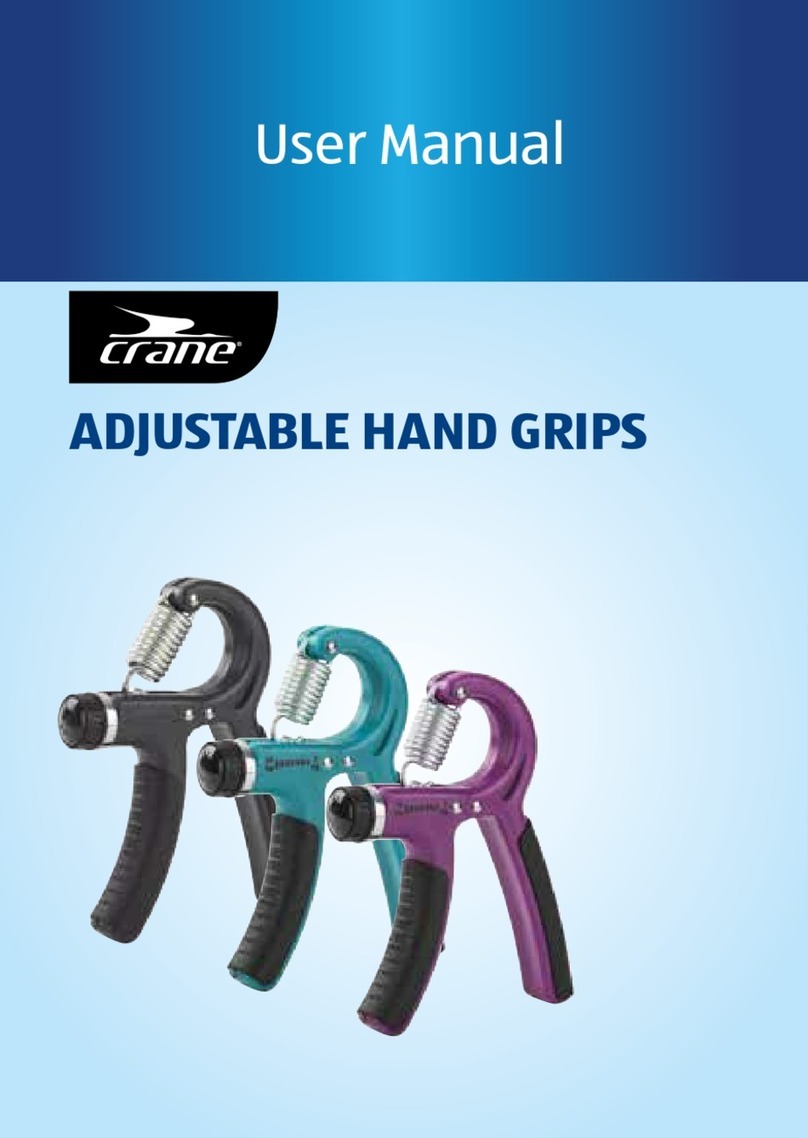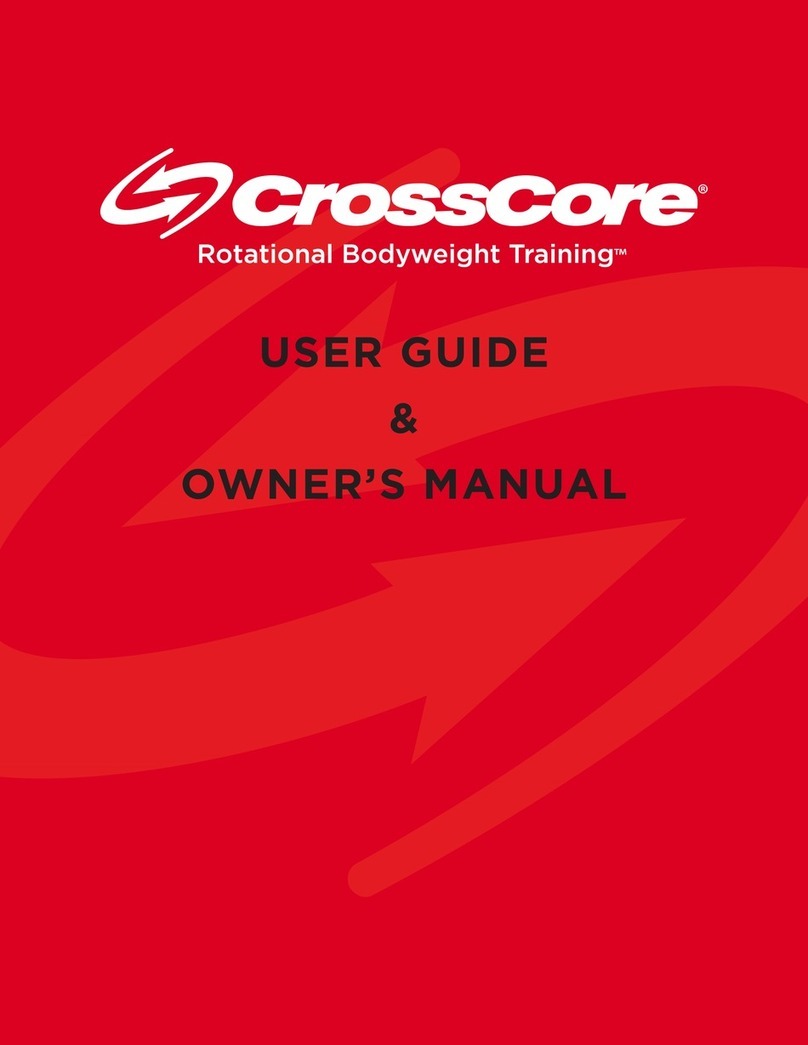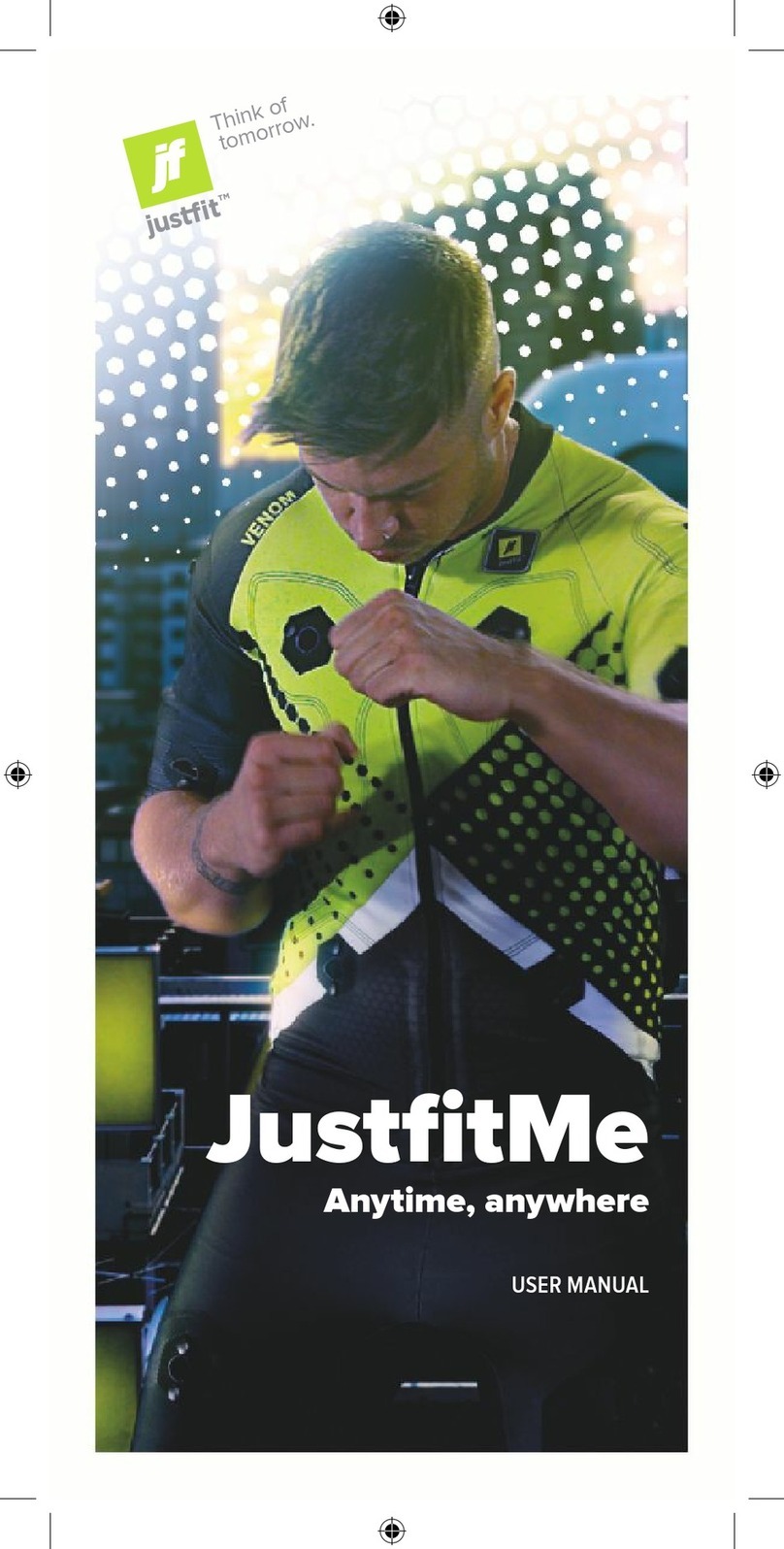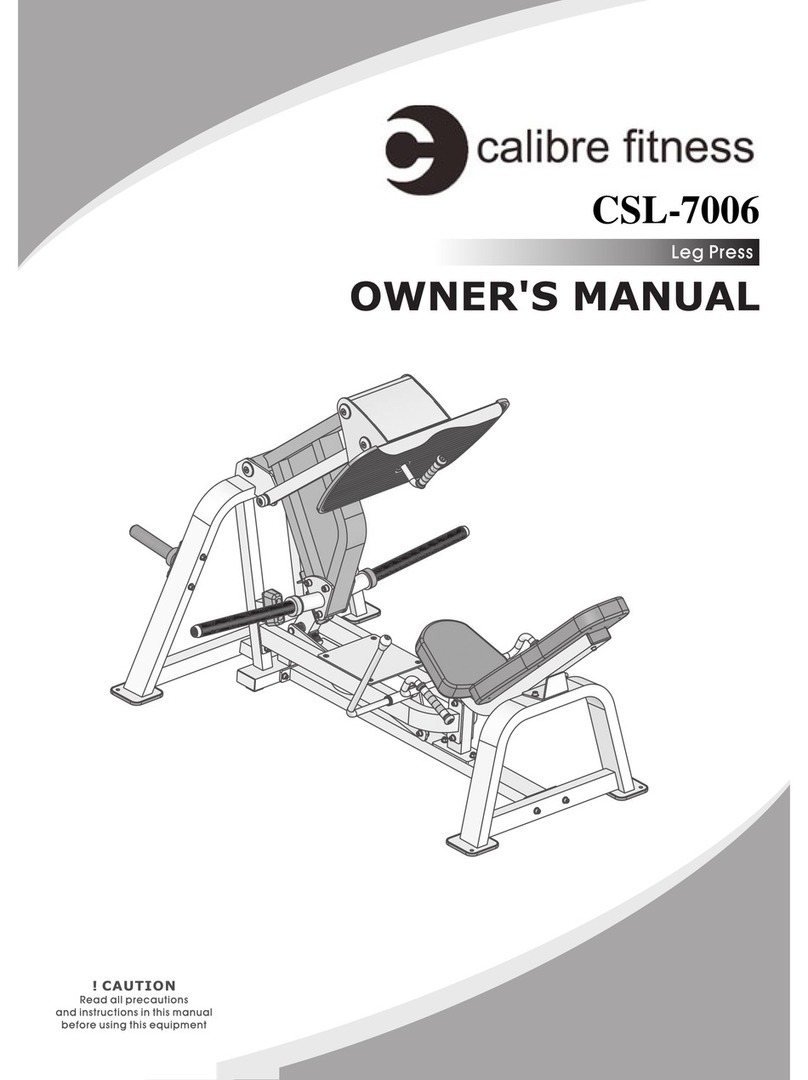Nexersys-Home NXS-H User manual

Nexersys - Home
NXS-H Owner’s Manual

Introduction ..................................................................................................................................................... 1
Before Assembly ........................................................................................................................................... 2
Important Safety Instructions ...................................................................................................................... 3
Product Specifications .................................................................................................................................. 5
Parts & Reference Guide ..............................................................................................................................6
Step 1: Base Assembly ................................................................................................................................10
Step 2: Spine Support Assembly................................................................................................................11
Step 3: Spine Assembly..............................................................................................................................12
CPU & Monitor ........................................................................................................................ 13
Warning/Caution ..........................................................................................................................................14
FCC Notice.....................................................................................................................................................15
Parts & Reference Guide .............................................................................................................................16
Step 4: Connect Audio, Video & USB Cables ..........................................................................................18
Step 5: Connect AC Power Supply............................................................................................................19
Step 6: Connect DC Power Cables to CPU and Monitor .......................................................................20
Step 7: Insert SD Card..................................................................................................................................21
Step 8: Turn On Power ...............................................................................................................................22
Monitor Specifications ................................................................................................................................25
Troubleshooting ...........................................................................................................................................29
Final Inspection............................................................................................................................................33
Features and Use.........................................................................................................................................34
Intensity Levels............................................................................................................................................37
Strike Technique ..........................................................................................................................................38
Limited Warranty.........................................................................................................................................40
Return Policy and Contacts .......................................................................................................................44
Contents

1
NXS-H Owner’s Manual
Nexersys is high intensity interval cross training that delivers an Effective and Total Body workout to all users
– those with no striking experience, to those trained in Boxing or MMA. With 5 different workout programs, 3
difficulty levels, over 100 instructional videos, and thousands of workout possibilities, Nexersys Training adapts
to your fitness needs.
The on-board Nexersys trainer will begin training with basic strikes from base level fitness and incrementally
progress users to advanced-level strike combinations. Inexperienced strikers will learn new skills while
engaging in active cardio, striking and core intensive workouts and experienced strikers alike, will pick up some
new techniques while honing existing skills and improving all areas necessary for peak performance.
Please review the Assembly Manual to check your component inventory and to ensure you assemble your unit
properly. Please review all safety, maintenance and usage instructions and warranty and return policies as are
included in this Owner’s Manual before using your Nexersys.
Customer Satisfaction is our priority. Please call with any questions or issues and we will do our best to serve
you – 877-785-3823.
Thank you!
Team Nexersys
Introduction

2
NXS-H Owner’s Manual
Before Assembly
Select where you are going to locate your Nexersys iPower Trainer carefully. The best place for the
machine is on a sturdy, level surface. For best results, assemble the Nexersys in the location where you
intend to use it. Allow a workout area of at least 10ft by 6ft of free space for safe operation of the Nexersys.
Below are a few basic tips that will make your assembly of the Nexersys iPower Trainer quick and easy. By
using these principles, you can simplify each process and save yourself extra time and effort.
• To make the assembly process go faster, remember the location of the pieces you need for each step
and thoroughly read the assembly instructions for that step prior to starting assembly for the step.
• When tightening a locknut on a bolt, use a combination wrench to grip the locknut and ensure that it is
fastened securely.
• When attaching two pieces, gently lift and look through the bolt holes to help guide the bolt through the
holes.
• As a general rule, and for all bolts and nuts on the machine, turn bolts or nuts toward the right to tighten
(clock-wise) and left to loosen (counter clock-wise).
Tools
In order to construct your machine, you will need:
• Wrench (Included)
• Hex Keys (Included)
Unpacking Your Nexersys
Inside the Nexersys box you will find: tools to help you with assembly, each unique piece, and all
necessary hardware to assemble the Nexersys. To make set-up easier, lay out each piece in the box where it
is visible and check the lists on the following pages to make sure that the box contains the correct amount of
each component. Try and remember where you laid out each piece so that you can find them quickly when
you need them.

3
NXS-H Owner’s Manual
Be careful when dealing with larger Nexersys components, as they might require effort to lift and
attach; Some steps require two individuals, have a second person assist you during assembly. Before each
Nexersys use, make sure that all screws have been tightened securely, as the Nexersys will endure shock
forces during most workouts.
This icon means a potentially hazardous situation which, if not avoided, could result in death
or serious injury.
Obey the following warnings:
Read and understand all warnings on this machine.
Carefully read and understand the Nexersys iPower Trainer Assembly Manual.
• Keep bystanders and children away from the Nexersys you are assembling at all times.
• Do not assemble this Nexersys outdoors or in a wet or moist location.
• Make sure assembly is done in an appropriate work space away from foot traffic and exposure to
bystanders.
• Some components of the Nexersys can be heavy or awkward. Use a second person when doing
the assembly steps involving these parts. Do not do steps that involve heavy lifting or awkward
movements on your own.
• Set up this Nexersys on a solid, level, horizontal surface.
• Do not try to change the design or functionality of this machine. This could compromise the safety
and can void the warranty.
• If replacement parts are necessary use only genuine Nexersys replacement parts and hardware.
Failure to use genuine replacement parts can cause a risk to users, keep the Nexersys from
operating correctly or void the warranty.
• Do not use or put the Nexersys into service until the machine has been fully assembled and
inspected for correct performance in accordance with Owner’s Manual.
• Do not defeat the safety purpose of the polarized or grounding-type plug. A polarized plug has two
blades with one wider than the other. A grounding type plug has two blades and a third grounding
prong. The wide blade or the third prong are provided for your safety. If the provided plug does not fit
into your outlet, consult an electrician for replacement of the obsolete outlet.
• Protect the power cord from being walked on or pinched particularly at plugs, convenience
receptacles, and the point where they exit from the CPU and monitor.
• Only use attachments/accessories specified by the manufacturer.
• Unplug this product during lightning storms or when unused for long periods of time.
Important Safety Instructions

4
NXS-H Owner’s Manual
Important Safety Instructions
• Always wear gloves or wraps when using this product to avoid injury to your hands and damage to the
pads from rings or other objects.
• Do not hit the machine with excessive force. THIS CAN CAUSE INJURY to you or to the machine and
will invalidate the warranty. You will be warned by a loud buzz if you strike too hard. If you strike with
truly excessive force, the software will pause and provide a warning. This is for your safety and to
protect the machine.
• This machine is for home use only.
• Misuse or abuse of this equipment may lead to serious injury.
• Supervise teenagers and children using the Nexersys.
• Replace warning labels if damaged, illegible, or missing.
• Assemble and operate the Nexersys on a solid, level surface.
• Do not rock the unit.
• Do not attempt to service the Nexersys yourself other than the assembly and in a manner found in the
maintenance instructions of this manual. See Assembly Manual (separate document), Maintenance, and
Service and Support sections for details.
• Turn OFF and unplug the Nexersys when adjusting cables, frame and monitor.
• To prevent shock, keep all electrical components, such as the monitor, power cable etc., away from
water or other liquids. Never place liquids on any part of the unit.
• Obtain, read, and understand this owner’s manual prior to use.
• Wear proper exercise clothing and shoes for your workout.
• Do not overexert yourself or work to exhaustion. Stop your workout immediately and consult your
physician if you feel any pain, dizziness, shortness of breath, or other abnormal symptoms.
• You should always consult your physician before beginning a new exercise program or nutrition plan.

5
NXS-H Owner’s Manual
Product Specifications
Nexersys Equipment
• Weight: 256 lbs
• Frame Box: 55” x 33” x 27”
• Equipment Footprint: 4’W x 4’L x 6’4”H
• Workout Area: 10’L x 6’W
• Commercial grade steel frame
• Professionally tested for 10,000 hours of continuous use
Monitor, CPU and Software
• 19” LCD monitor
• Carton Size: 19.5” x 5” x 18”
• Custom built computer utilizing TI OMAP Processor
• Custom Nexersys software running on Linux Operating System
• 3-axis accelerometer on PCB mounted in each pad to capture strike data
• Software Features: Video Training, Avatar Training (gaming), Multiplayer Programs, Custom Programs, 5
Saved Profiles, Preferences and Workout History
• Feedback: Accuracy, Strike Count, Power, Points, Heart Rate and Calories Burned
• Before each use check all bolts, pads, and framework for wear and proper function. Tighten all fasteners
as necessary.

6
NXS-H Owner’s Manual
#54 #52 #65#56
#66 #68 #70
#64
#91 #90 #71
#72
Parts & Reference Guide

7
NXS-H Owner’s Manual
Parts & Reference Guide
Hex Key, size = 6
Wrench
Hex Key, size = 5/32”
M8 Flat Washer
M10 Nylock Nut
M10 25mm Bolt
Hex Key, size = 5
M8 Lock Washer
M8 20mm Bolt
M10 Flat Washer
M10 75mm Bolt
M10 105mm Bolt
DescriptionQuantity
1
1
1
1
1
4
5
10
20
28
28
28
Item
#54
#52
#56
#64
#65
#66
#68
#70
#91
#90
#71
#72

8
NXS-H Owner’s Manual
Parts & Reference Guide
15 16
1
2
4
5
6
7
8
10
11 12
14
13
9
3

9
NXS-H Owner’s Manual
Parts & Reference Guide
Accelerometer Cables
Left Kick Pad
Center Body Pad
Right Head Pad
Spine
Rubber Gasket
Right Base Edge
DC Power Cable
Sit Up Bar
Right Kick Pad
Right Body Pad (Kidney Pad)
Left Body Pad (Kidney Pad)
Left Head Pad
Spine Support
Plate 1
Center Base Connector
Left Base Edge
DescriptionQuantityItem
1 1
1
1
2
1
1
1
1
1
1
1
1
1
1
1
1
2
3
4
5
6
7
8
9
10
11
12
13
14
15 7
16
17

10
NXS-H Owner’s Manual
Assembly
Step 1: Spine Support Assembly and Base Assembly
Parts Needed: Left Base Edge, Right Base Edge, Plate 1, Rubber Gasket, Spine Support
Hardware Needed: 4 - M10 75mm Bolt (#52); 8 - M10 Flat Washer (#64); 4 - M10 Nylock Nut (#65)
6
#52
#64
#64
#65
4
5
Note: Do not tighten the M10 75mm Bolts until after Step 3.

11
NXS-H Owner’s Manual
Step 2: Spine Support Assembly
Position the Spine horizontally so that the Center Base Connector can be attached to the Spine.
Parts Needed: Spine; Rubber Gasket; Center Base Connector
Hardware Needed: 4 - M10 25mm Bolt (#56); 4 - M10 Washer (#64);
Assembly
5
7
#56
#64
#17

12
NXS-H Owner’s Manual
Step 3: Spine Assembly
Additional Parts Needed: Upper Spine Assembly; Base Assembly
Hardware Needed: 6 - M10 25mm Bolt (#56); 8 - M10 Washer (#64); 1 - M10 105mm Bolt (#54);
1 - M10 Nylock Nut (#65)
7
Note: Now tighten the M10 75mm Bolts from step 1 (connecting the
spine support to the base assembly).
Assembly
#56 #64 #64
#56
#64
#56
#64
#65

Nexersys CPU & Monitor

14
NXS-H Owner’s Manual
The lightning flash with arrowhead
symbol, within an equilateral triangle, is
intended to alert the user to the presence
of uninsulated “dangerous voltage” within
the product’s enclosure that may be of
sufficient magnitude to constitute a risk of
electric shock to persons.
The exclamation point within an
equilateral triangle is intended to
alert the user to the presence of
important operating and maintenance
(servicing) instructions in the literature
accompanying the appliance.
TO REDUCE THE RISK OF ELECTRIC
SHOCK DO NOT REMOVE COVER (OR
BACK). NO USER SERVICEABLE PARTS
INSIDE. REFER TO QUALIFIED SERVICE
PERSONNEL.
Warning / Caution

15
NXS-H Owner’s Manual
Class B Digital Device
This equipment has been tested and found to comply with the limits for a Class B digital device, pursuant to
Part 15 of the FCC Rules.
These limits are designed to provide resonable protection against harmful interference in a residential
installation.
This equipment generates, uses and can radiate radio frequency energy and, if not installed and used in
accordance with the instructions, may cause harmful interference to radio communications. However, there is
no guarantee that interference will not occur in a particular installation.
Caution
Changes or modification not expressly approved by the party responsible for compliance could void the user’s
authority to operate the equipment.
Do not attempt to modify this product in any way without written authorization from the manufacturer.
Unauthorized modification could void the warranty and user’s ability to operate this product.
To prevent fire or shock hazards, do not expose this product to rain or moisture.
FCC Notice

16
NXS-H Owner’s Manual
A B
C
E
D
F
G
Parts and Reference Guide

17
NXS-H Owner’s Manual
QuantityItem Description
A 4
C 1
M6 Nylon Lock Nut
19” LCD Monitor
B 4
D 1
E 1
F
G
1
1
M3.5 Flat Washer
AC Cable
HDMI to DVI Cable
AC Power Brick
Audio Cable
Parts and Reference Guide

18
NXS-H Owner’s Manual
Step 4 - Mount CPU and Monitor to Nexersys
Note: Both the lock washer and flat washer are required for proper assembly.
Warning: Be sure to install washers per instructions to avoid potential damage to the CPU.
Assembly
Table of contents