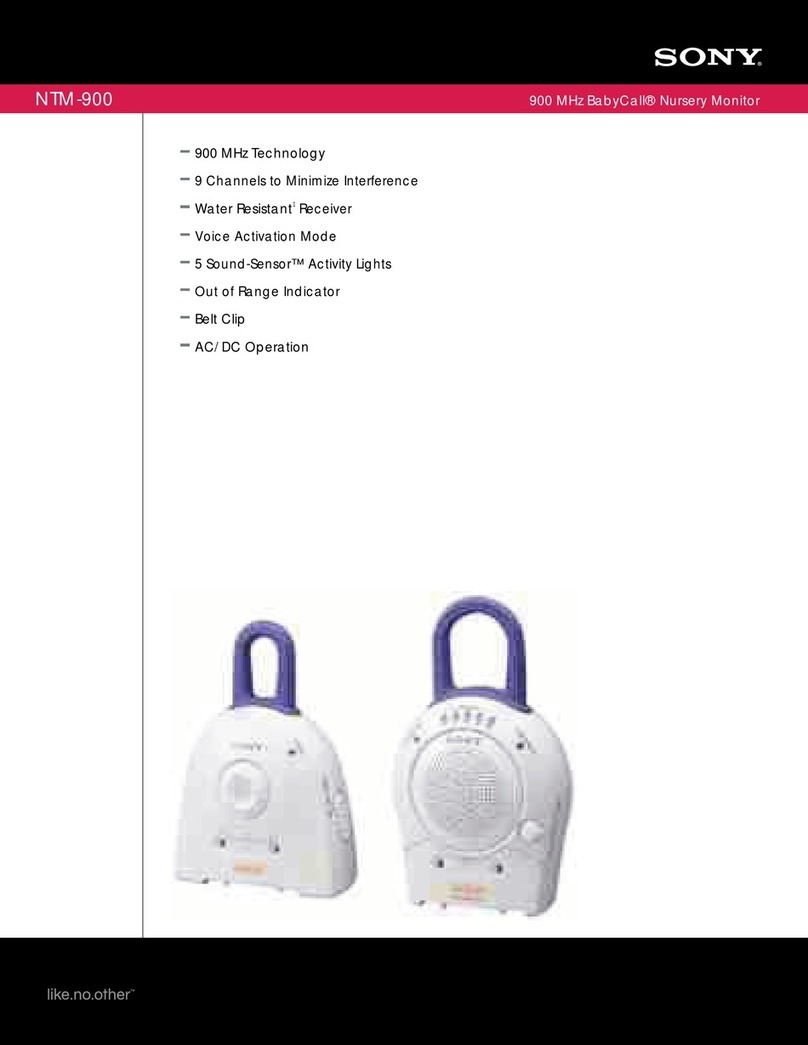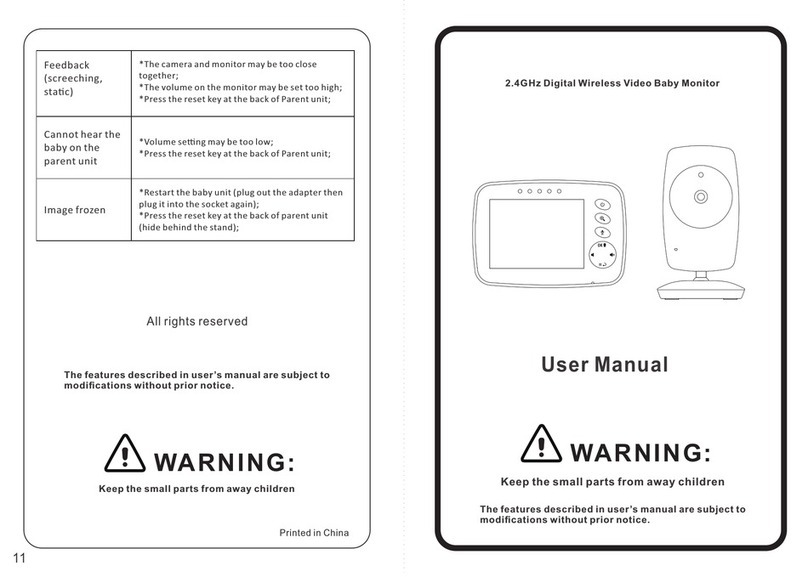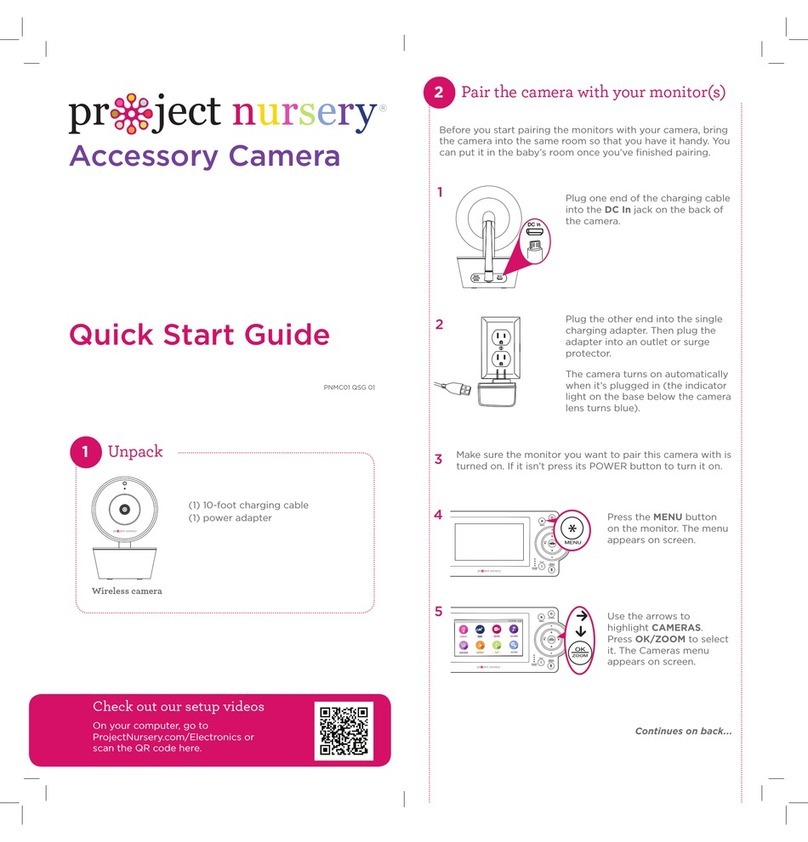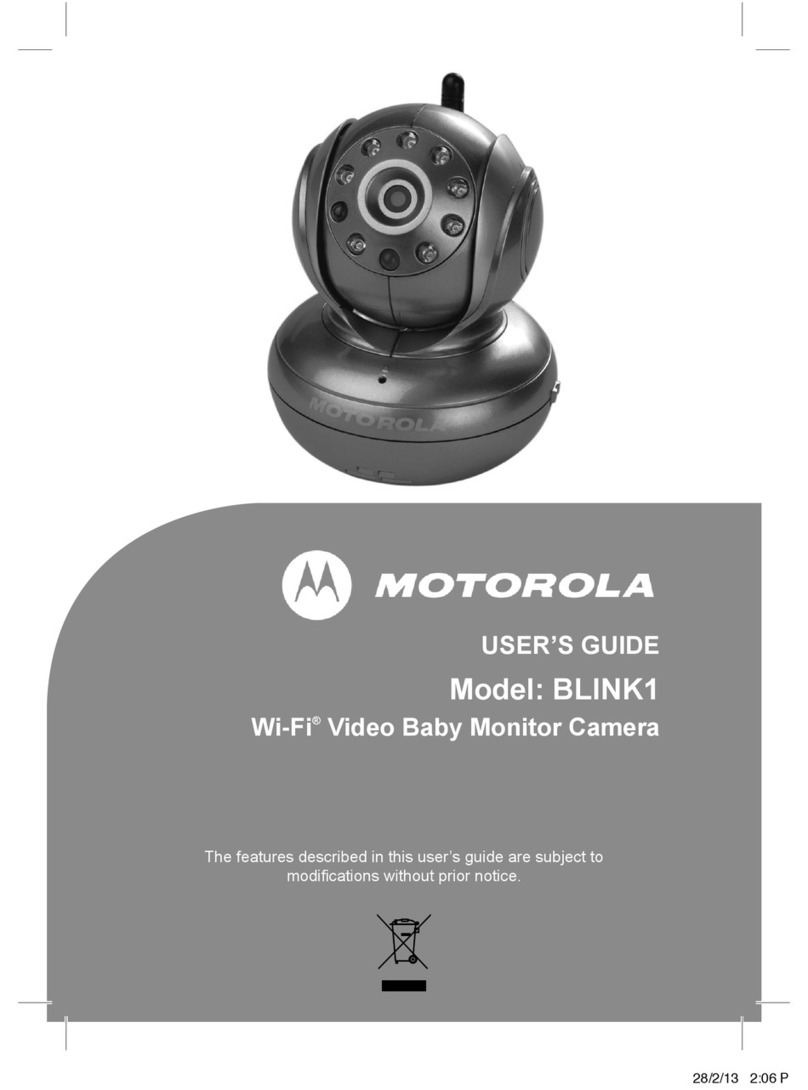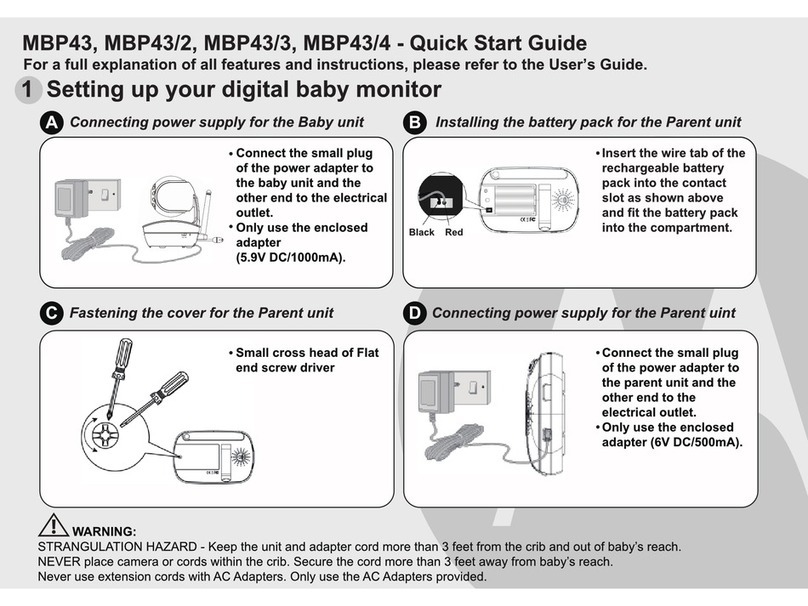Nexigo B200 User manual

User Manual
NexiGo Video Baby Monitor
B200
Scan the QR code or visit our link to download the
latest manual here: www.nexigo.com
MENU
OK

Welcome to the NexiGo Family!
Thank you for choosing the NexiGo B200 Video Baby Monitor! You are
now part of an exclusive club: the NexiGo family! It's our job to make
sure you enjoy your membership. If you have any problems please
contact us at cs@nexigo.com
product is covered by our industry-leading 1-year manufacturer’s
warranty. Make sure to register your purchase at nexigo.com/warranty
within 14 days of the delivery date to extend your warranty coverage
to TWO Years!
From all of us here at NexiGo, we want to welcome you again to the
family. We thank you deeply for your trust and for your business. We
know you'll love it here. We look forward to serving you again in the
near future.
Yours Sincerely,
The NexiGo Team
Website: www.nexigo.com
Manufacturer: Nexight INC
Email: [email protected]om
Tel: +1(458) 215-6088
Address: 11075 SW 11th St, Beaverton, OR, 97005, US
- 1 -

The NexiGo B200 Video Baby Monitor is a two-way video monitor that
can be used in a wide variety of scenarios. With two way voice
capability you can both listen to your child sleeping as well as speak
directly to them when they wake up, perfect for those ultra late nights
so the moment your baby starts crying the monitor will kick on and let
you know and with included sound alerts it can let you know even if
you stepped out of your room for a minute.
The built-in camera has a night vision mode so even in total darkness
where you can't see what is there. And with features like temperature
that everything is exactly the way you want in your childs room.
Finally, with built-in lullabies if you just are not able to get them to go
to sleep you can put on the music and leave the room so they are not
programmable event reminders for feeding, diaper changing, etc, you
never have to worry about being too distracted to remember to do the
things. The Nexigo B200 is here to help your sleep-addled brain and to
make sure you always know exactly what is going on in your baby's
room.
- 2 -

What’s in the Box?
1 x Video Baby Monitor
1 x Video Baby Camera
1 x Camera Wall Bracket
1 x 3M Double-Sided Adhesive Tape
1
3 2 4 5 6
8 7 910
14 11 12 13
MENU
OK
- 3 -
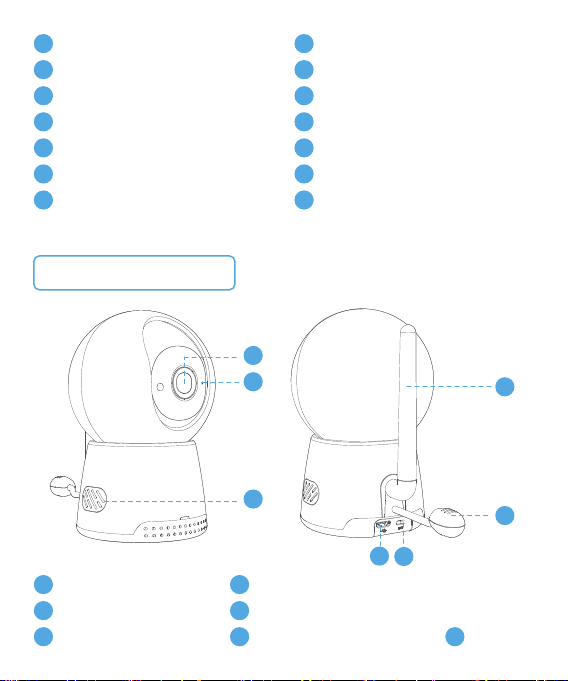
LED Indicator
Wide-Angle Lens
Microphone
Speaker
1
1
3
3
2
1
3
2
2
4
4
5
5
6
4
5
6
6
8
7
7
7
9
10
14
11
12
13
Volume Down
Volume Up
Support Stand
Speaker
Antenna
Temperature Sensor Antenna
- 4 -
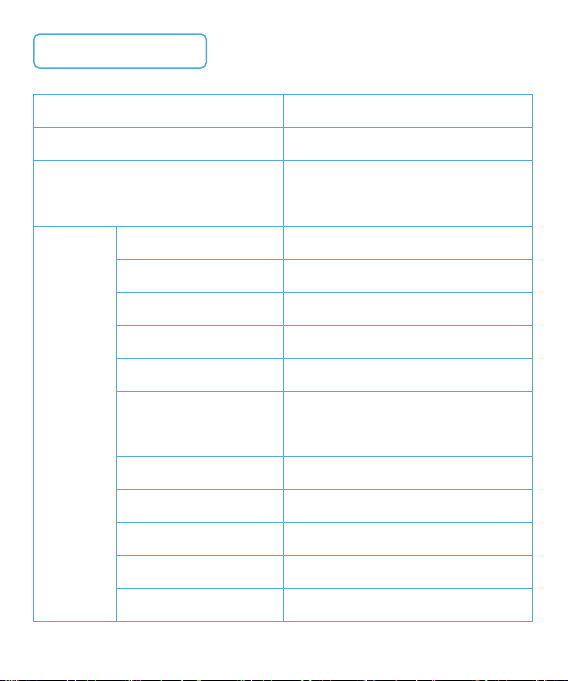
Product Name NexiGo Video Baby Monitor
Model
Monitor
Transmission Range
Imaging Technology
Sensor Size
Charging Time
Working Time
Standby Time
Power Input
Working Temperature
Storage Temperature
Speaker
LCD
B200
5"
1280 x 720
4800mAh
Fully charged in 3 hours
About 9 hours with the screen
on (in 40% brightness)
About 25 hours
-10°C ~ +50°C
-20°C ~ +60°C
1W
- 5 -
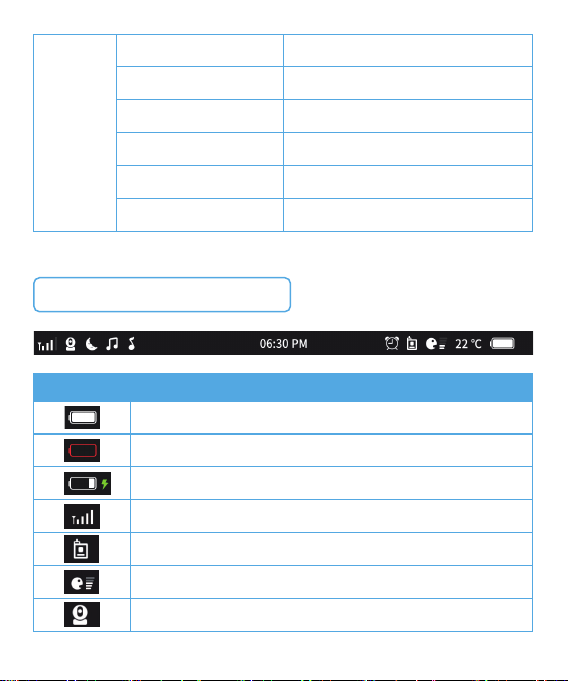
Camera
Field of View
Power Input
Working Temperature
Storage Temperature
Speaker
1280 x 720
-10°C ~ +50°C
-20°C ~ +60°C
1W
Charging
Wireless signal strength
Sound alert mode is enabled
Sound level in the room the Camera is in
Only one Camera connected
Icon
- 6 -
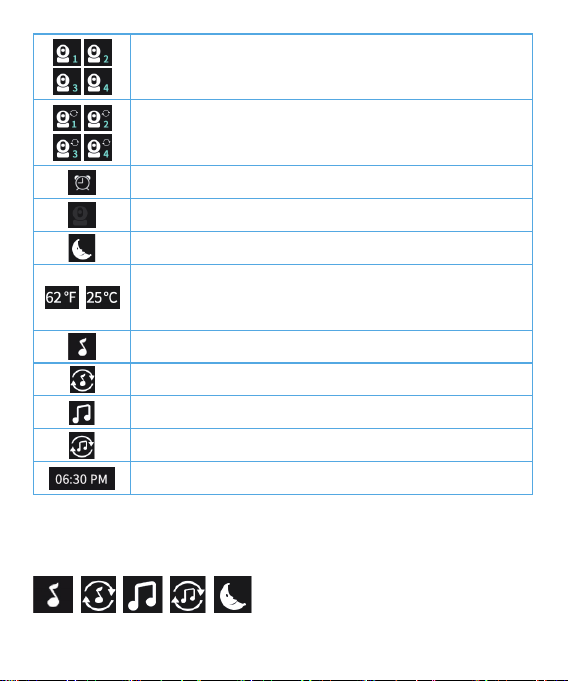
below will not appear on the screen:
(When two or more cameras are connected)
display mode, a subscript referring to the current
camera as well as a cycling icon will appear
Alarm is enabled
No Camera is connected
Night vision mode is enabled
The Monitor is playing white noise sleep sounds
The Monitor is cycling between the white noise tracks
The Camera is playing a lullaby
The Camera is cycling between lullabies
The temperature of the room in which the Camera
is located. You can toggle between Fahrenheit or
Celsius in the menu
- 7 -

Monitor Micro-USB Power Cable into the
Baby Monitor, and then insert the other end to the Monitor Power
Adapter.
it is charging. (
outlet.)
Charge the Monitor
Camera Micro-USB Power Cable into the Camera, and
then insert the other end of the cable into the Camera Power
Adapter.
Plug in the Camera
- 8 -

MonitorCamera.
on the right side of the Monitor
for two seconds to turn it on.
OK to enter
the Interface.
Language and Time.
MENU
OK
- 9 -

4. Select Camera Pairing from the list below. Choose the Camera
number you wish to add, then press OK Add
to begin pairing.
Pairing
- 10 -
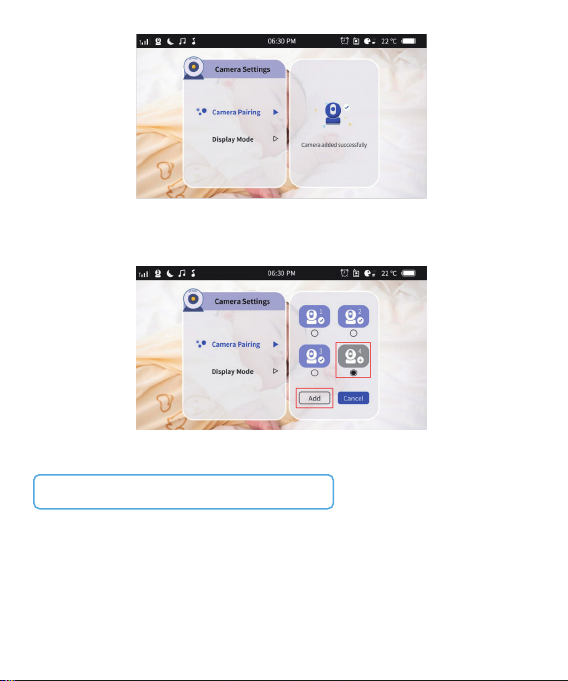
1. To disconnect a camera, navigate to:
. Select the Camera you wish to disconnect, then
select Delete to disconnect the camera.
- 11 -
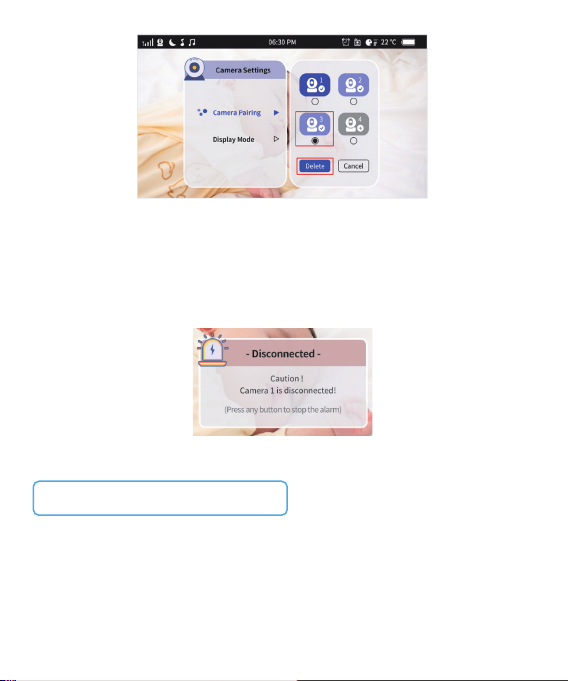
2. If a Camera becomes disconnected unexpectedly for any reason, an
camera:
corner or on a . Do
not mount this from a ceiling, it is not intended to hang and may
- 12 -

Camera Wall Bracket where you want it and locate
the screw holes in the mount. Mark each hole carefully with a
2) Set aside the bracket and then drill a hole at least 6.0 mm deep
at each mark. (Drill and drill bits NOT included.)
NOT included.)
heads.
b. For Flat Walls
become detached and fall.
from where it is mounted.
The camera must have a nearby power outlet that can be reached
without using an extension cord.
- 13 -
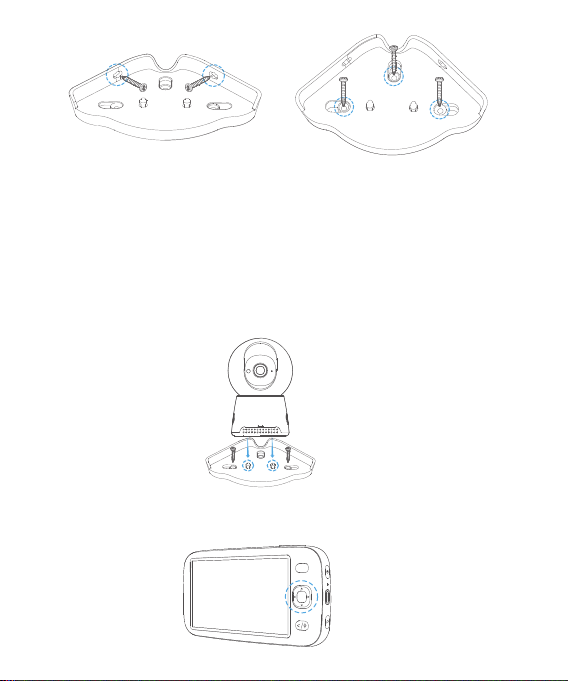
with the notch in the back facing upwards as shown below. DO NOT
5) Align the Slide Locks on the Camera Wall Bracket with the holes
on your Monitor.
b. For Flat Walls
MENU
OK
- 14 -
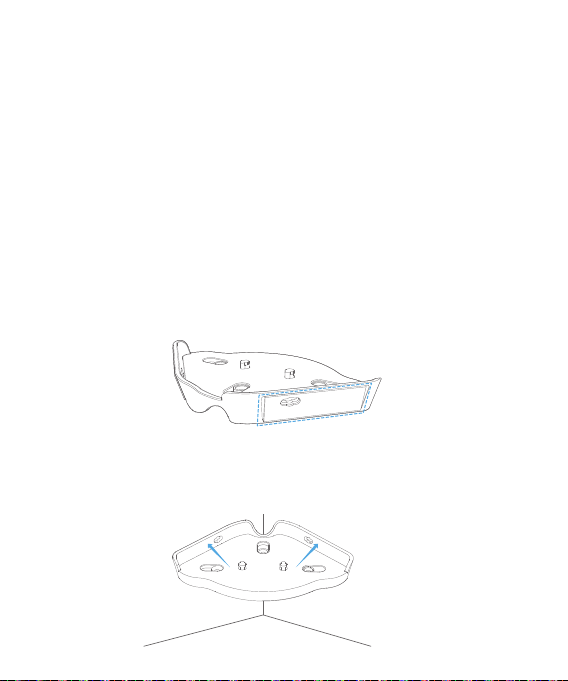
Camera Wall Bracket
camera:
from where it is mounted.
The camera must have a nearby power outlet that can be reached
without using an extension cord.
1) Adhere the to both outer
sidewalls of the Camera Wall Bracket as shown below.
Camera Wall Bracket
are securely touching the wall.
- 15 -
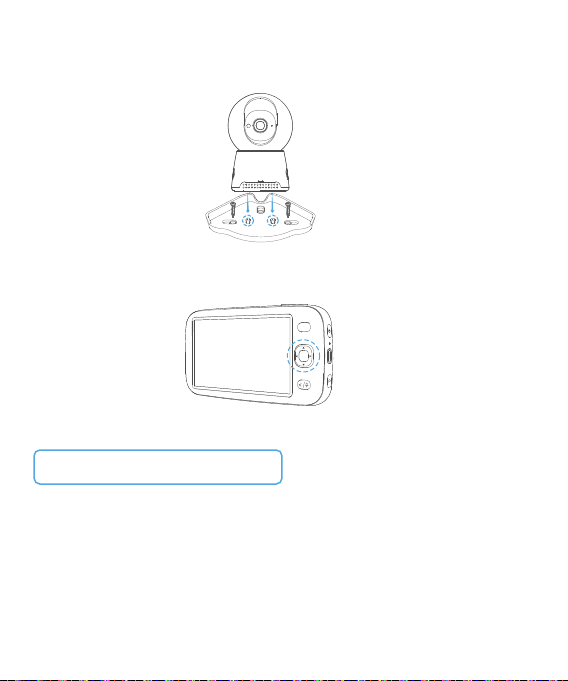
3) Align the Slide Locks on the Camera Wall Bracket with the holes
secure it in place.
Volume
Volume on the Monitor to adjust the volume level.
The volume bar will appear on the display to show the selected volume.
When the remaining power on the Monitor falls below either 20%,
10%, or 5%, an alarm tone will play and the image shown below will
on your Monitor.
MENU
OK
- 16 -
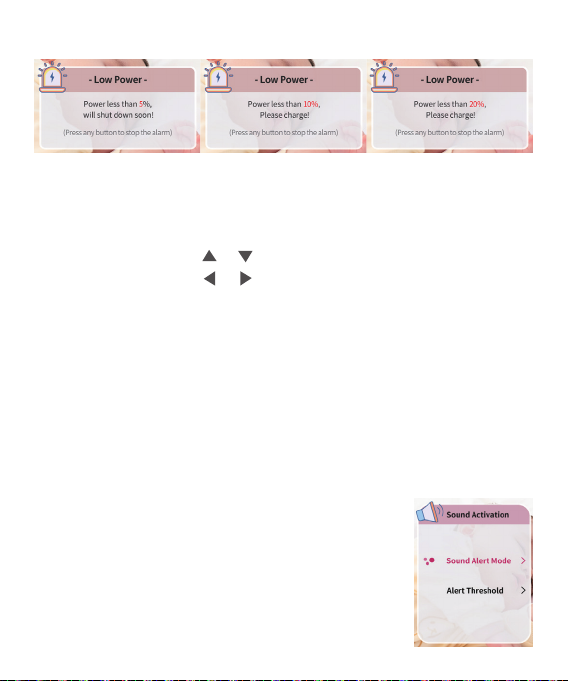
Zoom and Pan Image
or while viewing images on the Monitor
by pressing the Zoom on the right side of the Monitor.
on the other side of the camera or comfort your baby.
Talk on the Monitor. Speak into the
microphone and your voice will be broadcast to the Baby Camera,
Talk
Menu on the Monitor to enter the
menu interface. Under the tab you
appear on the Monitor to alert the user.
- 17 -

If the camera picks up a noise in the room
that exceeds the threshold level that you set, the system will be
the display to show the selected level.
Menu on the Monitor to enter the
menu interface. Under the Alert
The Baby Monitor will alert you
level is detected by the
aware that ambient noise such as a passing car or loud animal may
The Camera monitors room temperature with
its built-in temperature sensor. If the temperature increases above a
set value the Monitor will provide an alert and play an alarm tone.
The set value must be higher than the Low Temperature Alarm Value
that you set.
The Camera can also detect if the temperature
of the room is falling below a set value. If the detected temperature
falls below the set range the Monitor will provide an alert and play
- 18 -
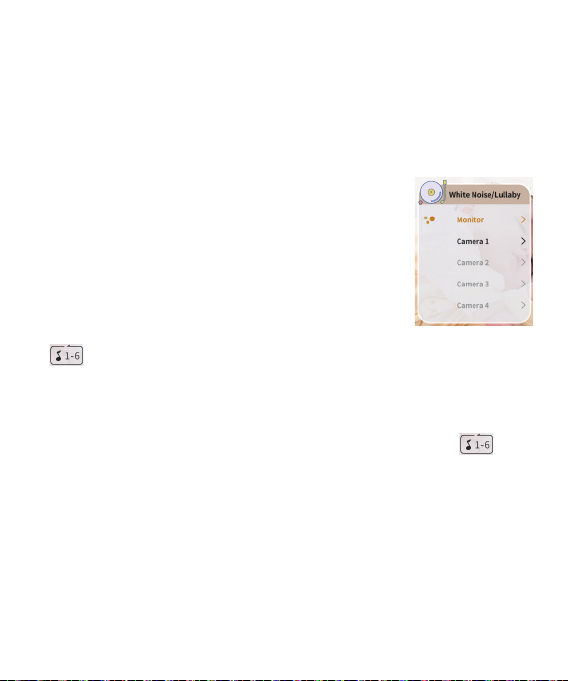
Menu on the Monitor to enter the
menu interface. Under the Lullaby
The music will keep playing for 30 minutes and then stop.
white noise to help facilitate sleep. There are six
volume of this white noise can be adjusted by using the Volume
on the Monitor.
The Camera is capable of playing lullabies to help facilitate
the Monitor allows you to adjust the volume of the music. If you
to have sound played as well.
Temperature Alarm Value that you set.
seconds.
Adjust the volume of the alert when one of the
above triggers occurs.
- 19 -
Table of contents
Other Nexigo Baby Monitor manuals