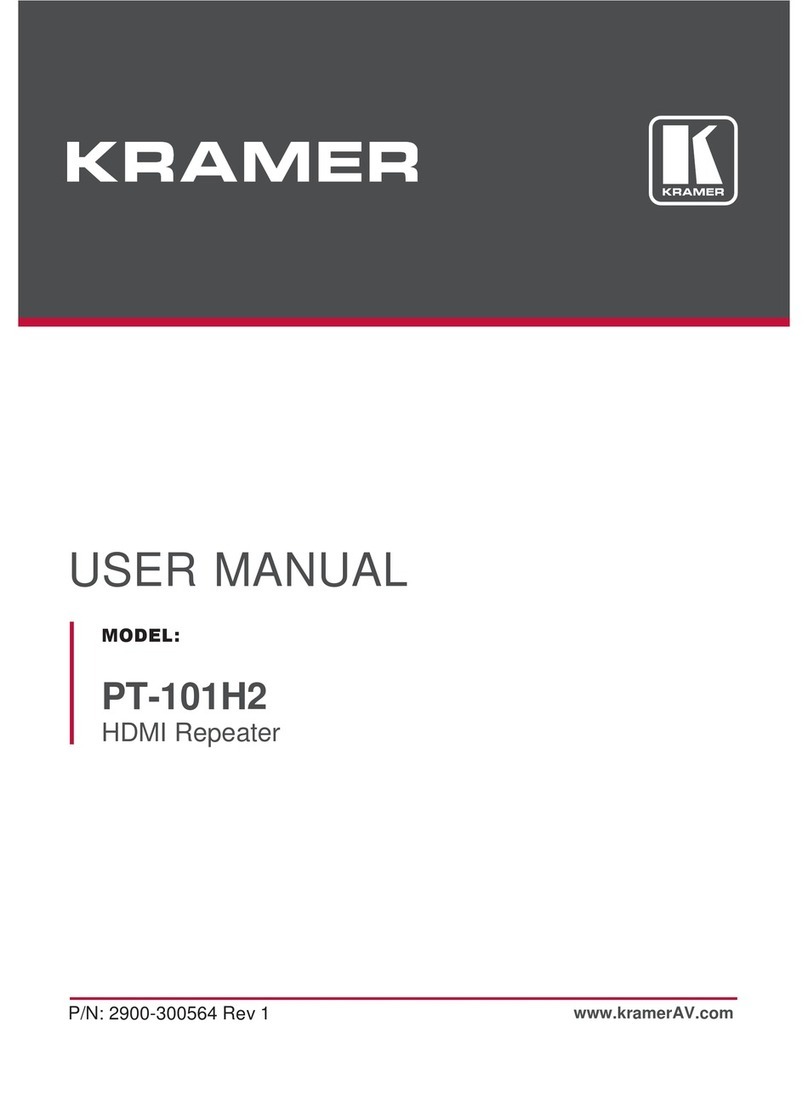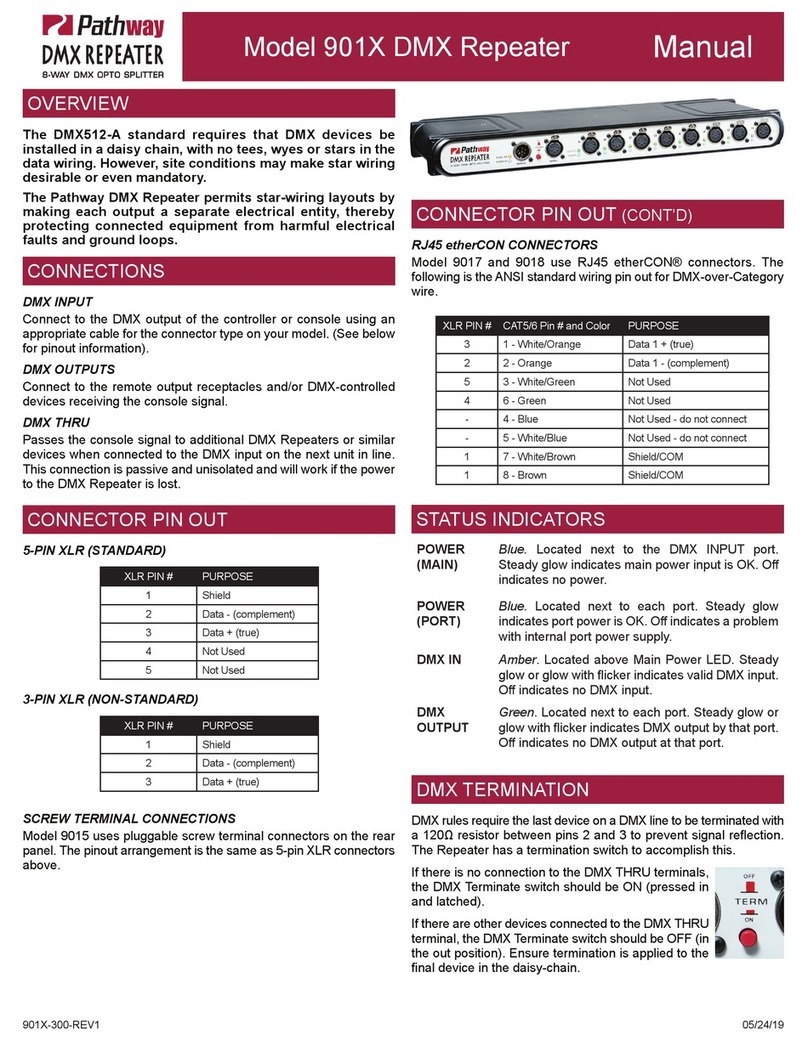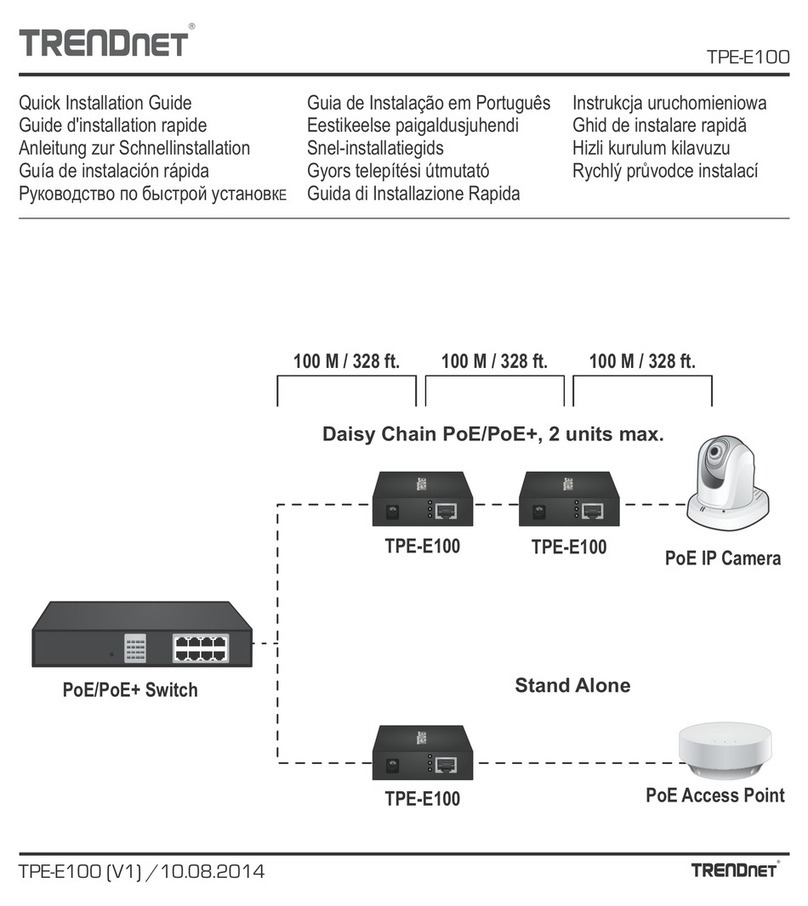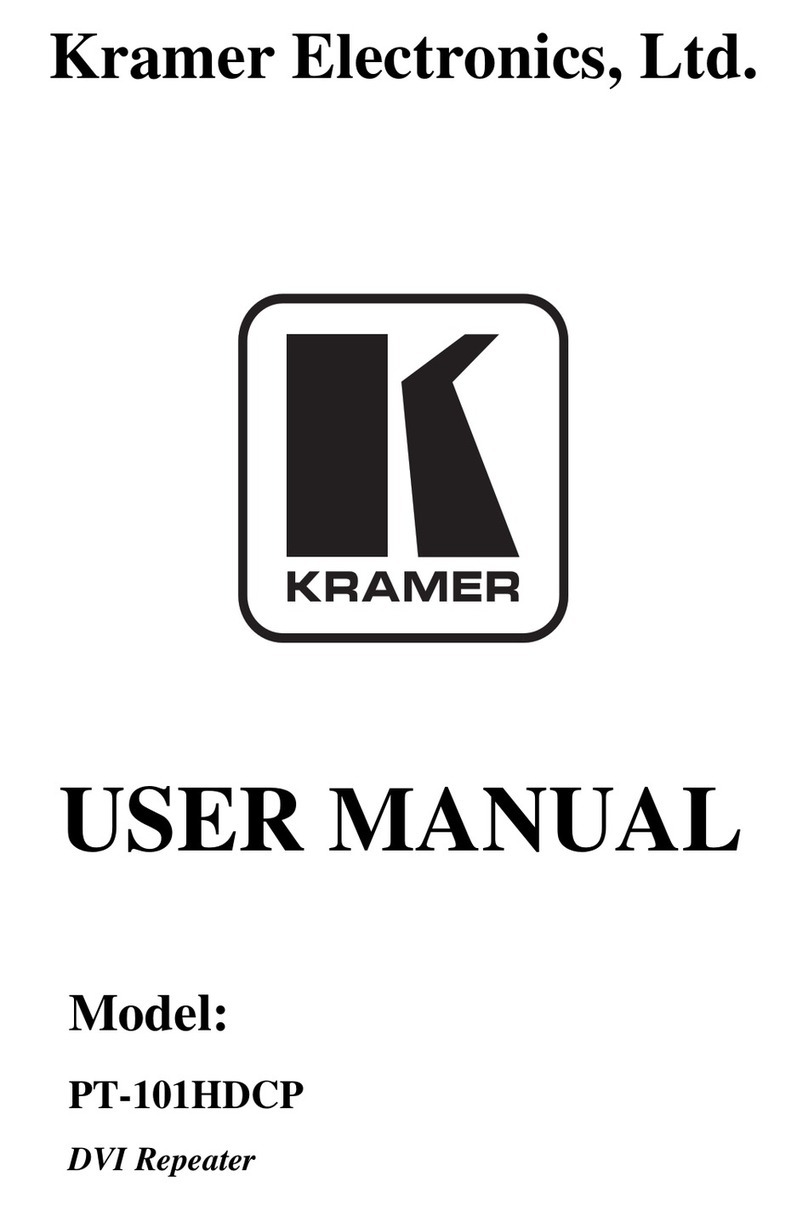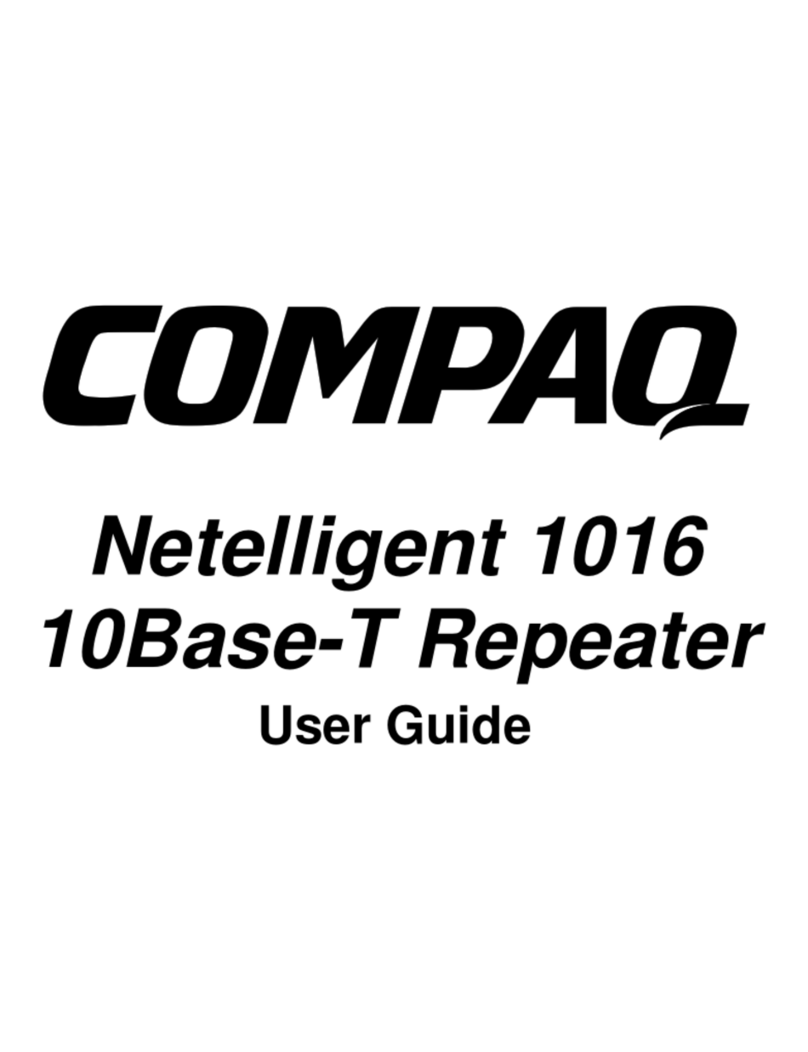Next Century Connect RE4 Quick start guide

www.nextcenturymeters.com
V. 082321
RE4 Repeater
NextCentury Connect™ Wireless Repeater
Operation and Installation Guide
1| Product Overview
The NextCentury RE4 Repeater is a powerful
wireless device that extends and amplifies network
coverage.
Dual antennas and smart frequency hopping help
mitigate interference in even the most challenging
environments.
With the longest range in its class and simple plug-n-
play setup, the RE4 makes property installation
quick and easy.
NextCentury Connect™ Wireless
Utilizing NextCentury Wireless Connect™ technology,
RE4 Repeaters create a multi-hop network supporting
properties with hundreds or even thousands of meters.
The NextCentury Connect™ technology includes a multi-
stage encryption engine for security and data privacy.
Intelligent network balancing allows for reliable
communication and a high resolution of meter usage data.
2| Technical Specifications
2.1 – Certifications
● FCC: 2AB8I-RE4 IC: 20949-RE4
2.2 – Wireless
● Two-way NextCentury RF Connect™ (902-928 MHz
Unlicensed Band)
● BLE – Direct Connect using your iOS or Android
mobile device
2.5 – Power Requirements
● 120/240 VAC outlet required
● 15 VDC 1A power supply (included)
2.6 – Dimensions:
● 4.7” x 3.1” x 1.1” | 120mm x 80mm x 28mm
2.7 – Operation Environment:
● -4°F to 140°F | -20°C to 60°C)
● Indoor (or NEMA rated enclosure required)
3| Device Compatibility
3.1 – Transceiver Compatibility
-TR4 Transceiver
-RR4-TR Remote Reader
-TR4-X Outdoor Transceiver
-RR301-TR Remote Reader
- TR201 Transceiver
3.2 – Network Device Compatibility
-GW4 Gateway (5G/LTE)
-GW4-Lite Gateway
-GW301 Gateway
-GW301-Lite Gateway
-GW201 Gateway (LCD)
-RE201 Repeater
4| Package Contents
A – RE4 Repeater
C – Mounting Hardware
B - Mounting Plate
D – Power Supply

www.nextcenturymeters.com
V. 082321
5| In-Field Installation
5.1 –Mounting Plate
● Peel off the adhesive backing and attach the mounting
plate to the wall surface
● Secure using the included screws
5.2 – Power Supply
● Plug in the included 15v power supply to the Repeater
and a standard 120v receptacle
5.3 – Power Requirements
● Use of intermittent power sources such as timed
lighting circuits is not recommended.
● GFCI outlets can trip when near radio devices—install
the RE4 at least 3’ from GFCI outlets.
6| Programming & Verification
6.1 – Serial Number
Scan the barcode using the NCSS Mobile App or using a barcode
scanner with the NextCentury website.
The barcode, located on the back of the Repeater.
6.2 – Verify Communication
● The Test Connect button can be pressed to verify
communication with the Gateway.
● Two green blinks indicate that the Repeater has
established two-way communication.
The Test Connect button and RF indicator LED.
7| Repeater Network Layout
7.1 – Radio Range
The maximum distance between NextCentury wireless devices
will vary depending on the building material, grade, and other
obstructions present on the property.
At least one Repeater for every 70 units is recommended
(typical apartment building construction).
7.2 – Property Network Coverage
All NextCentury wireless devices provide immediately feedback
of connectivity with the Test Connect feature. Extending
outward from the Gateway, Repeaters can be added and
verified.
● Press the Test Connect button of the device while in
the location where the Repeater will be installed
● Two green blinks of the RF LED indicate it is within
range
● In areas of the property where this communication
confirmation is not seen, Repeaters should be added
or moved.
7.3 – Selecting Locations
Where possible, select installation locations:
● Away from immediate obstructions such as
appliances, metal doors, and other electronic
equipment
● Not directly mounted on metal supports, beams, or
decking
● Mounted as high as possible within the location

www.nextcenturymeters.com
V. 082321
8| LED Indicators
9| Television and Radio Interference
NOTE: This equipment has been tested and found to comply with the
limits for a Class B digital device, pursuant to part 15 of the FCC Rules.
These limits are designed to provide reasonable protection against
harmful interference in a residential installation. This equipment
generates, uses and can radiate radio frequency energy and, if not
installed and used in accordance with the instructions, may cause
harmful interference to radio communications. However, there is no
guarantee that interference will not occur in a particular installation. If
this equipment does cause harmful interference to radio or television
reception, which can be determined by turning the equipment off and on,
the user is encouraged to try to correct the interference by one or more
of the following measures:
—Reorient or relocate the receiving antenna.
—Increase the separation between the equipment and receiver.
—Connect the equipment into an outlet on a circuit different from that
to which the receiver is connected.
—Consult the dealer or an experienced radio/TV technician for help.
10| FCC Part 15 & Industry Canada
Compliance
This device complies with part 15 of the FCC Rules and Industry Canada
license-exempt RSS standard(s). Operation is subject to the following two
conditions: (1) this device may not cause interference, and (2) this device
must accept any interference, including interference that may cause
undesired operation of the device.
This portable equipment with its antenna complies with FCC’s and IC’s RF
radiation exposure limits set forth for an uncontrolled environment.
Users are advised to maintain a separation distance of 20cm to comply
with FCC and IC RF exposure limits.
Le présent appareil est conforme aux CNR d'Industrie Canada applicables
aux appareils radio exempts de licence. L'exploitation est
autorisée aux deux conditions suivantes : (1) l'appareil ne doit pas
produire de brouillage, et (2) l'utilisateur de l'appareil doit accepter
tout brouillage radioélectrique subi, même si le brouillage est susceptible
d'en compromettre le fonctionnement.
10| Warranty
10.1 – Scope of Warranty
NextCentury warrants that all communication equipment manufactured
by NextCentury will be free from defects in materials and workmanship
under normal use and in accordance with NextCentury’s documented
installation and operating procedures for a period of three (3) years from
the date of manufacture.
Products not manufactured by NextCentury, including without limitation,
accessories, attachments, or batteries used in conjunction with
NextCentury equipment are only warranted, if at all, by the original
manufacturer. NextCentury’s warranties do not include replacement of
batteries used to power NextCentury products.
10.2 – Limits of Liability
This warranty only applies to Read Management System components
produced by NextCentury and does not cover any products which have
been damaged by abuse, negligence, vandalism, acts of God, excessive
operating conditions, normal wear and tear, unauthorized attachments or
modifications, or other actions or events beyond NextCentury’s reasonable
control. This warranty will be nullified and voided if products are placed in
non-recommended installation application/fashion, or are converted,
altered, or treated by other than NextCentury recommended procedures
and instructions, or are read by equipment not approved by NextCentury.
NextCentury’s sole liability and customer’s exclusive remedy under this
warranty are expressly limited to repair or replacement of the product at
NextCentury’s option, and is conditioned upon the customer returning the
product(s) to the location designated by NextCentury within the warranty
periods or limits stated herein, and pre-paying the freight costs both to and
from specified location. In no event shall NextCentury be liable for costs or
expenses associated with the removal or installation of products under this
warranty.
NEXTCENTURY SHALL HAVE NO LIABILITY OR RESPONSIBILITY TO THE
PURCHASER OR ANY THIRD PARTY FOR ANY LOSS, COST, EXPENSE,
DAMAGE, OR LIABILITY, WHETHER DIRECT OR INDIRECT, OR FOR
SPECIAL, INCIDENTAL, INDIRECT, OR CONSEQUENTIAL DAMAGES OF
ANY KIND, REGARDLESS OF WHETHER SUCH LIABILITY IS BASED ON
BREACH OF CONTRACT, TORT, STRICT LIABILITY, BREACH OF
WARRANTIES, OR OTHERWISE, AND EVEN IF ADVISED OF THE
LIKELIHOOD OF SUCH DAMAGES. INCIDENTAL AND CONSEQUENTIAL

www.nextcenturymeters.com
V. 082321
DAMAGES INCLUDE, BUT ARE NOT LIMITED TO, LOST REVENUE, LOSS
OF PROFITS, DATA, BUSINESS, OR GOODWILL. NEXTCENTURY’S
LIABILITY SHALL UNDER NO CIRCUMSTANCES EXCEED THE ACTUAL
AMOUNT PAID BY THE PURCHASER FOR THE DEFECTIVE PRODUCT. IN
ADDITION, DAMAGES RESULTING FROM NEGLIGENCE ON THE PART
OF THE PURCHASER OR OTHER THIRD PARTY, INCLUDING, BUT NOT
LIMITED TO, THE CARE AND MAINTENANCE OF NEXTCENTURY
PRODUCTS, OR DAMAGES RESULTING FROM NEGLIGENCE
REGARDING PERIODIC TESTING OF THE PRODUCT’S PERFORMANCE,
ARE NOT COVERED UNDER THIS GUARANTEE.
CHANGES OR MODIFICATIONS NOT EXPRESSLY APPROVED BY
NEXTCENTURY MAY VOID THIS WARRANTY AND THE USER’S
AUTHORITY TO OPERATE THE EQUIPMENT.
THE FOREGOING WARRANTY IS THE SOLE AND EXCLUSIVE REMEDY
AVAILABLE TO THE PURCHASER AND IS IN LIEU OF ALL OTHER
WARRANTIES, GUARANTEES, OR REMEDIES, WHETHER WRITTEN
OR ORAL, EXPRESSED, OR IMPLIED, INCLUDING WITHOUT
LIMITATION, THE IMPLIED WARRANTIES OF MERCHANTABILITY,
FITNESS FOR A PARTICULAR PURPOSE, AND NON-INFRINGEMENT,
ALL OF WHICH NEXTCENTURY HEREBY EXPRESSLY DISCLAIMS.
SOME STATES DO NOT ALLOW THE EXCLUSION OR LIMITATION OF
INCIDENTAL OR CONSEQUENTIAL DAMAGES, SO THE ABOVE
LIMITATION OR EXCLUSION MAY NOT APPLY TO YOU.
Due to updated regulations and product improvements, NextCentury
Submetering Systems, LLC reserves the right to change the product
specifications without notice.
11| Additional Resources
For additional resources, please visit:
products.nextcenturymeters.com/re4
Product Support:
Phone: (844) 538.8203
Email: [email protected]
Table of contents
Other Next Century Repeater manuals
Popular Repeater manuals by other brands
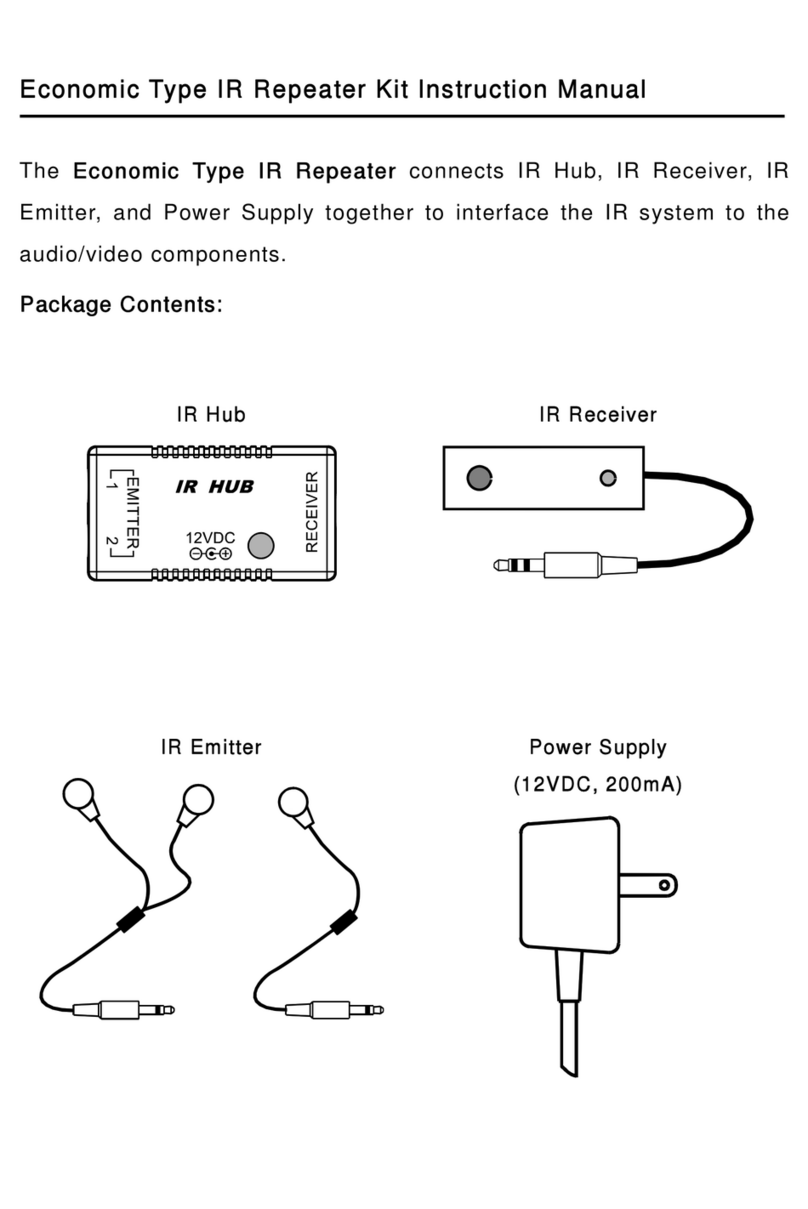
Argent Cables
Argent Cables IR-KIT-X2 instruction manual

GSM-Repeater
GSM-Repeater RosenFelt F E10S: RosenFelt F RF L10S instruction manual

HumanTechnik
HumanTechnik lisa A-2402-0 operating instructions

PRO SIGNAL
PRO SIGNAL PSG03190 quick start guide
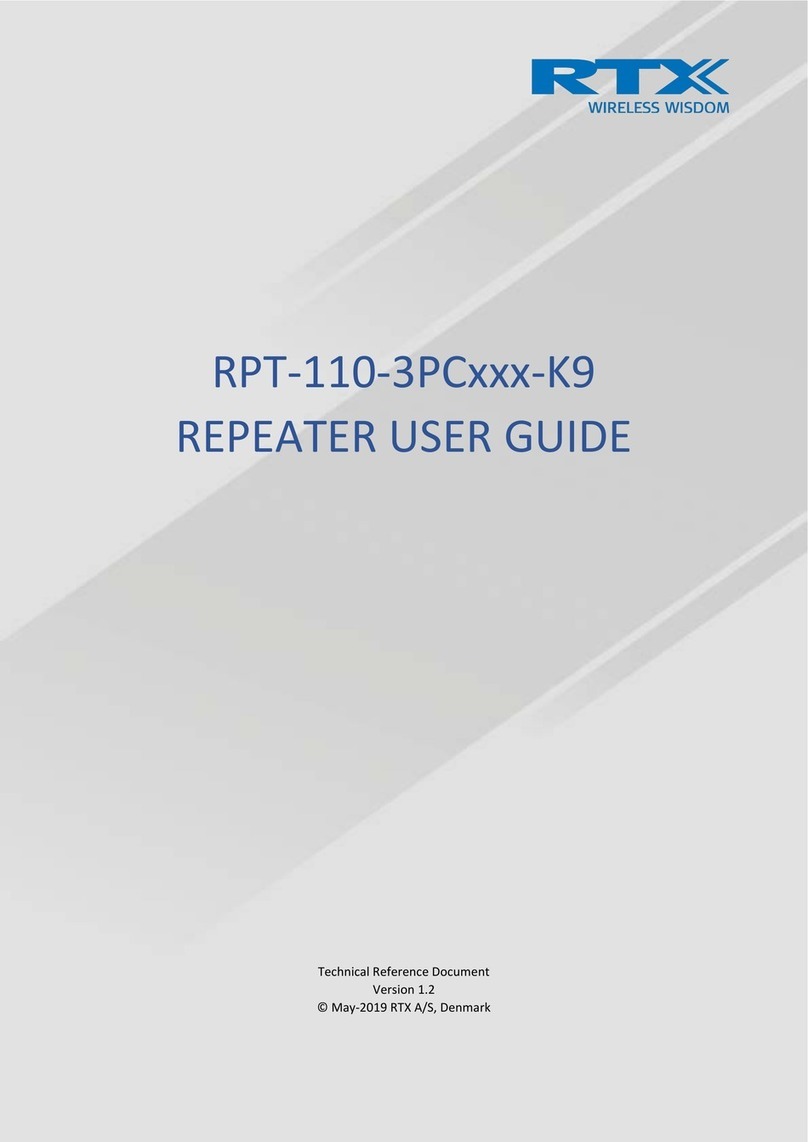
RTX
RTX RPT-110-3PC K9 Series user guide

Advanced Wireless Communications
Advanced Wireless Communications AWR-DRP9050 user manual