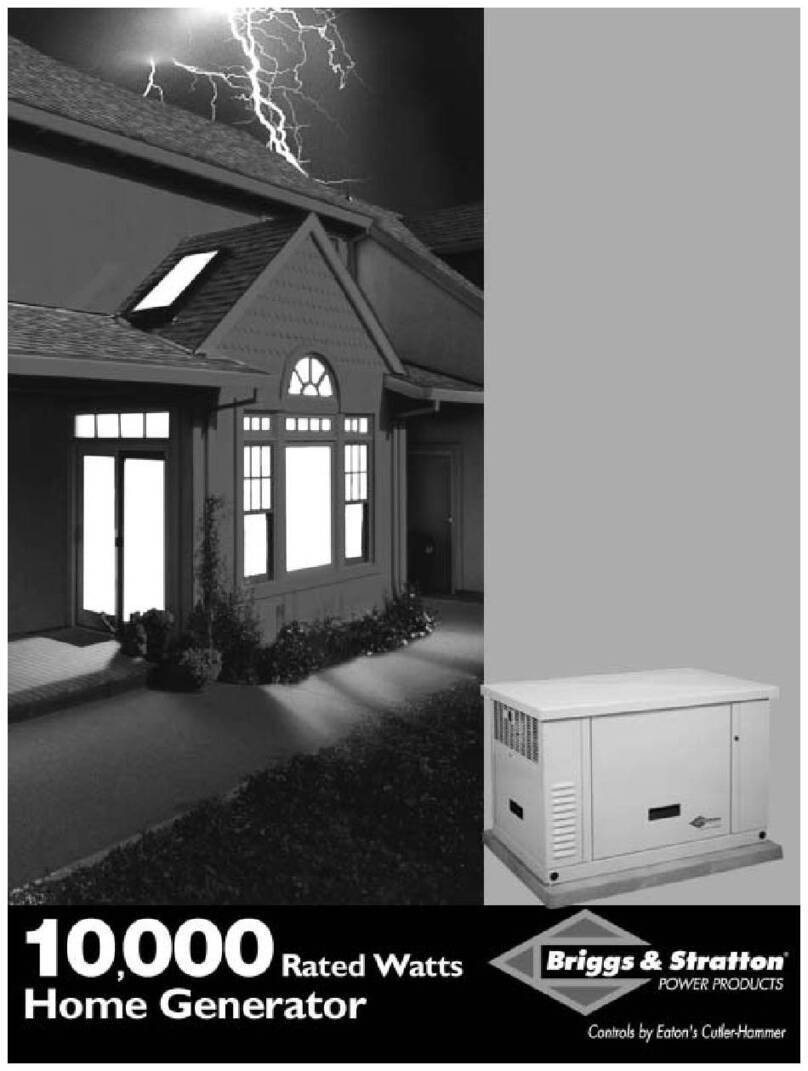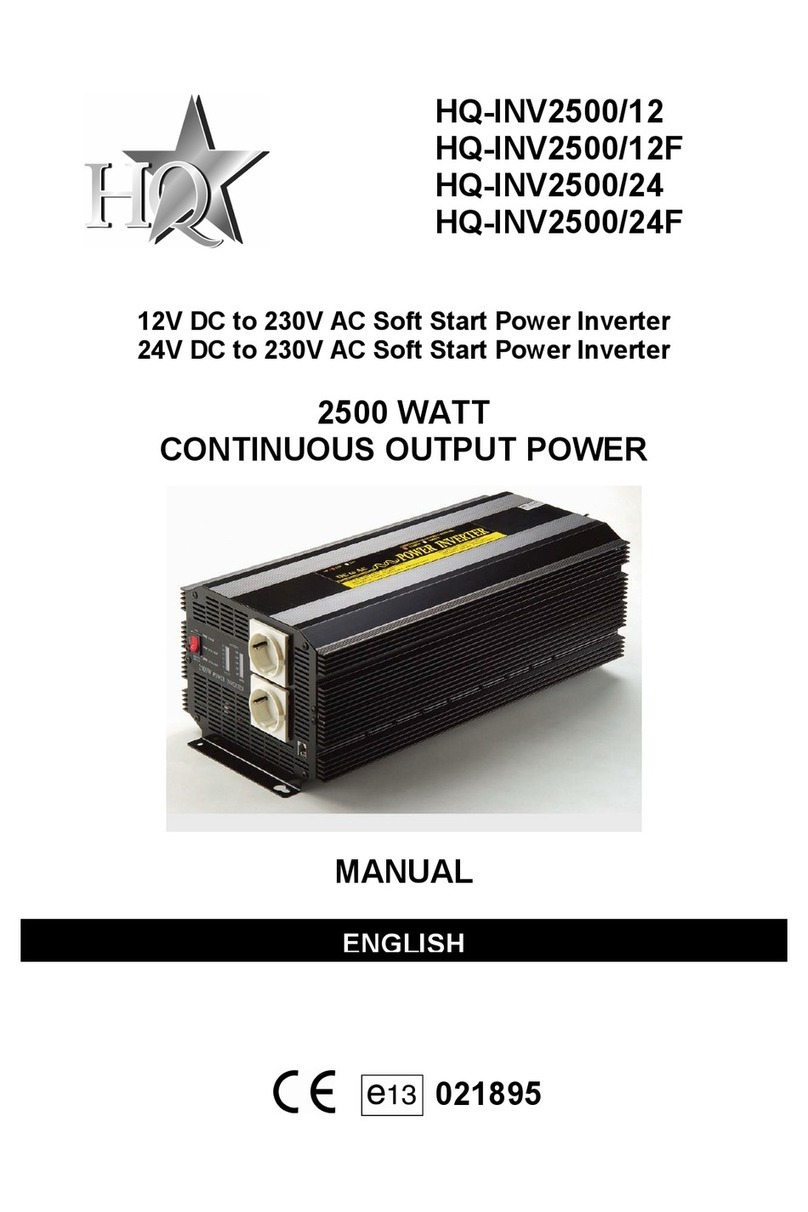Next Wave CNC SHARK User manual
Popular Inverter manuals by other brands

Phocos
Phocos Any-Grid PSW-H-5kW-230/48V Recommended Battery Settings Guide

enphase
enphase IQ8AC Installation and operation manual
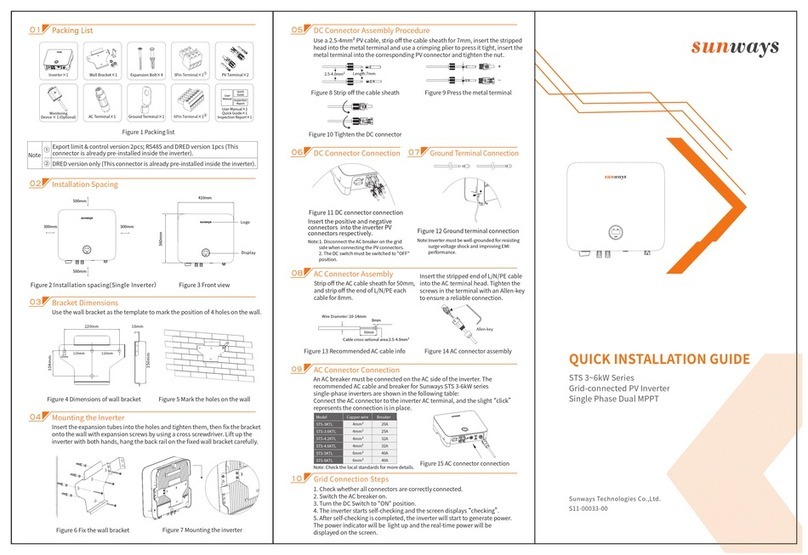
Sunways
Sunways STS-4.2KTL Quick installation guide

MOZELT
MOZELT CoolGen 4 Technical manual

Hensel
Hensel TRIA 3000 AS user manual

Telair
Telair TIG 3000D Use and maintenance manual and instructions for installation

Mitsubishi Electric
Mitsubishi Electric FR-E8TR instruction manual

Afore
Afore Residential HNS Series Installation and operation manual
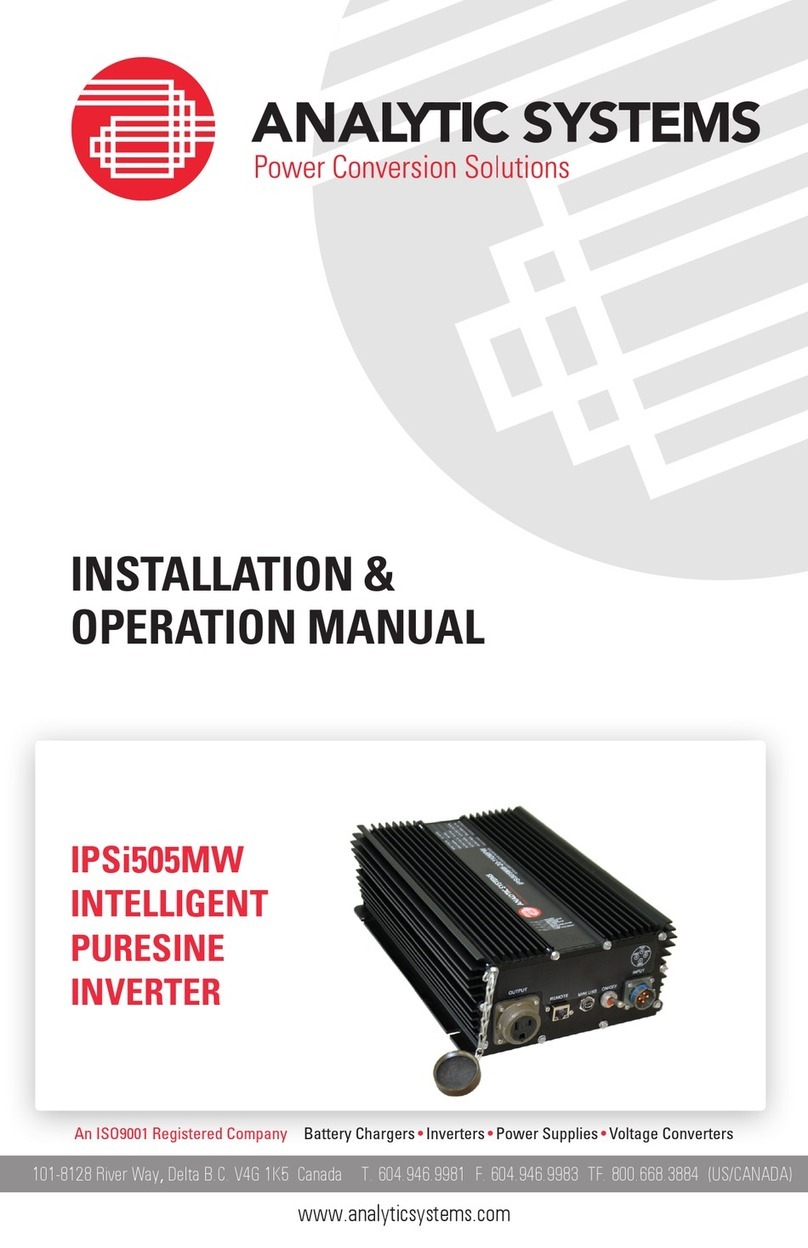
Analytic Systems
Analytic Systems IPSi505MW Installation & operation manual
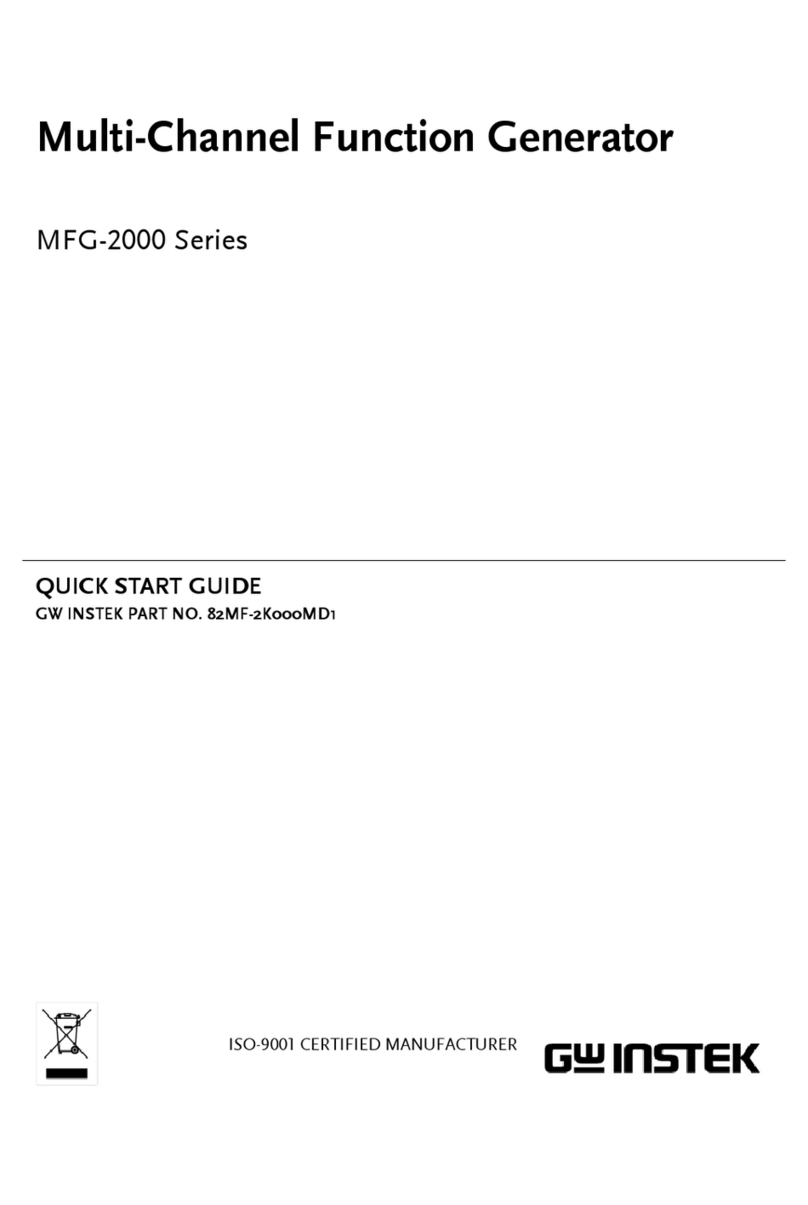
GW Instek
GW Instek MFG-2000 Series quick start guide
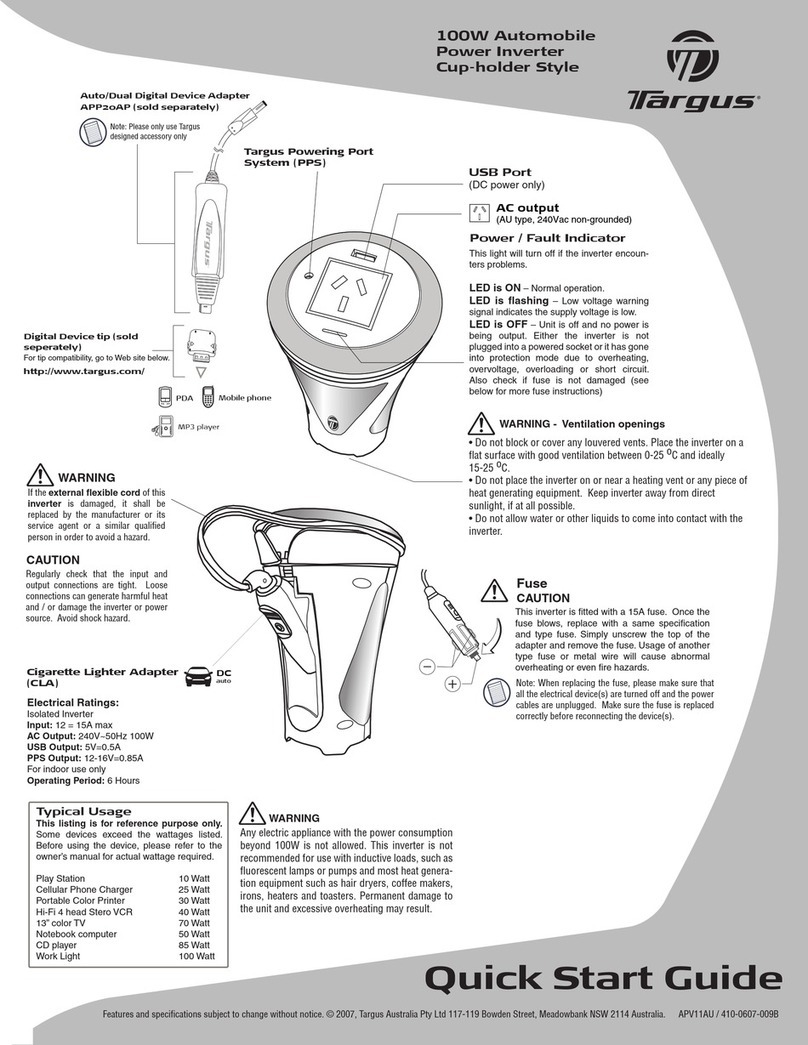
Targus
Targus 100W Automobile Power Inverter quick start guide

Renac
Renac ESC Series Quick installation guide