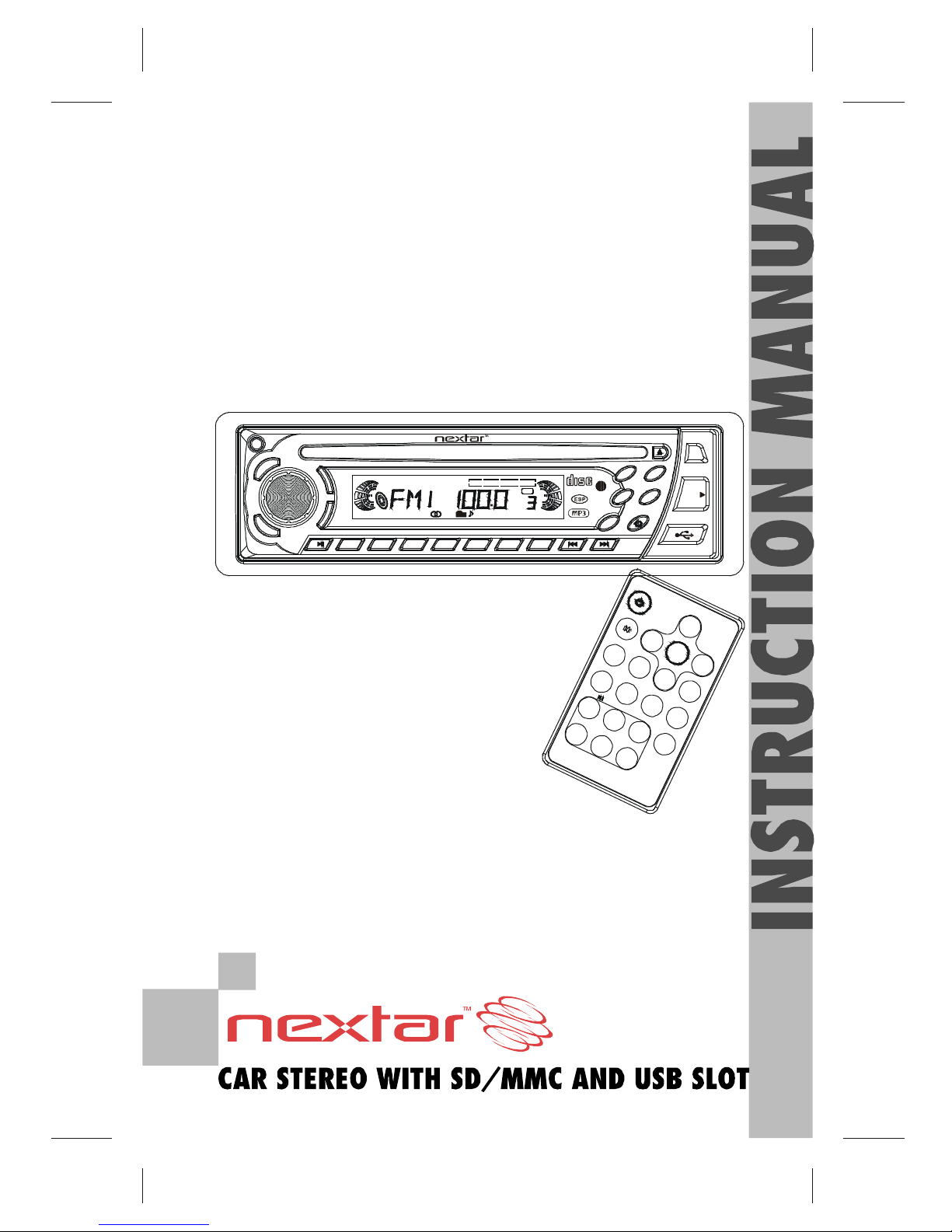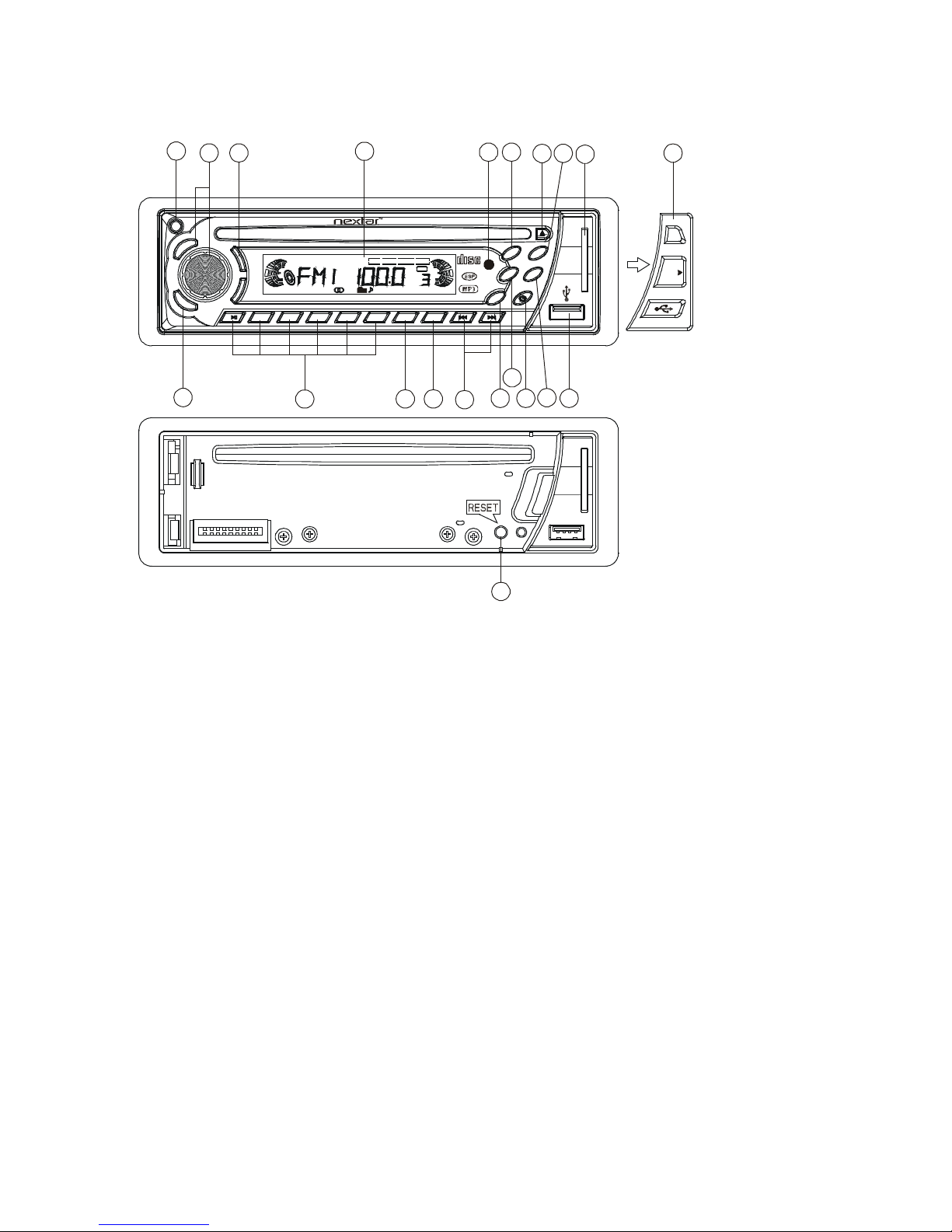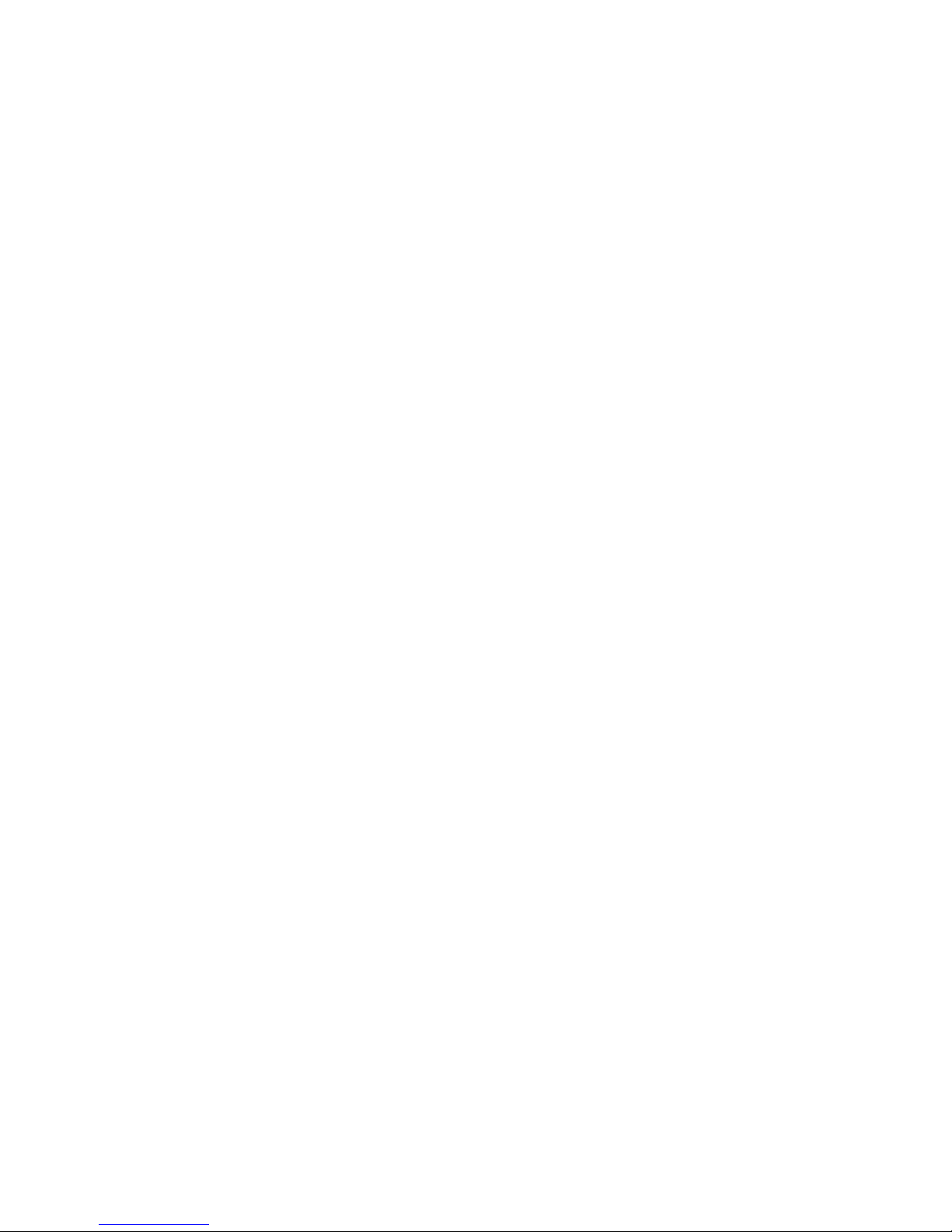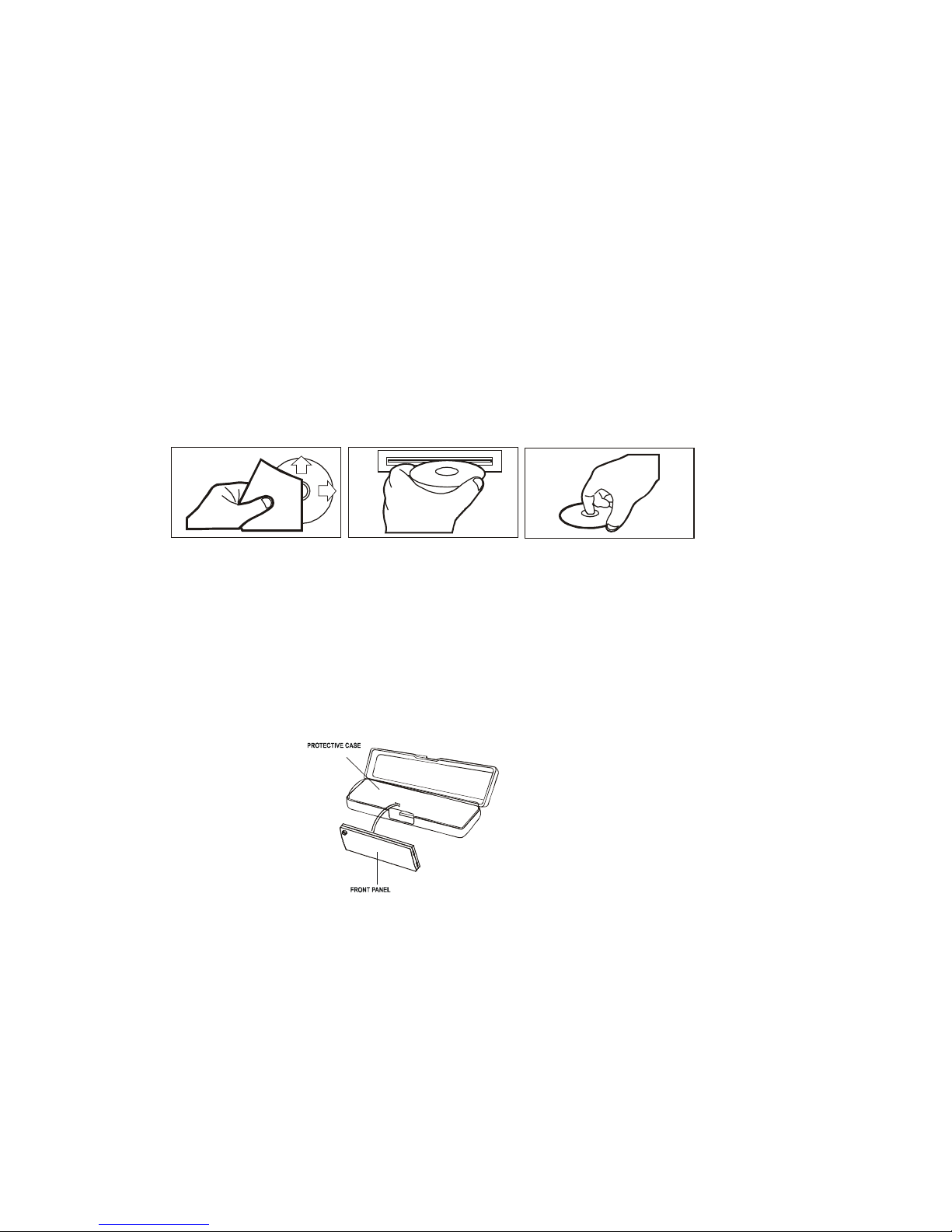3. LCD (LIQUID CRYSTALDISPLAY)
4. TUNE, SEEK, TRACK, SKIPUP/ DOWN BUTTONS
1) In RADIO mode, press >>|or |<< button shortlyand repeatedlyto manuallytune
up or down for the desired radio station with step bystep. Press >>|or |<< button
hold for more than 0.5 seconds to automaticallytune up or down for the radio station
of strongsignal.
2) In MMC/SD, USB or DISC mode, press >>|button to playnext track. Press |<<
button once to playthe current track from the beginningof the current track, press
|<< button twice continuouslyto playthe last track. Press >>|or |<< button hold to
skip forward or backward.
5.AUTO-STORAGE/PRESETMEMORY SCAN BUTTON
1) In radio mode, press it to perform all stations memoryfor 5 seconds each time,
while memorydigital and frequencywill flash on LCD. If the button is pressed for
more than 2 seconds, it will seek station on current band, then write to the preset
memories. When the auto-storage operation is completed, it will automatically
perform for 5 seconds each time. After finishing1 loop of memoryscan, it will
listen to the first memorystation in the current band.
2) In MMC/SD or USB mode, press A.Pbutton repeatedlyto select TRACK
SEARCH or DIRECTORYSEARCH mode.
In MP3/WMAdisc mode, press A.Pbutton repeatedlyto select TRACK SEARCH,
FIRST CHARACTER SEARCH or DIRECTORYSEARCH mode.
3) InTRACK SEARCH mode of MMC/SD, USB or MP3/WMAdisc, the LCD will
displayMP3/WMA T 000 and flash the biggest digit 0 that the MMC/SD card,
USB bar or MP3/WMAdisc contain. Then rotate the VOLknob to select the
number of the flashingdigit from 0 ~ 9. Then press SELbutton to confirm the
number and flash next smaller digit 0. With the same means, select the number of
the flashingdigit. After finishingselectingthe number of all flashingdigit, press
SELbutton to playthe track of the selected serial number.
In FIRSTCHARACTER SEARCH mode of MP3/WMAdisc, the LCD will
displayA--......, If there are files names its first character are A , the ......is the first
file name its first character is A bythe order of A~Zand 0~9; otherwise, the ......is
NONE. Rotate the VOLknob to select file s first character bythe order ofA~Z
and 0~9. Then press >>|or |<< button to select one file its first characters is the
selected one. Finallypress SELbutton to playthe selected file.
In DIRECTORYSEARCH mode of MMC/SD, USB or MP3/WMAdisc, the
LCD will displaythe root folder(if there is not the root folder, it will found a root
folder named ROOT). Then rotate the VOLknob to select your desired folder and
then press >>| or |<< button to select your desired track in the folder. Finallypress
SELbutton to playthe selected track.
E 4