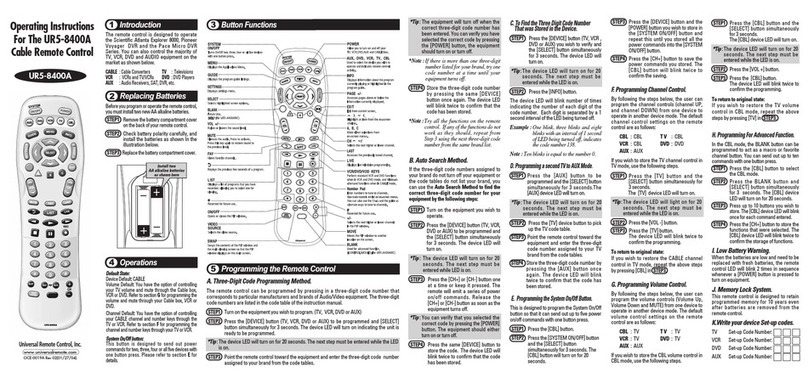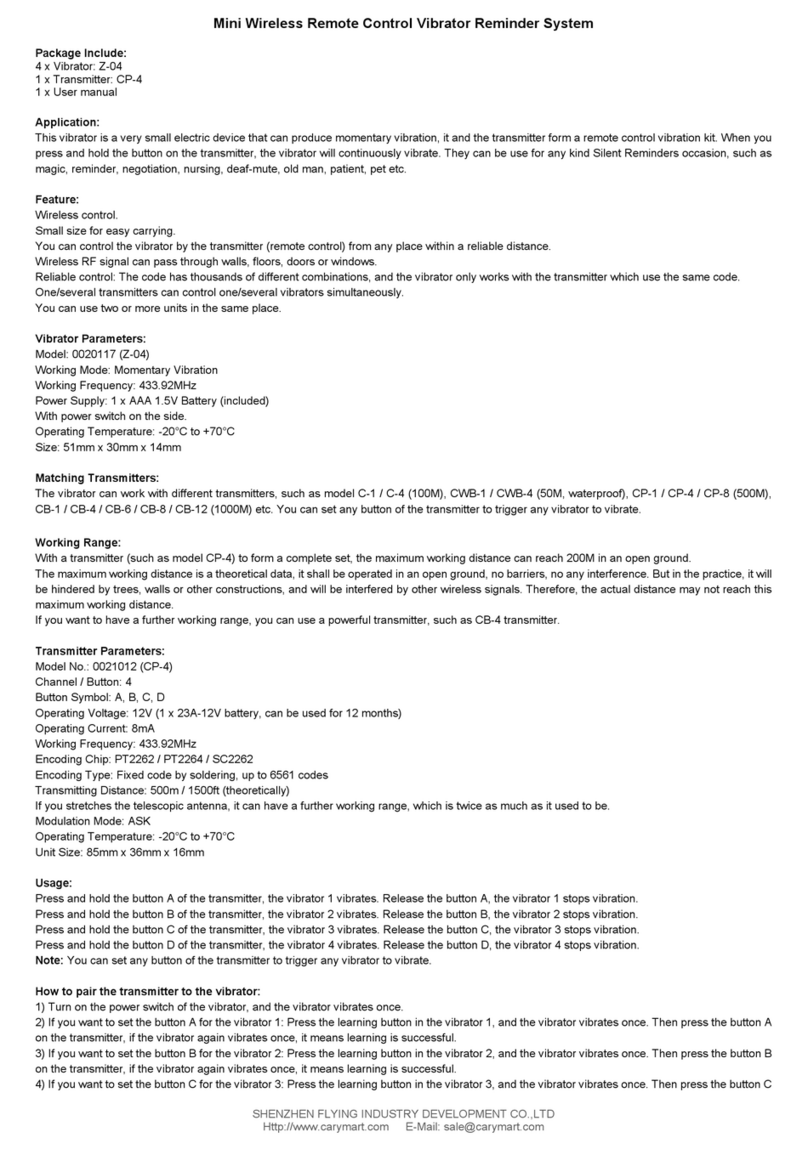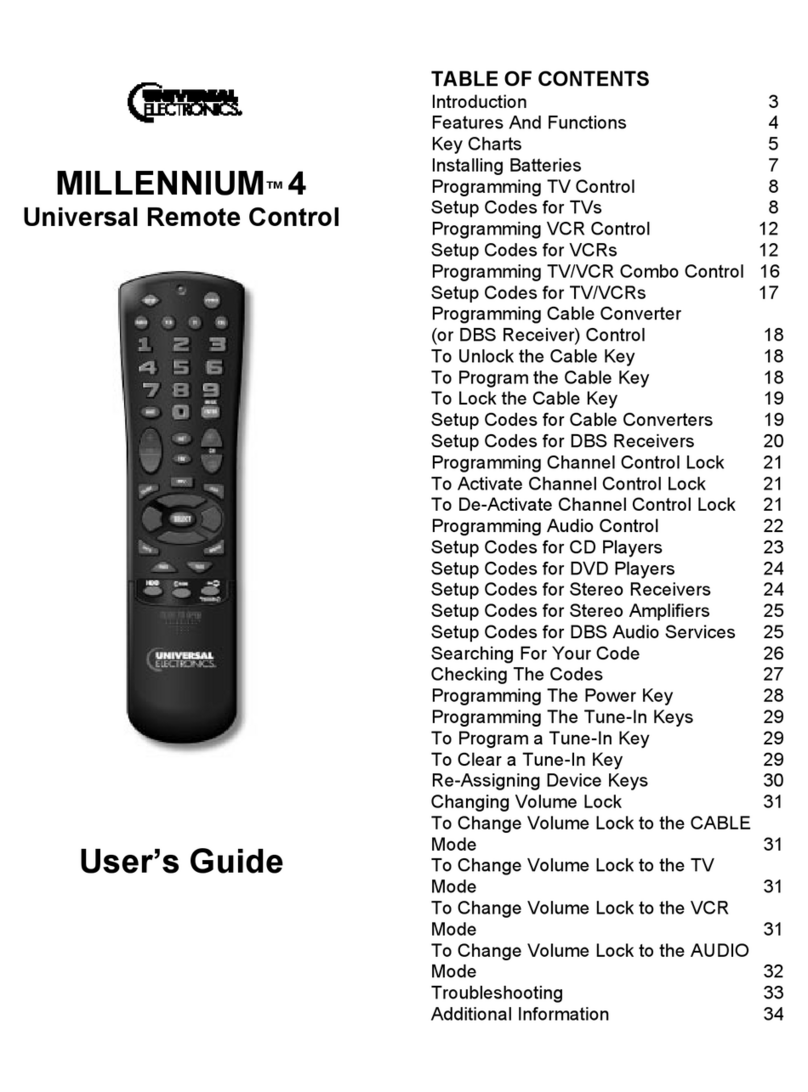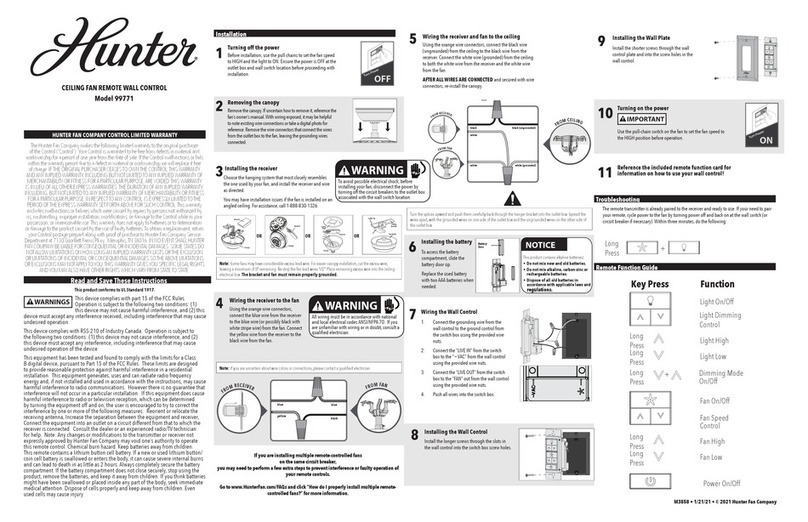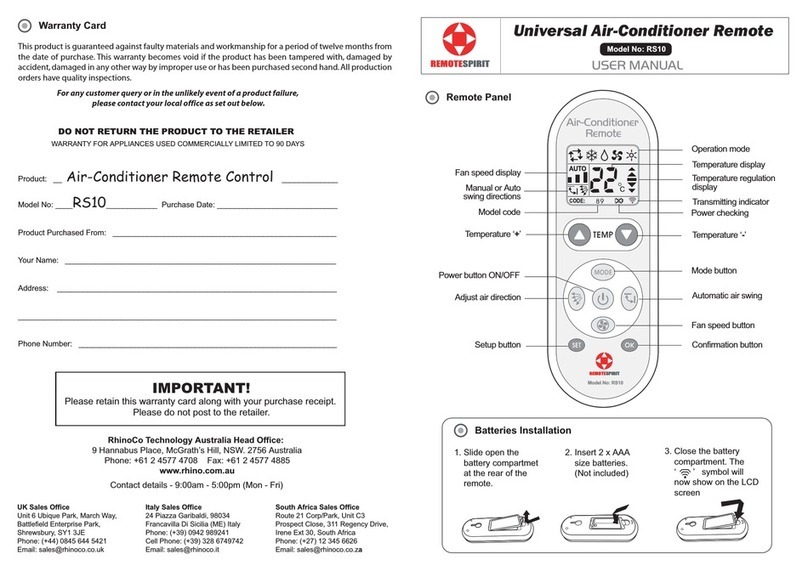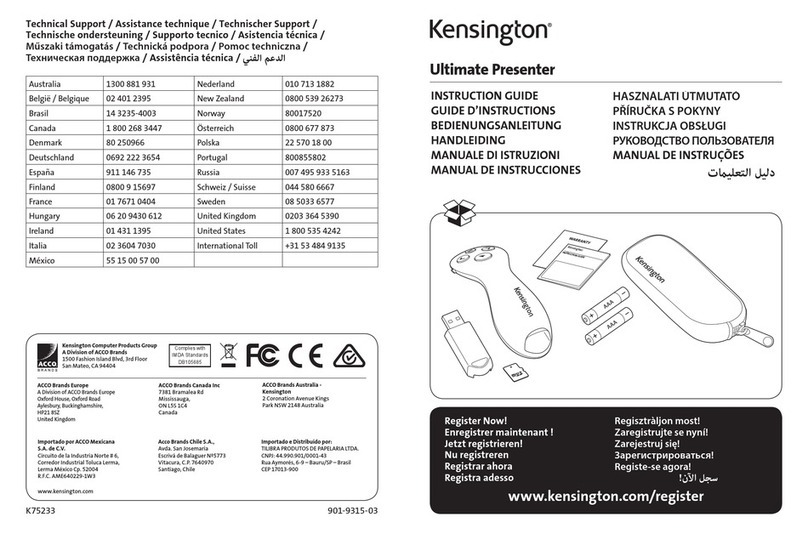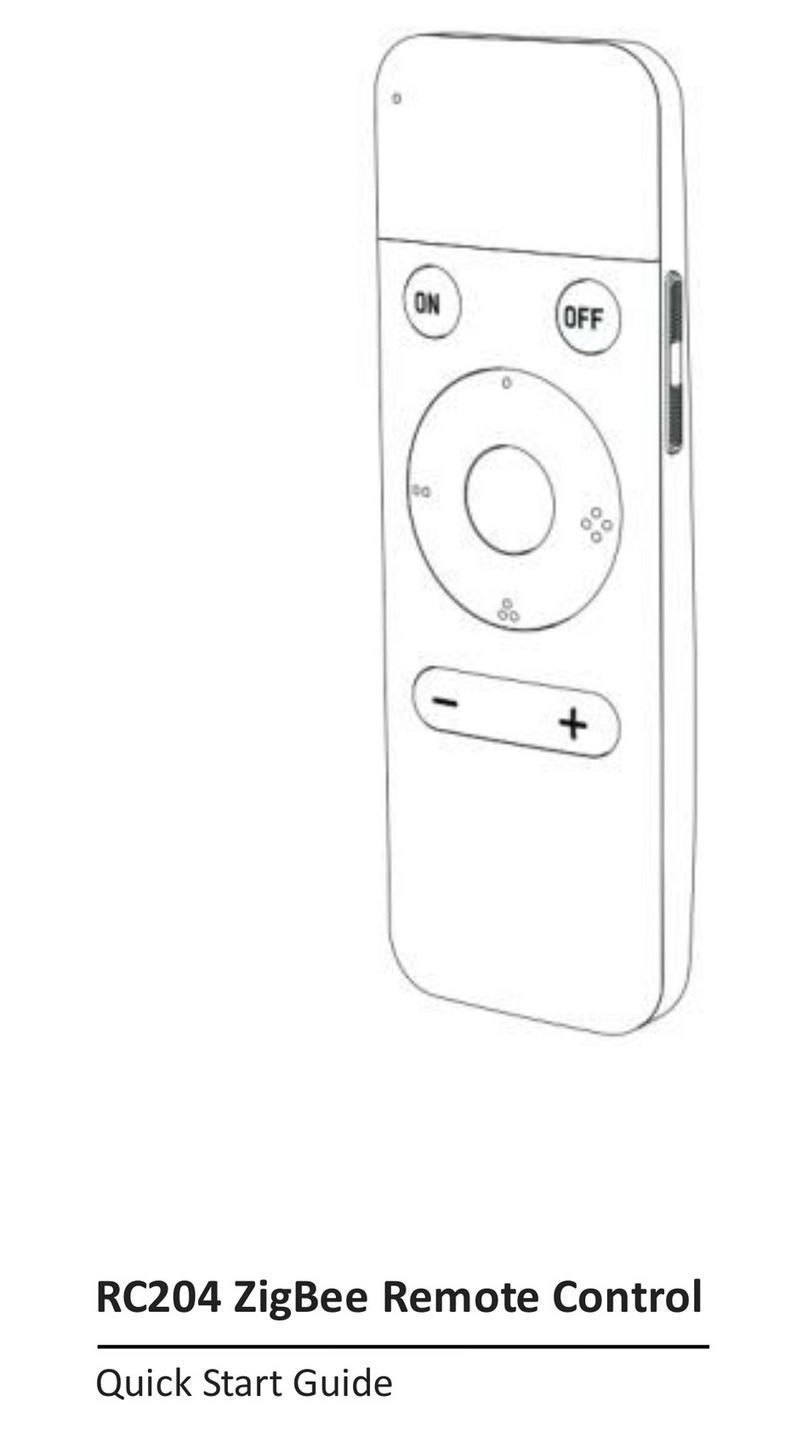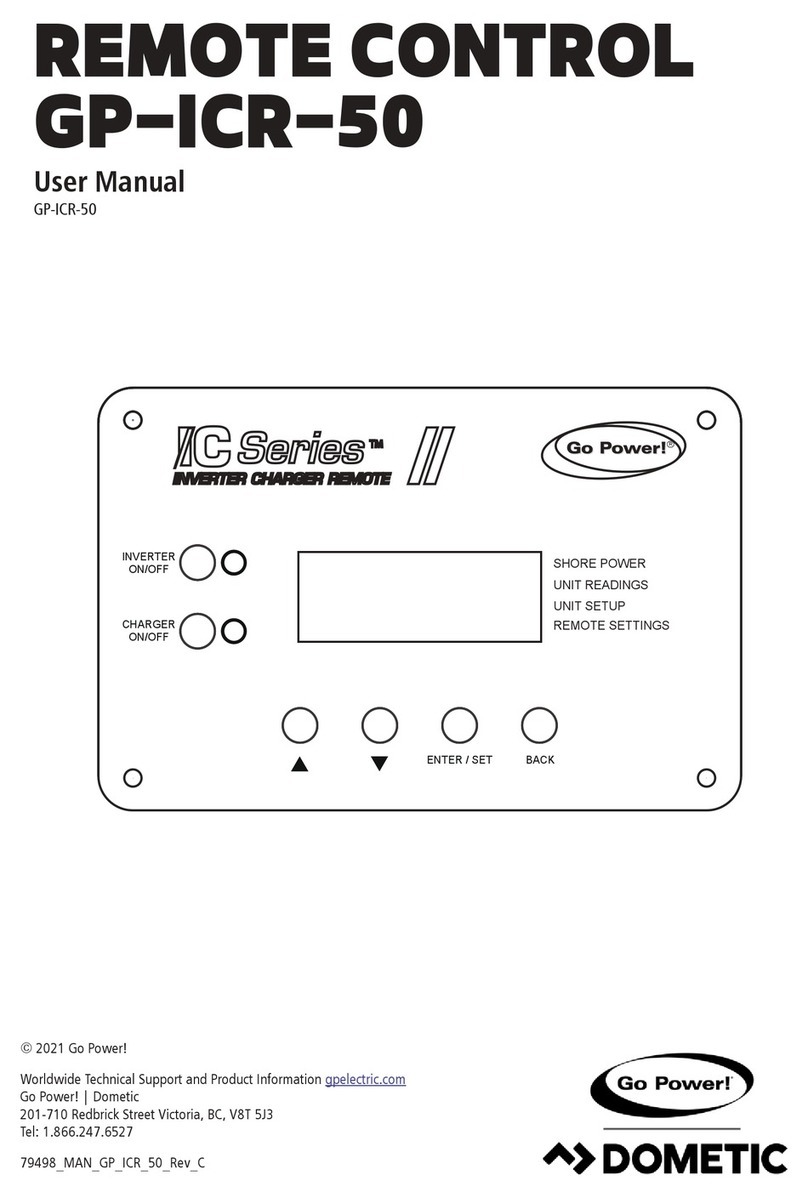Nextav NX-PTT-U6 User manual
Popular Remote Control manuals by other brands

Carson
Carson Reflex Wheel Ultimate Touch 2.4g instruction manual

Crestron
Crestron TSR-310 Do guide

Human Touch
Human Touch Circa ZG Chair user guide
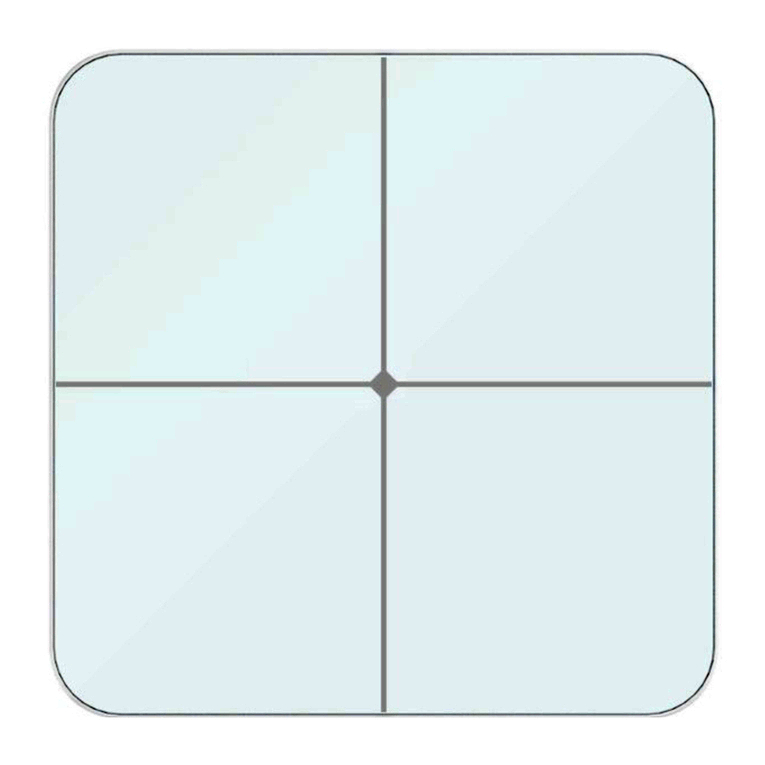
Aeon Labs
Aeon Labs AEOTEC WallMote Quad user manual
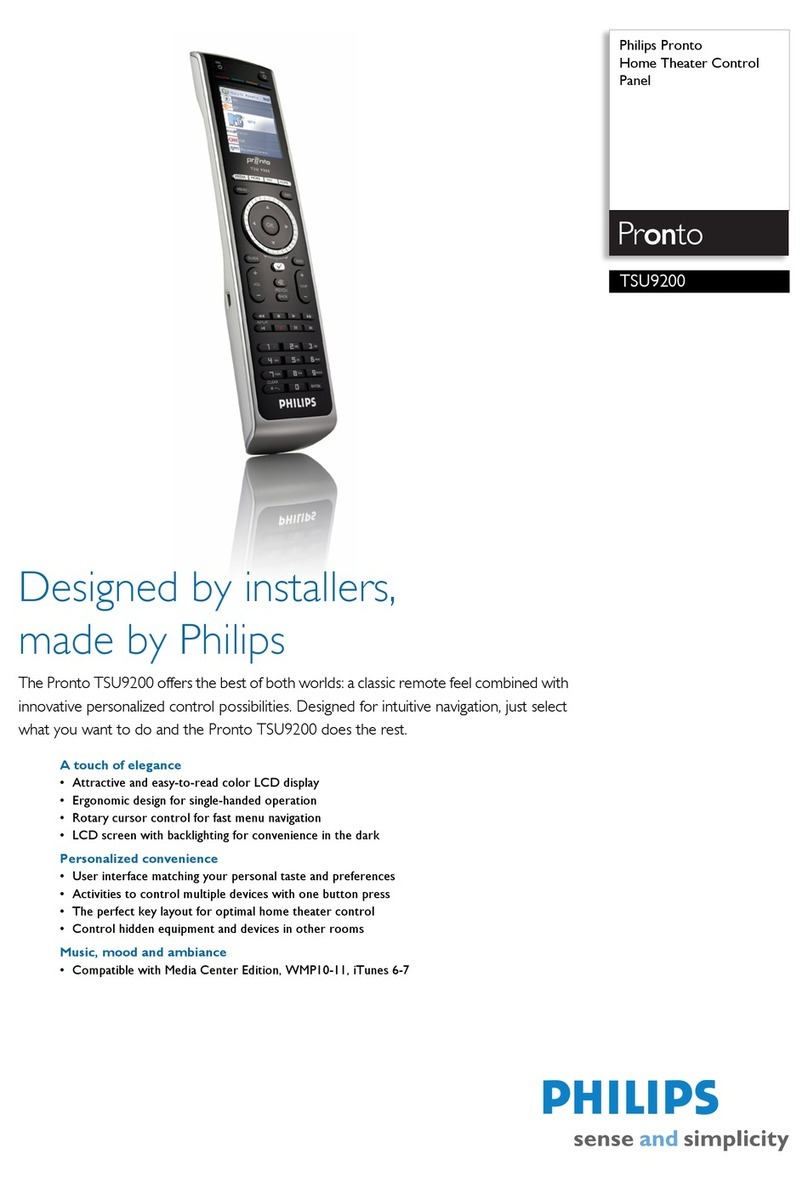
Philips
Philips Pronto TSU9200 Specification sheet
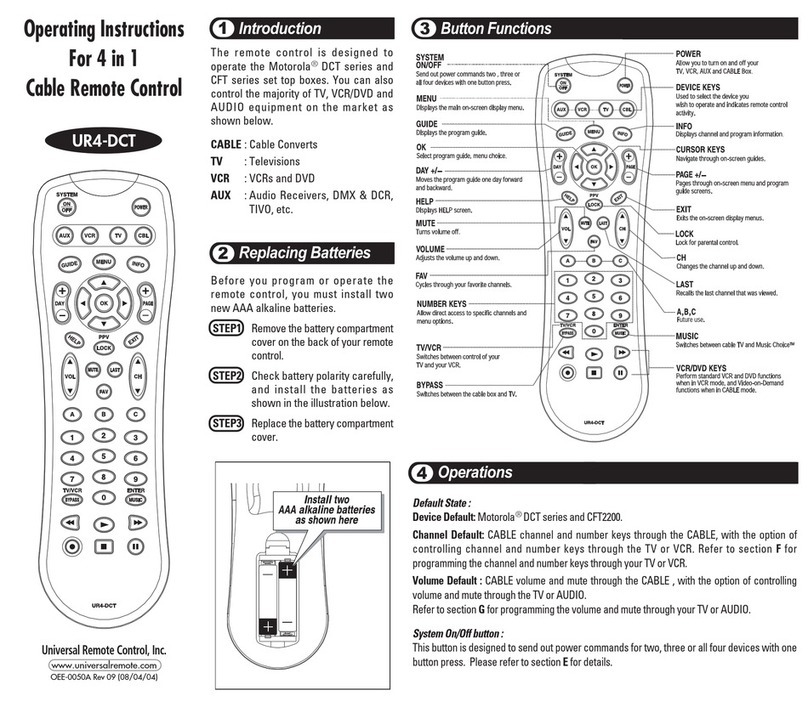
Universal Remote Control
Universal Remote Control UR4-DCT operating instructions