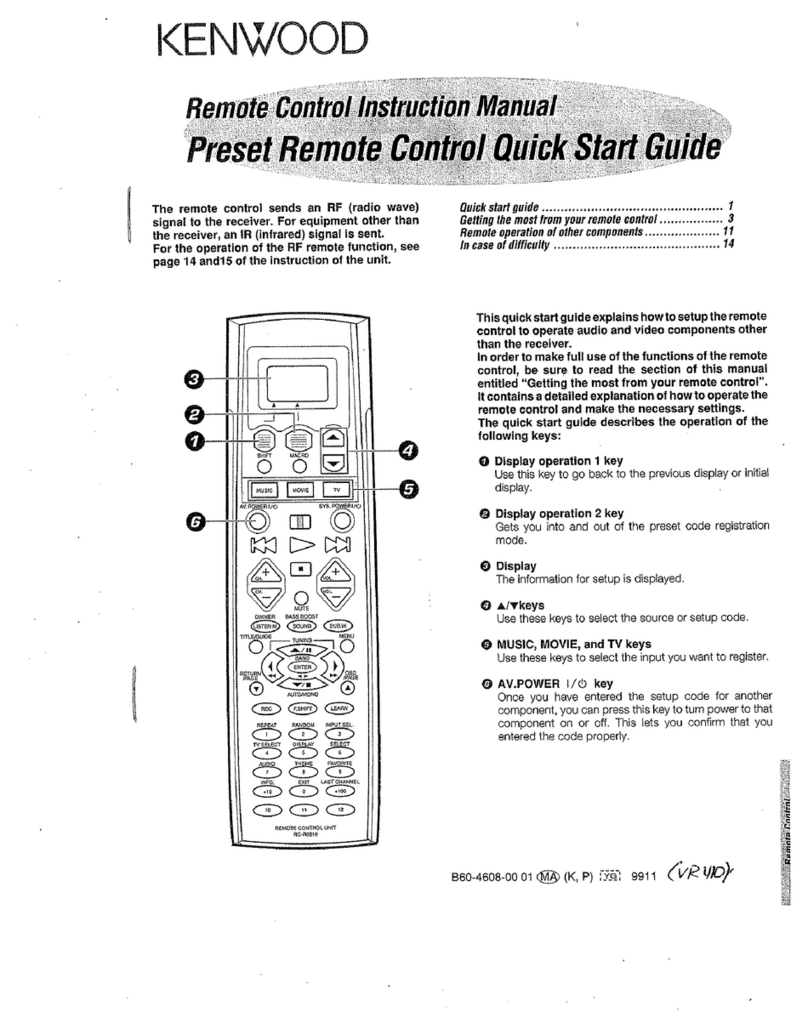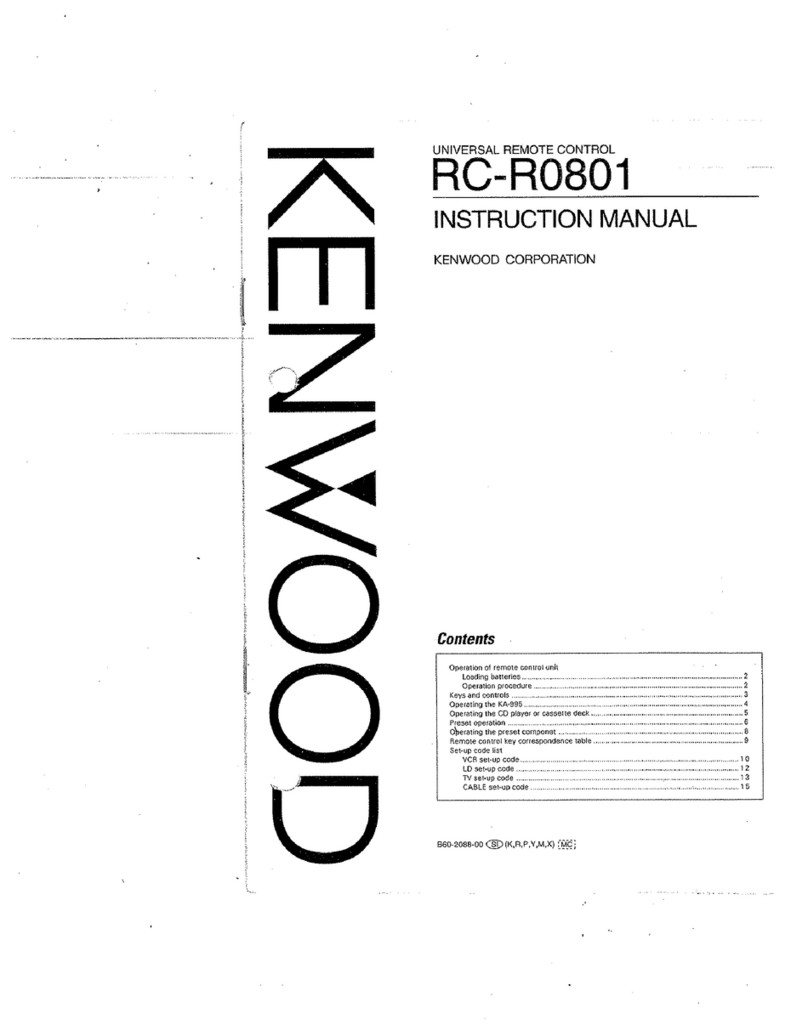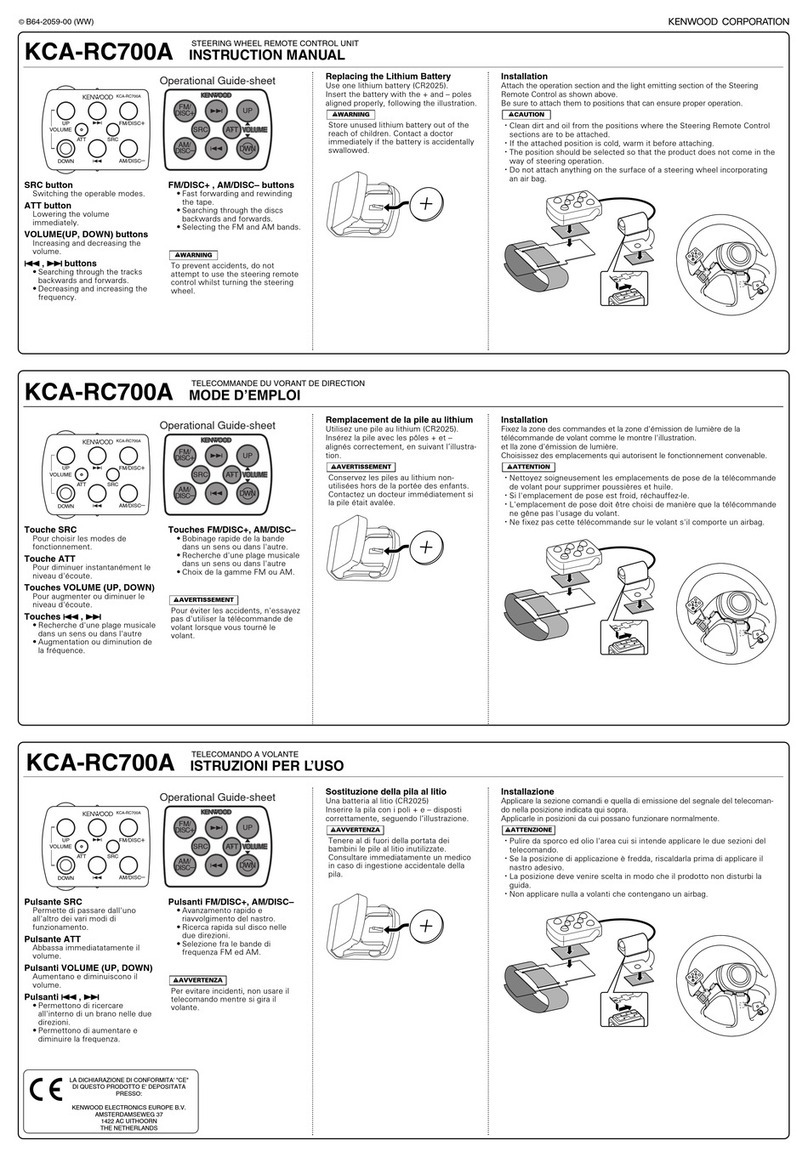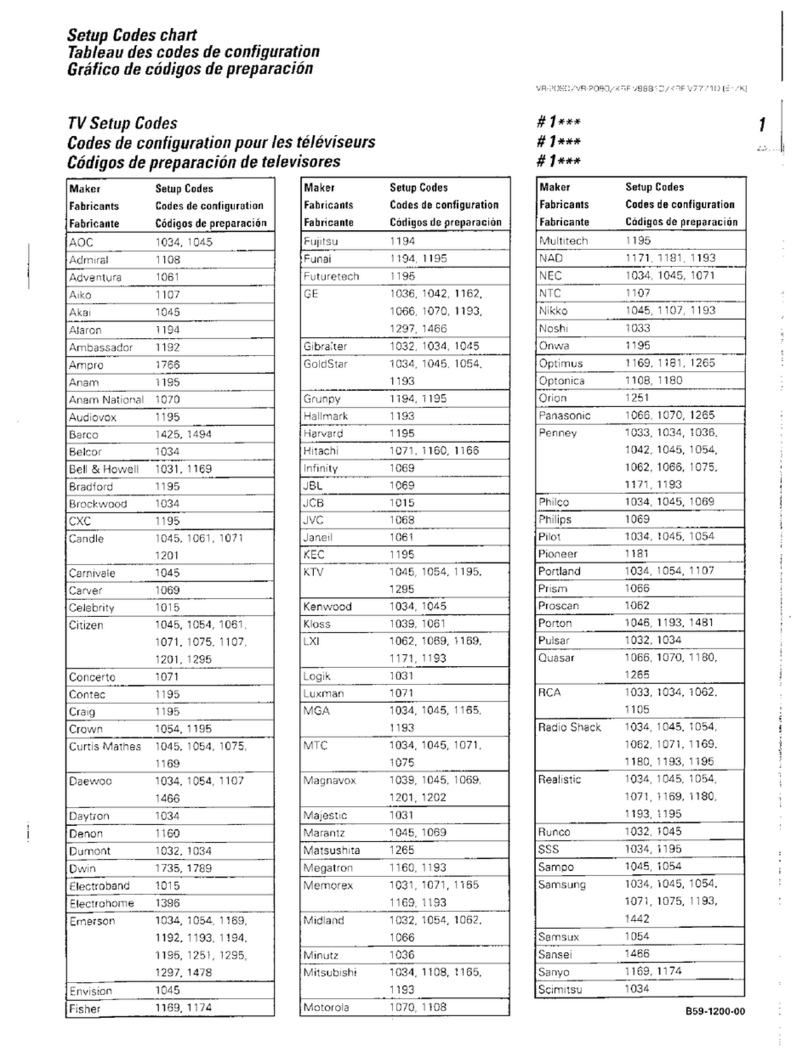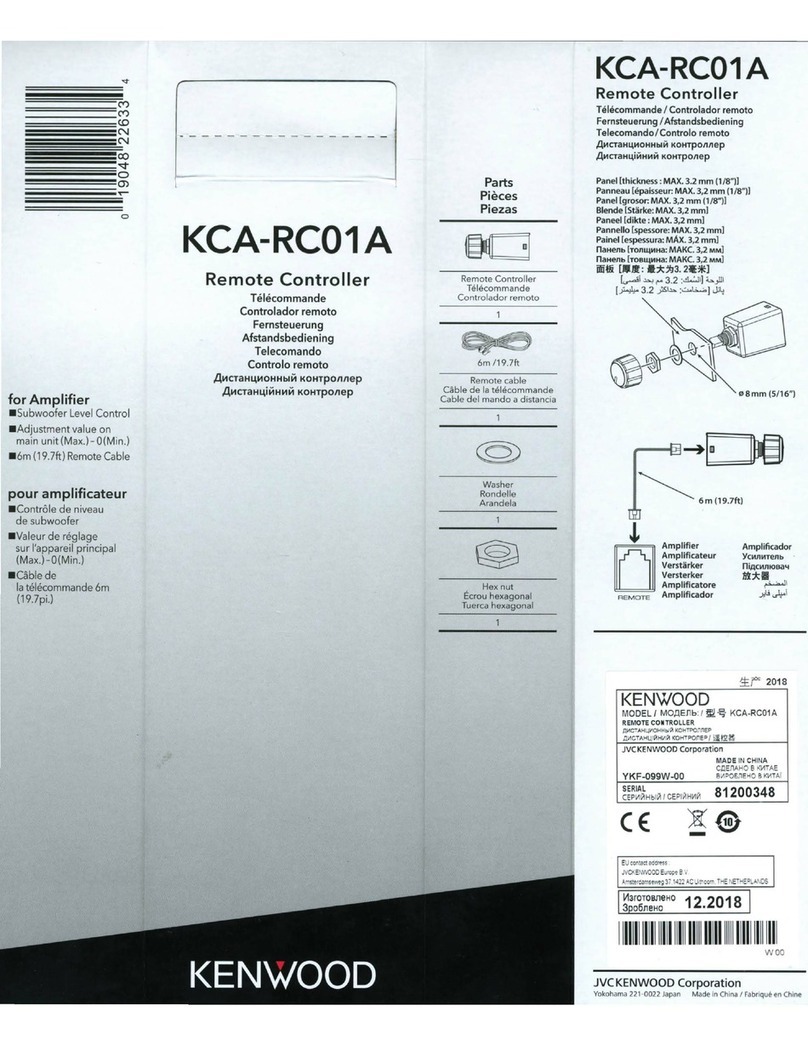Replacing the Lithium Battery
Use one lithium battery (CR2025).
Insert the battery with the + and – poles
aligned properly, following the illustration.
Store unused lithium battery out of the
reach of children. Contact a doctor
immediately if the battery is accidentally
swallowed.
2WARNING
SRC button
Switching the operable modes.
ATT button
Lowering the volume
immediately.
VOLUME(UP, DOWN) buttons
Increasing and decreasing the
volume.
4
4, ¢¢buttons
• Searching through the tracks
backwards and forwards.
• Decreasing and increasing the
frequency.
FM/DISC+ , AM/DISC– buttons
• Fast forwarding and rewinding
the tape.
• Searching through the discs
backwards and forwards.
• Selecting the FM and AM bands.
To prevent accidents, do not
attempt to use the steering remote
control whilst turning the steering
wheel.
2WARNING
VOLUME
SRC
AM/DISC–
FM/DISC+
KCA-RC700A
4
¢
AT T
DOWN
UP
VOLUME
AT TSRC
DISC
–
DISC
+
4
¢UP
DWN
5
∞
AM/
FM/
OperationalGuide-sheet
KCA-RC700A MODE D’EMPLOI
KCA-RC700A INSTRUCTION MANUAL
KCA-RC700A ISTRUZIONI PER L’USO
LA DICHIARAZIONE DI CONFORMITA' "CE"
DI QUESTO PRODOTTO E' DEPOSITATA
PRESSO:
KENWOOD ELECTRONICS EUROPE B.V.
AMSTERDAMSEWEG 37
1422 AC UITHOORN
THE NETHERLANDS
© B64-2059-00 (WW)
STEERING WHEEL REMOTE CONTROL UNIT
TELECOMMANDE DU VORANT DE DIRECTION
TELECOMANDO A VOLANTE
Installation
Attach the operation section and the light emitting section of the Steering
Remote Control as shown above.
Be sure to attach them to positions that can ensure proper operation.
・Clean dirt and oil from the positions where the Steering Remote Control
sections are to be attached.
・If the attached position is cold, warm it before attaching.
・The position should be selected so that the product does not come in the
way of steering operation.
・Do not attach anything on the surface of a steering wheel incorporating
an air bag.
2CAUTION
Remplacement de la pile au lithium
Utilisez une pile au lithium (CR2025).
Insérez la pile avec les pôles + et –
alignés correctement, en suivant l’illustra-
tion.
Conservez les piles au lithium non-
utilisées hors de la portée des enfants.
Contactez un docteur immédiatement si
la pile était avalée.
2AVERTISSEMENT
Touche SRC
Pour choisir les modes de
fonctionnement.
Touche ATT
Pour diminuer instantanément le
niveau d'écoute.
Touches VOLUME (UP, DOWN)
Pour augmenter ou diminuer le
niveau d'écoute.
Touches 4
4, ¢¢
• Recherche d'une plage musicale
dans un sens ou dans l'autre
• Augmentation ou diminution de
la fréquence.
Touches FM/DISC+, AM/DISC–
• Bobinage rapide de la bande
dans un sens ou dans l'autre.
• Recherche d'une plage musicale
dans un sens ou dans l'autre
• Choix de la gamme FM ou AM.
Pour éviter les accidents, n'essayez
pas d'utiliser la télécommande de
volant lorsque vous tourné le
volant.
2AVERTISSEMENT
VOLUME
SRC
AM/DISC–
FM/DISC+
KCA-RC700A
4
¢
AT T
DOWN
UP
VOLUME
AT TSRC
DISC
–
DISC
+
4
¢UP
DWN
5
∞
AM/
FM/
OperationalGuide-sheet
Installation
Fixez la zone des commandes et la zone d'émission de lumière de la
télécommande de volant comme le montre l'illustration.
et lla zone d'émission de lumière.
Choisissez des emplacements qui autorisent le fonctionnement convenable.
・Nettoyez soigneusement les emplacements de pose de la télécommande
de volant pour supprimer poussières et huile.
・Si l'emplacement de pose est froid, réchauffez-le.
・L'emplacement de pose doit être choisi de manière que la télécommande
ne gêne pas l'usage du volant.
・Ne fixez pas cette télécommande sur le volant s'il comporte un airbag.
2ATTENTION
Sostituzione della pila al litio
Una batteria al litio (CR2025)
Inserire la pila con i poli + e – disposti
correttamente, seguendo l’illustrazione.
Tenere al di fuori della portata dei
bambini le pile al litio inutilizzate.
Consultare immediatamente un medico
in caso di ingestione accidentale della
pila.
2AVVERTENZA
Pulsante SRC
Permette di passare dall'uno
all'altro dei vari modi di
funzionamento.
Pulsante ATT
Abbassa immediatatamente il
volume.
Pulsanti VOLUME (UP, DOWN)
Aumentano e diminuiscono il
volume.
Pulsanti 4
4, ¢¢
• Permettono di ricercare
all'interno di un brano nelle due
direzioni.
• Permettono di aumentare e
diminuire la frequenza.
Pulsanti FM/DISC+, AM/DISC–
• Avanzamento rapido e
riavvolgimento del nastro.
• Ricerca rapida sul disco nelle
due direzioni.
• Selezione fra le bande di
frequenza FM ed AM.
Per evitare incidenti, non usare il
telecomando mentre si gira il
volante.
2AVVERTENZA
VOLUME
SRC
AM/DISC–
FM/DISC+
KCA-RC700A
4
¢
AT T
DOWN
UP
VOLUME
AT TSRC
DISC
–
DISC
+
4
¢UP
DWN
5
∞
AM/
FM/
OperationalGuide-sheet
Installazione
Applicare la sezione comandi e quella di emissione del segnale del telecoman-
do nella posizione indicata qui sopra.
Applicarle in posizioni da cui possano funzionare normalmente.
・Pulire da sporco ed olio l'area cui si intende applicare le due sezioni del
telecomando.
・Se la posizione di applicazione è fredda, riscaldarla prima di applicare il
nastro adesivo.
・La posizione deve venire scelta in modo che il prodotto non disturbi la
guida.
・Non applicare nulla a volanti che contengano un airbag.
2ATTENZIONE
Downloaded from: http://www.usersmanualguide.com/