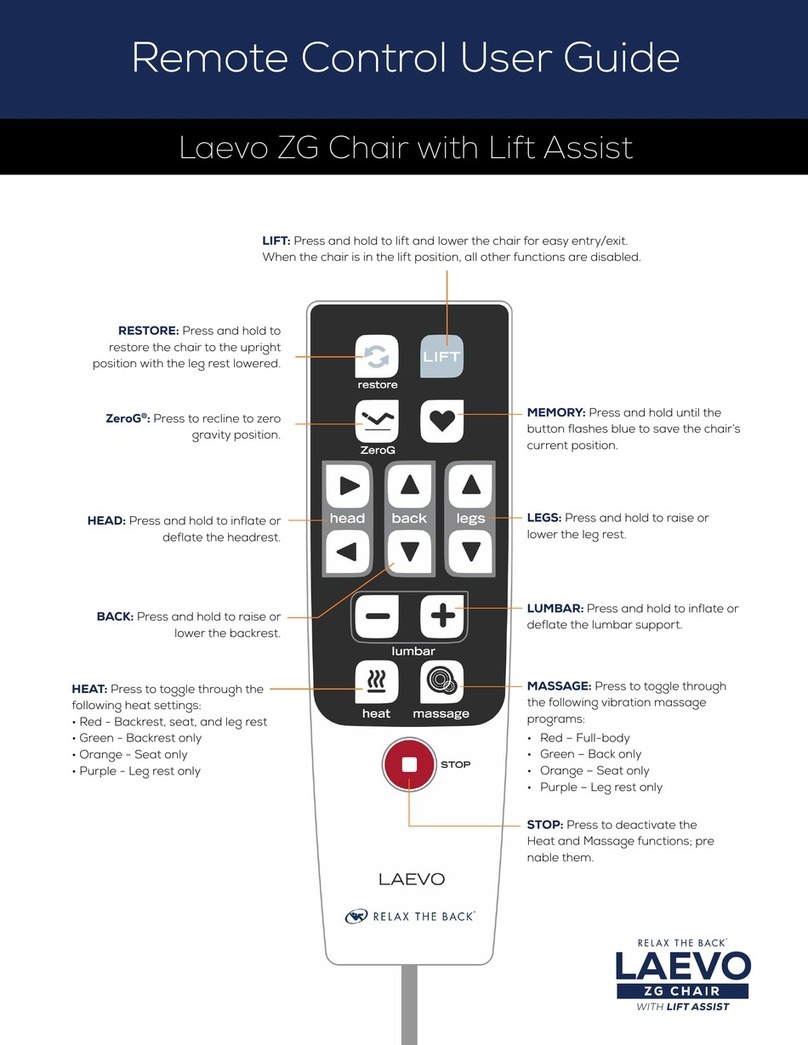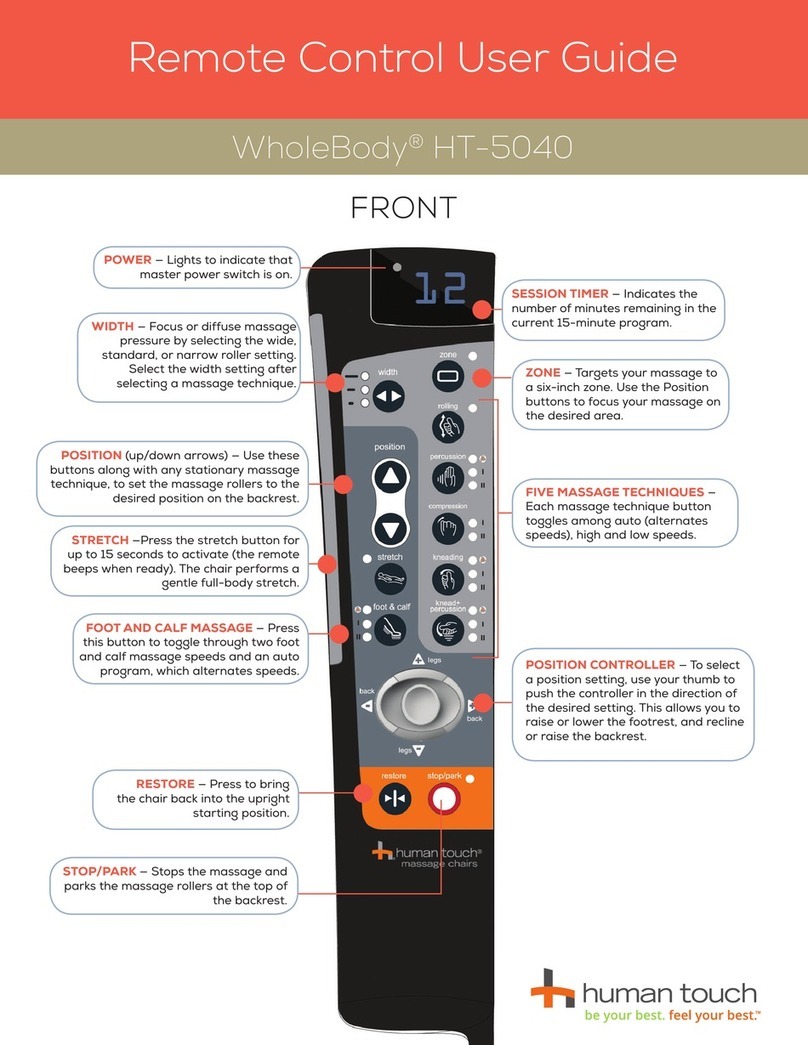Circa ZG Chair
Remote Control User Guide
ZeroG®— Press to recline to
zero gravity position.
Power — Press to power On the chair.
Lights to indicate the power is On.
Press again to power Off, stopping all
movement and massage functions and
restoring the chair to the upright position
with the leg rest lowered.
When powered Off, the Posture and
ZeroG buttons can still be used.
Posture Legs Up / Down — Press and
hold to raise/lower the leg rest to the
desired position.
Posture Recline / Incline —
Press and hold to recline/
incline the chair to the
desired position.
Heat — Press to toggle the heat On
and Off. Lights when heat is On.
Lumbar — Press to activate lumbar support,
then press again to stop at desired inflation.
Press a third time to deflate.
Relax — Press to activate a gentle
air massage, perfect for relaxing
and loosening muscles.
Stretch — Press to activate a gentle to
moderate massage that focuses on
stretching the spine to relieve stress.
Smart Nap — Press to select
desired nap timer.
Memory I &II — Press and
hold a Memory button until
the remote beeps to save the
chair’s current position.