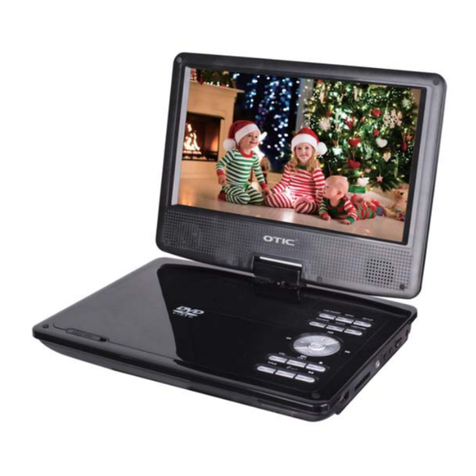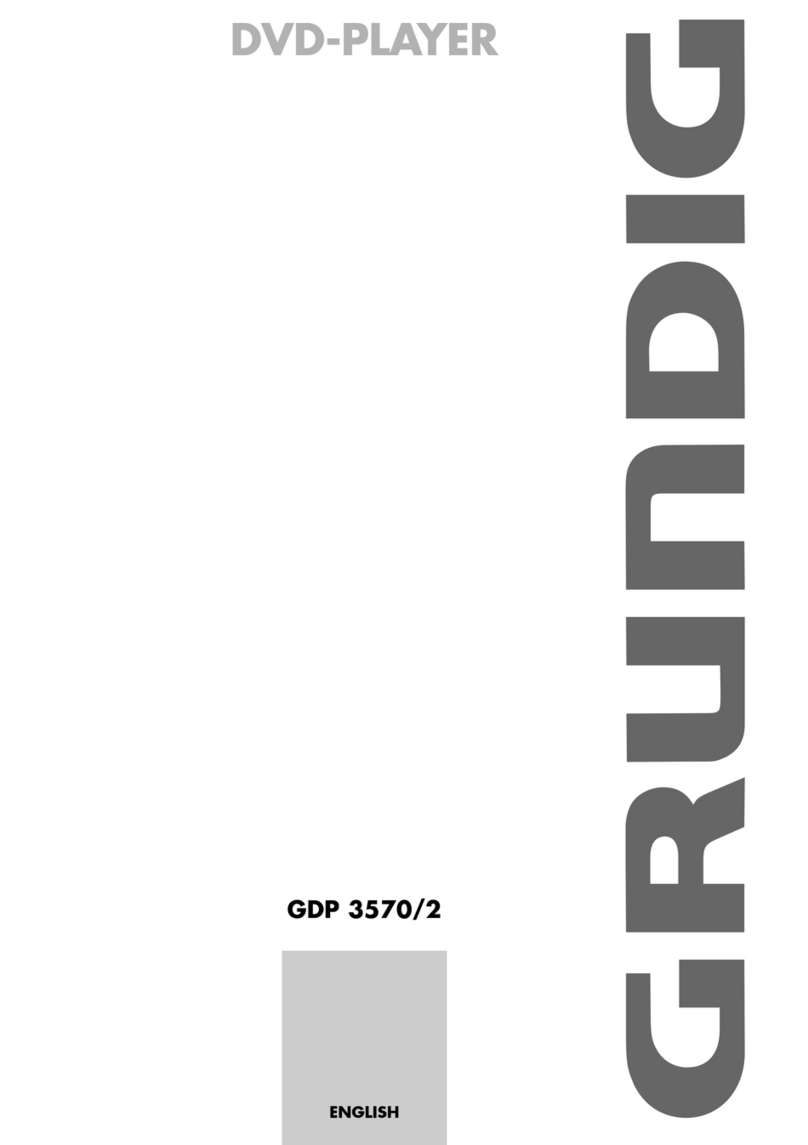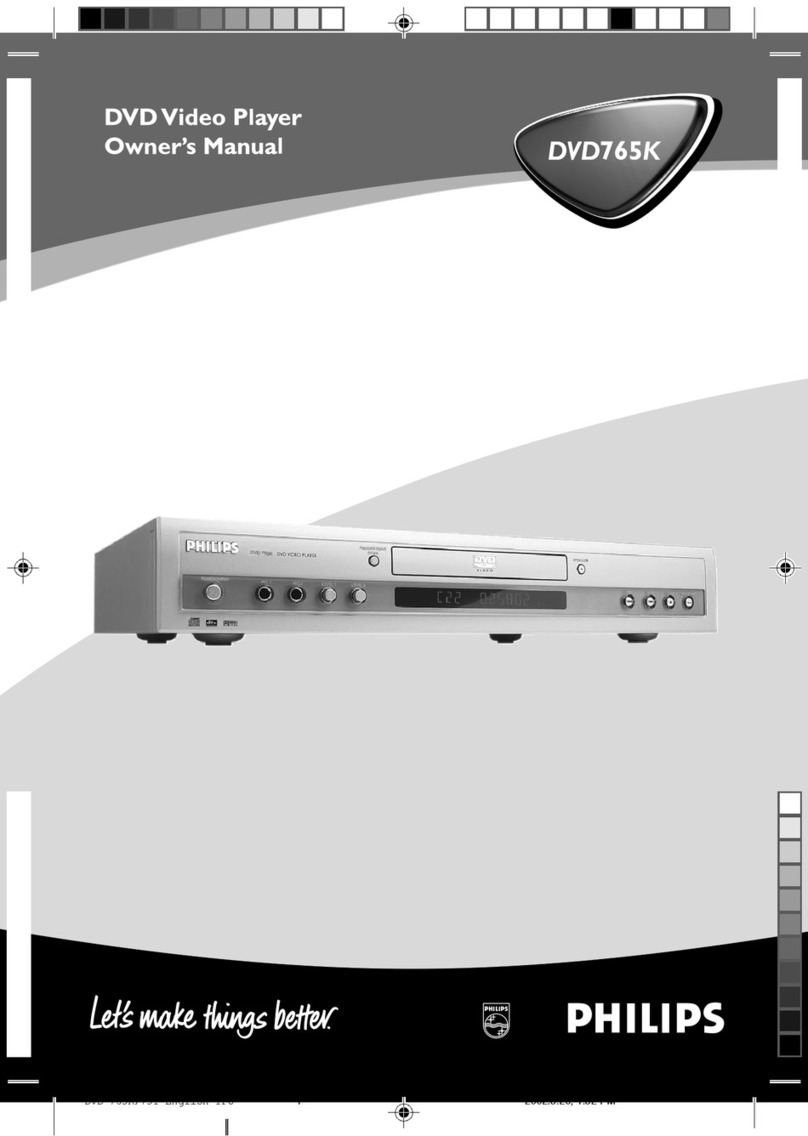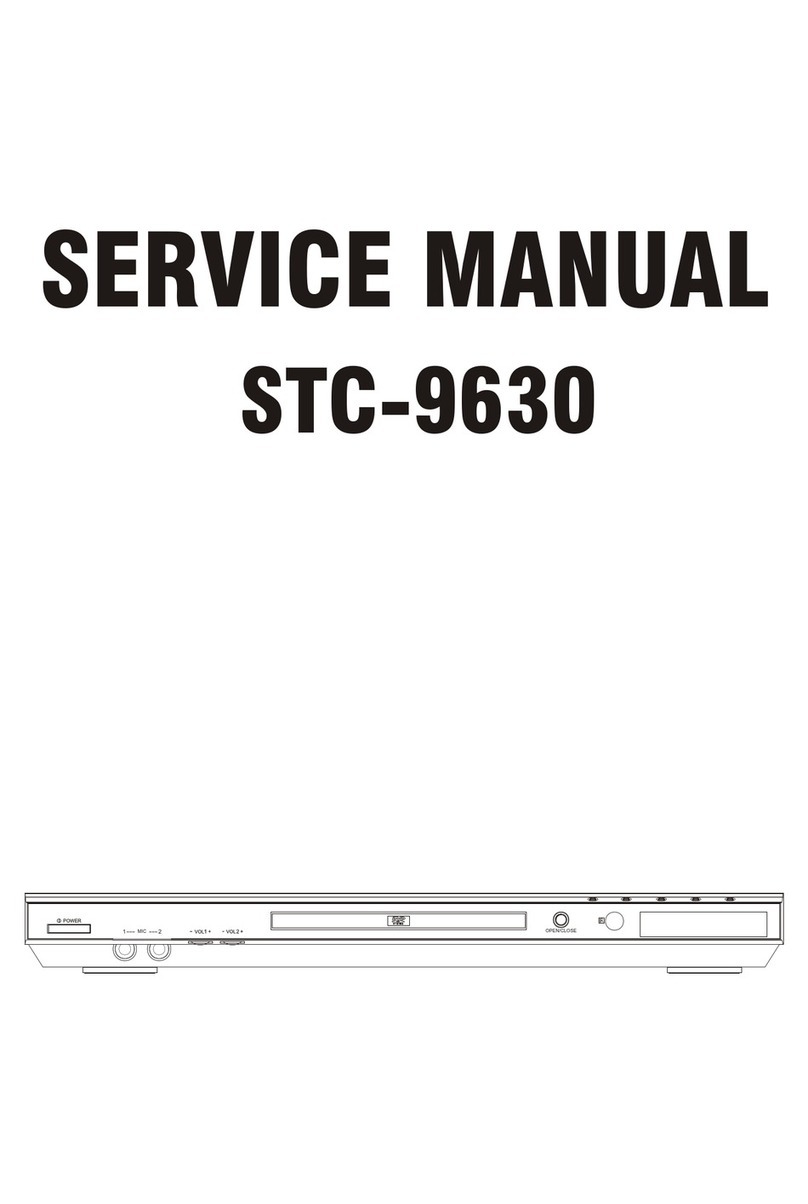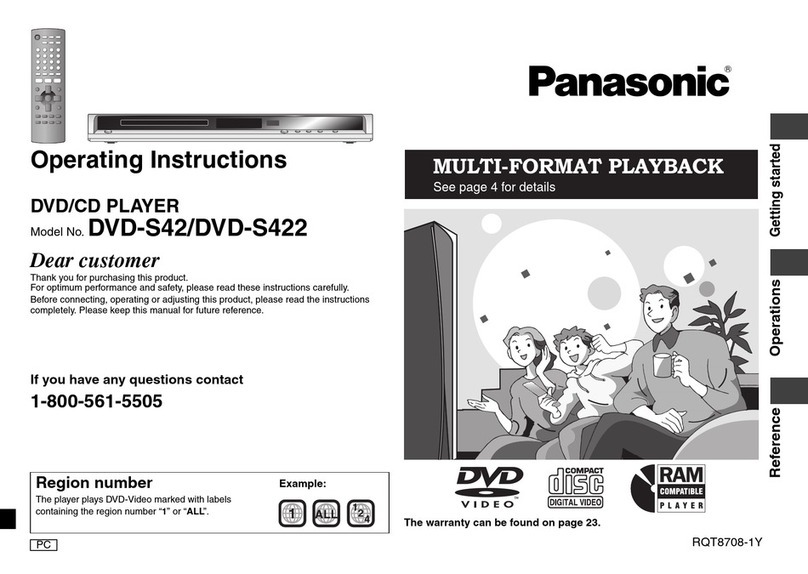NextBase SDV97-AM User manual

PDF 件使用 "pdfFactory Pro" 试用版本创建 www.fineprint.cn

1.Readtheseinstructions.
2.Keeptheseinstructions.
3Heedallwarnings.
4.Followallinstructions.
5.Donotusethisapparatusnearwater.
6.Cleanonlywithdrycloth.
7.Donotblockanyventilationopenings.Installinaccordancewiththemanufacturer's
instructions.
8.Donotinstallnearanyheatsourcessuchasradiators,heatregisters,stoves,or
otherapparatus(includingamplifiers)thatproduceheat.
9.Donotdefeatthesafetypurposeofthepolarizedorgrounding-typeplug.A
polarizedplughastwobladeswithonewiderthantheother.Agroundingtypeplug
hastwobladesandathirdgroundingprong.Thewidebladeorthethirdprongare
providedforyoursafety.Iftheprovidedplugdoesnotfitintoyouroutlet,consultan
electricianforreplacementoftheobsoleteoutlet.
10.Protectthepowercordfrombeingwalkedonorpinchedparticularlyatplugs,
conveniencereceptacles,andthepointwheretheyexitfromtheapparatus.
11.Onlyuseattachments/accessoriesspecifiedbythemanufacturer.
12.Useonlywiththecart,stand,tripod,bracket,ortablespecifiedbythe
manufacturer,orsoldwiththeapparatus.Whenacartisused,usecautionwhen
movingthecart/apparatuscombinationtoavoidinjuryfromtip-over.
13.Unplugthisapparatusduringlightningstormsorwhenunusedforlongperiods
oftime.
14.Referallservicingtoqualifiedservicepersonnel.Servicingisrequiredwhenthe
apparatushasbeendamagedinanyway,suchaspower-supplycordorplugis
damaged,liquidhasbeenspilledorobjectshavefallenintotheapparatus,the
apparatushasbeenexposedtorainormoisture,doesnotoperatenormally,orhas
beendropped.
15.Toreducetheriskoffireorelectricshock,donotexposethisapplianceto
rainormoisture.
16.Theshockhazardmarkingandassociatedgraphicalsymbolisprovidedonthe
bottompanelofunit.
17.Apparatusshallnotbeexposedtodrippingorsplashingandnoobjectsfilledwith
liquids,shallbeplacedontheapparatus.
PDF 件使用 "pdfFactory Pro" 试用版本创建 www.fineprint.cn

ThankyouforpurchasingthistabletDVDplayer.Pleasereadthismanualcarefully
beforeoperatingandreserveitforfuturereference.Itwillbehelpfultoyouifyou
encounteranyoperationalproblem.
PDF 件使用 "pdfFactory Pro" 试用版本创建 www.fineprint.cn
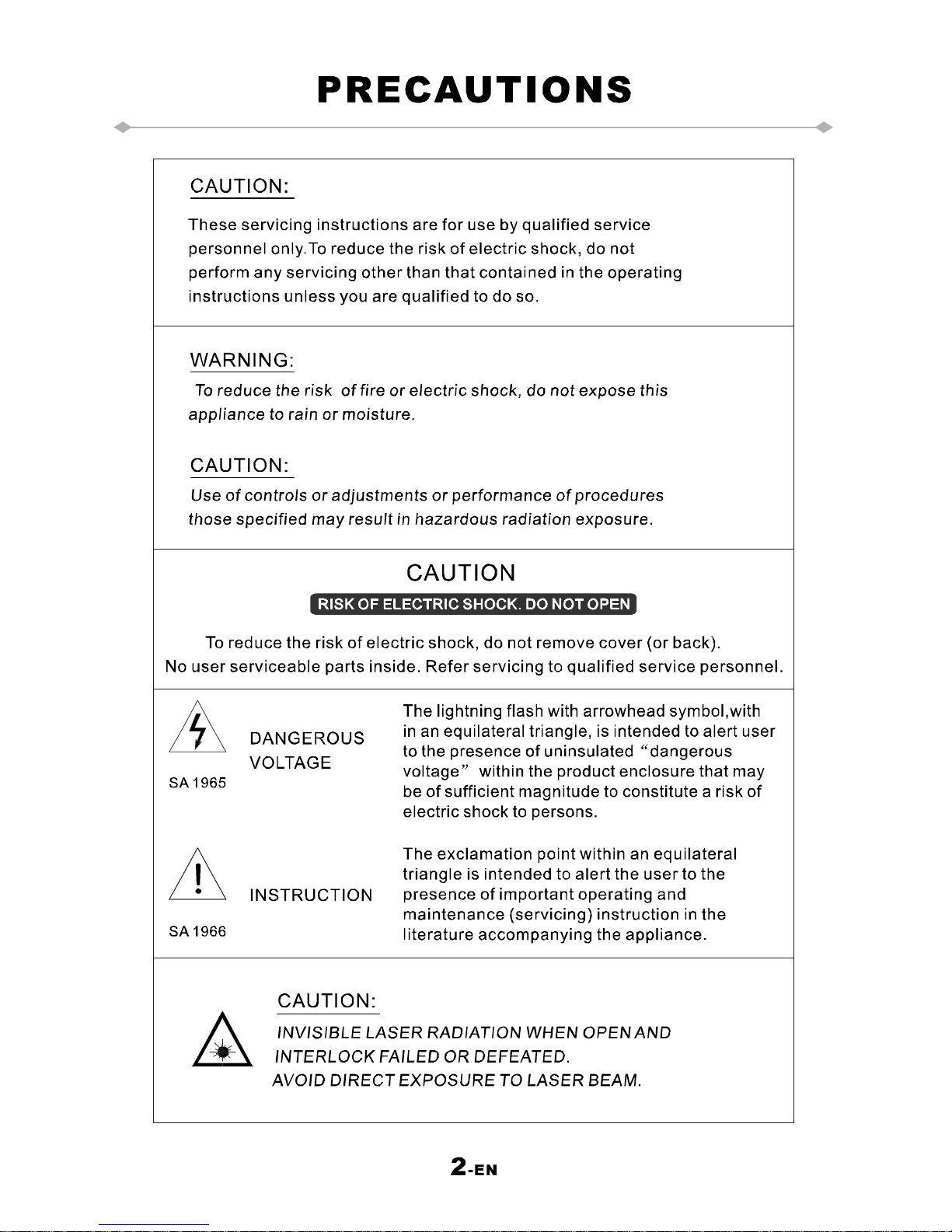
PDF 件使用 "pdfFactory Pro" 试用版本创建 www.fineprint.cn

PDF 件使用 "pdfFactory Pro" 试用版本创建 www.fineprint.cn
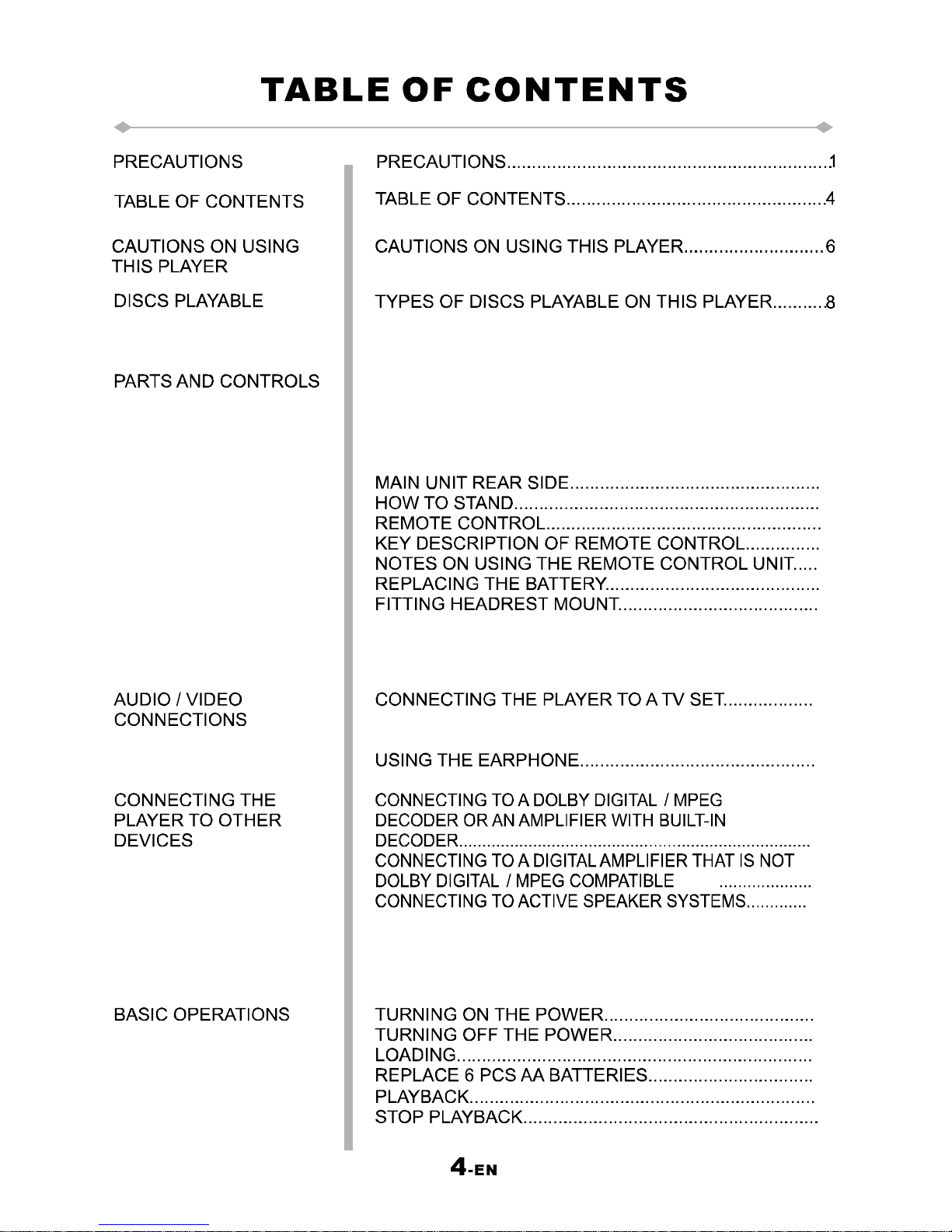
CONNECTINGTHE
PLAYERTOTHEMONITOR
9
10
10
11
13
13
14
15
16
16
17
17
18
19
19
20
21
22
23
24
24
25
26
27
27
PACKAGECONTENTS PACKAGECONTENTS....................................................
AVPCABLE.................................................................
MOVIESHAREOPERATION......................................23
CONNECTINGTHEADAPTERTOTHEDCIN12V
SOCKET..........................................................................
.........
FITTINGPORTABLEDVDPLAYERTO
HEADRESTMOUNT........................................................
12
12
DVDPLAYER(FRONTSIDE)..........................................
DVDPLAYER(RIGHTSIDE)..........................................
BUTTONDEFINITION.....................................................
MONITOR(LEFTSIDE)..................................................
MONITOR(RIGHTSIDE)................................................
PDF 件使用 "pdfFactory Pro" 试用版本创建 www.fineprint.cn
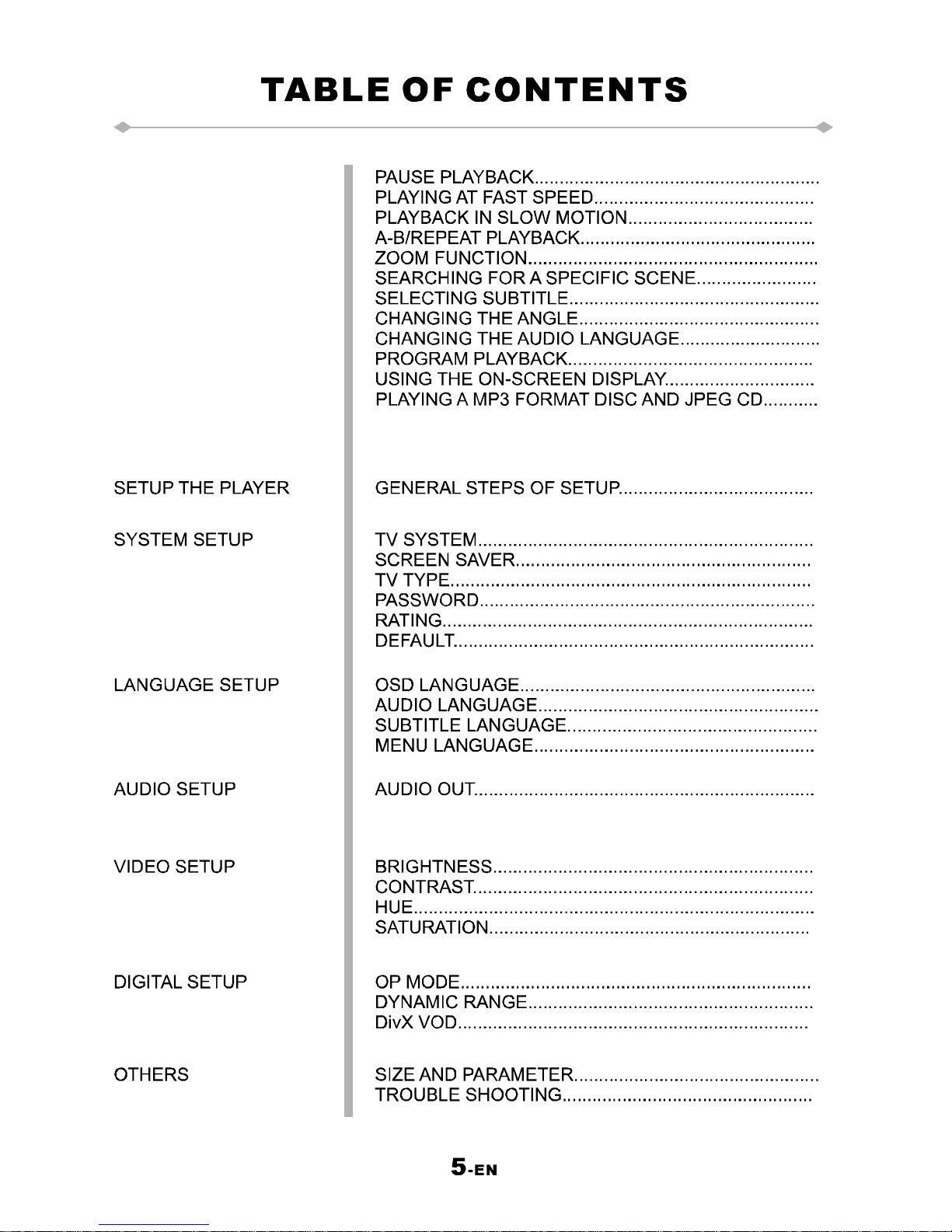
27
28
28
28
29
29
29
29
29
30
31
31
32
33
34
34
35
36
36
36
37
37
38
38
39
40
40
41
41
42
42
43
44
45
PLAYINGDivXFILES..................................................
USINGTHEUSBPORT..............................................32
IRHEADPHONE..........................................................39
PDF 件使用 "pdfFactory Pro" 试用版本创建 www.fineprint.cn
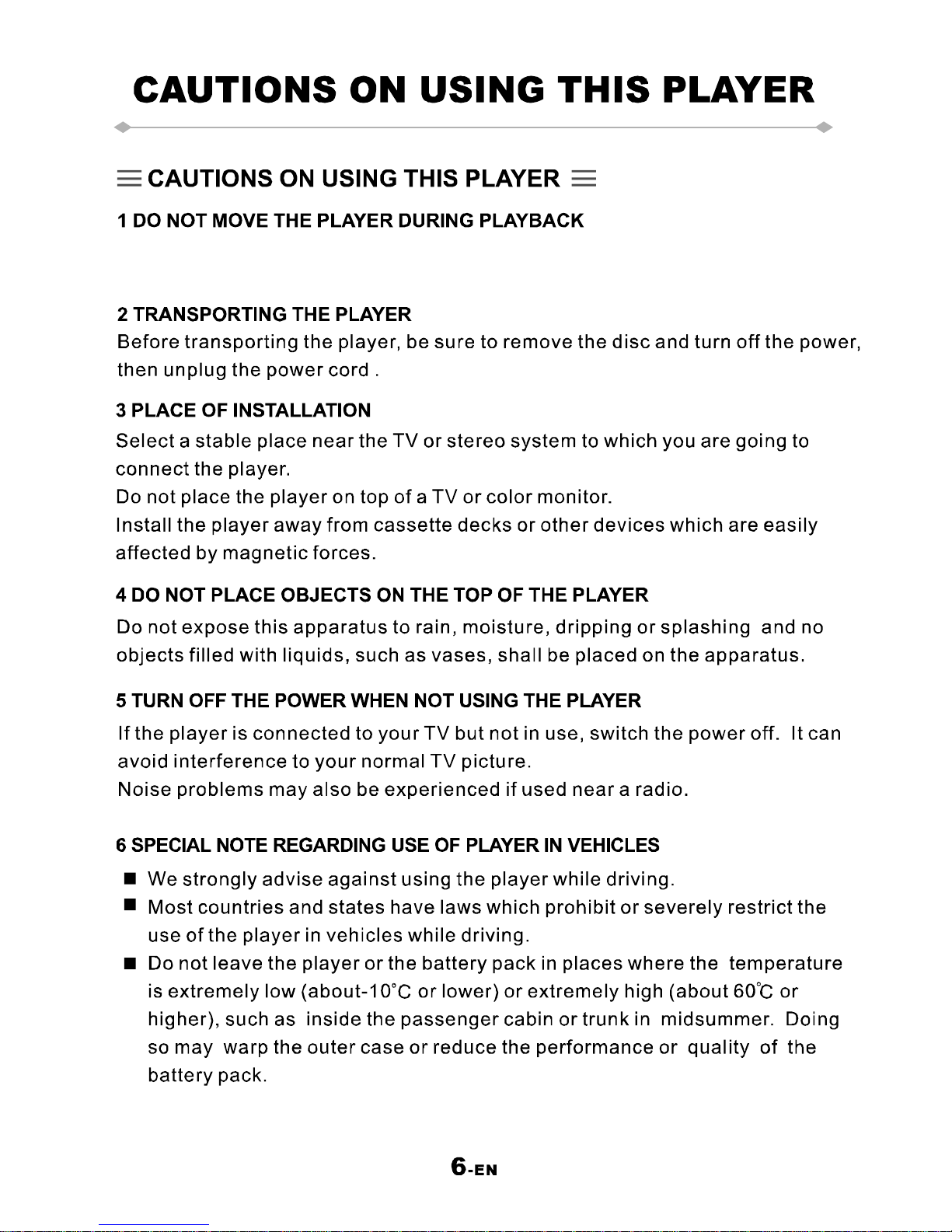
Duringplayback,thediscspinsathighspeed.Sodonotliftormovetheplayer.
Doingsomaydamagethedisc.
PDF 件使用 "pdfFactory Pro" 试用版本创建 www.fineprint.cn
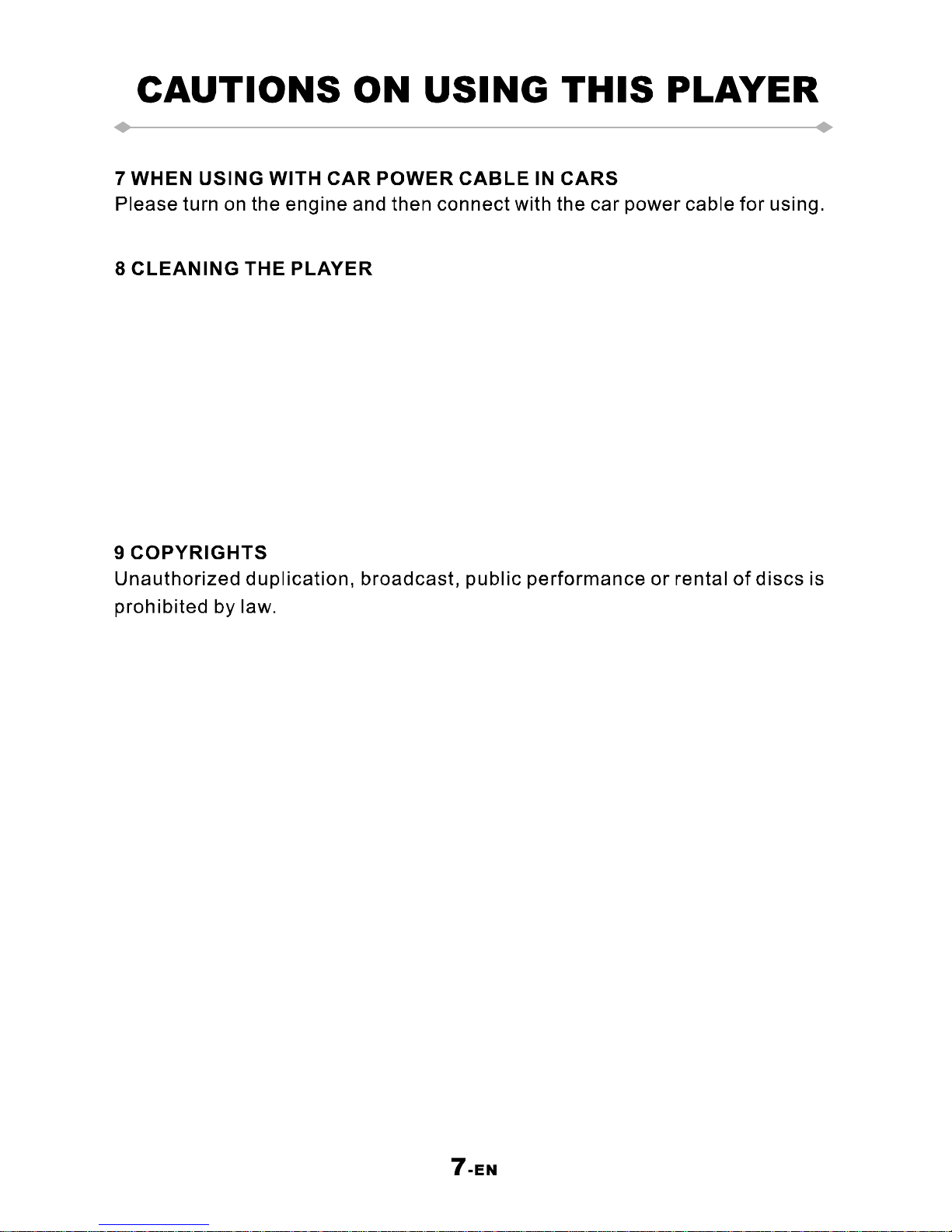
Normallycleantheplayerwithasoft,drycloth.Fortoughdirt,applysomeneutral
detergentdilutedin5to6partswatertoasoftcloth,wringoutthoroughly.
Wipeoffthedirt,thenwipeofftheplayerwithadrycloth.Notethatalcohol,thinner,
benzene,insecticides,etc.,maycausetheprintorcoatingtopeeloff.
Alsoavoidleavingrubberorplasticproductsincontactwiththeplayerforlong
periodsoftime,asthismaydamagethecabinet.Whenusingchemicallytreated
cloths,readthecloth'sinstructionscarefully.Alwaysunplugthepowercordfromthe
poweroutletbeforecleaningtheplayer.
PDF 件使用 "pdfFactory Pro" 试用版本创建 www.fineprint.cn
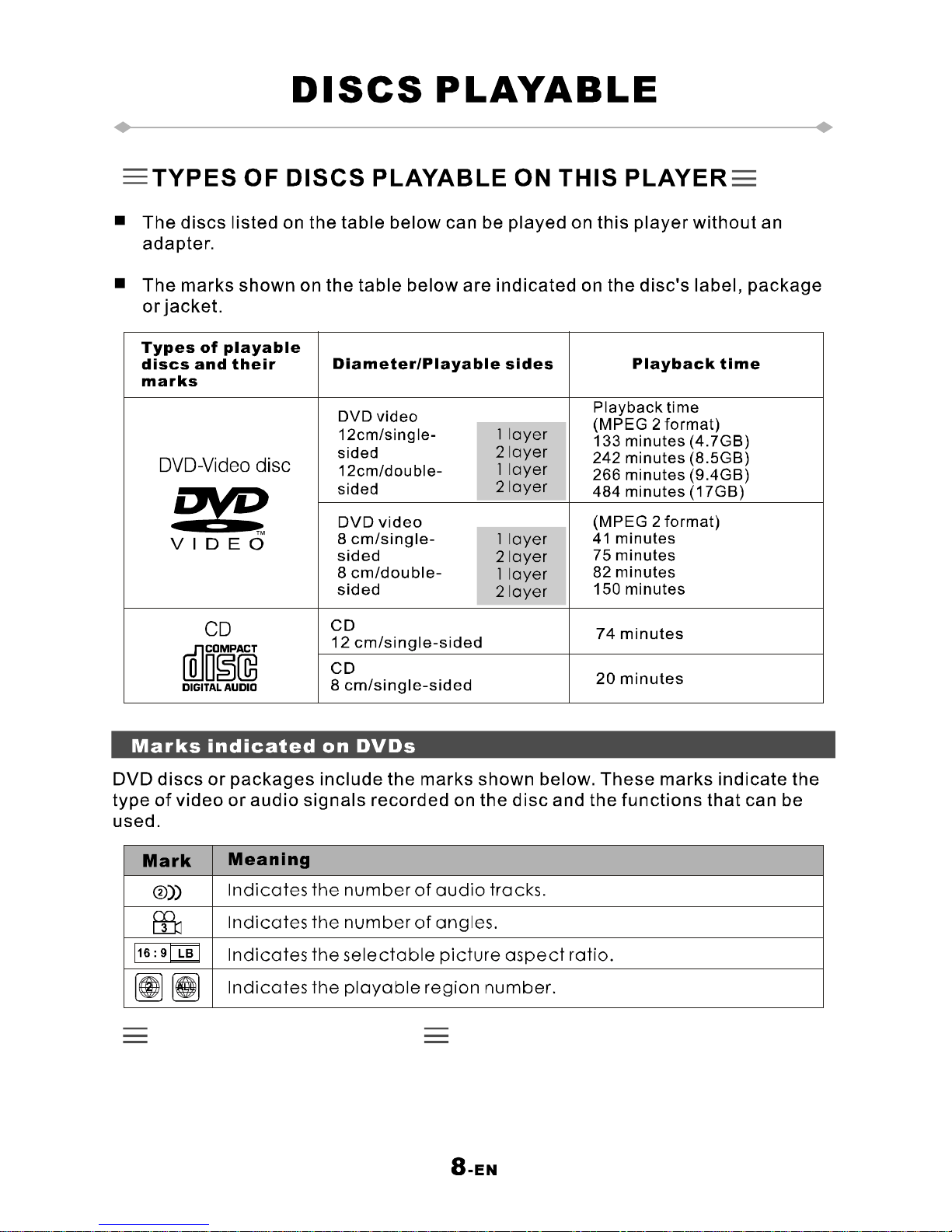
PLAYABLEFORMATS
Theunitisabletoplaymostaudio/videofilessuchas:
PICTURE:JPEG
AUDIO:MP3,WMA
VIDEO:DAT,VOB,MPEG2,MPEG4(AVI,DIV)
PDF 件使用 "pdfFactory Pro" 试用版本创建 www.fineprint.cn

DVDPlayer
AVPcable
Card-typeremotecontrolunit
Twoearphones
TwoHeadrestmounts
Carryingbag
Carpowercable
NOTES:Actualproducts'appearancemightvaryslightlyfromthepicturesshown.
AVCableandAC/DCadapter
Monitor
PDF 件使用 "pdfFactory Pro" 试用版本创建 www.fineprint.cn
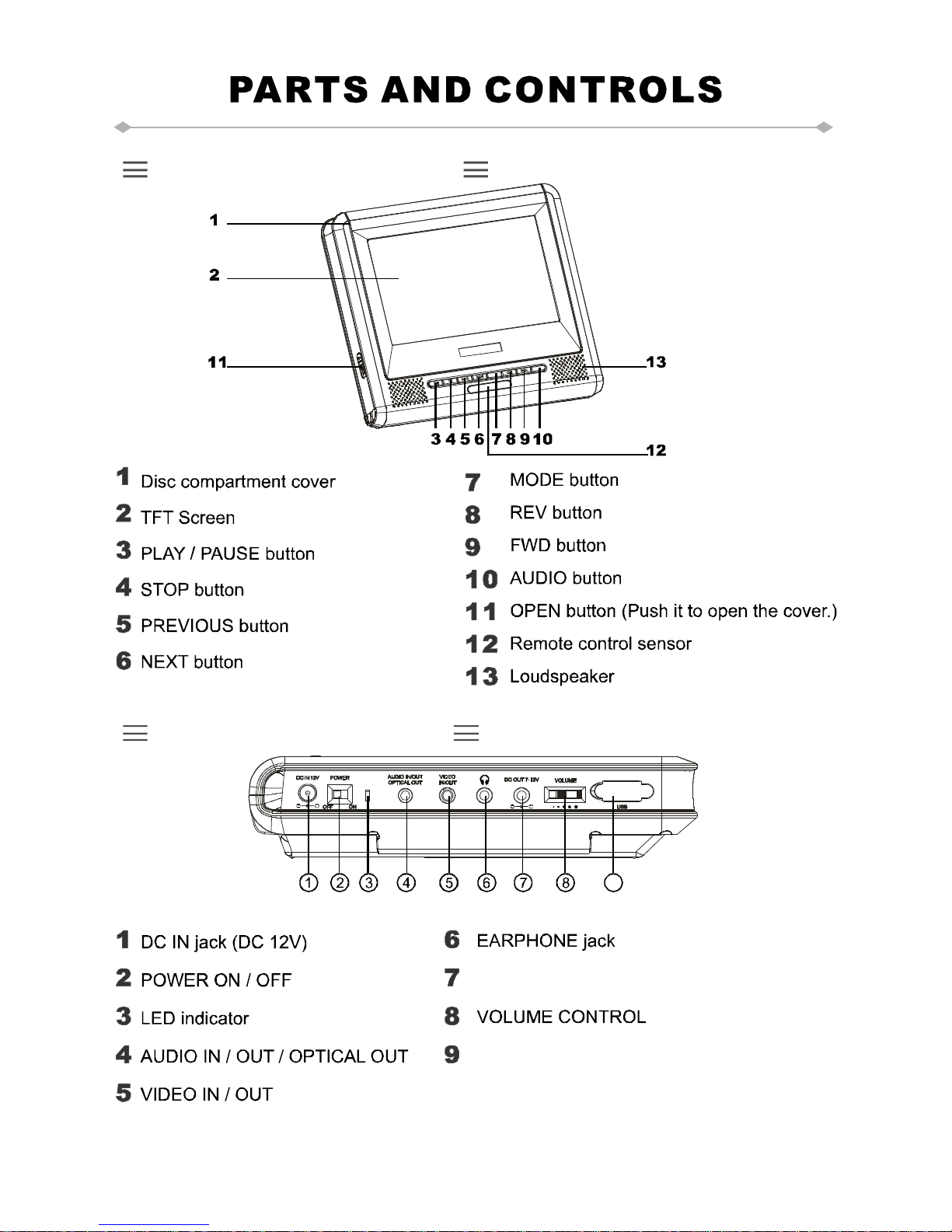
10-EN
DCOUTjack(DC7~12V)
USBport
9
DVDPLAYER(FRONTSIDE)
DVDPLAYER(RIGHTSIDE)
PDF 件使用 "pdfFactory Pro" 试用版本创建 www.fineprint.cn
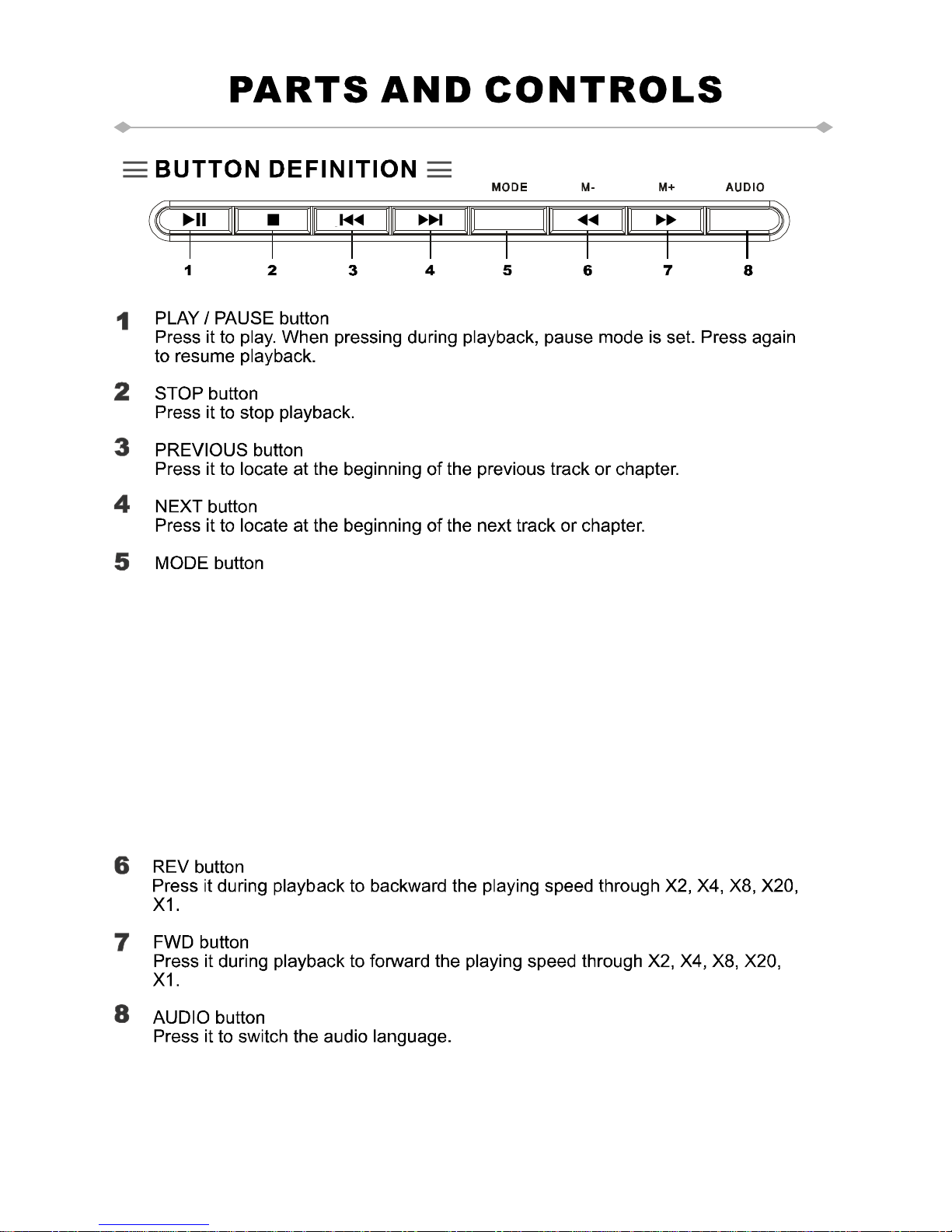
11-EN
PressittoenterAVIN/OUTadjustment,brightness,color,TFTmodeandviewmode.
PressthebuttononcetoenterAVIN/OUTadjustment.UseM-/M+toadjust.
PressthebuttonagaintoenterBRIGHTNESSmode.UseM-/M+buttontoadjust
amonglevel0tolevel8.
PressthebuttonagaintoenterCOLORmode.UseM-/M+buttontoadjustamong
level0tolevel8.
PressthebuttonagaintoenterTFTmode.UseM-/M+buttontoswitchbetween
16:9and4:3.
PressthebuttonagaintoenterVIEWmode.UseM-/M+buttontoswitchbetween
obversepictureandreversepicture.
Keeppressingthebuttonforabout1.5secondstoturnofftheTFTdisplayandpress
itagaintoresumedisplay.
PDF 件使用 "pdfFactory Pro" 试用版本创建 www.fineprint.cn

12-EN
MONITOR(LEFTSIDE)
PowerON/OFF
LEDIndicator
Volumecontrol
1
2
3
Earphonejack
M-
M+
4
5
6
Mode
7
VideoINAudioINDCIN12V
123
Pressittoenterbrightness,color,TFTmodeandviewmode.
PressthebuttononceenterBRIGHTNESSmode.UseM-/M+buttontoadjust
amonglevel0tolevel8.
PressthebuttonagaintoenterCOLORmode.UseM-/M+buttontoadjustamong
level0tolevel8.
PressthebuttonagaintoenterTFTmode.UseM-/M+buttontoswitchbetween
16:9and4:3.
PressthebuttonagaintoenterVIEWmode.UseM-/M+buttontoswitchbetween
obversepictureandreversepicture.
MODEBUTTONDEFINITION
MONITOR(RIGHTSIDE)
PDF 件使用 "pdfFactory Pro" 试用版本创建 www.fineprint.cn
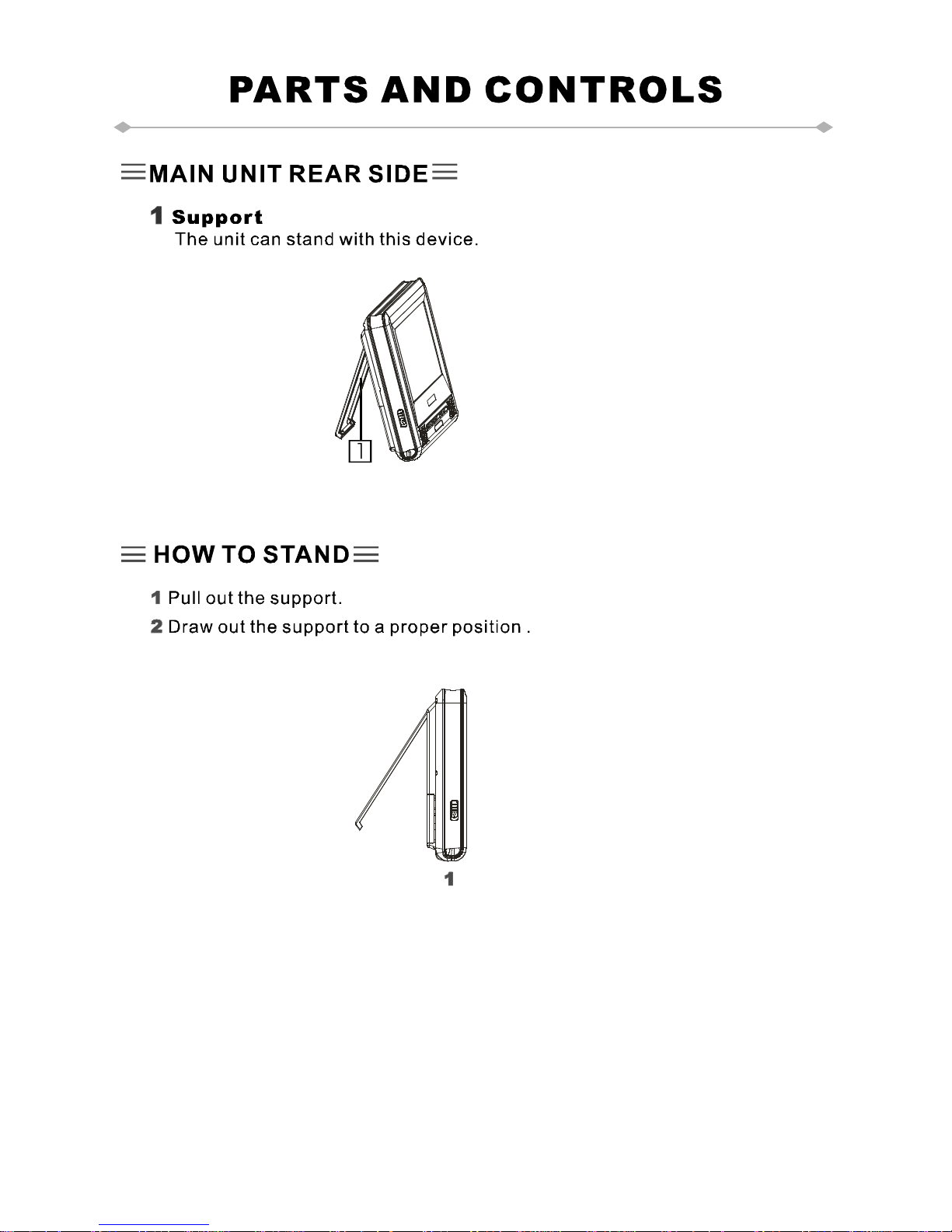
13-EN
PDF 件使用 "pdfFactory Pro" 试用版本创建 www.fineprint.cn
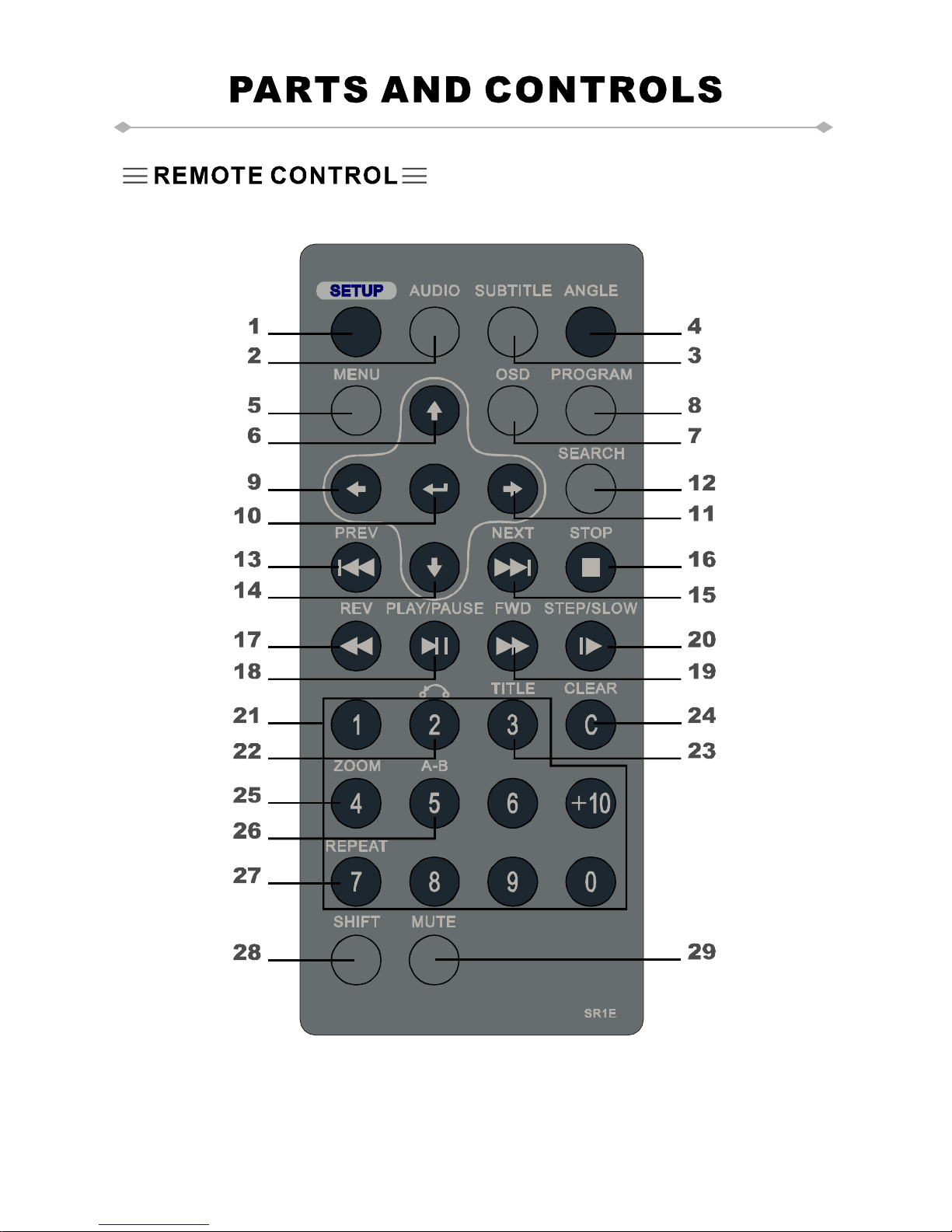
14-EN
PDF 件使用 "pdfFactory Pro" 试用版本创建 www.fineprint.cn

15-EN
Pressthisbuttontodisplaythe
DVD'smenuscreen.
WhileplayingVCDdisc,pressitto
switchbetweenmenuonoroff.
PDF 件使用 "pdfFactory Pro" 试用版本创建 www.fineprint.cn

16-EN
BA
NOTE:
Topreventleakageoffluidfromthe
lithiumbattery,removethebattery
whennotusingtheremotecontrol
unitforlongperiodsoftime(one
monthormore).Ifthebatteryleaks
fluid,carefullywipeitoutofthe
batterycase,thenchangetoanew
lithiumbattery.
Caution:Thebatterymaypresenta
riskoffireifmistreated.Donot
recharge,disassemble,orheatit
above100C.
Replacebatterywiththesametype.
Disposeofusedbatteryproperly,
keepawayfromchildrenanddonot
disposeofinfire.
PDF 件使用 "pdfFactory Pro" 试用版本创建 www.fineprint.cn
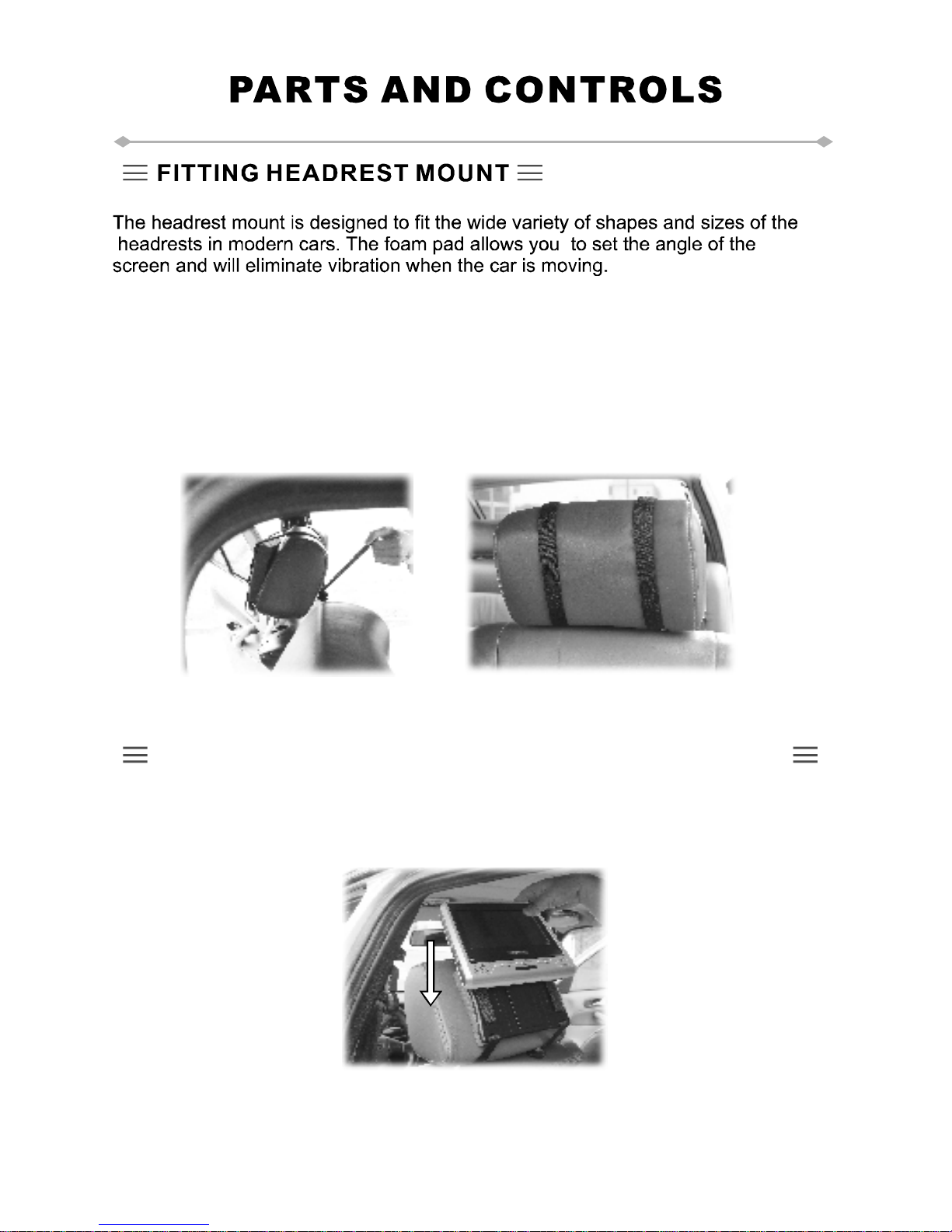
FITTINGPORTABLEDVDPLAYERTOHEADRESTMOUNT
17-EN
1.Placethetwomountingstrapsoveryourheadrestwiththemount'sspongefacing
headrest,andreleasebuttonontop.
2.Adjusttoyourdeservedviewingangle,thenfirmlysecurethemountbytightening
thestraps.
Seediagramsbelow.
GentleslidethePortableDVDplayerbyaligningthebackpanelgroovewiththe
headrestmount,untilyouheartheclicksound.
Seediagrambelow.
down
PDF 件使用 "pdfFactory Pro" 试用版本创建 www.fineprint.cn
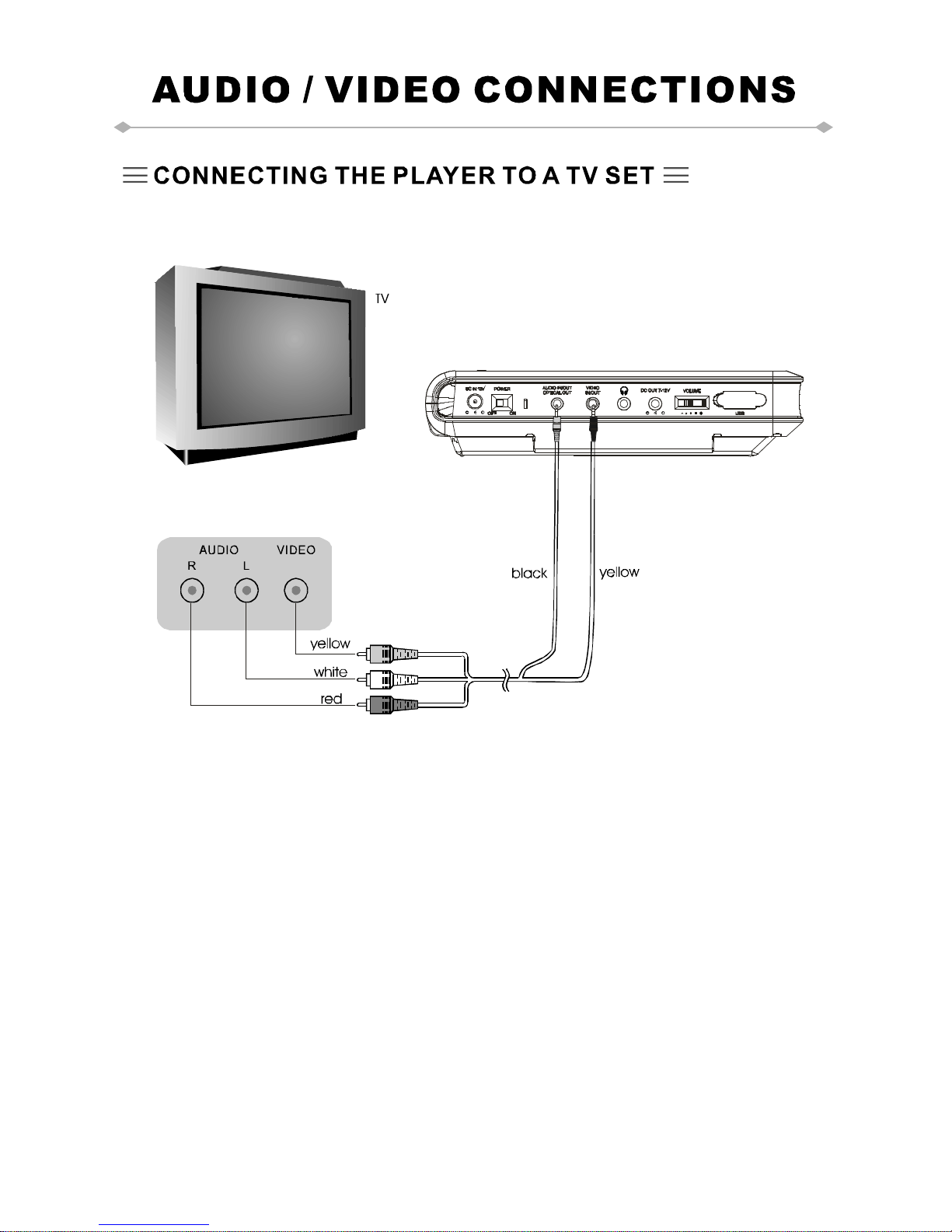
18-EN
PDF 件使用 "pdfFactory Pro" 试用版本创建 www.fineprint.cn
Table of contents
Other NextBase DVD Player manuals

NextBase
NextBase Click 7 Duo User manual
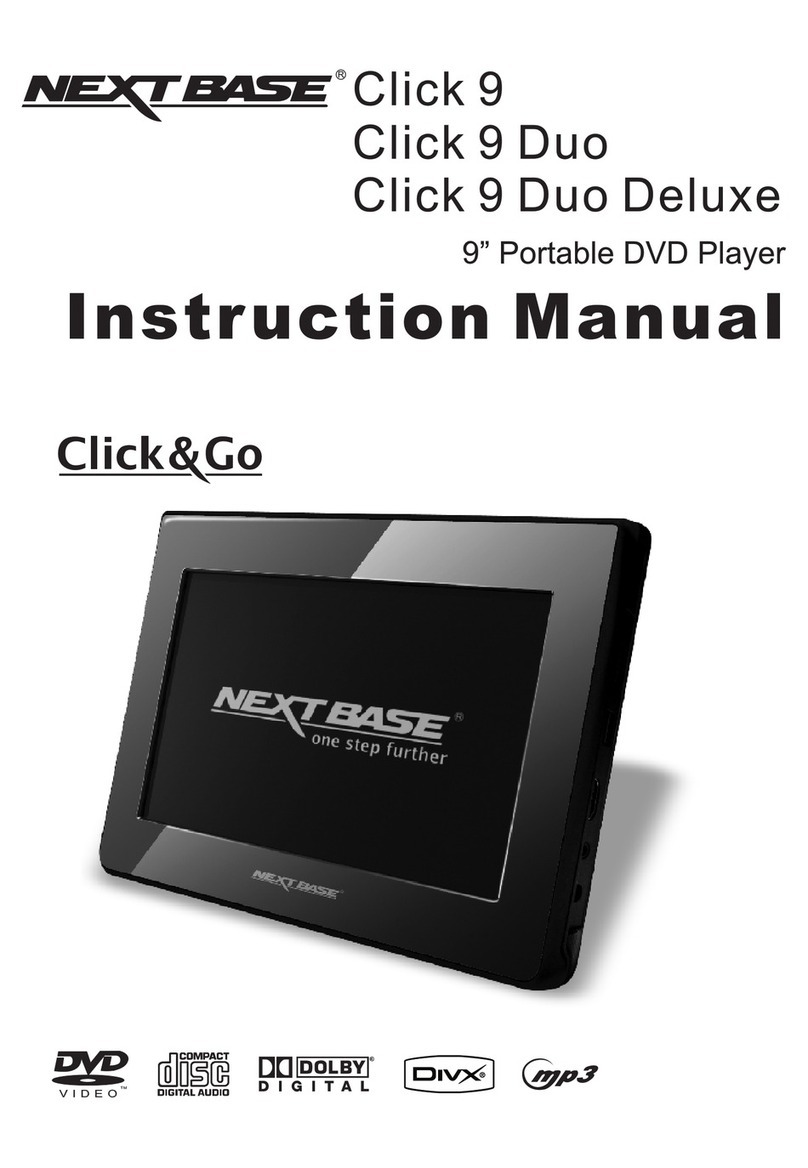
NextBase
NextBase Click 9 LiteDuo User manual
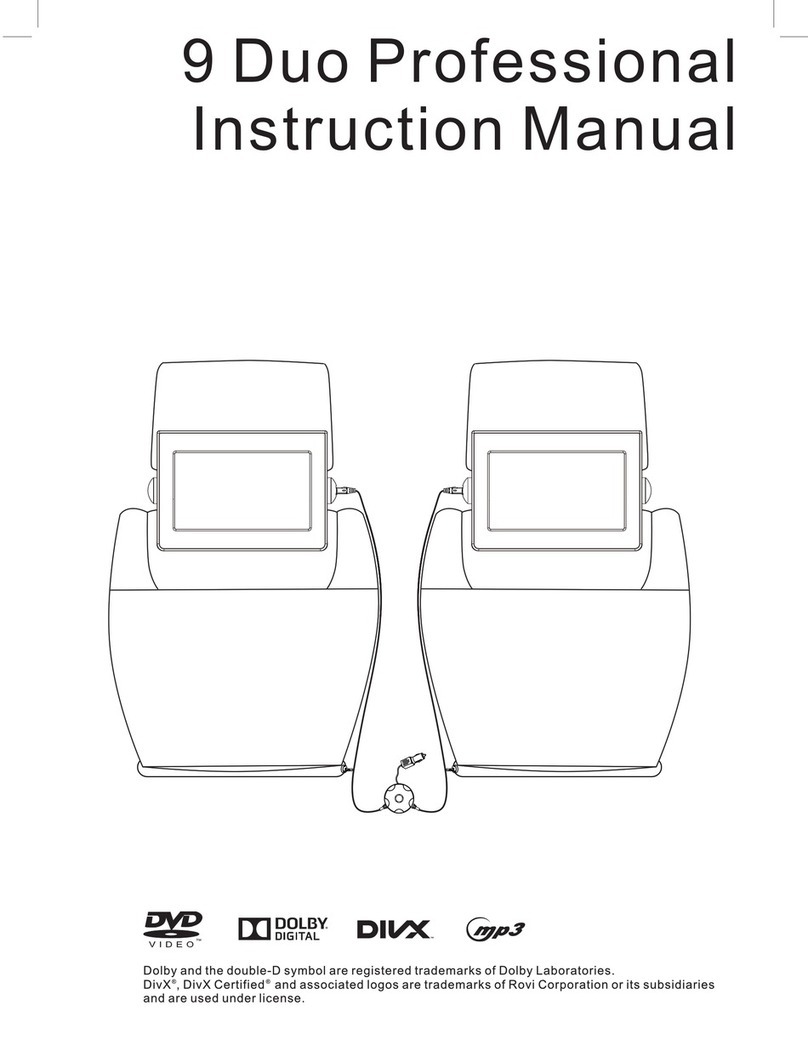
NextBase
NextBase 9 Duo Professional User manual

NextBase
NextBase SDV47 User manual
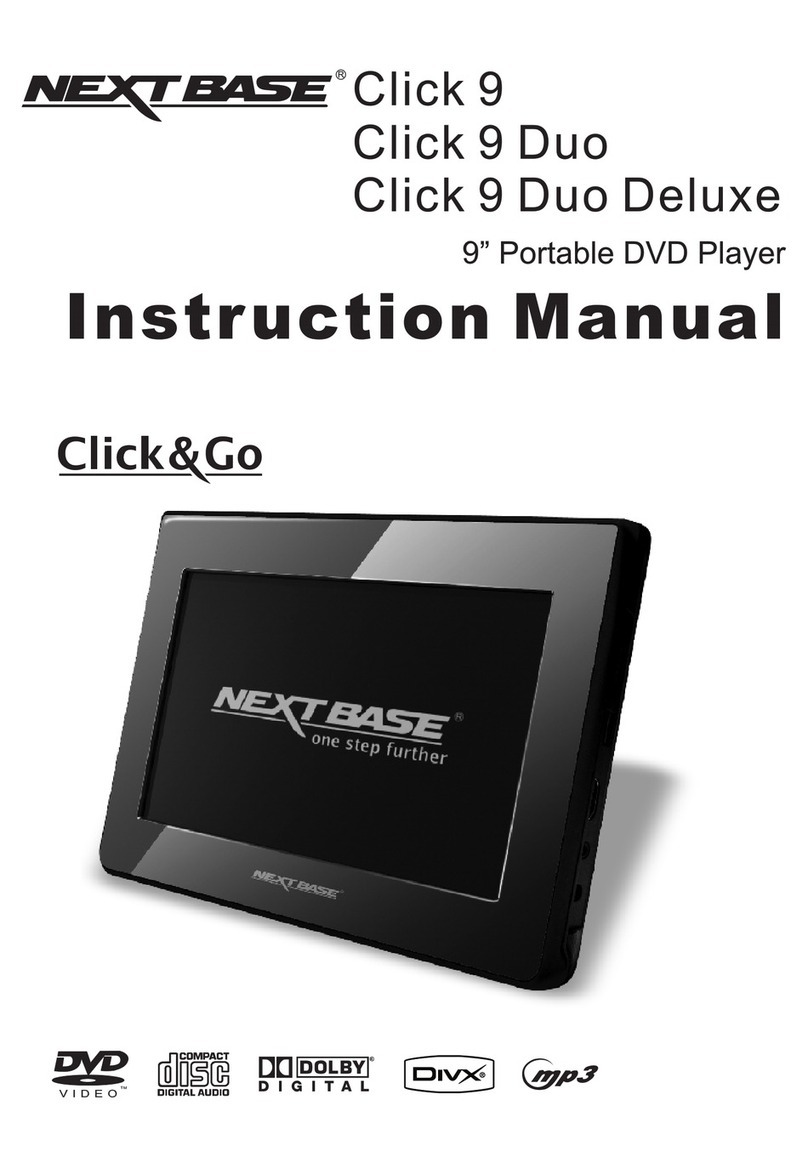
NextBase
NextBase Click 9 Duo Deluxe User manual
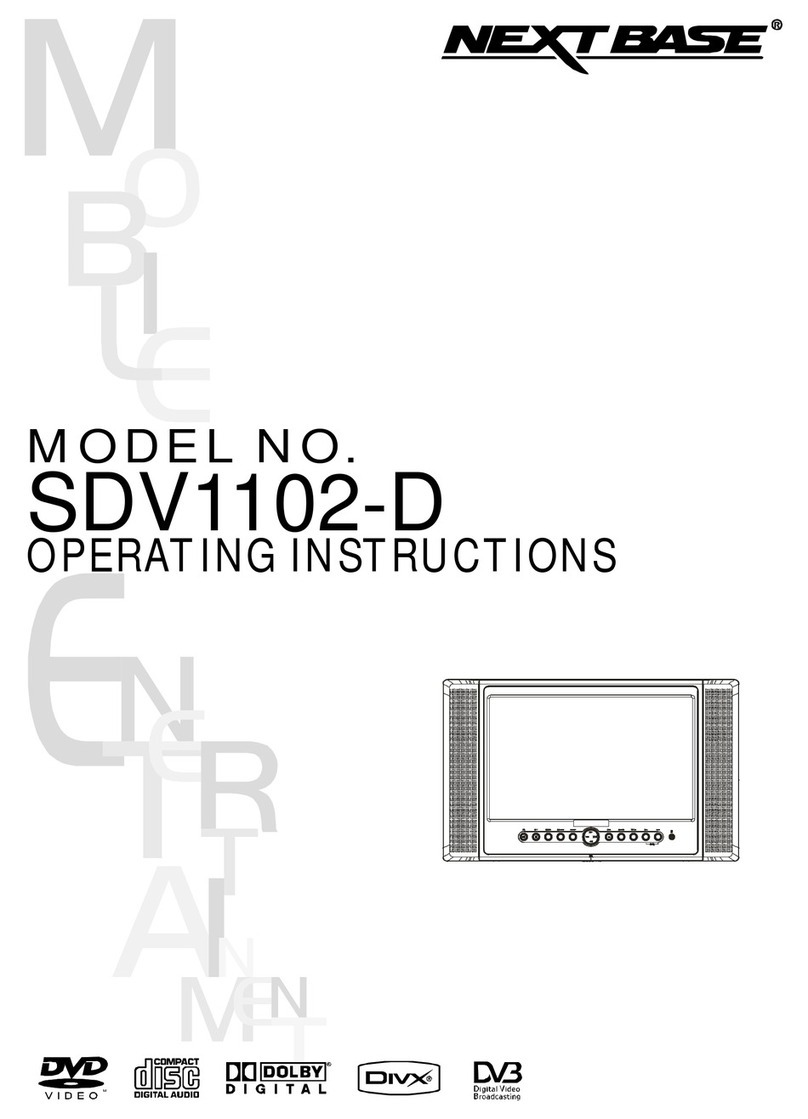
NextBase
NextBase SDV1102-D User manual
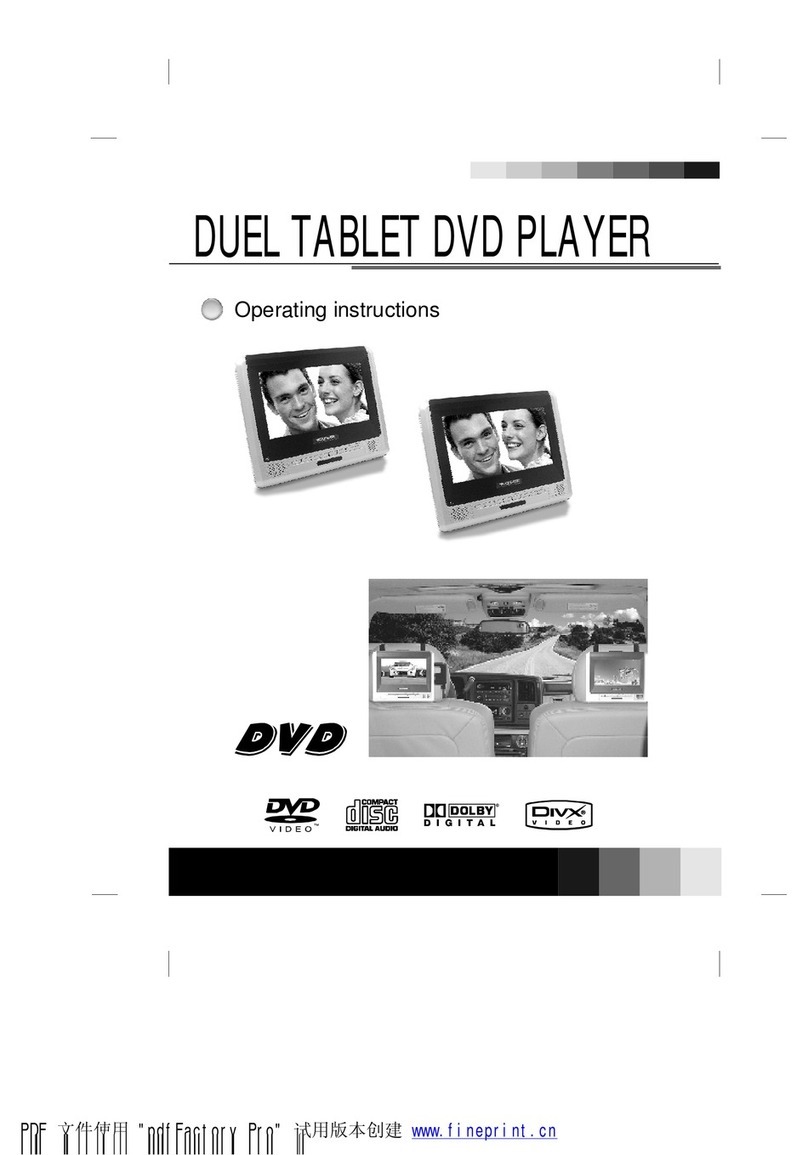
NextBase
NextBase SDV97-AC User manual

NextBase
NextBase SDV77-BD User manual