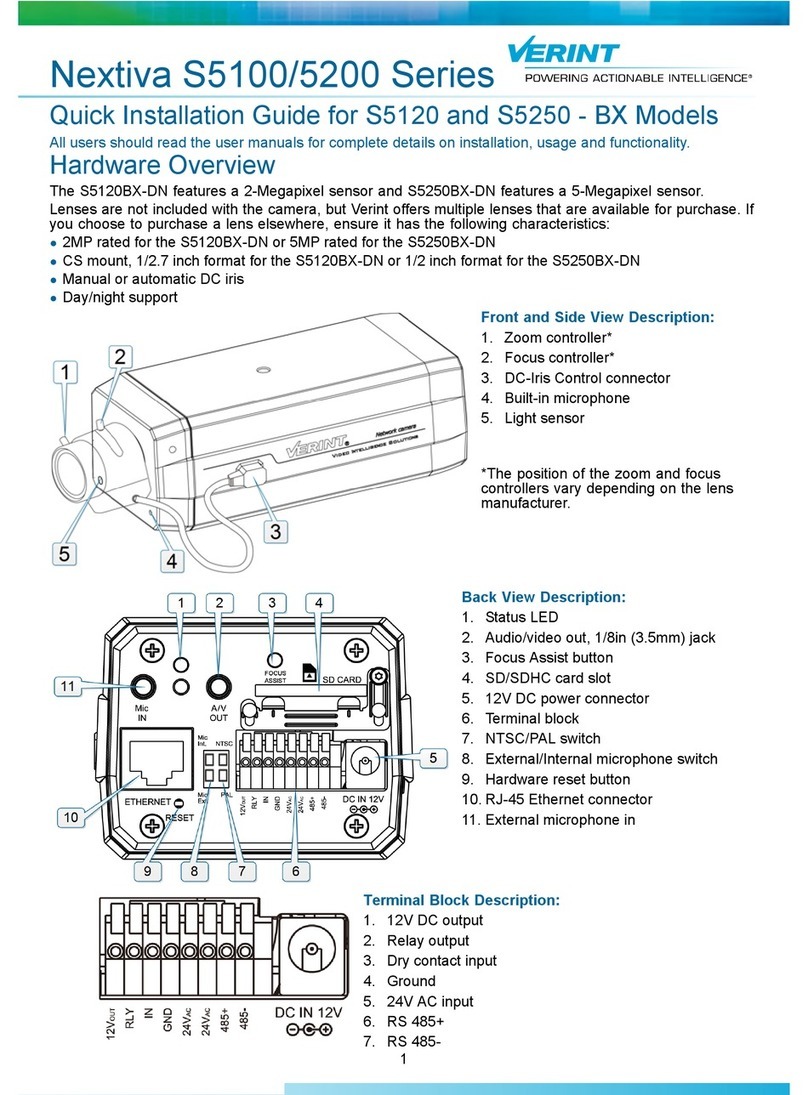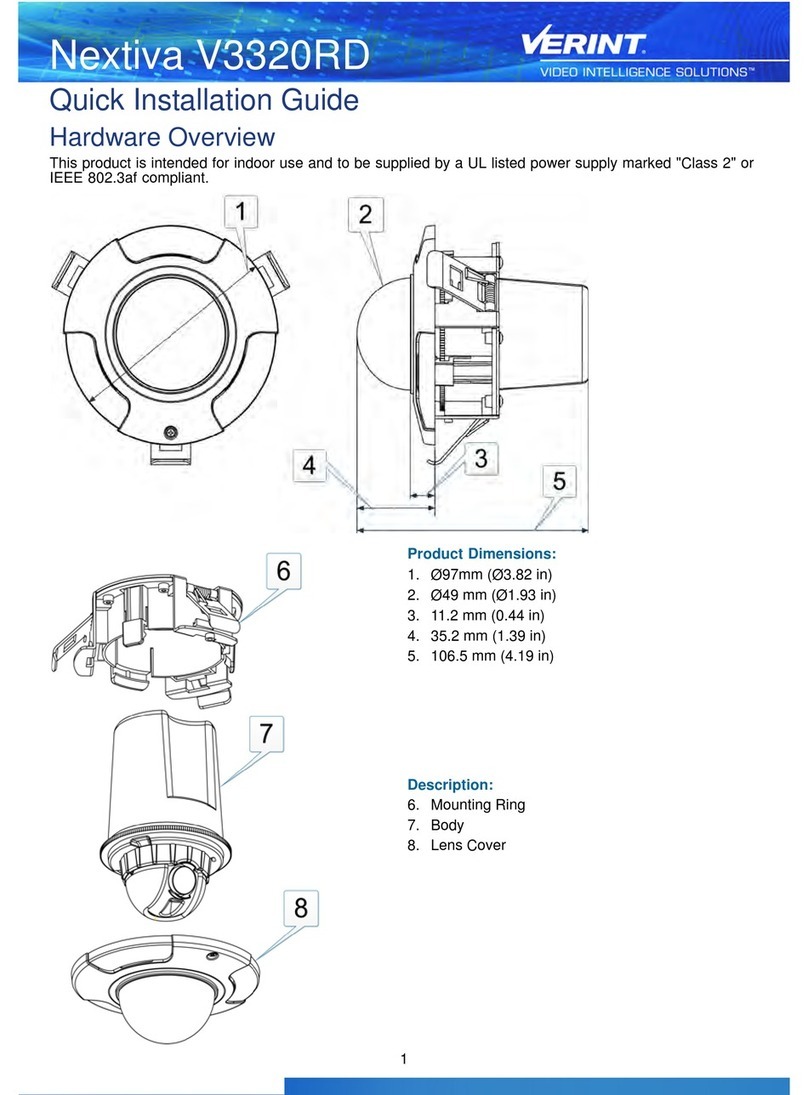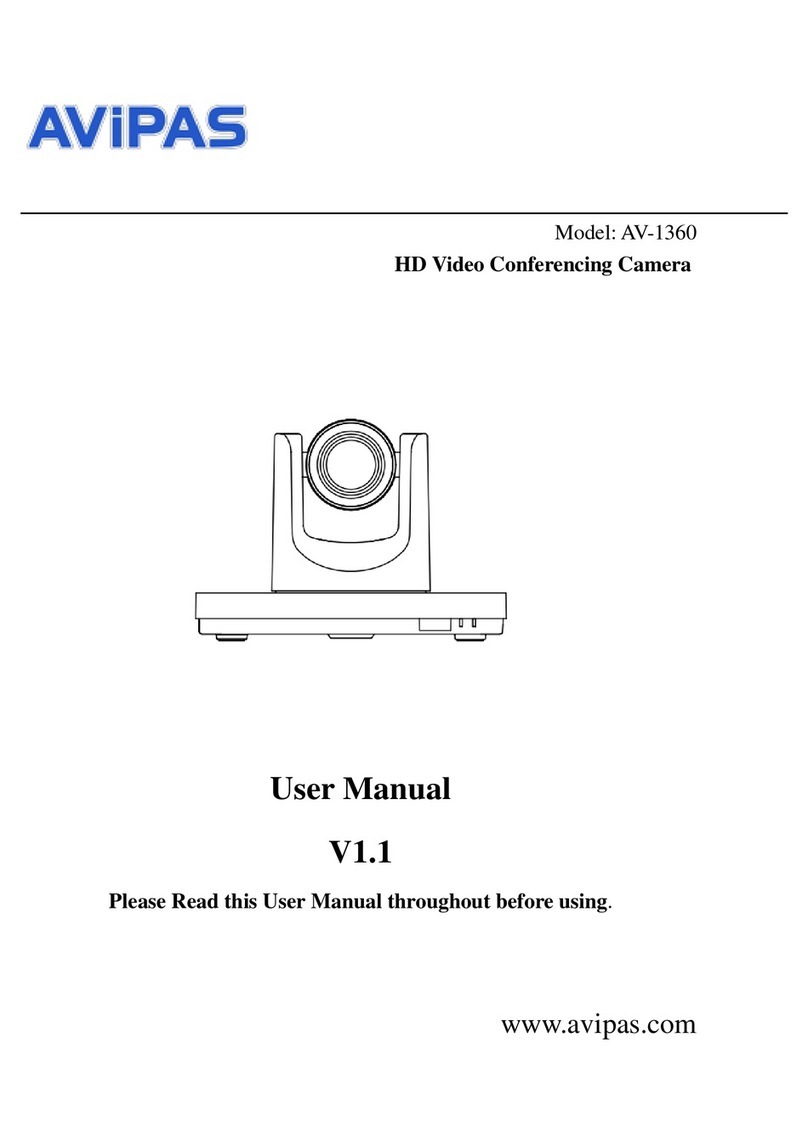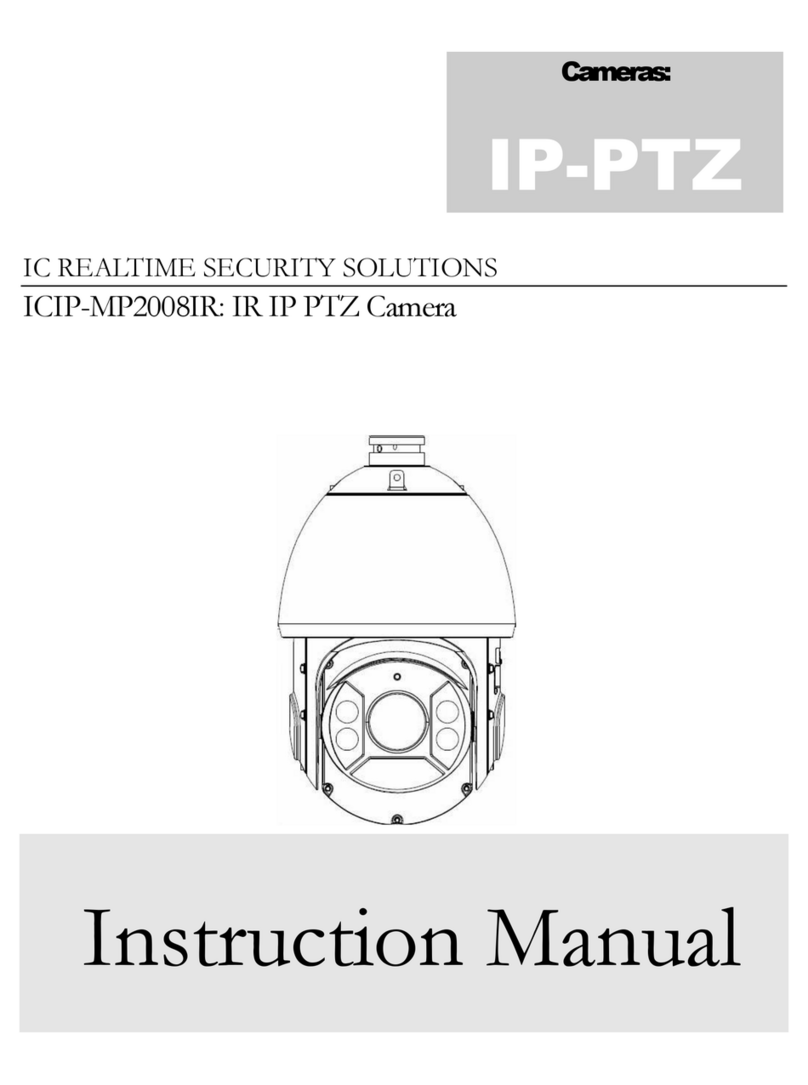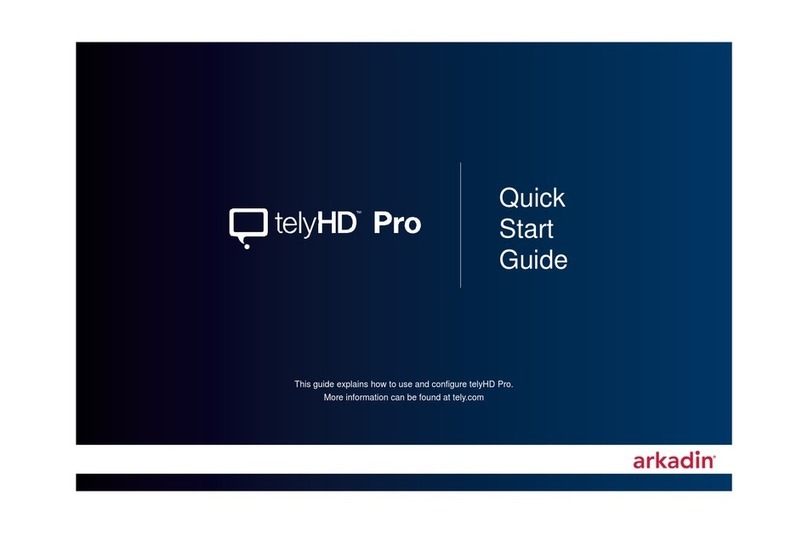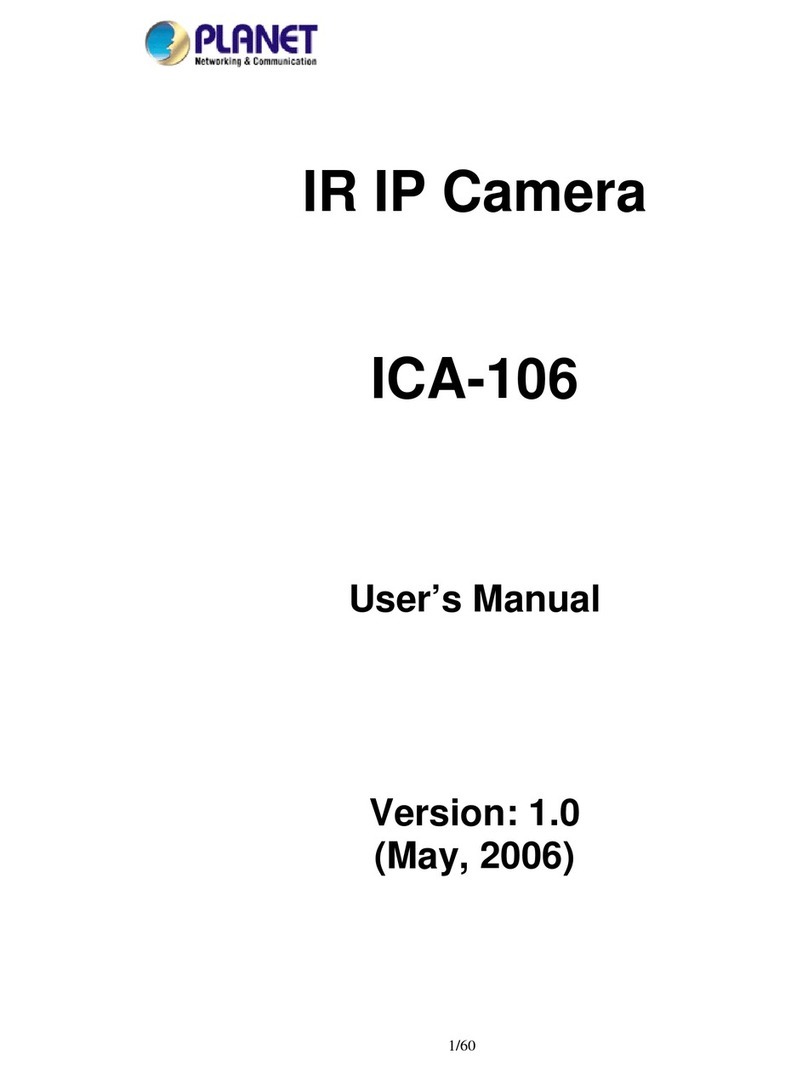Nextiva S5000 User manual

February 2013
Nextiva S5000 IP Cameras
User Guide

Copyright Notice
Confidential and Proprietary Information of Verint Systems Inc.
© 2013 Verint Systems Inc. All Rights Reserved Worldwide. www.verint.com/videosolutions
All materials (regardless of form and including, without limitation, software applications, documentation, and any other information relating
to Verint Systems, its products or services) are the exclusive property of Verint Systems Inc. Only expressly authorized individuals under
obligations of confidentiality are permitted to review materials in this document. By reviewing these materials, you agree to not disclose
these materials to any third party unless expressly authorized by Verint Systems, and to protect the materials as confidential and trade
secret information. Any unauthorized review, retransmission, dissemination or other use of these materials is strictly prohibited. If you are
not authorized to review these materials, please return these materials (and any copies) from where they were obtained. All materials
found herein are provided “AS IS” and without warranty of any kind.
The Verint Systems Inc. products are protected by one or more of the following U.S., European or International Patents: USPN 5,659,768;
USPN 5,790,798; USPN 6,278,978; USPN 6,370,574; USPN 6,404,857; USPN 6,510,220; USPN 6,724,887; USPN 6,751,297; USPN
6,757,361;USPN6,782,093;USPN6,952,732;USPN6,959,078;USPN6,959,405;USPN7,047,296;USPN7,149,788;USPN7,155,399;
USPN 7,203,285; USPN 7,216,162; USPN 7,219,138; USPN 7,254,546; USPN 7,281,173; USPN 7,284,049; USPN 7,325,190; USPN
7,376,735;USPN7,424,715;USPN7,424,718;USPN7,466,816;USPN7,478,051;USPN7,558,322;USPN7,570,755;USPN7,574,000;
USPN 7,587,041; USPN 7,613,290; USPN 7,633,930; USPN 7,634,422; USPN 7,650,293; USPN 7,660,307; USPN 7,660,406; USPN
7,660,407;USPND606,983;USPNRE40,634;AU2003214926;CA2,474,735;CA2,563,960;CA2,564,127;CA2,564,760;CA2,567,232;
CA 2,623,178; CA 2,627,060; EP 1096382; EP 1248449; EP 1284077; DE 1284077; FR 1284077; DE 833489; FR 833489; GB 833489;
GB 2374249; IE 84821; IL 13532400; NZ 534642; and other provisional rights from one or more of the following Published U.S. Patent
Applications: US 10/061,491; US 10/467,899; US 10/525,260; US 10/633,357; US 10/771,315; US 10/771,409; US 11/037,604; US 11/
090,638;US11/129,811;US 11/166,630;US11/345,587;US11/359,195; US 11/359,319;US11/359,356;US11/359,357;US11/359,358;
US 11/359,532; US 11/361,208; US 11/388,944; US 11/394,408; US 11/394,410; US 11/394,496; US 11/394,794; US 11/395,759; US 11/
395,992;US11/396,062;US 11/410,004; US11/428,222;US11/428,239; US11/475,683;US11/477,124;US 11/478,714;US 11/479,056;
US 11/479,267; US 11/479,506; US 11/479,841; US 11/479,899; US 11/479,925; US 11/479,926; US 11/509,549; US 11/509,550; US 11/
509,551; US 11/509,554;US11/528,267;US 11/529,132;US11/529,942; US11/529,946;US11/529,947;US 11/540,107;US11/540,171;
US 11/540,185; US 11/540,281; US 11/540,320; US 11/540,322; US 11/540,353; US 11/540,736; US 11/540,739; US 11/540,785; US 11/
540,900; US 11/540,902;US11/540,904;US 11/541,313;US11/565,946; US11/567,808;US11/567,852;US 11/583,381;US11/608,340;
US 11/608,350; US 11/608,358; US 11/608,438; US 11/608,440; US 11/608,894; US 11/616,490; US 11/621,134; US 11/676,818; US 11/
691,530; US 11/692,983;US11/693,828;US 11/693,899;US11/693,923; US11/693,933;US11/712,933;US 11/723,010;US11/729,185;
US 11/742,733; US 11/752,458; US 11/771,499; US 11/772,440; US 11/776,659; US 11/804,748; US 11/824,980; US 11/831,250; US 11/
831,257; US 11/831,260;US11/831,634;US 11/844,759;US11/868,656; US11/872,575;US11/924,201;US 11/937,553;US11/959,650;
US 11/968,428; US 12/014,155; US 12/015,375; US 12/015,621; US 12/053,788; US 12/055,102; US 12/057,442; US 12/057,476; US 12/
107,976;US12/118,781;US12/118,789;US12/118,792;US12/164,480;US12/245,781;US12/326,205;US12/351,370;US12/416,906;
US 12/464,694; US 12/466,673; US 12/483,075; US 12/497,793; US 12/497,799; US 12/504,492; US 12/539,640; US 12/608,474; US 12/
628,089; US 12/684,027; US 12/686,213; US 12/708,558; and other U.S. and International Patents and Patents Pending.VERINT, the
VERINT logo, ACTIONABLE INTELLIGENCE, POWERING ACTIONABLE INTELLIGENCE, WITNESS ACTIONABLE SOLUTIONS,
STAR-GATE, RELIANT, VANTAGE, X-TRACT, NEXTIVA, ULTRA, AUDIOLOG, WITNESS, the WITNESS logo, IMPACT 360, the IMPACT
360logo,IMPROVEEVERYTHING,EQUALITY,CONTACTSTORE, and CLICK2STAFFare trademarksorregisteredtrademarksof Verint
Systems Inc. or its subsidiaries. Other trademarks mentioned are the property of their respective owners.
VERINT, the VERINT logo, ACTIONABLE INTELLIGENCE, POWERING ACTIONABLE INTELLIGENCE, INTELLIGENCE IN ACTION,
ACTIONABLE INTELLIGENCE FOR A SMARTER WORKFORCE, VERINT VERIFIED, WITNESS ACTIONABLE SOLUTIONS, STAR-
GATE, RELIANT, VANTAGE, X-TRACT, NEXTIVA, EDGEVR, ULTRA, AUDIOLOG, WITNESS, the WITNESS logo, IMPACT 360, the
IMPACT 360 logo,IMPROVEEVERYTHING,EQUALITY,CONTACTSTORE,andCLICK2STAFFaretrademarksor registeredtrademarks
of Verint Systems Inc. or its subsidiaries. Other trademarks mentioned are the property of their respective owners.
Please visit our website at www.verint.com/intellectualpropertynotice for updated information on Verint Intellectual Property.
Compliance
For compliance information, visit https://online.verint.com and refer to the device declaration of conformity.

Verint Video Intelligence Solutions i
Contents
Safety . . . . . . . . . . . . . . . . . . . . . . . . . . . . . . . . . . . . . . . . . . . . . . . . . . . . . v
Read Before Use . . . . . . . . . . . . . . . . . . . . . . . . . . . . . . . . . . . . . . . . . . . . . . . . . . v
Preface . . . . . . . . . . . . . . . . . . . . . . . . . . . . . . . . . . . . . . . . . . . . . . . . . . . . vi
Audience . . . . . . . . . . . . . . . . . . . . . . . . . . . . . . . . . . . . . . . . . . . . . . . . . . . . . . . . . . .vi
Contacting Verint . . . . . . . . . . . . . . . . . . . . . . . . . . . . . . . . . . . . . . . . . . . . . . . . . . . .vi
Contacting Service and Support . . . . . . . . . . . . . . . . . . . . . . . . . . . . . . . . . . . . . . . . vii
Related Documentation . . . . . . . . . . . . . . . . . . . . . . . . . . . . . . . . . . . . . . . . . . . . . . vii
Summary of Changes . . . . . . . . . . . . . . . . . . . . . . . . . . . . . . . . . . . . . . . . ix
Revision 5- February 2013 . . . . . . . . . . . . . . . . . . . . . . . . . . . . . . . . . . . . . . . . . . . . .ix
Revision 4 - October 2011 . . . . . . . . . . . . . . . . . . . . . . . . . . . . . . . . . . . . . . . . . . . . .ix
Revision 3 - December 2010 . . . . . . . . . . . . . . . . . . . . . . . . . . . . . . . . . . . . . . . . . . .ix
Revision 2- September 2010 . . . . . . . . . . . . . . . . . . . . . . . . . . . . . . . . . . . . . . . . . . .ix
Revision 1- May 2010 . . . . . . . . . . . . . . . . . . . . . . . . . . . . . . . . . . . . . . . . . . . . . . . . .ix
Features . . . . . . . . . . . . . . . . . . . . . . . . . . . . . . . . . . . . . . . . . . . . . . . . . . . . . . . . . x
Chapter 1: Overview . . . . . . . . . . . . . . . . . . . . . . . . . . . . . . . . . . . . . . . . . 1
Nextiva S5000 Overview . . . . . . . . . . . . . . . . . . . . . . . . . . . . . . . . . . . . . . . . . . . . . . 2
Hardware Overview . . . . . . . . . . . . . . . . . . . . . . . . . . . . . . . . . . . . . . . . . . . . . . . . . . 3
Nextiva S5000BX . . . . . . . . . . . . . . . . . . . . . . . . . . . . . . . . . . . . . . . . . . . . . . . . . . 3
Nextiva S5000FD . . . . . . . . . . . . . . . . . . . . . . . . . . . . . . . . . . . . . . . . . . . . . . . . . . 5
Nextiva S5000FDW . . . . . . . . . . . . . . . . . . . . . . . . . . . . . . . . . . . . . . . . . . . . . . . . 6
Connecting the Camera Digital Input/Digital Output . . . . . . . . . . . . . . . . . . . . . . . . 7
Resetting and Restoring Factory Defaults . . . . . . . . . . . . . . . . . . . . . . . . . . . . . . . 7
SD/SDHC Card Support . . . . . . . . . . . . . . . . . . . . . . . . . . . . . . . . . . . . . . . . . . . . . 7
Understanding the LED Indicators . . . . . . . . . . . . . . . . . . . . . . . . . . . . . . . . . . . . . . . 8
Frame Rate and Performance . . . . . . . . . . . . . . . . . . . . . . . . . . . . . . . . . . . . . . . . . . 9
Nextiva S5003 . . . . . . . . . . . . . . . . . . . . . . . . . . . . . . . . . . . . . . . . . . . . . . . . . . . . 9
Nextiva S5020 . . . . . . . . . . . . . . . . . . . . . . . . . . . . . . . . . . . . . . . . . . . . . . . . . . . . 9

Contents
www.verint.com/video_solutions
ii
Chapter 2: Installing the Nextiva S5000 IP Cameras . . . . . . . . . . . . . . . . 11
Package Contents . . . . . . . . . . . . . . . . . . . . . . . . . . . . . . . . . . . . . . . . . . . . . . . . . . .12
Installing the Nextiva S5000 IP Cameras . . . . . . . . . . . . . . . . . . . . . . . . . . . . . . . . .13
Installing the Nextiva S5000BX Models . . . . . . . . . . . . . . . . . . . . . . . . . . . . . . . .13
Connecting the Nextiva S5000BX Models . . . . . . . . . . . . . . . . . . . . . . . . . . . .13
Installing the Nextiva S5000FD Models . . . . . . . . . . . . . . . . . . . . . . . . . . . . . . . .15
Connecting the Nextiva S5000FD Models . . . . . . . . . . . . . . . . . . . . . . . . . . . .17
Installing the Nextiva S5000FDW Models . . . . . . . . . . . . . . . . . . . . . . . . . . . . . .19
Connecting the Nextiva S5000FDW Models . . . . . . . . . . . . . . . . . . . . . . . . . .23
Setting the Video Standard . . . . . . . . . . . . . . . . . . . . . . . . . . . . . . . . . . . . . . . . . . . .26
Adjusting the Nextiva S5000 Field of View and Focus . . . . . . . . . . . . . . . . . . . . . . .27
Completing the Installation . . . . . . . . . . . . . . . . . . . . . . . . . . . . . . . . . . . . . . . . . . . .30
Chapter 3: Configuring the Nextiva S5000 IP Cameras . . . . . . . . . . . . . . 33
Setting the IP Address . . . . . . . . . . . . . . . . . . . . . . . . . . . . . . . . . . . . . . . . . . . . . . .34
Accessing the Nextiva S5000 IP Camera Home Page . . . . . . . . . . . . . . . . . . . . . . .38
Configuring Access Rights . . . . . . . . . . . . . . . . . . . . . . . . . . . . . . . . . . . . . . . . . . . .39
Configuring Image Settings . . . . . . . . . . . . . . . . . . . . . . . . . . . . . . . . . . . . . . . . . . . .42
Configuring Sensor Settings . . . . . . . . . . . . . . . . . . . . . . . . . . . . . . . . . . . . . . . . . . .44
Managing the SD/SDHC Memory Card . . . . . . . . . . . . . . . . . . . . . . . . . . . . . . . . . .49
Enabling IEEE 802.1x Support . . . . . . . . . . . . . . . . . . . . . . . . . . . . . . . . . . . . . . . . .52
Obtaining a Digital Certificate . . . . . . . . . . . . . . . . . . . . . . . . . . . . . . . . . . . . . . . .52
Selecting an Extensible Authentication Protocol (EAP) Method . . . . . . . . . . . . . .54
Updating the Firmware . . . . . . . . . . . . . . . . . . . . . . . . . . . . . . . . . . . . . . . . . . . . . . .55
Chapter 4: Configuring the Nextiva S5000 with Nextiva VMS . . . . . . . . . 57
Adding the Nextiva S5000 to Nextiva VMS . . . . . . . . . . . . . . . . . . . . . . . . . . . . . . . .58
Adding the IP Camera with the System Setup Wizard . . . . . . . . . . . . . . . . . . . . . . .60
Configuring the Nextiva S5020 Video Mode . . . . . . . . . . . . . . . . . . . . . . . . . . . . . . .61
Defining the Video Profile . . . . . . . . . . . . . . . . . . . . . . . . . . . . . . . . . . . . . . . . . . . . .62
Assigning the Camera to a Recording Profile . . . . . . . . . . . . . . . . . . . . . . . . . . . . . .63
Customizing the Nextiva S5000 . . . . . . . . . . . . . . . . . . . . . . . . . . . . . . . . . . . . . . . .64
Configuring the Image Quality . . . . . . . . . . . . . . . . . . . . . . . . . . . . . . . . . . . . . . .64
Configuring the Video Encoding . . . . . . . . . . . . . . . . . . . . . . . . . . . . . . . . . . . . . .64
Adjusting the Advanced Properties . . . . . . . . . . . . . . . . . . . . . . . . . . . . . . . . . . . .65
Assigning Access Rights and Priority . . . . . . . . . . . . . . . . . . . . . . . . . . . . . . . . . . . .68
Configuring the Camera in Nextiva Virtual Matrix . . . . . . . . . . . . . . . . . . . . . . . . . . .69
Configuring the IP Camera in Nextiva Event Manager . . . . . . . . . . . . . . . . . . . . . . .70
Nextiva Resolution Matrix . . . . . . . . . . . . . . . . . . . . . . . . . . . . . . . . . . . . . . . . . . . . .71

Contents
Verint Video Intelligence Solutions iii
Chapter 5: Configuring the Nextiva S5000 with the Nextiva EdgeVR . . . 75
Using the Nextiva S5000 with the Nextiva EdgeVR . . . . . . . . . . . . . . . . . . . . . . . . . 76
Creating a Secure Connection between the EdgeVR and the Nextiva S5000 Camera
78Creating a Secure Connection Using the Default Port Values . . . . . . . . . . . . . . . 78
Creating a Secure Connection Using the Custom Port Values . . . . . . . . . . . . . . 79
Configuring Motion Detection . . . . . . . . . . . . . . . . . . . . . . . . . . . . . . . . . . . . . . . . . . 81
Appendix A: Technical Specifications . . . . . . . . . . . . . . . . . . . . . . . . . . . 83
Nextiva S5000BX Technical Specifications . . . . . . . . . . . . . . . . . . . . . . . . . . . . . . . 84
Nextiva S5000FD Technical Specification . . . . . . . . . . . . . . . . . . . . . . . . . . . . . . . . 86
Nextiva S5000FDW Technical Specification . . . . . . . . . . . . . . . . . . . . . . . . . . . . . . . 88
Appendix B: Installing Mounting Accessories . . . . . . . . . . . . . . . . . . . . . 93
Available Mounting Accessories . . . . . . . . . . . . . . . . . . . . . . . . . . . . . . . . . . . . . . . . 94
Accessories for the S5000FD . . . . . . . . . . . . . . . . . . . . . . . . . . . . . . . . . . . . . 94
Accessories for the S5000BX and S5000FDW . . . . . . . . . . . . . . . . . . . . . . . . 95
Installing the Nextiva S5000BX in an Outdoor Enclosure . . . . . . . . . . . . . . . . . . . . . 98
Installing Mounting Accessories with the Nextiva S5000FD . . . . . . . . . . . . . . . . . . 101
Installing Mounting Accessories with the Nextiva S5000FDW . . . . . . . . . . . . . . . . 109
Index . . . . . . . . . . . . . . . . . . . . . . . . . . . . . . . . . . . . . . . . . . . . . . . . . . . 115


Verint Video Intelligence Solutions v
Safety
Always observe the following precautions to reduce the risk of injury and equipment damage:
●Do not touch the Nextiva S5000 IP cameras during a lighting storm.
●Only use the recommended power cable for powering the Nextiva S5000 IP cameras.
●Turn off the Nextiva S5000 IP cameras as soon as smoke or unusual odors are detected.
●Keep the Nextiva S5000BX and FD models away from water. If they become wet, turn off
immediately.
●Do not place the Nextiva S5000 IP cameras near a heat source.
●Do not place the Nextiva S5000BX and FD models in a high humidity environment.
●Keep the Nextiva S5000 IP cameras away from direct sunlight.
●Do not disassemble the Nextiva S5000 IP cameras.
●Do not drop the Nextiva S5000 IP cameras.
●Do not insert sharp or tiny objects into the Nextiva S5000 IP cameras.
●The operating temperature for the Nextiva S5000BX and Nextiva S5000FD models: 32°F to
122°F (0°C to 50°C), with maximum humidity at 90% relative, non-condensing.
●The operating temperature for the Nextiva S5000FDW models: -4°F to 122°F (-20°C to
50°C).
Read Before Use
The use of surveillance devices may be prohibited by law in your country. The Network Camera
is not only a high-performance web-ready camera but can also be part of a flexible surveillance
system. It is the user’s responsibility to ensure that the operation of such devices is legal before
installing this unit for its intended use.
It is important to first verify that all contents received are complete according to the Package
Contents.Carefullyreadand followtheinstructionsintheInstallationchaptertoavoiddamagedue
to faulty assembly and installation. This also ensures the product is used properly as intended.
These devices are only meant to be installed by licensed technical experts in the area of
surveillance and network installation. Installation of this equipment by untrained or unqualified
personnel may violate the product warranty and may be illegal in some jurisdictions.

Verint Video Intelligence Solutions vi
Preface
The Nextiva® S5000 IP Camera User Guide presents information and procedures on installing,
configuring, and using the IP camera.
Audience
This guide has been prepared for the following audience:
●IT system administrators
●Network administrators
●Engineers
●Integrators
Contacting Verint
Verint® Systems is a leading provider of Actionable Intelligence® solutions for enterprise
workforce optimization and security intelligence. Our solutions help government and enterprises
make sense of the vast information they collect in order to achieve their performance and security
goals. Today our solutions are used by more than 10,000 organizations in 150 countries. Verint is
headquartered in Melville, New York, with offices worldwide and 2500 dedicated professionals
around the globe. You can read about Verint Video Solutions and get marketing material and
product information at www.verint.com/video_solutions.
►To contact us for sales, pricing and general inquiries:
●The Americas:
■Email: [email protected]
■Telephone: +1 866-639-8482 for Nextiva Enterprise and Nextiva Intelligent Edge
Devices
■Telephone: +1-800-638-5969 for Nextiva embedded DVRs
●Europe, the Middle East, or Africa:
■Email: [email protected]
■Telephone: +44 (0) 1932 839500
●Asia Pacific:
■Email: marketing.apac@verint.com
■Telephone: + 852 2797 5678

1: Preface
Verint Video Intelligence Solutions vii
Contacting Service and Support
To request the latest versions of firmware and software or to download other product-related
documents, you need access to the Verint Video Intelligence Solutions partner extranet. To
register, go to https://ve5.verint.com.
Ifyouencounterany typeofproblem afterreading thisguide,contactyourlocal distributoror Verint
representative. For the main service and support page on the Verint web page, visit
www.verint.com/videoservice. For assistance, use our online web form at http://verint.com/
video_solutions/info/57008 or contact the customer service team:
Related Documentation
●Nextiva S5000BX Quick Installation Guide
●Nextiva S5000FD Quick Installation Guide
●Nextiva S5000FDW Quick Installation Guide
●Sconfigurator User Guide
●Nextiva VMS 6.1 Administration Guide
●Vid-Center 4.3 User Guide
Download the documentation and SConfigurator at www.verint.com/manuals.
Download the latest firmware from the extranet: https://ve5.verint.com.
Location Telephone E-mail Opening
Hours
USA and
Canada 1-888-747-6246 [email protected] 8:00 am to 8:00
pm (EST)
Monday to
Friday
Central and
Latin
America
+1-303-254-7005 [email protected]
Europe,
Middle East,
and Africa
+44 (0) 845-843-7333 customersupport.emea@verint.com 8:30 am to 5:30
pm (GMT)
Monday to
Friday
(Transit applications only)
Asia/Pacific Hong Kong: +852 2797
5678
Singapore: +65-68266099
APAC_VIS_Services@verint.com 9:00 am to 6:30
pm
(Monday to
Thursday);
9:00 am to 5:30
pm (Friday)

Preface
Verint Video Intelligence Solutions viii
Send your questions or comments on the current document, or any other Nextiva user

Verint Video Intelligence Solutions ix
Summary of Changes
This section liststechnical updates and new material added to the Nextiva S5000 IP Camera User
Guide.
Revision 5- February 2013
Update to the copyright page.
Revision 4 - October 2011
●New supported resolutions (2CIF and 4CIF) for the Nextiva S5003 model with Nextiva VMS.
See Chapter 1, “Overview”.
●The pendent pipe and dome installation procedures have been updated. See Appendix B,
“Installing Mounting Accessories”.
Revision 3 - December 2010
●The U.S. Environmental Protection Agency (EPA) announced that as a result of major
success in moving the external power adapter market towards greater and more sustainable
energy efficiency, effective December 31, 2010, the EPA is cancelling the Energy Star
program for external power supplies (EPS). To conform to the EPA requirements, Verint is
now stating the efficiency level for all EPS.
Revision 2- September 2010
The following is a list of changes to this document:
●Added a new section on configuring the video mode from Nextiva VMS.
●Appendix B describes the available mounting accessories and how to install them.
Revision 1- May 2010

Revision 1- May 2010
www.verint.com/video_solutions
x
This is the first edition of the Nextiva S5000 IP Camera User Guide. The Nextiva S5000 IP
cameras are compatible with Nextiva Video Management software and the Nextiva EdgeVR
network video recorder.
Features
Nextiva S5000 IP Cameras
Nextiva
S5003BX Nextiva
S5020BX Nextiva
S5003FD Nextiva
S5020FD Nextiva
S5003FDW Nextiva
S5020FDW
H.264 ■■■■■ ■
VGA ■■■
2 MP ■■ ■
3-axis
gimbal ■■■ ■
PoE ■■■■■ ■
12V DC ■■■■■ ■
24V AC ■■ ■ ■
Dual-
stream
H.264,
MJPEG,
and/or
MPEG-4
■■■■■ ■
day/
night ■■ ■■ ■
Weather
proof
Dome
■■
Dome ■■

Chapter
Overview
TheNextivaS5000IP camerasare professionalseries IPcameras featuringsuperb image
quality and exceptional bandwidth efficiency. Nextiva® S5000 IP cameras incorporate
advanced H.264 compression technology to deliver crystal clear images, ultra-efficient
bandwidth management, and excellent performance in both indoor and outdoor
environments, wherever discreet or covert video surveillance is needed. Together with
multiple streams which transmit individually configured video feeds simultaneously for
viewing on different platforms, the Nextiva S5000 are able to meet a diverse set of needs
and bandwidth constraints.
The following topics are discussed:
Nextiva S5000 Overview . . . . . . . . . . . . . . . . . . . . . . . . . . . . . . . . . . . . . . . . . . . . . . . . . .2
Hardware Overview. . . . . . . . . . . . . . . . . . . . . . . . . . . . . . . . . . . . . . . . . . . . . . . . . . . . . .3
Understanding the LED Indicators. . . . . . . . . . . . . . . . . . . . . . . . . . . . . . . . . . . . . . . . . . .8
Frame Rate and Performance. . . . . . . . . . . . . . . . . . . . . . . . . . . . . . . . . . . . . . . . . . . . . .9

Nextiva S5000 Overview
www.verint.com/video_solutions
2
Nextiva S5000 Overview
These professional IP cameras feature resolutions from VGA to high-definition 2.0 megapixel to
accommodate a wide range of video surveillance requirements. They provide excellent video
quality in both day and night conditions, with an IR cut filter that is automatically removed for
optimum image clarity in low-light environments or where secondary infrared illumination is used.
Dual streaming and supported video compressions from H.264 to MJPEG and MPEG-4 help
optimize use of valuable bandwidth and storage. Settings such as compression and frame rate
can be defined to change automatically based on alarms, motion, time of day, or other events, for
greatersituationalawarenessandmoreeffectivevideo surveillance.Additionally, featuressuchas
full-time analog BNC out for installation and setup, and 802.1X tamper trapping promote more
flexible, cost-effective, and secure deployment.

Chapter 1: Overview
Verint Video Intelligence Solutions 3
Hardware Overview
The Nextiva S5000 IP cameras are available in three form factors:
●Nextiva S5000BX (S5003BX-DN and S5020BX-DN)
●Nextiva S5000FD (S5003FD and S5020FD-DN)
●Nextiva S5000FDW (S5003FDW-DN and S5020FDW-DN)
Nextiva S5000BX
The Nextiva S5000BX day/night IP cameras are designed for easy, secure, and cost-effective
installation. Available Power over Ethernet reduces wiring and installation costs, and support for
12V DC or 24V AC enables these cameras to be readily retrofitted into existing systems to
facilitate migration to IP.
The Nextiva S5000BX day/night cameras also features analog out for a quick installation and
setup, 802.1X tamper trapping, and support for CS-mount manual or auto-iris lenses. Cameras
can be configured using a Verint Web browser interface or Nextiva Control Center, a centralized
management portal. All these features make the Nextiva S5000BX day/night IP cameras flexible,
scalable, and suitable for virtually any application or environment.
included with this camera, but Verint offers multiple lenses that are available for purchase. If you
choose to purchase a lens elsewhere, ensure it has the following characteristics:
●Aspherical
●CS mount, 1/3 inch format
●Manual or DC auto iris
●Day/Night support
●Megapixel rated for Nextiva S5020BX-DN

Hardware Overview
www.verint.com/video_solutions
4
Light Sensor Built-in Microphone
SD/SDHC Card
Audio/Video out
Status LEDs
Microphone
12V DC
Power
NTSC/
PAL
External/
Internal
RJ-45
Network
DC-Iris Control
Connector
Hardware
Reset Button
12V DC Input
Relay Output
Dry Contact
Input Ground
AC 24V Input RS-485 +
RS-485 -
Focus Controller*
Zoom Controller*
Auto Iris
Cable
* The position of the zoom and focus controllers vary depending on
the lens manufacturer.

Chapter 1: Overview
Verint Video Intelligence Solutions 5
Nextiva S5000FD
The Nextiva S5000FD models are ideal for indoor applications in which discreet and attractive
surface-mounted cameras are needed. An elegant 3-axis gimbal and a wide varifocal lens
facilitate setup at any mounting angle, and an optional recess ceiling adapter to further reduce
obtrusiveness. Available Power over Ethernet reduces wiring and installation costs, and support
for 12V DC enables these cameras to be readily retrofitted into existing systems to facilitate
migration to IP. Additionally, features such as analog out for a quick installation and setup, and
802.1X tamper trapping promote more flexible, cost-effective, and secure deployment.
Focus
Controller
Rotation
Adjustment
Pan
Adjustment NTSC/PAL Switch
External/Internal Mic
Switch
External Audio In
Audio/Video Out
12V DC Output
Digital Out- Digital Input
Ground
Light Sensor
Lens
Built-in
Microphone
12V DC Input Power Cord
Connector
RJ-45 Network Connector
Hardware Reset
Button
Tilt
Adjustment
SD/
SDHC
Status LED
Zoom Controller

Hardware Overview
www.verint.com/video_solutions
6
Nextiva S5000FDW
The Nextiva S5000FDW IP dome outdoor vandal resistant cameras feature resolutions from VGA
tohigh-definition 2.0megapixel to accommodatea wide rangeof video surveillance requirements.
Dual streaming and supported video compressions from H.264 to MJPEG and MPEG-4 help
optimize use of valuable bandwidth and storage. Additionally, features such as analog out BNC
for a quick installation and setup, compression and frame rate settings can be defined to change
automatically based on alarms, motion, time of day, or other events, for greater situational
awareness and more effective video surveillance.
Light Sensor
Vari-focal Lens
BNC Video
Output
Status LED
Focus Controller
RJ-45 Network
Hardware
Reset Button
Rotation
Adjustment Screw
SD/SDHC
Card Slot
Tilt Adjustment
Screw
Pan
Adjustment Screw
NTSC/PAL Switch
Zoom Controller
Audio Out (Green)
External Mic In (Pink)
Input Power Cord Socket
Ground
AC24V: Power in AC
24 V± 5%
Ground
12VDC ± 10% Output,
max. 0.5A
Dry Contact Input: OPEN/
Short-to-GND, isolation
RelayOutput:Max.40VDC,
max. 400mA, isolation 2kV
No Connection

Chapter 1: Overview
Verint Video Intelligence Solutions 7
Connecting the Camera Digital Input/Digital Output
The Nextiva S5000 IP cameras supports digital input and output for connecting the camera to
external devices such as motion and sound detectors, smoke detectors andalarm systems. Refer
to the following illustration for the connection method.
Resetting and Restoring Factory Defaults
The reset button is used to reset the system or restore the factory default settings. Resetting the
system can return the camera to normal operation. If the system problems remain after reset,
restore the factory settings and install again.
●Reset
Press and release the recessed reset button with a paper clip or thin object. Wait for the
Network Camera to reboot.
●Restore
Press and hold the recessed reset button until the status LED flashes rapidly. All settings will
be restored to factory default.
SD/SDHC Card Support
The Nextiva S5000 IP cameras accepts SD/SDHC storage cards up to 8GB.

Understanding the LED Indicators
www.verint.com/video_solutions
8
Understanding the LED Indicators
TheNextiva S5000BXandS5000FDmodels havea dual-colored (red-green)LEDs toindicate the
current status of the IP camera. The Nextiva S5000FDW models have a single LEDs.
Nextiva S5000 IP Camera LED status Description
Nextiva S5000BX, S5000FD
and S5000FDW Steady red The IP camera is powering up.
Nextiva S5000BX and
S5000FD Flashing green (3 sec. intervals) The firmware has started, but the
device is not connected to the
network.
Nextiva S5000FDW Flashing red (3 sec. intervals)
Nextiva S5000BX and
S5000FD Flashing green (1 sec. intervals) The firmware has started and the
device is connected to the
network, but no video data is
transmitted.Nextiva S5000FDW Flashing red (1 sec. intervals)
Nextiva S5000BX and
S5000FD Flashing green (0.2 sec.
intervals) The firmware has started, the
device is connected to the network
and video data is transmitted.
Nextiva S5000FDW Flashing red (0.2 sec. intervals)
Nextiva S5000BX and
S5000FD Flashing green/ red/ green/ red
(0.25 sec. intervals) The device is undergoing a
firmware update or is in backup
Nextiva S5000FDW Flashing red (0.25 sec. intervals)
Table of contents
Other Nextiva IP Camera manuals
Popular IP Camera manuals by other brands

Northern
Northern TVIAFBIR300 Installation & quick start guide
Vicon
Vicon XX258-10-00 installation guide
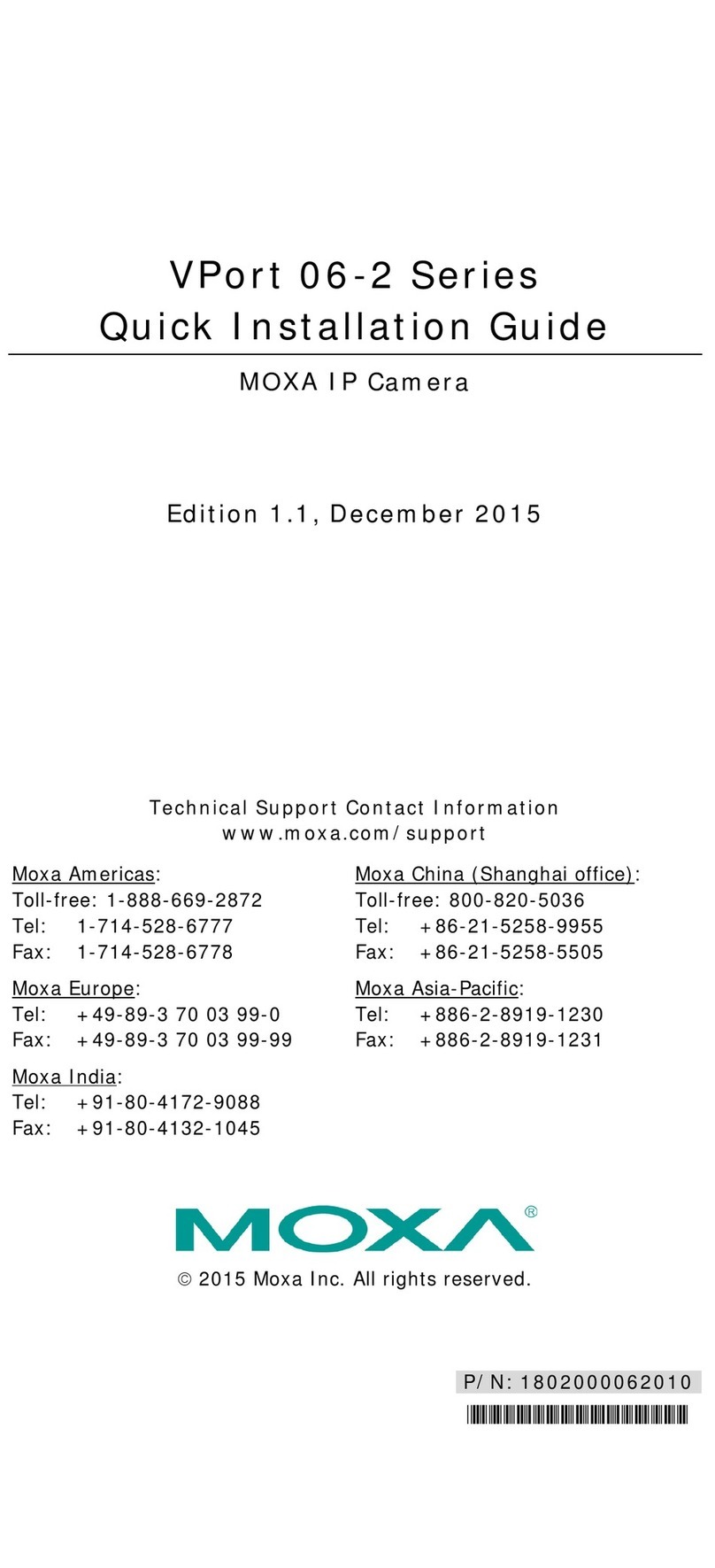
Moxa Technologies
Moxa Technologies VPort P06-2L25M Quick installation guide

D-Link
D-Link Securicam Network DCS-2000 manual

Velleman
Velleman CAMCOLBUL22N user manual

EverFocus
EverFocus EZA1280 eZ.HD Series user manual