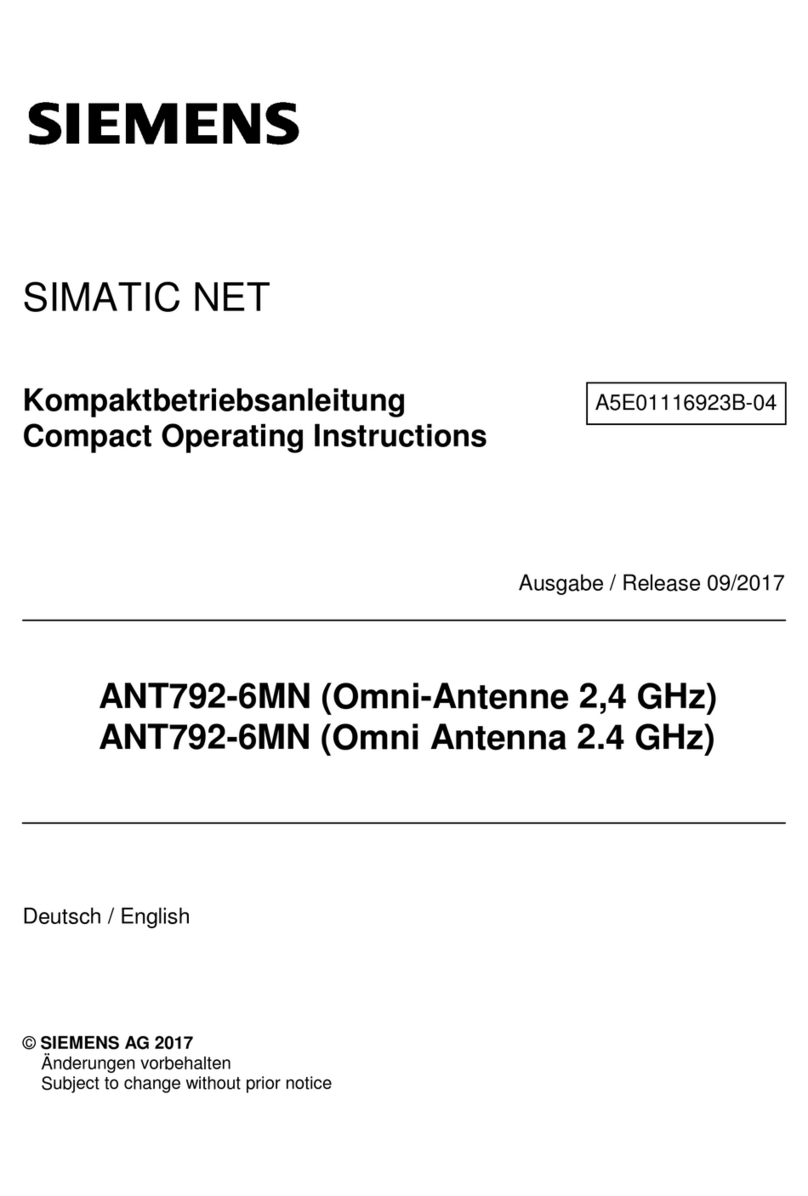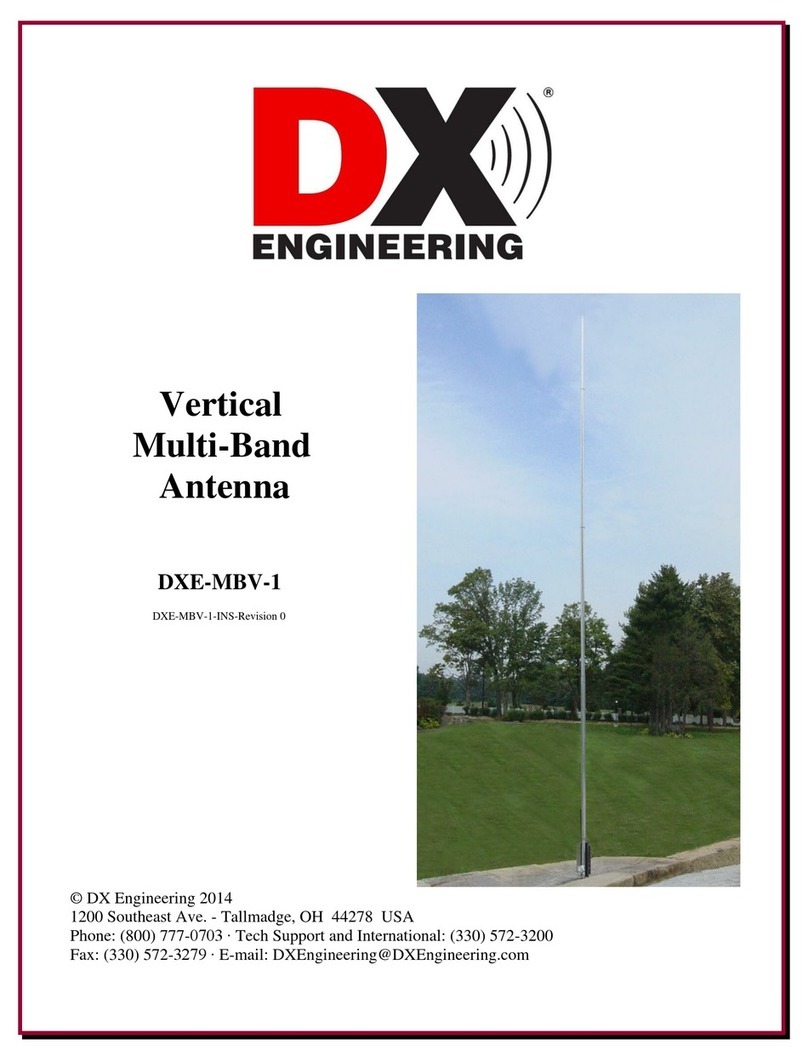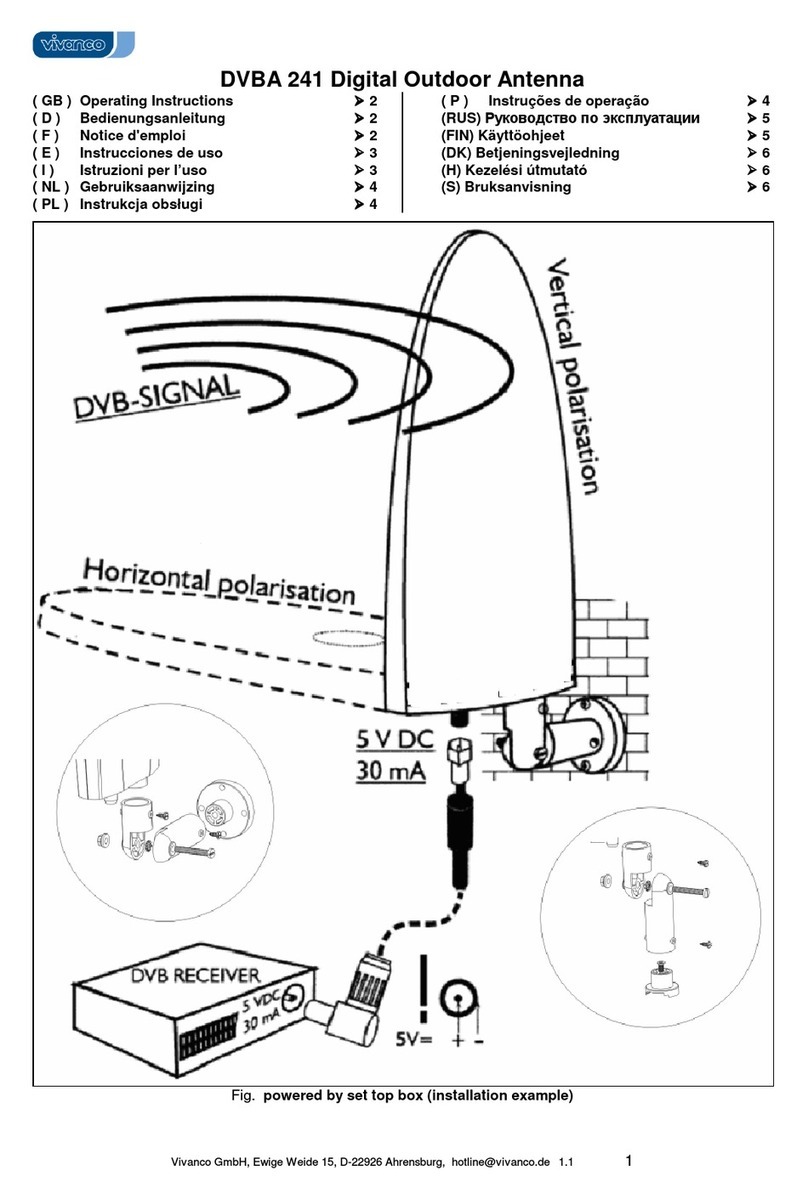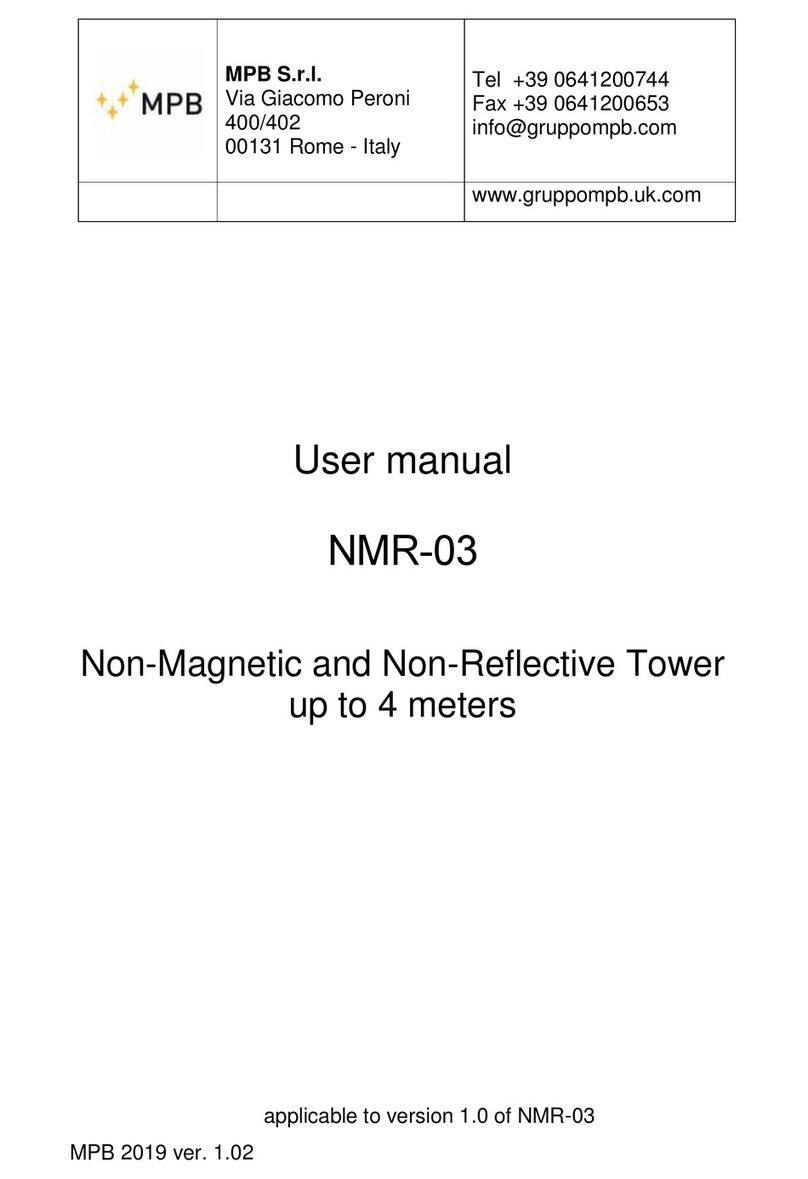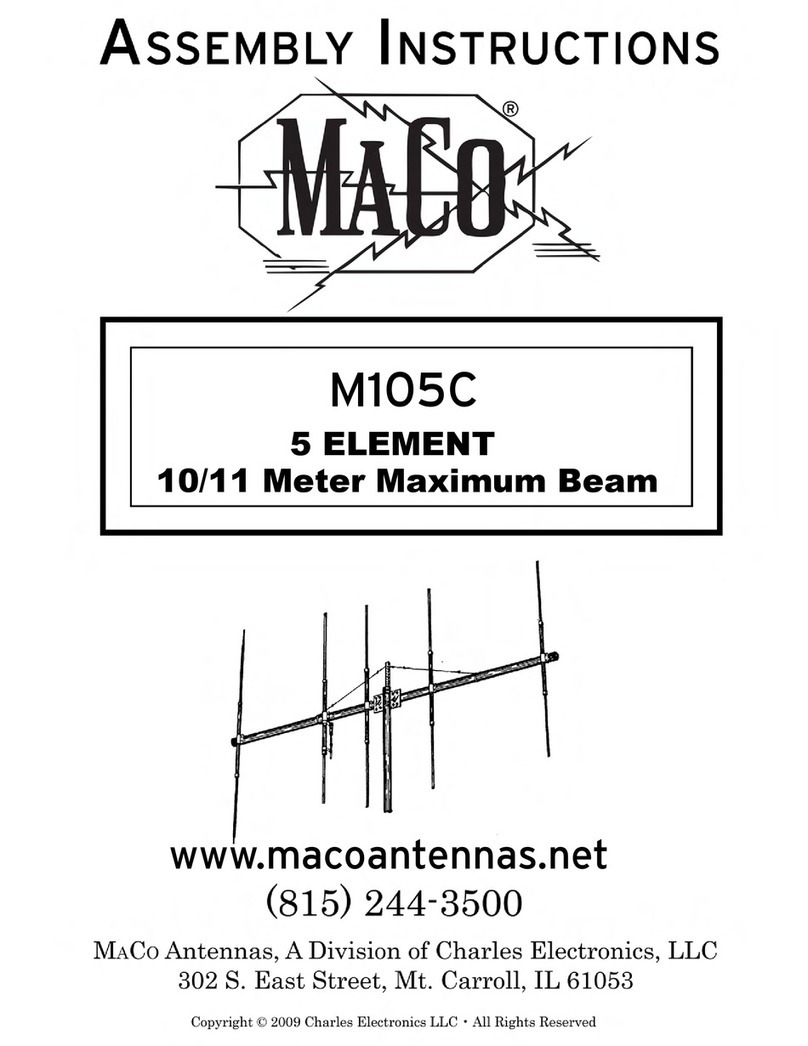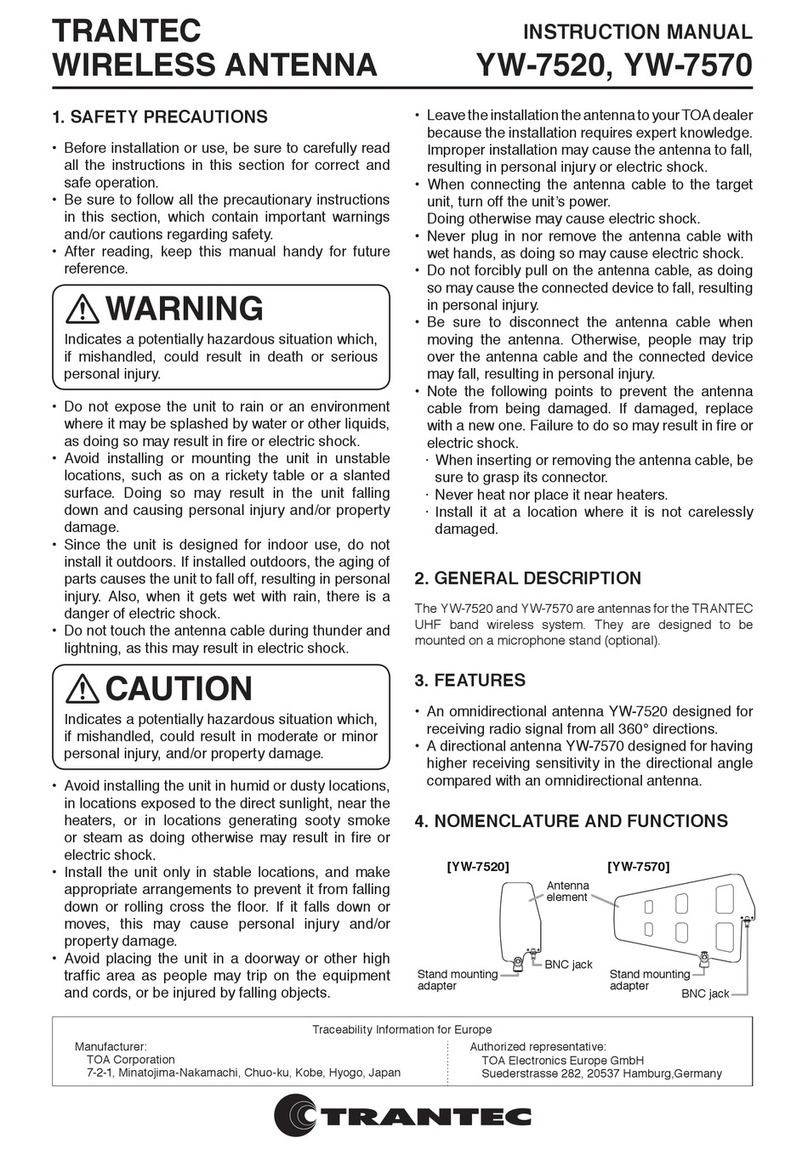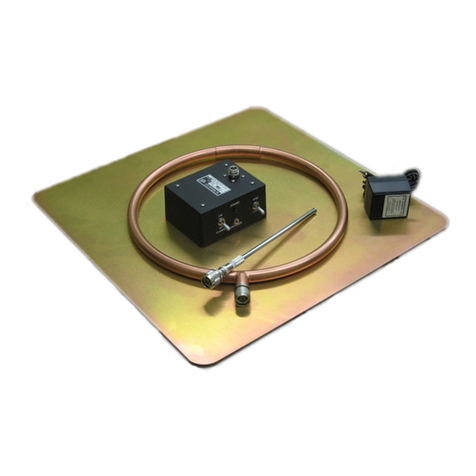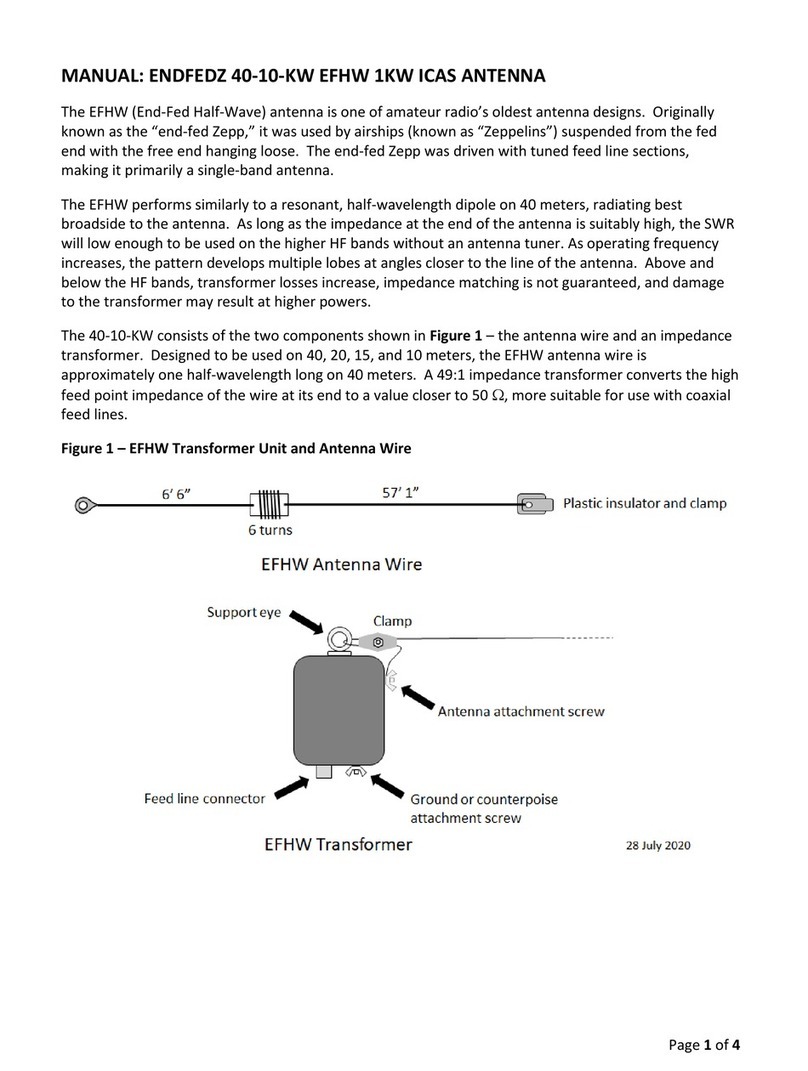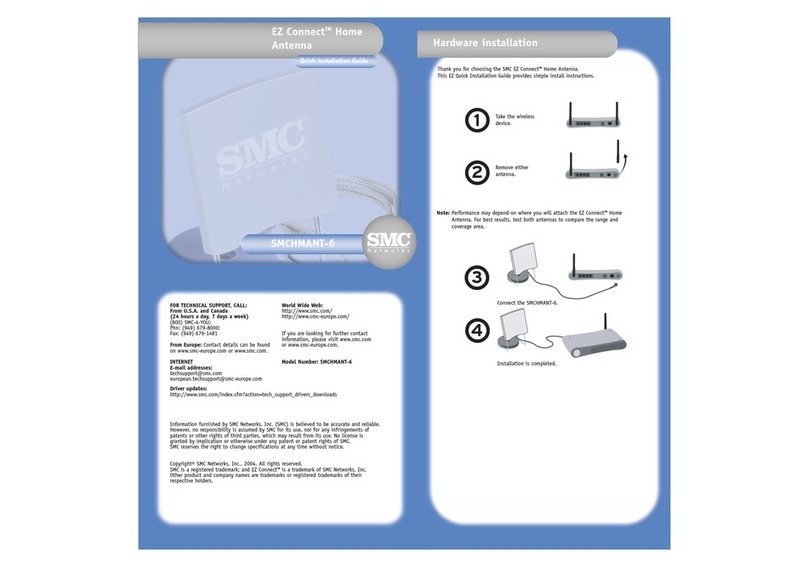NEXTIVITY CEL-FI QUATRA 1000 User manual

CEL-FI QUATRA
®
Installation and User Guide
Nextivity, Inc.
16550 West Bernardo Ct
Building 5, Suite 550
San Diego, CA 92127
858-485-9442

Cel-Fi QUATRA: User Manual
2
Contents
Chapter 1. Introducing QUATRA...................................................................................................................................4
Cel-Fi QUATRA ...........................................................................................................................................................4
Features and Benefits............................................................................................................................................4
Unconditionally Network Safe ..................................................................................................................................4
Nextivity’s Cel-Fi WAVE Platform..............................................................................................................................5
QUATRA: Sites. Solutions. Systems.........................................................................................................................5
QUATRA variants ...................................................................................................................................................6
VIDEOS.......................................................................................................................................................................6
Chapter 2. System Elements ........................................................................................................................................7
QUATRA 1000 – Small Cell Configuration (example) ..............................................................................................7
QUATRA 1000 – Off-Air Configuration (example)....................................................................................................7
QUATRA 2000 – Off-Air Configuration (example)....................................................................................................8
Hardware Components .............................................................................................................................................8
Cel-Fi QUATRA Network Unit (NU) ........................................................................................................................8
Cel-Fi QUATRA Coverage Unit (CU).......................................................................................................................9
Software Components...............................................................................................................................................9
QUATRA Planner Tool............................................................................................................................................9
QUATRA Management Tool (QMT) (BETA coming soon) ....................................................................................9
Cel-Fi WAVE Portal...............................................................................................................................................10
WAVE Architecture...............................................................................................................................................10
Peripheral Components Options.............................................................................................................................11
Cel-Fi MIMO Panel Antenna.................................................................................................................................11
Cel-Fi Wideband MIMO Omni Antenna................................................................................................................11
Cel-Fi Mount.........................................................................................................................................................12
Cel-Fi Pole Mount.................................................................................................................................................12
Cel-Fi QUATRA Small Cell Interface (SCIF).........................................................................................................13
Cel-Fi QUATRA Range Extender (QRE)................................................................................................................13
Available QUATRA 1000 & 2000 Models ................................................................................................................14
BAND / FREQUENCY DETAIL ..................................................................................................................................14
Chapter 4. Configuration Modes (Options) ................................................................................................................15

Cel-Fi QUATRA: User Manual
3
Off-Air .......................................................................................................................................................................15
Selecting the Right Donor Antenna.....................................................................................................................15
Small Cell (Supercell) ..............................................................................................................................................16
Determining the Proper Configuration....................................................................................................................17
Chapter 5. Deploying Cel-Fi QUATRA .........................................................................................................................18
Plan ..........................................................................................................................................................................18
Planning – Step 1. Site Survey............................................................................................................................18
Planning – Step 2. Estimating Hardware Needs................................................................................................19
Planning – Step 3. Determine NU Donor (Off Air or Small Cell) Location .........................................................19
Planning – Step 4. NU Internet Connection & WAVE Portal Account ...............................................................20
Planning – Step 5. Coverage Unit (CU) Placement ............................................................................................20
Planning – Step 6. Coverage Unit Cabling..........................................................................................................21
Install........................................................................................................................................................................22
Cable ........................................................................................................................................................................24
Power .......................................................................................................................................................................25
Chapter 6. Troubleshooting ........................................................................................................................................26
Chapter 7. Terminology...............................................................................................................................................28
Chapter 8. Specifications............................................................................................................................................30
Version.........................................................................................................................................................................31

Cel-Fi QUATRA: User Manual
4
CHAPTER 1. INTRODUCING QUATRA
Cel-Fi QUATRA
In-Building Enterprise Cellular System
Cel-Fi QUATRA is an active DAS hybrid solution for delivering high quality in-building cellar coverage. Through
the combination of the best of active DAS and Cel-Fi technology that has been widely adopted by carriers
around the world, Cel-Fi QUATRA is a scalable solution that provides configurations for single or multi-carrier
environments. Options are available for off-air mode or via integration with carrier small cell equipment and
operated in distributed small cell mode, creating a Supercell.
Cel-Fi QUATRA is self-configuring and self-optimizing, distributes RF over Ethernet (RFoE), and leverages Power
over Ethernet (PoE) for ease and accuracy of installation by Cel-Fi Certified professionals. The system can be
monitored and managed using the Cel-Fi WAVE Platform.
Features and Benefits
Improves cellular reception for venues from
15,000 to 50,000 sq. ft. per system
Built for streamlined installation and
maintenance by Cel-Fi Certified professional
Carrier approved and unconditionally network
safe for voice and data
Intelligently self-configures and continually
self-optimizes to adapt to environmental
changes
AntennaBoost intelligent antenna aiming
optimizes signal quality (QUATRA 1000)
Remote monitoring and management using
the Cel-Fi WAVE Platform
Off air donor signal
Small cell donor (QUATRA 1000 only)
Best quality signal at 100 dB max gain in off-
air mode
Nextivity’s IntelliBoost™ Six-Core Processor
supports 3G/4G speeds with low power
consumption
Advanced proprietary digital echo-
cancellation and channel select filtering
algorithms
Automatic Gain Control (AGC) continually and
dynamically maximizes system power
Adaptive signal equalization
Seamless integration with the macro network;
improves network efficiency without causing
interference
Only one power outlet needed per system
(at the NU)
Supporting peripherals available
(antennas, mounts, range extenders, etc.)
Unconditionally Network Safe
Cel-Fi QUATRA provides a sophisticated network-safe design that has been engineered to deliver
multiple levels of carrier-grade network protection:
Uplink power control to prevent desensitizing the network
Echo-cancellation and feedback control
Uplink gating
Signal qualification (channels are individually qualified, so noise or very poor signals won’t be
amplified and degrade the network)

5
Nextivity’s Cel-Fi WAVE Platform
The Cel-Fi WAVE Platform enables device management and maintenance of Cel-Fi QUATRA systems.
Alerts and alarms can be used as configured out of the box or they can be customized however the
owner or admin chooses.
QUATRA: Sites. Solutions. Systems.
A QUATRA system is comprised of a Network Unit (NU) and one to four Coverage Units (CU). An NU and
CU are paired; they must be of the same model, and band configuration. Multiple QUATRA systems can
be installed together to form a larger solution. Systems can be attached to a specific site in WAVE, and
managed accordingly. A site represents a physical location, in WAVE; an address.
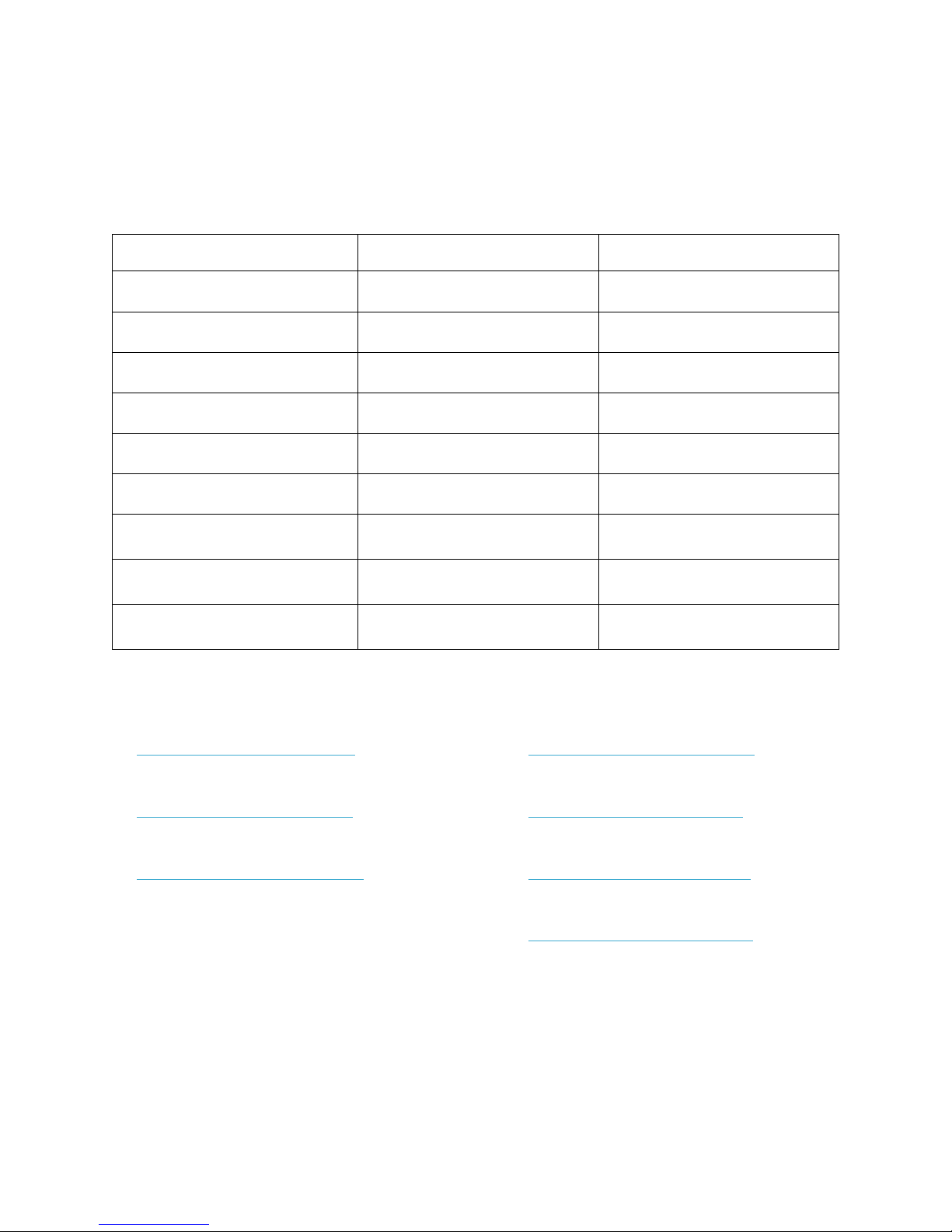
6
Note:
There is no technical limitation to the number of systems or solutions that can be installed together at a
site.
QUATRA variants
QUATRA
1000
QUATRA 2000
Active DAS Hybrid
Unconditionally Network Safe
100dB System Gain
Distributed over Cat 5e cable
Power over Ethernet (POE)
12.5K ft2per Coverage Unit
MIMO
Small Cell compatible
Dual-Carrier
VIDEOS
Cel-Fi Intro Video
https://youtu.be/Jy6PFhip3SM
Small Cell Planning
https://youtu.be/SURNn6vk-_E
Off-Air Planning
https://youtu.be/QoMk4XNu47E
Small Cell Install
https://youtu.be/ZP8LeQ8YQMc
Off-Air Install
https://youtu.be/-Esb0DhkgG4
Small Cell Commissioning
https://youtu.be/tpZe1c2KdMw
Off-Air Commissioning
https://youtu.be/gFhWN_6wqwI
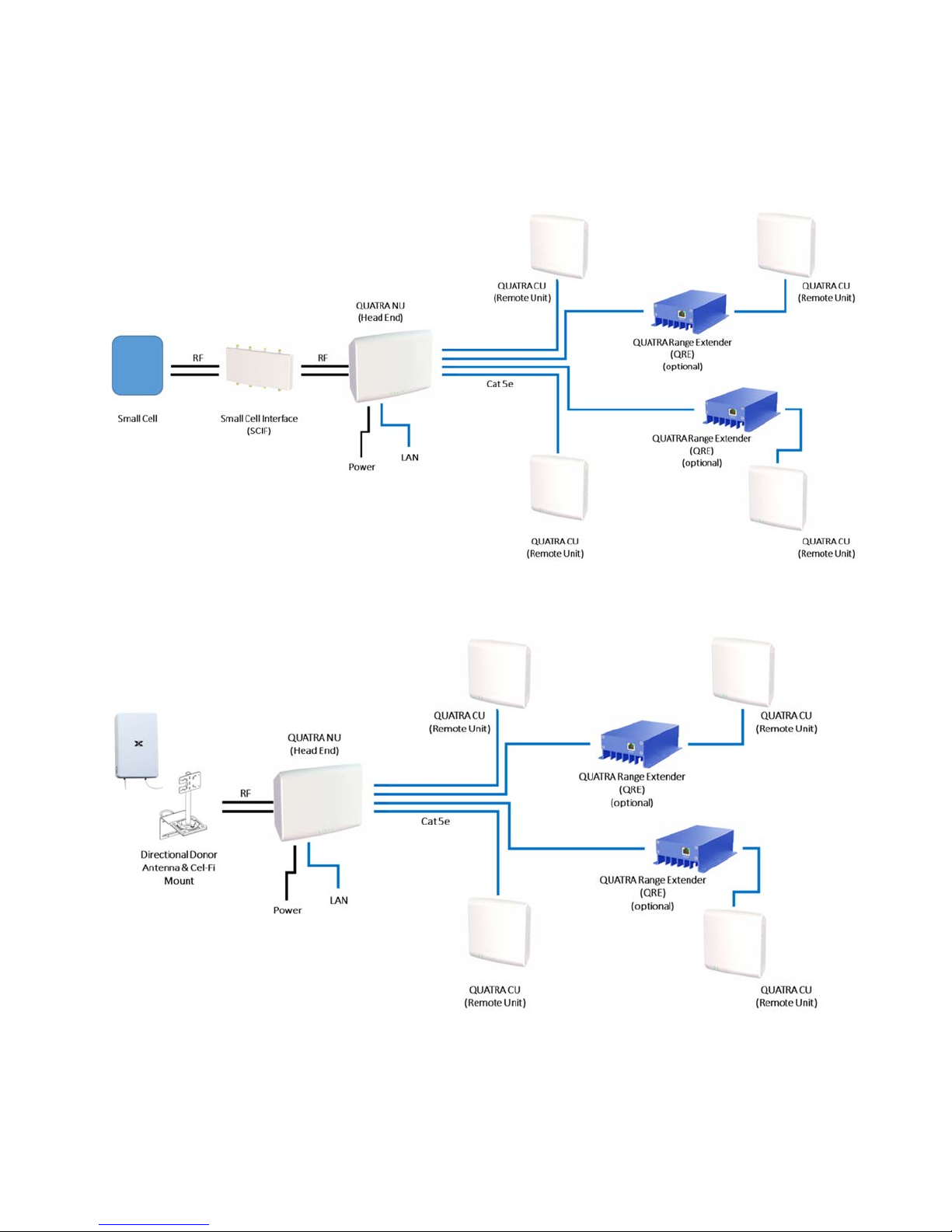
7
CHAPTER 2. SYSTEM ELEMENTS
QUATRA 1000 – Small Cell Configuration (example)
QUATRA 1000 – Off-Air Configuration (example)
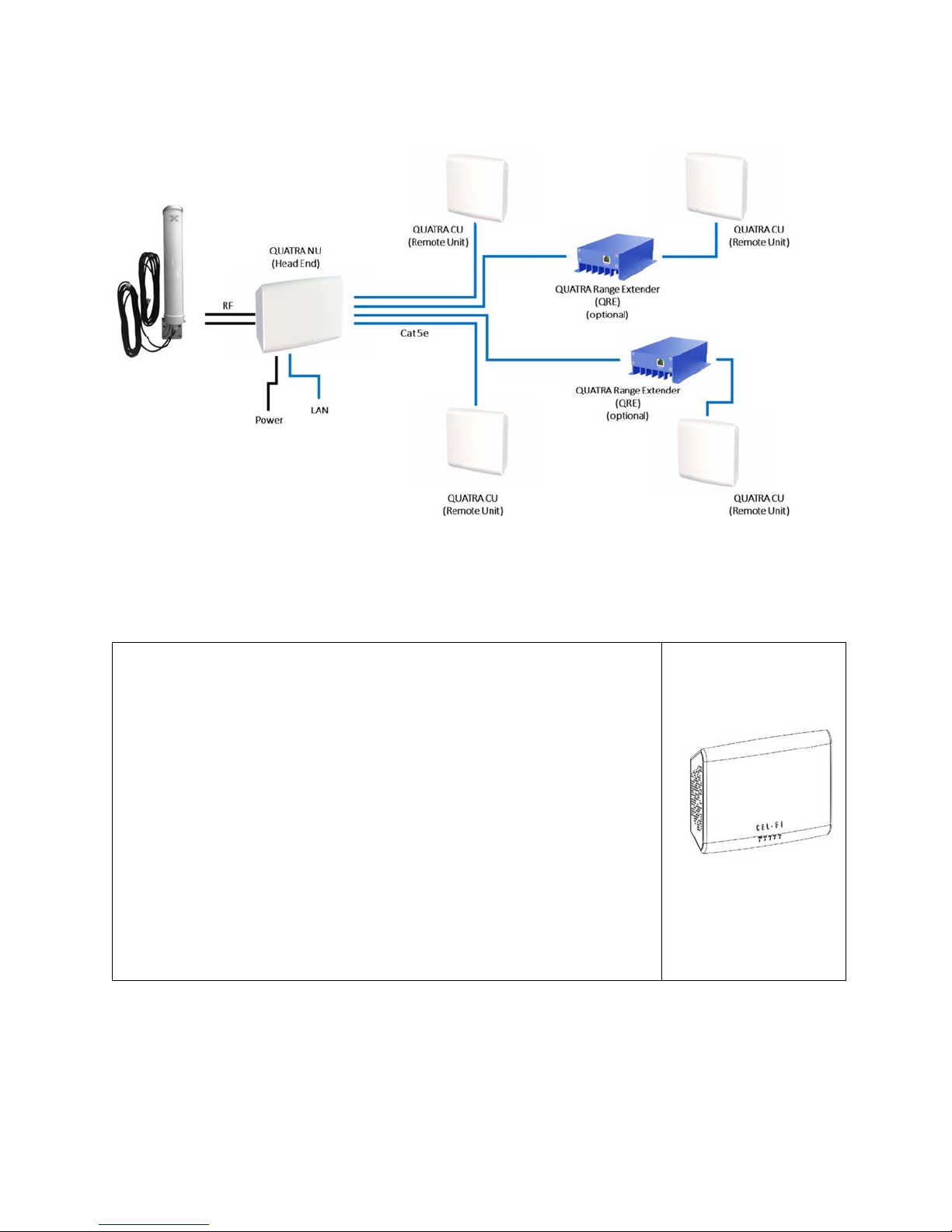
8
QUATRA 2000 – Off-Air Configuration (example)
Hardware Components
Cel-Fi QUATRA Network Unit (NU)
Cel-Fi QUATRA Network Unit (NU) is the hub of an individual system. Each
NU supports up to four Coverage Units (CU).
Provides donor signal to the Cel-Fi QUATRA system
Provides power over PoE to Coverage Units and QREs
Connects to the Cel-Fi WAVE Platform for remote monitoring and
management
QUATRA 1000 and QUATRA 2000 variants available
Note:
oQUATRA 1000 Network Units (NU) only work with QUATRA 1000
Coverage Units (CU) of the same variant
oQUATRA 2000 Network Units (NU) only work with QUATRA 2000
Coverage Units (CU) of the same variant

9
Cel-Fi QUATRA Coverage Unit (CU)
Cel-Fi QUATRA Coverage Unit (CU) is the remote unit of the system that
rebroadcasts the donor signal and provides the coverage bubble.
Provides coverage in the Cel-Fi QUATRA system
Powered by Power-Over-Ethernet (PoE) from the Network Unit
Self-configuring and self-optimizing
QUATRA 1000 and QUATRA 2000 variants available
Note:
oQUATRA 1000 Coverage Units (CU) only work with QUATRA 1000
Network Units (NU) of the same variant
oQUATRA 2000 Coverage Units (CU) only work with QUATRA 2000
Network Units (NU) of the same variant
Software Components
QUATRA Planner Tool
This simple on-line tool estimates hardware needs based upon building size, floor
plan utilization, and donor mode.
Define building and Name the project
Select Donor mode
Email results
www.cel-fi.com/quatra/plan
QUATRA Management Tool (QMT) (BETA coming soon)
Smartphone app to manage systems locally when a wired Internet LAN connection
isn’t available at the system NU location.
Communicates to QUATRA using Bluetooth
Syncs the system’s data/metrics to the WAVE Portal in the cloud over the
mobile network
May be used to commission systems
Note: ANDROID-only
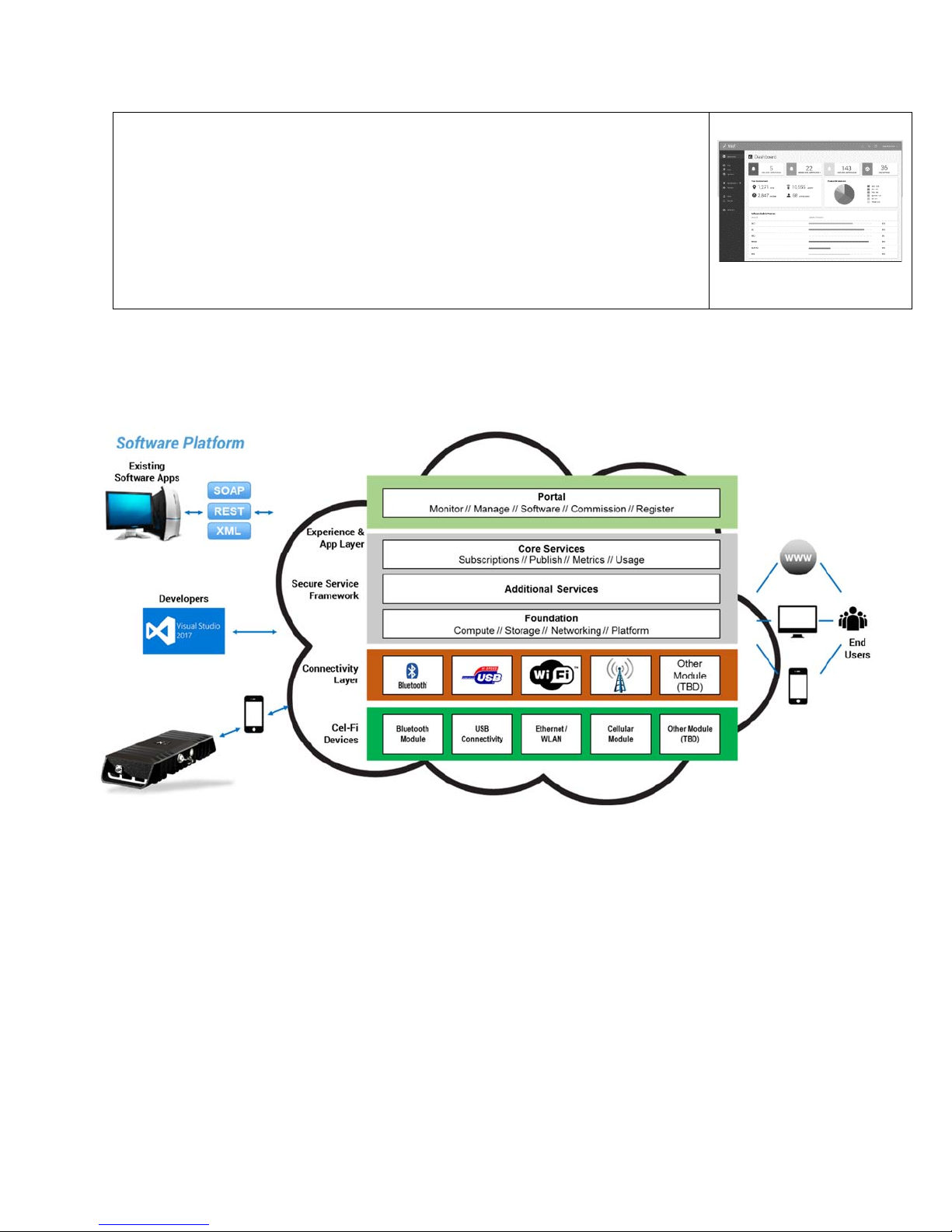
10
Cel-Fi WAVE Portal
For channel partners and installers, the WAVE portal is a cloud-based management
solution to keep track of systems in the field.
Commissioning
Alerts & Alarms
Status & Email/Text Notifications
Troubleshooting
WAVE Architecture
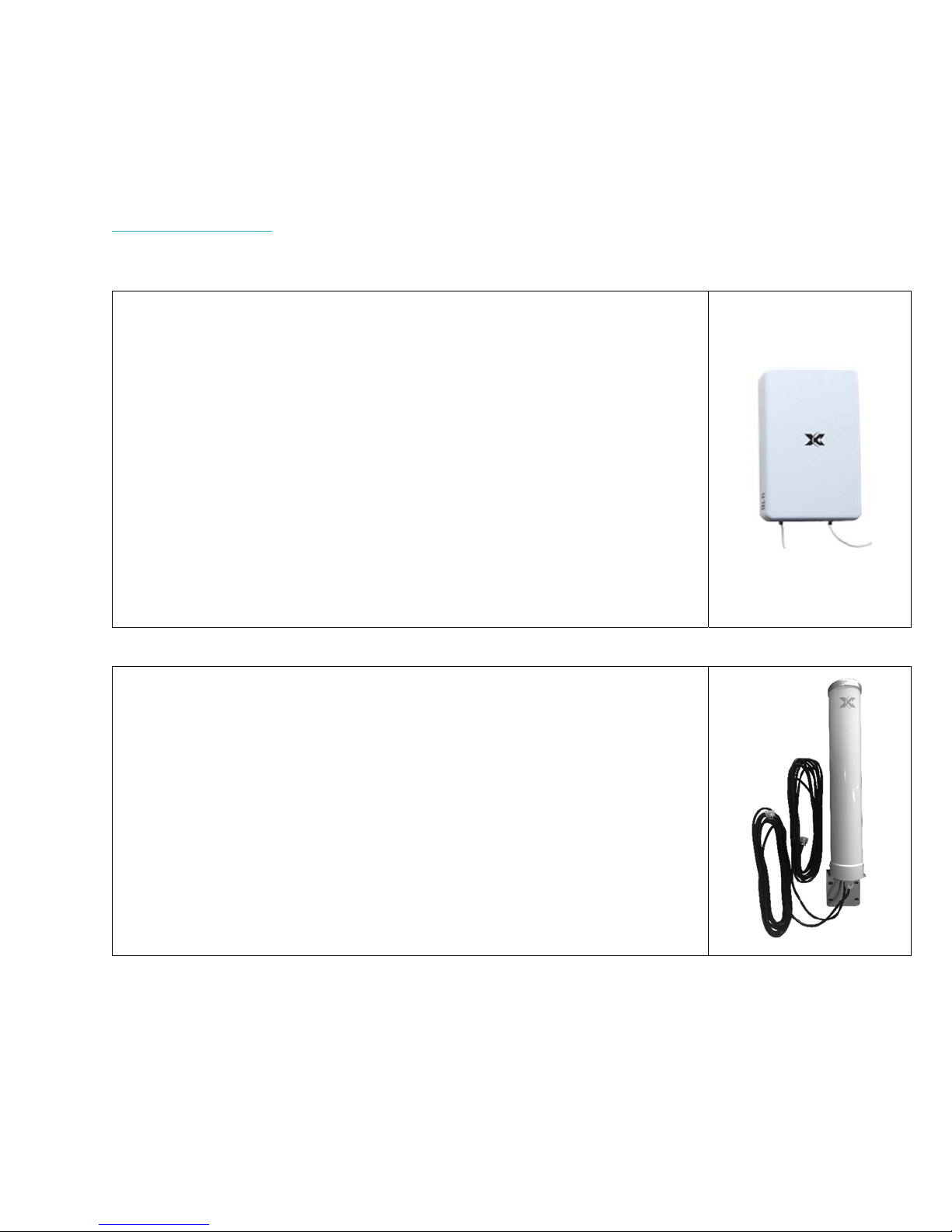
11
Peripheral Components Options
A number of peripheral component options are available for QUATRA from Nextivity and Nextivity’s
partners. Check the web site regularly for updates.
www.cel-fi.com/quatra
Cel-Fi MIMO Panel Antenna
Model: A52-X12-100
The Cel-Fi MIMO Panel Antenna is the only authorized indoor/outdoor MIMO
antenna for Cel-Fi QUATRA 1000.
High gain directional MIMO panel antenna
Donor managed with AntennaBoost’s 8-position aiming mount
Includes options for ceiling, wall, and pole mounting
Required for off-air installation of multiple CUs
Works best with:
QUATRA 1000
Cel-Fi Wideband MIMO Omni Antenna
Model:
Cel-Fi Wideband MIMO Omni Antenna is an outdoor-rated cellular antenna, perfect
for use as a donor antenna for Cel-Fi QUATRA 2000.
698 MHZ - 2700 MHz
MIMO (dual RF feeds)
N-type Female connectors
Works best with:
QUATRA 2000
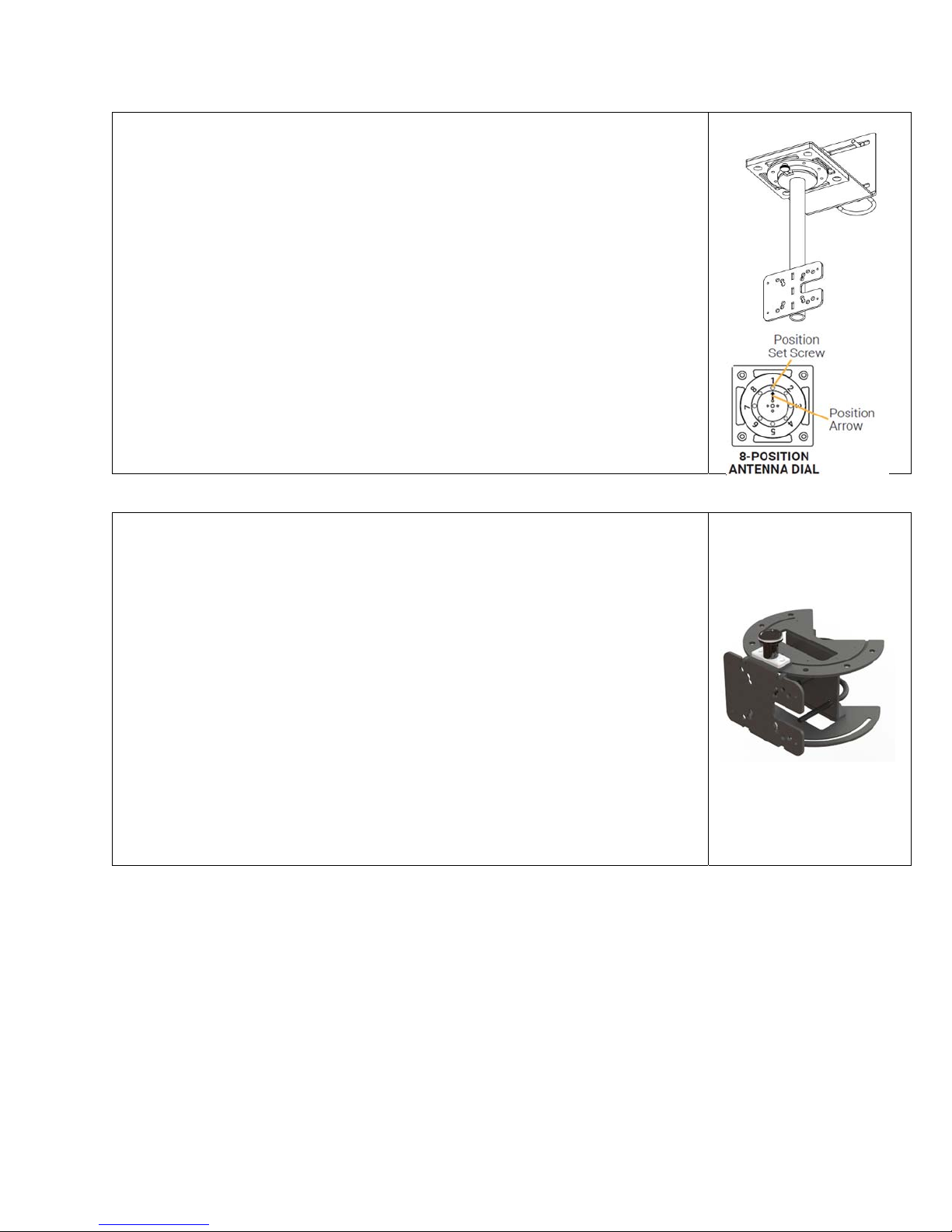
12
Cel-Fi Mount
Model: F66-100-000
The Cel-Fi Mount is for mounting antennas indoors or outdoors.
26 cm powder-coated pole
Stamped metal surface
UV-rated for outdoor use
Supports pole/ceiling/wall application
Supports 8-position with locking screw for AntennaPositioning app
Flexible hole pattern for multiple mount types
Works best with:
Cel-Fi Panel Antennas
Cel-Fi Directional Antennas
Cel-Fi Pole Mount
Model: F26-100-000
The Cel-Fi MIMO Panel Antenna is the only authorized indoor/outdoor MIMO
antenna for Cel-Fi QUATRA 1000. Use with the AntennaPositioning app and WAVE.
Galvanized stainless steel
Outdoor ready
Supports pole mounting
Supports 7-position rotation with locking screw
Multiple hole patterns support various antennas
Works with poles 2" (or less) in diameter
Works best with:
QUATRA 1000
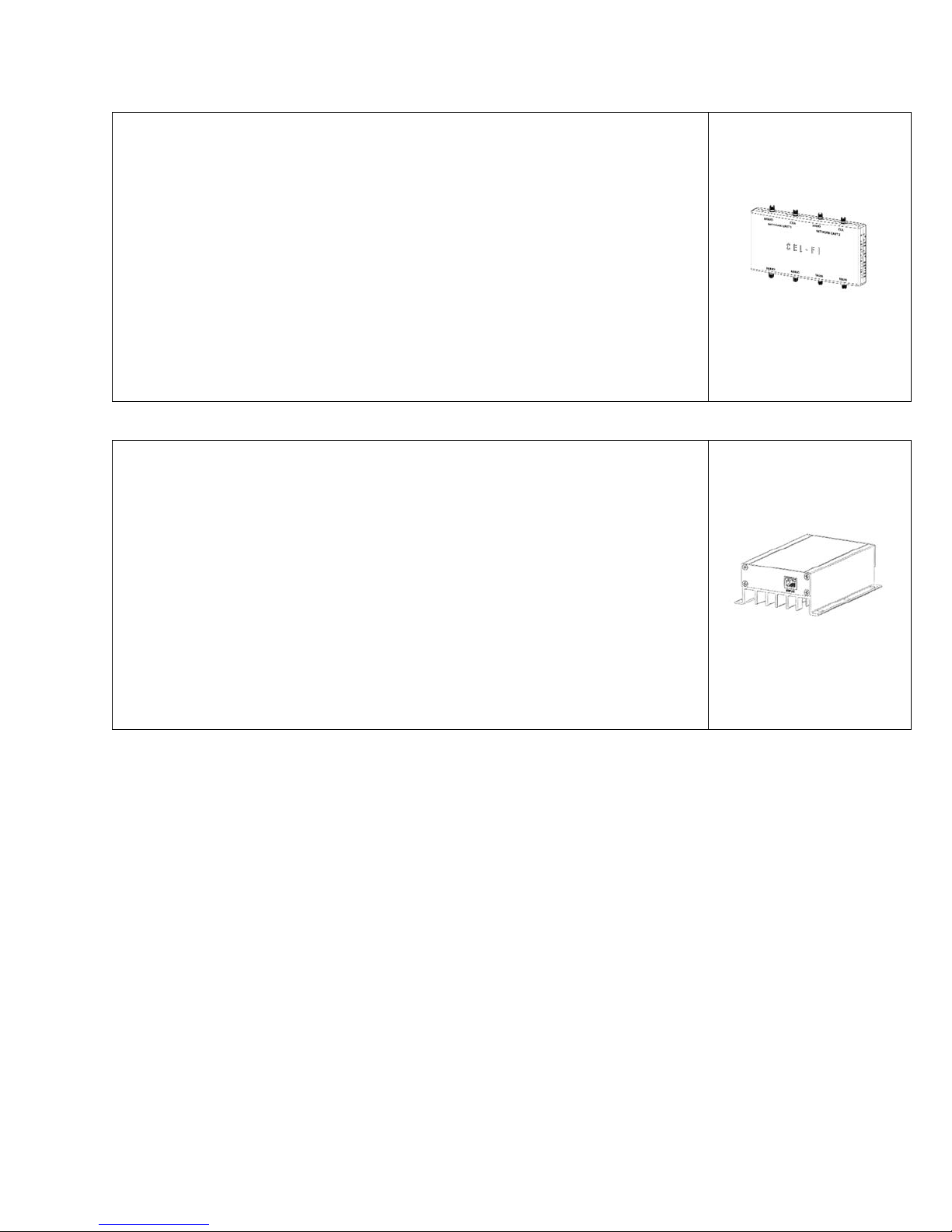
13
Cel-Fi QUATRA Small Cell Interface (SCIF)
Model: Q34-SCI
The Cel-Fi QUATRA Small Cell Interface (SCIF) simplifies RF connections between
a small cell and NUs. It includes a main unit and all cables for a single NU.
Simplifies connections to a small cell
Provides proper signal attenuation and isolation
Required for small cell Installation
Works with:
QUATRA 1000
Cel-Fi QUATRA Range Extender (QRE)
Model: Q34-E1000
Cel-Fi QUATRA Range Extender is a Power over Ethernet (PoE) device that extends
the maximum distance between the NU and the CU.
Allows NU-to-CU cable lengths of up to 200 meters (650 ft.)
Power over Ethernet (no separate power supply or PoE injector needed)
Works best with:
QUATRA 1000
QUATRA 2000

14
Available QUATRA 1000 & 2000 Models
Model Bands Approval
Q34-2/4/5/12 2,4,5,12 FCC
Q34-2/4/5/13 2,4,5,13 FCC
Q34-1/3/7/8 1,3,7,8 CE
Q34-1/3/8/20 1,3,8,20 CE
Q34-1/7/8/20 1,7,8,20 CE
Q34-3/5/7/28 3,5,7,28*
*Telstra-only CE, RCM
Q34-4/5/12/13/25 4,5,12,13,25 FCC, IC
BAND / FREQUENCY DETAIL
Cel-Fi QUATRA BAND SUPPORT Downlink (MHz)
Uplink (MHz)
Band Name Low
High
Low High
1 2100 2110
2170
1920 1980
2 1900 PCS 1930
1990
1850 1910
3 1800+ 1805
1880
1710 1785
4 AWS-1 2110
2155
1710 1755
5 850
869
894
824 849
7 2600 2620
2690
2500 2570
8 900 GSM 925
960
880 915
12 700a 729
746
699 716
13 700c 746
756
777 787
20 800 DD 791
821
832 862
25 1900+ 1930
1995
1850 1915
28* 700 APT 758
788
703 733
* This doesn’t cover the full band; the product covers the lower part of the band. This is because
components are not available to support the entire band within the product constraints.
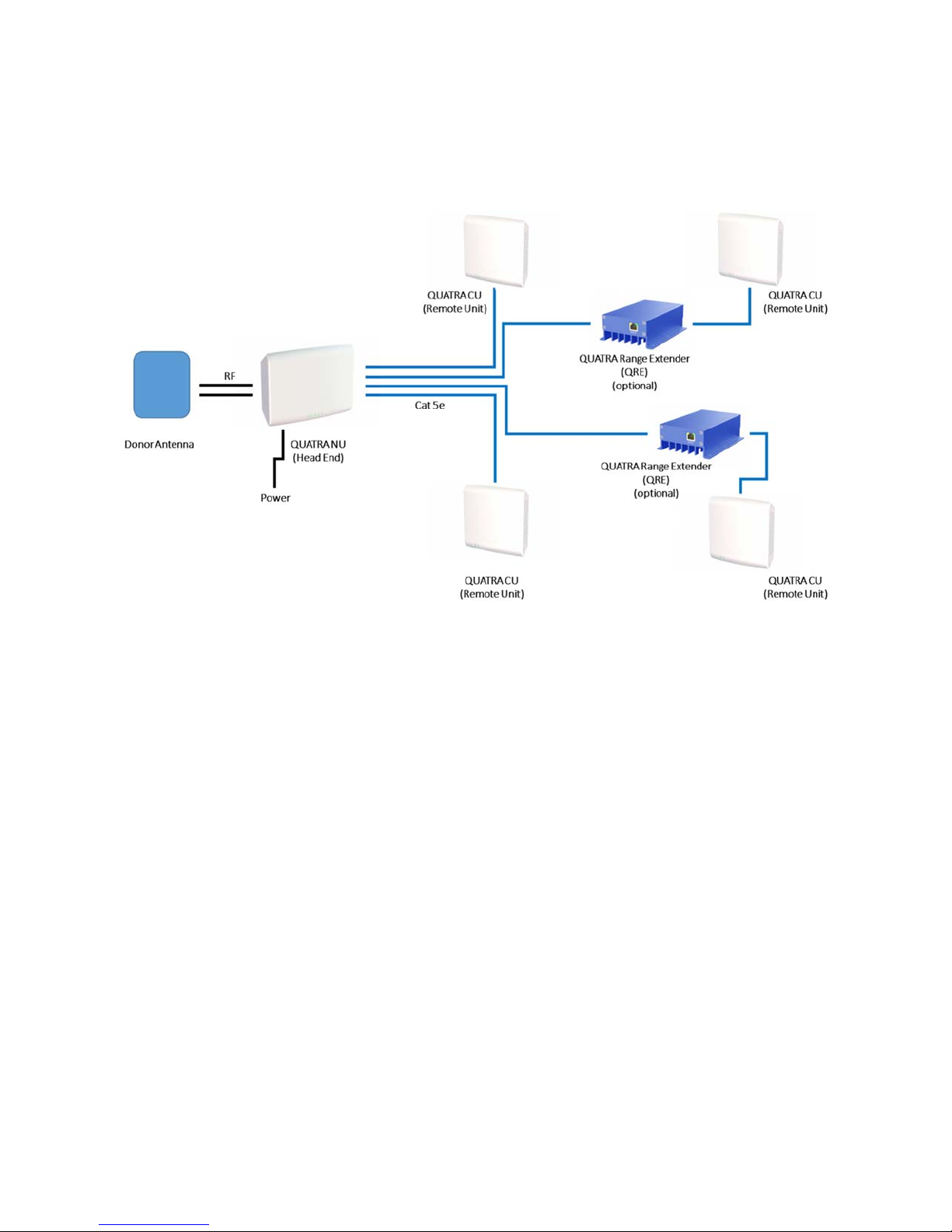
15
CHAPTER 4. CONFIGURATION MODES (OPTIONS)
Off-Air
Cel-Fi QUATRA can be installed off-air to provide high-quality in-building wireless connectivity by using
the existing cellular network. Off-air installations comprised of an NU and up to four (4) distributed CUs
dynamically networked into a single system to provide high-quality in-building wireless connectivity.
External Antenna is required when using more than one CU in off-air mode.
Be sure to choose the System Mode “External Antenna” or “Internal Antenna” in the Cel-Fi WAVE Portal
when using the Cel-Fi QUATRA Off-Air.
Selecting the Right Donor Antenna
The QUATRA 1000 system is provider-specific and supports MIMO capability. For that reason, for best
performance, in Off-Air mode, each NU should be connected to a high-gain directional MIMO antenna.
The Cel-Fi Wideband MIMO Panel Antenna (model: A52-X12-100) is perfect for this application. Used
with the AntennaPositioning application (via WAVE) and a Cel-Fi Mount ensures that the system will
have the best donor signal possible.
The QUATRA 2000 system includes a dual-carrier, software configurable NU, so multiple donor sources
are accessed by the antenna to provide signal. For this reason, an omni-directional antenna is ideal.
Nextivity offers an omni-directional dual-feed wideband antenna (model: A11-V14-100) with dual
outputs that is a perfect donor for the QUATRA 2000 NU.

16
Small Cell (Supercell)
A Supercell is comprised of a Cel-Fi QUATRA 1000 system connected to a small cell. Multiple Cel-Fi
QUATRA 1000 systems can be connected to a single small cell, or multiple small cells, to form a
coordinated Supercell that extends coverage for large venues. A Supercell with multiple Cel-Fi QUATRA
1000 coverage units (CUs) is more efficient than multiple small cells, and the CUs of a Cel-Fi QUATRA
1000 system connected to a Supercell do not interfere with one another.
Cel-Fi QUATRA 1000 partners with carrier-approved small cells to deliver better RF distribution through
CUs, utilizing the full capacity of the small cell, minimizing interference significantly, and requiring much
less network management resources. This achieves the major goal of in-building network densification.
Note: Be sure to choose the System Mode “Small Cell” in the Cel-Fi WAVE Portal when connecting a Cel-
Fi QUATRA 1000 Network Unit to a Small Cell.
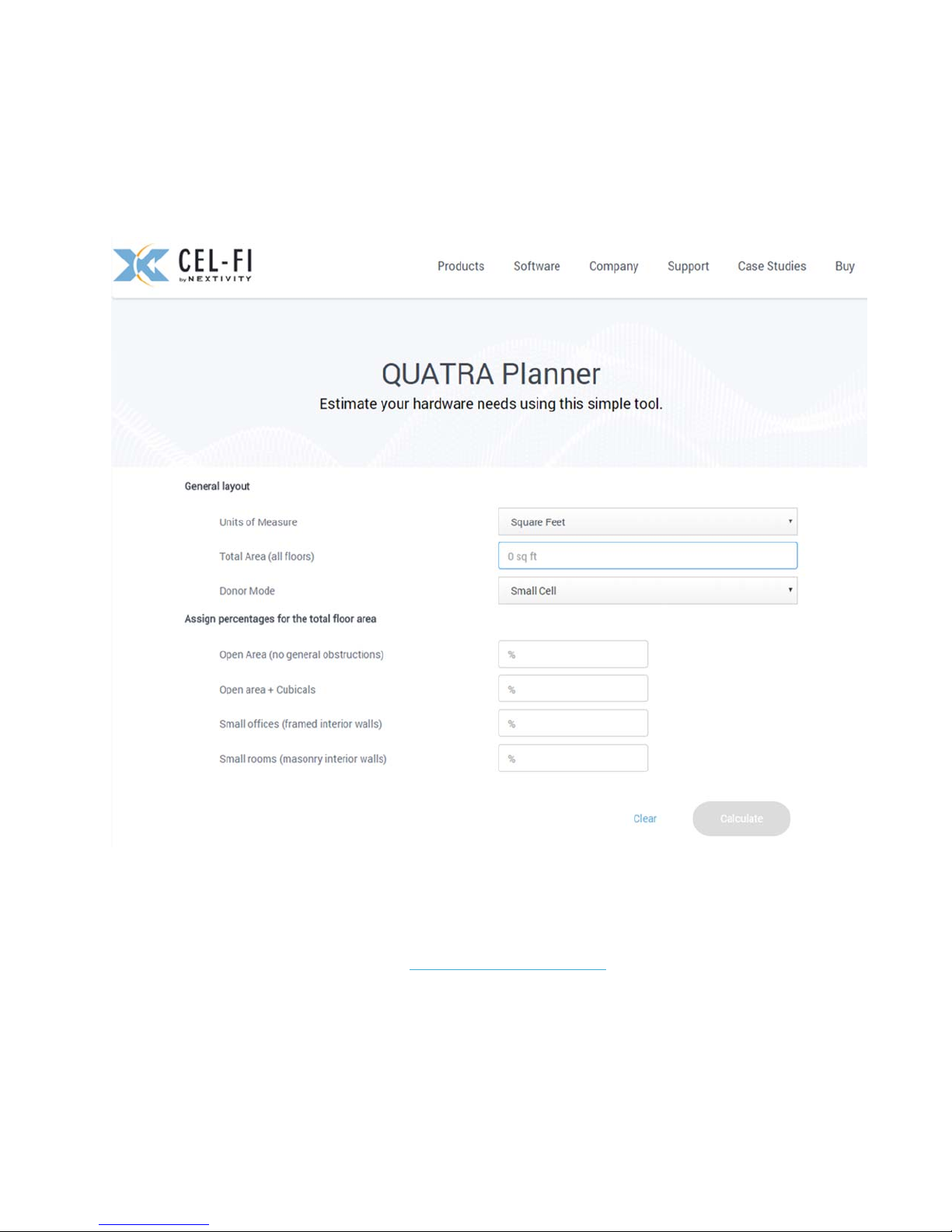
17
Determining the Proper Configuration
Developing a coverage plan is made easier with Nextivity’s online QUATRA PLANNER TOOL (QPT).
Simply enter information about the site and known requirements, and the QPT will return an estimated
equipment list.
The QPT algorithms are based on ever-evolving IEEE 802.16 propagation models, and will provide a very
good estimate in most cases. Once on site, it’s always good to measure actual values to ensure best
performance, and for any solution adjustments.
QUATRA PLANNER TOOL can be found at: www.cel-fi.com/quatra/plan

18
CHAPTER 5. DEPLOYING CEL-FI QUATRA
Plan
To facilitate the installation process and the best performance at the site, it’s important to plan the
system design prior to any permanent installations.
Planning – Step 1. Site Survey
Formal Site Surveys are not required for a QUATRA installation, but some form of site survey is
recommended for best results.
For QUATRA, best practices will identify and document the following items:
SITE SURVEY
# ITEM PURPOSE
1 Project site address Mapping (can also view site exterior w/Google Earth).
2 Operator(s) of interest.
Note:
QUATRA 1000 systems support
single carrier operation per NU/CU
combo (system).
QUATRA 2000 systems support
two carriers per NU/CU combo
(system).
Select
systems.
3 Building size, floorplans, photos.
Project size, interior structures/usage such as high
stacked materials, cubicles etc. Suspended or open
ceiling? CU mounting options (ceiling tile, wall, pole,
hanger rod).
4 Note wall construction (hollow,
masonry
Interior RF propagation expectations/hardships.
5 Ask customer where service is
good/poor/critical
They know!
And they have expectations to meet.
6 Nice to have: Measure existing
service (smartphone)
Level and Quality (speed tests, and android apps such
as Network Cell Info Lite). Note on floorplans.

19
7 Donor options (i.e. antenna
location options, measure).
Outdoors best, but may be indoor
if well RF isolated from CU
coverage zones.
Bring quality service indoors by measuring donor signal
quality where donor antennas are practical (where
allowed, cable penetration available, isolated from CUs).
8 Discuss cabling route options
(LAN and Coax).
Consider low coax loss to NU(s), NU placement, LAN
cabling to CUs, NU internet connection and power
outlet.
Planning – Step 2. Estimating Hardware Needs
Given the results of the survey process, use your preferred modelling and estimation method to
generate a budgetary equipment bill of materials (BOM).
The online QUATRA PLANNER TOOL (QPT) is recommended and can also be used at this stage.
www.cel-fi.com/quatra/plan
Planning – Step 3. Determine NU Donor (Off Air or Small Cell) Location
A. If using an outdoor donor antenna
a. Donor antenna system gain (in dBi) minus coax loss should be ≥5 dB, for best results.
b. For best results the donor antenna should have as much isolation as possible from
the other system components, in particular the CUs.
c. CUs should be placed at least 10 meters from any NU.
d. QUATRA uses QMA connectors at the NU.
QMA-RA to N adapter kits are available from Nextivity.
Model: D12-20114-2002
Nextivity also offers a variety of other adapters specific for connectors used in the
QUATRA solutions.
www.cel-fi/com/quatra
B. If using a small cell, make sure to understand the small cell’s installation requirements,
provided by the small cell vendor.
a. Does the small cell require external access to GPS signal?
b. Is the Internet feed at the location sufficient in terms of bandwidth and availability?
c. Is there sufficient space for the Small Cell Interface (SCIF) to be used?

20
C. If using an indoor donor antenna (QUATRA 1000 only), it is recommended that the antenna be
located close to the NU for best performance and minimal loss from antenna to NU.
Note: The NU+ANT should be well isolated from all CUs (walls etc.), to ensure full CU transmit
power.
Planning – Step 4. NU Internet Connection & WAVE Portal Account
Network Unit requirements:
oPower
oInternet Access via LAN port
Note: Make sure IT Staff can assist with any LAN issues if needed. A LAN
Connection Guide is available on request.
A variety of sources for Internet connectivity hardware are available.
Options include:
3GSTORE: https://3gstore.com/quatra_routers
MULTITECH: https://www.multitech.com/products/gateways-routers-
modems
DIGI: https://www.digi.com/products/cellular-solutions
Note NU Serial number
oLocated on the back of each unit
oRequest portal access:
www.cel-fi.com/account-request
oYour equipment supplier authorizes portal access
Planning – Step 5. Coverage Unit (CU) Placement
Coverage is greater in open areas. Use the table to estimate where CUs should be placed. CUs should be
ceiling mounted in open areas such as large rooms and hallway intersections.
This manual suits for next models
1
Table of contents