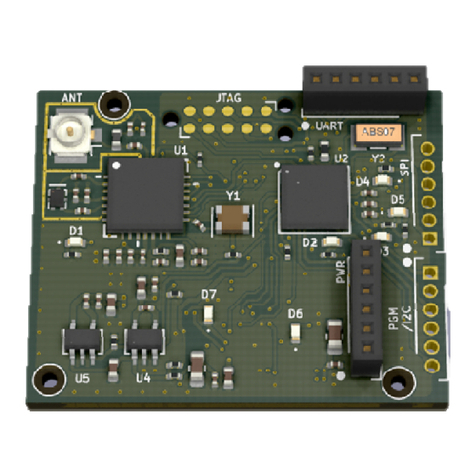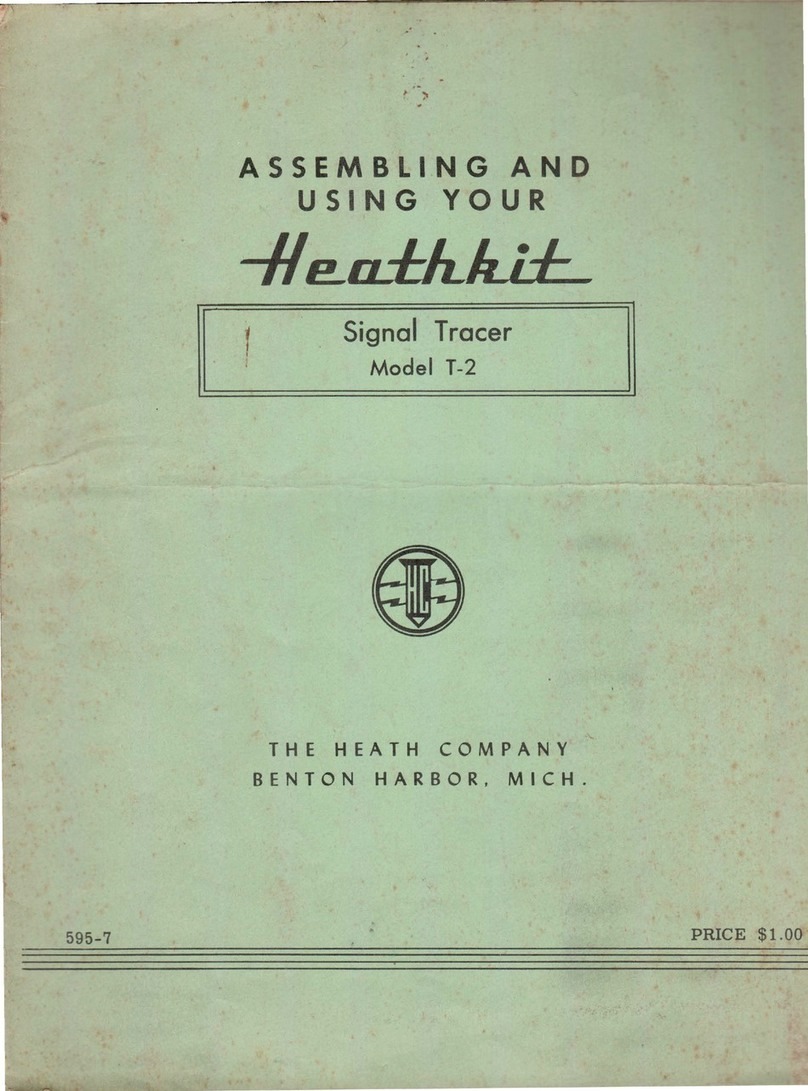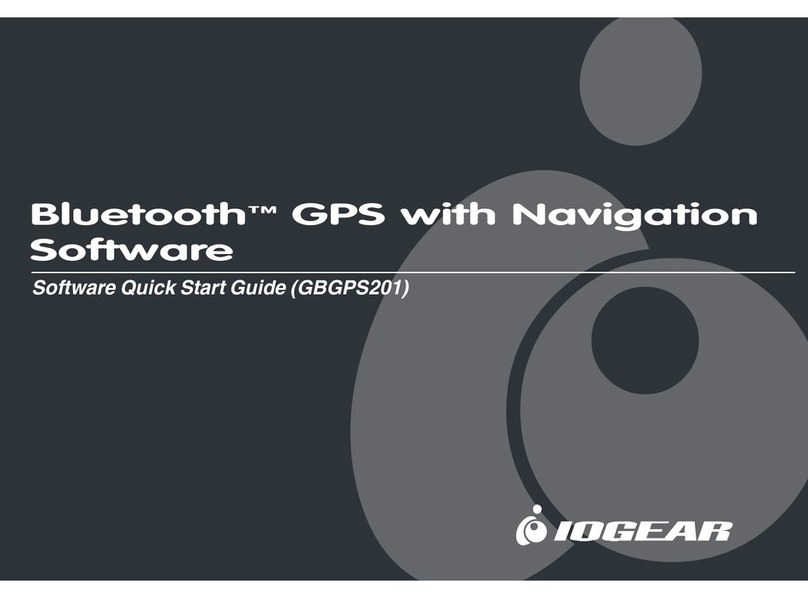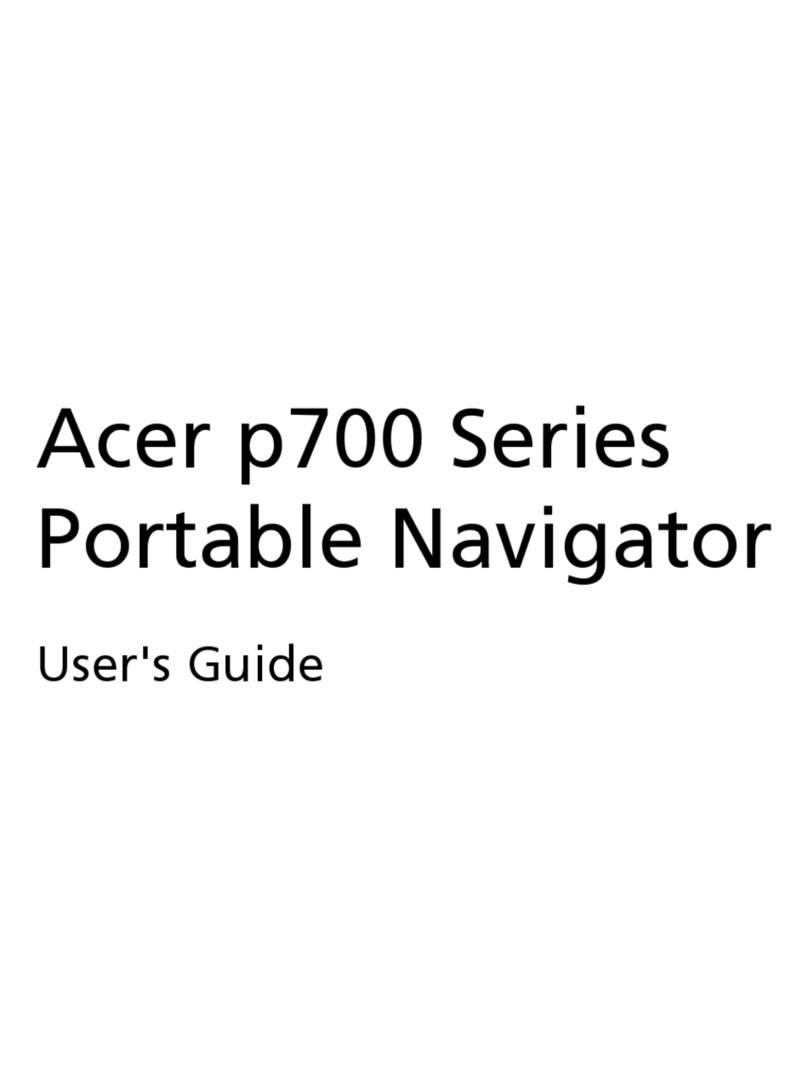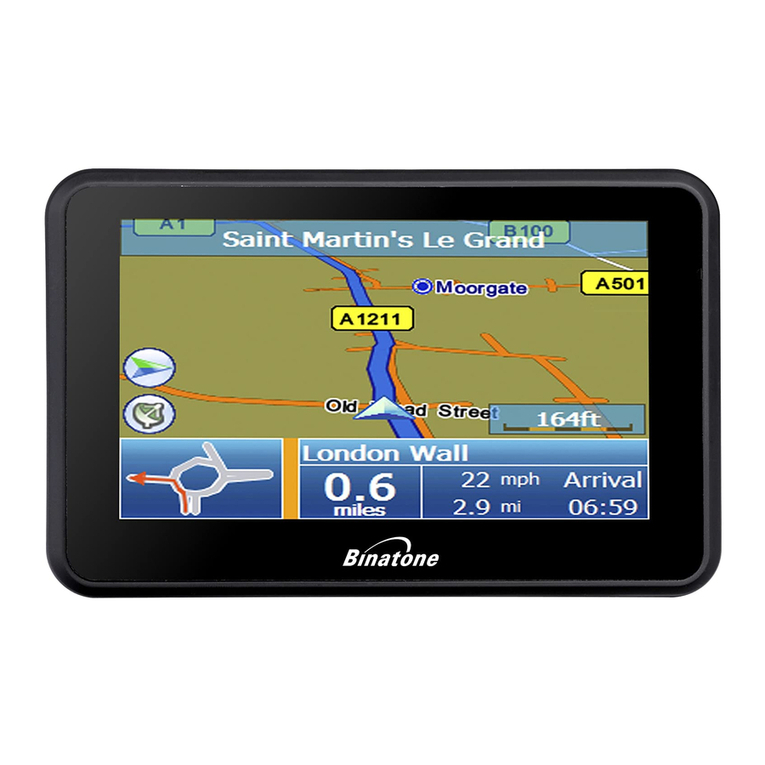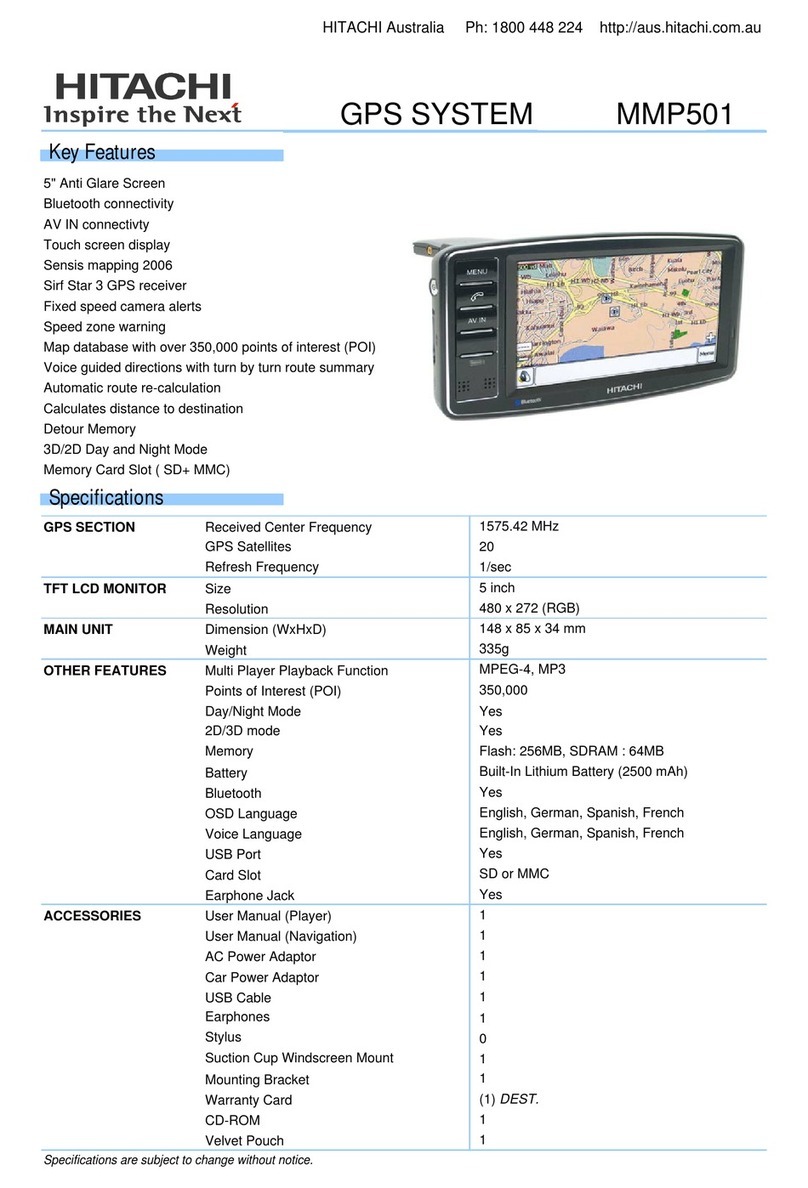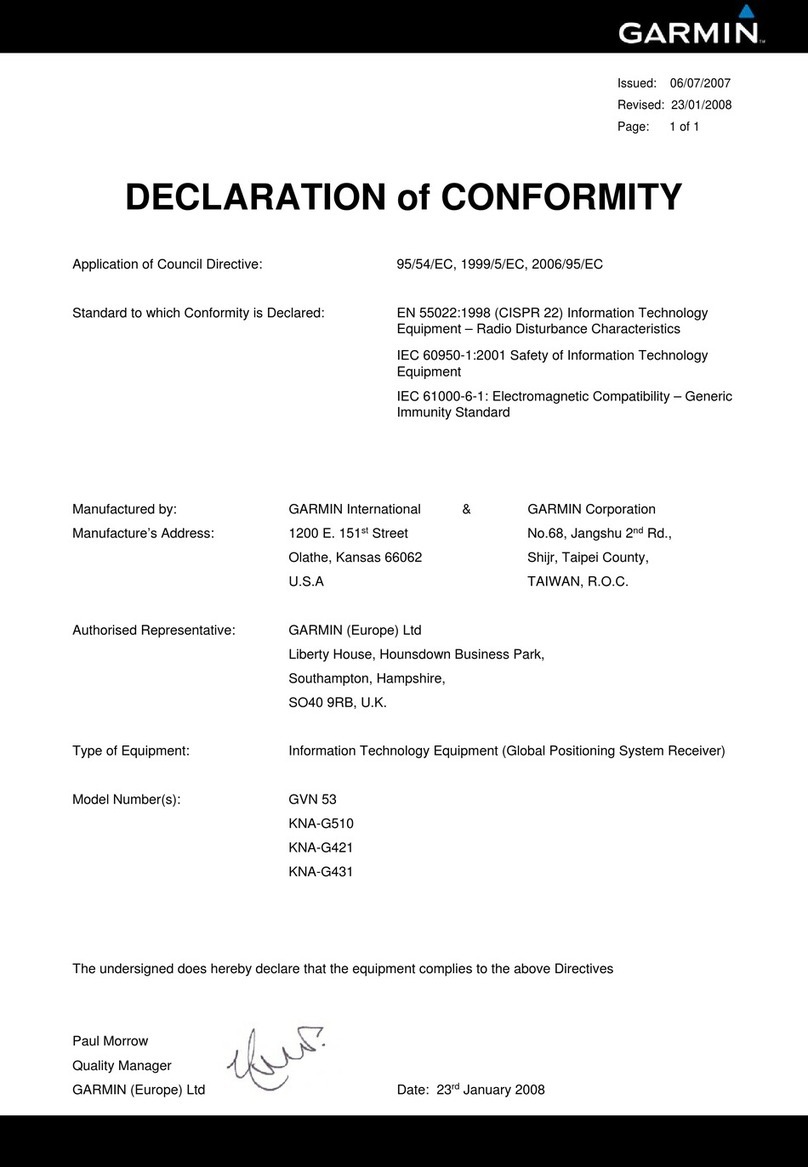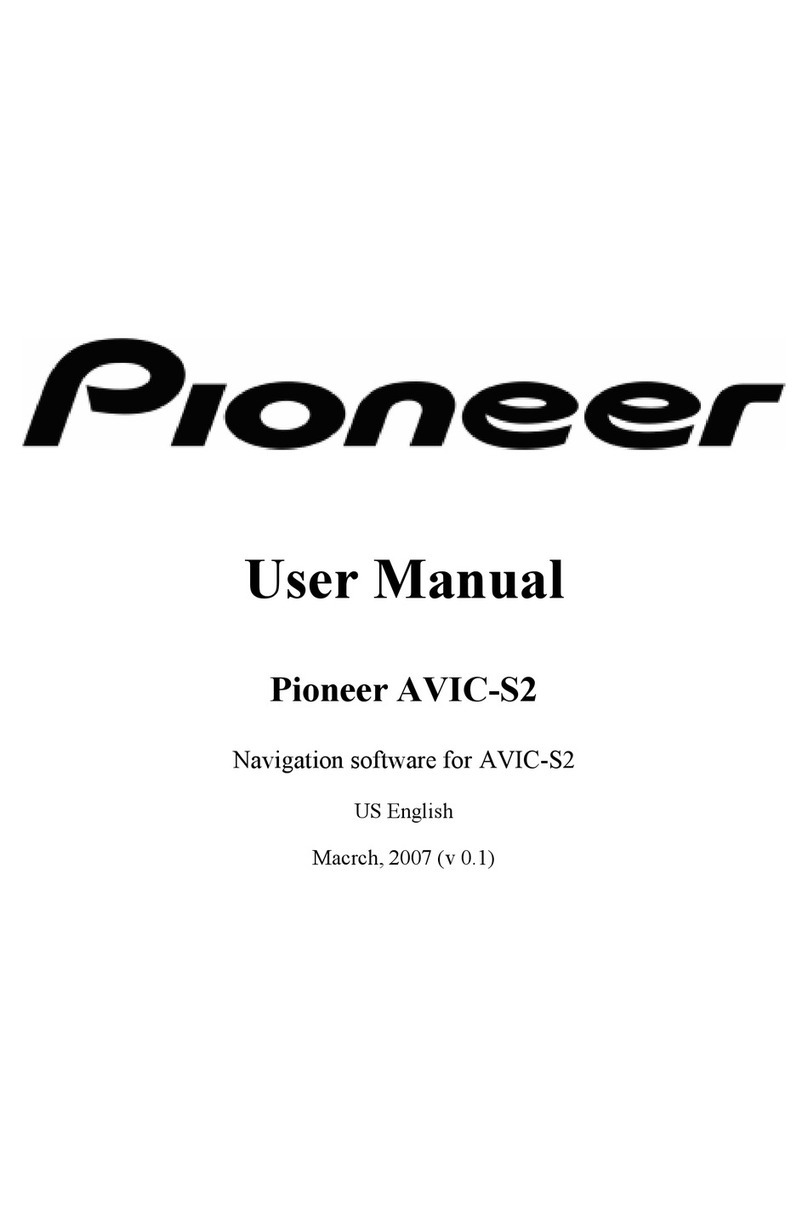NextNav TerraPoiNT User manual

TerraPoiNT Portable Tracker (TPT) User Guide Version No: 0.7
NextNav LLC Confidential and Proprietary Page 1 of 26
TerraPoiNT Portable Tracker (TPT) User Guide
Version 0.7
NextNav Confidential and Proprietary
All data and information contained in or disclosed by this document is confidential and proprietary
information of NextNav, LLC and all rights therein are expressly reserved. By accepting this material, the
recipient agrees that this material and the information contained therein is to be held in confidence and in
trust and will not be disseminated, distributed, copied, reproduced in whole or in part, nor its contents
revealed in any manner to others without the express written permission of NextNav LLC.
COPYRIGHT
No part of this publication may be reproduced in any form, in an electronic retrieval system or otherwise,
without the prior written permission of the publisher. Material contained herein is reserved for members of
NextNav and designated contractors, and therefore is not to be quoted, cited, or shown outside the company
without written permission.

TerraPoiNT Portable Tracker (TPT) User Guide Version No: 0.7
NextNav LLC Confidential and Proprietary Page 2 of 26
History
Version
Date
Author
Notes
0.
1
18
st
M ar
ch, 2021
Purna Nannapaneni
1
0.
3
24
st
M arch, 2021
Purna Nannapaneni
2
0.4 26
st
M arch, 2021 Purna Nannapaneni 3
0.5 26
st
April, 2021 Purna Nannapaneni 5
0.6 27
st
April, 2021 Purna Nannapaneni 6
0.7 24
st
M ay, 2021 Purna Nannapaneni 7
Notes:
1. Creat ed first draft version of docum ent for internal review.
2. Updates :
a. Changed naming to TerraPoiNT Portable Tracker (TPT).
b. Added sections on unit pow ering ON/ OFF, firmware versions.
c. Updated phone images.
d. Added t est procedure flow chart.
3. Updates :
a. Added information on TerraPoiNT Tracker(TPT) App installation from App center.
4. Updates:
a. M inor updates.
5. Updates:
a. Updated RF Exposure description and FCC Label Information.
6. Updates:
a. M odified Phone app snapshot s.
7. Updates:
a. Rem oved informat ion related to ext ernal battery pack.

TerraPoiNT Portable Tracker (TPT) User Guide Version No: 0.7
NextNav LLC Confidential and Proprietary Page 3 of 26
Table of Contents
History........................................................................................................................................................................... 2
1FCC statements:................................................................................................................................................... 4
2Scope...................................................................................................................................................................... 5
3Introduction........................................................................................................................................................... 6
4Receiver – TPT...................................................................................................................................................... 8
4.1 Model Name........................................................................................................................................................................................ 8
4.2 Power .................................................................................................................................................................................................. 8
4.3 Powering ON the Receiver TPT ........................................................................................................................................................ 9
4.4 Powering OFF the Receiver TPT ...................................................................................................................................................... 9
4.5 Charging Receiver TPT:....................................................................................................................................................................10
5Phone App - TPT .................................................................................................................................................11
5.1 Receiver TPT and Phone App (TPT App):.......................................................................................................................................11
5.2 Android Platform Requirements........................................................................................................................................................11
5.3 TerraPoiNT Tracker(TPT) App Release via App Center.................................................................................................................12
6Altitude and Location Test Procedure. ...........................................................................................................13
6.1 Test Flow:...........................................................................................................................................................................................13
6.3 Phone Interface: Bluetooth Pairing & Running of TPT App............................................................................................................14
6.4 Debug/Maintenance Interfaces.........................................................................................................................................................24
6.5 User Interface ....................................................................................................................................................................................24
6.6 Firmware & Software Versions .........................................................................................................................................................24
7Mechanical Specifications – TPT .....................................................................................................................25
8Environmental Characteristics .........................................................................................................................26
9Interference Considerations .............................................................................................................................26
10 FCC Label..........................................................................................................................................................26

TerraPoiNT Portable Tracker (TPT) User Guide Version No: 0.7
NextNav LLC Confidential and Proprietary Page 4 of 26
1FCC statements:
This device complies with part 15 of the FCC rules. Operation is subject t o the following two conditions: (1) this device
may not cause harmful int erference, and (2) this device must accept any interference received, including interference
that m ay cause undesired operation.
NOTE: The manufacturer is not responsible for any radio or TV interference caused by unaut horized modifications or
changes to this equipm ent. Such m odifications or changes could void the user’s authority to operate the equipment .
NOTE: This equipment has been tested and found to comply w ith the limit s for a Class B digital device, pursuant to part
15 of t he FCC Rules. These limit s are designed to provide reasonable protection against harmful interference in a
residential installation. This equipment generates uses and can radiate radio frequency energy and, if not installed and
used in accordance with the instructions, m ay cause harmful interference to radio communications. However, there is
no guarantee that interference w ill not occur in a particular installation. If this equipment does cause harmful
interference to radio or t elevision reception, which can be determined by turning the equipment off and on, the user is
encouraged to t ry to correct t he interference by one or more of the following measures:
‐ Reorient or relocate the receiving ant enna.
‐ Increase the separation between the equipment and receiver.
‐Connect the equipment into an outlet on a circuit different from that to which the receiver is connected.
‐Consult the dealer or an experienced radio/TV technician for help.
RF exposure:
The device has been evaluated to meet general RF exposure requirement , The device can be used in portable exposure
condit ion without restriction. Federal Comm unication Commission (FCC) Radiat ion Exposure Statement Pow er is so low
that no RF exposure calculation is needed.

TerraPoiNT Portable Tracker (TPT) User Guide Version No: 0.7
NextNav LLC Confidential and Proprietary Page 5 of 26
2Scope
This Receiver User Guide describes all electrical, mechanical, operat ional and support aspects of TerraPoiNT Portable
Tracker (TPT) M BS receiver. The TPT is very sm all and low power that supports single chip version of NextNav’s M BS
Receiver Technology along with GPSReceiver and m ultit ude of sensors.
This m anual reflects t he lat est iteration of t he TPT w ith t he 2021 hardw are and softw are updates.

TerraPoiNT Portable Tracker (TPT) User Guide Version No: 0.7
NextNav LLC Confidential and Proprietary Page 6 of 26
3Introduction
M et ropolitan Beacon System (M BS) is terrestrial location system designed to supplement GPS in areas where GPSsignals
are degraded or denied, such as indoors or in urban canyons. The terrestrially-located beacon transmitters radiate a
highly synchronized, spread-spectrum signal that is similar in many respects to t he L1 C/ A signal, and enables
appropriat ely-equipped receivers to trilaterat e their position. In addition to traditional almanac information, M BS
encodes barometric correction information to enable receivers that have a baromet ric pressure sensor to det ermine
their altitude with very high accuracy. Additional information about the M BSsignals can be found in the M BSInterface
Control Document (ICD) [1]. NextNav M BSbeacons operate on Part 90 M -LM Sspectrum licenses that cover 919.75M Hz
- 927.75M Hz, with permitted ERP up to 30W. The system currently supports a 10Hz location update rate, w ith position
computed on t he receiver with no need for ext ernal information. Like GPS, assisted modes of operation are supported.
A high-level system architecture of M BS is show n in figure below.

TerraPoiNT Portable Tracker (TPT) User Guide Version No: 0.7
NextNav LLC Confidential and Proprietary Page 7 of 26
The block diagram of the TPT class receivers shown below .
The TPT receiver system comprises of a measurement engine (M E) block, a compute module block, gps receiver and
different sensors. The measurement engine block performs the acquisition and tracking of M BSbeacon signals. The
compute module receives the M E data and computes t he ranges and trilateration to produce location fixes at 10Hz rate.
The receiver is designed t o int eract and deliver location fixes to a host platform (Smart Phone) via Bluetooth.

TerraPoiNT Portable Tracker (TPT) User Guide Version No: 0.7
NextNav LLC Confidential and Proprietary Page 8 of 26
4Receiver – TPT
4.1 M odel Name
The TPT’s unit M odel Name is NN-TR02-xx
4.2 Power
The TPT Unit runs on internal battery. The TPT can be plugged to a Host Comput er t hru a Type-C USB Connector for
charging the internal batt ery.
Ratings:
5V, 400mA
2W (M ax)
The TPT unit board pow ers w it h int ernal bat tery.

TerraPoiNT Portable Tracker (TPT) User Guide Version No: 0.7
NextNav LLC Confidential and Proprietary Page 9 of 26
4.3 Powering ON the Receiver TPT
M ake sure that t he unit TPT is fully charged.
Press the rectangle big but t on momentarily for 1-second to turn the unit.
Press the rectangle big but t on momentarily for 1-second to t urn ON the unit.
Blinking LEDs (on t he sides of rectangular Butt on) indicates that Unit is Powered-ON and active.
4.4 Powering OFF the Receiver TPT
The being in Power-ON state (blinking LEDs), press the big rectangular button for roughly 3-seconds unt il the LEDs are
OFF (Unit Pow ered OFF).
It is to be noted that if t he big rectangular button is pressed for greater than 7-seconds, the unit resets and Pow ers-ON
automatically. This mode (pressing big rectangular button for more t han 7-seconds) can be used to hard reset the TPT if
the unit is unresponsive (or) struck.

TerraPoiNT Portable Tracker (TPT) User Guide Version No: 0.7
NextNav LLC Confidential and Proprietary Page 10 of 26
4.5 Charging Receiver TPT:
The TPT
Charging TPT Unit :
oSt ep-1: Connect USB Port of TPT Unit’s USB t o a Host Computer t hru a Type-C USB cable with a
magnetic ring.
oSt ep-2: Press Rectangular Button on front for a 1-sec to Power-ON the unit (LEDs Blink cont inuously).
oSt ep-3: Leave it for 30-minut es t o charge fully.

TerraPoiNT Portable Tracker (TPT) User Guide Version No: 0.7
NextNav LLC Confidential and Proprietary Page 11 of 26
5Phone App - TPT
5.1 Receiver TPT and Phone App (TPT App):
The TPT App on t he Smart Phone interacts with t he Receiver TPT over bluetooth Int erface to send and receive data.
The TPT on the Phone processes the Received data to calculate Altitude and Posit ion and display in the App t o the user.
5.2 Android Platform Requirements
The TerraPoiNT Tracker App (TPT App) works on the following Android versions:
I. Android 8.0
II. Android 9.0
III. Android 10.0

TerraPoiNT Portable Tracker (TPT) User Guide Version No: 0.7
NextNav LLC Confidential and Proprietary Page 12 of 26
5.3 TerraPoiNT Tracker(TPT) App Release via App Center
The TerraPoiNT Tracker App is made available via the App Center.

TerraPoiNT Portable Tracker (TPT) User Guide Version No: 0.7
NextNav LLC Confidential and Proprietary Page 13 of 26
6Altitude and Location Test Procedure.
This section provides information on the Test procedure of running of Altitude and Location test using Receiver TPT and
Phone TPT App.
6.1 Test Flow:
The test flow is shown below .

TerraPoiNT Portable Tracker (TPT) User Guide Version No: 0.7
NextNav LLC Confidential and Proprietary Page 14 of 26
6.3 Phone Interface: Bluetooth Pairing & Running of TPT App
The Receiver TPT can connect t o a Smart Phone thru Bluetooth Interface.
Once the TPT Receiver is paired to a smart phone, one can run Nextnav’s TerraPoiNT Tracker(TPT) App on t he phone t o
determine position and altitude metrics based on Bluetooth Interface data from Receiver TPT.
It is assumed t hat the TPT App is already installed on the Phone.
Select the TerraPoiNT Tracker(TPT) App icon (green) to invoke the TerraPoiNT Tracker App on the Phone as show n in
below snapshot.

TerraPoiNT Portable Tracker (TPT) User Guide Version No: 0.7
NextNav LLC Confidential and Proprietary Page 15 of 26
Press blue button “ ACCEPT & CONTINUE” .

TerraPoiNT Portable Tracker (TPT) User Guide Version No: 0.7
NextNav LLC Confidential and Proprietary Page 16 of 26
User w ill see moment arily the below screen. No action required from the user. After 10-seconds, all the but t ons
(ALTITUDE M ODE, PAIR BLUETOOTH and CALIBRATE PHONE PRESSURE SENSOR) w ill becom e active.

TerraPoiNT Portable Tracker (TPT) User Guide Version No: 0.7
NextNav LLC Confidential and Proprietary Page 17 of 26
Press the middle but ton – “ PAIR BLUETOOTH” .

TerraPoiNT Portable Tracker (TPT) User Guide Version No: 0.7
NextNav LLC Confidential and Proprietary Page 18 of 26
Identify t he Receiver TPT unit’s Bluetooth ID and press blue but t on “ CONNECT”

TerraPoiNT Portable Tracker (TPT) User Guide Version No: 0.7
NextNav LLC Confidential and Proprietary Page 19 of 26
If the Phone is not Bluetooth paired to TPT (prior) then a pairing request pop-up is show n.
User t o select “ Pair & connect” as shown below .

TerraPoiNT Portable Tracker (TPT) User Guide Version No: 0.7
NextNav LLC Confidential and Proprietary Page 20 of 26
User t o select “ Pair” as show n below .
Table of contents