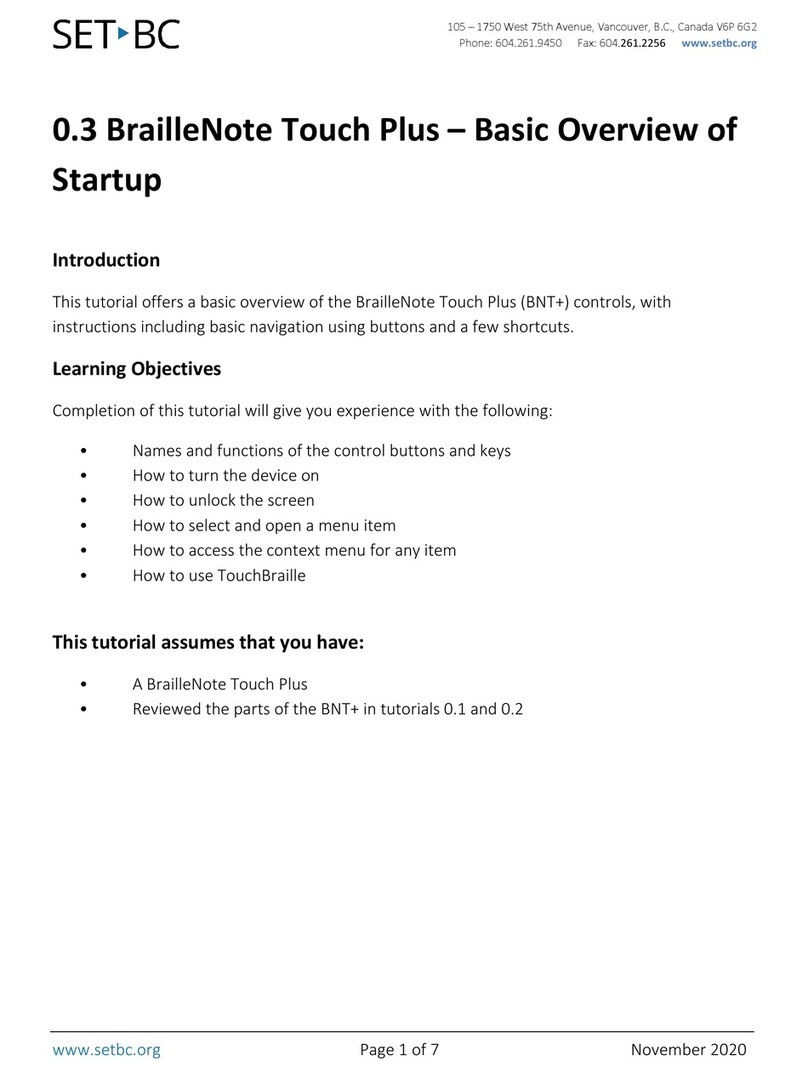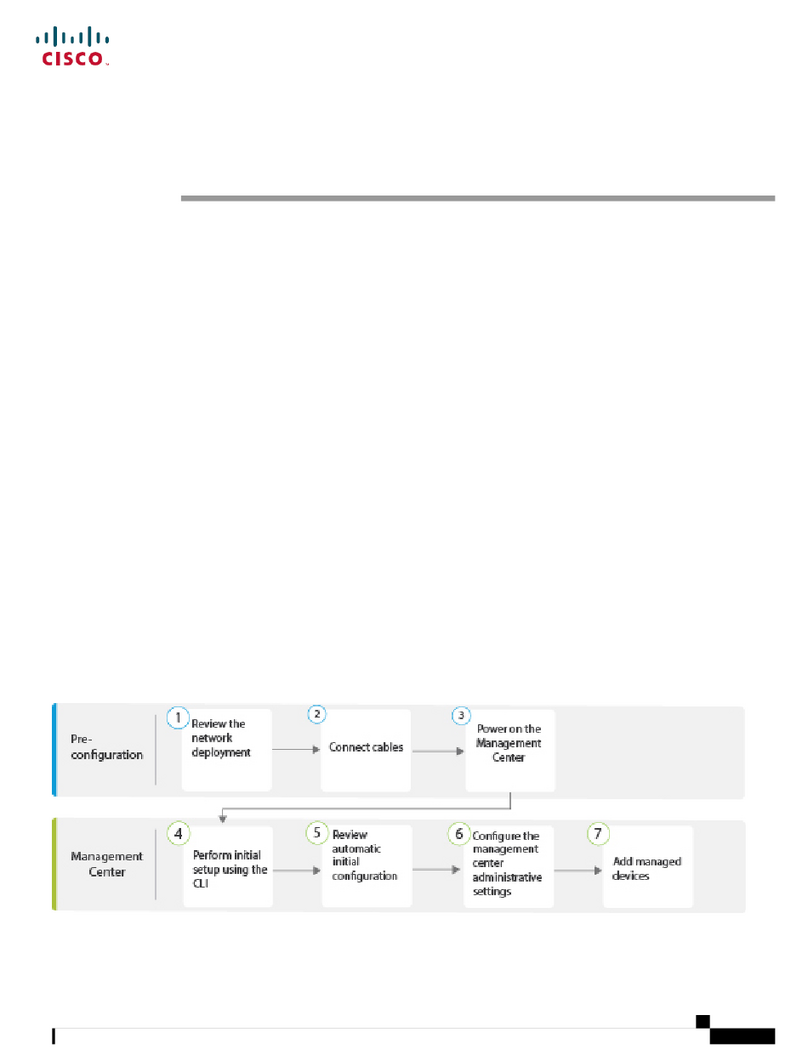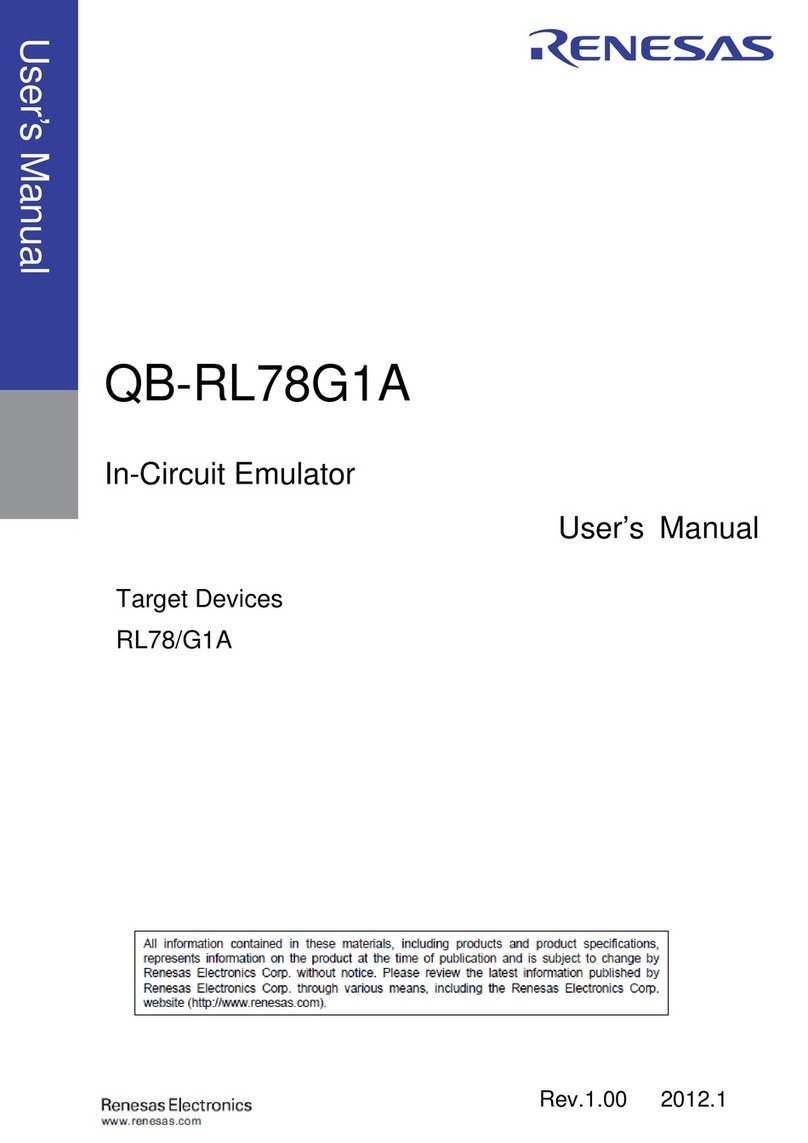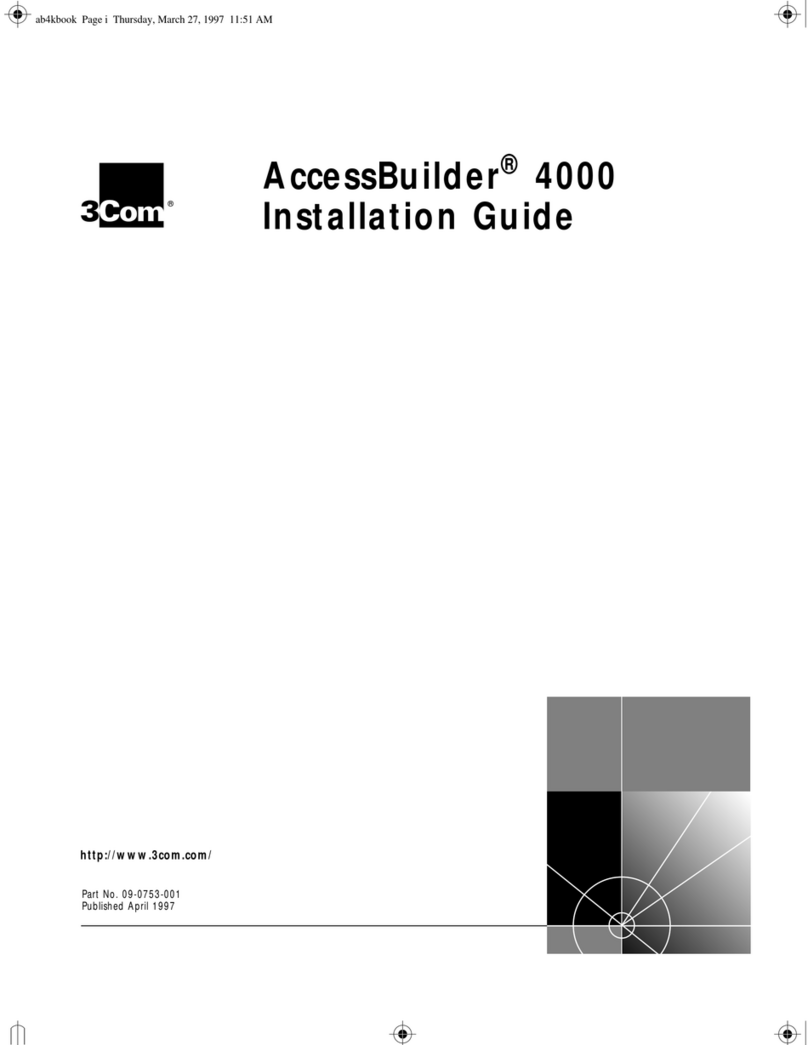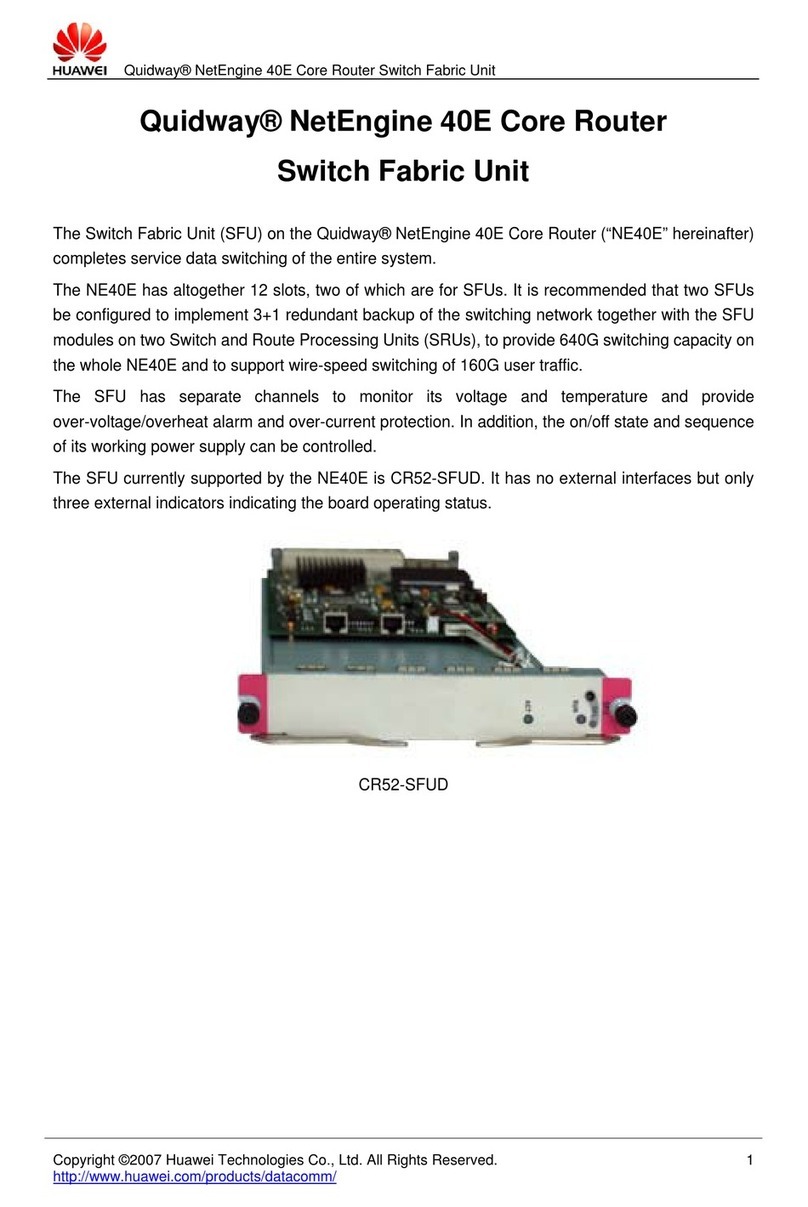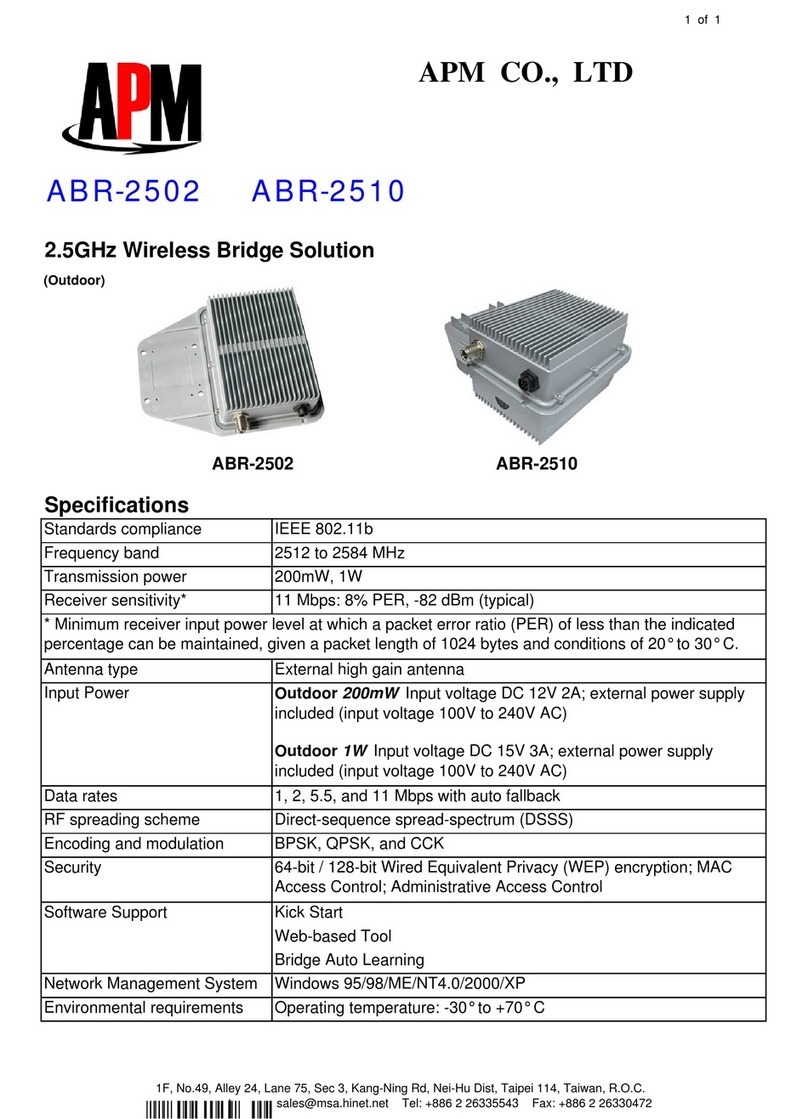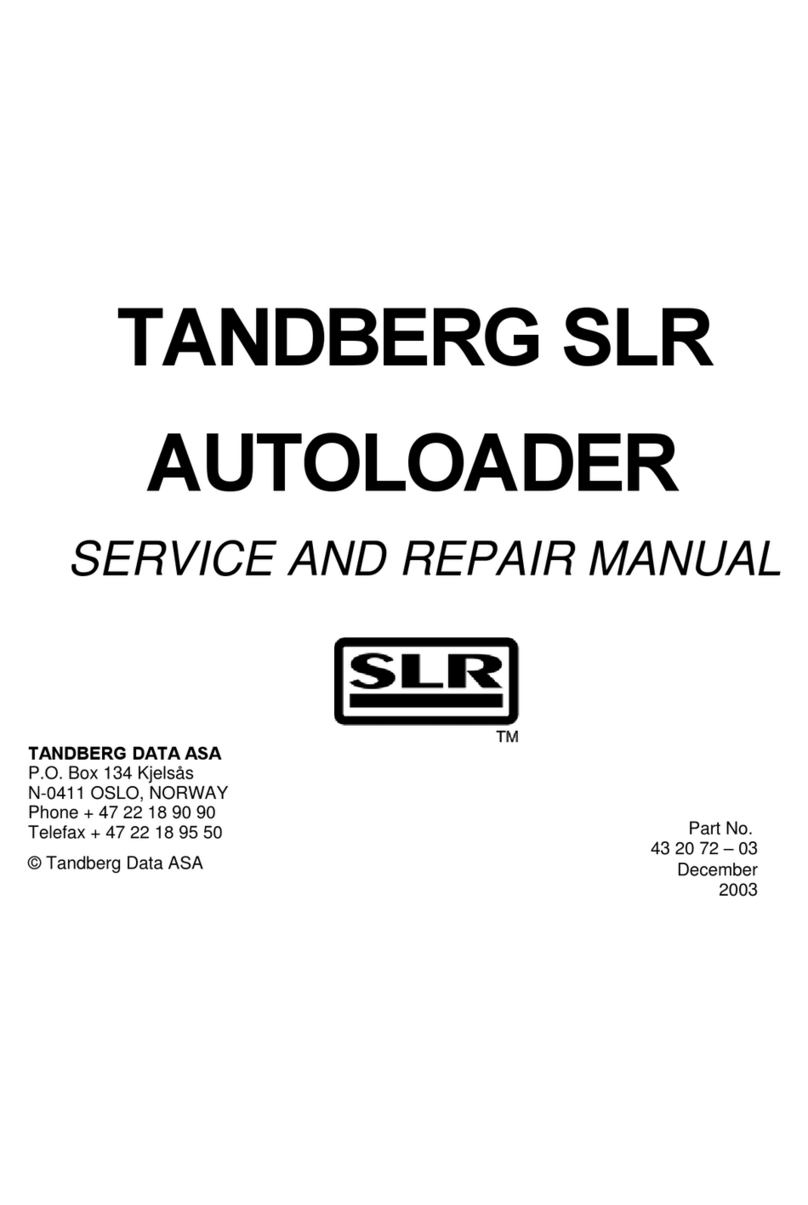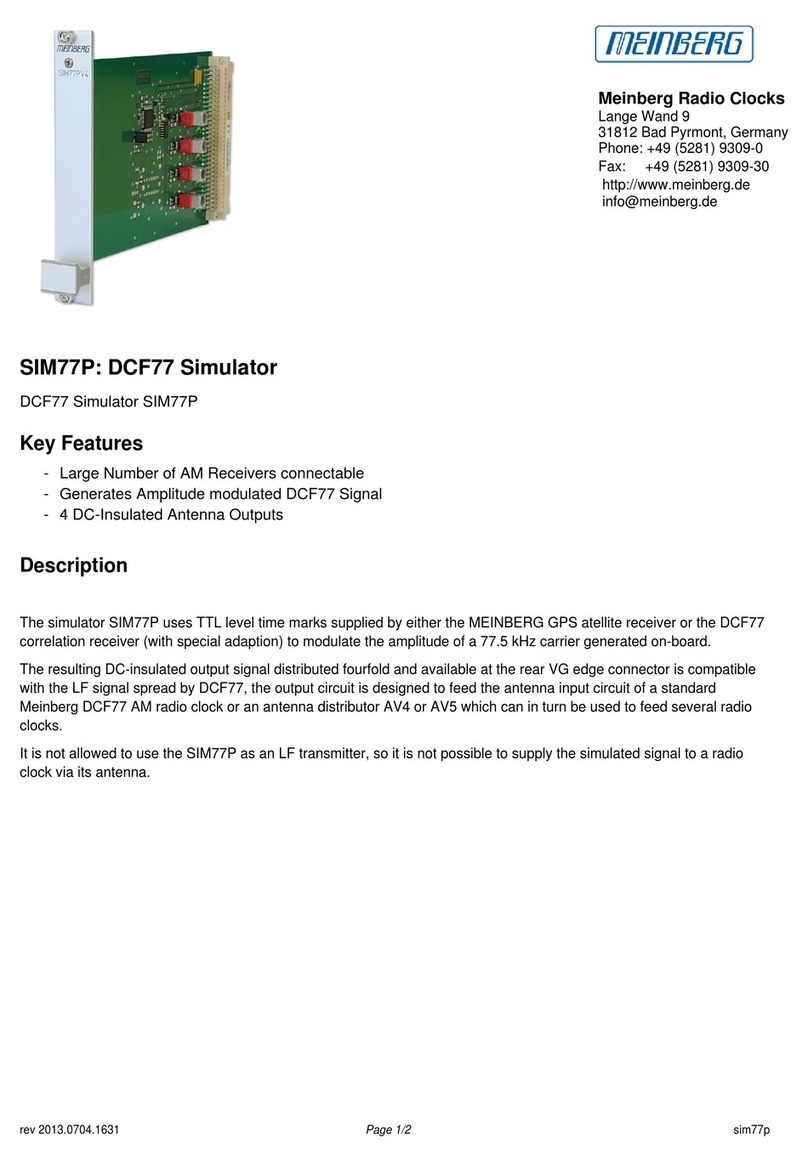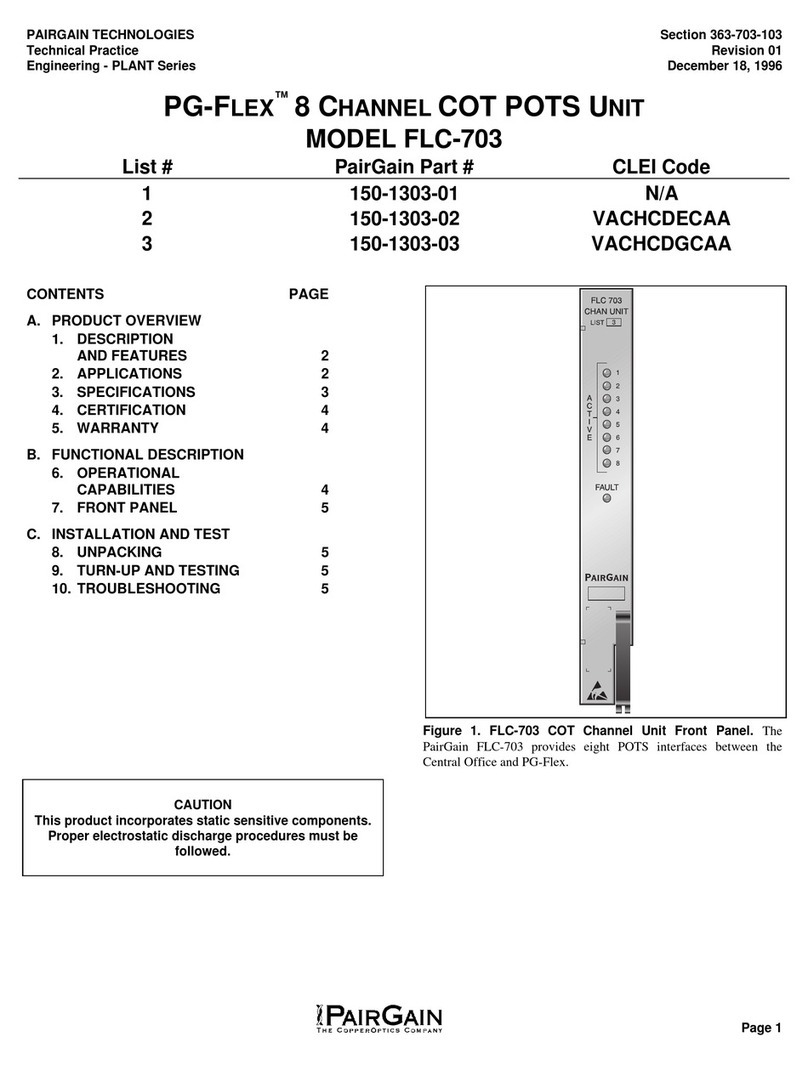Plug the Power Adapter into
the Wireless Bridge and press
the Power Button to the ON
position (IN).
Note: The Wireless Bridge should already be set to
AP mode. If it is not, please slide the AP/Station
Switch to the AP upward position.
Connect the Wireless Bridge to your Network
via a Router, etc. with an Ethernet (RJ-45) cable.
You can use either Ethernet port on the
Wireless Bridge to make this connection.
Initial Wireless Bridge Set Up Connecting Your Wireless
Device to the Wireless Bridge
B
Find the network name (SSID) and Password
(WiFi Key) at the bottom of the WB-1750.
You’re all done! You have successfully
connected your Wireless Device to the
WB-1750 Wireless Bridge.
On your wireless device (VR Headset, etc.),
select the WB-1750’s network name from
your wireless device’s standard list and
enter the WiFi Key.
PACKAGE CONTENTS
Example:
1 WB-1750 Quick
Install Guide
1 AC Power
Adapter
1 RJ-45
Ethernet Cable
1 AC1750 Wireless
Gaming Bridge
Reset
WPS
Client
AP
ETH2
ETH1
On/Off
Power
Station
AP
Reset
WPS
Client
AP
ETH2
ETH1
On/Off
Power
Network Device
(Router, etc.)
Ethernet Cable
Included
Gaming Platform
(PC/Console)
Connect your wireless bridge to your Gaming
Platform (PC/Console) via Ethernet (RJ-45)
cable.
Note: Is your Wireless Device setup in a remote location away from the
router? You can use an additional WB-1750 to connect from remote
locations. Visit nexuslinkusa.com/product/wb-1750 to learn more!
This is the correct Quick Install Guide for
you if you are connecting a WiFi device, like
a VR Headset!
Visit nexuslinkusa.com/product/wb-1750
to find out what more you can do with
NexusLink’s Wireless Bridge!
Before you start:
Reset
WPS
Client
AP
ETH2
ETH1
On/Off
Power
Network Device
(Router, etc.)
Gaming Platform
(PC/Console)
Ethernet Cable
Not Included
Wireless Device
(VR Headset, etc.)