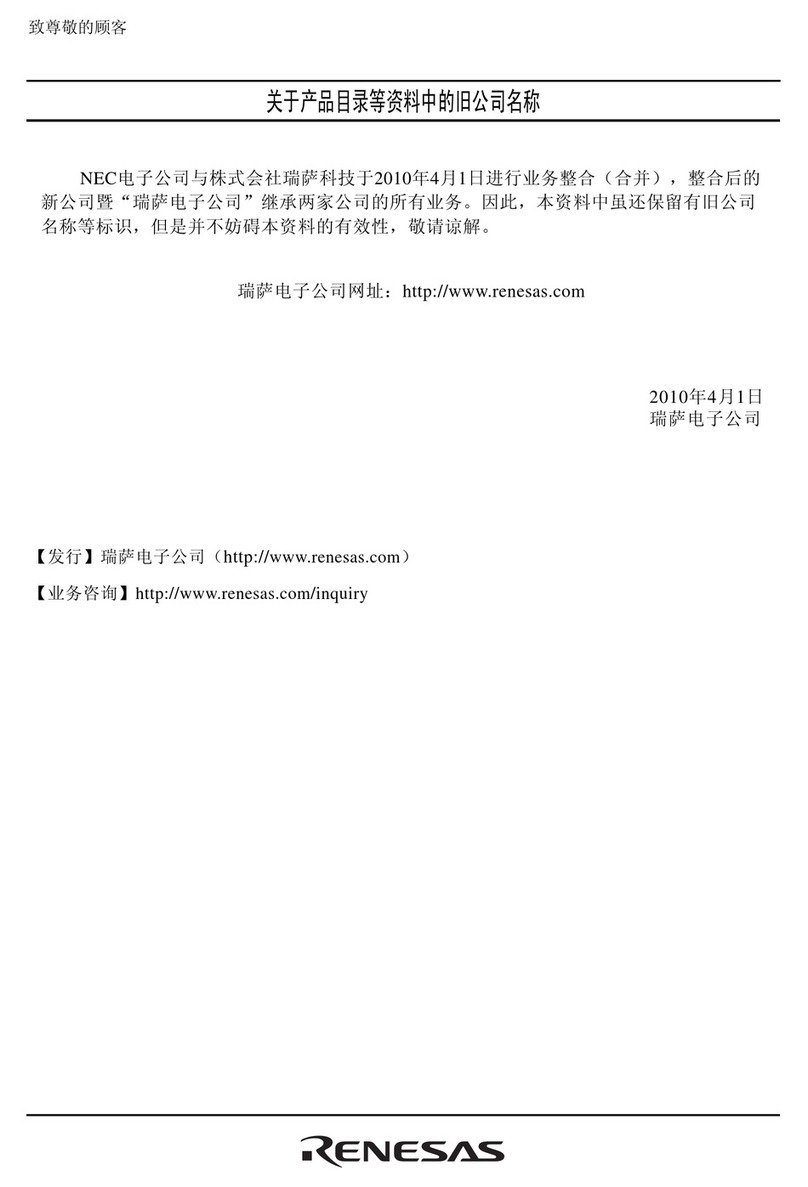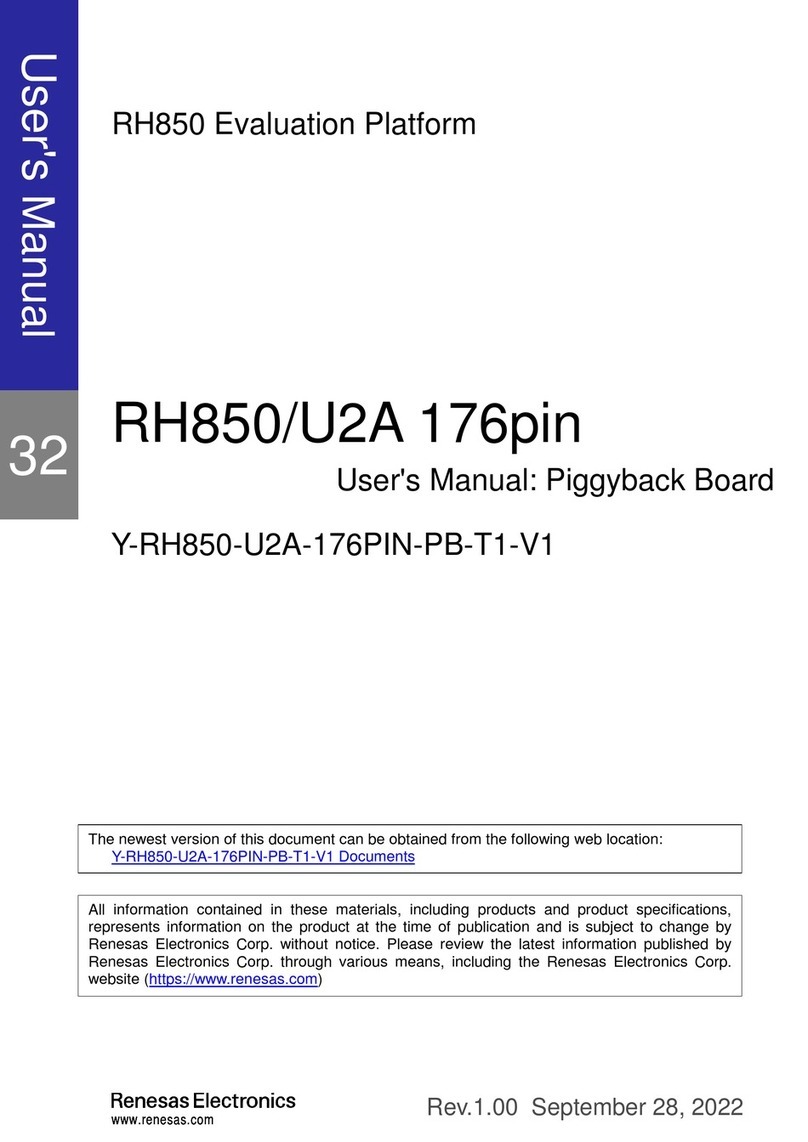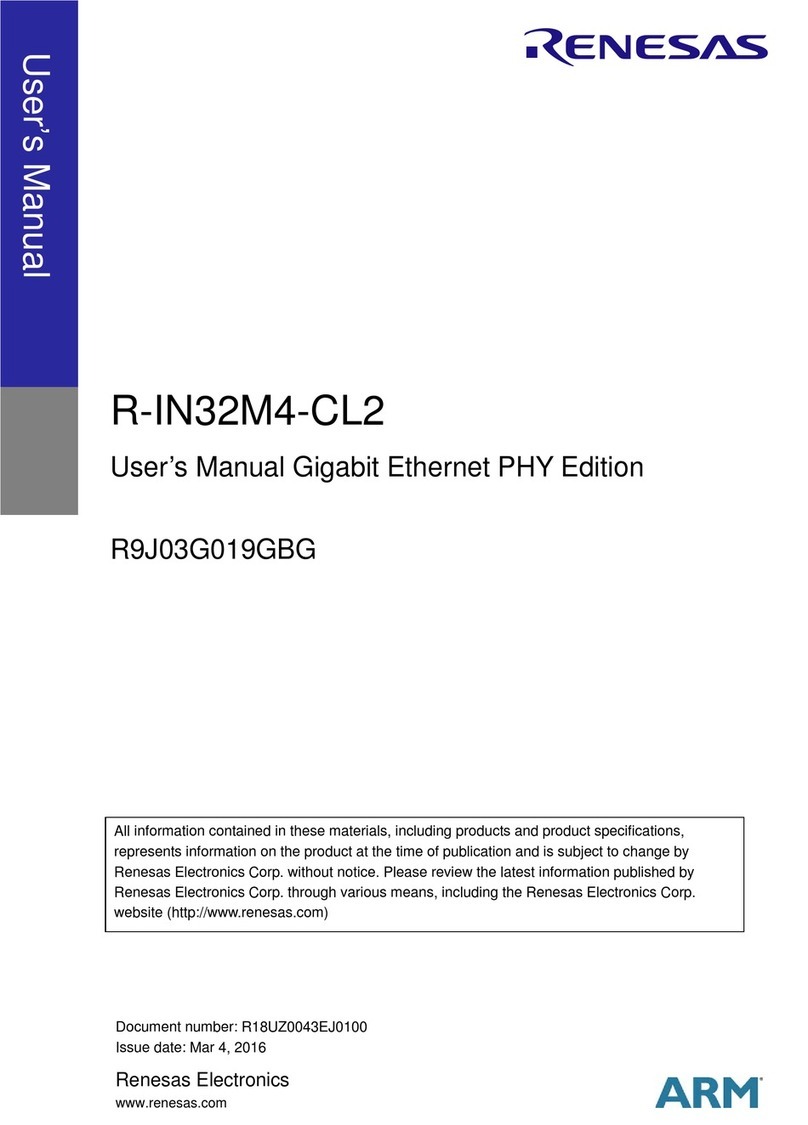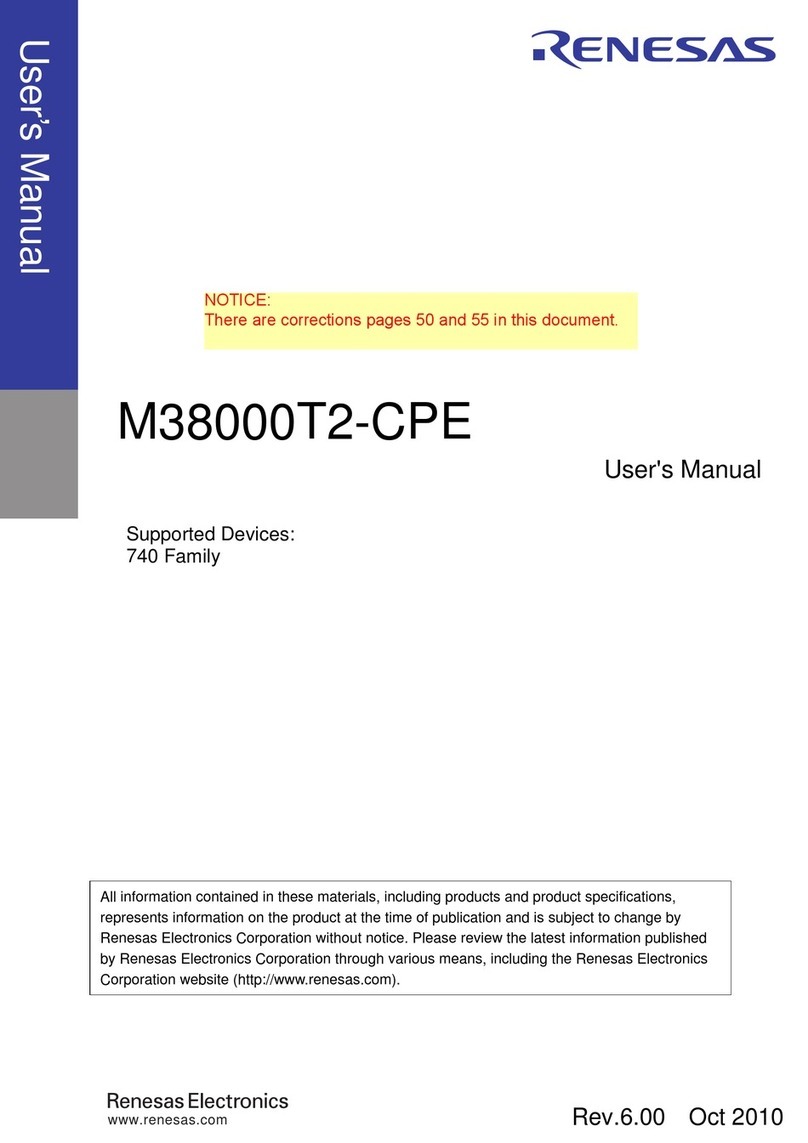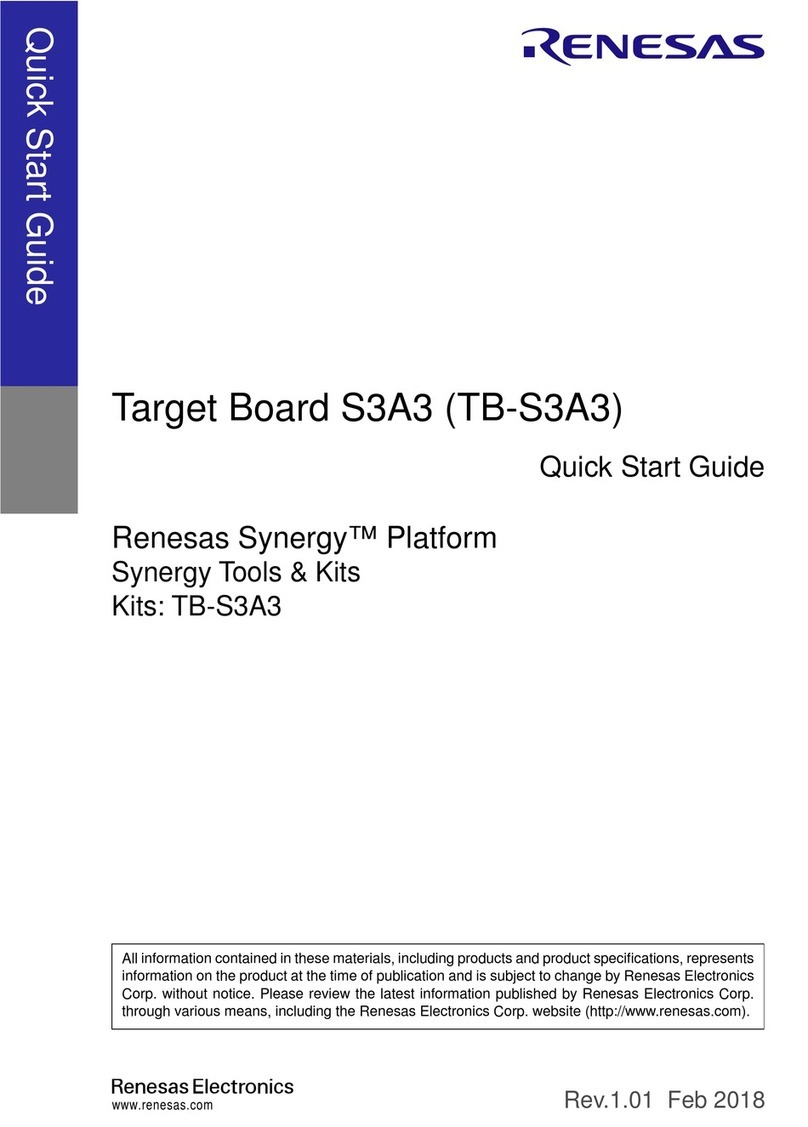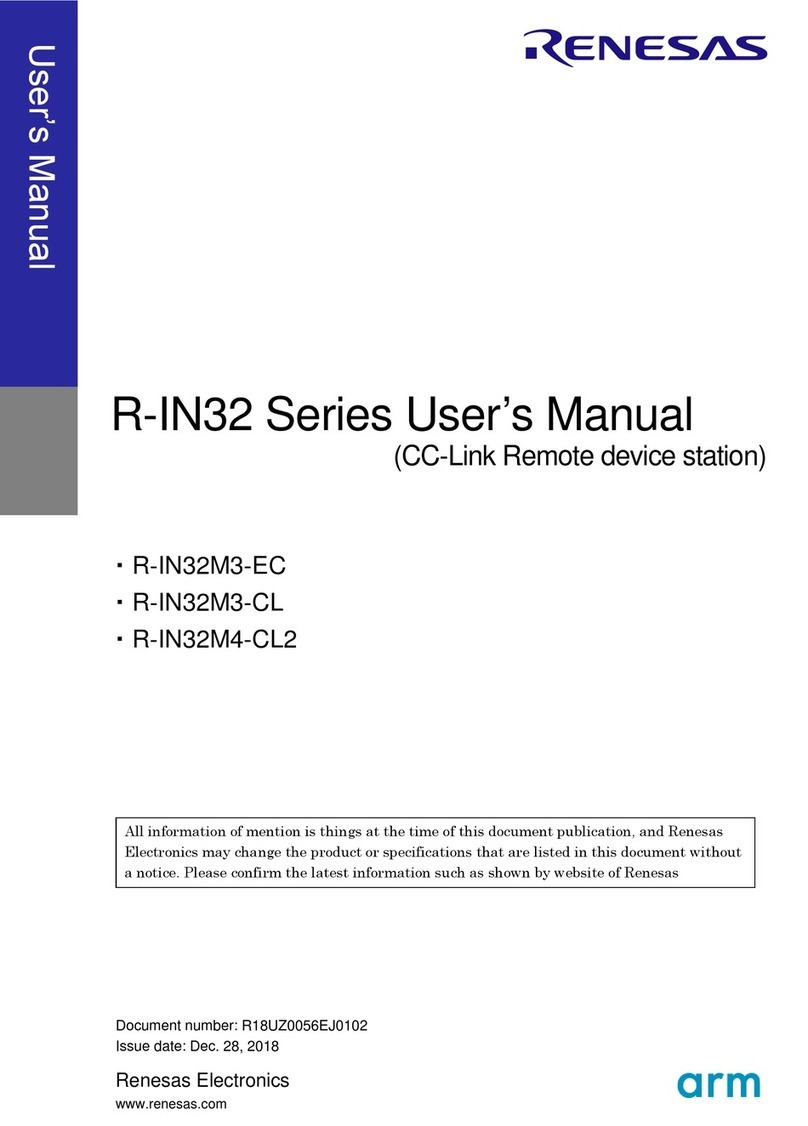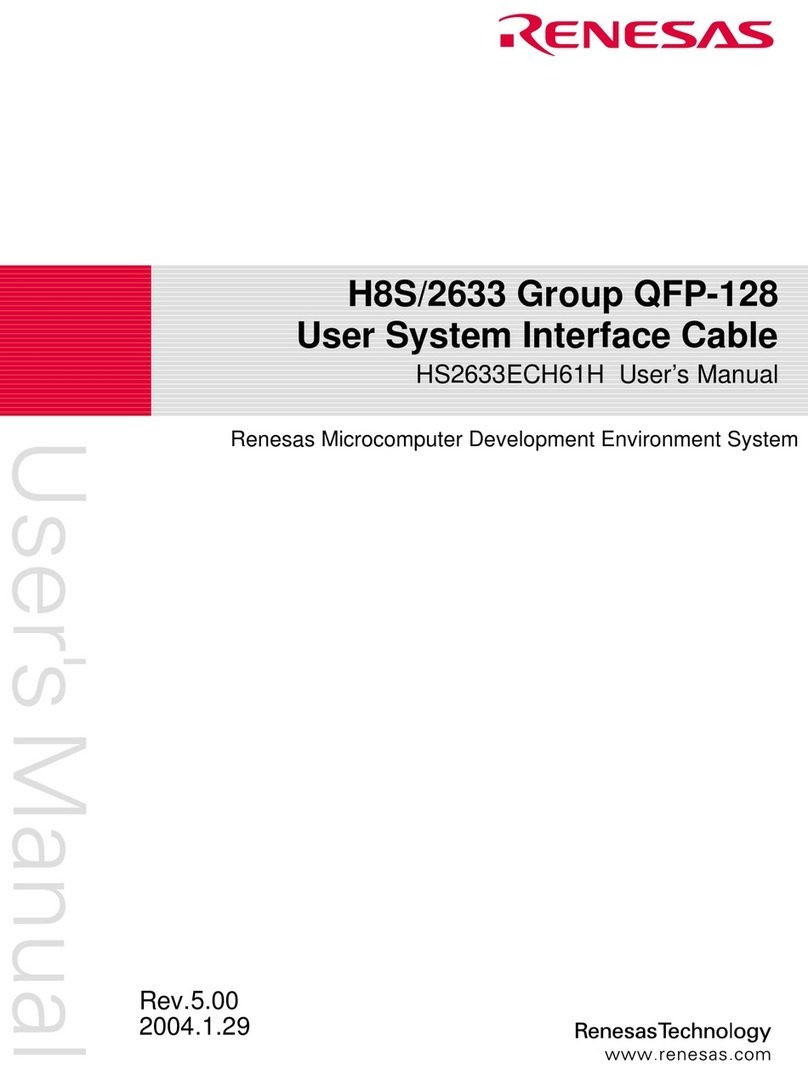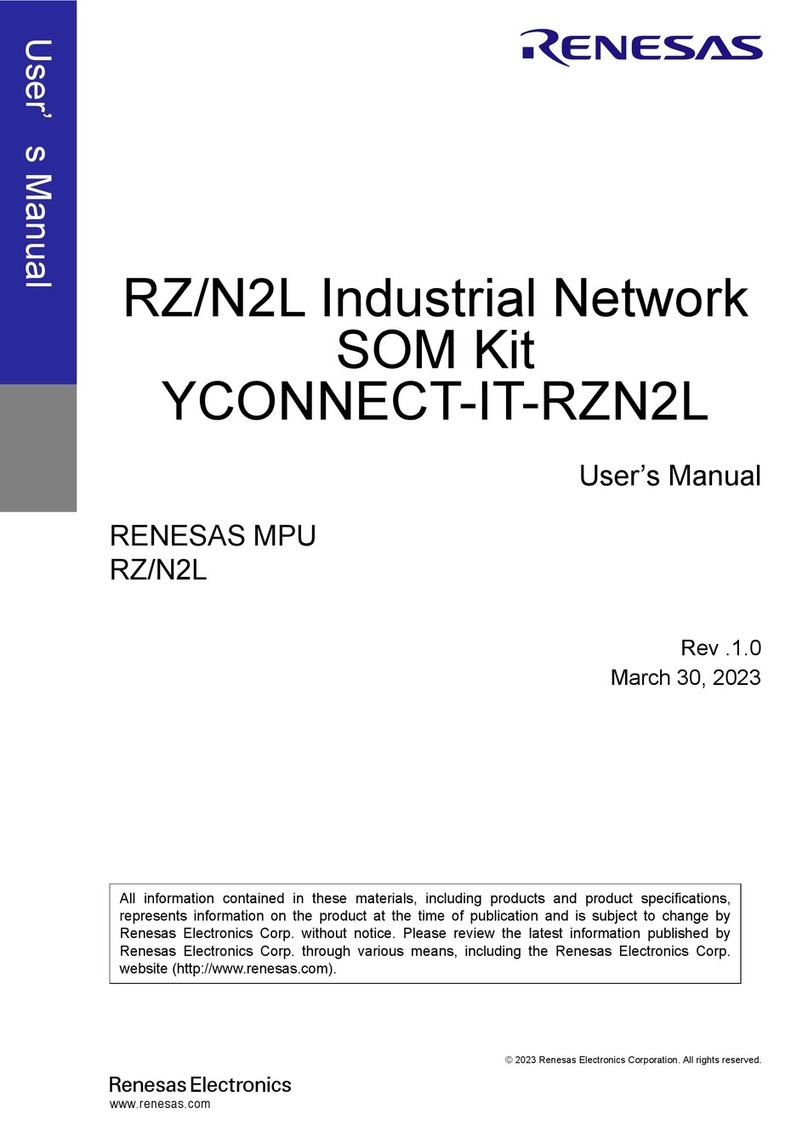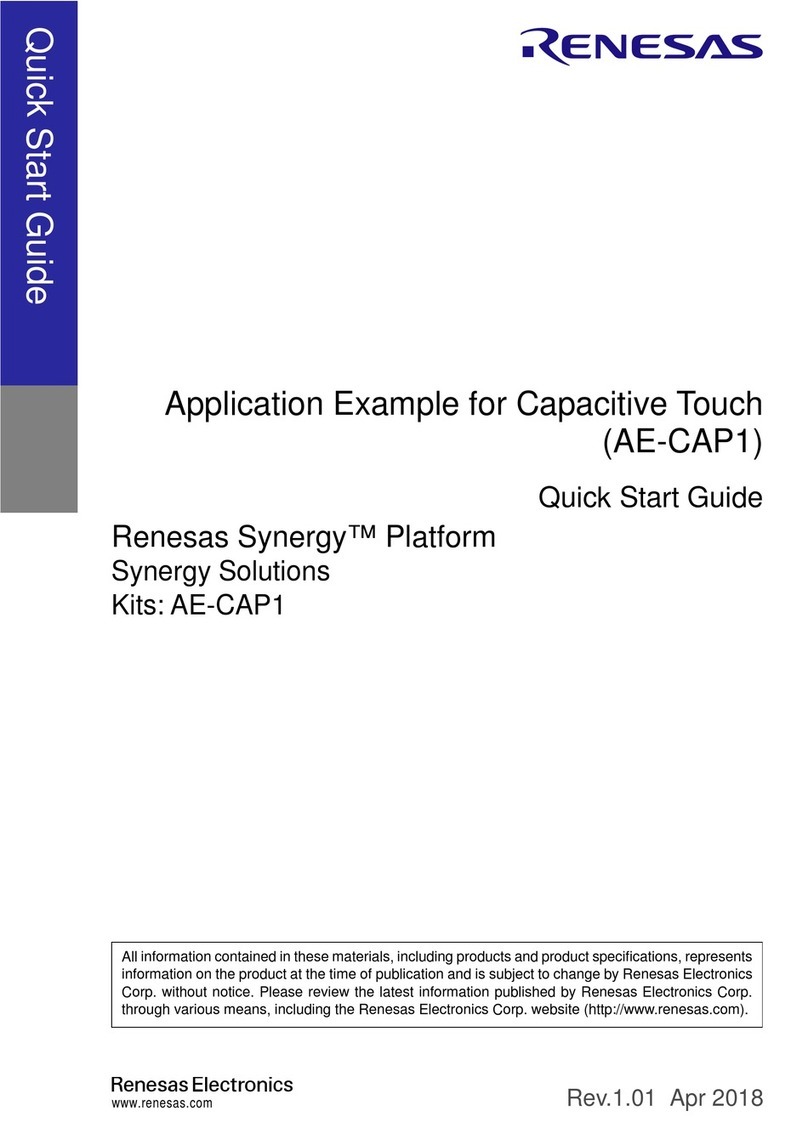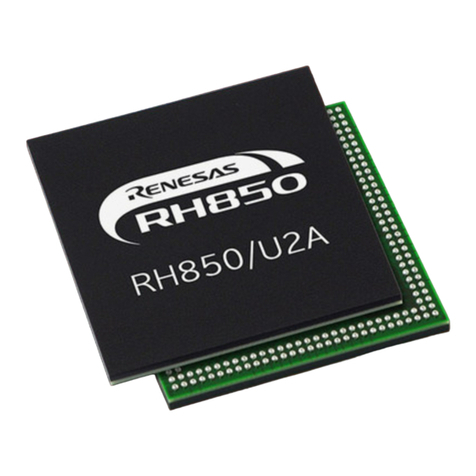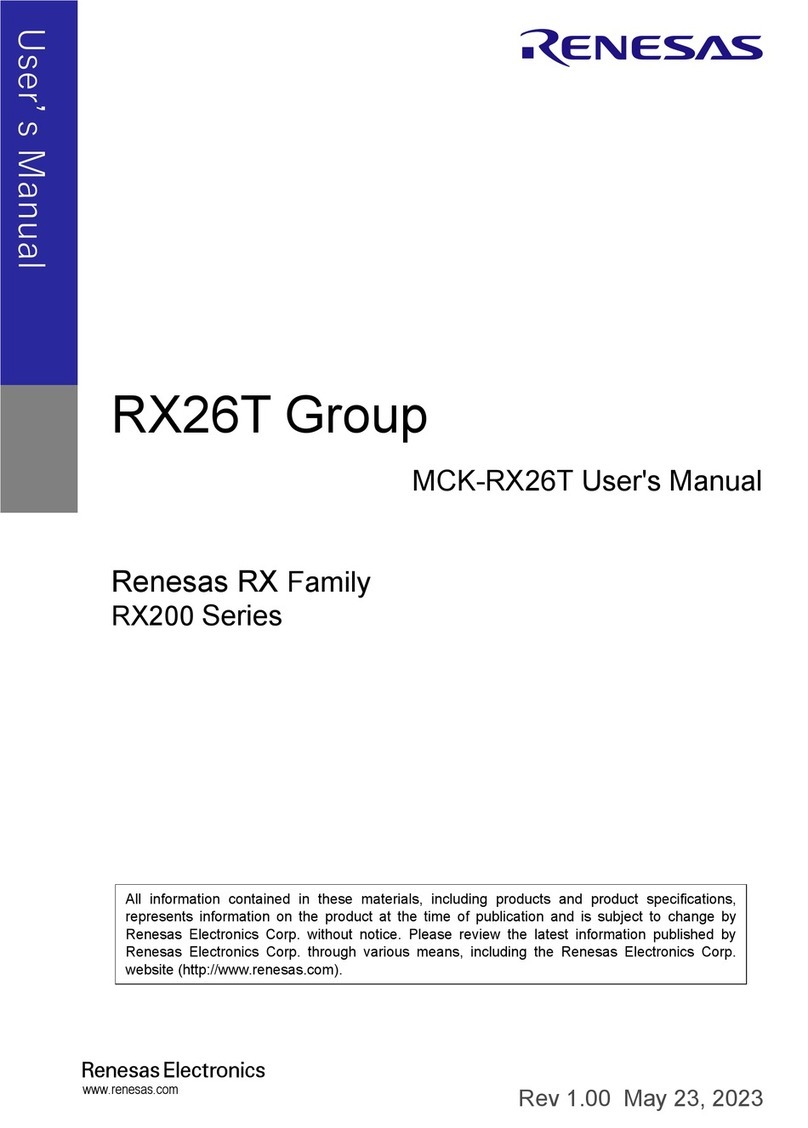CONTENTS
CHAPTER 1 GENERAL.....................................................................................................................................7
1.1 Hardware Specifications.......................................................................................................................8
1.2 Names and Functions of Hardware....................................................................................................10
1.3 System Specifications.........................................................................................................................12
1.4 System Configuration .........................................................................................................................13
1.5 System Configuration for Each Target Device ...................................................................................15
1.6 Package Contents ..............................................................................................................................15
1.7 AC Adapter for IECUBE......................................................................................................................17
CHAPTER 2 SETUP PROCEDURE................................................................................................................18
2.1 Software Settings................................................................................................................................19
2.2 Clock Settings.....................................................................................................................................19
2.3 Mounting and Connecting Connectors (When Using S Type)............................................................23
2.3.1 Mounting TC to target system..................................................................................................23
2.3.2 Mating theTC to EA..................................................................................................................24
2.3.3 General Precautions when Using the EA, TC..........................................................................25
2.4 Mounting and Connecting Connectors (When Using T Type)............................................................26
2.4.1 Mounting NQ to target system..................................................................................................26
2.4.2 Mounting YQ to NQ..................................................................................................................27
2.4.3 Plugging EA into YQ.................................................................................................................27
2.4.4 Precautions for handling NQ, YQ, SA, and CA........................................................................28
2.4.5 Precautions for mounting IC using NQ and MA .......................................................................29
2.5 Connecting QB-RL78G1A to Target System......................................................................................30
2.6 Notes on Power Supply and GND Pin Connection.............................................................................32
2.7 Connecting USB Interface Cable and AC Adapter.............................................................................32
2.8 Switching Power On and Off...............................................................................................................32
CHAPTER 3 SETTINGS AT PRODUCT SHIPMENT......................................................................................33
CHAPTER 4 CAUTIONS ...............................................................................................................................34
4.1 Cautions Regarding Differences Between Target Device and Emulator ...........................................34
4.2 Debugging Note..................................................................................................................................37