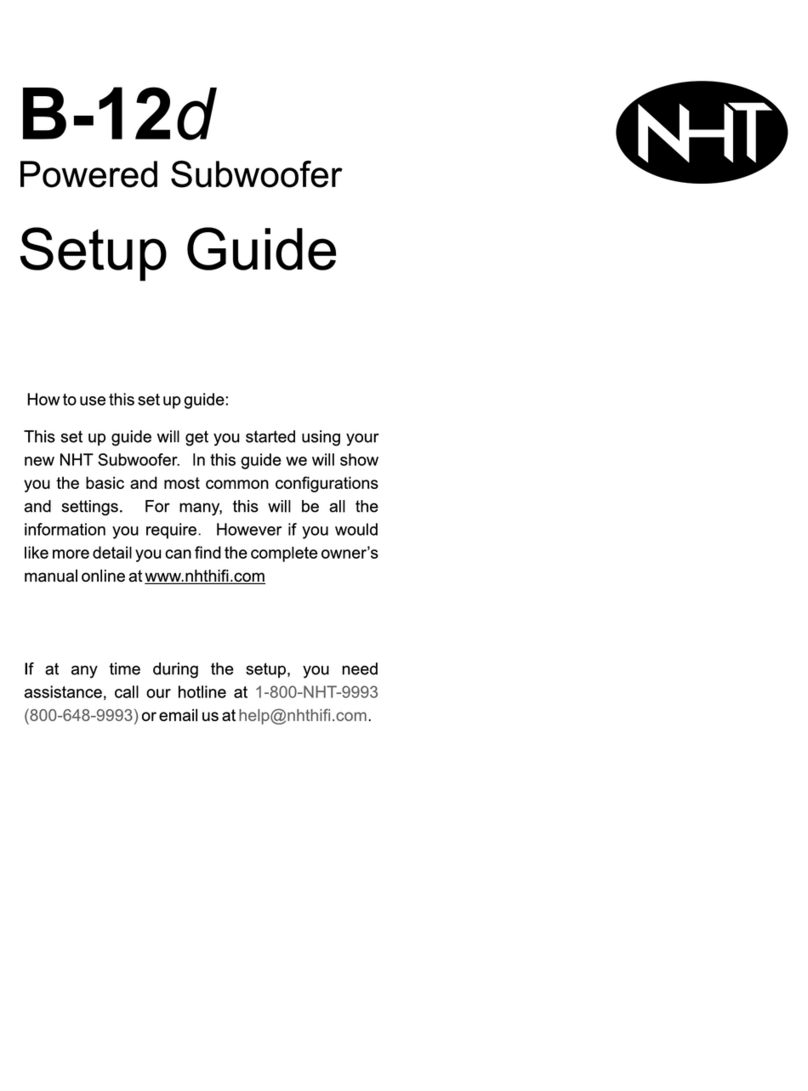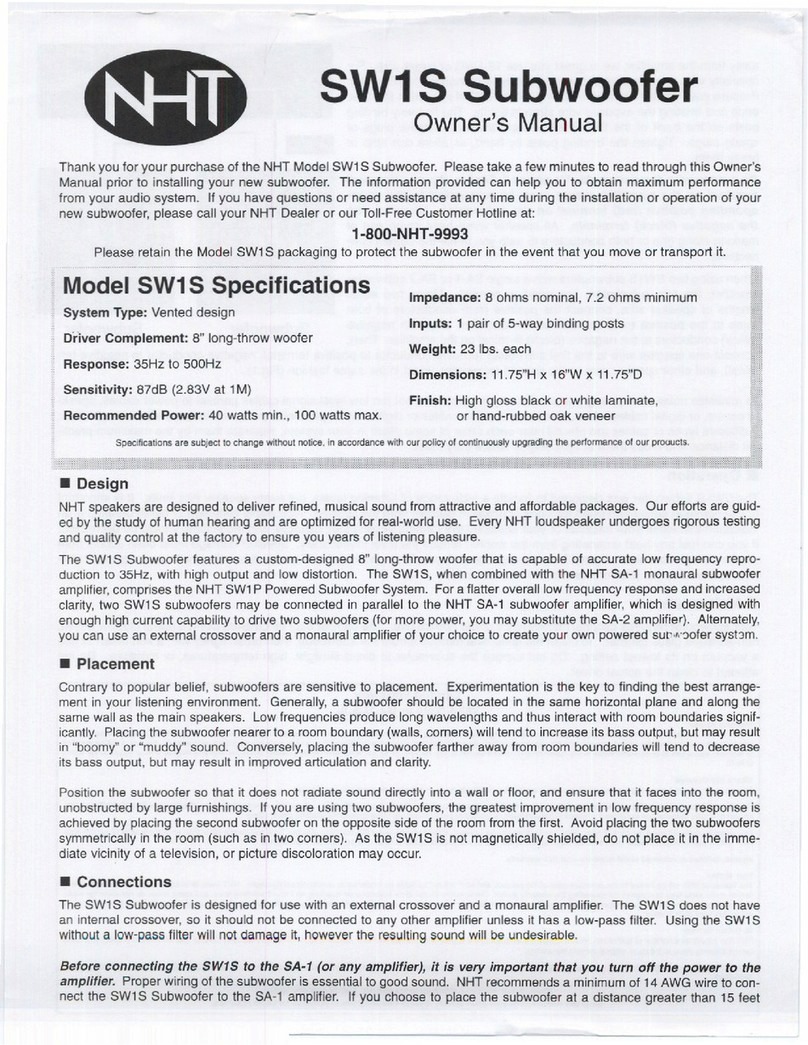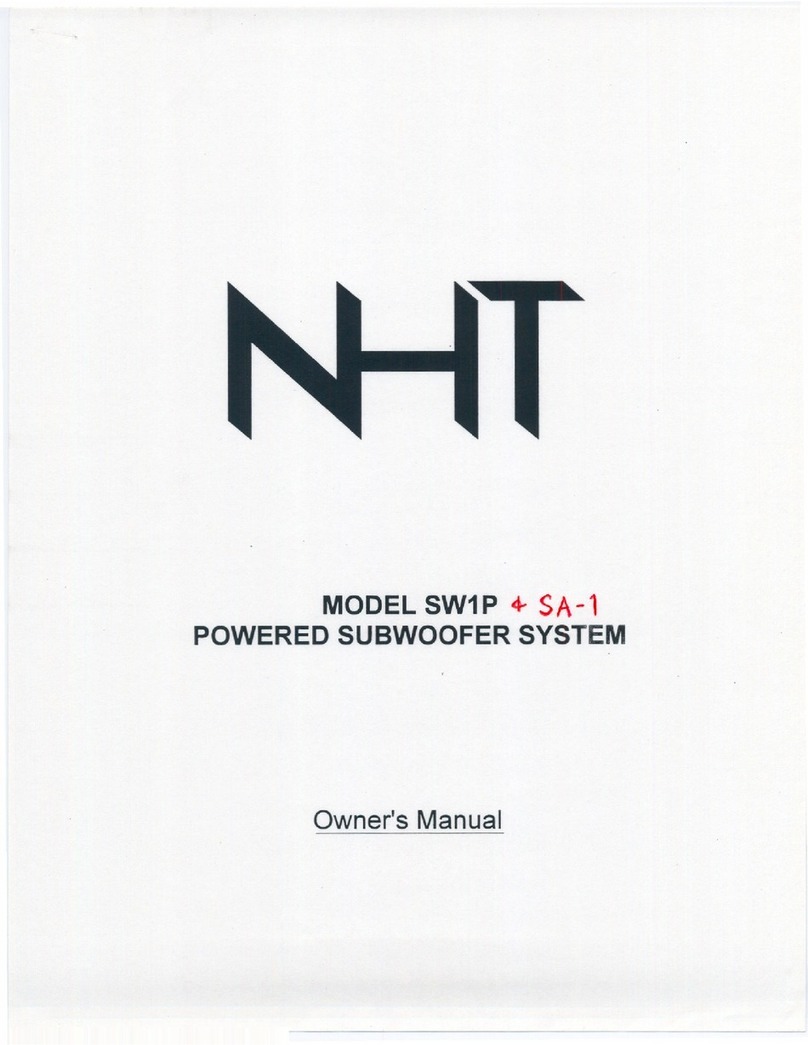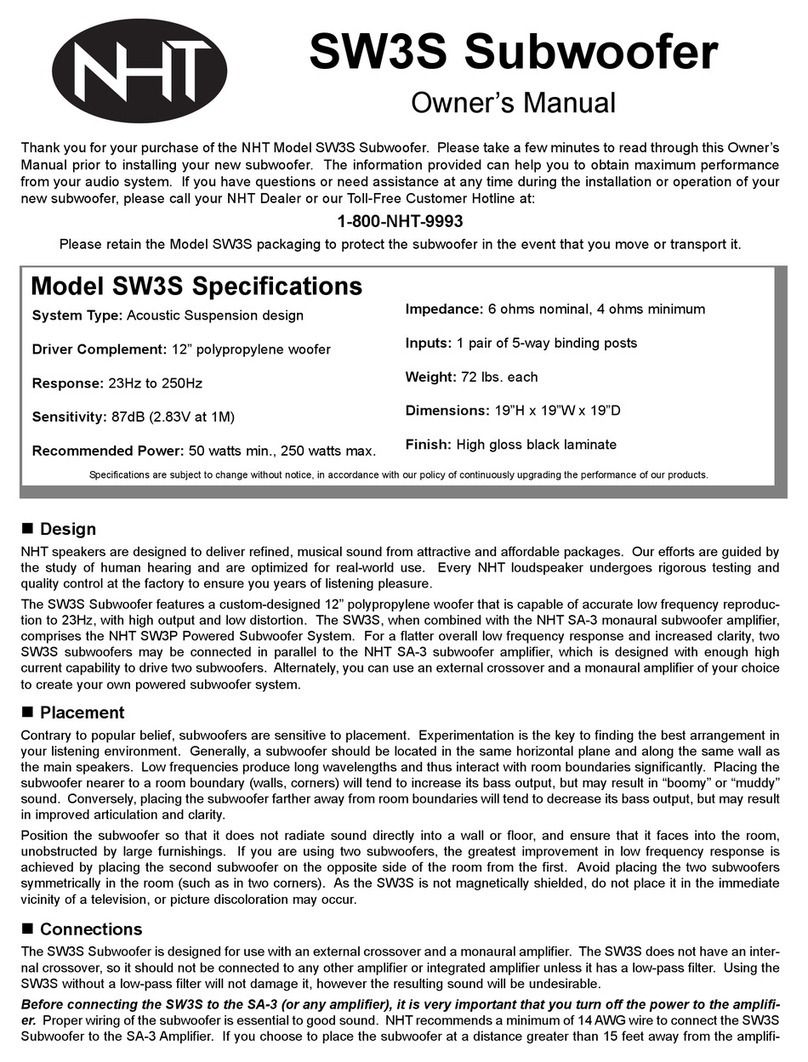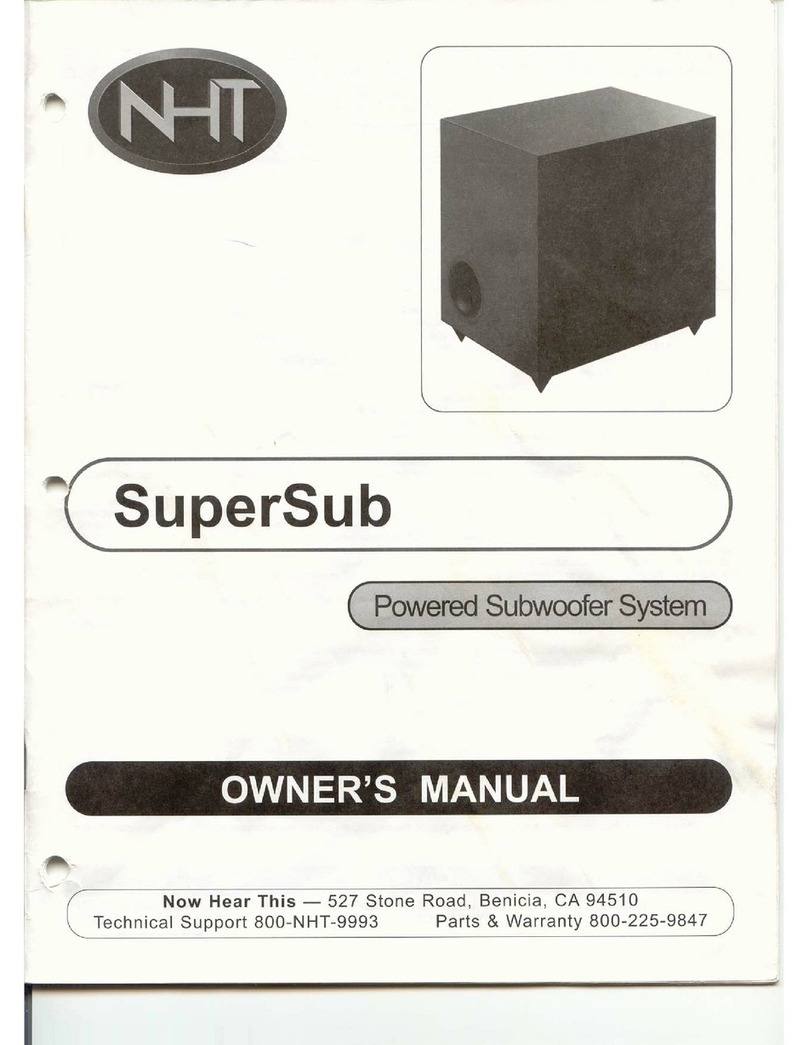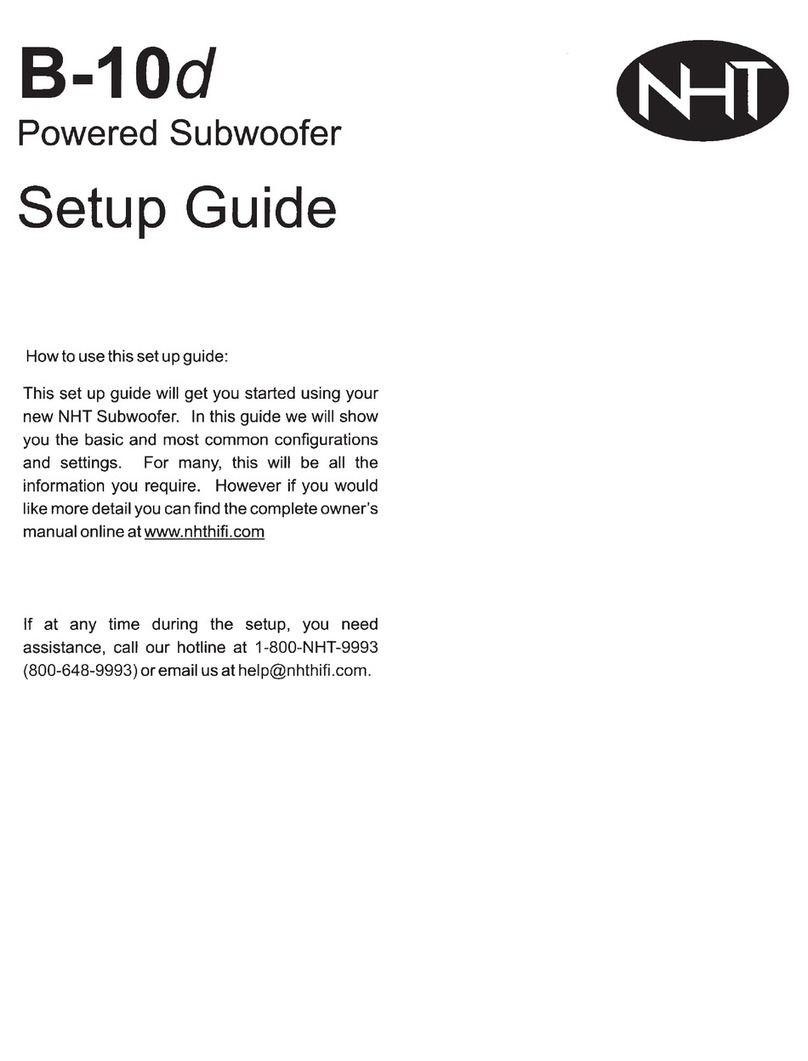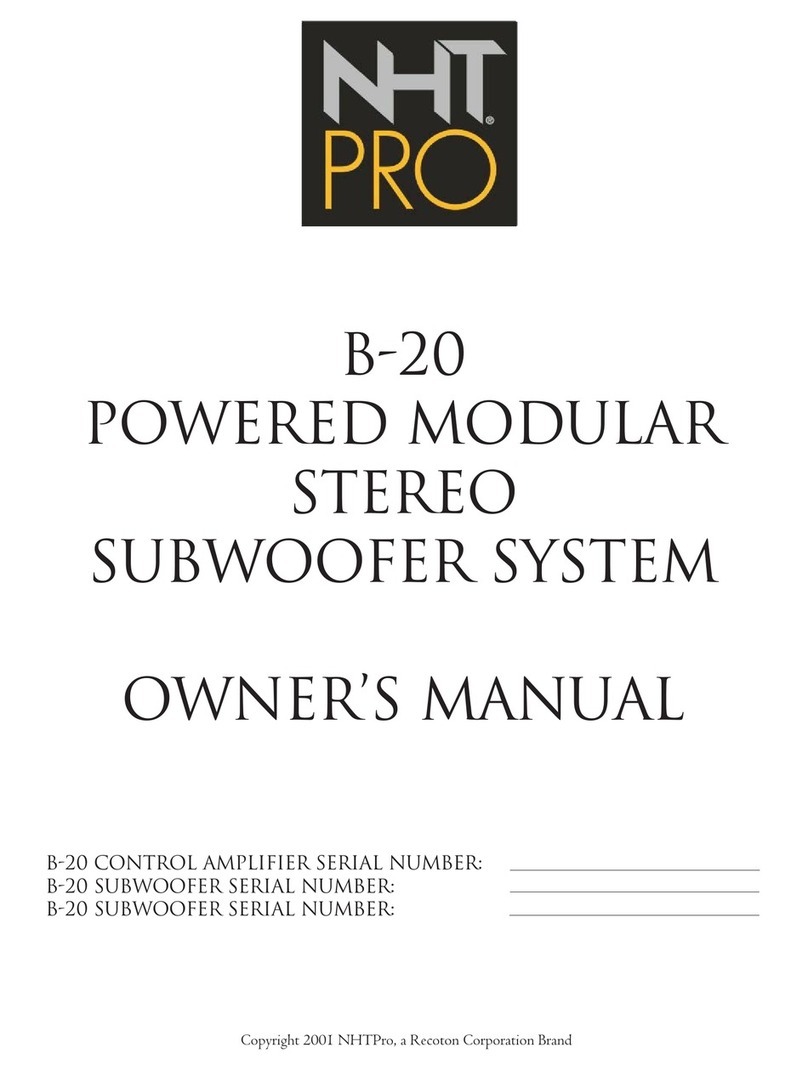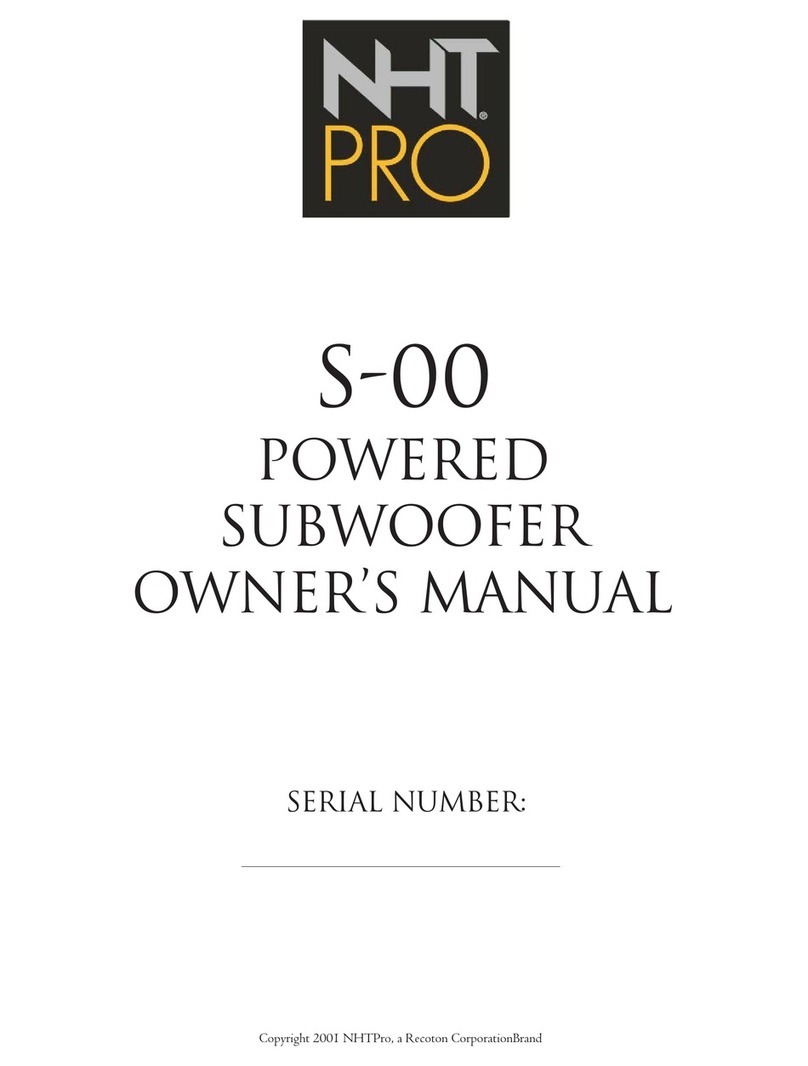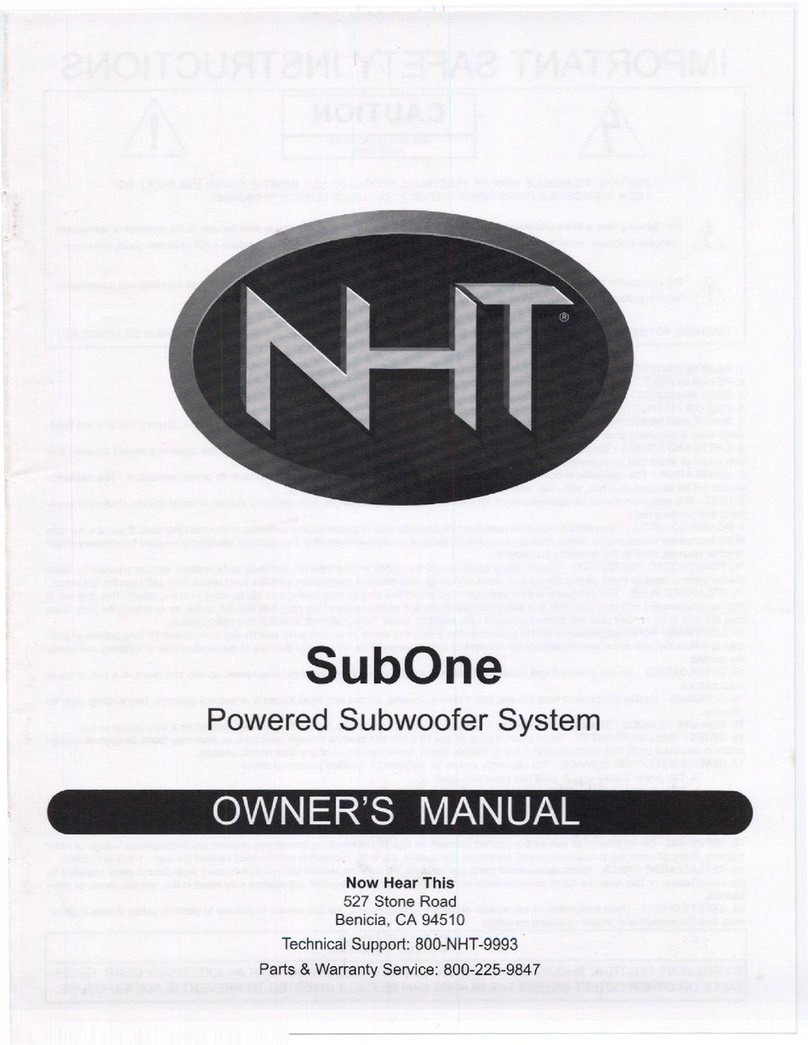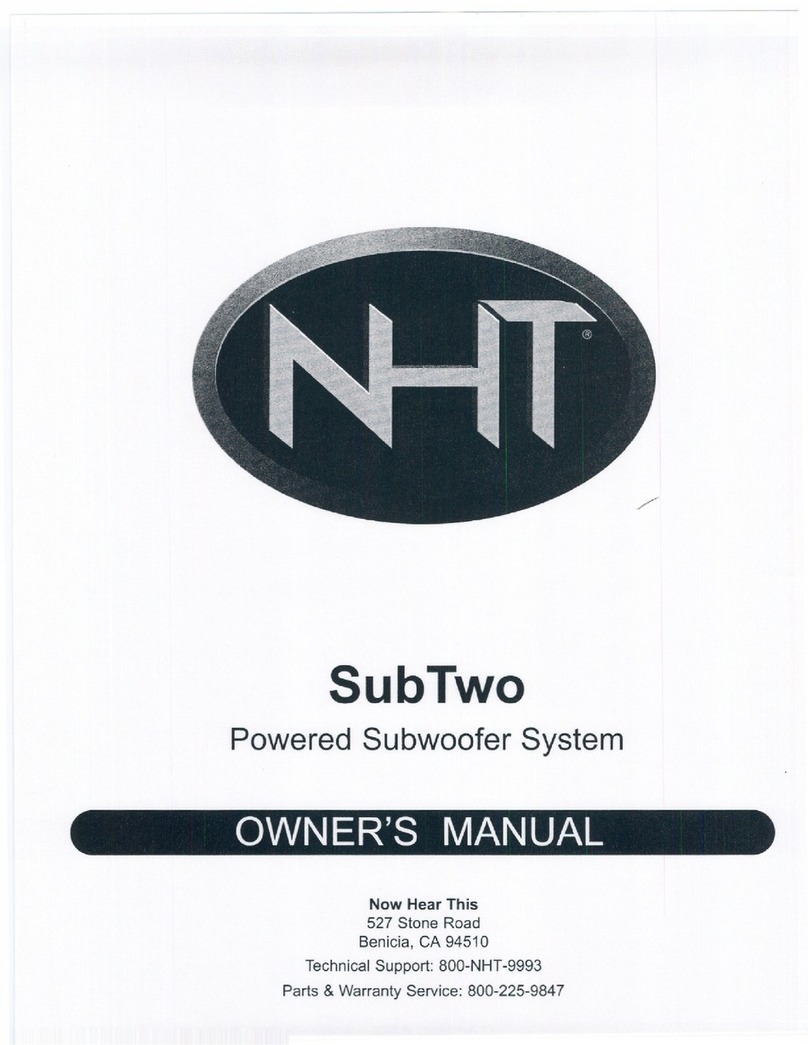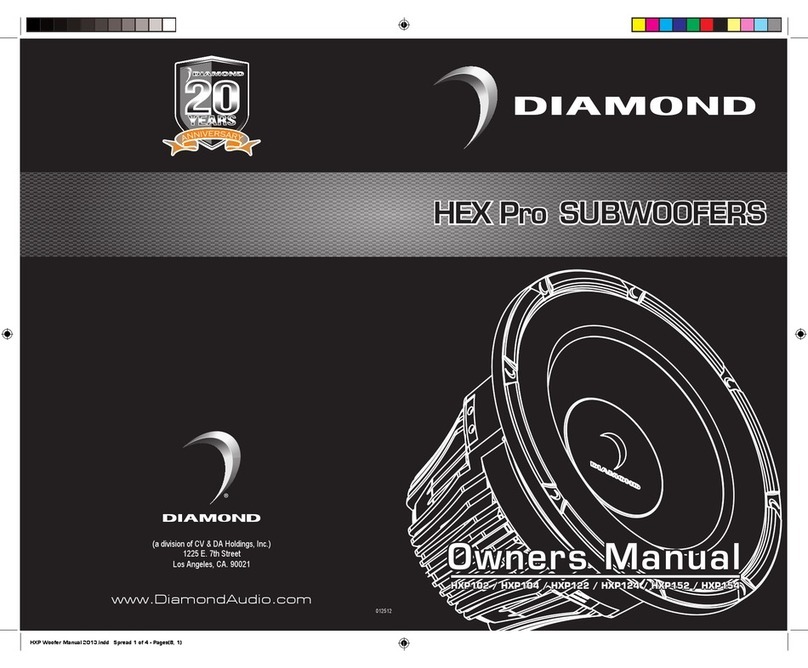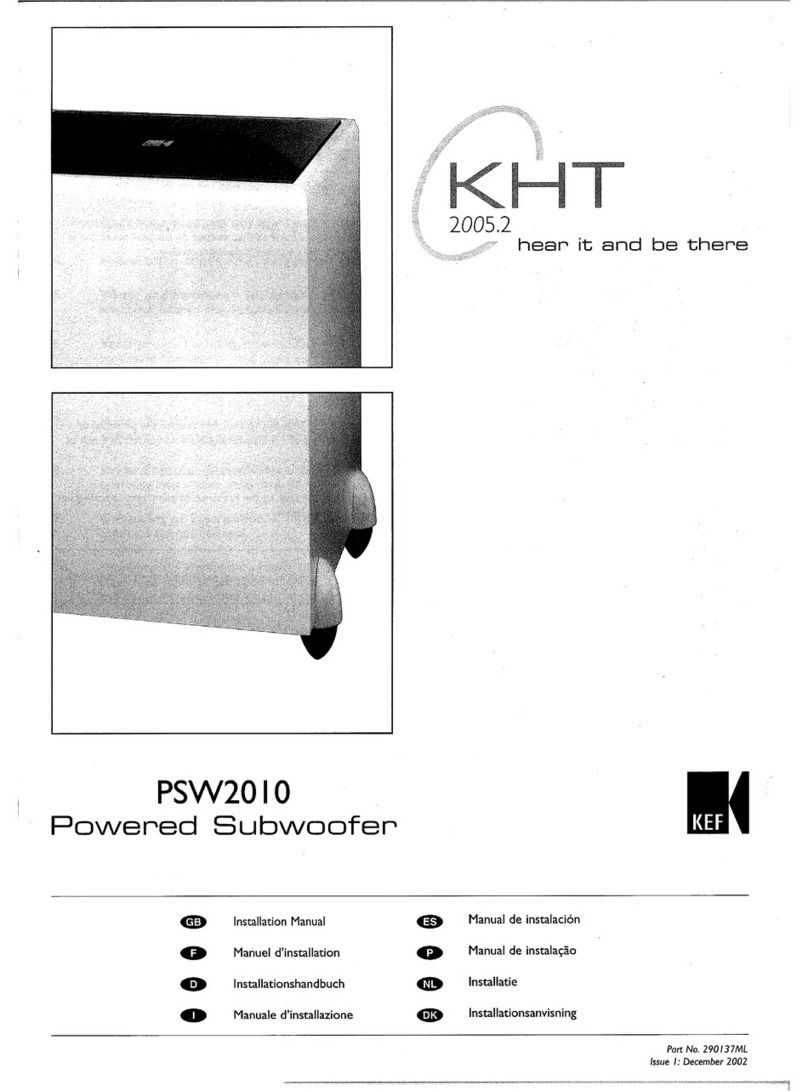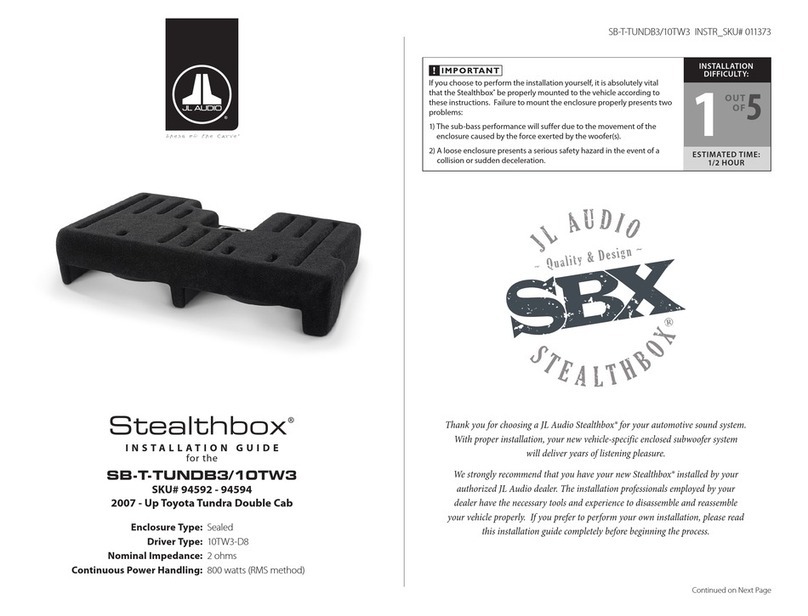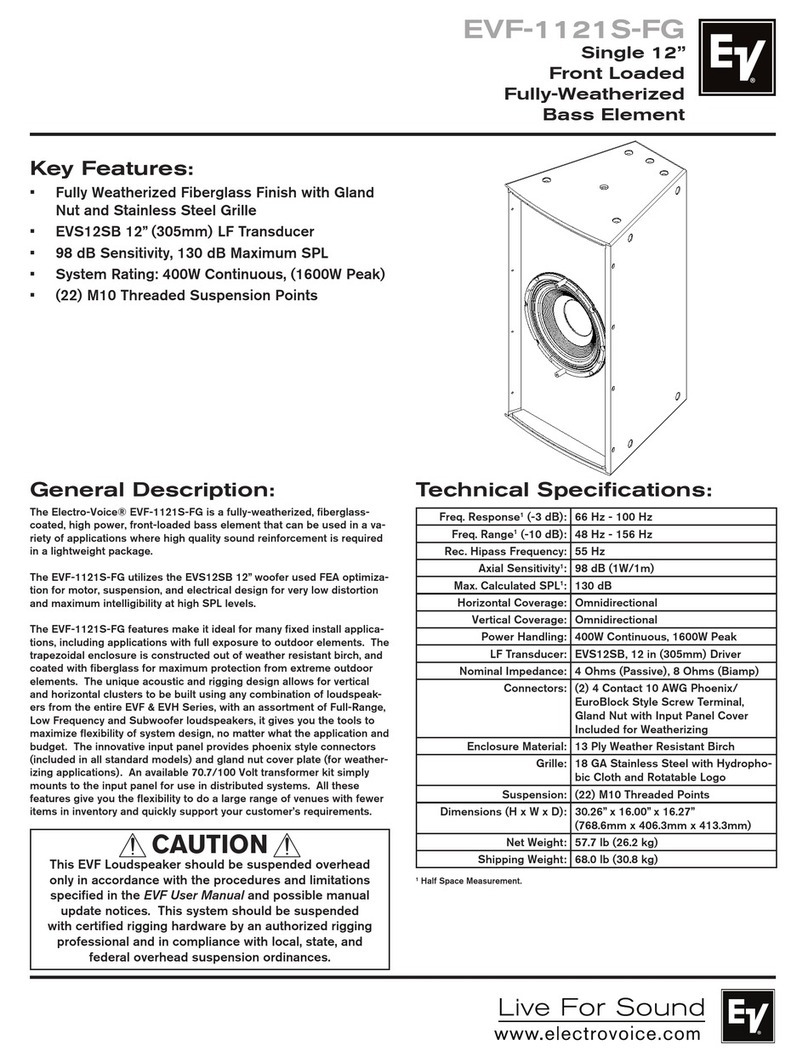NHT CS-10 User manual

Powered
Subwoofer
User Guide for
CS-10
SS-10
now hear this.
Benicia, California
Designed and Engineered in the USA
Made in China

NHT’s newest Subwoofer models (SS-10 and CS-10) are an extension of our 2010 move to 100% acoustic
suspension designs that offer tighter, more musical bass reproduction and increased placement flexibility.
Each is designed with an efficient Class D amplifier providing ample power on demand but can also run
cool with virtually no wasted energy. Additionally, our new subwoofers employ a powerful DSP solution for
crossover and equalization control as well as maintaining low distortion output by preventing signal overload.
Each of the cabinets are made from ¾” medium density fiberboard (MDF), and each panel laminated internally
with 1/8” aluminum sheets to make them ultra rigid.
The following Setup Guide will help you unpack, connect, and place your new subwoofer in your listening
room. If you are interested in specifications or in technology used in the design, please visit our website
at www.nhthifi.com and look up information on your specific model. If at any time during or after setup you
require assistance, feel free to call our Customer Hotline at 1-800-NHT-9993 (800-648-9993).
Unpacking your Speakers
As you unpack your powered subwoofer, you will notice rubber cones included in the carton ideal for use on
wood or tile floors. These screw into the threaded inserts on the bottom of the speaker. They can be adjusted
if you have an uneven floor and include a locknut to lock them down. We recommend you use metal cones
when placing a subwoofer on heavy carpet flooring to add stability. Metal cones can be purchased at nhthifi.
com.
Placement
Note: To prevent your new subwoofer amplifier from overheating, always be sure to provide adequate space
for proper ventilation. Do not place the subwoofer directly against the wall or any other surface.
The key to placing your subwoofer for optimal enjoyment is to remember that low frequency sounds have long
wavelengths, which interact with room boundaries, such as walls and corners, and other large objects.
Placing the subwoofer near a room boundary, corners in particular will tend to increase its subjective bass out-
put, but may result in somewhat “boomy” or “muddy” sound. Conversely, placing it near a single wall or farther
away from room boundaries will tend to seemingly decrease bass output, but may result in improved articula-
tion and clarity.
When possible, place the subwoofer in the same horizontal plane and along the same wall as the main speak-
ers. It will provide a more coherent soundstage for music. However if integrated well with its companion
speakers, this is not a requirement.
Since changes in subwoofer position can have an effect on sound, experimenting with the effects of different
placements in your own listening/viewing room is the key to finding the right balance. If you need help inte-
grating your subwoofer into your system, call the NHT Customer Service hotline for assistance.

Back of Subwoofer
(1) Volume Control - Adjusts the loudness of the subwoofer independently of the main speakers.
(2) Low-Pass Filter - Continuously variable low-pass crossover control.
(3) Subwoofer Phase Selector - 2-position selectable phase control for subwoofer. (0 - 180)
(4) Status - The light is green when the subwoofer is on. The light is red when the subwoofer is in stand-by
mode. The light is red when the subwoofer is in protection mode.
(5) Line Input - Low level RCA input jacks for L/R signals
(6) Power Inlet - For universal AC line input connection. The CS-10 and SS-10 will operate at 100 to 264 VAC.
There is no fuse.

Controls
Volume: This control allows you to adjust the gain of the Subwoofer relative to the rest of your system. Many
listeners make the mistake of setting subwoofers too loud, which can cause bloat as well as loss of detail and
musicality. A properly calibrated subwoofer should blends in with the speakers and does not call attention to
itself. To properly set volume:
► Turn down the volume control on the CS-10 to its lowest position (counter-clockwise).
► Set the Low Pass Filter to where your main left and right speakers play down to. Example: If your L&R
speakers cut off at 70Hz, set your LP on the sub with a slight overlap, then do fine adjustments from there.
► Turn on your audio system, including the CS-10. Play some music you are familiar with and set your receiv-
er/preamplifier volume to a comfortable listening level.
► Slowly increase the volume of the CS-10, listening for proper frequency balance. When balanced, you will
hear improved bass extension, but not be aware that it is coming from the subwoofer.
From this point on, the volume control on your receiver/preamplifier will control the overall volume of your sys-
tem, including the subwoofer.
LOW PASS FILTER: This control determines the upper-limit frequency the subwoofer will reproduce. For
example, setting the filter at 100Hz will cause the subwoofer to reproduce only frequencies below 100Hz. The
Low Pass Filter is continuously variable between 40Hz (low bass) and 180Hz (upper bass), to accommodate
different speakers.
SUBWOOFER PHASE: This switch sets the phase of the subwoofer at either the 0° position (normal phase)
or the 180° position (reverse phase) to achieve the smoothest possible bass response in your system.
This phase-reversing option is important because when bass frequencies come from both the subwoofer and
the main speakers, peaks and dips in the frequency response can occur at the listening position. In these
cases, reversing the subwoofer phase can improve blending and balance.
To properly set the Subwoofer Phase:
► Play familiar music, reversing phase settings. Listen from your usual position.
► Avoid evaluating while standing above the subwoofer or amplifier; sound at the listening position will be
significantly different.
►The correct setting is the one in which the bass is the loudest at the listening position.
Auto Standby
There is no power switch on the CS-10 and SS-10. The auto standby feature automatically switches your
CS-10 into minimum-power mode (i.e. sleep) whenever no signal is present for 20 minutes. When a signal is
received, it immediately turns on again. As AUTO Mode is automatic, it requires no adjustment, nor is there a
need to turn the subwoofer on and off every time it is used.

Operation
Every speaker has limits and it’s important to listen for them. Speaker damage most often results not from brief
loud musical peaks, but rather from sustained high volume levels in some or all frequencies. For this, extreme
volume settings and excessive bass, treble or equalizer boosts are highly discouraged.
If you hear unusual distortion or breakup, or notice heat coming from the woofer, decrease volume immedi-
ately, neutralize any excess bass, treble or equalizer boosts, and avoid setting any controls to similar extremes
again.
Maintenance
Your NHT speakers will require little if any maintenance under normal use. Try to avoid exposing them to
direct, sustained sunlight, high temperatures or moisture. Cabinets can best be dusted using a clean, soft
chamois cloth. The finish on your speakers is durable but dry rough cloth and/or excessive force can leave fine
scratches over time. Try to avoid using liquid cleaners and household furniture polish, particularly around the
speaker components. To clean the grilles, remove them from the speaker and use a soft brush or a vacuum on
its lowest setting. Do not attempt to clean the speaker components.
Satisfaction
We hope you enjoy the sound of your NHT C-Series speakers as much as we do. Your warranty is printed
on the back of this Setup Guide. Once again, if you have any questions or problems, please call us at our
Consumer Hotline. 1-800-NHT-9993

Specifications
Woofer 10” paper cone long throw
Magnetically shielded No
Inputs L and R line level on RCA
Frequency Response CS-10: -3dB @ 22Hz
SS-10: -3dB @ 34Hz
Amplifier Power CS-10: 300W 4 ohms, 1% THD
SS-10: 250W 4 ohms, 1% THD
Amplifier Type Class D
Adjustable Low Pass 40-140Hz, LFE (bypasses LP circuit)
Phase 0-180 degrees 2 position switch
Cabinet Size CS-10: 13.8” x 13.8” x 13.8”
SS-10: 12.25” x 12.25” x 12.25”
Cabinet Material 18mm MDF with 1mm Aluminum sheet (interior)
Finish: CS-10 High Gloss Piano Black Lacquer
SS-10 High Gloss vinyl laminate
Weight CS-10: 32.7 lbs
SS-10: 25.6 lbs
Finish Piano Black High-Gloss Paint
Included Accessories Power Cord, (4) Rubber Spikes, Setup Guide
Specifications are subject to change without notice.

Limited Warranty
Valid Only in the U.S.A.
Warranty Period
For a period of 5 years for parts and 5 years for labor (1 year parts and 90 days labor for electronics) from the date this
product is first purchased from an authorized NHT dealer, Now Hear This (NHT) warrants that if it fails to function properly
due to a manufacturing defect, despite its being installed and operated according to these instructions and used under
normal conditions, it will be either replaced or repaired with new or rebuilt parts (both at NHT’s option) with a unit of com-
parable value without charge to you.
What’s Not Covered
Altered, defaced or removed serial numbers void this warranty.
This warranty does not cover any product used in trade, business, industrial or commercial applications.
This warranty also does not cover the cabinet or appearance factors, or costs, defects or damage resulting from misuse,
abuse, accident, improper maintenance, alterations or modifications not authorized in writing by NHT, or parts or labor
from any source other than an authorized NHT service location.
Damage due to power exposure in excess of the speaker’s published power ratings; ie, overpowering, lightning or power
surges, are also not covered.
Your Rights
This warranty gives you specific legal rights, and you may have other rights which vary from state to state.
NHT limits this warranty to the purchase price of the product, excludes incidental or consequential damages, and limits
its obligations under any implied warranties under state laws to a period not exceeding their warranty periods. As some
states do not allow the above limitations, however, they may not apply to you.
To Obtain Service
To find the name and address of the nearest authorized NHT service location, call or write:
Customer Service Department, NHT, 6400 Goodyear Rd., Benicia, CA 94510, 1-800-NHT-9993 (648-9993), www.nhthifi.
com
For your future convenience, please keep this warranty with your sales receipt, and record date and place of purchase for
further reference.
This manual suits for next models
1
Table of contents
Other NHT Subwoofer manuals