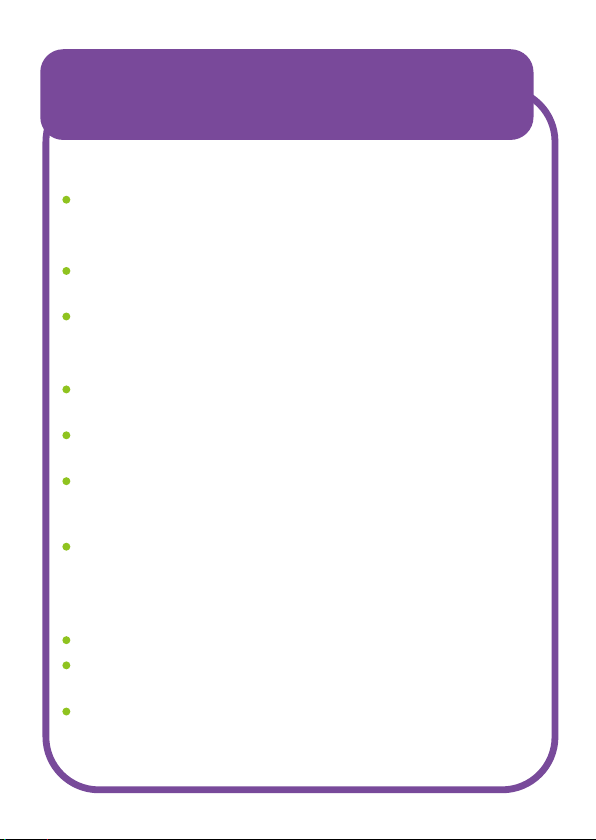
TROUBLESHOOTING
Speaker does not turn on
The battery is completely discharged. Recharge the
battery.
No sound from the speaker
The volume muted. Press and hold the + button to
increase the volume.
There is no connected Bluetooth device. Pair and
connect a Bluetooth device and try again.
Cannot pair a Bluetooth device with the speaker
The Bluetooth device is out of range. Bring the Bluetooth
device closer to the speaker.
Make sure the speaker is in Bluetooth mode. Turn o the
speaker and turn it on again to switch to Bluetooth mode.
If "TT-SPK3W-456" is not found on the Bluetooth list,
refresh the list, or search again and wait up to 1 minute for
the device to appear.
If the speaker is already paired with another device,
unpair before connecting to the second device.
MicroSD card / USB flash drive is not recognised or files
fail to play
Make sure the storage device capacity is 64GB or less.
Format the storage device on a Windows-based
computer to a FAT32 file system.
Copy only MP3 music files to the storage device.